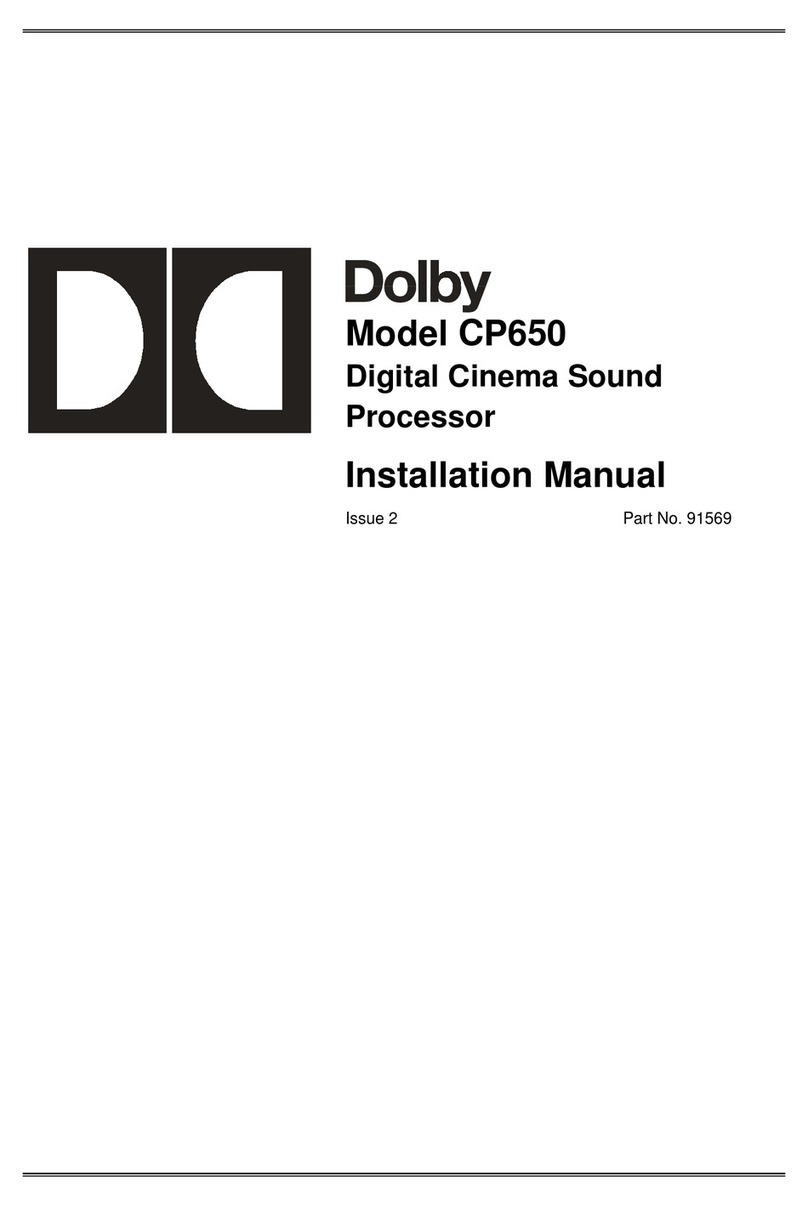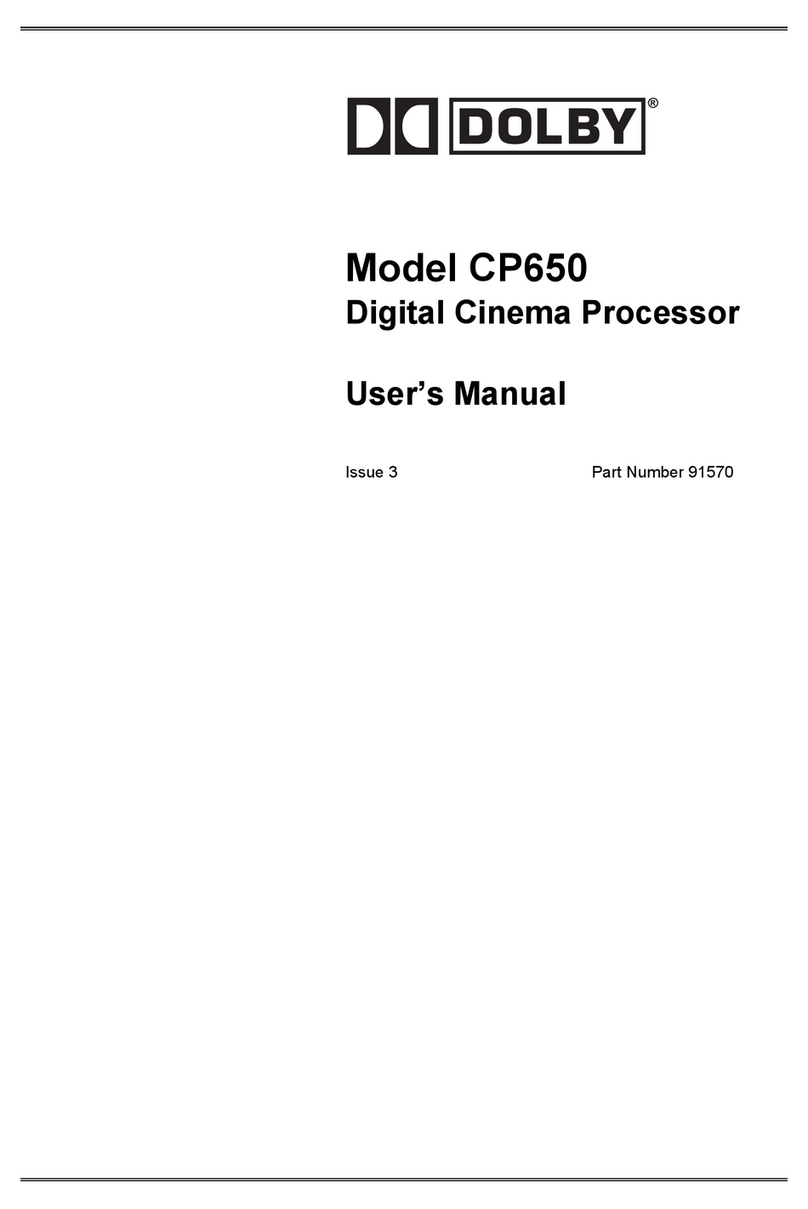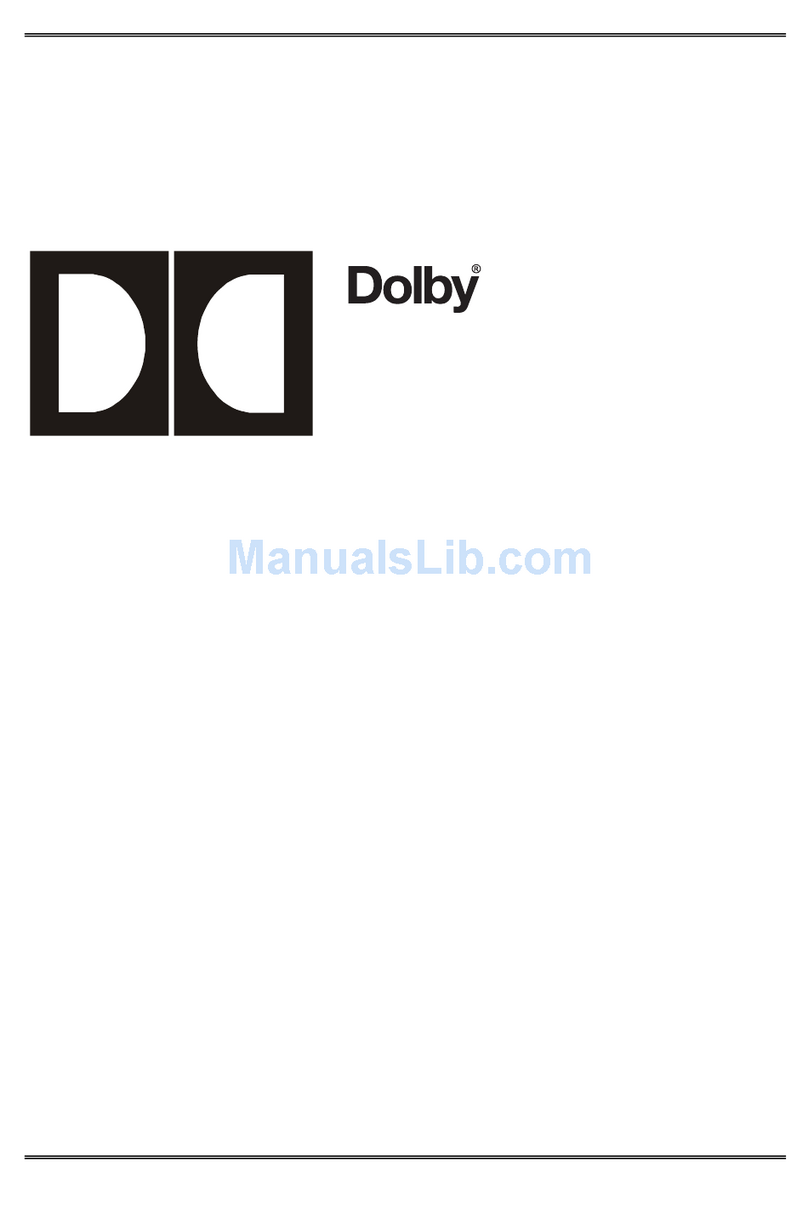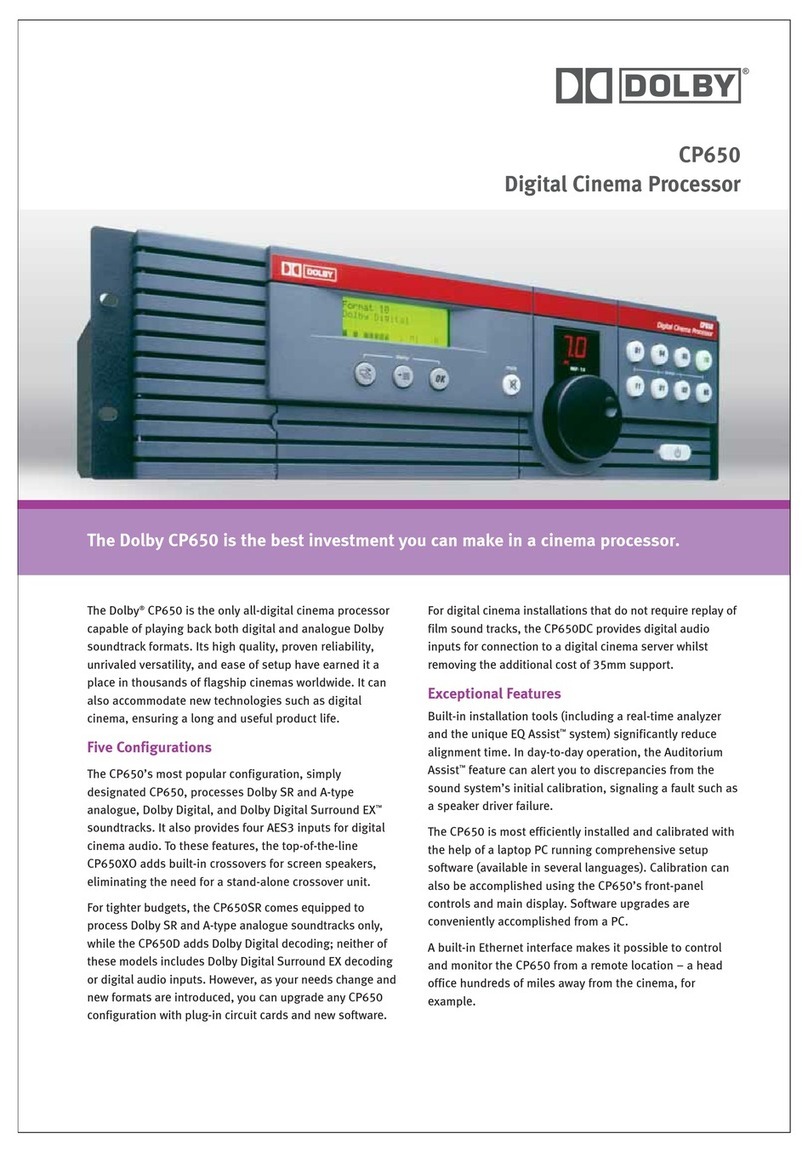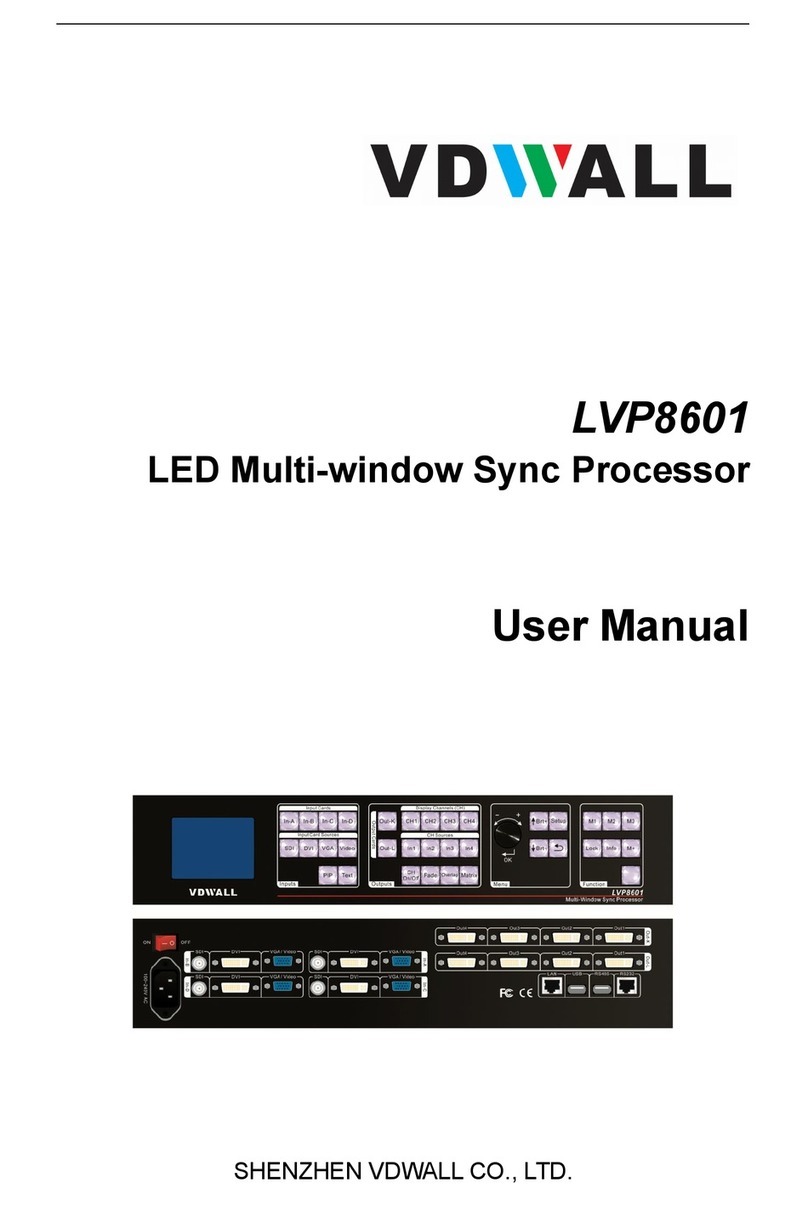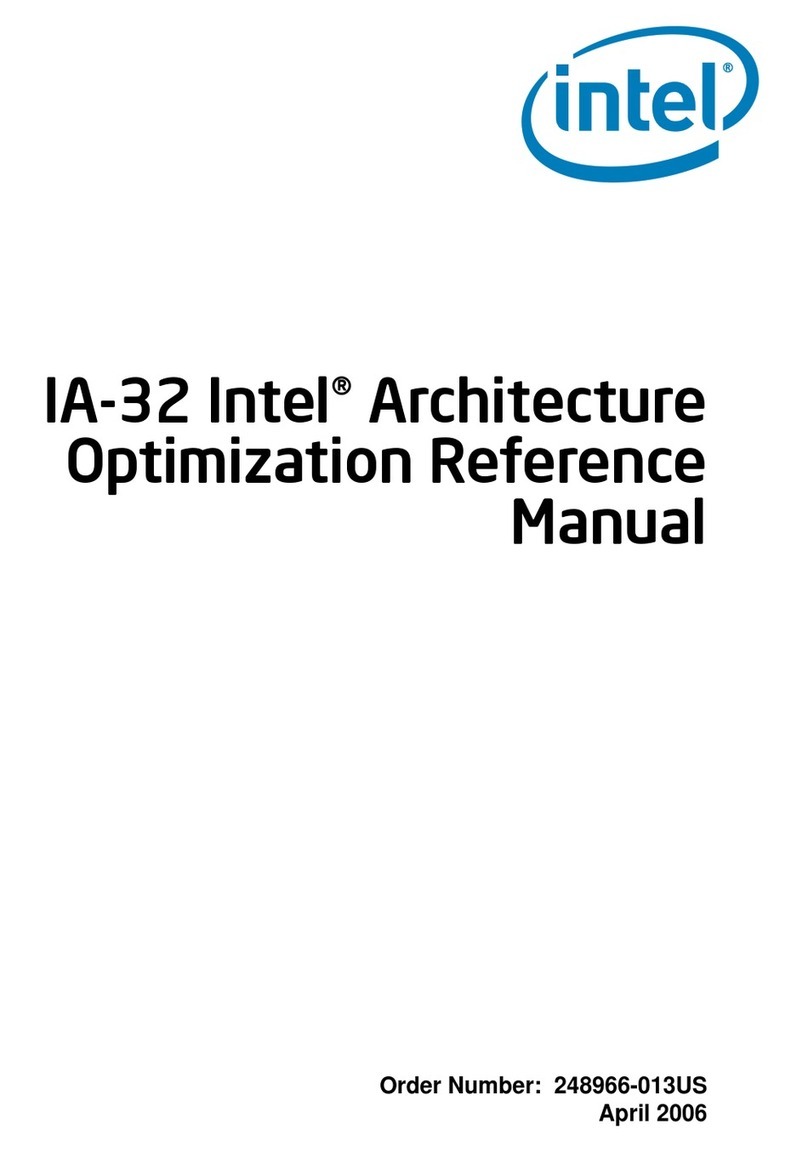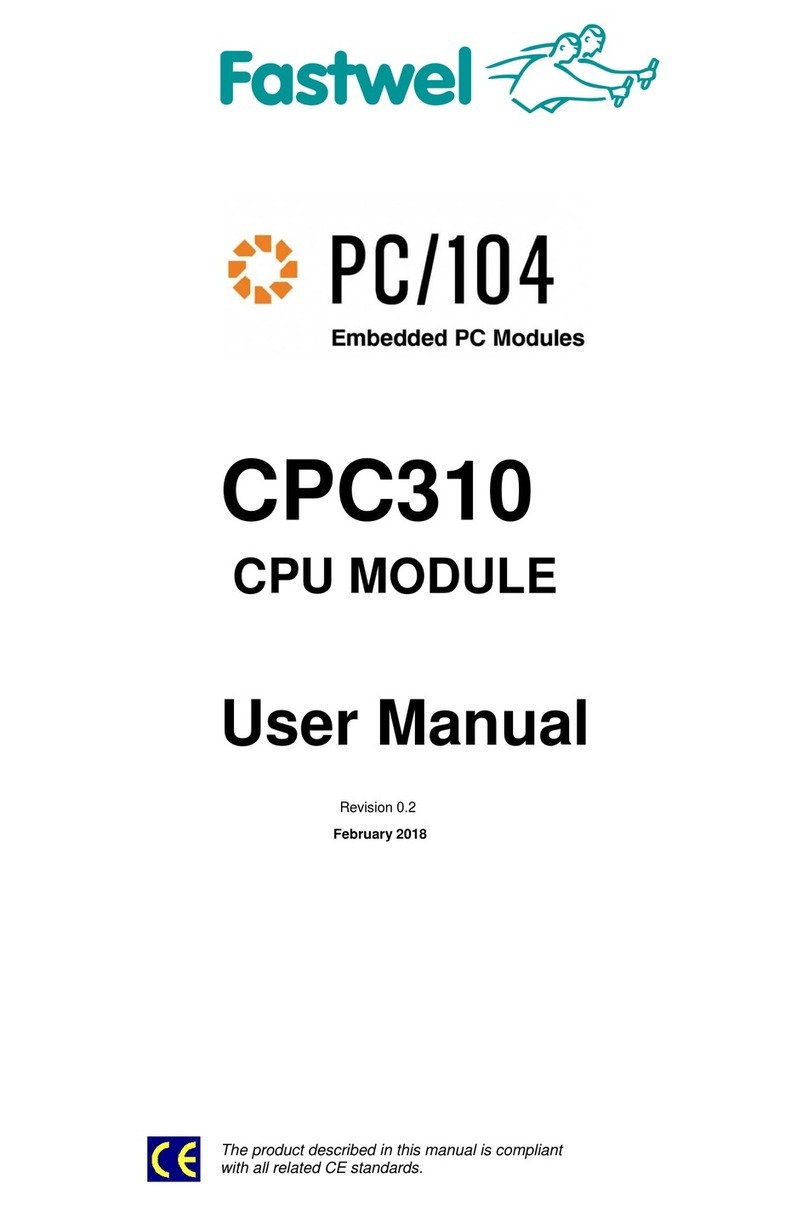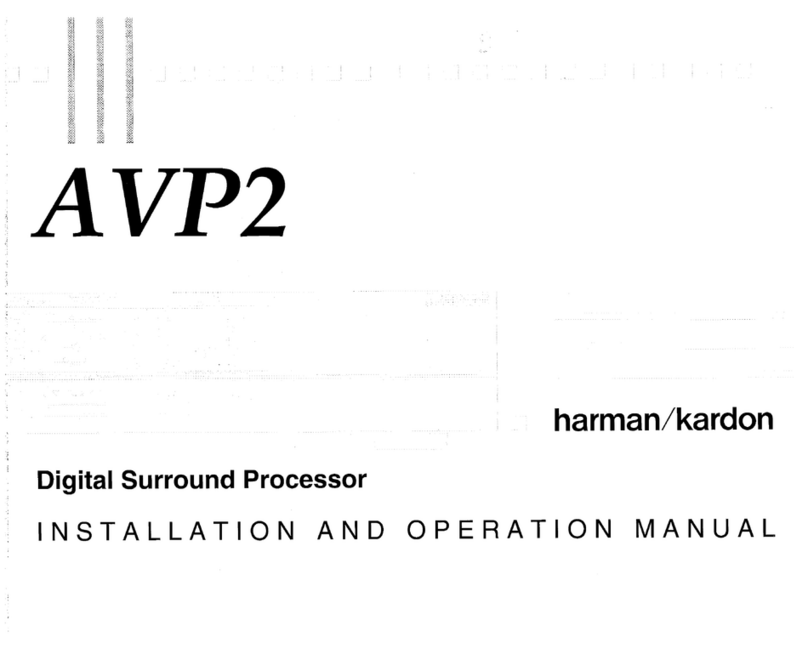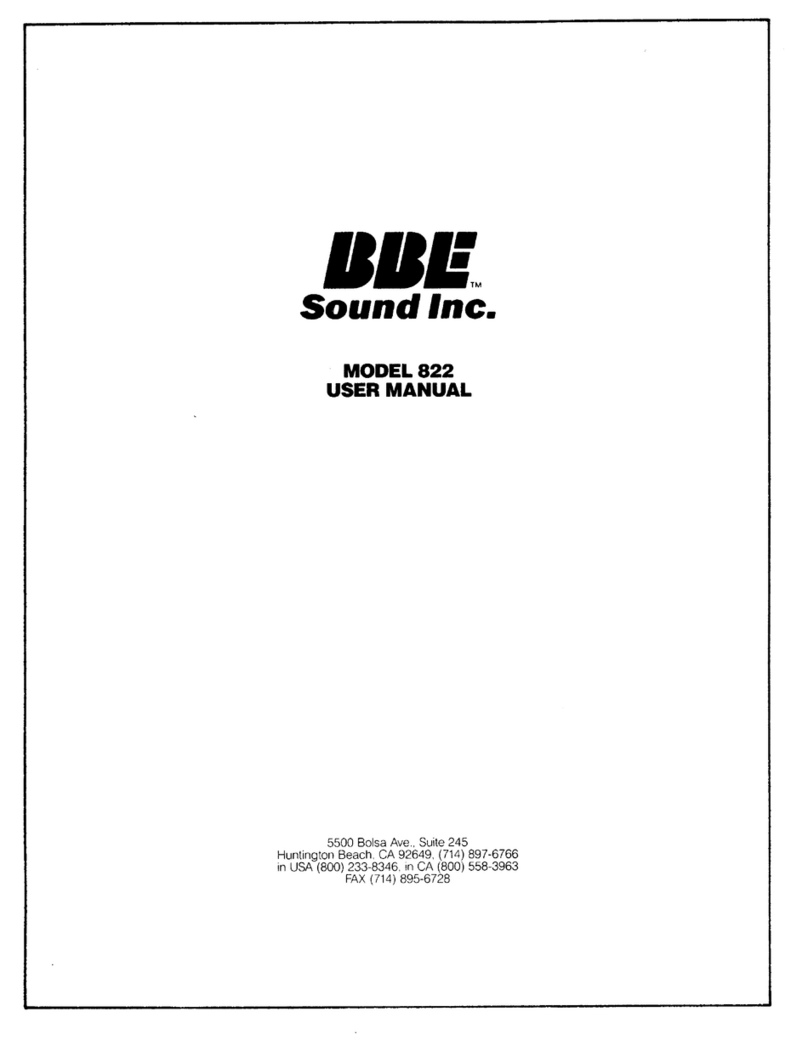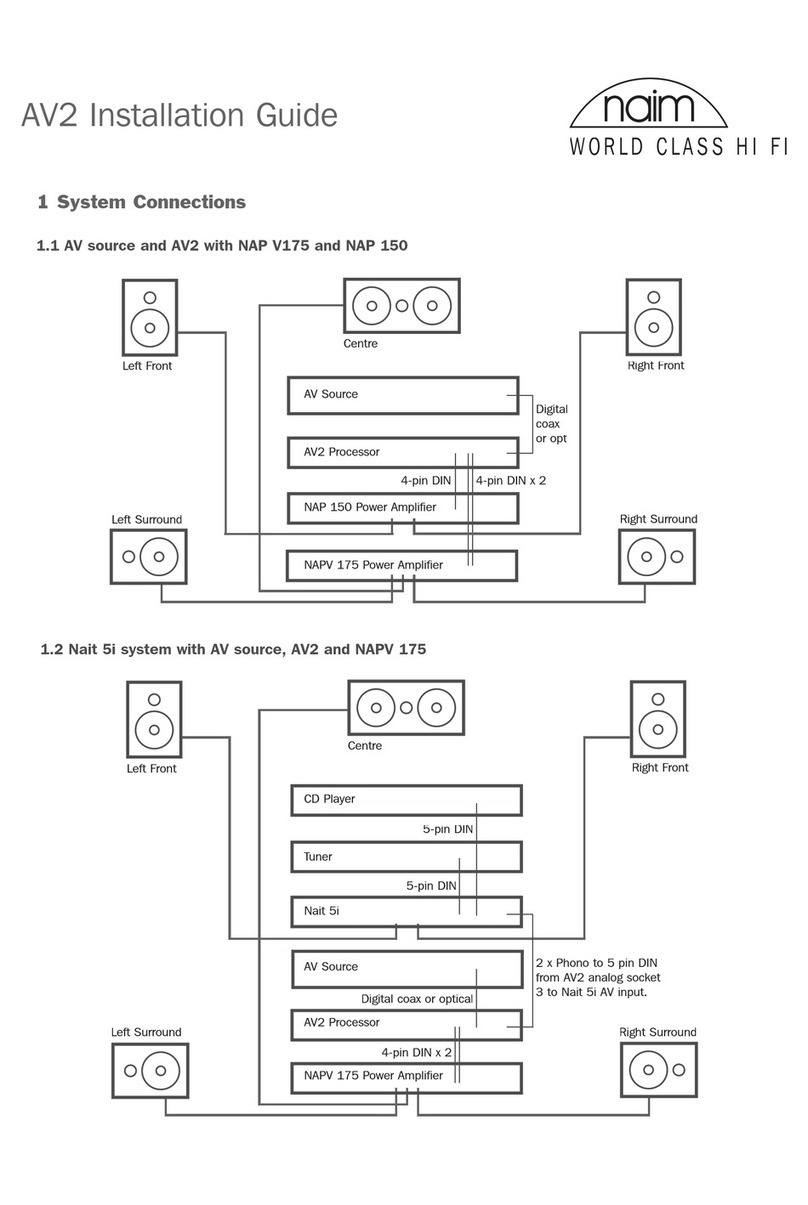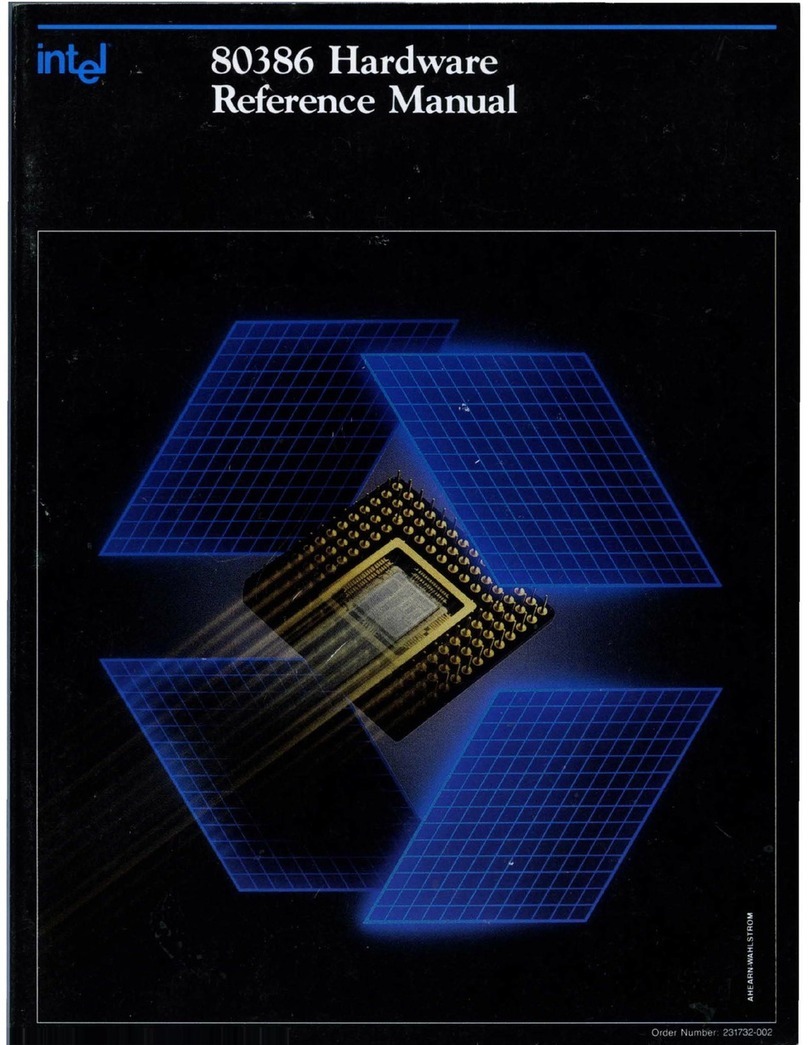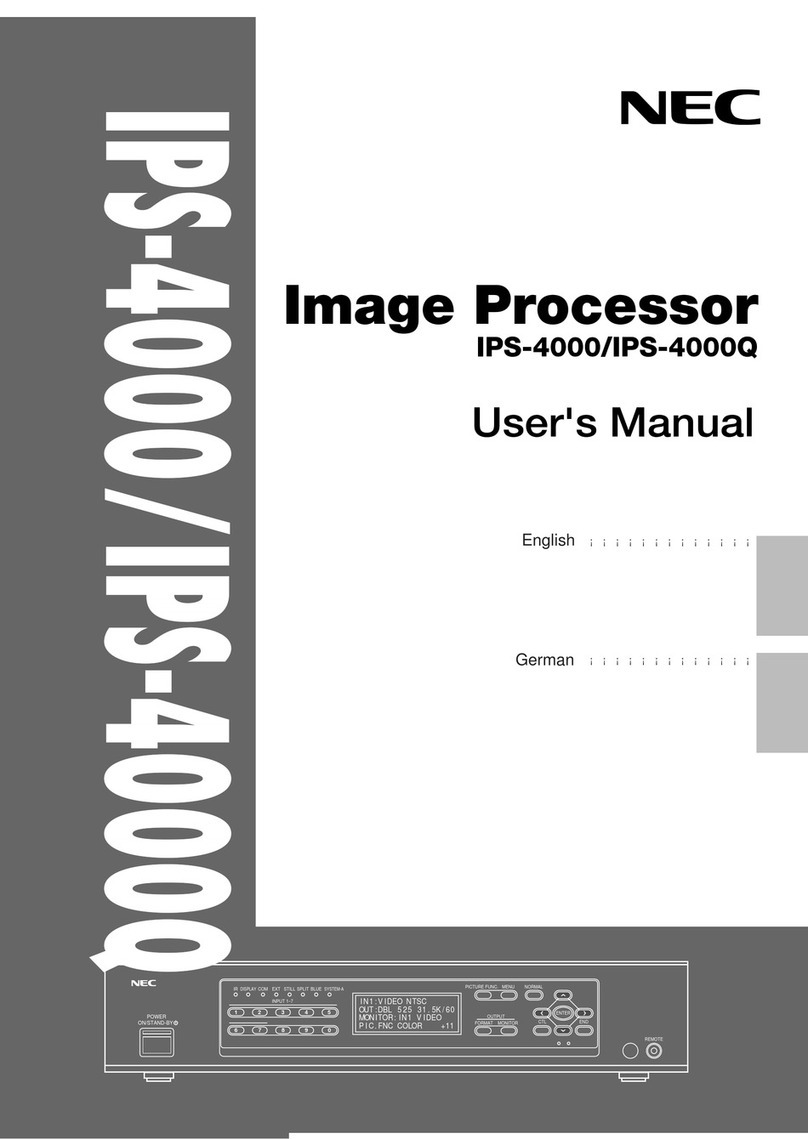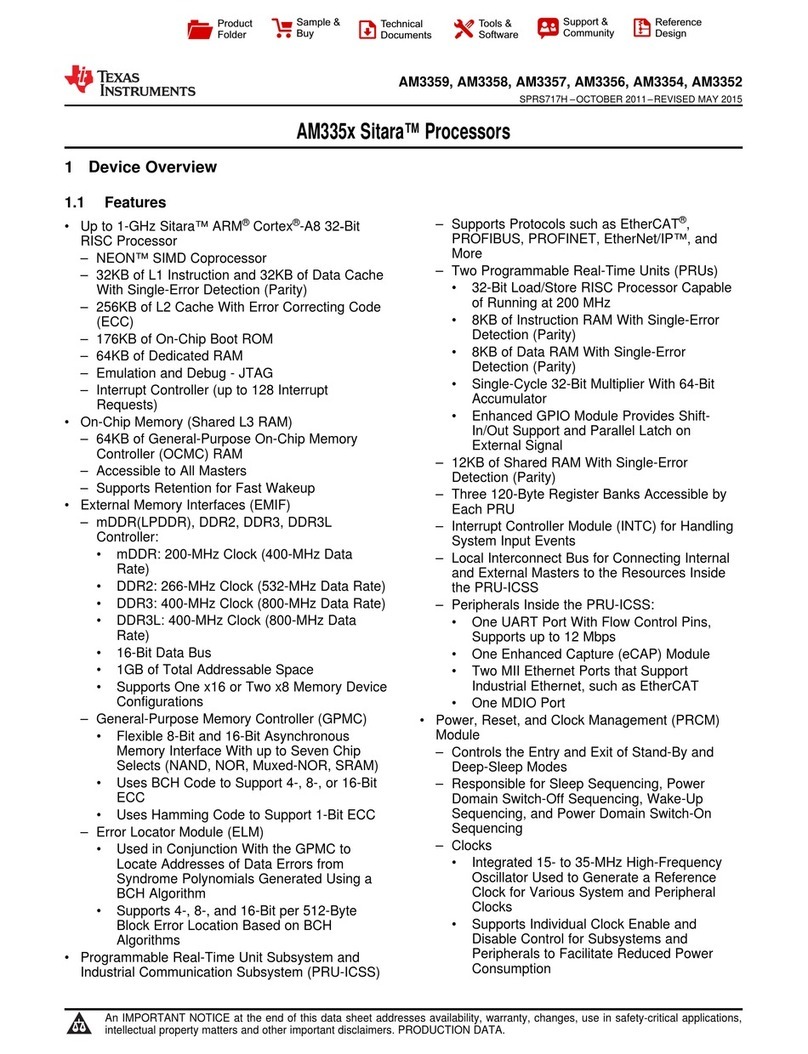CP650 User’s Manual
ii
Dolby Laboratories Inc
Corporate Headquarters
Dolby Laboratories Inc
100 Potrero Avenue
San Francisco, CA 94103-4813
Telephone 415-558-0200
Facsimile 415-863-1373
www.dolby.com
European Headquarters
Dolby Laboratories
Wootton Bassett
Wiltshire, SN4 8QJ, England
Telephone (44) 1793-842100
Facsimile (44) 1793-842101
WARNING: To avoid the risk of electrical shock or fire, do not attempt to service
the CP650 or remove the front panel. Do not remove the power supply housing
located on the rear of the Digital Soundhead. Refer all service and repairs to
qualified technicians. This apparatus shall not be exposed to dripping or splashing
and no objects filled with liquids shall be placed on the apparatus.
The CP650 was installed and adjusted initially by a trained engineer so that your theatre would have the same
standard playback characteristics as the dubbing theatres in which all Dolby films are mixed. This results in the most
accurate sound reproduction possible. Do not attempt to adjust any controls within the CP650 except those
specified in this manual. Adjusting internal controls requires the use of special test equipment. Tampering with
these controls can have an adverse effect on the sound in your theatre and will require a service call to restore proper
operation. The first thing to do when you have a problem is to read Section 4 Troubleshooting.
In addition, do not adjust any of the controls on the other audio equipment in your theatre sound system, such as
power amplifiers. They have been preset by the installer. For example, misadjusting the power amplifier gain
controls can cause channel imbalance and/or too much power amplifier noise. Those controls have been set by the
installer for correct channel balance. The film play level should be correct in the theatre with the front panel fader
reading 7.0.
DISCLAIMER OF WARRANTIES: Equipment manufactured by Dolby Laboratories is warranted against defects
in materials and workmanship for a period of one year from the date of purchase. All warranties, conditions, or other
terms implied by statute are excluded to the fullest extent allowed by law.
LIMITATION OF LIABILITY: It is understood and agreed that Dolby Laboratories’ liability whether in contract,
in tort, under any warranty, in negligence or otherwise shall not exceed the cost of repair or replacement of the
defective components and under no circumstances shall Dolby Laboratories be liable for incidental, special, direct,
indirect, or consequential damages (including but not limited to damage to software or recorded audio or visual
material), or loss of use, revenue, or profit, even if Dolby Laboratories or its agents have been advised, orally or in
writing, of the possibility of such damages.
Dolby, Surround EX, AC-3, and the double-D symbol are trademarks of Dolby Laboratories.
2000 Dolby Laboratories Inc; all rights reserved.
Issue 1
S00/13072
Part No. 91570