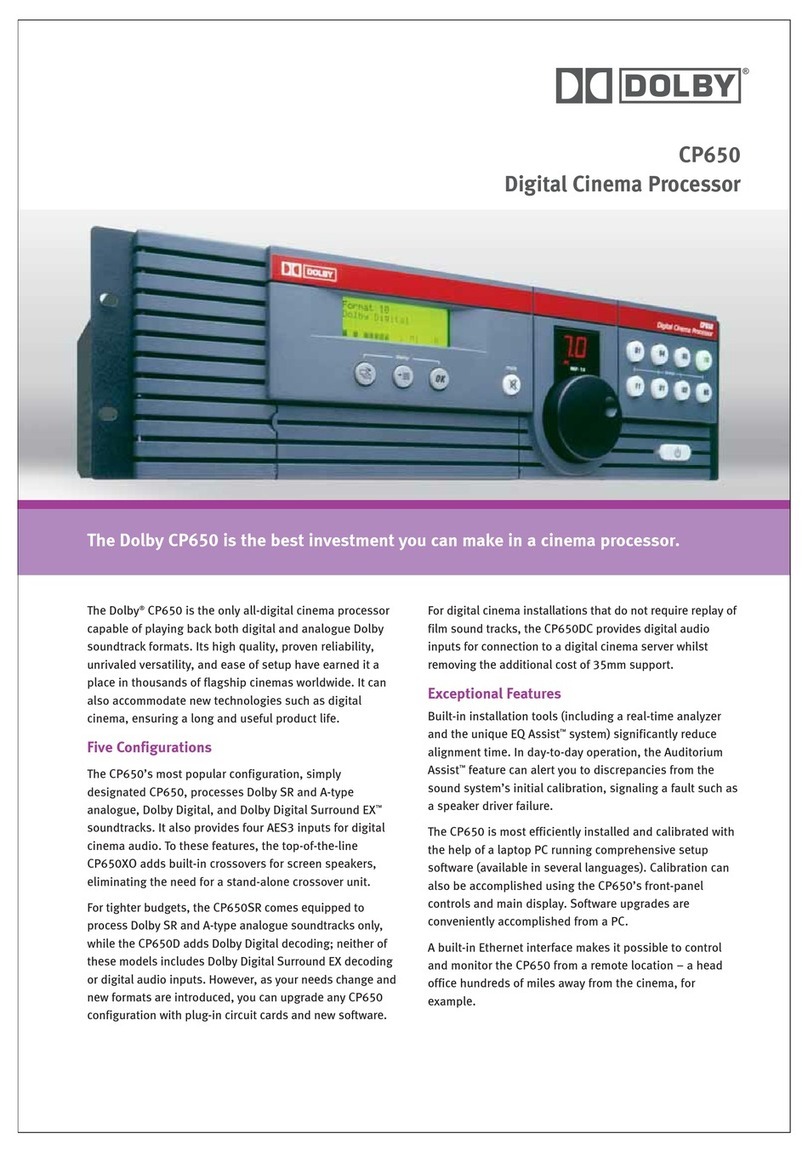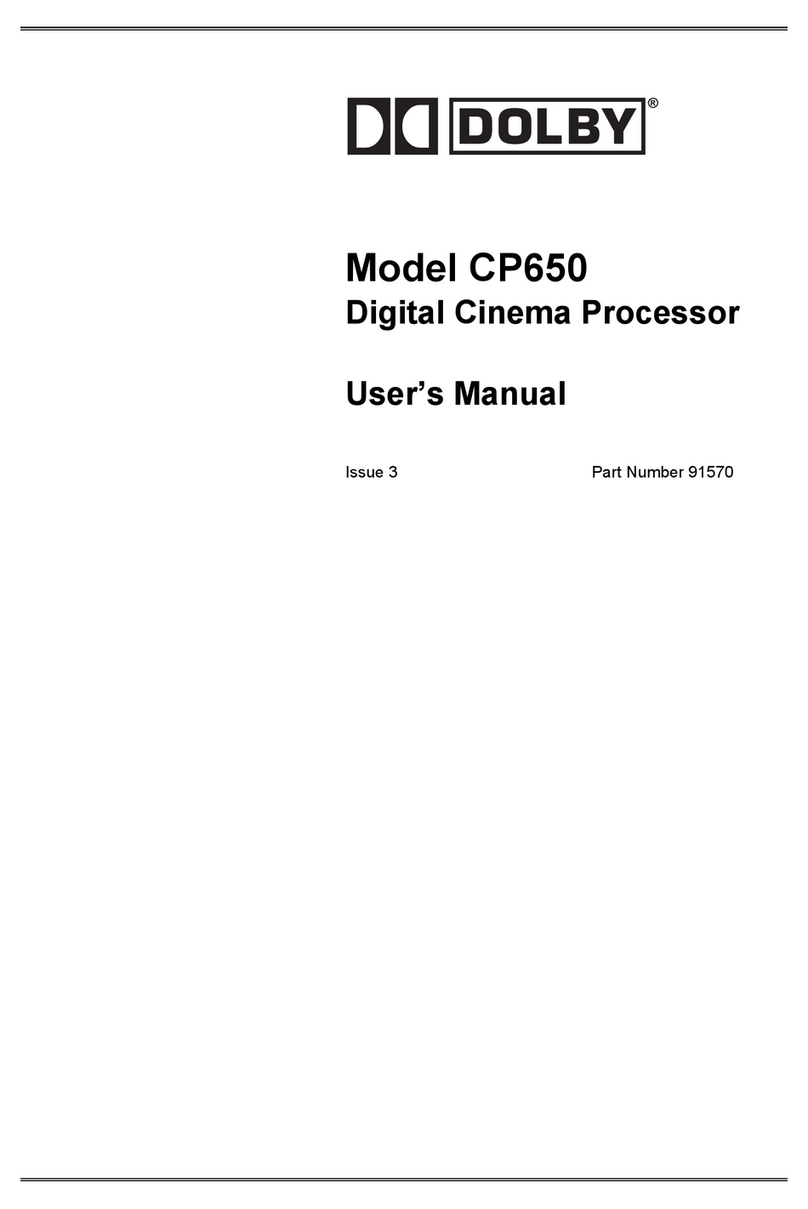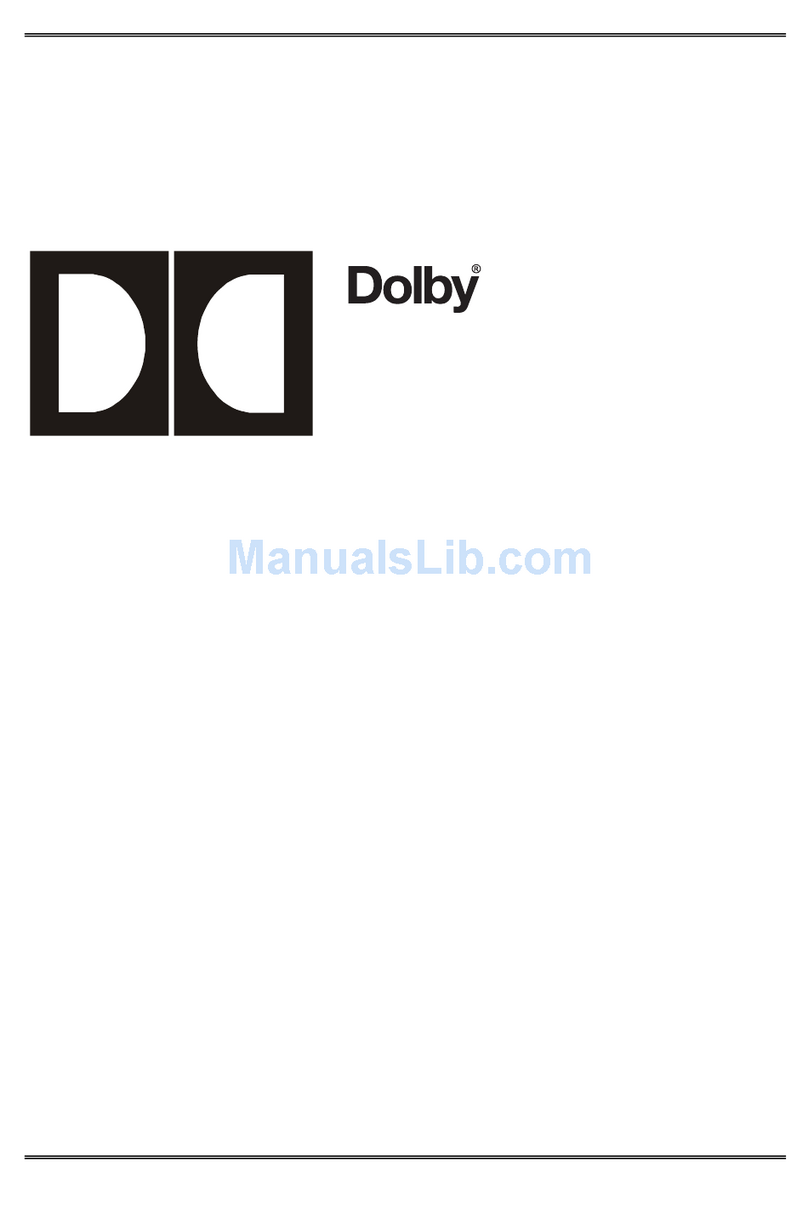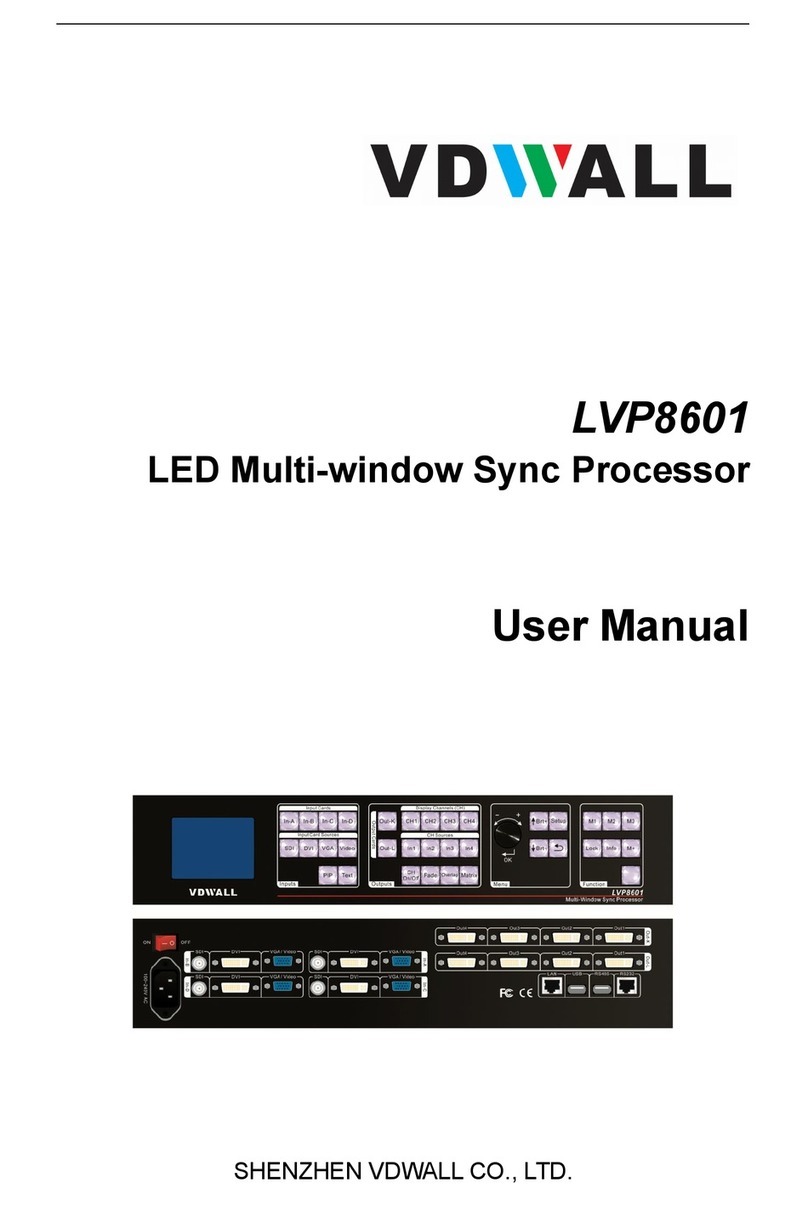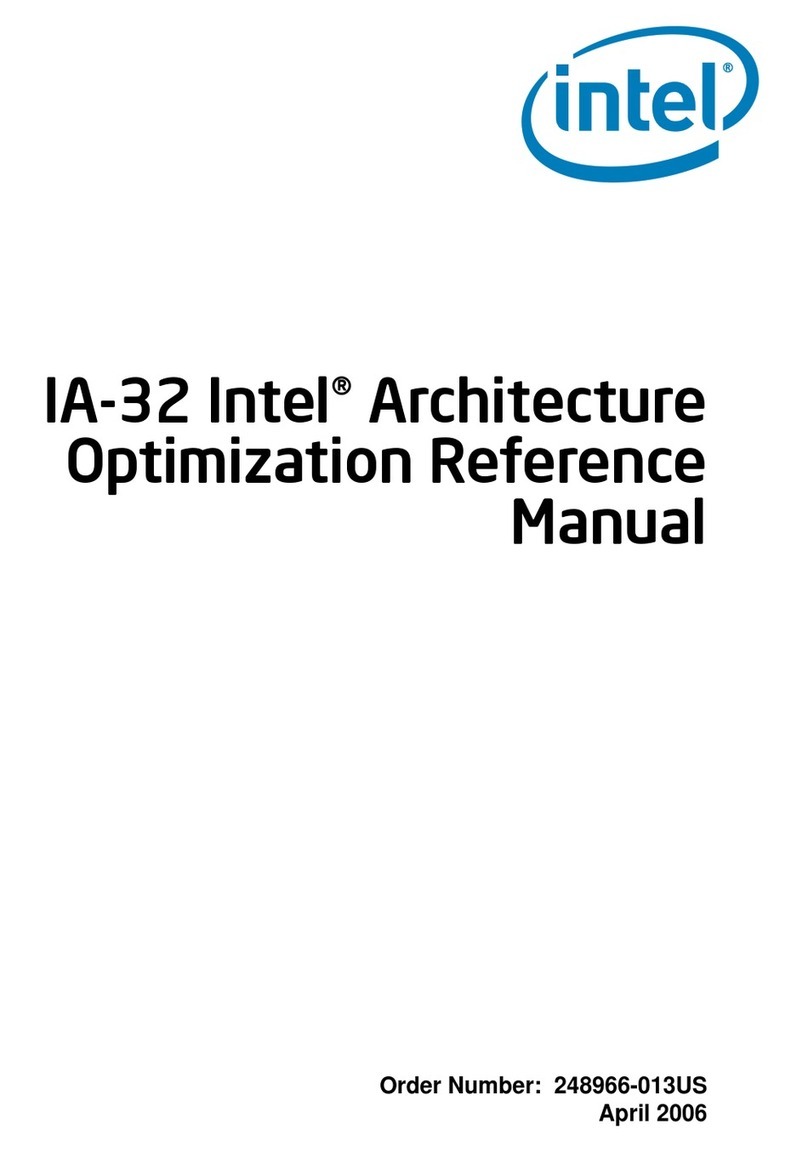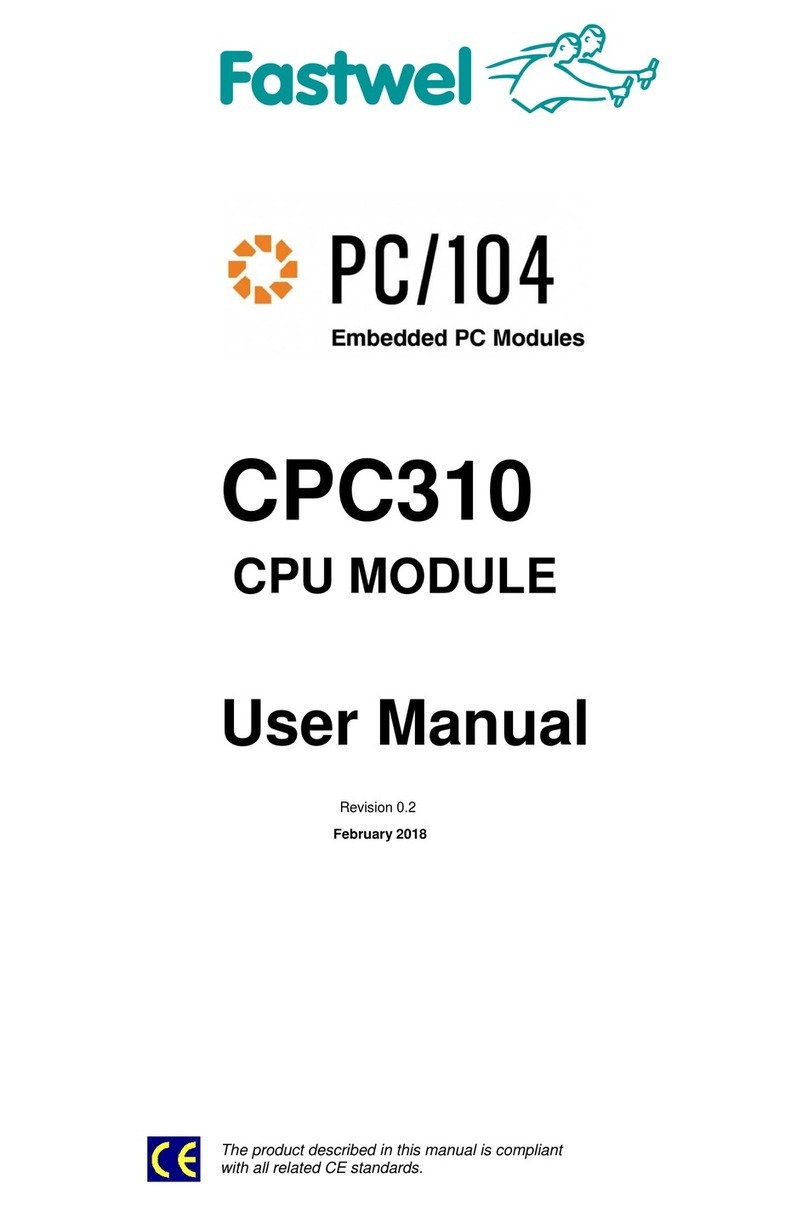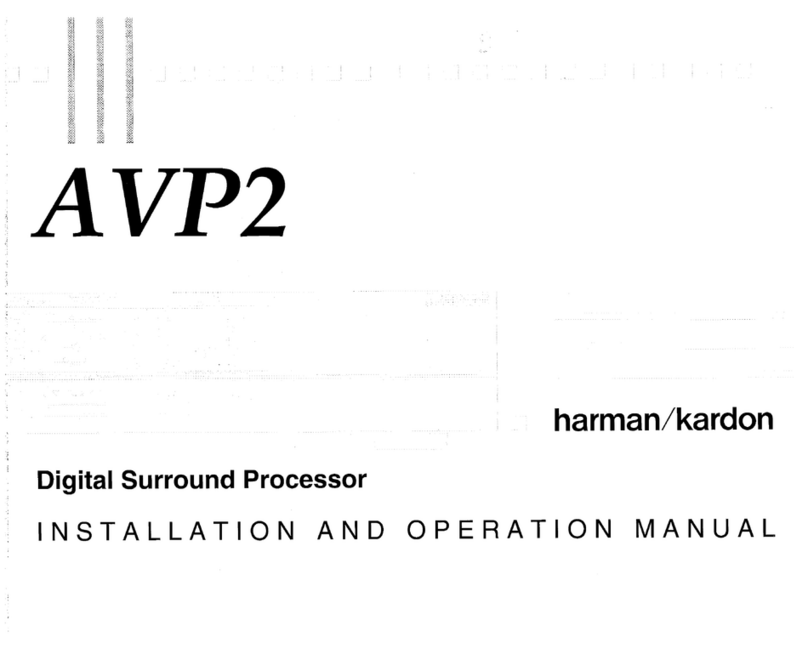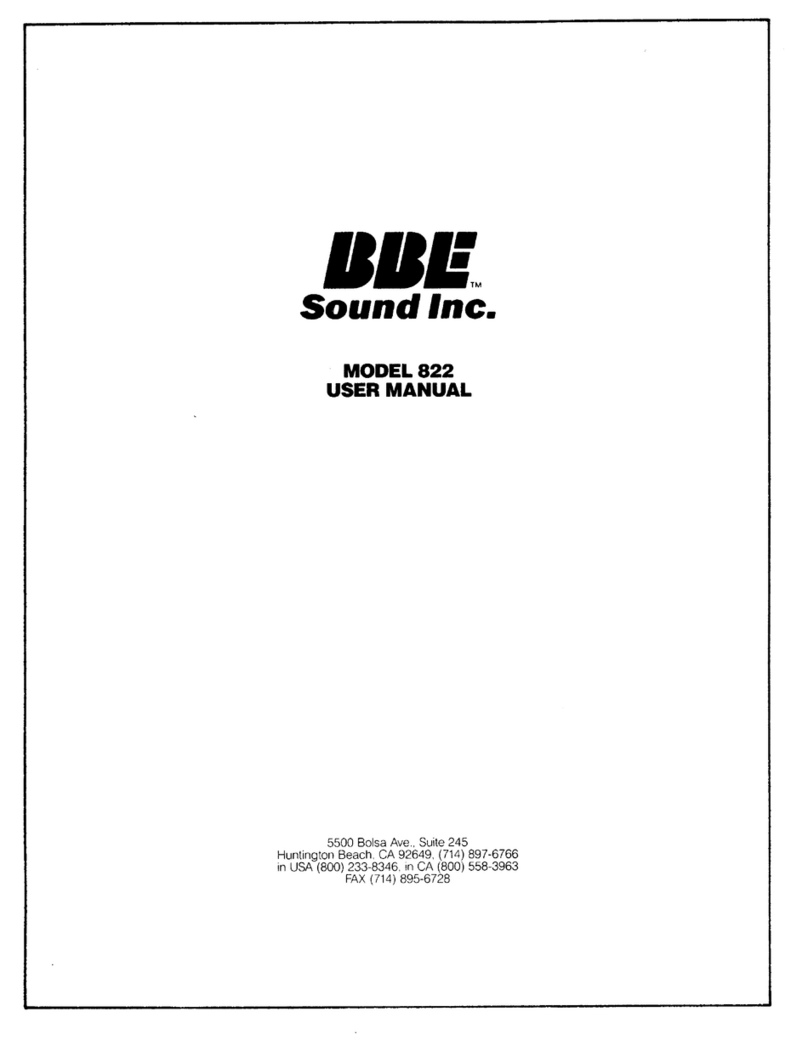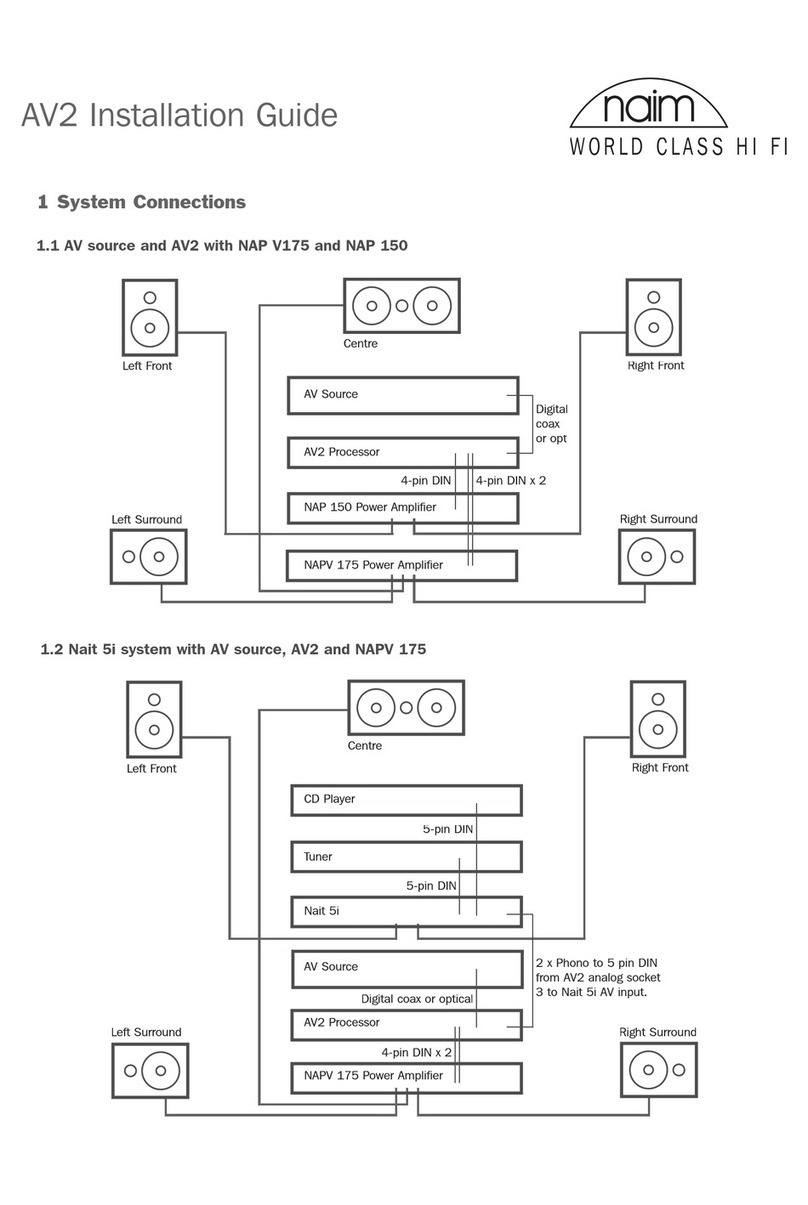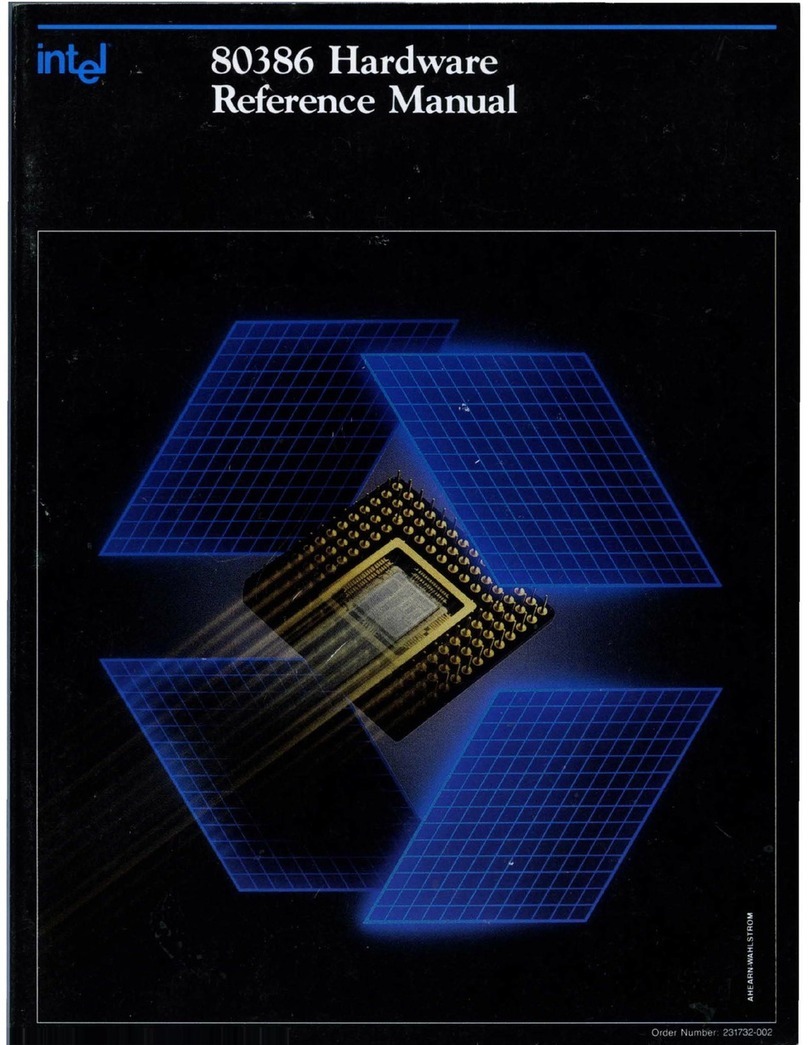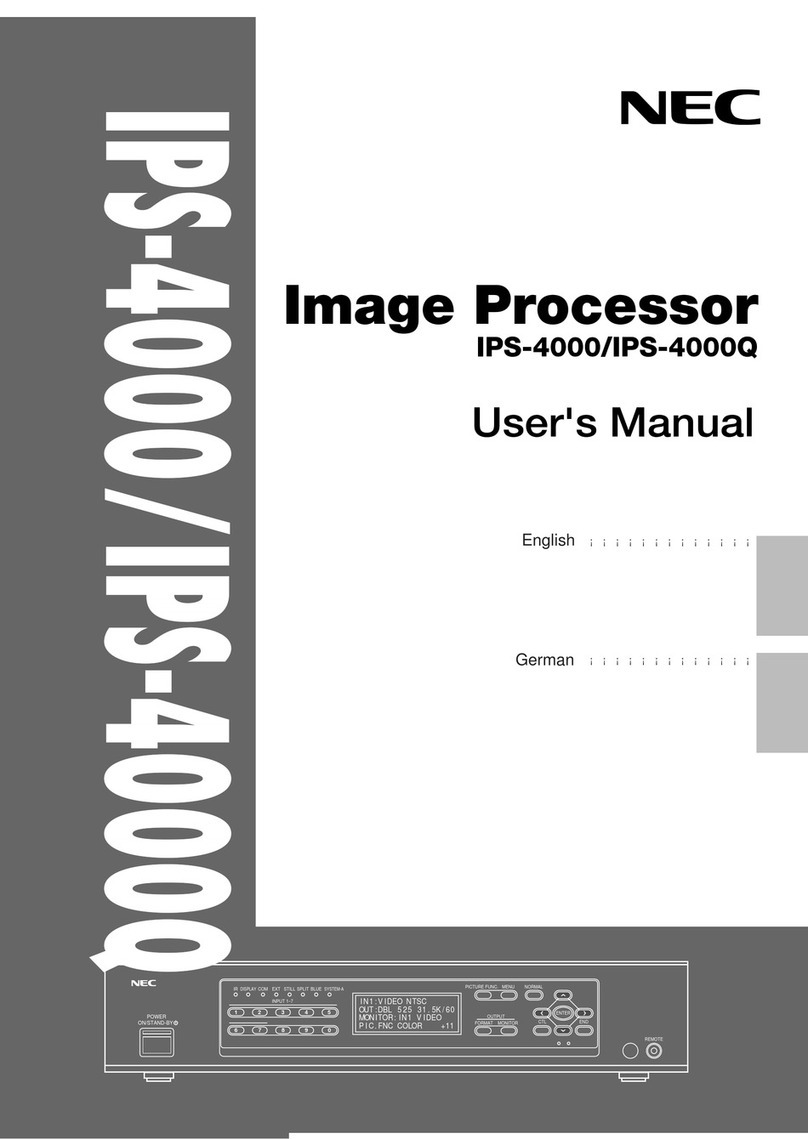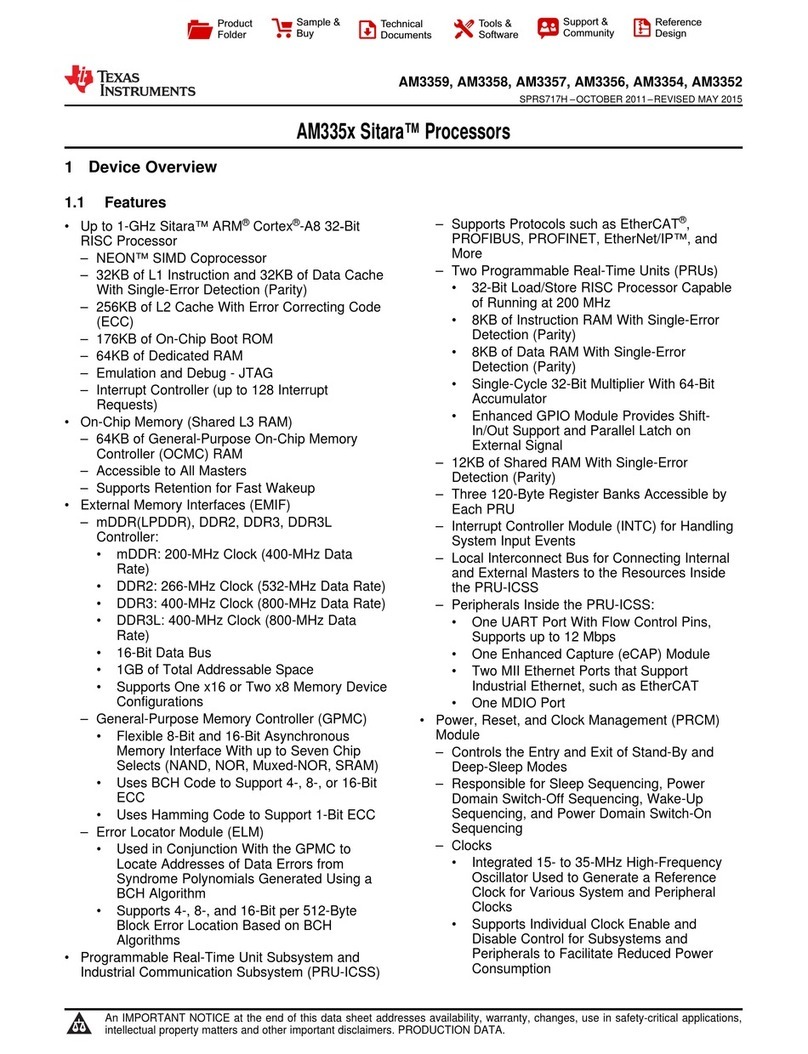CP650 Installation Manual
1-1
Chapter 1
Introduction
1.1 About the Dolby CP650 Cinema Processor
The Dolby CP650 is a self-contained, all-digital cinema processor capable of
supporting Dolby Digital, Dolby Digital Surround EX, Dolby SR, Dolby A-type, and
Academy mono film sound playback.
The CP650 provides inputs for two projector soundheads (both analog and digital), an
external six-channel processor, two nonsync sources, and a PA microphone. Its audio
outputs are balanced, with a multipin connector configured to the THX standard. The
CP650 is the first cinema processor to incorporate an Ethernet connection, enabling
theatre personnel to monitor the unit’s functions remotely from a PC.
For decoding analog soundtracks, the CP650’s state-of-the art design incorporates the
only digital implementations of Dolby A-type and Dolby SR decoding to meet Dolby
Laboratories’ own rigorous standards. Reductions in the cost of powerful DSP
circuitry have made it possible for the first time to replace the analog circuitry
previously necessary for the accurate reproduction of A-type and SR soundtracks.
An easy-to-read LCD screen, plus simple front-panel format selection and control
buttons make it easy to install, operate, and maintain the CP650. Installation is further
simplified by built-in test instrumentation that includes a real-time analyzer. Third-
octave equalization, plus bass and treble trim controls, are provided for up to seven
channels (Left, Center, Right, Left Surround, Right Surround, Back Surround Left,
and Back Surround Right). A digital parametric equalizer is provided for subwoofer
equalization.
Easily-programmed internal software manages most existing or likely future formats.
While an external PC is not required for setup, a full-featured software package is
available in a variety of languages to facilitate the setup process. A serial connector
for a PC, an input for a calibration microphone multiplexer, and a variety of test
points are all accessible behind an access door on the front panel. Built-in diagnostic
software runs automatically whenever the CP650 is turned on.
Calibration settings for a given theatre can be stored on a PC, and, if necessary,
transferred directly to another CP650, or other modules, minimizing the need for
additional calibration after repairs. As improvements to the CP650 digital control and
processing software are developed, the latest revisions will be downloadable from a
PC to the CP650. Updates to the digital processing used for Dolby Digital
soundtracks are included from time to time on Dolby Digital release prints, and
download automatically into the CP650 the first time such a print is played in the
cinema.