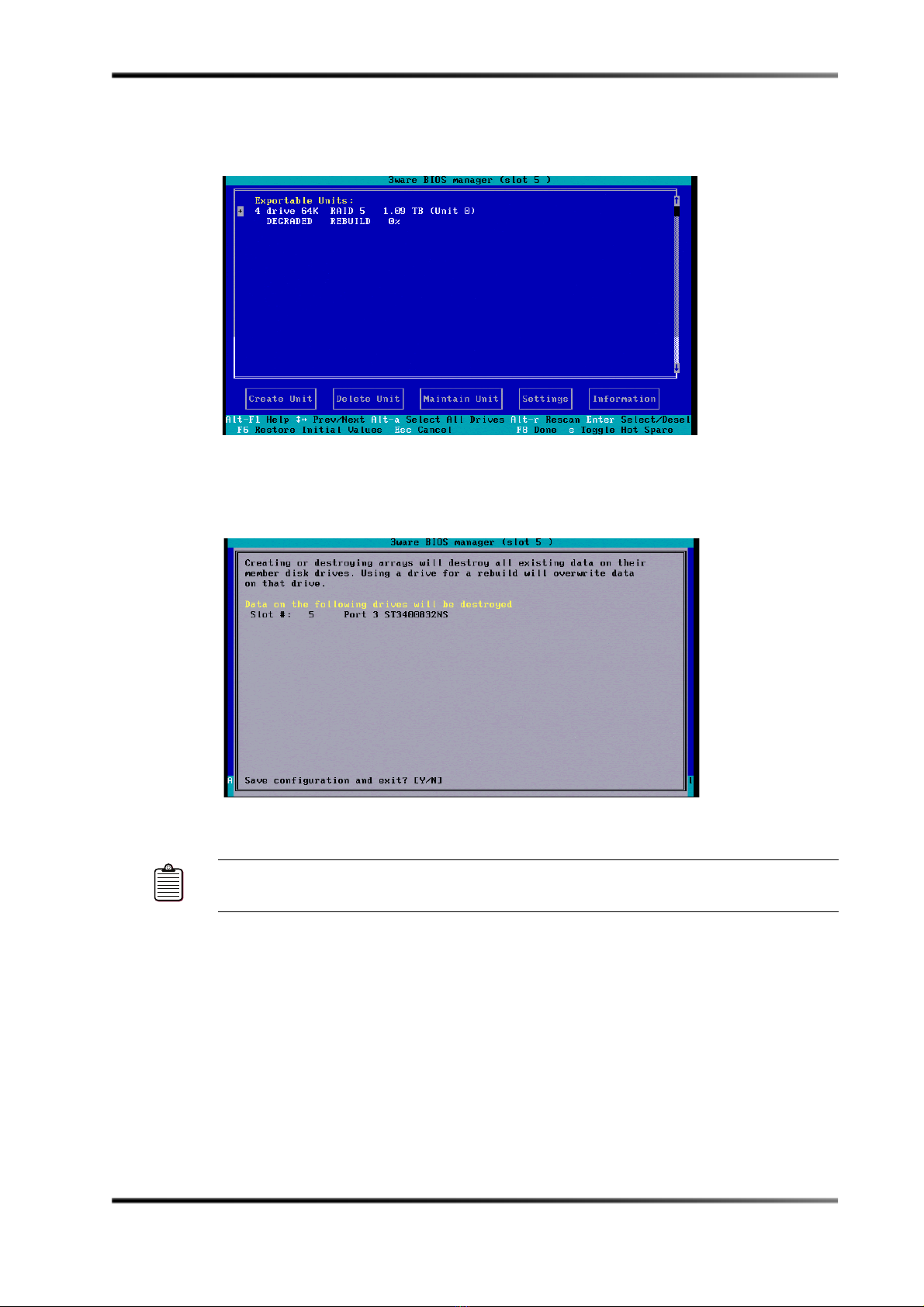ii Dolby®DSS200 Hard Drive Replacement Guide
Dolby Laboratories, Inc.
Corporate Headquarters
DolbyLaboratories,Inc.
100PotreroAvenue
SanFrancisco,CA 94103‐4813 USA
Telephone415‐558‐0200
Fax415‐863‐1373
www.dolby.com
European Headquarters
DolbyLaboratories,Inc.
WoottonBassett
Wiltshire SN48QJ England
Telephone44‐1793‐842100
Fax44‐1793‐842101
DISCLAIMEROFWARRANTIES:
EQUIPMENTMANUFACTUREDBYDOLBYLABORATORIESISWARRANTEDAGAINSTDEFECTS
INMATERIALSANDWORKMANSHIPFORAPERIODOFONEYEARFROMTHEDATEOF
PURCHASE.THEREARENOOTHEREXPRESSORIMPLIEDWARRANTIESANDNOWARRANTY
OFMERCHANTABILITYORFITNESSFORAPARTICULARPURPOSE,OROFNONINFRINGEMENT
OFTHIRD‐PARTYRIGHTS(INCLUDING,BUTNOTLIMITEDTO,COPYRIGHTANDPATENT
RIGHTS).
LIMITATIONOFLIABILITY:
ITISUNDERSTOODANDAGREEDTHATDOLBYLABORATORIES’LIABILITY,WHETHERIN
CONTRACT,INTORT,UNDERANYWARRANTY,INNEGLIGENCE,OROTHERWISE,SHALLNOT
EXCEEDTHECOSTOFREPAIRORREPLACEMENTOFTHEDEFECTIVECOMPONENTSOR
ACCUSEDINFRINGINGDEVICES,ANDUNDERNOCIRCUMSTANCESSHALLDOLBY
LABORATORIESBELIABLEFORINCIDENTAL,SPECIAL,DIRECT,INDIRECT,OR
CONSEQUENTIALDAMAGES(INCLUDING,BUTNOTLIMITEDTO,DAMAGETOSOFTWAREOR
RECORDEDAUDIOORVISUALMATERIAL),COSTOFDEFENSE,ORLOSSOFUSE,REVENUE,OR
PROFIT,EVENIFDOLBYLABORATORIESORITSAGENTSHAVEBEENADVISED,ORALLYORIN
WRITING,OFTHEPOSSIBILITYOFSUCHDAMAGES.
.
Dolbyandthedouble‐DsymbolareregisteredtrademarksofDolbyLaboratories.
©2009DolbyLaboratories.Allrightsreserved.
PartNumberxxxxxxx
Issue1
S09/xxxxx