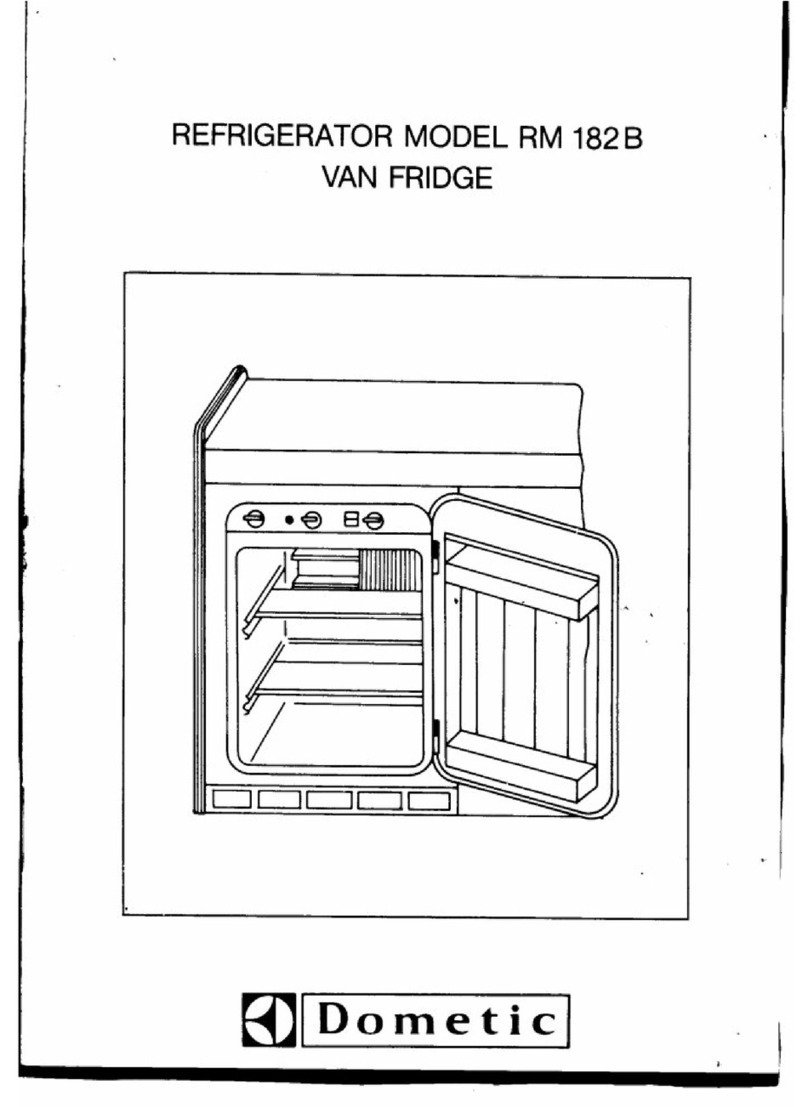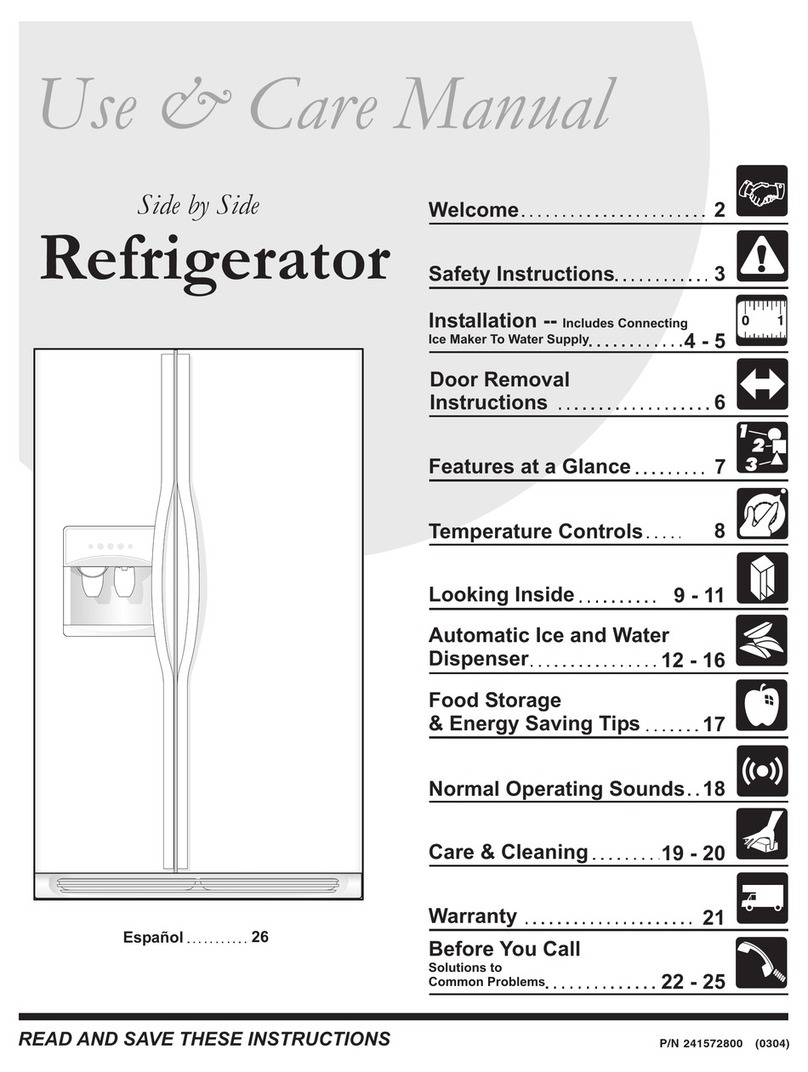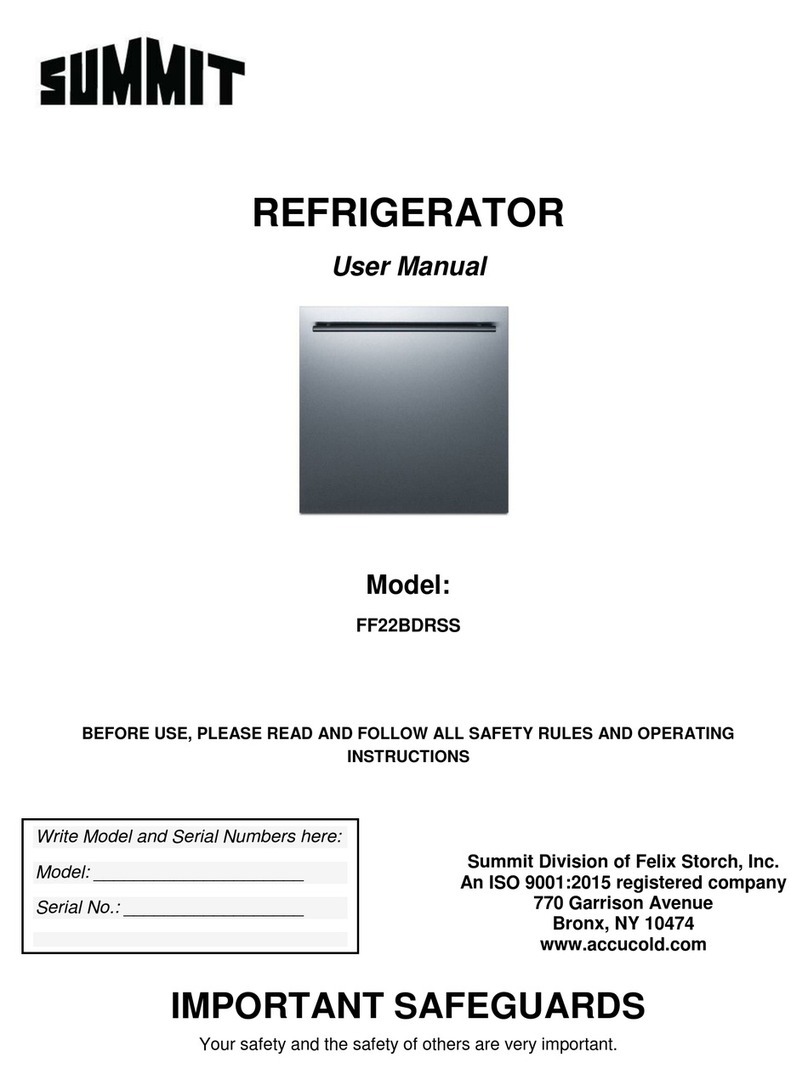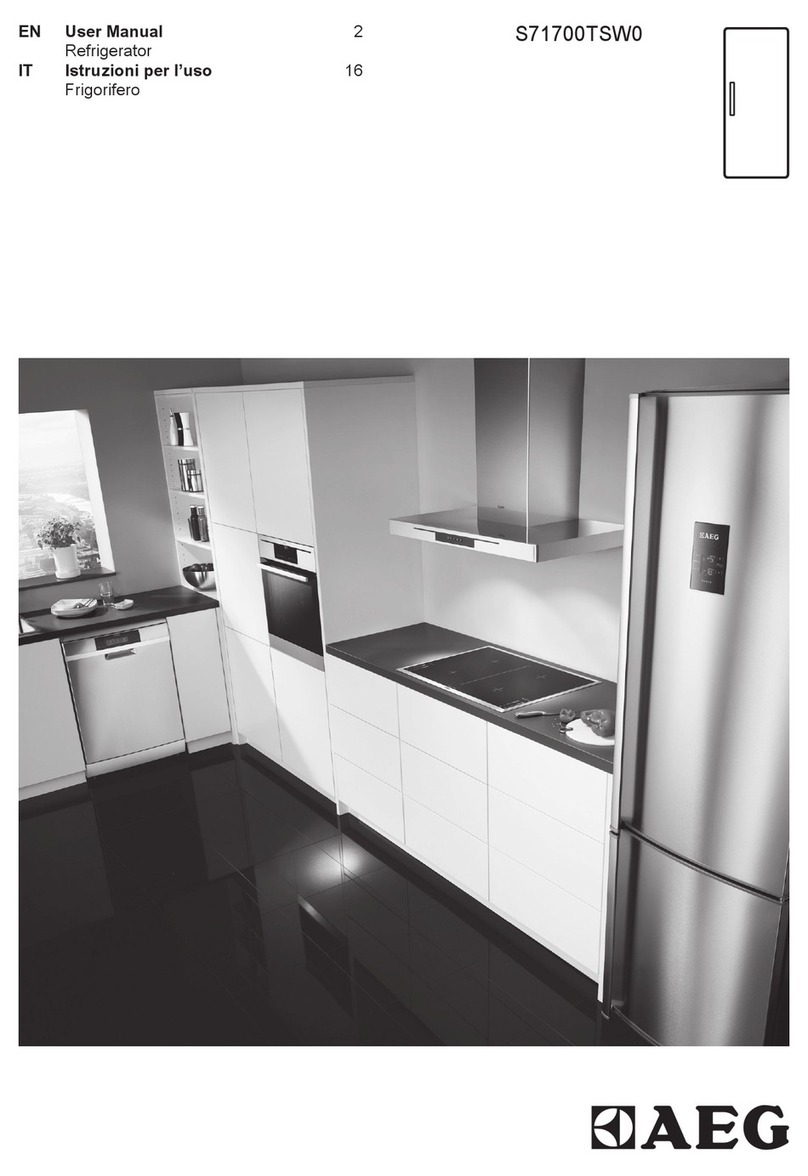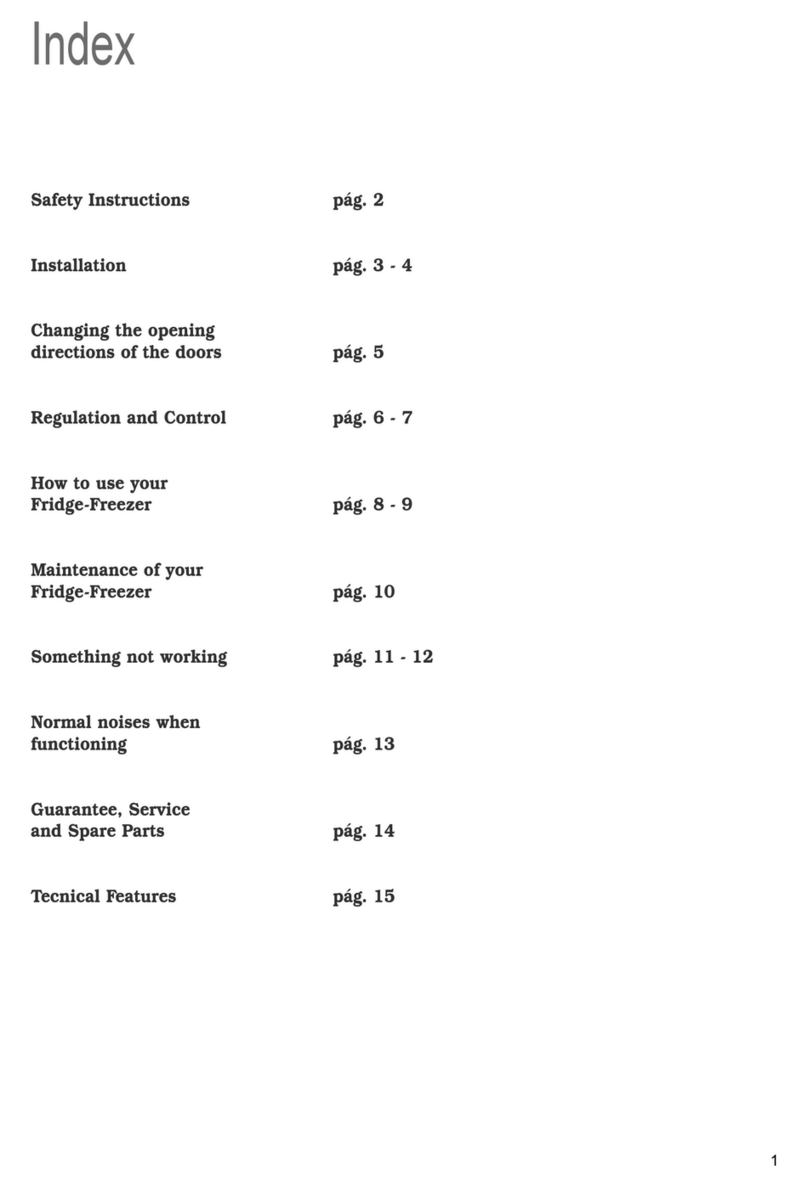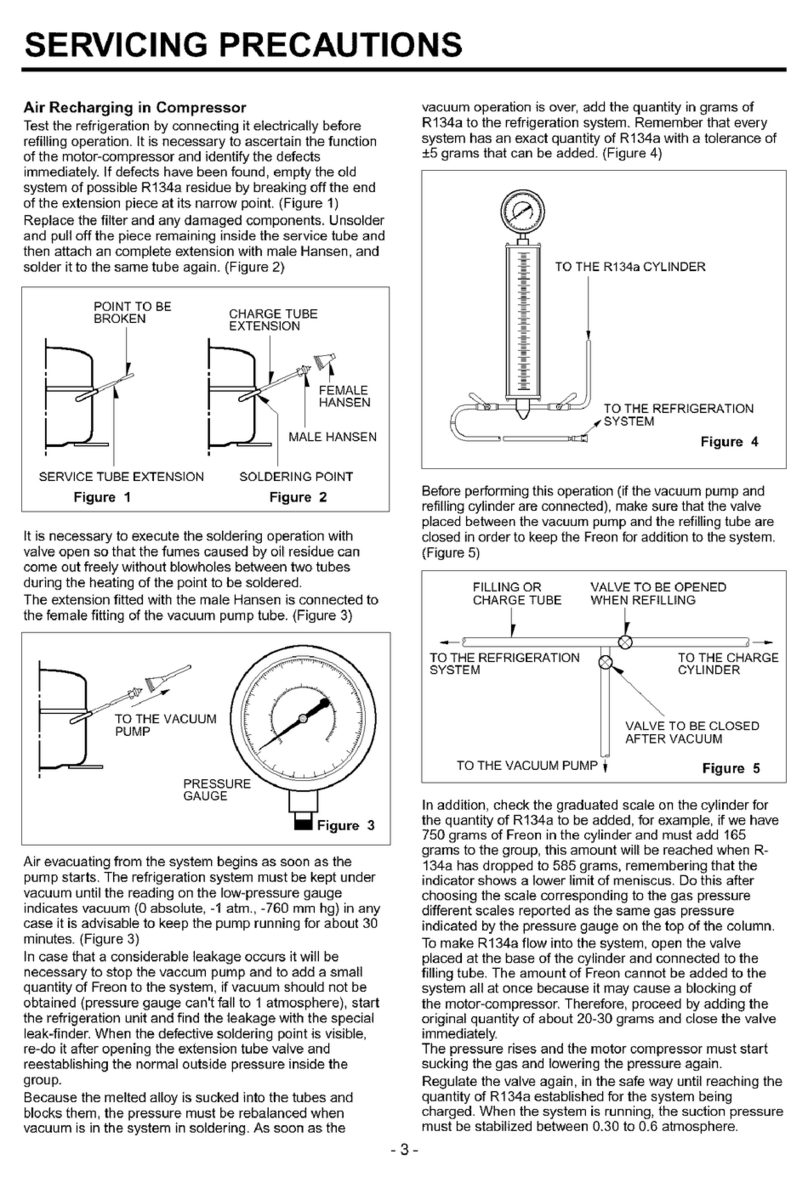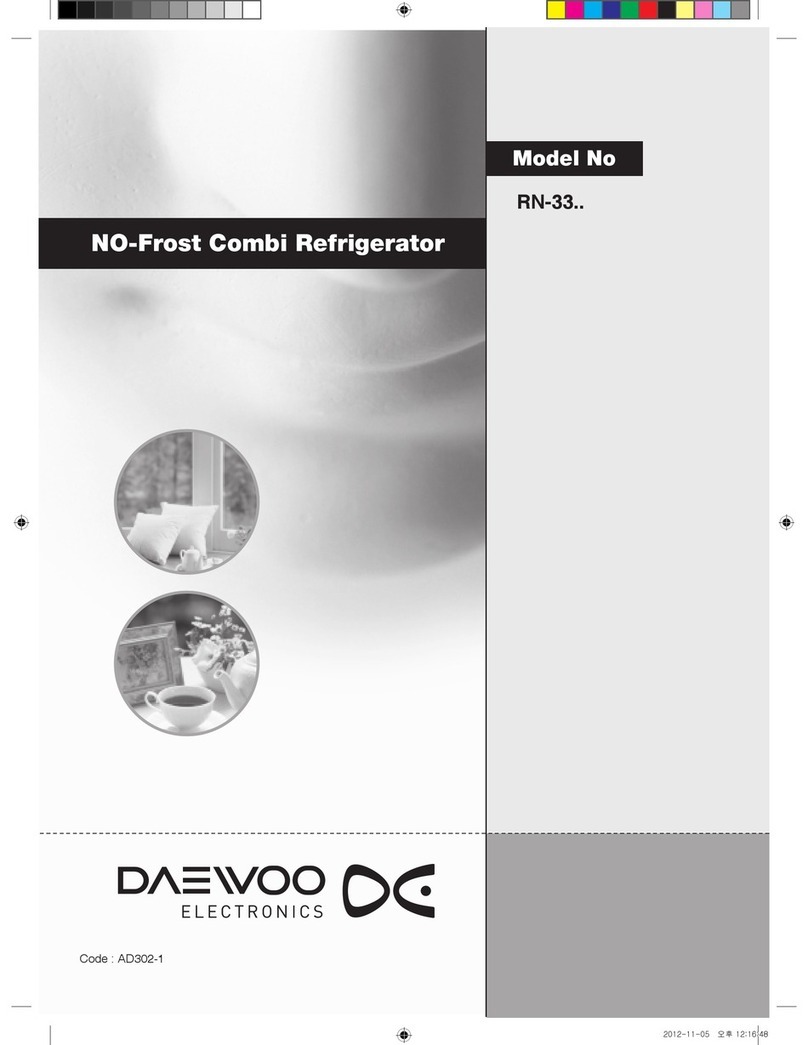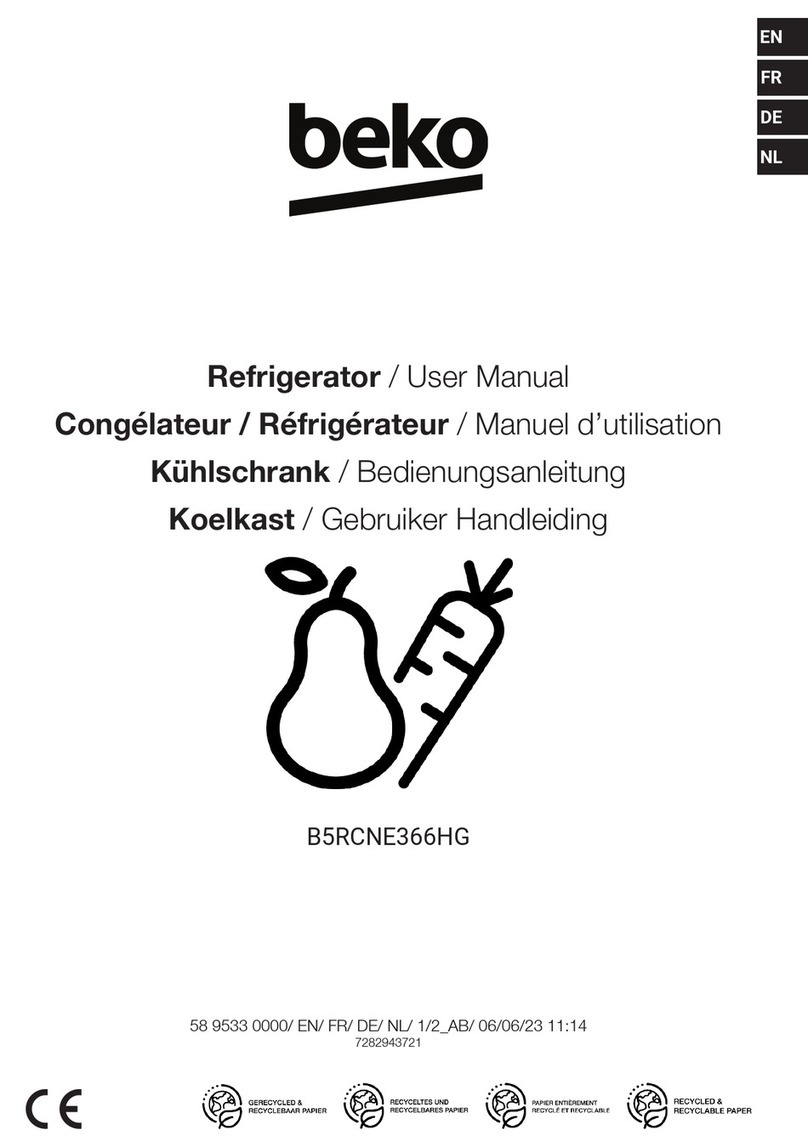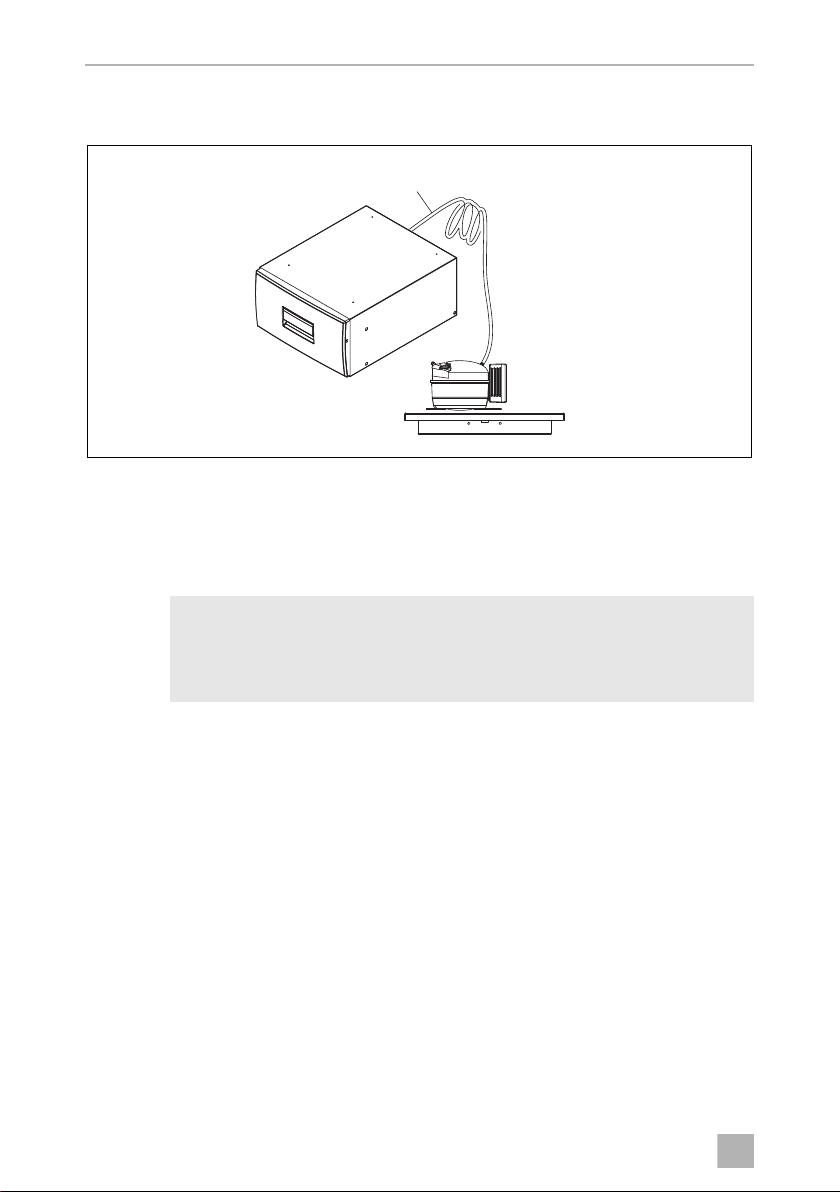Dometic CoolMatic CD30DC User manual
Other Dometic Refrigerator manuals
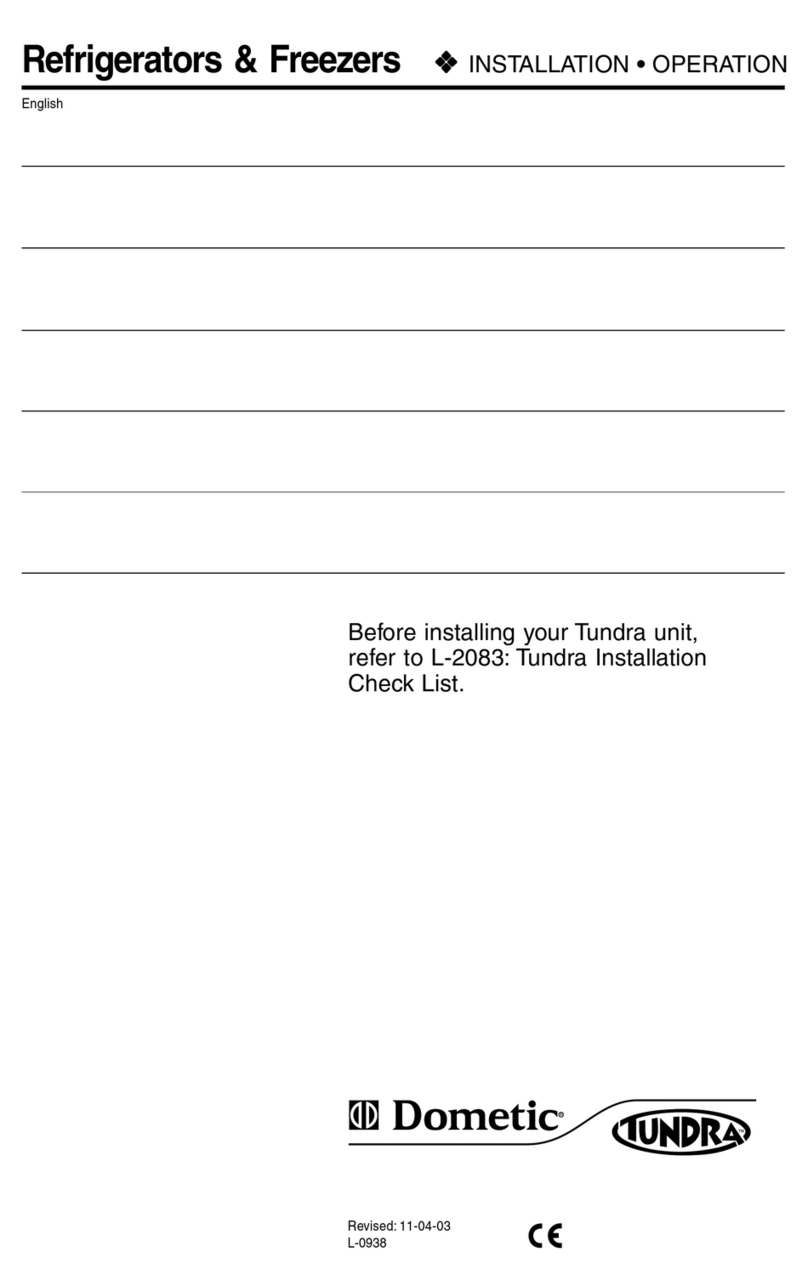
Dometic
Dometic L-2083 Owner's manual
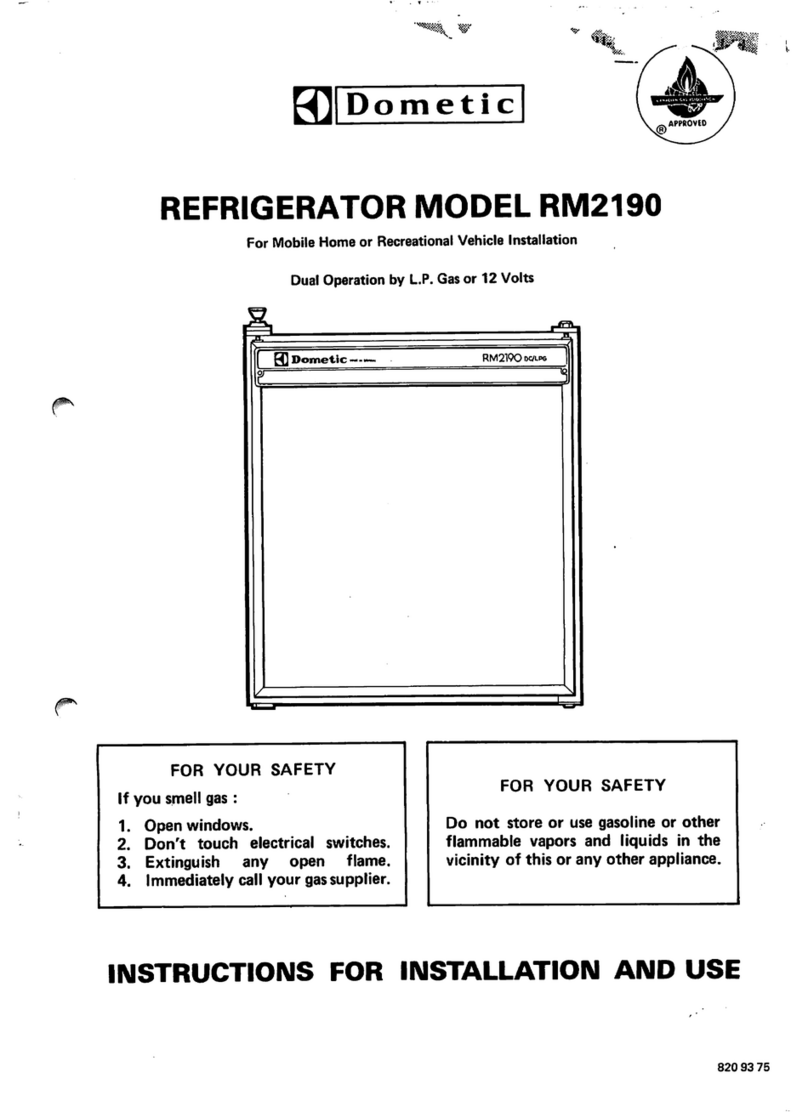
Dometic
Dometic RM2190 Series User manual
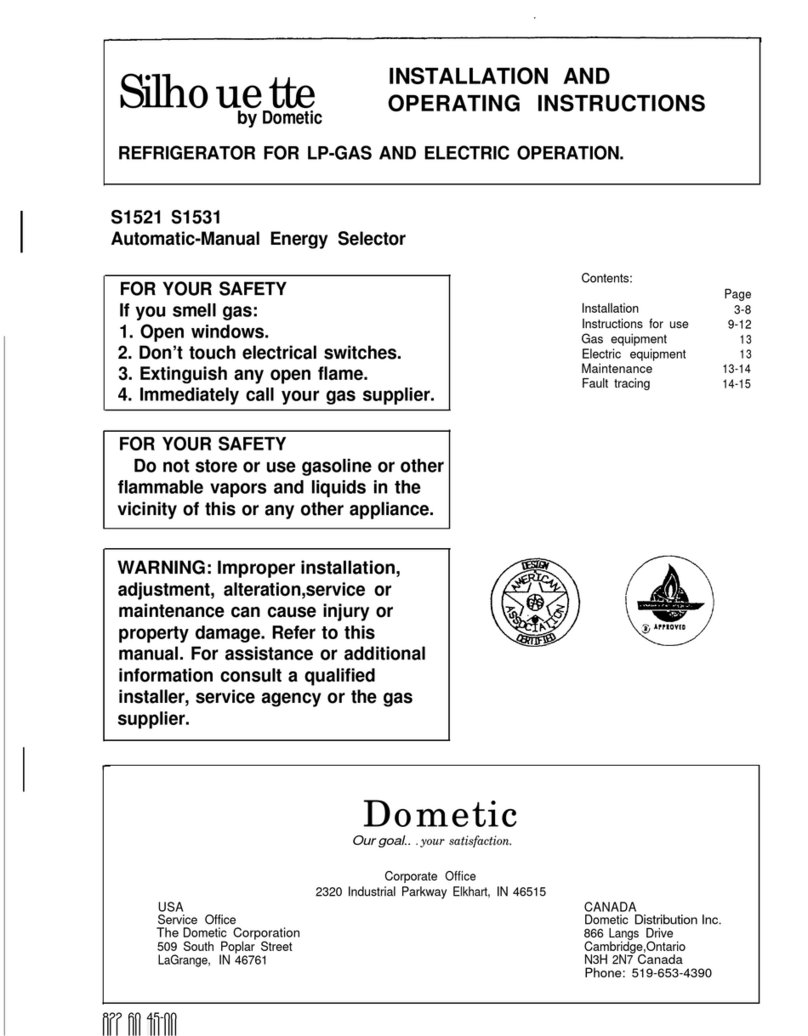
Dometic
Dometic Silhouette S1521 User manual

Dometic
Dometic CRX80 User manual
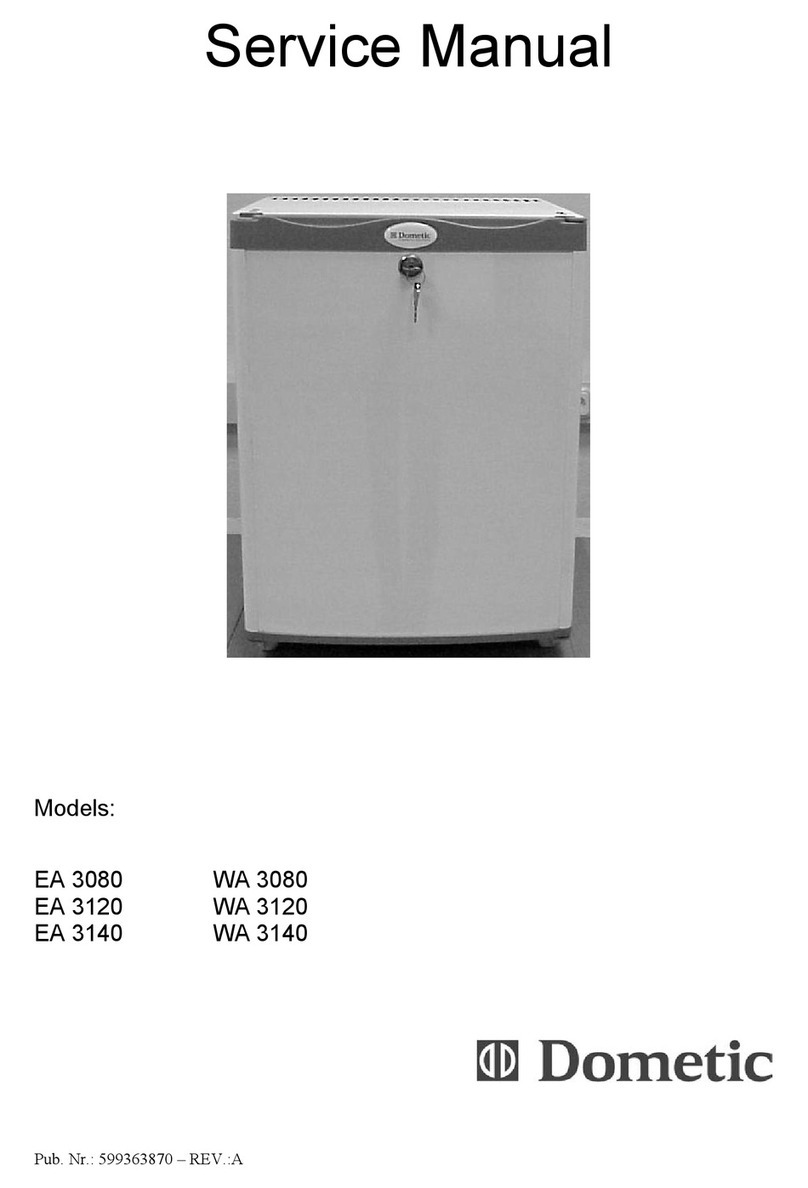
Dometic
Dometic EA 3080 User manual
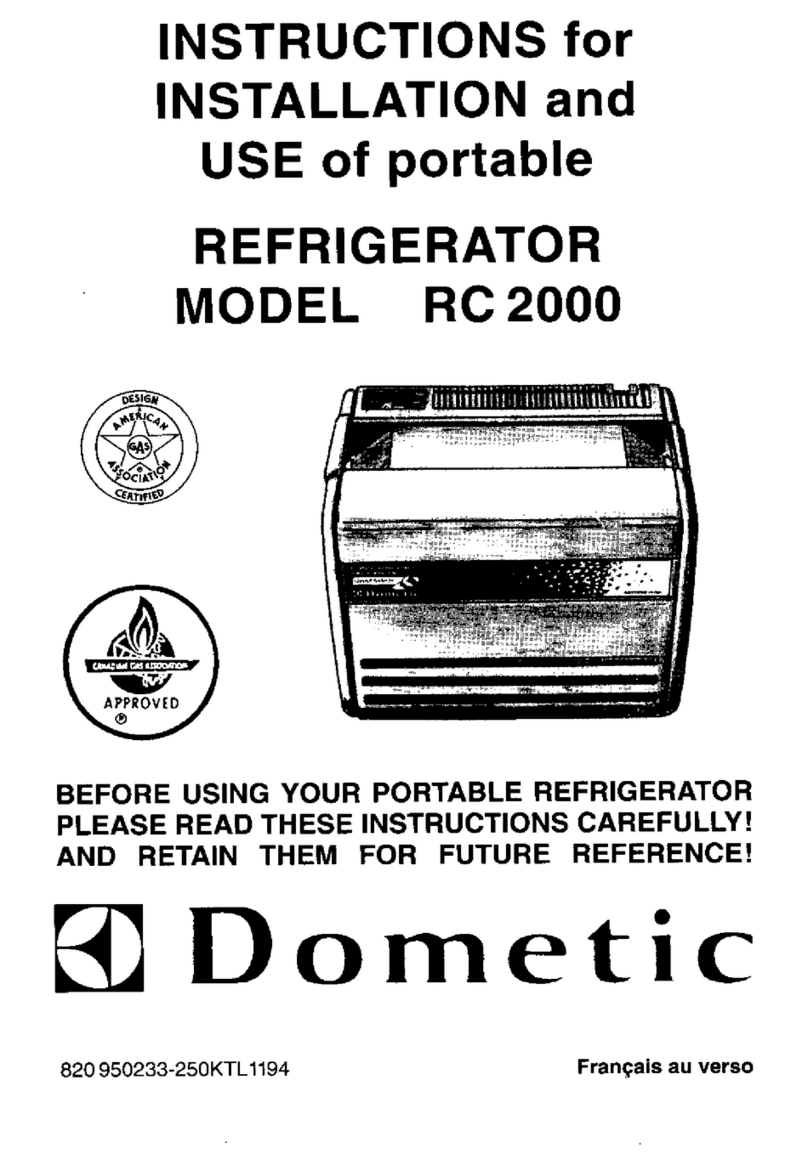
Dometic
Dometic RC 2000 User manual
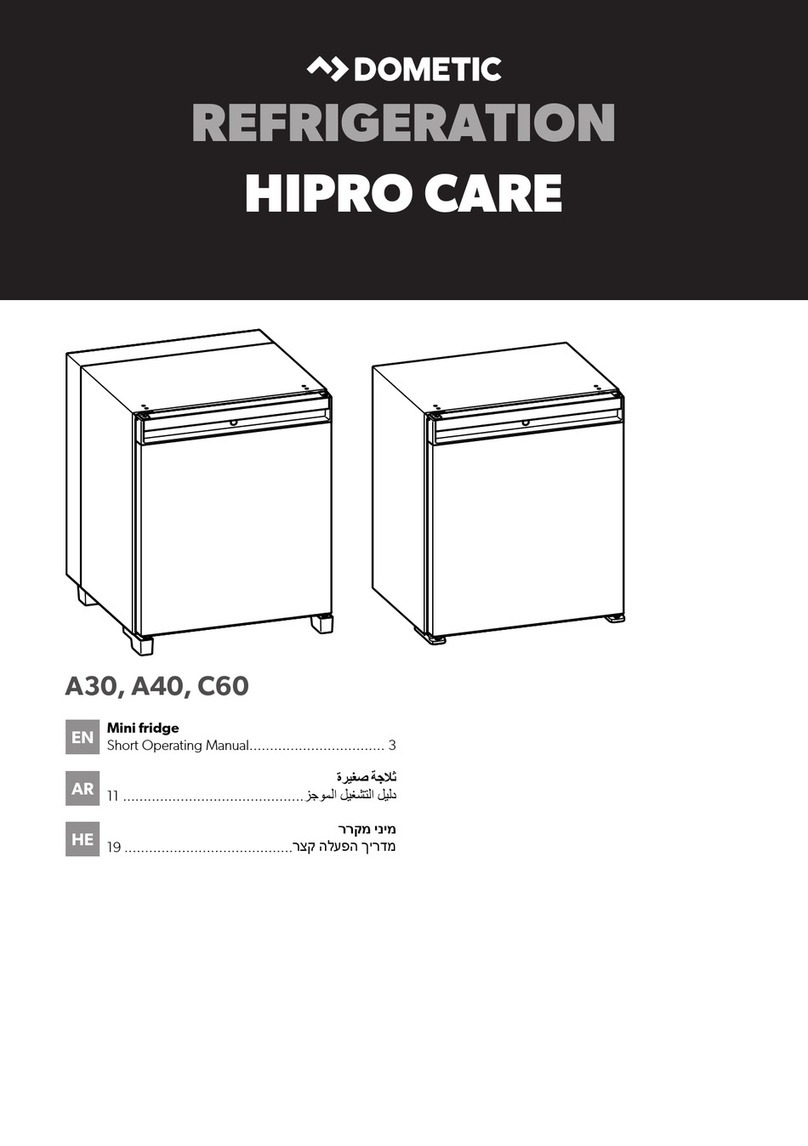
Dometic
Dometic HIPRO CARE A30 User manual

Dometic
Dometic RML9330 User manual

Dometic
Dometic RH 161 LD User manual

Dometic
Dometic HDC195 User manual

Dometic
Dometic RM 5310 User manual
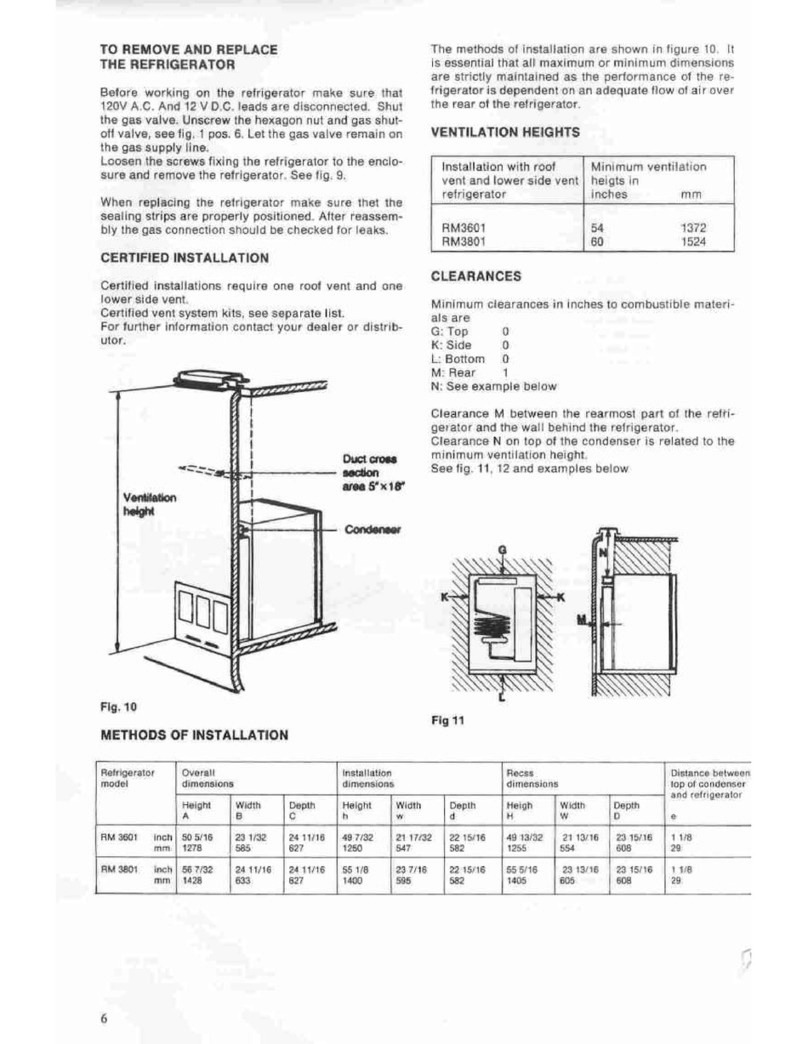
Dometic
Dometic RM 3601 User manual
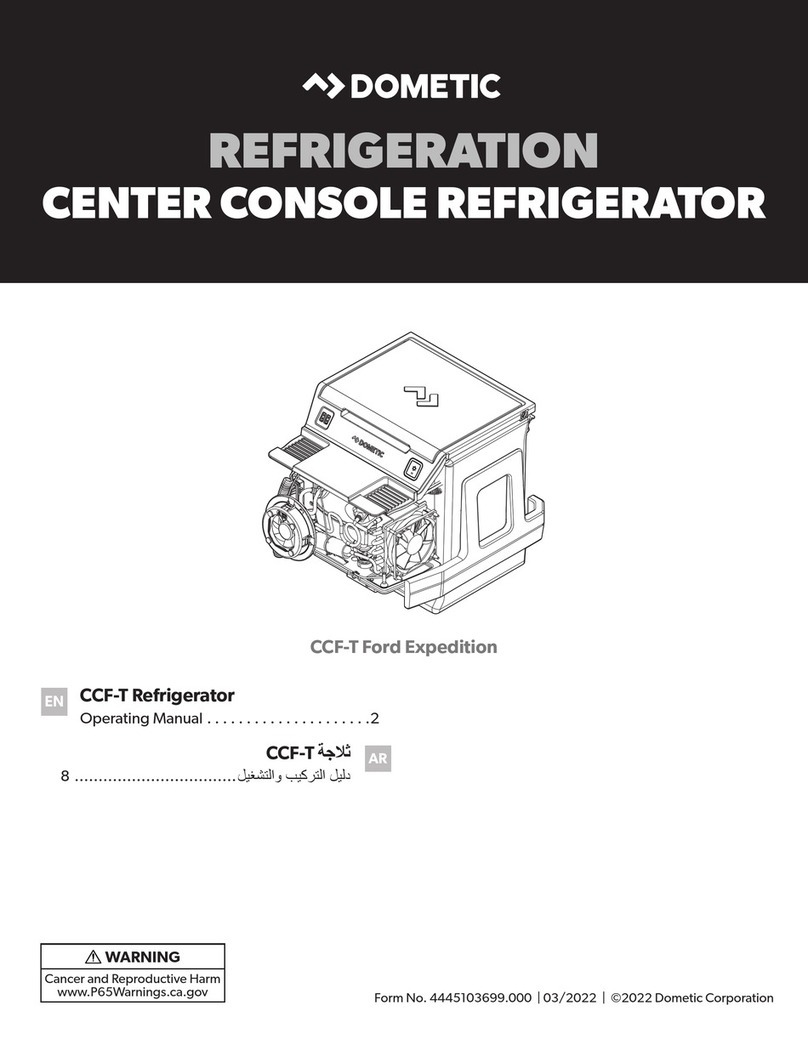
Dometic
Dometic CCF-T User manual

Dometic
Dometic RM10.5 User manual

Dometic
Dometic RM7405L User manual

Dometic
Dometic REFRIGERATION 10-Series User manual

Dometic
Dometic RH440LDC User manual

Dometic
Dometic RM2150 Series User manual

Dometic
Dometic RM1350 Elite User manual
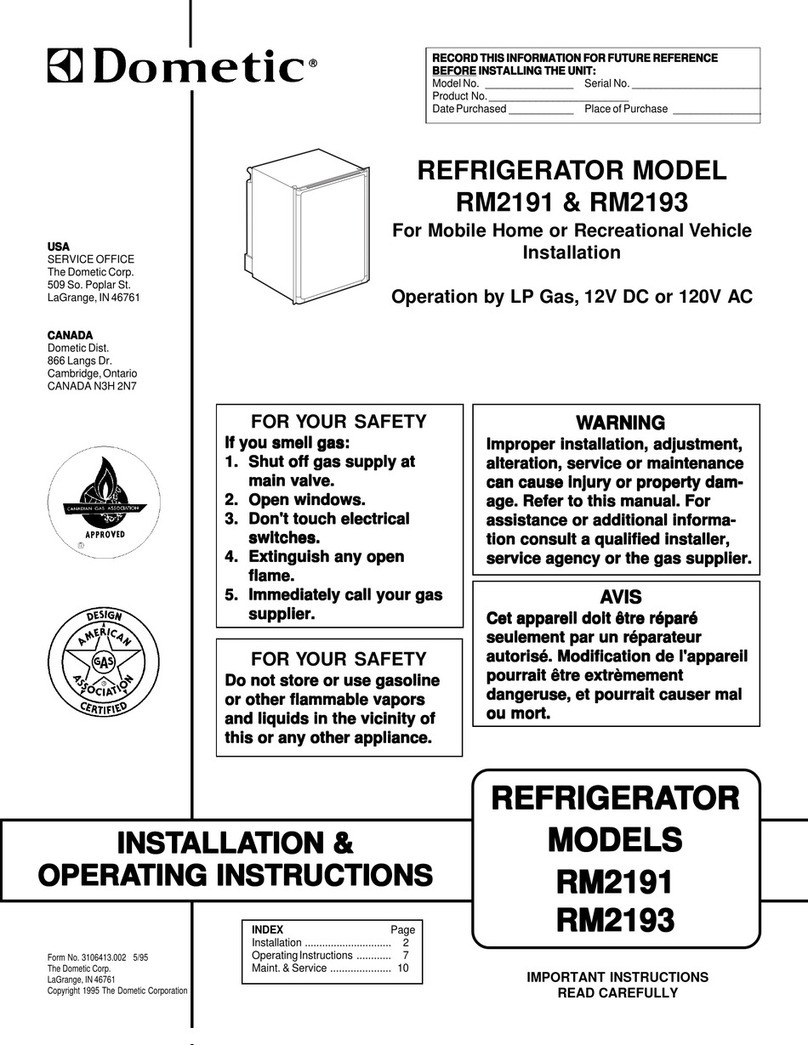
Dometic
Dometic RM2191 Manual