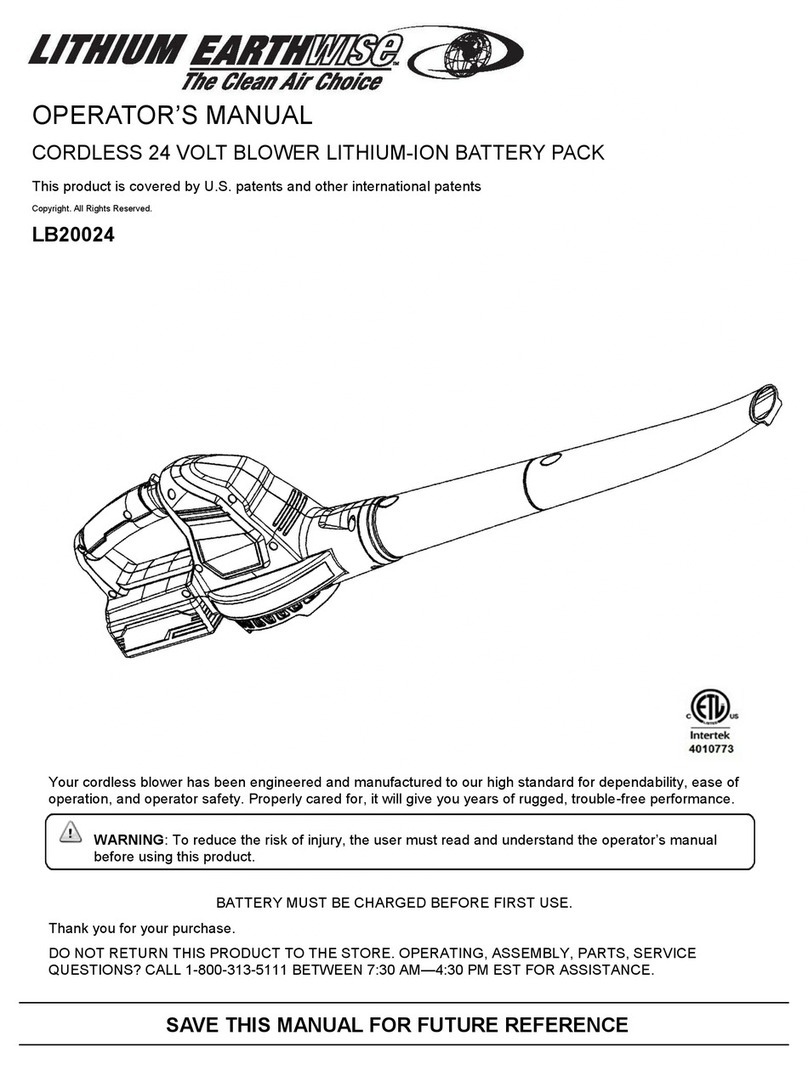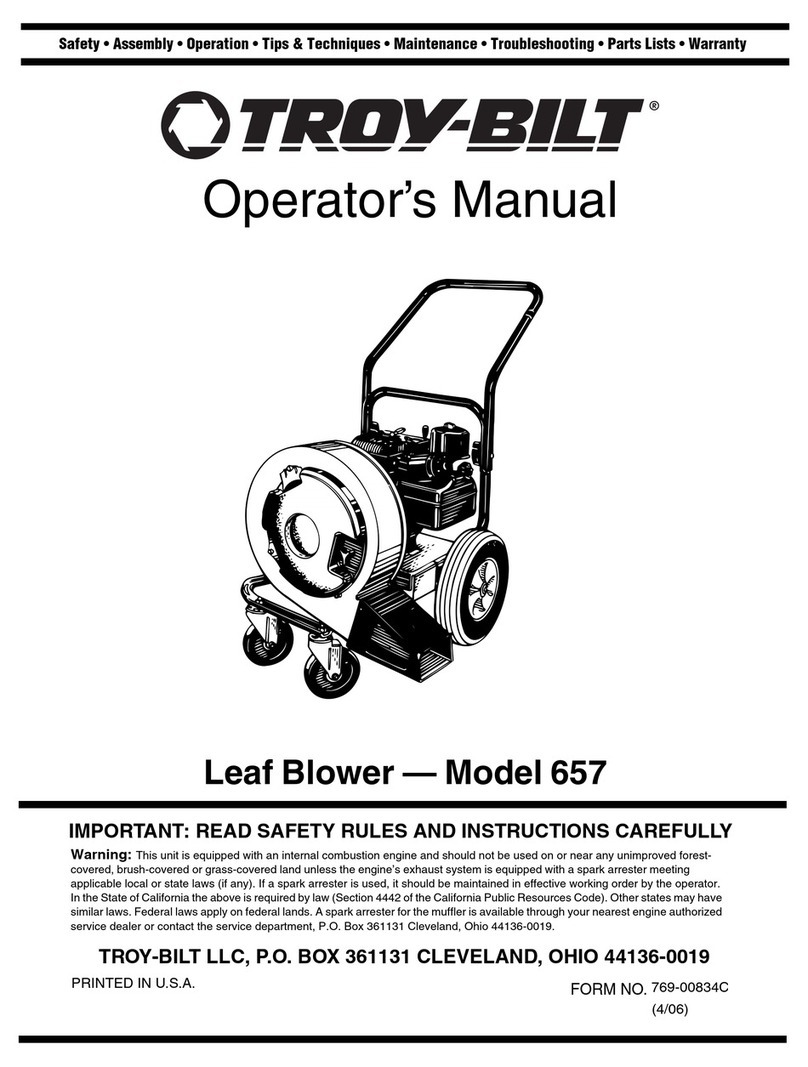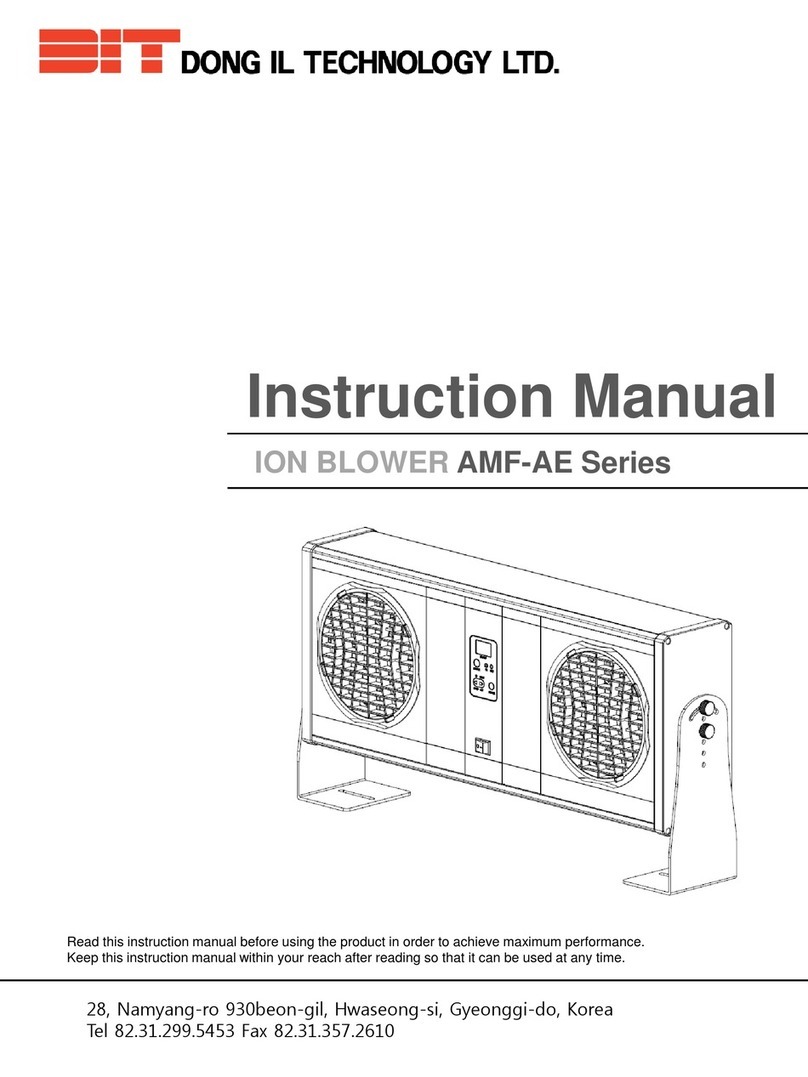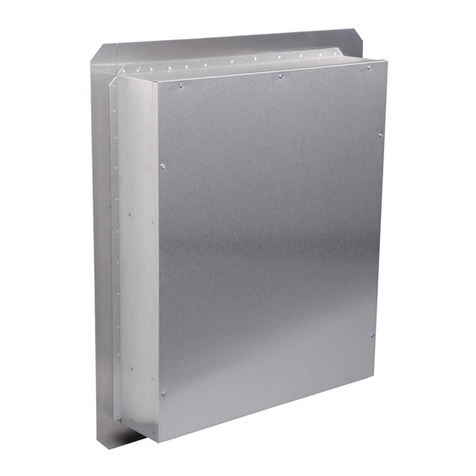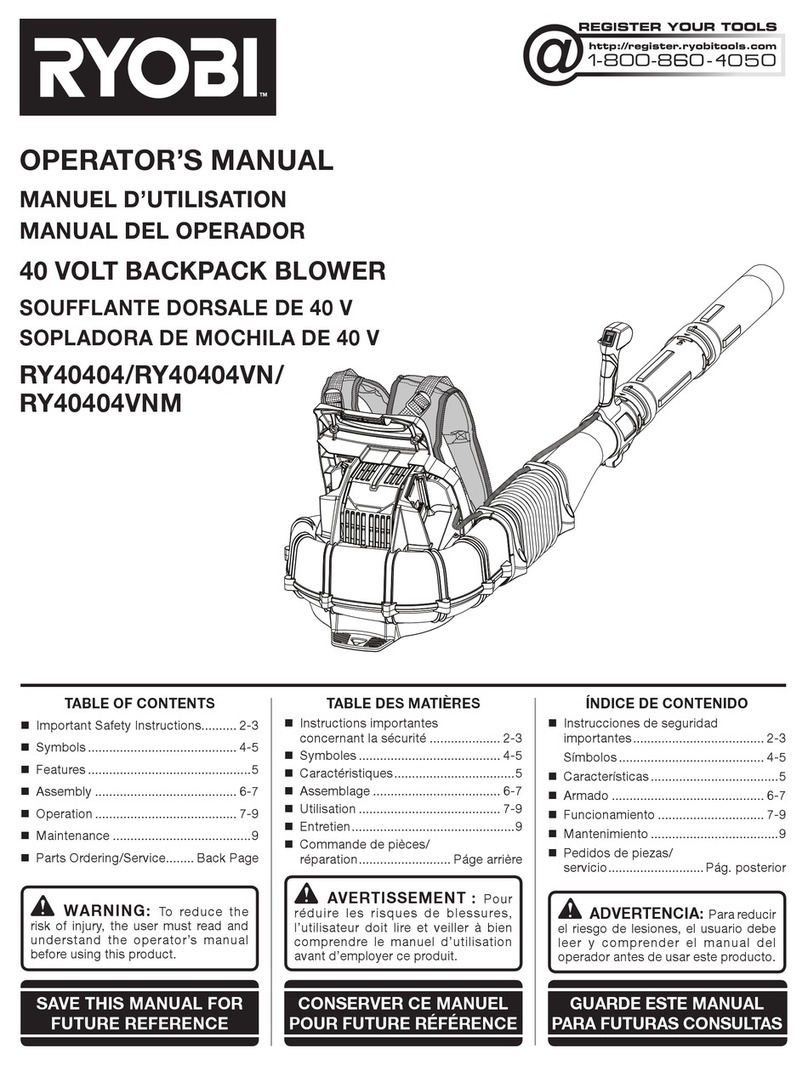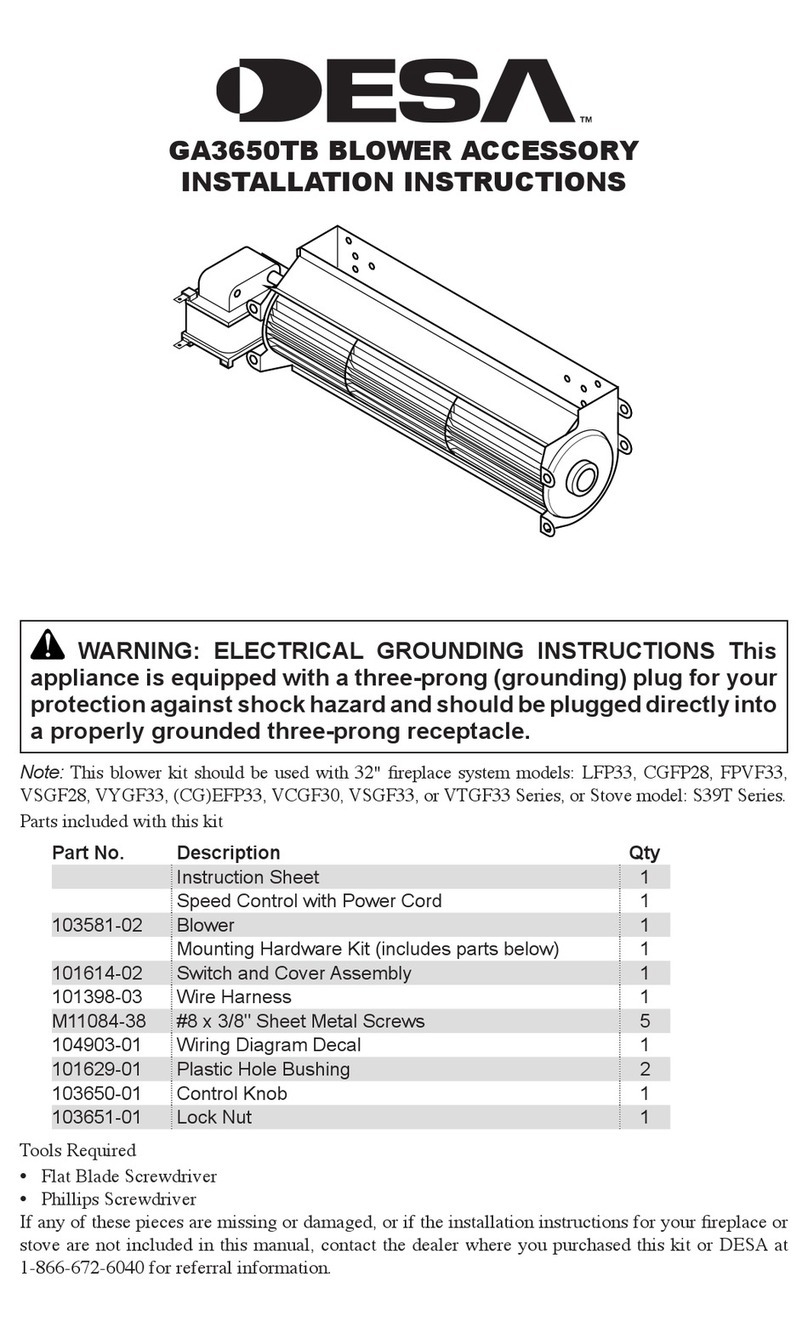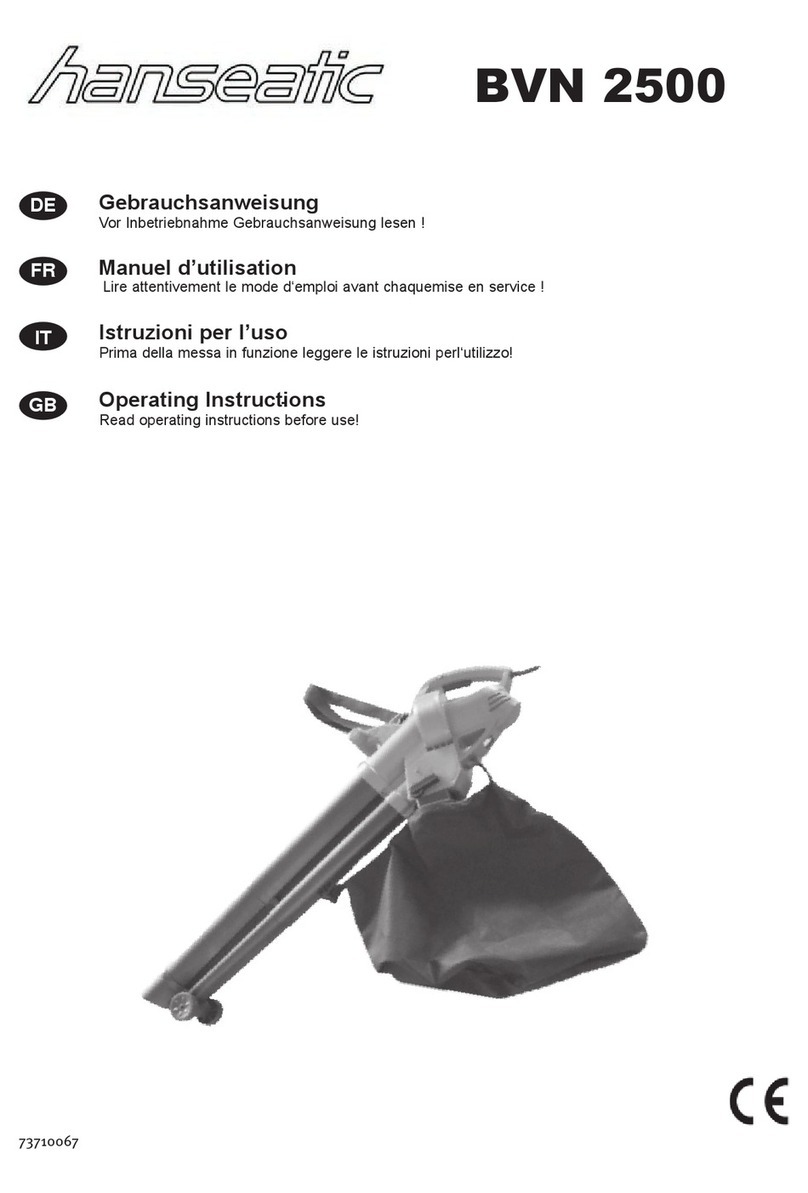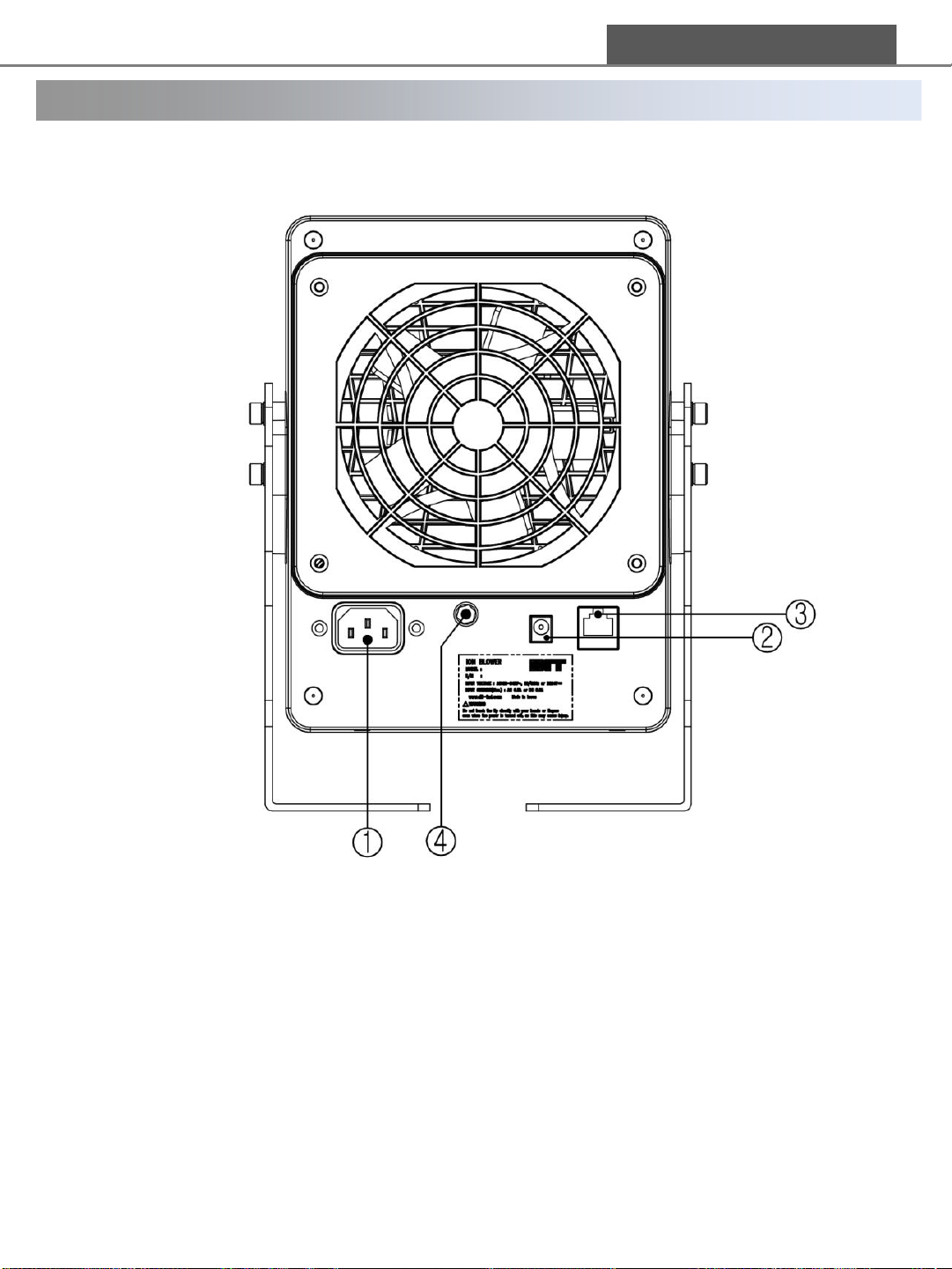1.1 Features
3
1. 제품 소개 DONG IL TECHNOLOGY LTD
Welcome to become a DIT customer!
ASF-AD/PD series are a ion blower neutralizing static electricity using Corona
Discharge method.
ASF-AD/PD series,
• are easy to maintain with auto cleaning function for emitter pin.
• can be adjusted air volume up to 5-levels
Category A TYPE P TYPE
Ion generating method Pulsed AC High Frequency
Output frequency 10 ~ 50Hz (adjustable) 29kHz
Input voltage AC100~240V(50/60Hz) or DC 24V±10%
Input current Max 0.8A
Ion emitter pin Tungsten or Titanium
Ion balance < ±10V Typical
Decay time Better than 2.0 seconds at 600mm [Fan Speed Max(Level 5)]
Air volume Max 4.6㎥/min per Fan
Ozone generation Under 0.005ppm Under 0.05ppm
Display 7segment-Display, HV Alarm LED(G/R), Fan Alarm LED(G/R)
※ Green : Normal, Red : Abnormal
Manual control Fan Speed, Operating frequency, Ion-balance, Auto-cleaning,
PLC Alarm Select, Address, Ionizer On/Off, Password
Cleaning Automatic / Manual (optional)
Weight Max 1.8kg
Ambient temperature
Relative humidity 0℃~50℃, 35~65%RH(No Condensation)
1.2 Specification
※ Specification can be changed without notice for performance improvement