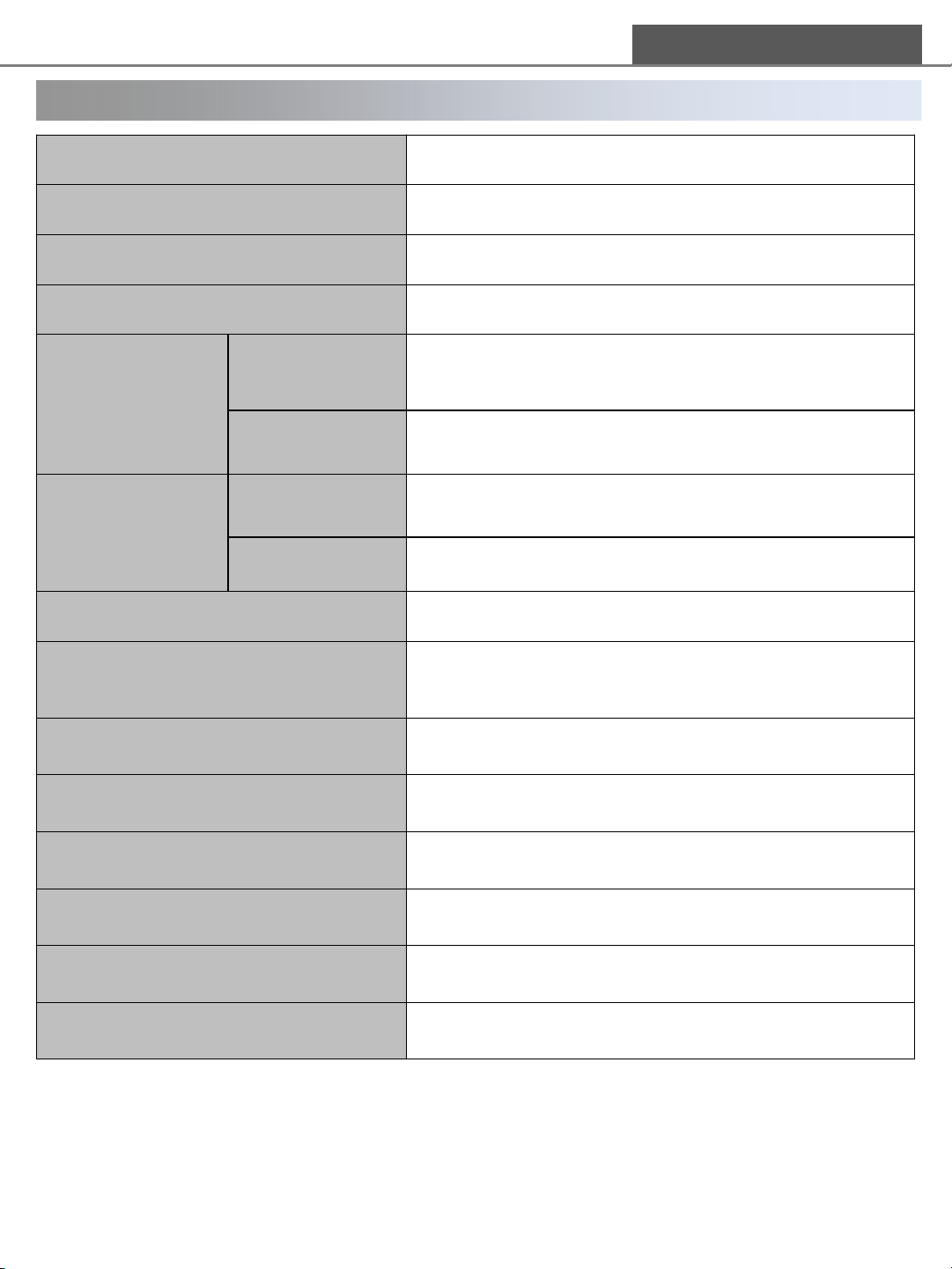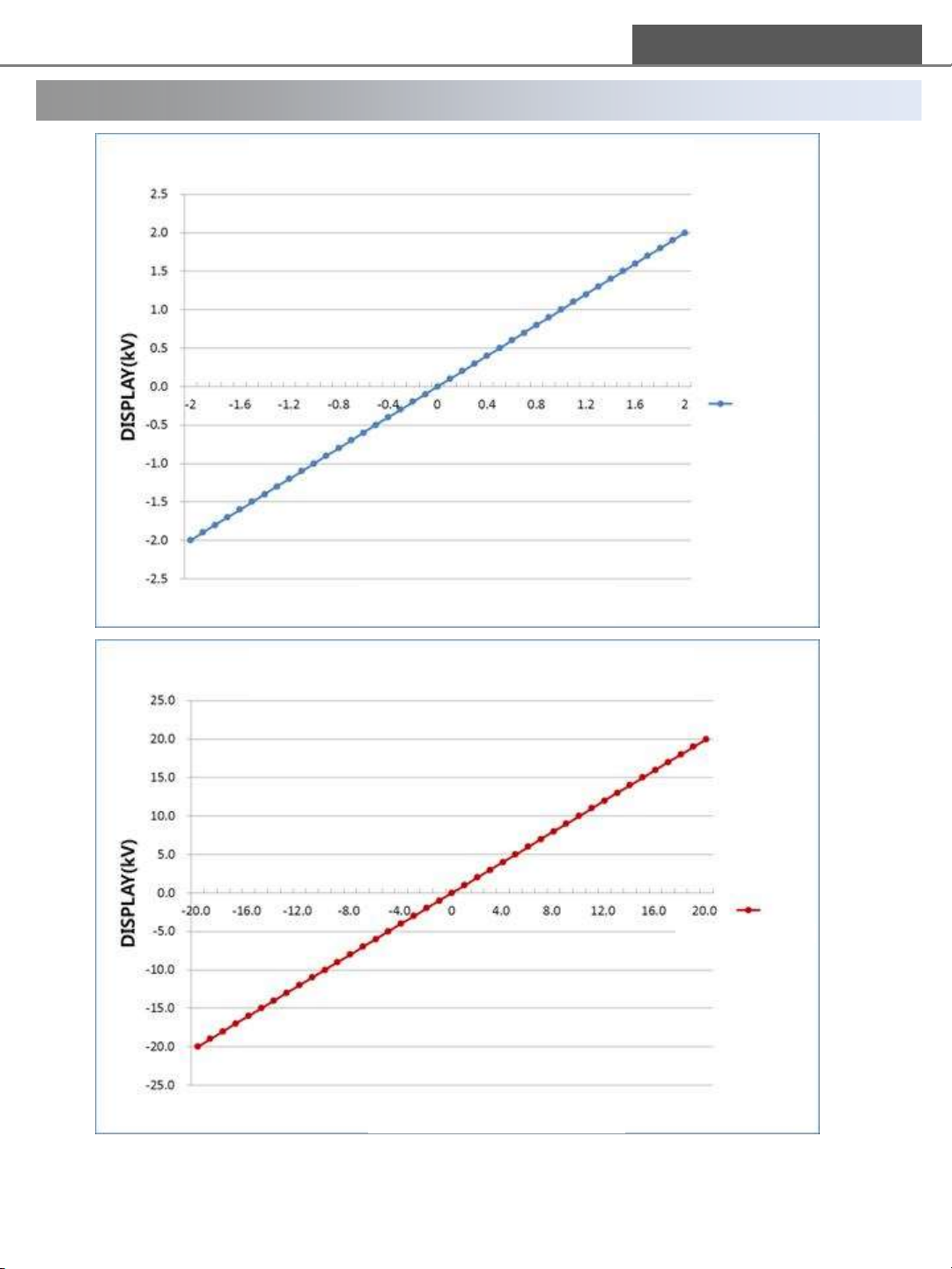10
7. Operating Instruction
ARS-H002ZA is a portable electrostatic voltmeter, which is affected by environment.
Please read carefully the operating instruction below for an exact measurement.
7.1 Power supply[Battery use]
1) Battery socket is disconnected to prevent battery consumption during distribution.
Please open the cover of battery slot and connect battery to its socket before use.
2) (Battery check)Power status is displayed on LCD as below. Please check the
power status periodically and change a battery when the battery is out.
3) The procedure for changing battery is as below.
Change a new battery
7.2 Measuring set-up
1) Connect main body to earthed objects with an ground cable.
2) It is recommended to wear Earth-Ring or ESD gloves to avoid a static electricity
from human body.
3) Press [POWER] button to operate the product apart from a charged test objet or ionizer.
4) Check the display is same as below after power on.
If Earth cable is not connected, inexact values could be measured. Please use the
product after checking the product earthed.
[Initial DISPLAY on Electrostatic mode] [Initial DISPLAY on Ion Balance mode]
DONG IL TECHNOLOGY LTD
①a cover of battery slot is on the back of main body. Pushing
the cover, pull it down. Then it opens.
②After taking a battery out of main body, disconnect the battery
to its socket.
③Connect a new battery to the battery socket.
④Put the battery in main body. At this time, arrange wires of the
socket inside the battery slot.
⑤Close the cover of the battery slot.
Warning!!