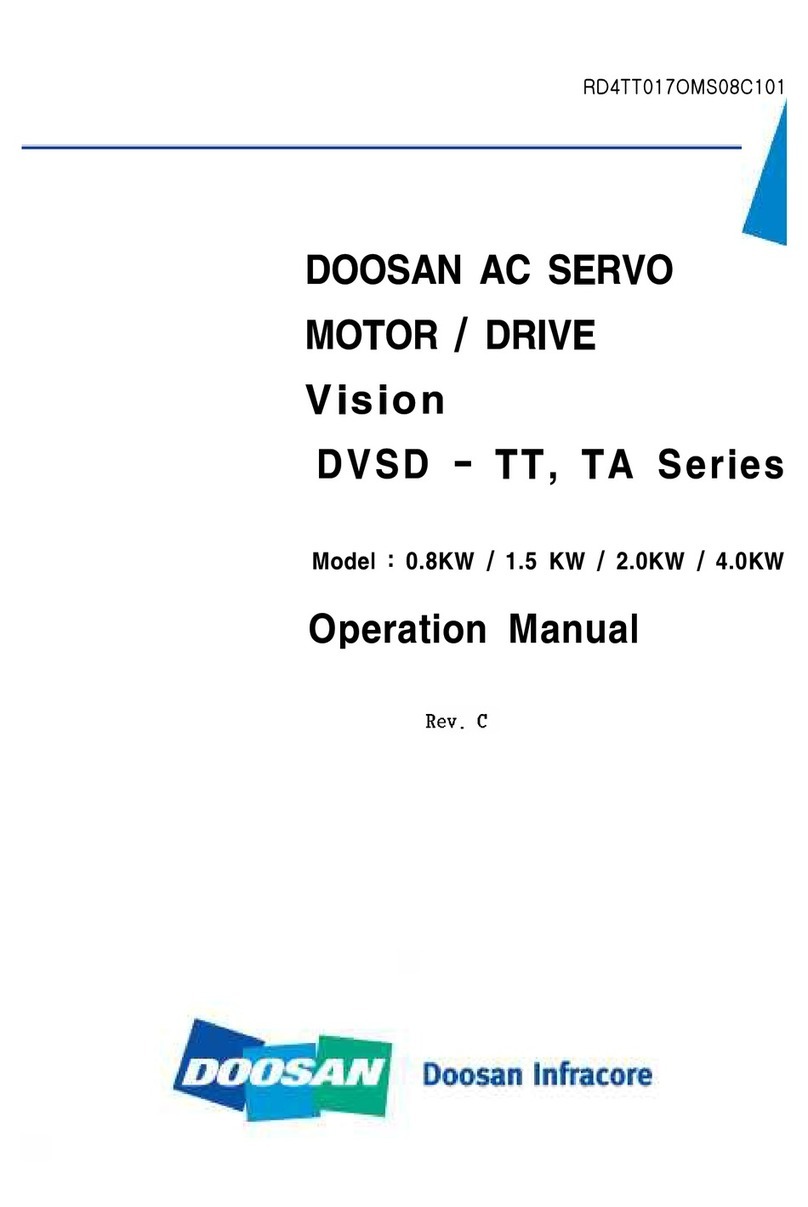Operation & Maintenance Manual Safety
10
Safety Precautions
Never operate the compressor without first observing all safety warnings and carefully reading
the Operation and Maintenance Manual shipped from the factory with this compressor.
Ensure the operator reads and understands the decals and consults the manuals before
operation or performing maintenance.
Ensure all maintenance personnel are adequately trained, competent, and have read the
manuals.
Ensure all protective covers are in place and the canopy/doors are closed during operation.
The specification of this compressor is such that the compressor is not suitable for use in
flammable gas risk areas. If such an application is required, all local regulations, codes of
practice, and site rules must be observed. To ensure the compressor can operate in a safe
and reliable manner, additional equipment such as gas detection, exhaust spark arrestors,
and intake (shut-off) valves may be required, dependent on local regulations or the degree of
risk involved.
A weekly visual check must be made of all fasteners/fixing screws securing mechanical parts.
In particular, safety-related parts such as coupling hitch, drawbar components, wheels, tires,
and lifting bail should be checked for total security.
All components which are loose, damaged, or unserviceable must be rectified without delay.
Air discharged from this compressor may contain carbon monoxide or other contaminants
which will cause serious injury or death. Do not breathe discharged air.
This compressor produces loud noise with the doors open or service valve vented. Extended
exposure to loud noise can cause hearing loss. Always wear hearing protection when doors
are open or service valve is vented.
Never inspect or service the compressor without first disconnecting battery cable(s) to prevent
accidental starting.
Do not use petroleum products (solvents or fuels) under high pressure as this can penetrate
the skin and result in serious illness. Wear eye protection while cleaning the compressor with
compressed air to prevent debris from injuring eye(s).
Rotating fan blade can cause serious injury. Do not operate without fan guard in place.
Use care to avoid contacting hot surfaces (engine exhaust manifold and piping, air receiver,
and air discharge piping, etc.).
Ether is an extremely volatile, highly flammable gas. When it is specified as a starting aid, use
sparingly. Do not use Ether if the engine has glow plugs or inlet heater starting aids. Engine
damage will result.
Never operate the compressor with guards, covers, or screens removed. Keep hands, hair,
clothing, tools, blow gun tips, etc. well away from moving parts.
Automatic or remote start during service, maintenance or inspection shall be prevented by the
Pad Lock, locking Control Panel doors, to prevent inadvertent automatic starting.