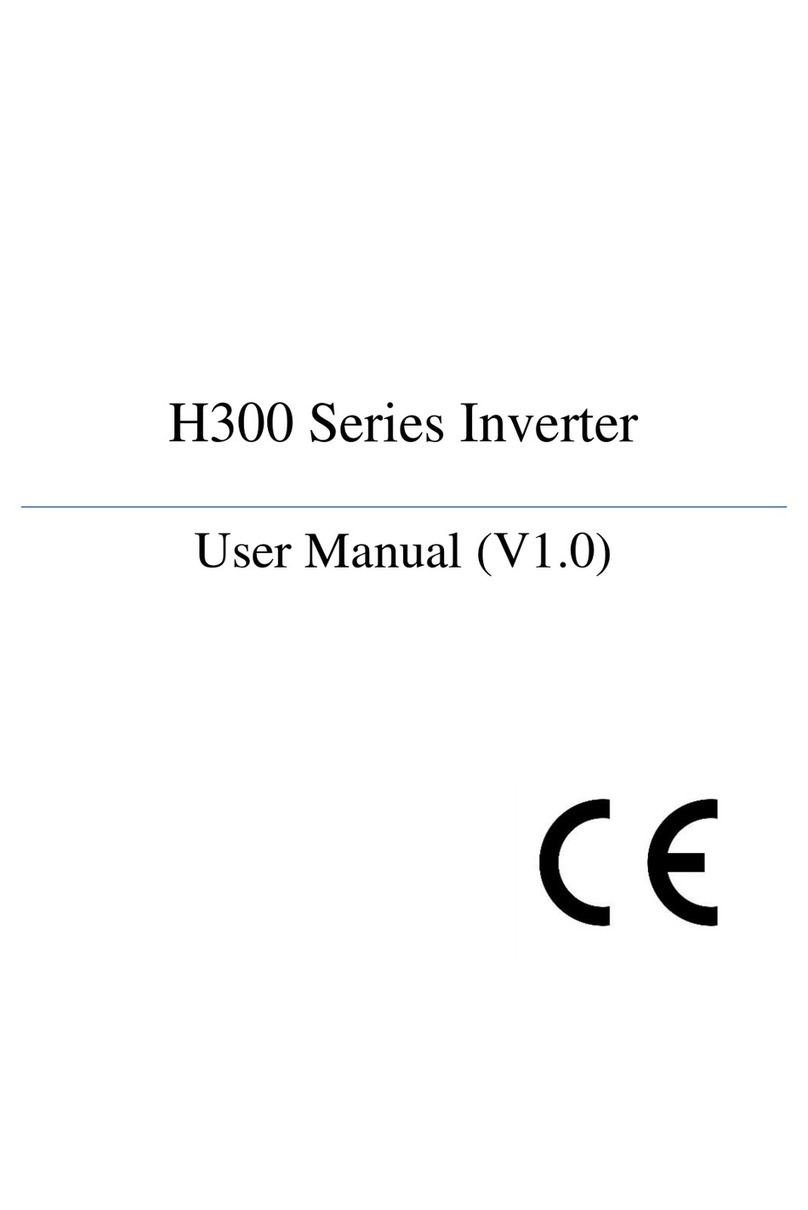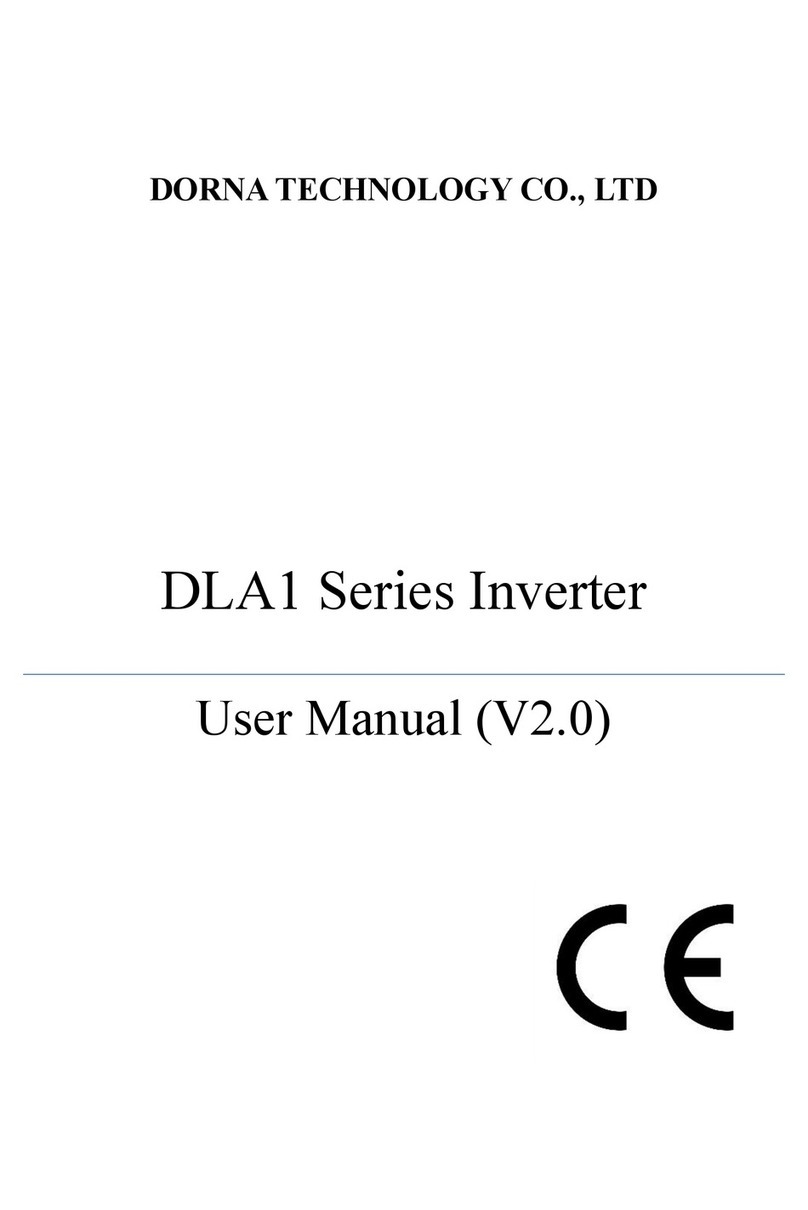Contents
Ⅰ.Safety Precautions............................................................................................................................4
1.1 Introduction...........................................................................................................................4
1.2 Before Power-up....................................................................................................................4
1.3 During Power-up...................................................................................................................6
1.4 JOG operation.......................................................................................................................6
1.5 During Operation..................................................................................................................6
ⅡProduct Introduction and installation..............................................................................................8
2.1 DLM1 Series model description...........................................................................................8
2.2 Particular Specifcations........................................................................................................9
2.3 General Specifications..........................................................................................................9
2.4 Storage and Installation .....................................................................................................11
2.5 Installation Site and Environment.....................................................................................11
2.6 Installation and Direction...................................................................................................12
ⅢWiring...........................................................................................................................................13
3.1 Main Circuit Wiring Schematic Diagram.........................................................................13
3.2 Descriptions of Terminal Blocks........................................................................................14
3.3 Basic Connection Diagram.................................................................................................15
3.4 Precautions on Wiring........................................................................................................16
3.5 Optional parts......................................................................................................................18
ⅣMaintenance and Troubleshooting................................................................................................19
4.1 Maintenance check Notes...................................................................................................19
4.2 Regular inspection program...............................................................................................19
4.3 Fault information and troubleshooting.............................................................................20
ⅤInstruction of the Digital Operator................................................................................................23
5.1 Description of the Digital Operator...................................................................................23
5.2 Description of Indicator Lamp Status...............................................................................23
5.3 Operation Examples ...........................................................................................................24
ⅥParameter Overview......................................................................................................................25
Appendix 1: Function List..................................................................................................................53
Appendix 2: Installation Dimensions..................................................................................................59
Appendix 3: MODBUS Communication Protocol .............................................................................60