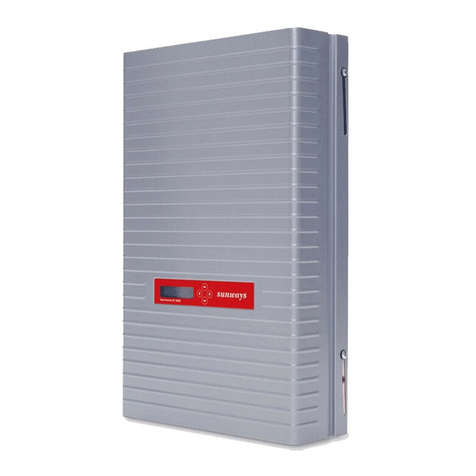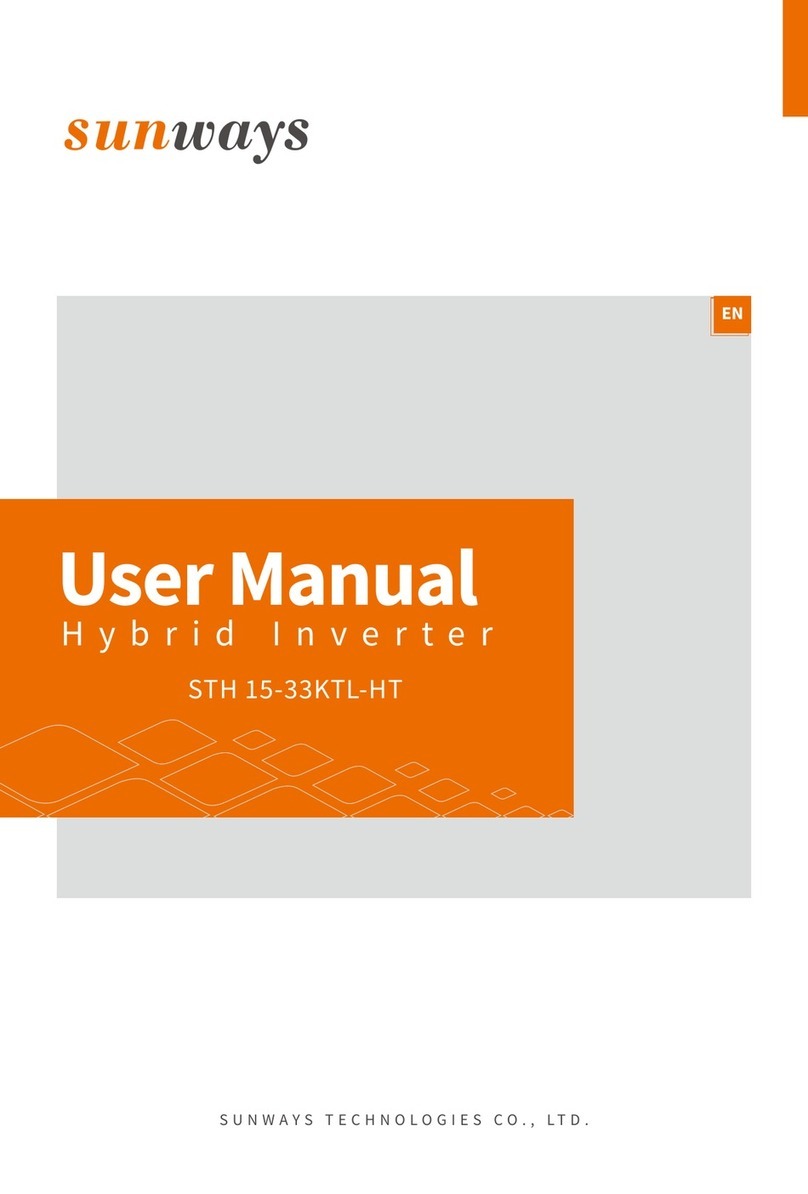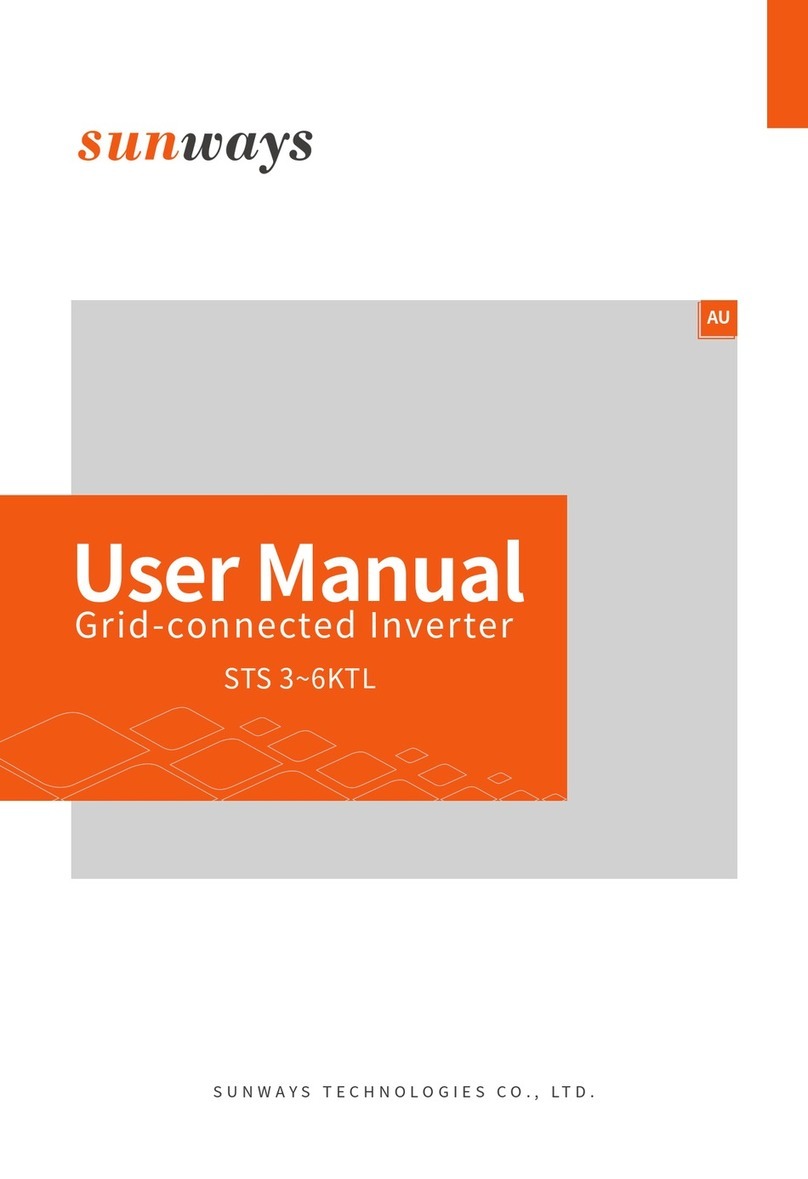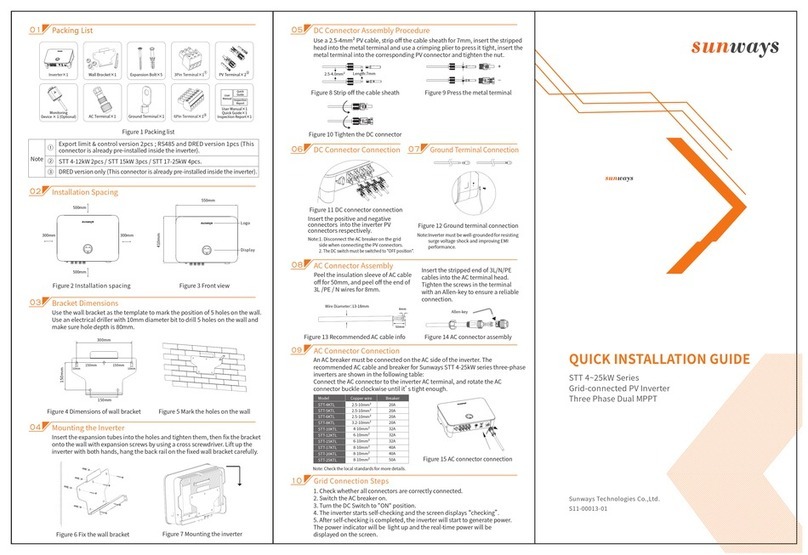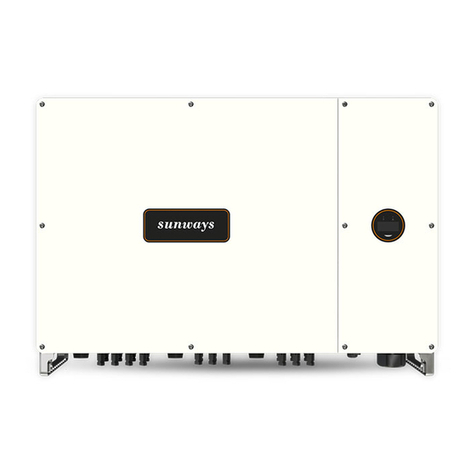IV
Introduction.........................................................................................................................I
1 Safety Instructions..........................................................................................................1
2 Product Introduction ......................................................................................................4
2.1 Intended Usage ............................................................................................................................... 4
2.2 Product Description......................................................................................................................... 5
2.3 Technical Description ...................................................................................................................... 7
3 Installation Flow ...........................................................................................................10
4 Unpacking and Storage................................................................................................11
4.1 Unpacking and Inspection ............................................................................................................ 11
4.2 Identifying Inverter ....................................................................................................................... 11
4.3 Delivery Contents .......................................................................................................................... 12
4.4 Storage of Inverter........................................................................................................................ 12
5 Installing Inverter onto Wall........................................................................................14
5.1 Selecting Installation Location ..................................................................................................... 14
5.2 Moving Inverter to Installation Site ............................................................................................. 16
5.3 Installing the Inverter ................................................................................................................... 16
6 Electrical Connection ....................................................................................................19
6.1 Simplified Electrical Connection Diagram.................................................................................... 19
6.2 Terminals Description.................................................................................................................... 19
6.3 Connecting Inverter to AC Grid.................................................................................................... 20
6.4 Connecting Inverter to PV Arrays................................................................................................. 23
6.5 Grounding the Inverter................................................................................................................. 27
6.6 Communication Connection ......................................................................................................... 29
7 Commissioning..............................................................................................................33
7.1 Inspection before Commissioning ................................................................................................ 33
7.2 Commissioning Procedure ............................................................................................................ 33
8 Disconnecting, Dismantling and Disposing the Inverter ..........................................35
8.1 Disconnecting the Inverter ........................................................................................................... 35
8.2 Dismantling the Inverter............................................................................................................... 35
8.3 Disposing the Inverter................................................................................................................... 35
9 Troubleshooting and Maintenance.............................................................................36
9.1 Troubleshooting............................................................................................................................ 36
9.2 Maintenance.................................................................................................................................. 40
9.3 Contact Sunways Service............................................................................................................... 43
10 Operation of LCD Display ..........................................................................................44
10.1 Description of Button Function .................................................................................................. 44
10.2 Inverter Menu Structure ............................................................................................................. 45
10.3 Main Screen ................................................................................................................................. 46
10.4 Adjust Contrast............................................................................................................................ 47
10.5 Detailed Running Information ................................................................................................... 47
10.6 History Records............................................................................................................................ 48
10.7 Start and Stop Inverter................................................................................................................ 49
10.8 Input Parameter Settings Password ........................................................................................... 49
10.9 System Parameters Setting ......................................................................................................... 50
10.10 Running Parameters Setting..................................................................................................... 51
10.11 Protective Parameters Setting .................................................................................................. 54
10.12 Communication Parameters Setting ........................................................................................ 57