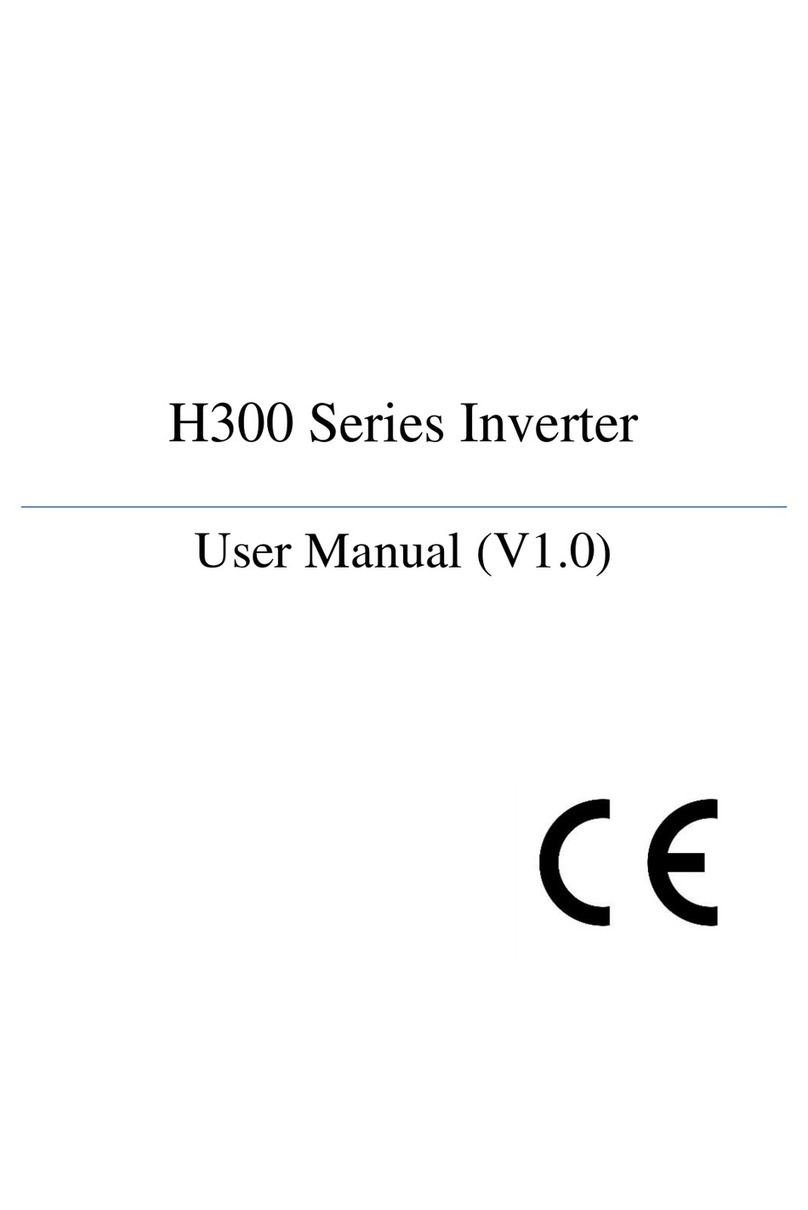2
Table of Contents
1 Summary....................................................................................................... 4
1.1 Name plate .......................................................................................................... 4
1.2 Product series...................................................................................................... 5
1.3 Technical standards ............................................................................................. 6
1.4 Peripheral Electrical Devices and System Configuration ..................................... 8
1.5 Product outline and installation dimensions ....................................................... 9
1.5.1 Product outlines (unit: mm) ................................................................................... 9
1.5.2 Production dimension table ................................................................................. 10
2 Wirings........................................................................................................ 11
2.1 Standard wiring diagrams.................................................................................. 11
2.2 Main circuit wirings ........................................................................................... 12
2.3 Control circuit wirings........................................................................................ 13
2.3.1 Control circuit signals ........................................................................................... 13
2.3.2 Control circuit wiring notes .................................................................................. 14
2.3.3 Control circuit jumpers ......................................................................................... 15
3 Panel operations ...................................................................................... 16
3.1 Keyboard interface ............................................................................................ 16
3.2 Parameter setting example ............................................................................... 17
3.3 Motor parameter auto-tuning........................................................................... 17
3.4 JOG run .............................................................................................................. 18
4 Function codes (Parameters).................................................................... 19
4.1 Monitoring parameters: d0.00-d0.65................................................................ 19
4.2 Basic functions group: P0.00-P0.28 ................................................................... 22
4.3 First motor parameters: P1.00-P1.37 ................................................................ 29
4.4 Vector control parameters: P3.00-P3.22 ........................................................... 31
4.5 V/F control parameters: P2.00-P2.27 ................................................................ 31
4.6 Input terminals: P4.00-P4.39............................................................................. 37
4.7 Output terminals: P5.00-P5.22 .......................................................................... 46
4.8 Start/stop control: P6.00-P6.15......................................................................... 50
4.9 Keyboard and display: P7.00-P7.14 ................................................................... 54
4.10 Auxiliary functions: P8.00-P8.54...................................................................... 57
4.11 Fault and protection: P9.00-P9.73................................................................... 64
4.12 PID functions: PA.00-PA.28.............................................................................. 74
4.13 Swing Frequency, Fixed Length and Count: PB.00-PB.09 ................................ 78
4.14 Multi-speed and simple PLC: PC.00-PC.51....................................................... 80
4.15 Communication parameters: PD.00-PD.06...................................................... 84
4.16 Function code management: PP.00-PP.04....................................................... 85
4.17 Torque control parameters: B0.00-B0.08........................................................ 86
4.18 Control optimization parameters: B5.00-B5.09............................................... 87
5 Fault and solutions...................................................................................... 89
5.1 Alarms and solutions ......................................................................................... 89