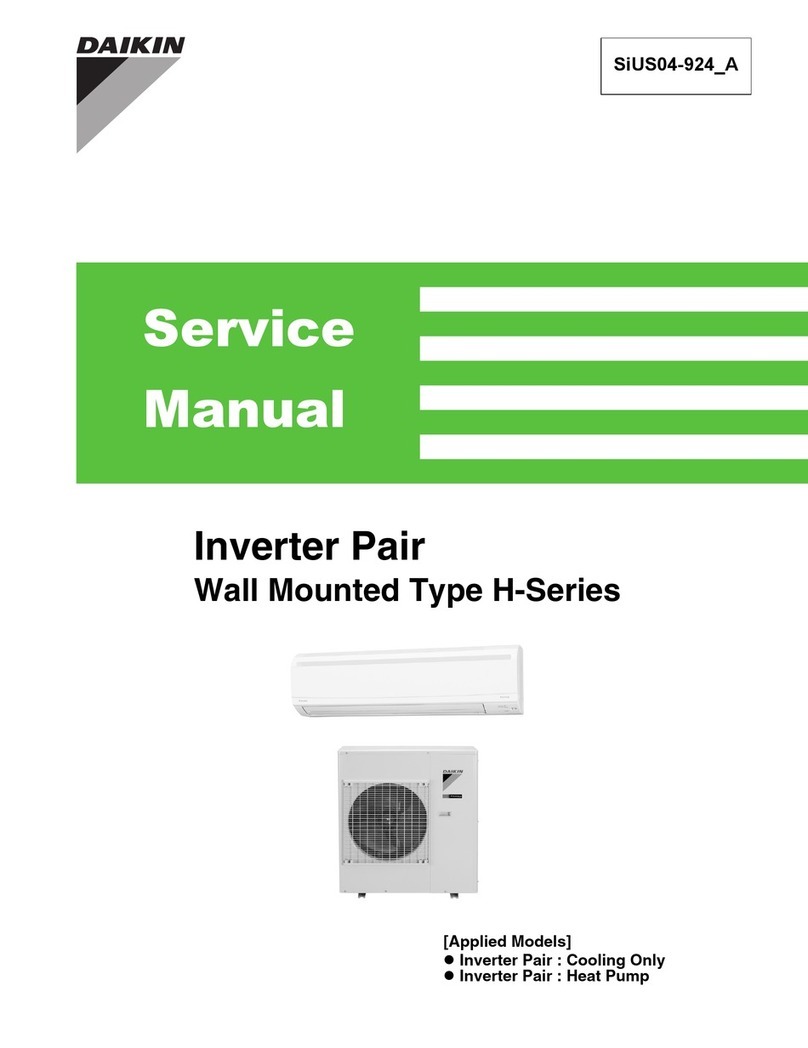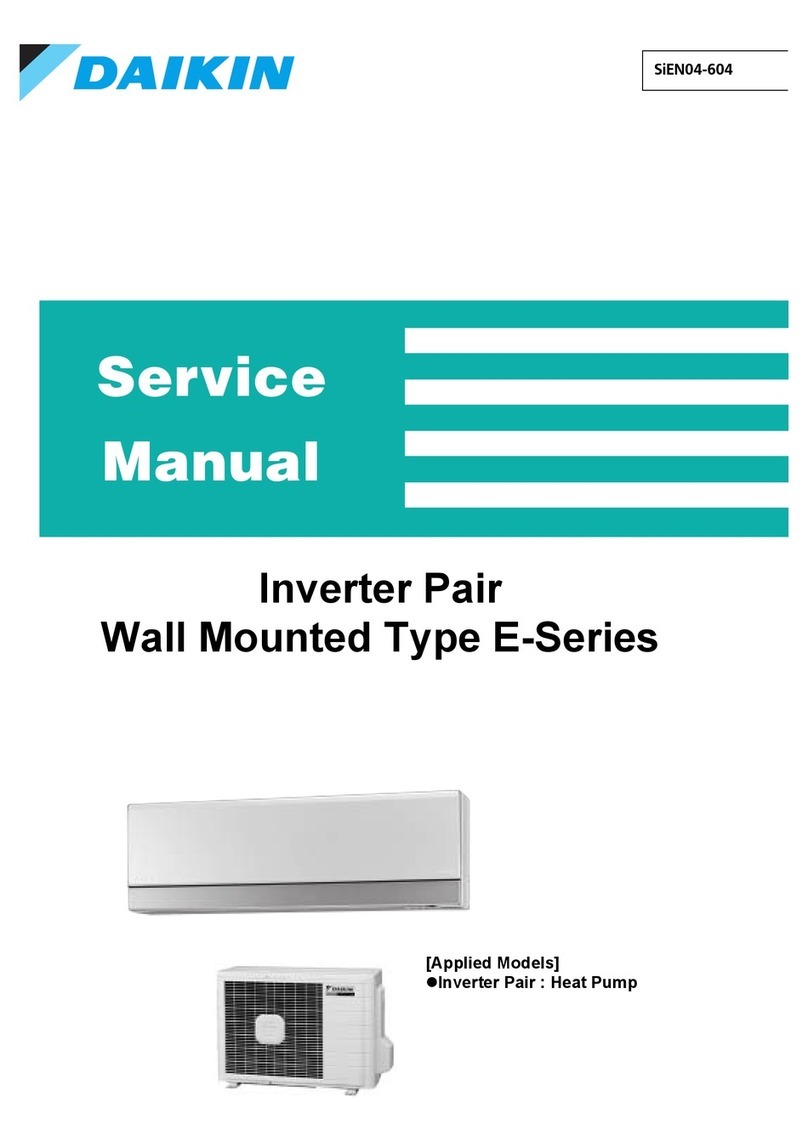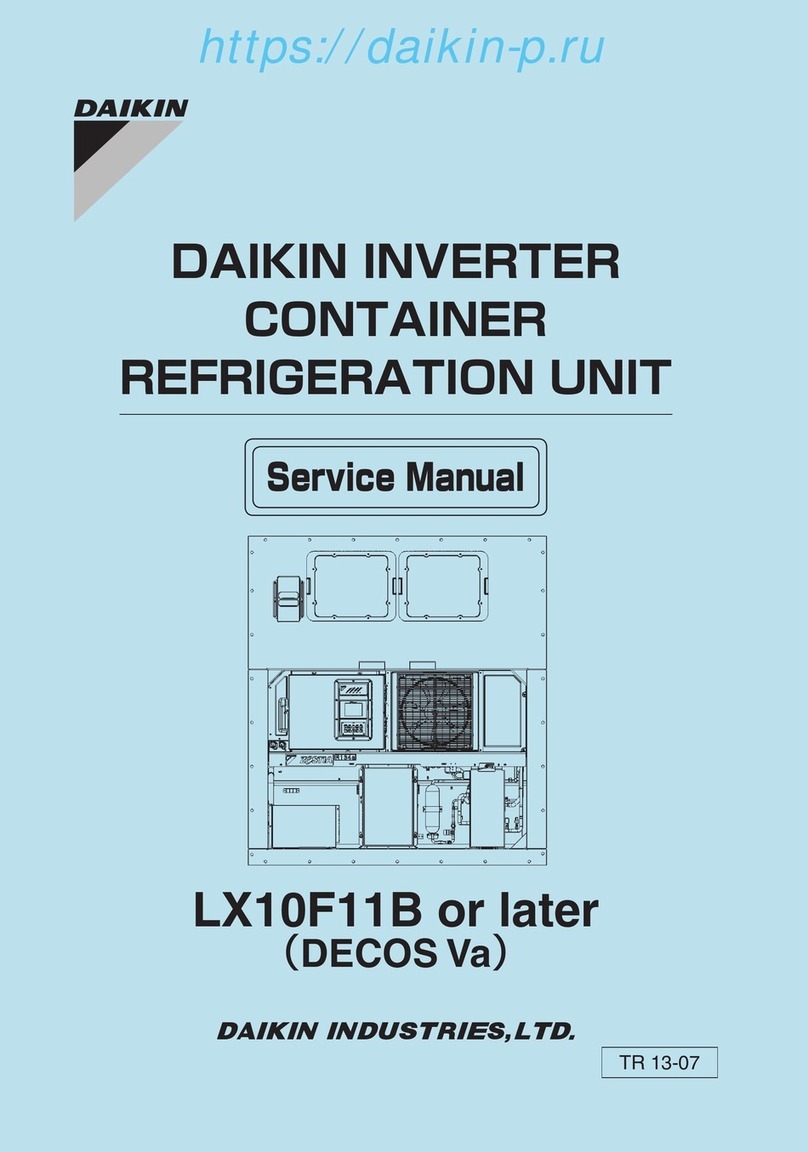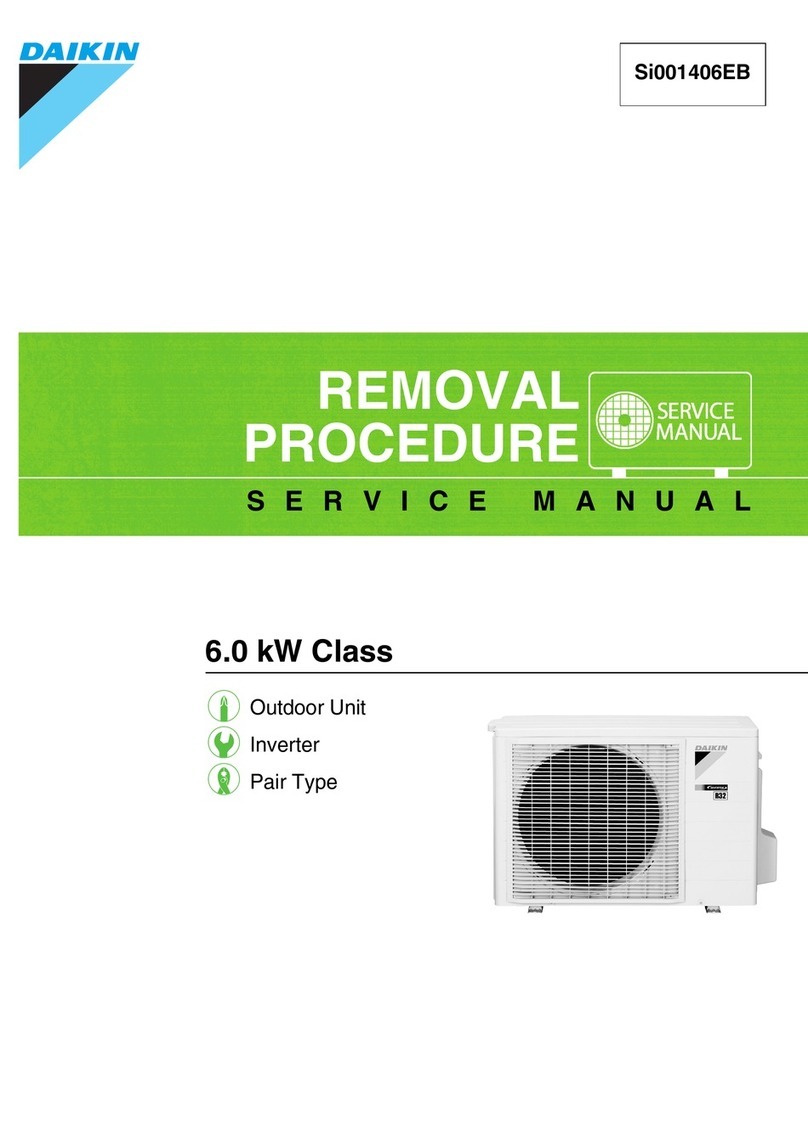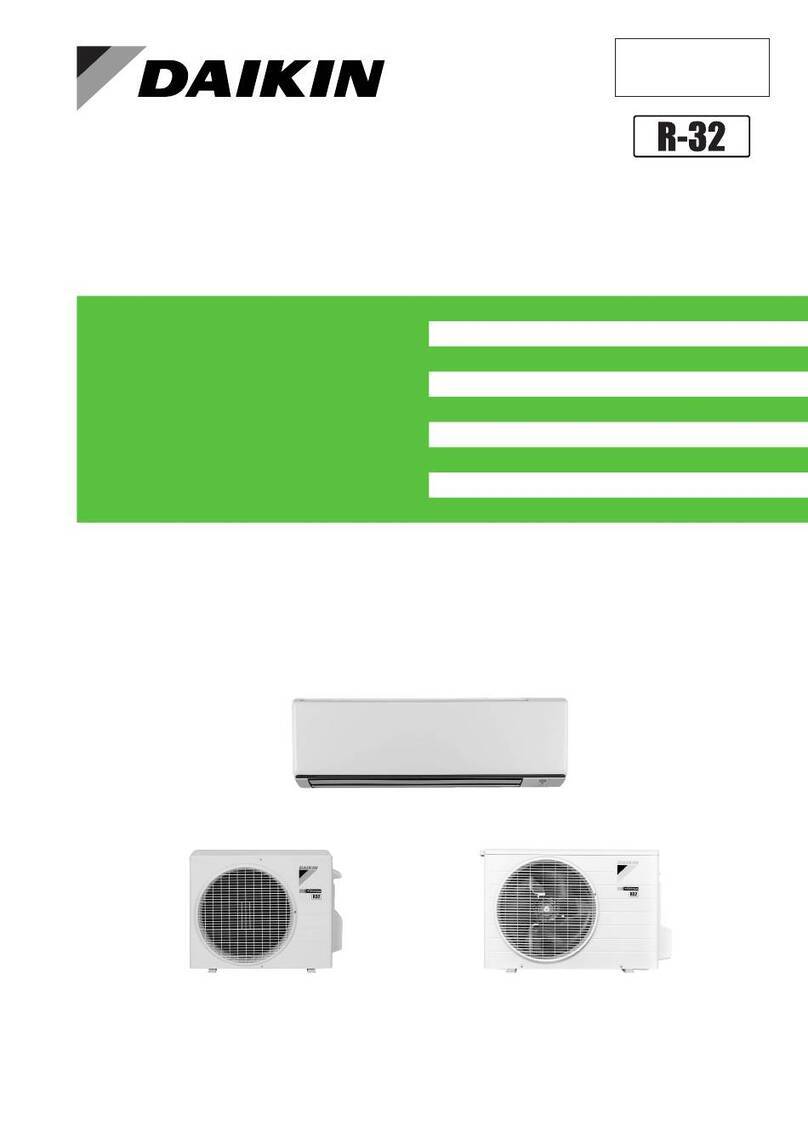2
PROGRAMED INVERTER PCB KIT INSTRUCTIONS:
WARNING: Discharge your body’s static electricity before touching
PCB and/or unit. An electrostatic discharge can adversely affect
electrical components. Use the following precautions during
installation and servicing to protect the PCB from damage. By
putting the unit, the control, and the person at the same electrostatic
potential, these steps will help avoid exposing the PCB to
electrostatic discharge.
HIGH VOLTAGE!
D
ISCONNECT
ALL
POWER
BEFORE
SERVICING
OR
INSTALLING
THIS
UNIT
. M
ULTIPLE
POWER
SOURCES
MAY
BE
PRESENT
. F
AILURE
TO
DO
SO
MAY
CAUSE
PROPERTY
DAMAGE
,
PERSONAL
INJURY
OR
DEATH
.
WARNING
1. Disconnect all power to the unit. Do not touch the PCB or any
wire connected to the PCB prior to discharging your body’s
electrostatic charge to ground.
2. Firmly touch a clean, unpainted, metal surface of the unit
away from the control.
3. Note location of all wiring and plug terminals (recommend
pictures) and remove all wiring from PCB.
NOTE: Thermal grease applied between the heat sink and the
refrigerant loop allows for proper cooling of the PCB circuits
(IGBT’s). Failure to apply the grease on the cooling loop may result
in an insufficient cooling circuit. Only use thermal grease
part # 9S00859.
4. Remove the screws from the cooling loop cover to allow it to
hinge open. (Figure 1)
Figure 1
5. Pull back gently on the 3/8 copper tubing. (Figure 2)
Figure 2
Amana Model REF UNIT
AVXC200241** 2 TON AC
AVXC200361** 3 TON AC
AVXC200481** 4 TON AC
AVXC200601** 5 TON AC
AVZC200241** 2 TON HP
AVZC200361** 3 TON HP
AVZC200481** 4 TON HP
AVZC200601** 5 TON HP
AVZC180241** 2 TON HP
AVZC180361** 3 TON HP
AVZC180481** 4 TON HP
AVZC180601** 5 TON HP
DZ18VC0241**
DZ18VC0361**
DZ18VC0481**
DZ18VC0601**0272R01045S
0272R00978S
DZ20VC0481**
DZ20VC0601**
0272R00988S
0272R00991S
DX20VC0241**
DX20VC0361**
DX20VC0481**
DX20VC0601**
DZ20VC0241**
DZ20VC0361**
0272R00997S
0272R01042S
0272R01043S
0272R01044S
PROG. INV. PCB
KIT Daikin Model
0272R00976S
0272R00981S
0272R00994S
0272R00985S