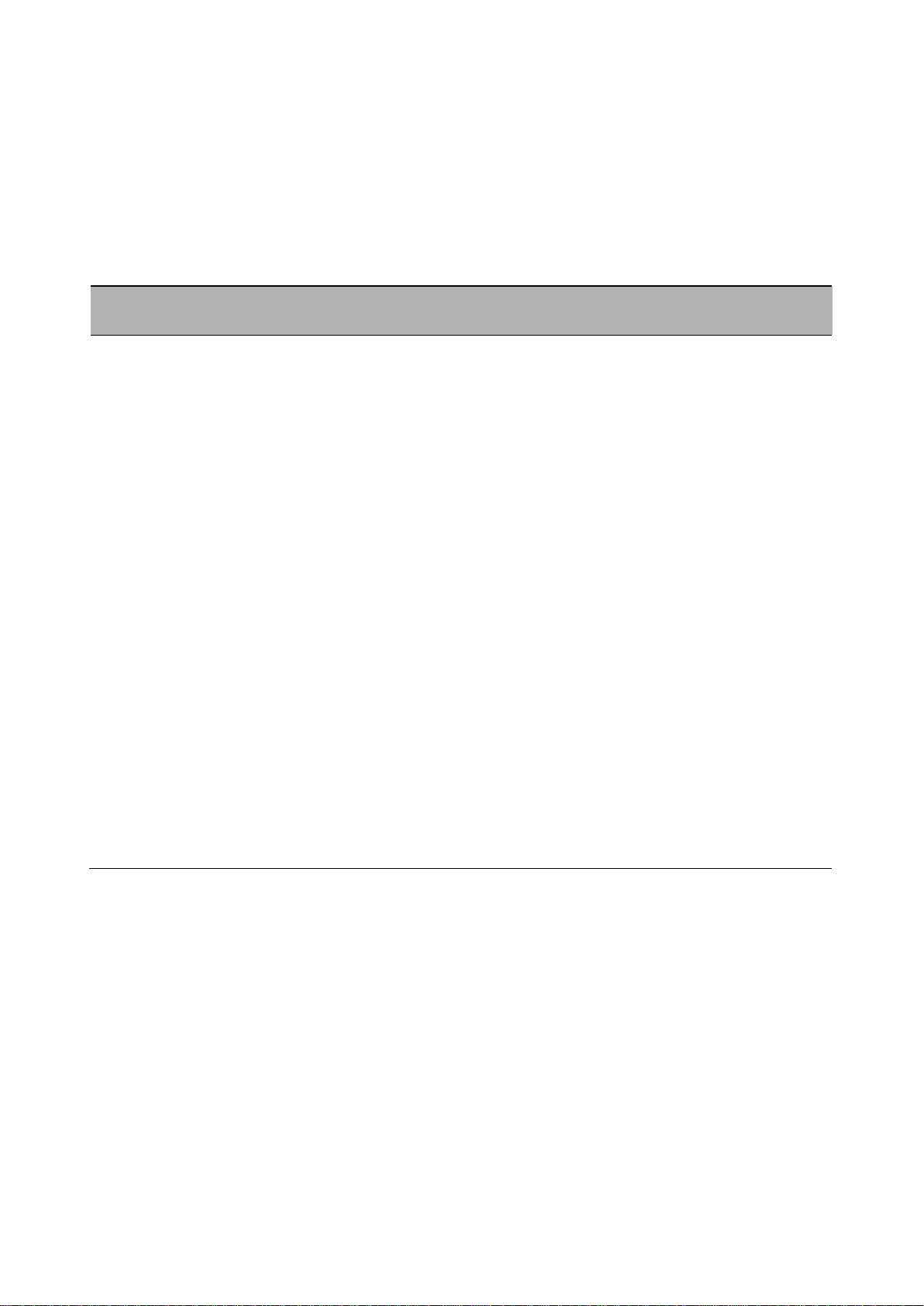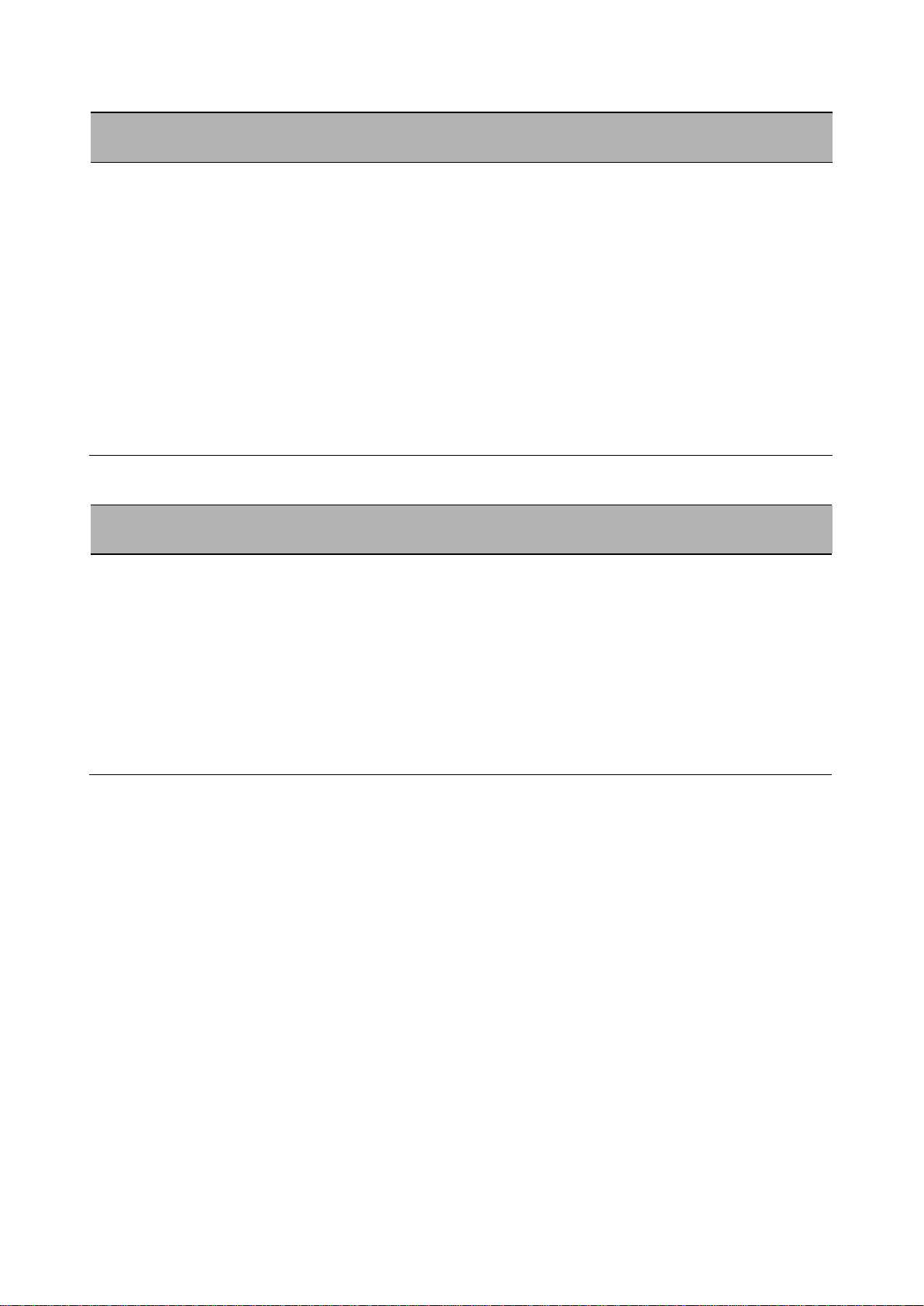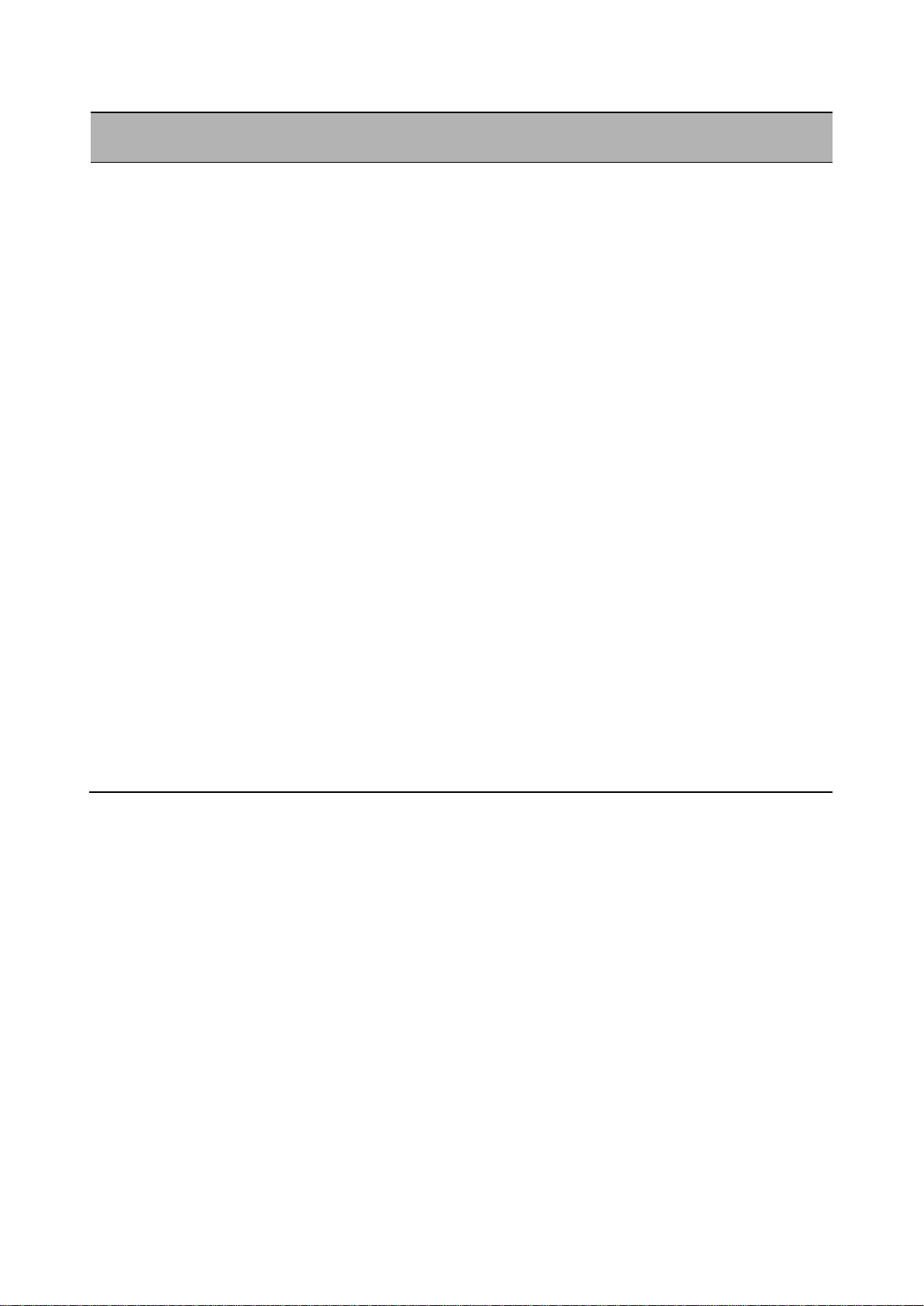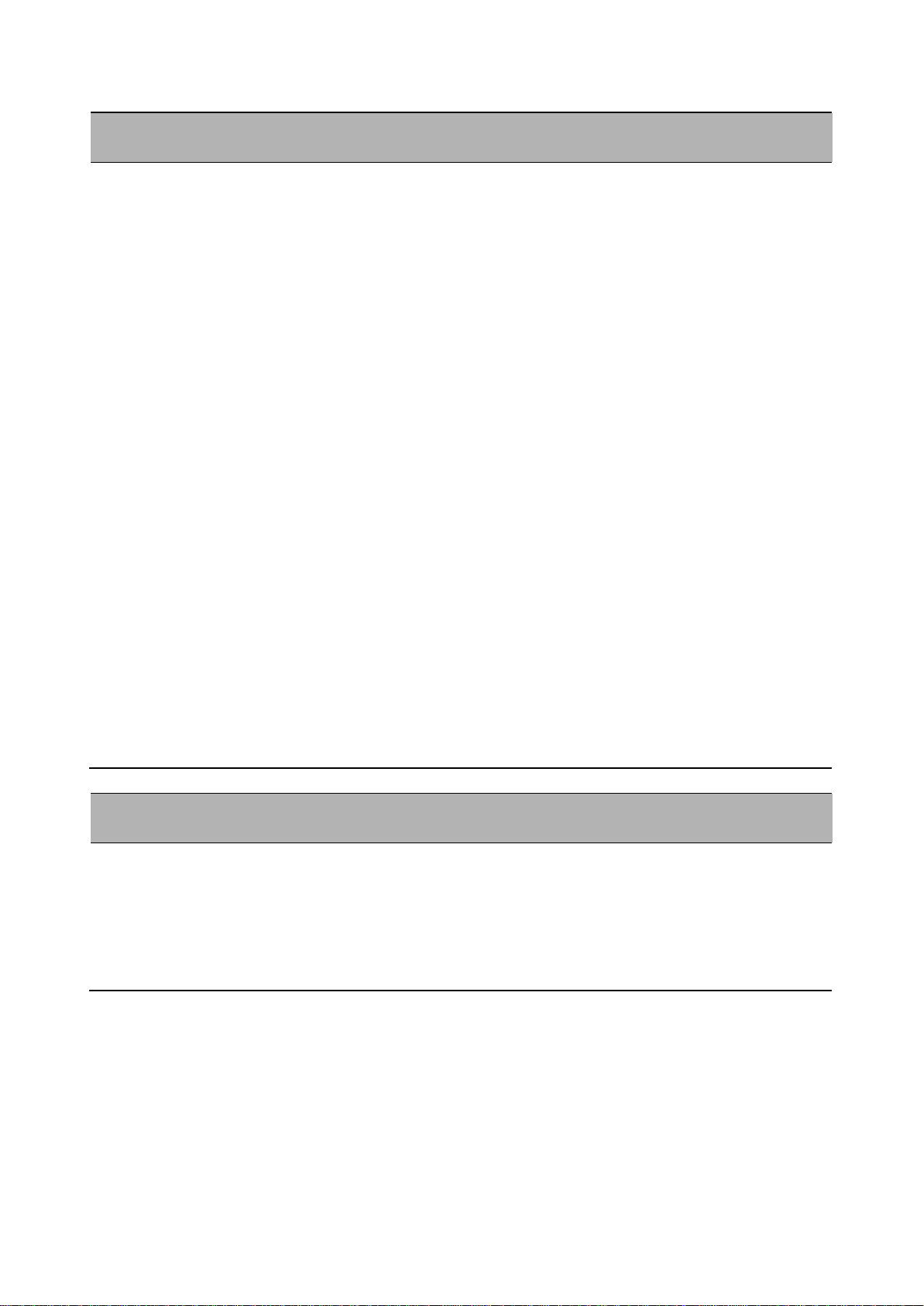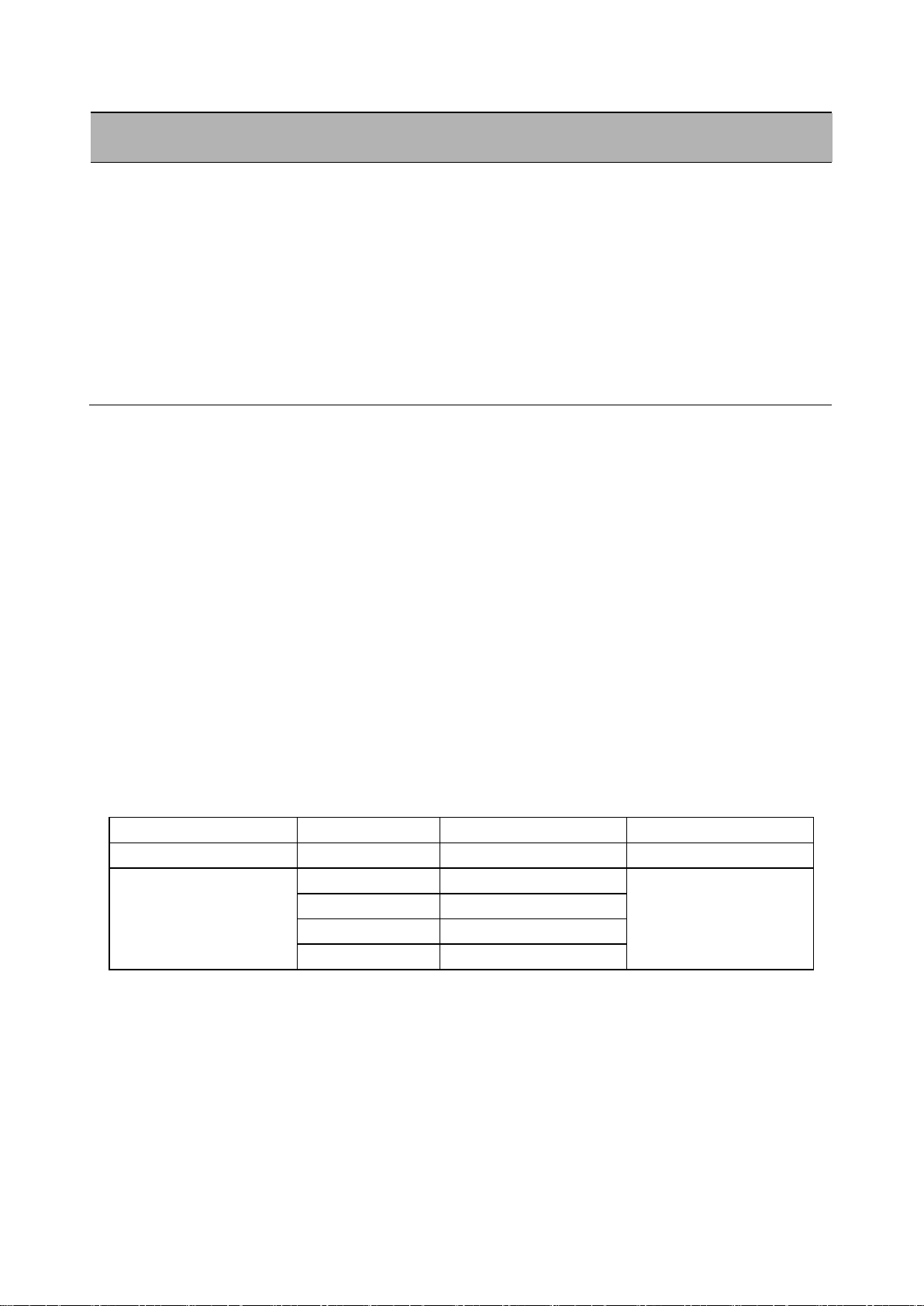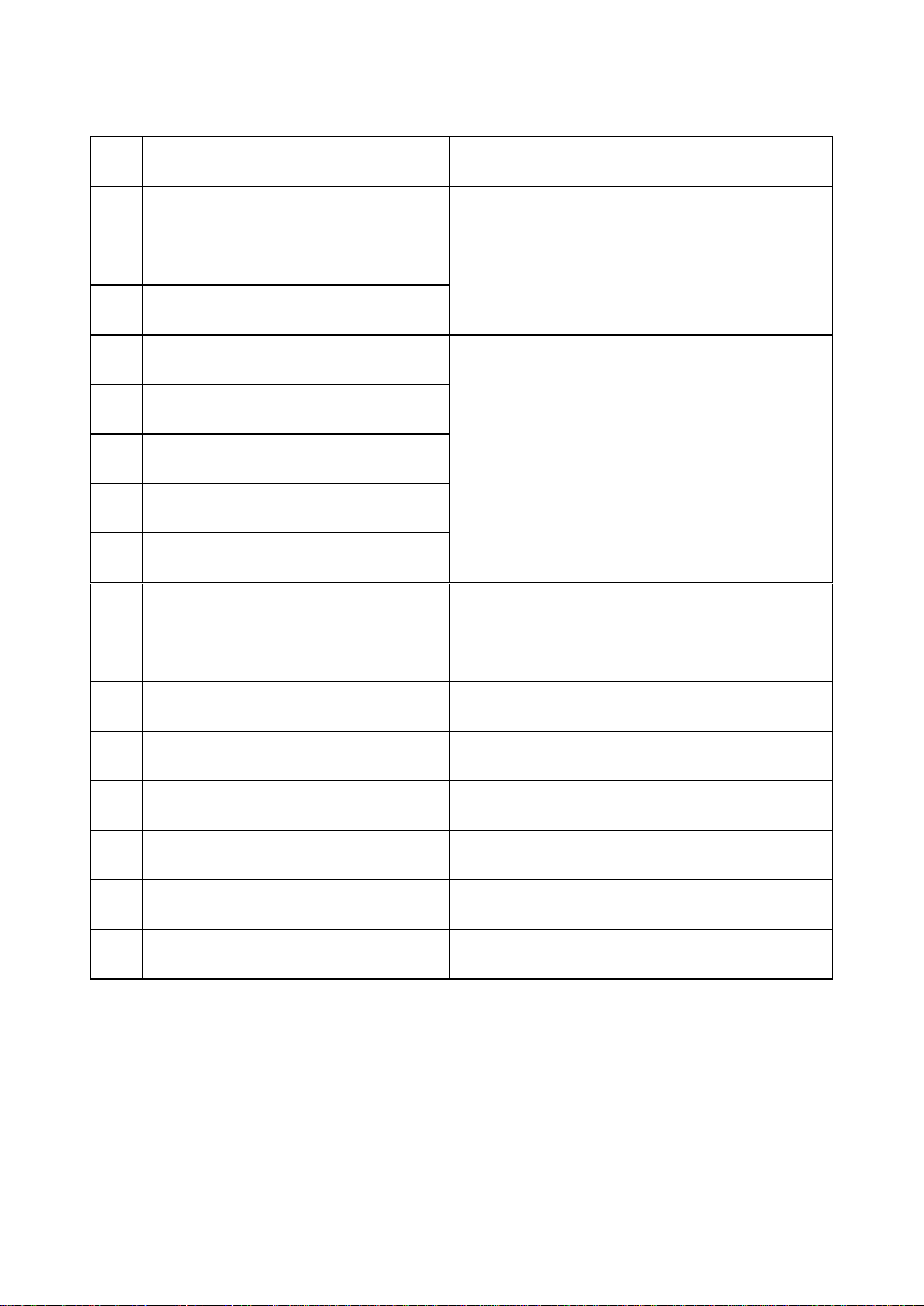3
5.2 OPERATION EXAMPLE OF MONITOR DISPLAY............................................................................................................36
5.3 INPUT SIGNAL MONITORING DP12...........................................................................................................................37
5.3.1 DP12 operation procedures ............................................................................................................................. 37
5.3.2 DP12 display explanations............................................................................................................................... 37
5.4 OUTPUT SIGNAL MONITORING DP13........................................................................................................................38
5.4.1 DP13 operation procedures ............................................................................................................................. 38
5.4.2 DP13 display explanations............................................................................................................................... 38
5.5 MONITORING DISPLAY WHEN POWER IS TURNED ON ................................................................................................ 39
CHAPTER 6 JOG RUN..................................................................................................................................................40
6.1 PREPARATIONS BEFORE JOG RUN ............................................................................................................................40
6.2 JOG RUN BY PANEL OPERATIONS ............................................................................................................................. 40
6.3 JOG RUN OF THE SERVO MOTOR ALONE BY HOST COMMAND ...................................................................................41
6.3.1 Input signal circuit wiring and confirmation.................................................................................................... 41
6.3.2 JOG run of position control .............................................................................................................................. 42
6.4 JOG RUN AFTER CONNECTING THE SERVO MOTOR TO THE MACHINE........................................................................ 42
6.5 JOG RUN OF SERVO MOTOR WITH BRAKE................................................................................................................. 43
CHAPTER 7 OPERATIONS............................................................................................................................................43
7.1 CONTROL MODE SELECTION .................................................................................................................................... 43
7.2 SETTING OF GENERAL BASIC FUNCTIONS .................................................................................................................44
7.2.1 SERVO ON setting ............................................................................................................................................ 44
7.2.2 Motor over travel prohibitation....................................................................................................................... 44
7.2.3 Overtravel settings .......................................................................................................................................... 45
7.2.4 Holing brake settings ....................................................................................................................................... 45
7.3 POSITION CONTROL OPERATIONS ............................................................................................................................. 47
7.3.1 User parameter settings .................................................................................................................................. 47
7.3.2 Electronic gear setting..................................................................................................................................... 47
7.3.3 Position instructions ........................................................................................................................................ 48
7.3.4 Positioning completed signal (COIN) ............................................................................................................... 49
7.3.5 ZSP (zero speed) signal setting ........................................................................................................................ 49
7.3.6 Pulse instruction inhibition function (INH)....................................................................................................... 50
7.4 INTERNAL SPEED CONTROL...................................................................................................................................... 50
CHAPTER 8 TROUBLESHOOTING ................................................................................................................................52
8.1 LIST OF ALARMS ......................................................................................................................................................52
8.2ALARM TROUBLESHOOTING.....................................................................................................................................53
CHAPTER 9 PRODUCT SPECIFICATIONS.......................................................................................................................56
9.1 SERVO DRIVE SPECIFICATIONS ................................................................................................................................. 56
9.2 SERVO MOTOR SPECIFICATIONS................................................................................................................................ 56
9.3 MOTOR PARAMETER PA9......................................................................................................................................... 59
9.4 EPS-BS SERVO MOTORAND SERVO DRIVE MATCHING TABLE .................................................................................. 59
CHAPTER 10 APPENDIX..............................................................................................................................................61
10.1 PARAMETERS......................................................................................................................................................... 61
10.2 MODBUS COMMUNICATION ................................................................................................................................ 67