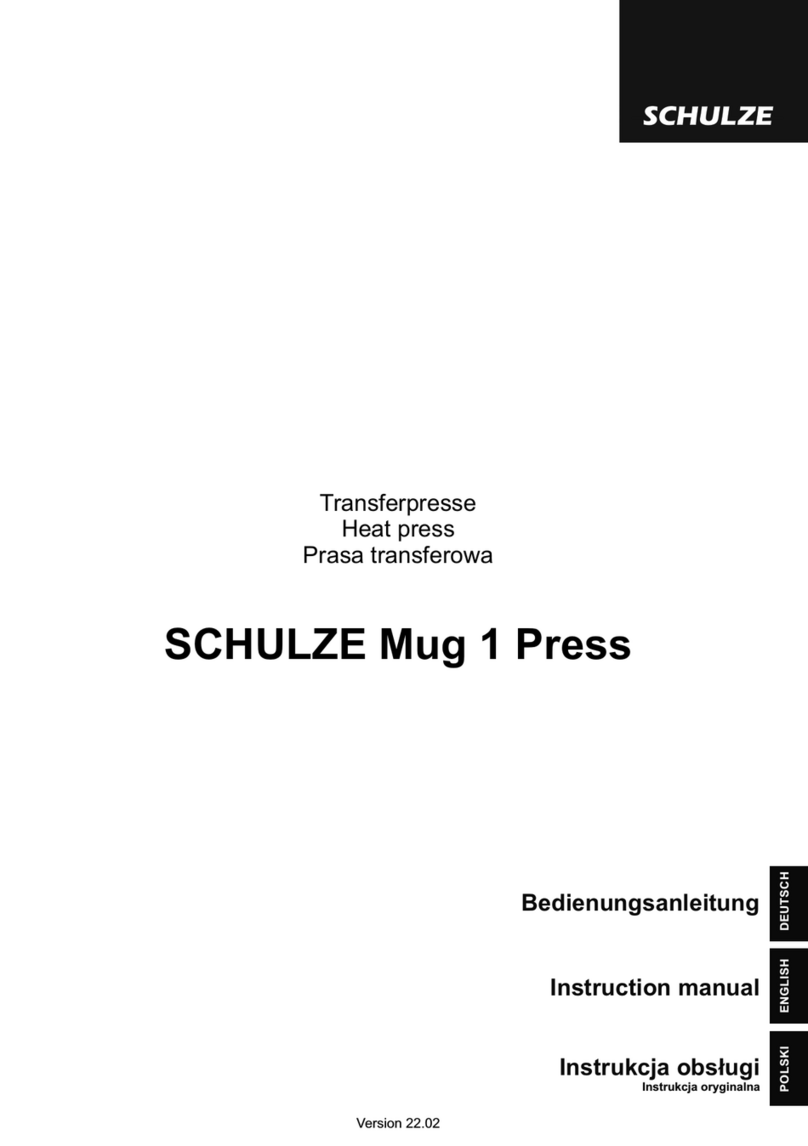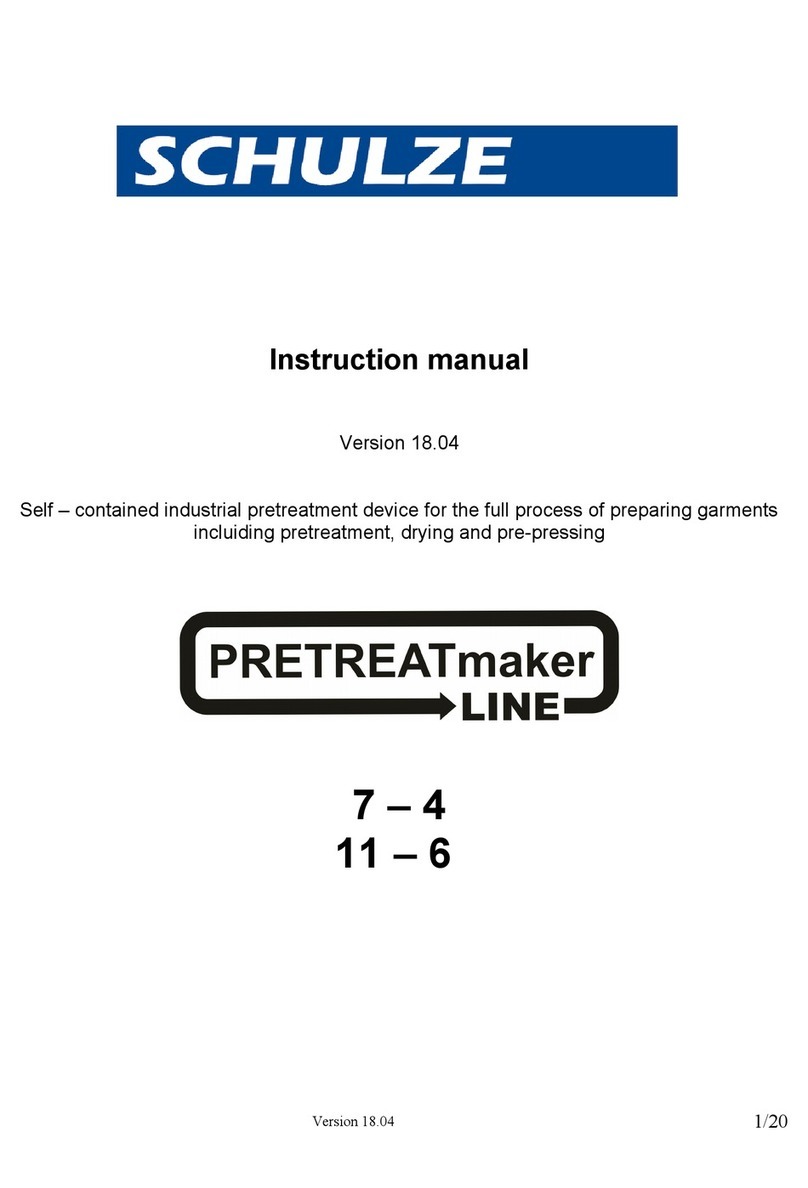3. Working wit t e eat press
3.1 Programming of electronic device
After switching on the press, the current te perature is
shown on the display and the press heats up.
C ange settings:
1. The progra ing ode shows up when you press
Button 1 for about 5 seconds, until the LED blinks up.
2. LED1 blinks and the progra ed te perature shows up
on the display. The progra ing ode is activated.
3. T e temperature gets progra ed with button 2 and 3.
4. Press Button 1 s ortly.
On the display you can see the progra ed ti e.
You can progra the ti e by pressing Button 2 and 3.
5. Press Button 1 s ortly to save the changes and leave
the progra ing ode.
or:
6. To get to the ECO progra ing, press Button 1 for 3
seconds.
7. With Button 2 and 3 you can switch between the
ECO odes:
„Eco 0” - ECO ode turned off,
„Eco 1” - ECO ode turned on
8. To leave the progra ing ode press Button 1.
TEMPERATURE TIME
Control of t e preset temperature
If you want to control which te perature is adjusted at the
o ent, press button 2(+). The te perature shows up on the
display.
Control of t e preset time
If you want to control which ti e is adjusted at the o ent,
press button 3(-). The ti e shows up on the display.
"ECO" Mode
The "Eco" Mode is a special econo ic ode, which cools down the o entarily unused press about 50°C and turns off the heating
ele ents later. Both will be signaled acustically.
1. After not using the press for 30 inutes, the te perature decreases about 50°C.
2. After not using the press 90 inutes, the heating ele ents turn off.
T e press gets activated again by pus ing any button at t e press.
Version 11.01 6 / 13