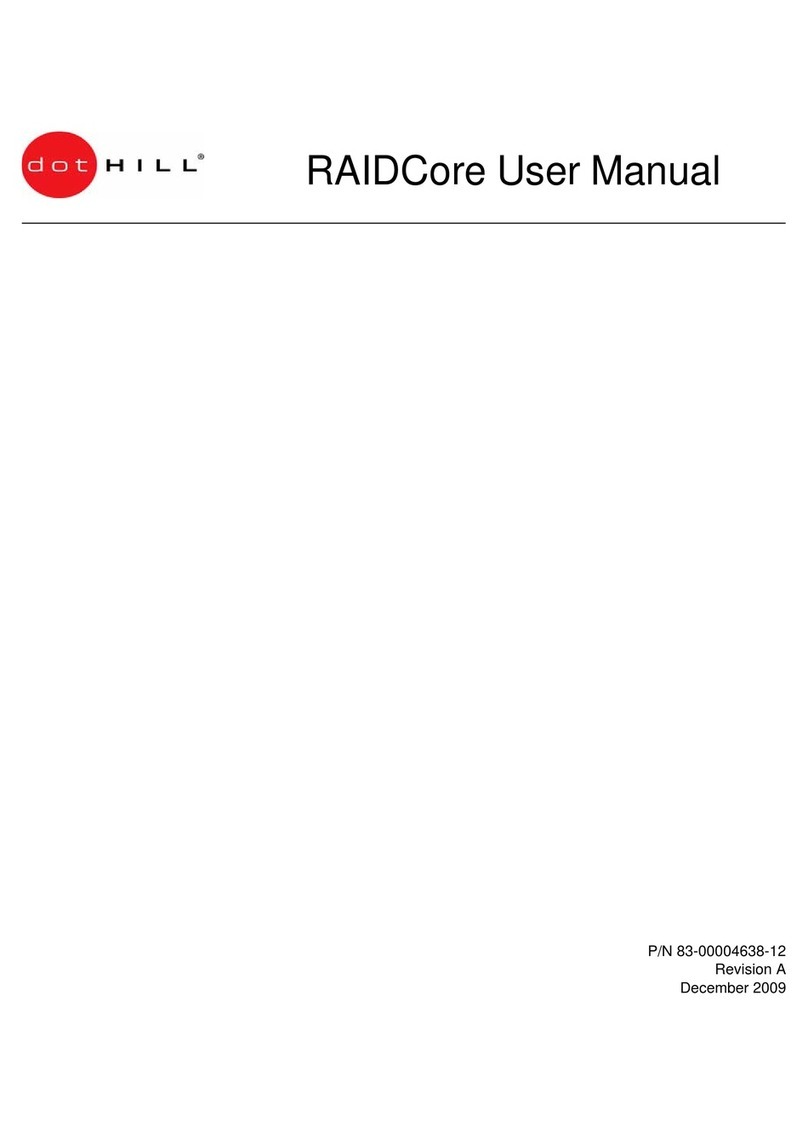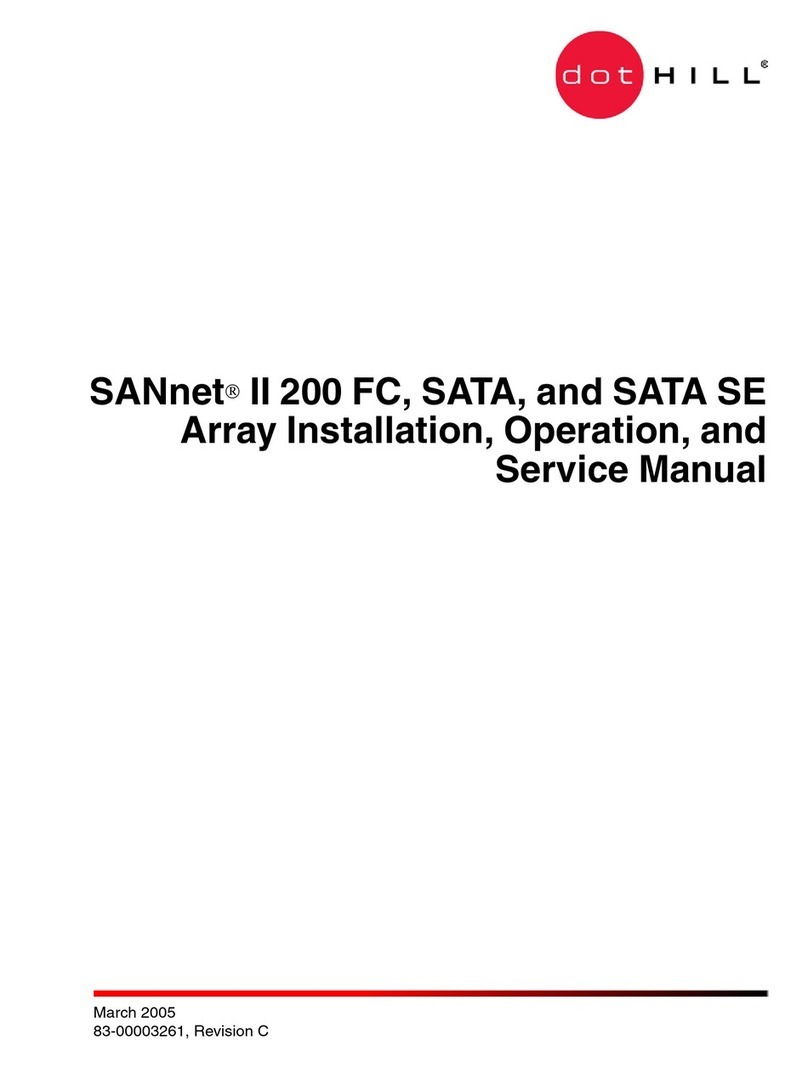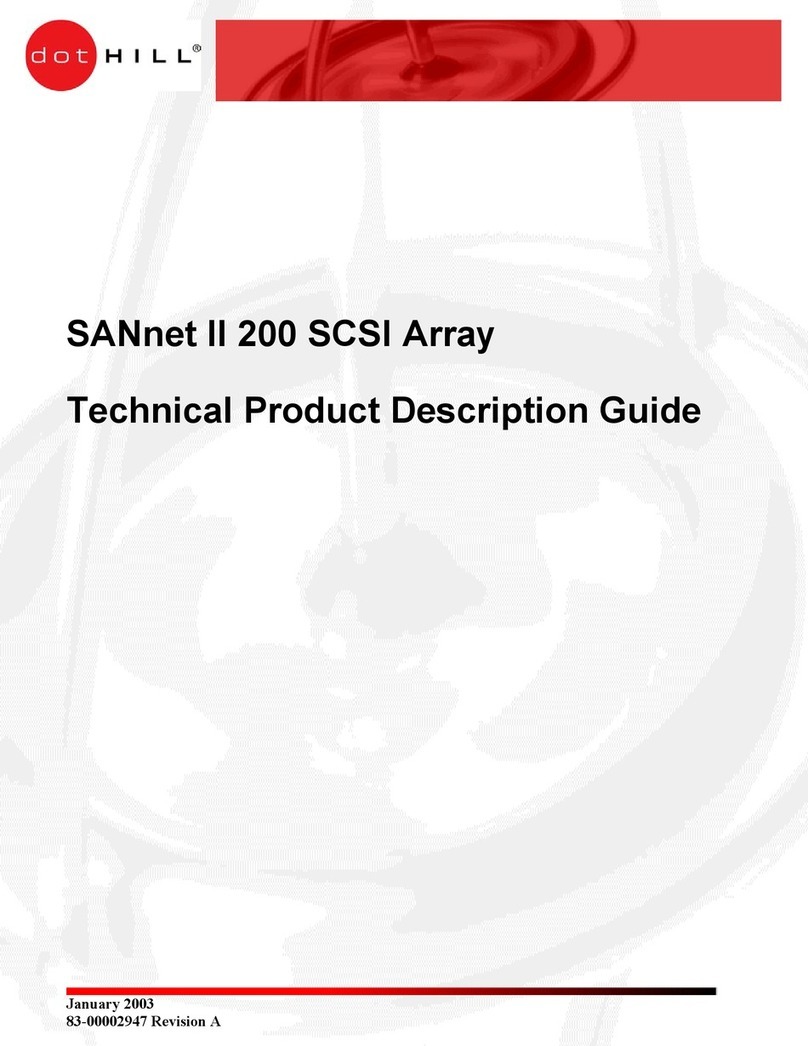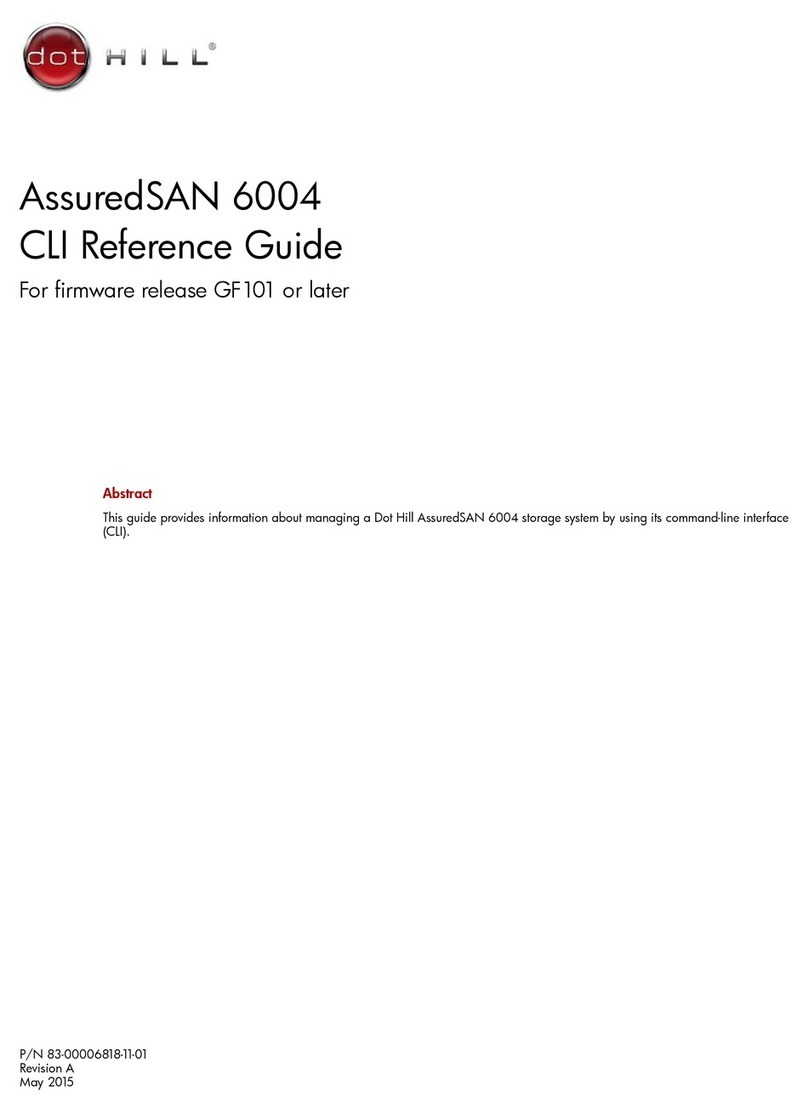vi SANnet II 200 SCSI Array Installation, Operation, and Service Manual • June 2005
7.5 Recovering From Fatal Drive Failure . . . . . . . . . . . . . . . . . . . . . . . . . . . . . . . .7–4
7.6 Using the Reset Button . . . . . . . . . . . . . . . . . . . . . . . . . . . . . . . . . . . . . . . . . .7–6
7.7 Troubleshooting Flowcharts . . . . . . . . . . . . . . . . . . . . . . . . . . . . . . . . . . . . . . .7–7
7.7.1 Power Supply and Fan Module . . . . . . . . . . . . . . . . . . . . . . . . . . . . .7–7
7.7.2 Drive LEDs . . . . . . . . . . . . . . . . . . . . . . . . . . . . . . . . . . . . . . . . . . . .7–9
7.7.3 Front-Panel LEDs . . . . . . . . . . . . . . . . . . . . . . . . . . . . . . . . . . . . . .7–14
7.7.4 I/O Controller Module . . . . . . . . . . . . . . . . . . . . . . . . . . . . . . . . . . .7–19
A. SCSI Array Specifications . . . . . . . . . . . . . . . . . . . . . . . . . . . . . . . . . . . . . . . . . . . A–1
A.1 Physical Specifications . . . . . . . . . . . . . . . . . . . . . . . . . . . . . . . . . . . . . . . . . A–1
A.2 Summary of SANnet II 200 SCSI Array Specifications . . . . . . . . . . . . . . . . . A–2
A.3 Agency Approvals and Standards . . . . . . . . . . . . . . . . . . . . . . . . . . . . . . . . . A–3
B. Cabling JBODs . . . . . . . . . . . . . . . . . . . . . . . . . . . . . . . . . . . . . . . . . . . . . . . . . . . . B–1
B.1 Known Limitations Affecting SANnet II 200 SCSI JBOD Arrays . . . . . . . . . . . B–2
B.2 Connecting a SANnet II 200 JBOD Array . . . . . . . . . . . . . . . . . . . . . . . . . . . B–2
B.3 Cabling a Single-Bus JBOD with One Host Connection . . . . . . . . . . . . . . . . B–3
B.4 Cabling a Single-Bus JBOD with Two Host Connections . . . . . . . . . . . . . . . . B–4
B.5 Cabling a Split-Bus, Single-Initiator JBOD Configuration . . . . . . . . . . . . . . . . B–5
B.5.1 Connecting a Split-Bus JBOD to One Host . . . . . . . . . . . . . . . . . . . B–6
B.6 Cabling a Split-Bus, Multi-Initiator JBOD Configuration . . . . . . . . . . . . . . . . . B–7
B.7 Overview of Provided Software Monitoring and Management Tools . . . . . . . B–9
B.8 Monitoring with SANscape . . . . . . . . . . . . . . . . . . . . . . . . . . . . . . . . . . . . . . B–9
B.8.1 Enabling JBOD Support . . . . . . . . . . . . . . . . . . . . . . . . . . . . . . . . . . B–9
B.8.2 Viewing Component and Alarm Characteristics . . . . . . . . . . . . . . . B–11
B.9 Event Messages from the SANscape Alert . . . . . . . . . . . . . . . . . . . . . . . . . B–12
B.10 Monitoring with the SANscape CLI . . . . . . . . . . . . . . . . . . . . . . . . . . . . . . . B–12
B.11 Downloading Firmware to Disk Drives in a JBOD . . . . . . . . . . . . . . . . . . . . B–13
B.12 Managing Disks in the SANnet II 200 JBOD Array . . . . . . . . . . . . . . . . . . . B–13
B.13 Troubleshooting SANnet II 200 SCSI JBOD Arrays . . . . . . . . . . . . . . . . . . . B–13
B.13.1 Troubleshooting Configuration Issues . . . . . . . . . . . . . . . . . . . . . . B–13
B.13.2 Troubleshooting Hardware Issues . . . . . . . . . . . . . . . . . . . . . . . . . B–14
B.13.2.1 Writing Events to a Log File for an IBM AIX Host . . . . . B–15
B.13.3 Troubleshooting Flowcharts . . . . . . . . . . . . . . . . . . . . . . . . . . . . . . B–16