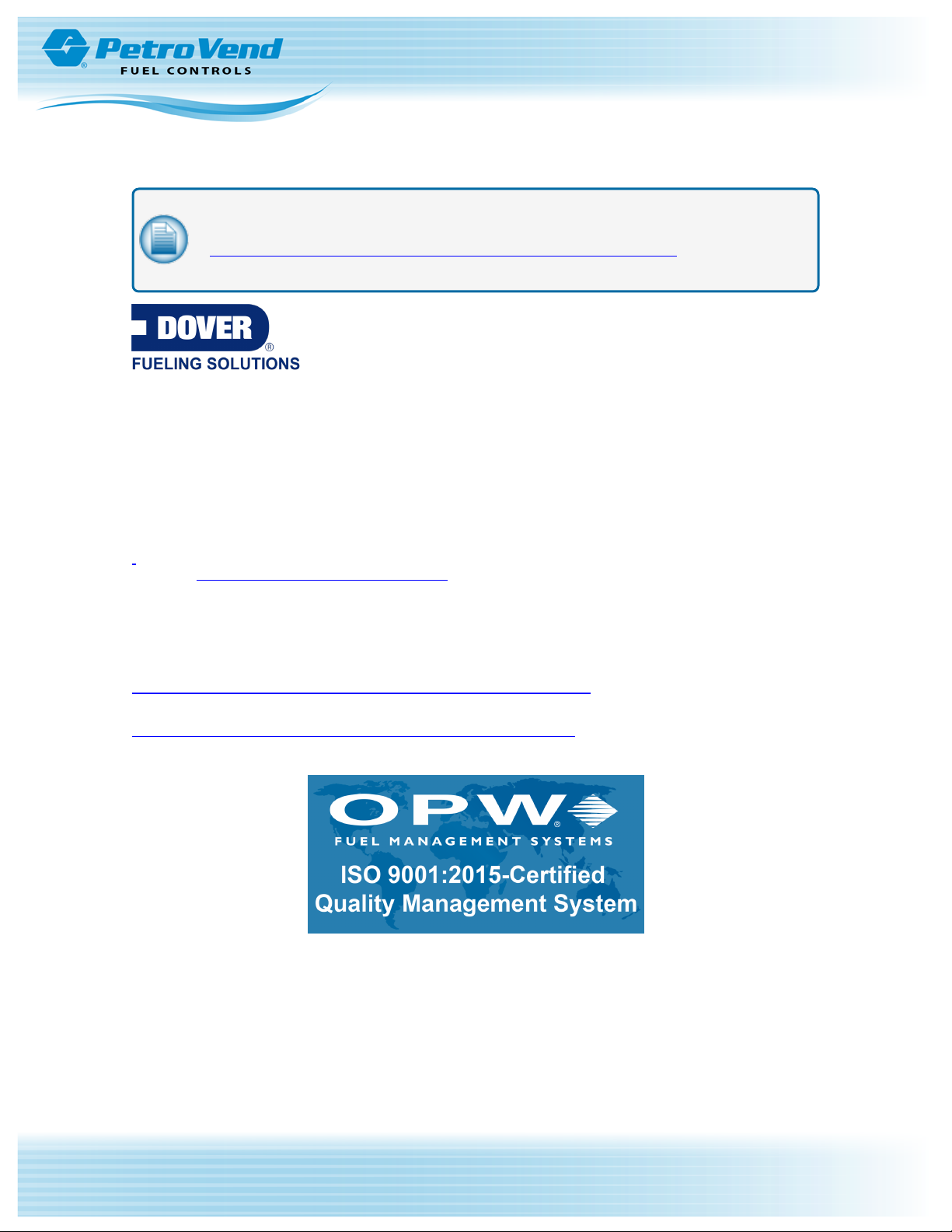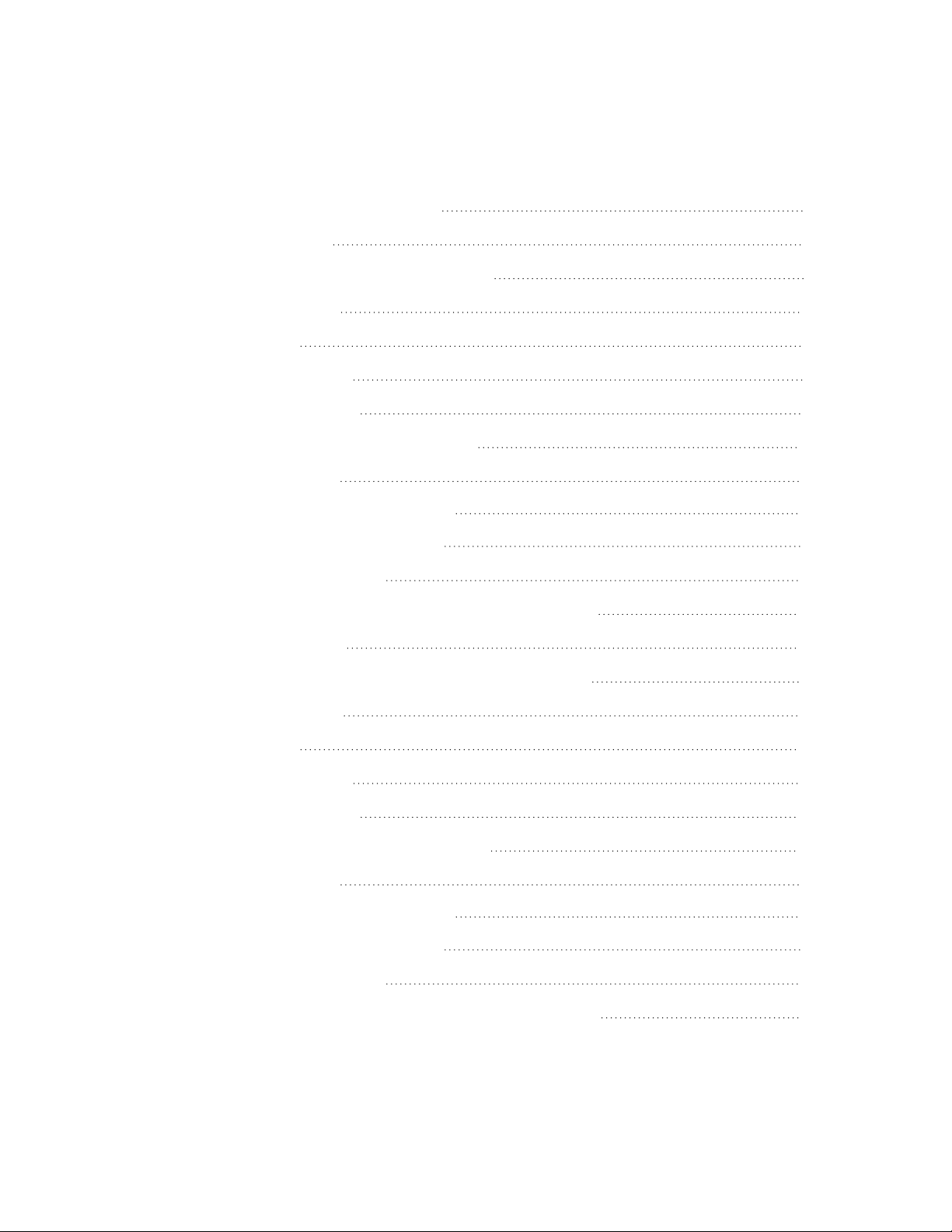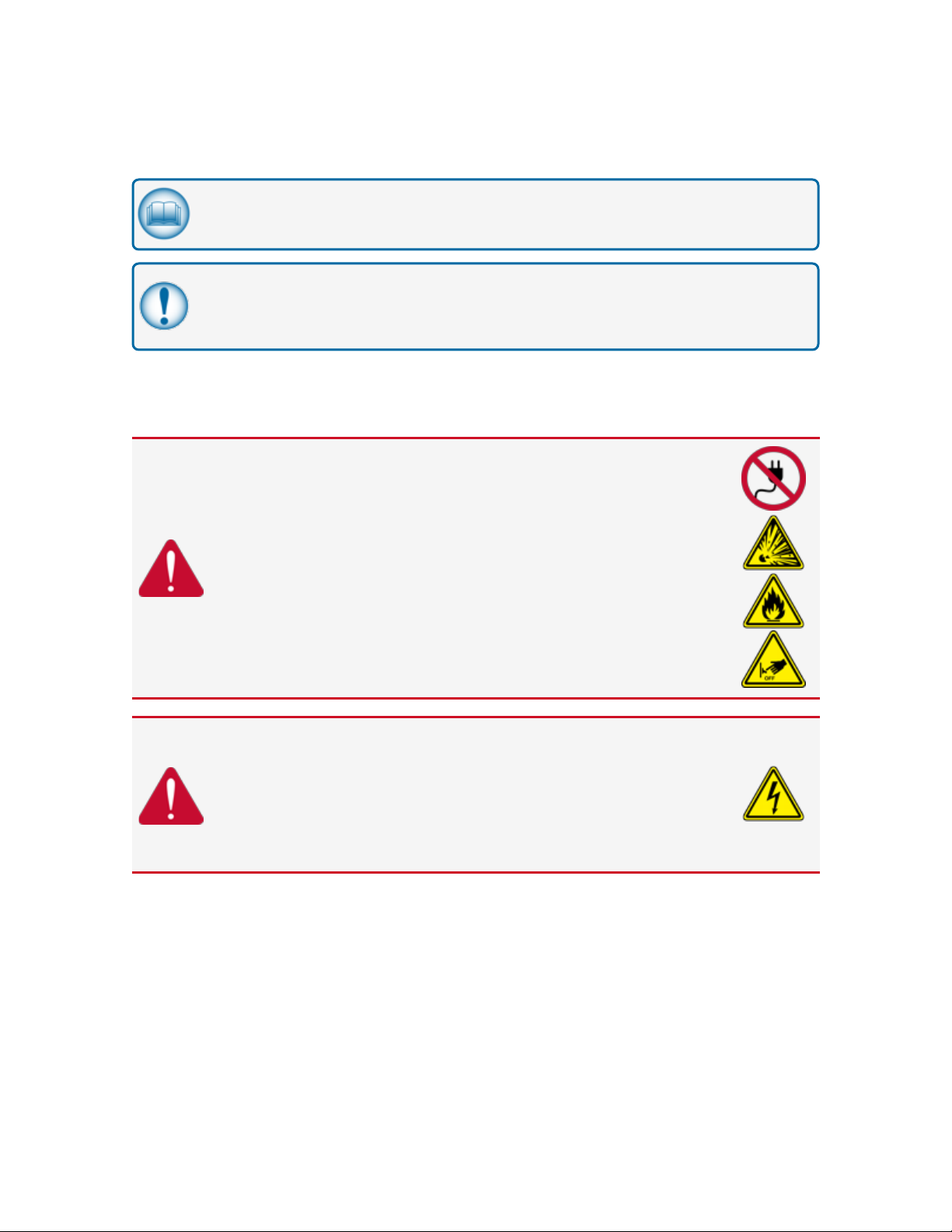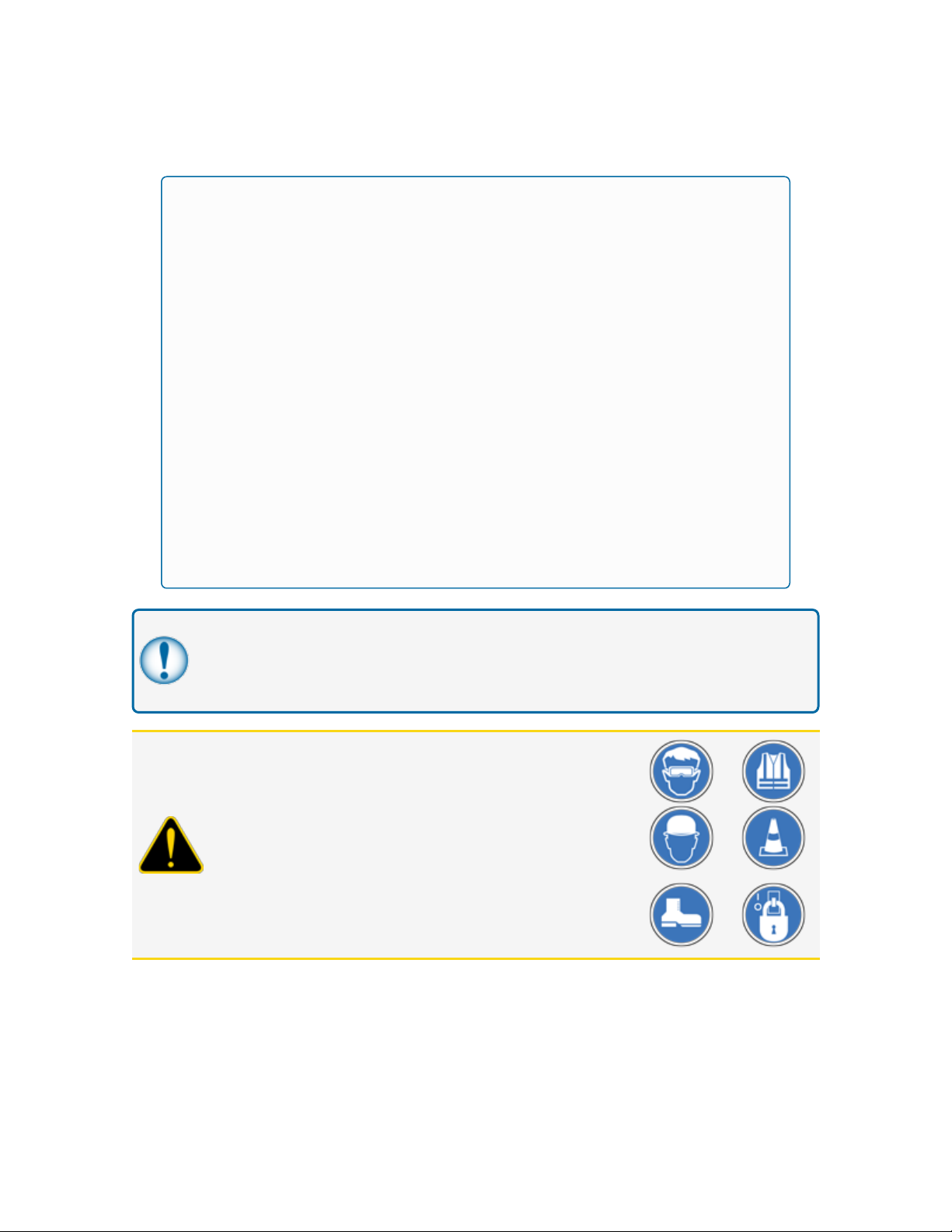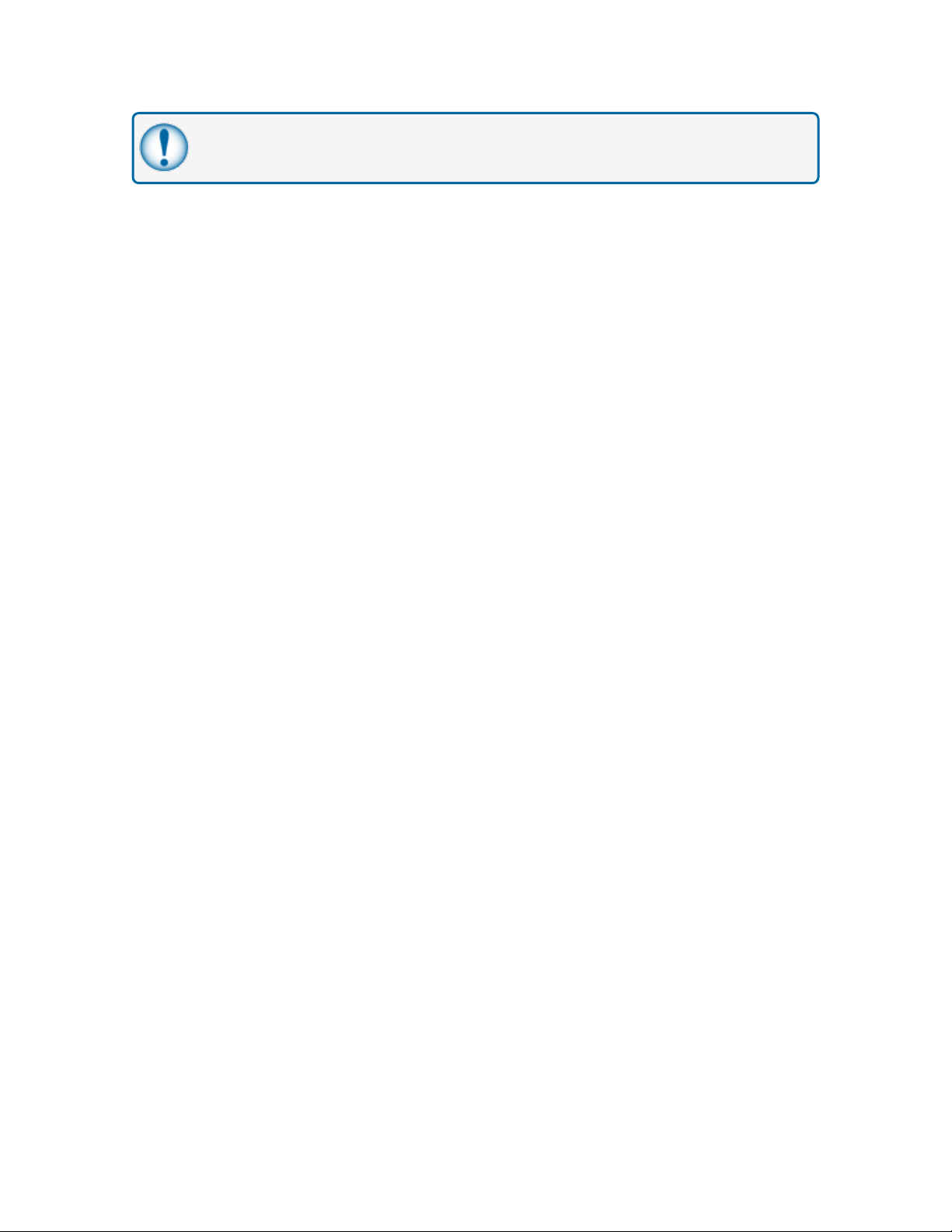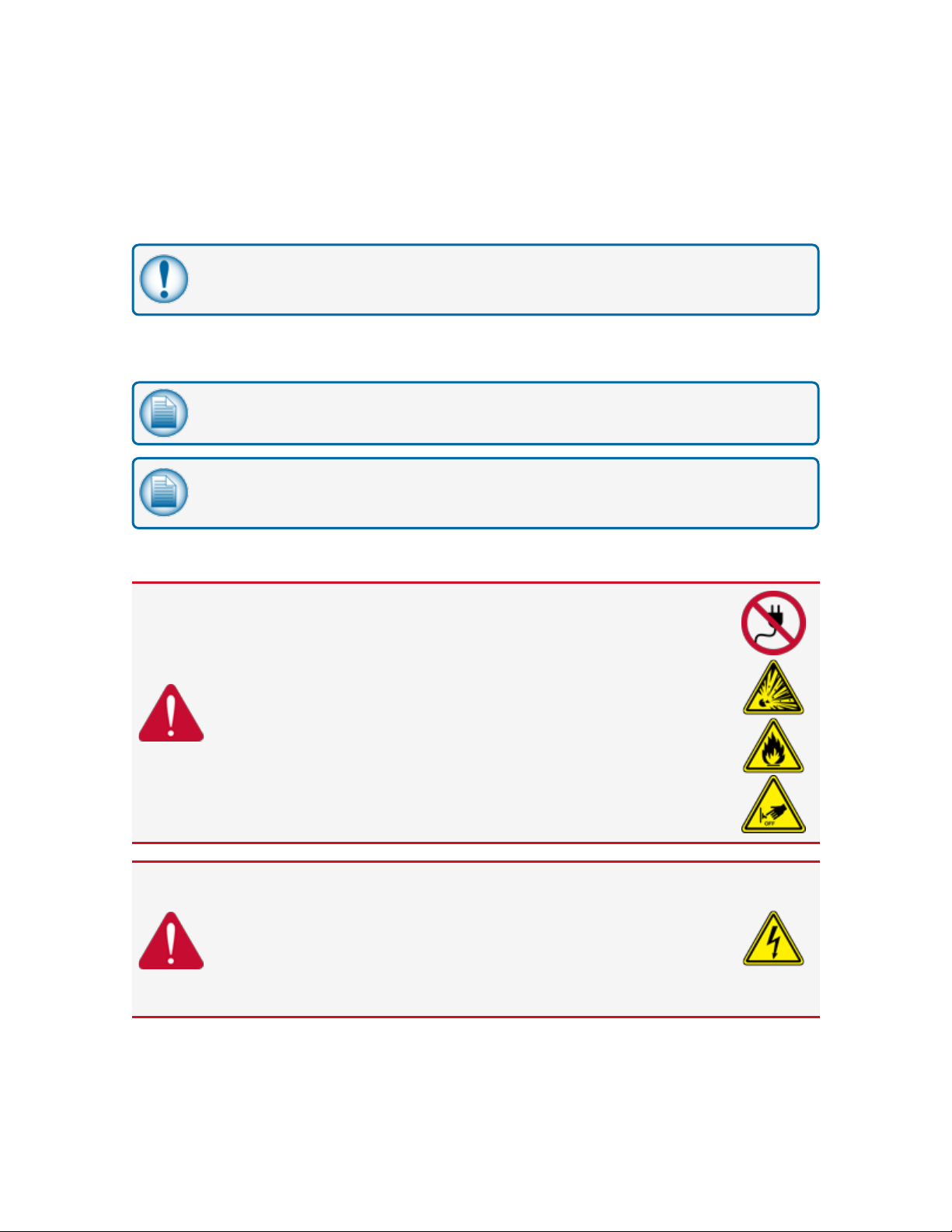1.1.1 NFPA/NEC – Class I, Div. 1 & Div. 2
The Class I, Division 1 and Class I, Division 2 hazardous areas are specified below:
Class I locations. Class I locations: Where flammable gases or vapors are or can be in the air in
quantities sufficient to cause explosive or ignitable mixtures. Class I locations include:
lClass I, Division 1. A Class I, Division 1 location is a location where:
nThere can be concentrations of flammable vapors during normal operation.
nThere can be concentrations of flammable vapors during repair or maintenance
operations or when the leakage of liquid fuel can occur.
nA release of concentrations of flammable vapors can occur as a result of
equipment failure, incorrect operation or unsatisfactory procedures that could also
cause a failure of electrical equipment.
lClass I, Division 2. A Class I, Division 2 location is a location where:
nAn accidental failure or incorrect operation of vapor containment system equipment
or containers that can release hazardous vapors from flammable liquids or gases.
nA failure or incorrect operation of positive mechanical ventilation precautions result
in the release of hazardous concentrations of flammable gases or vapors.
nConcentrations of flammable gases or vapors can occasionally flow from a
containment or ventilation system to an adjacent Class I, Division 1 location. This
flow of gases or vapors must be prevented by sufficient positive-pressure
ventilation from a source of clean air. Sufficient precautions to prevent ventilation
failure must be installed.
IMPORTANT: It is the installer's responsibility to know and obey all local codes.
Local codes can dictate specific installation requirements. Installation is subject to approval by
the local authority that has jurisdiction at the site.
CAUTION: Be sure to wear all required personal protective
equipment (PPE). This includes safety glasses, hardhat, safety
shoes and reflective vest.
Barricade the work area before installation.
Be sure to obey all applicable Lockout/Tagout (LOTO)
procedures before installation.
Installation Manual - Revision: 0 - DRAFT | Dover Fueling Solutions 6