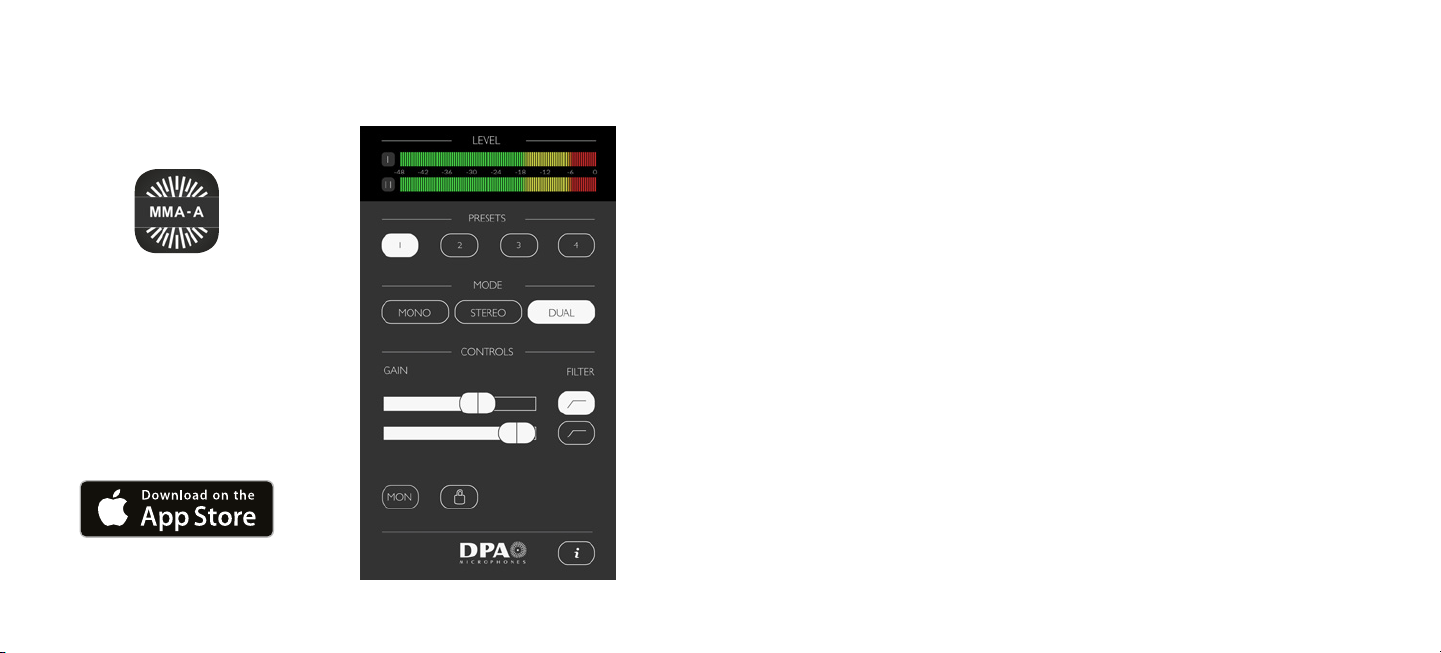MONO
If only one microphone is connected to either
input I or II, MONO is chosen automatically.
The mic input will be routed to both left and
right output. Only one GAIN slider and FILTER
button will be available in this mode.
STEREO
Use STEREO when you need to capture
sound sources in stereo. Both microphones
are controlled with one GAIN slider. Example:
Ambiance sounds can be recorded in stereo
using two mics that have the same sensitivity.
Important: When using STEREO, you must
use two mics that are optimized for stereo
recording, for instance the specially-selected
d:screet™ 4060 pair included in the SMK-
4060 Kit.
Other available kits include: ST4006*,
ST4011*, ST2006*, ST2011*
* Must be used with DPA MMP-G amplifiers for connection
to MicroDot.
DUAL
Use DUAL when the gain must be set
individually for input I and II (for example, with
two dierent microphone types or in situations
where two people with dierent voice levels are
to be recorded). The FILTER buttons are also
individual in this situation.
SUM
Use SUM to make a mix of the two input
channels. When two microphones are
connected, the MONO button changes to
SUM. This means that the two inputs will be
sent to both output channels.
Indiviual gain can be set for each input.
PRESETS
Presets store your preferred settings for specific
microphone(s) and make your set up easier.
After choosing your settings, create the preset
by pushing the numbered preset button of your
choice for three seconds. The next time you
plug in the same mics, push your preset button
and you are ready to go – no adjustments
necessary.
Microphone placement and usage
Please refer to the manual(s) for the specific microphone included within the package.
For use with PC / Mac
Connect the MMA-A to the USB input on your
PC / Mac. It will now work as a normal external
soundcard and you can use your regular programs
to record or broadcast the audio from the
connected microphones.
Cleaning
The black surface of the MMA-A is fairly scratch resistant, but is sensitive to detergents. Avoid using
solvents (such as: gasoline, acetone, alcohol, turpentine, etc) for cleaning purposes. A damp cloth
with warm water is recommended.
Made for
iPhone 7 Plus, iPhone 7, iPhone 6s, iPhone 6, iPhone 5,
iPad Pro (12.9-inch), iPad Air, iPad Air 2, iPad mini 4,
iPod touch (6th gen).
Compatible with
Mac / PC / iOS
Requirements
iOS version: 10 or later
Connection / Power: Lightning & USB 2.0
MMA-A
Digital Audio Interface