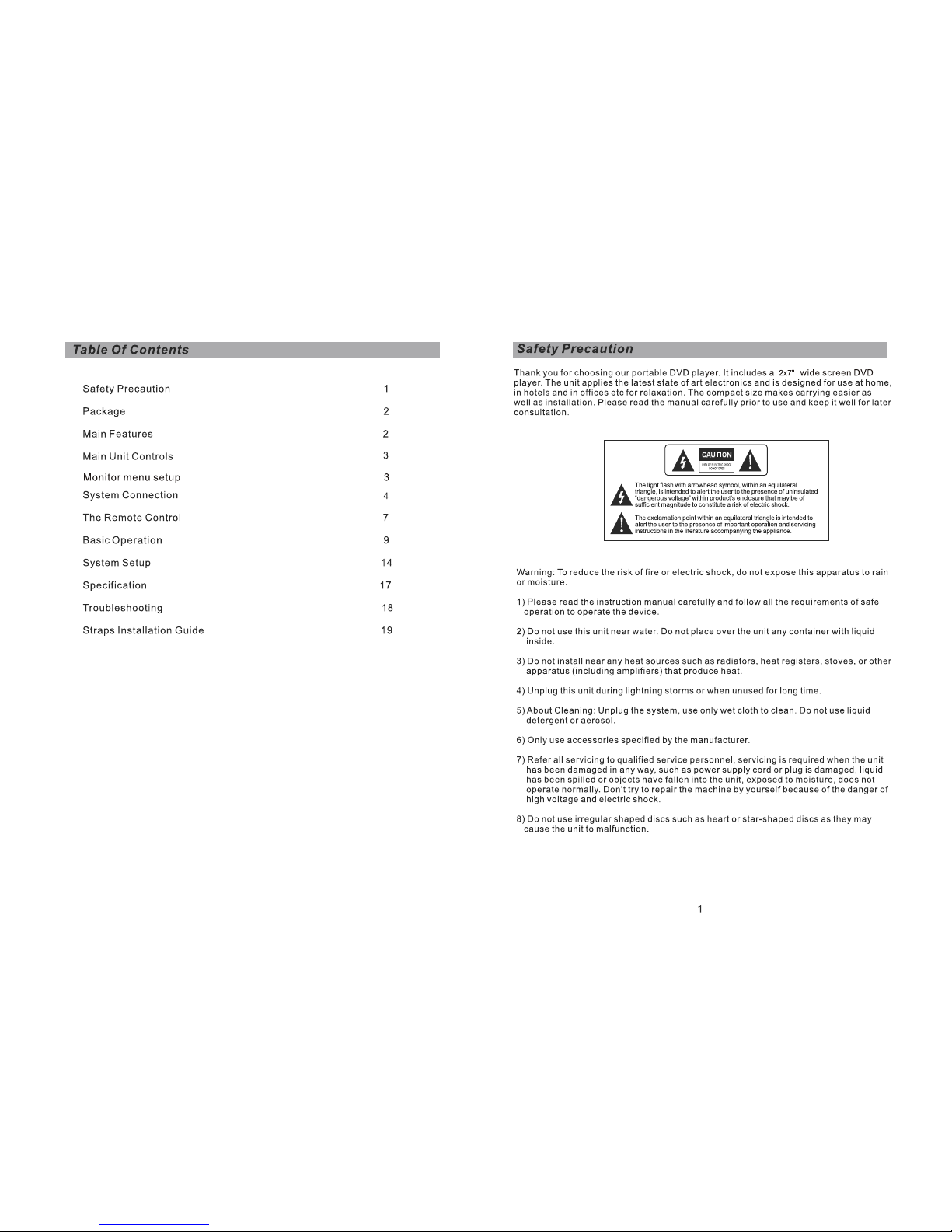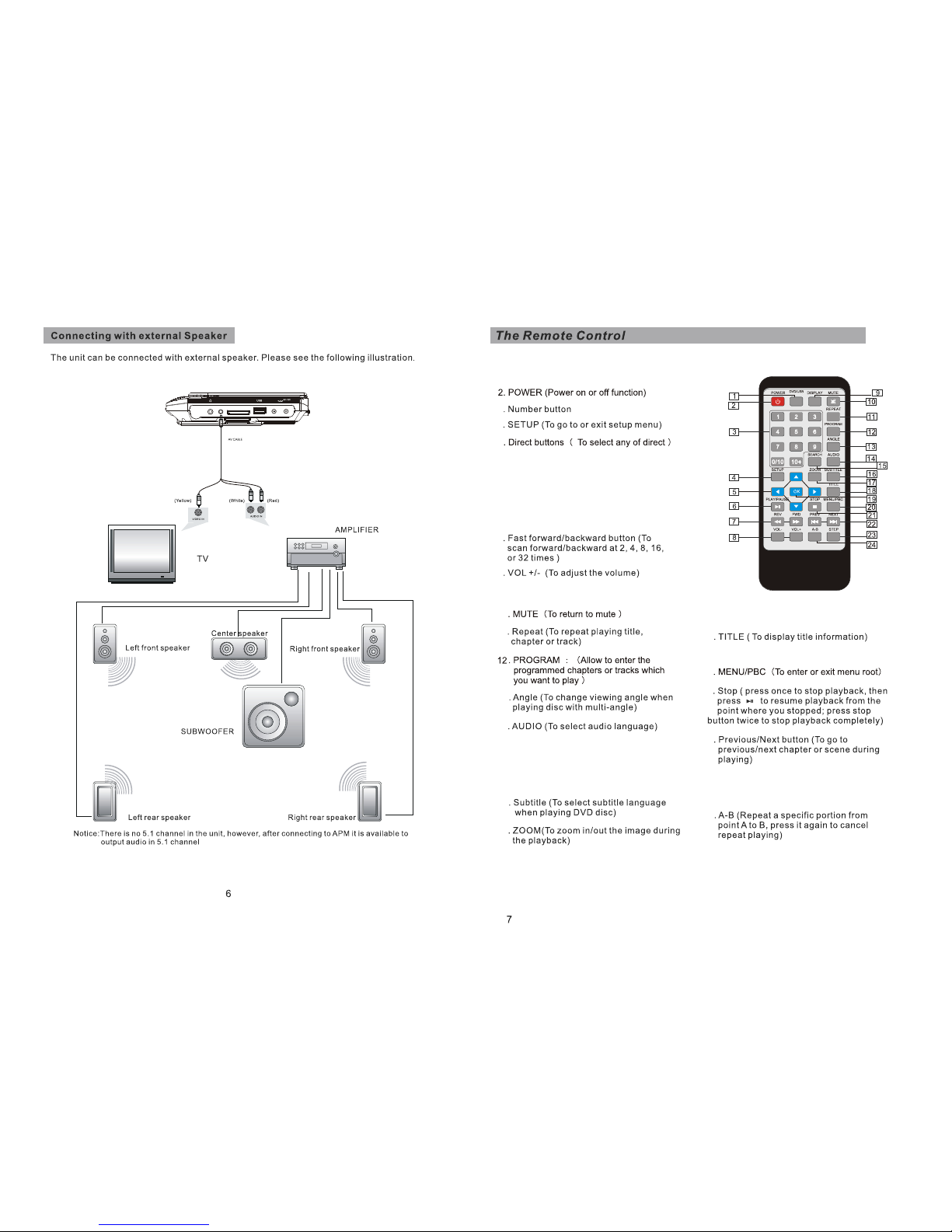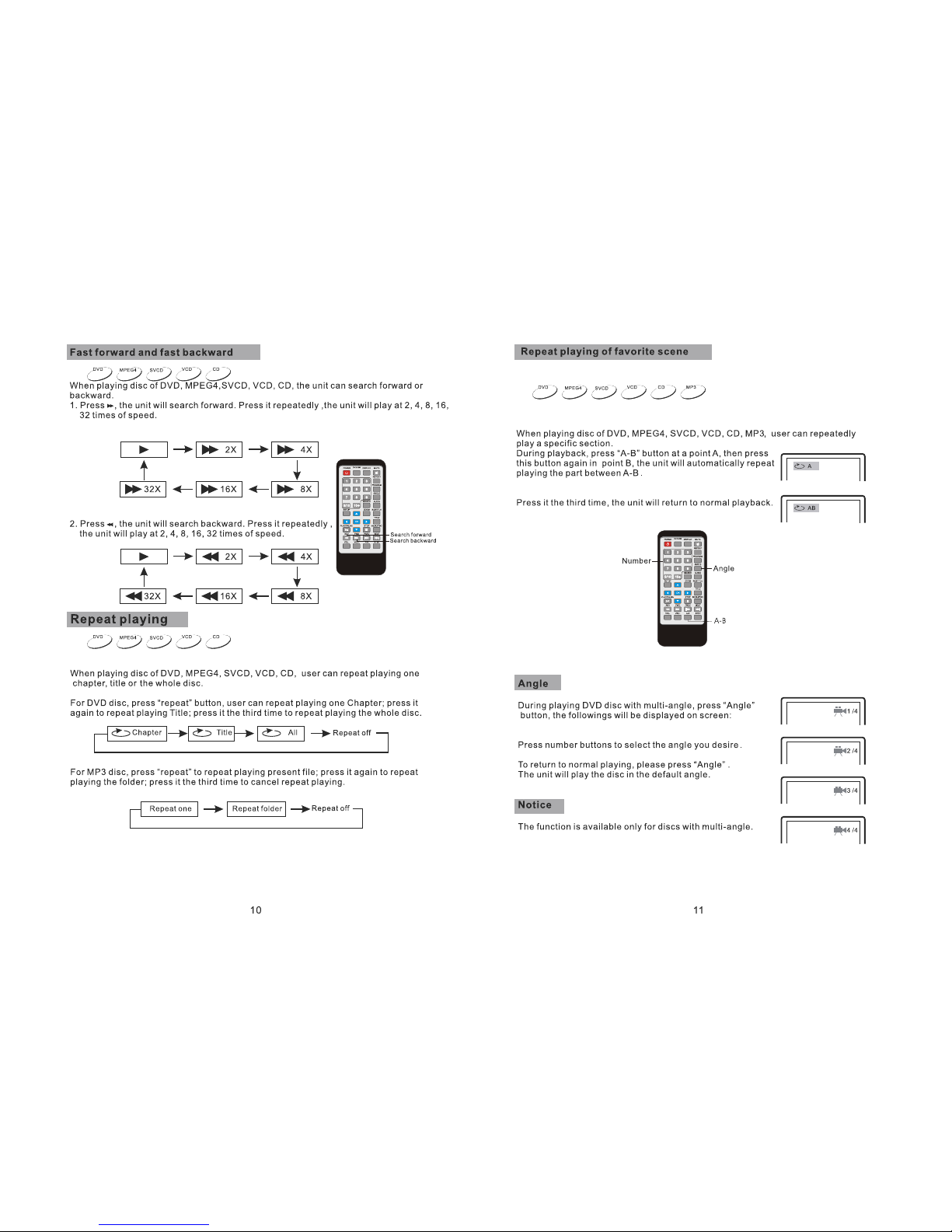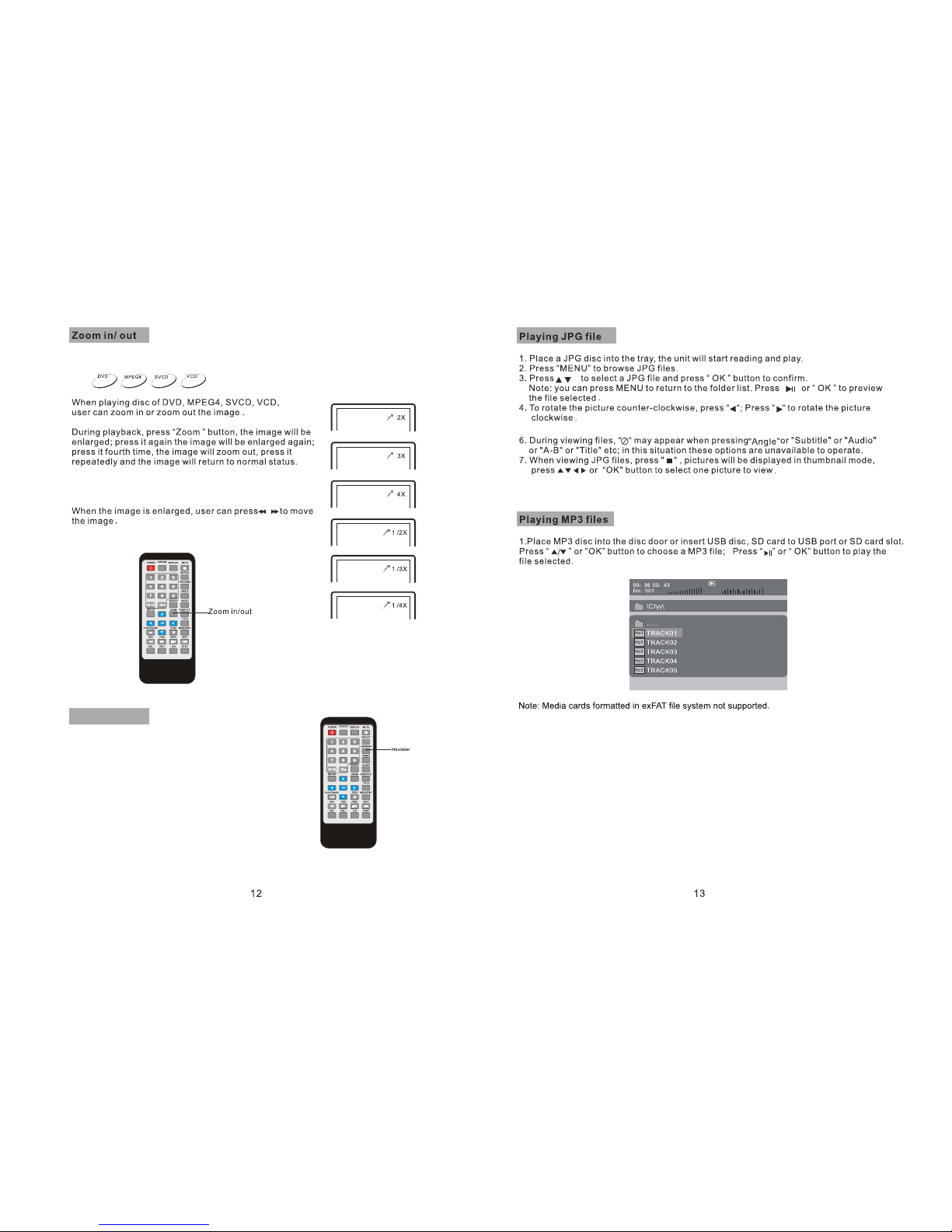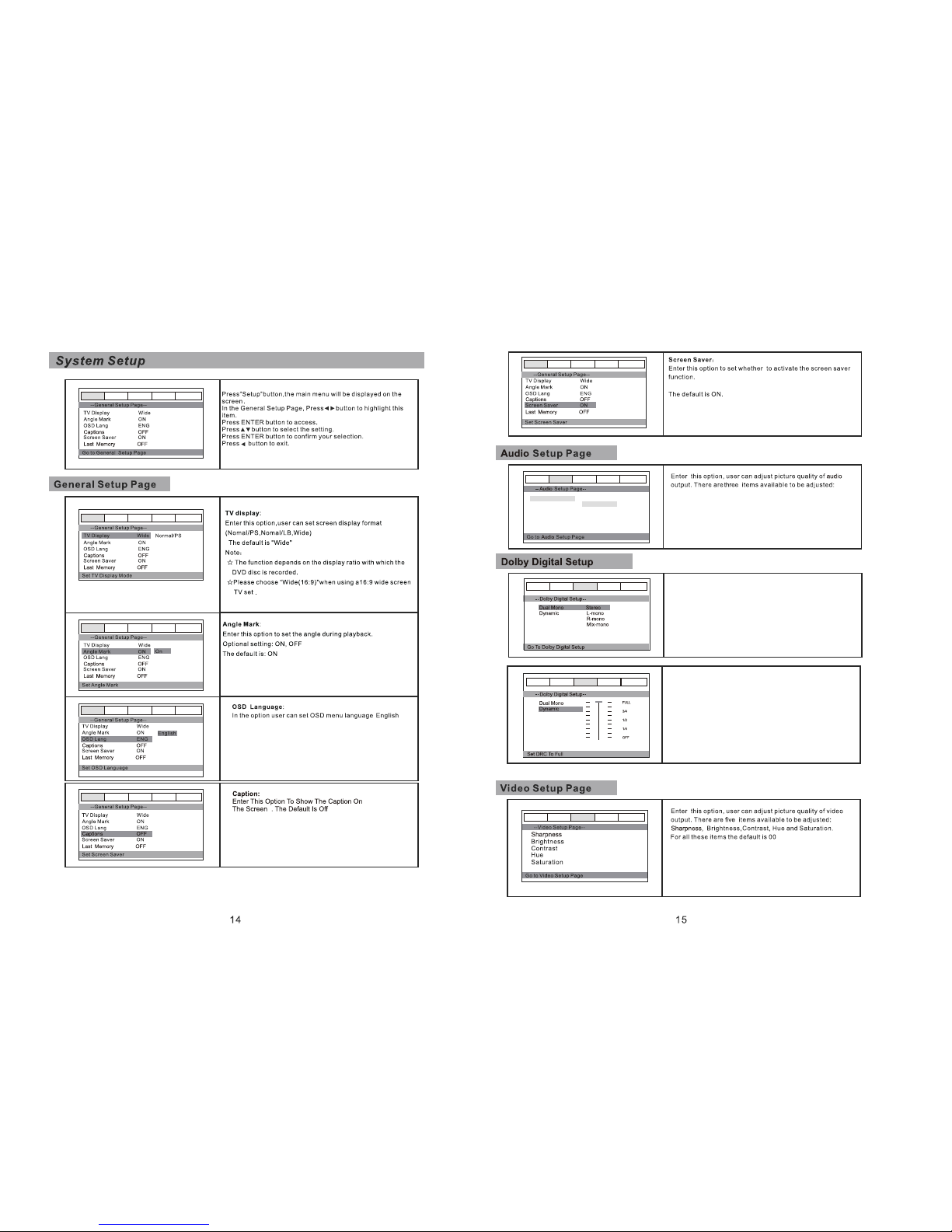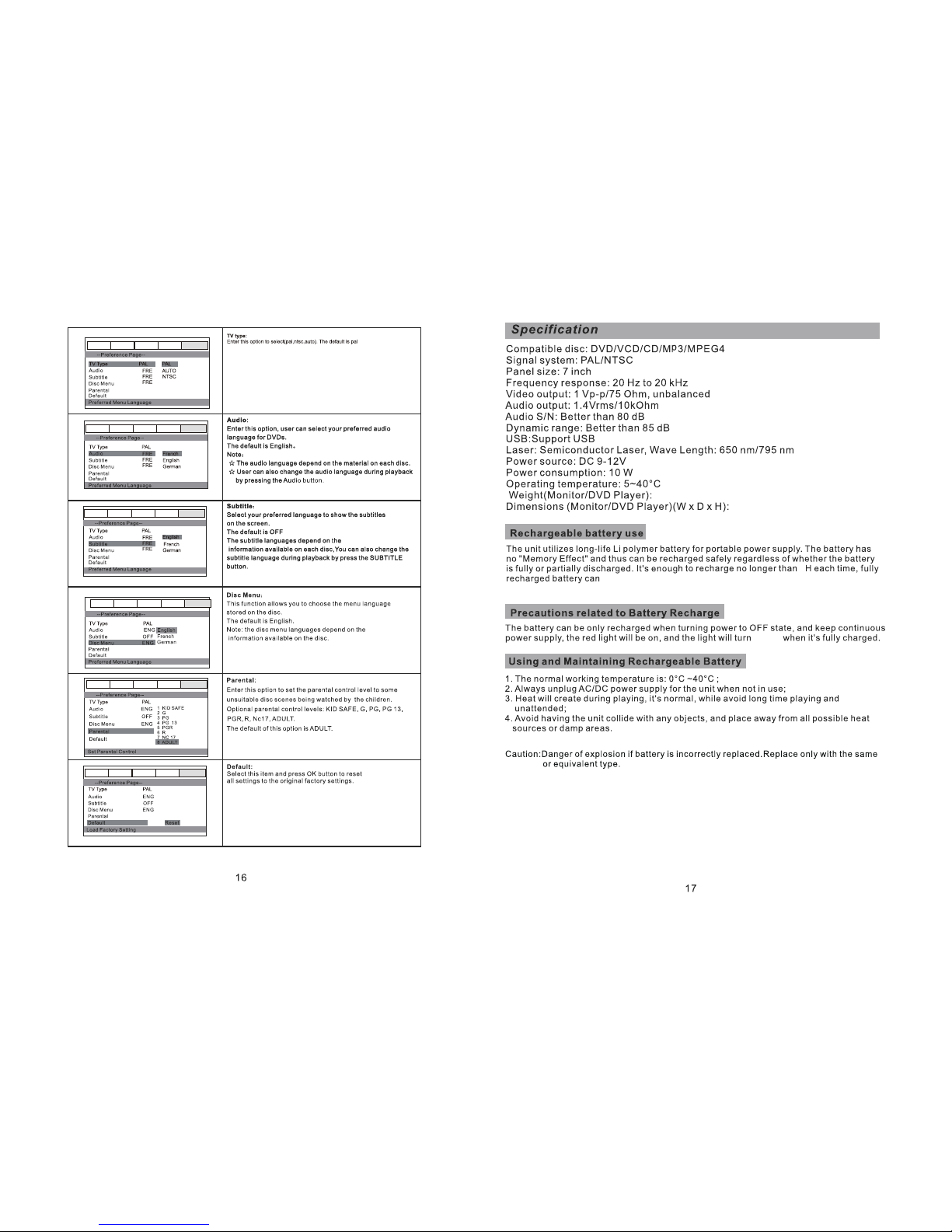Dynamic:This function is generally used when playing high
volume programs at night,in order to minmize disturbances.
This setting can dynamically lower the volume and still keep
the original tone puality.This is the range,measured in
decibels(db),between the loudest and the quietest sound
registers in a soundtrack.
DUAL MONO: if your amplifier/decoder has Dolby
Digital output,you may select stereo,left mono,right
mono,or mixed mono mode fot your amplifier
decoder.
General Audio Dolby Video Preference
General Audio Dolby Video Preference
General Audio Dolby Video Preference
General Audio Dolby Video Preference
General Audio Dolby Video Preference
General Audio Dolby Video Preference
General Audio Dolby Video Preference
Downmix str Lt/Rt
Stereo
General Audio Dolby Video Preference
General Audio Dolby Video Preference
Lt/Rt,Srereo
General Audio Dolby Video Preference