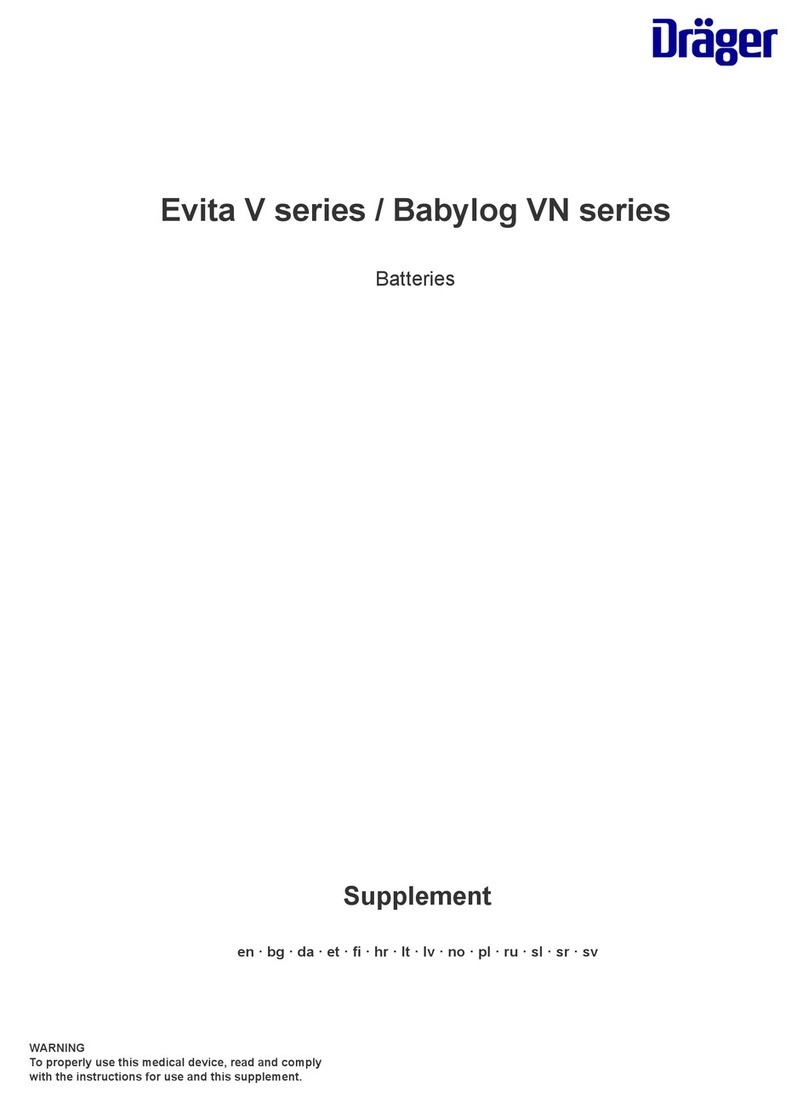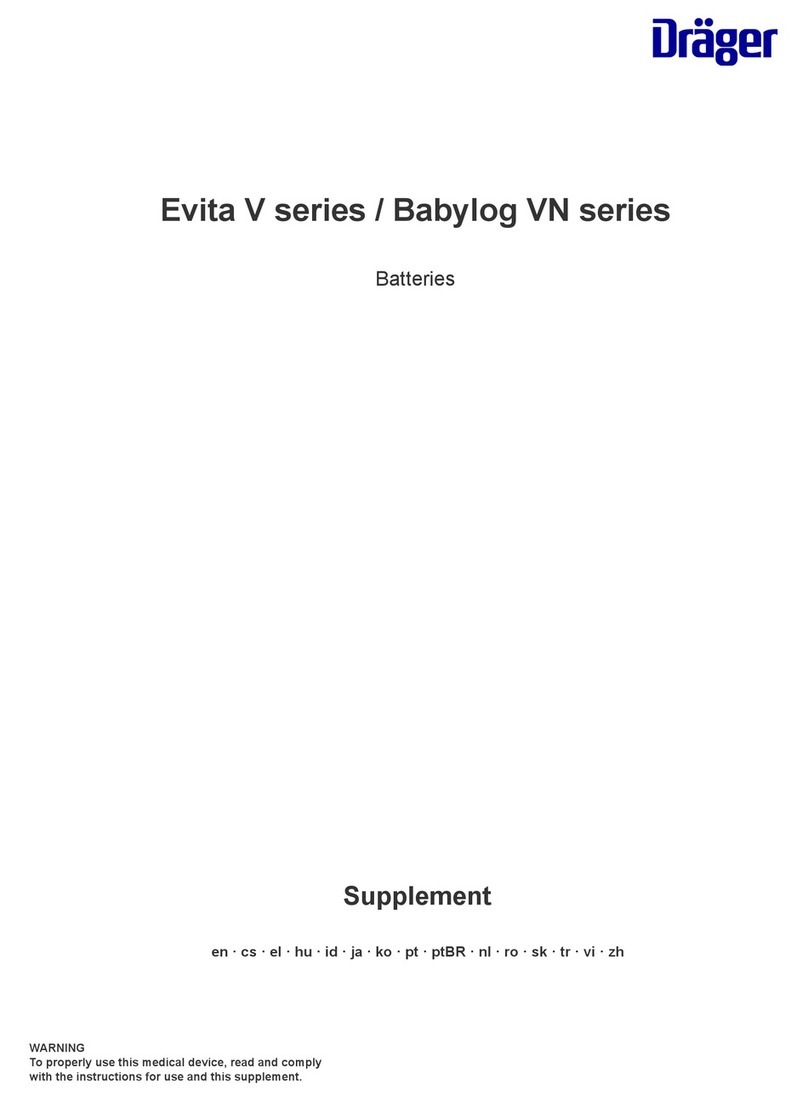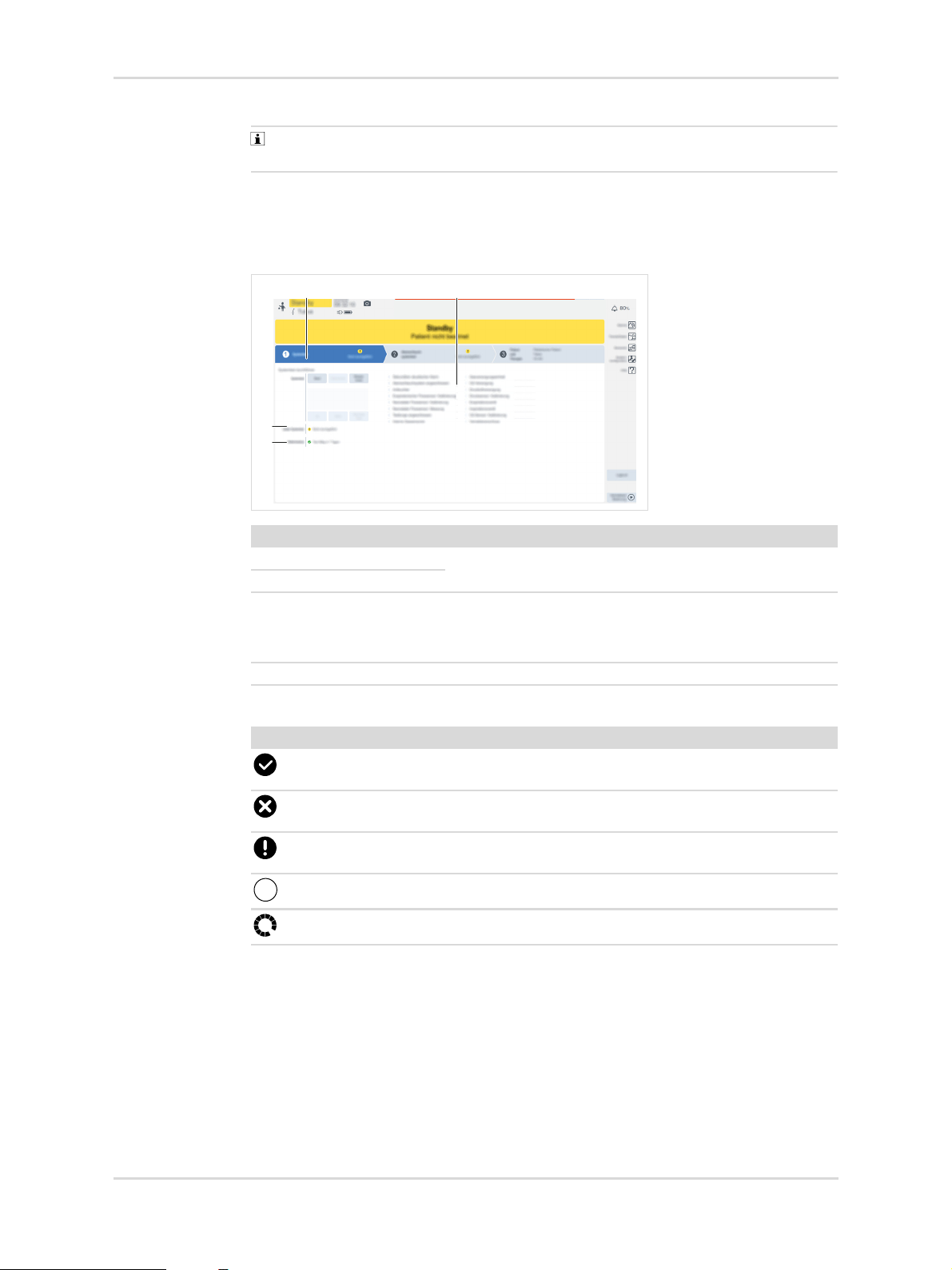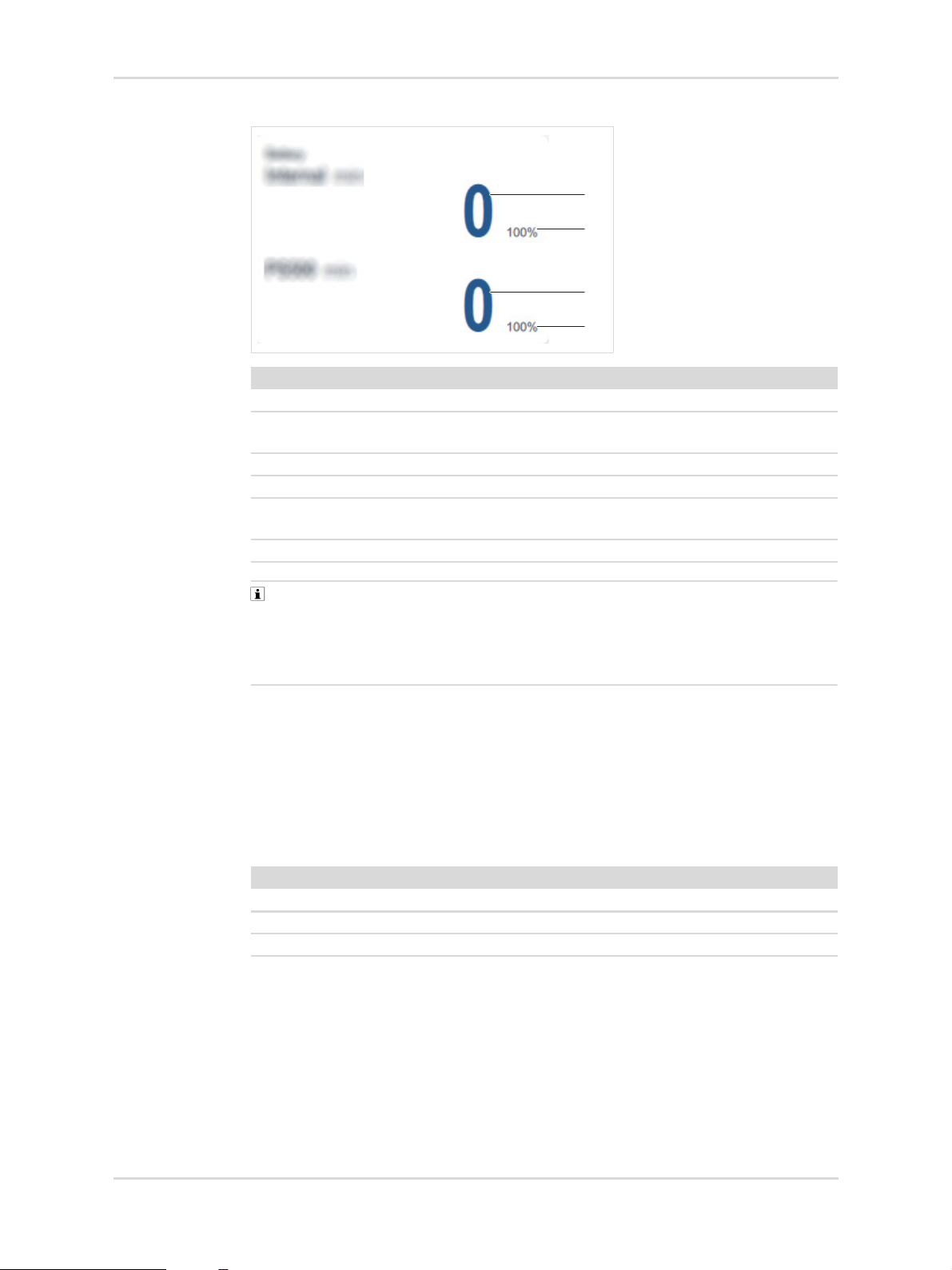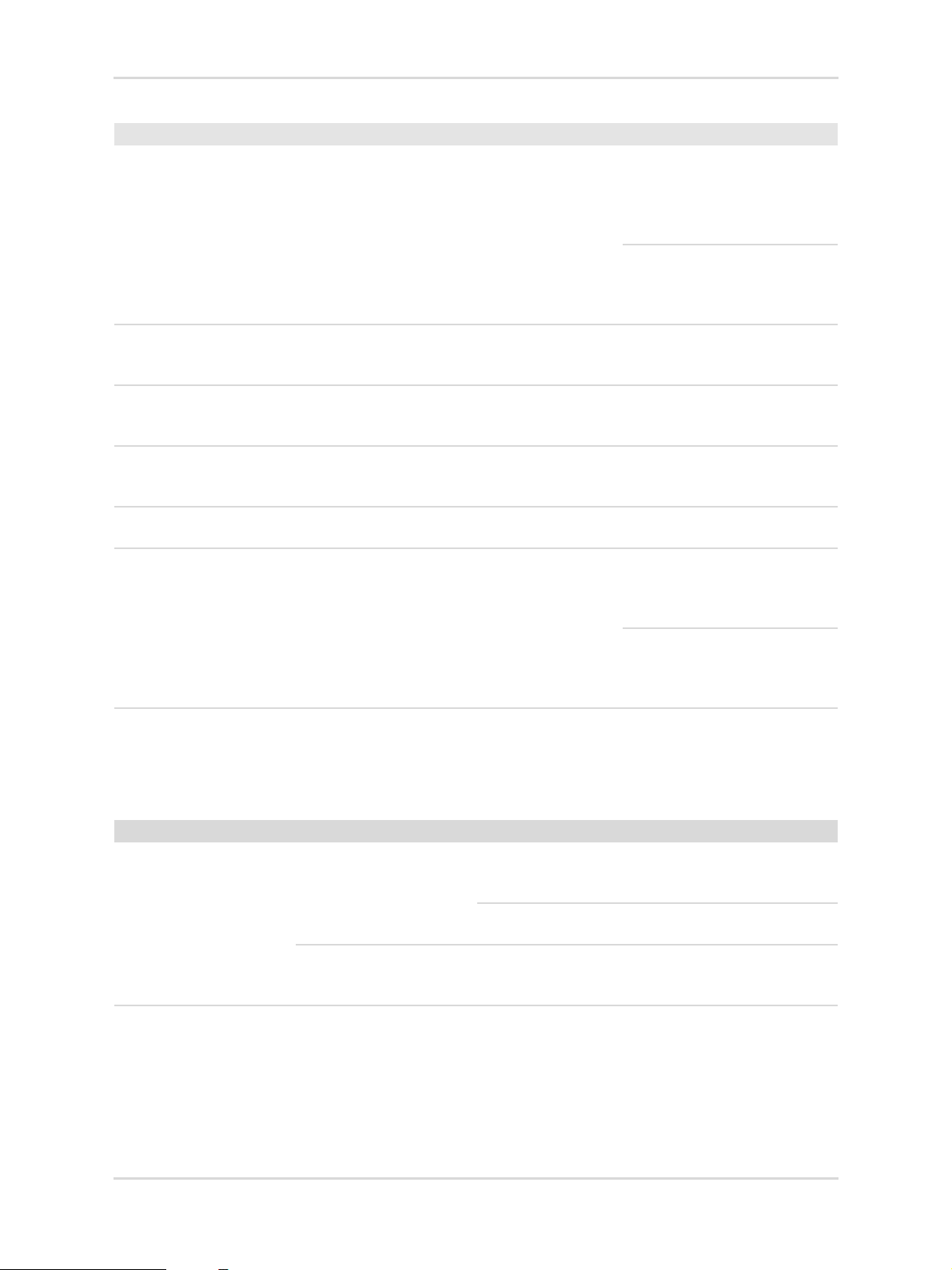Supplement | Evita V series / Babylog VN series 9
Service | English
Maintenance:
●Observe the maintenance intervals. Batteries are wearing parts. The
replacement intervals depend on the utilization.
During operation:
●Observe the ambient conditions (see "Technical data", page 12).
●After battery operation, connect the device to the mains power supply. Fully
charge the batteries. Observe the required charging time.
●Avoid shocks and vibrations.
●Use the battery tests to check the capacity of the batteries on a regular basis.
The batteries must have sufficient capacity. Replace the batteries if necessary.
During storage:
●Storage at an increased ambient temperature reduces the life span of the
batteries. The storage duration must not be exceeded. Observe the following
information: "Technical data", page 12.
●Always fully charge the batteries.
●After 5 days at the latest, connect the device to the mains power supply. Fully
charge the batteries. Observe the required charging time.
If recharging is not possible after 5 days at the latest, do the following:
●Turn off the main switch and then unplug the power plug.
✓The device is then in the energy-saving mode, and the discharge is reduced
to the self-discharge of the batteries.
Before using on the patient:
●Check that the capacity of the batteries is sufficient. The batteries may be deeply
discharged or faulty as a result of excessively long storage.
7.2.2 Battery test
To determine the current state of the batteries, a battery test is possible at regular
intervals. The battery test determines the approximate operating time.
The battery test consists of a charge-discharge-charge cycle. After the batteries
have been fully charged, the device is operated in test mode with power supply
from the batteries. The determined operating time is the approximate operating time
to be expected in the next period of battery operation with typical ventilation without
the GS500 gas supply unit.
Dräger recommends the following test intervals:
Operating time
The following table shows the expected typical operating time due to the ageing of a
new battery without operation with an activated gas supply unit GS500.
If the batteries do not correspond to the approximate operating time listed,
replacement of the batteries is recommended.
Internal battery (NiMH) Every 3 months
PS500 power supply unit (VRLA) Every 3 months
Power supply unit PS500 (LFP) Every 3 months