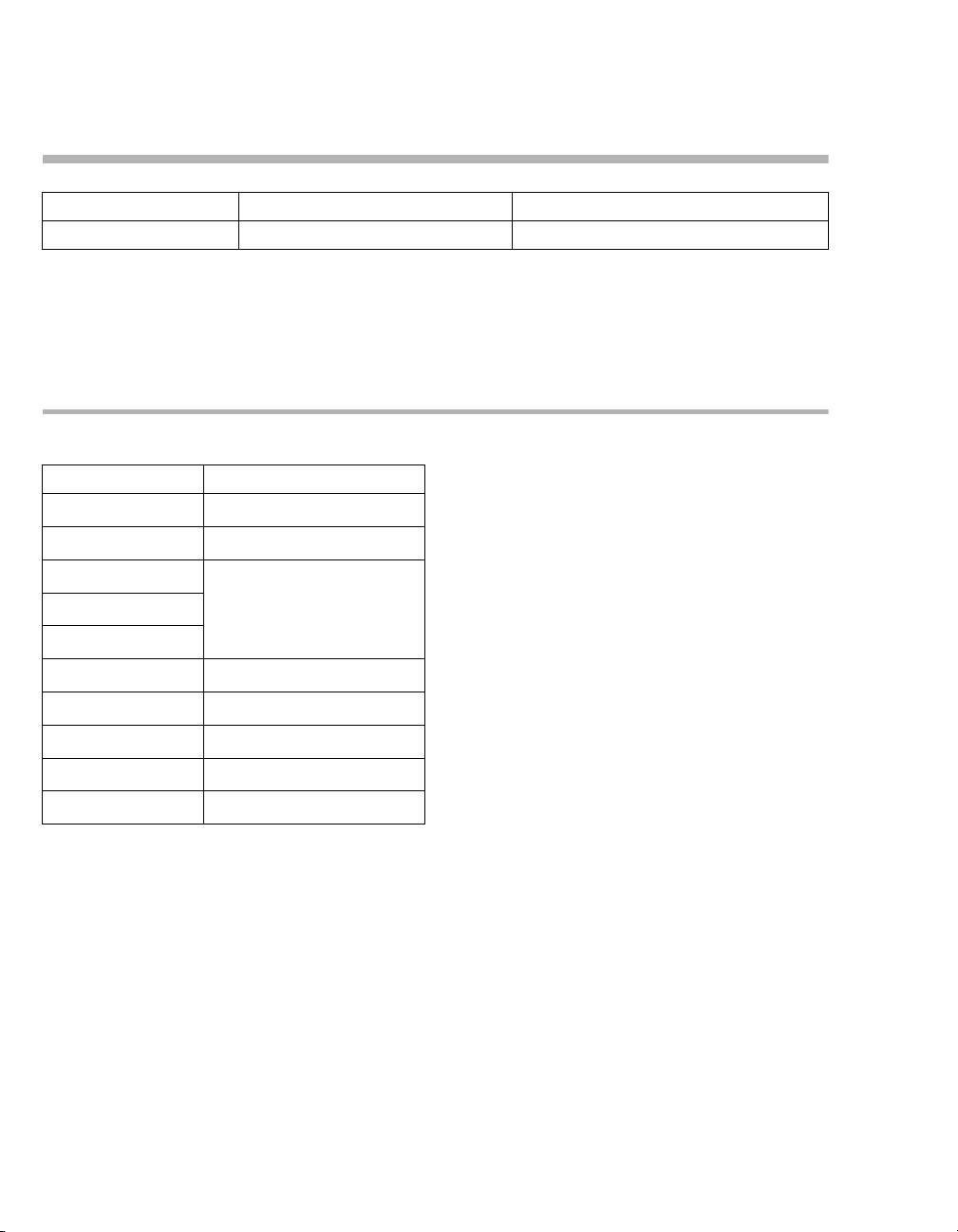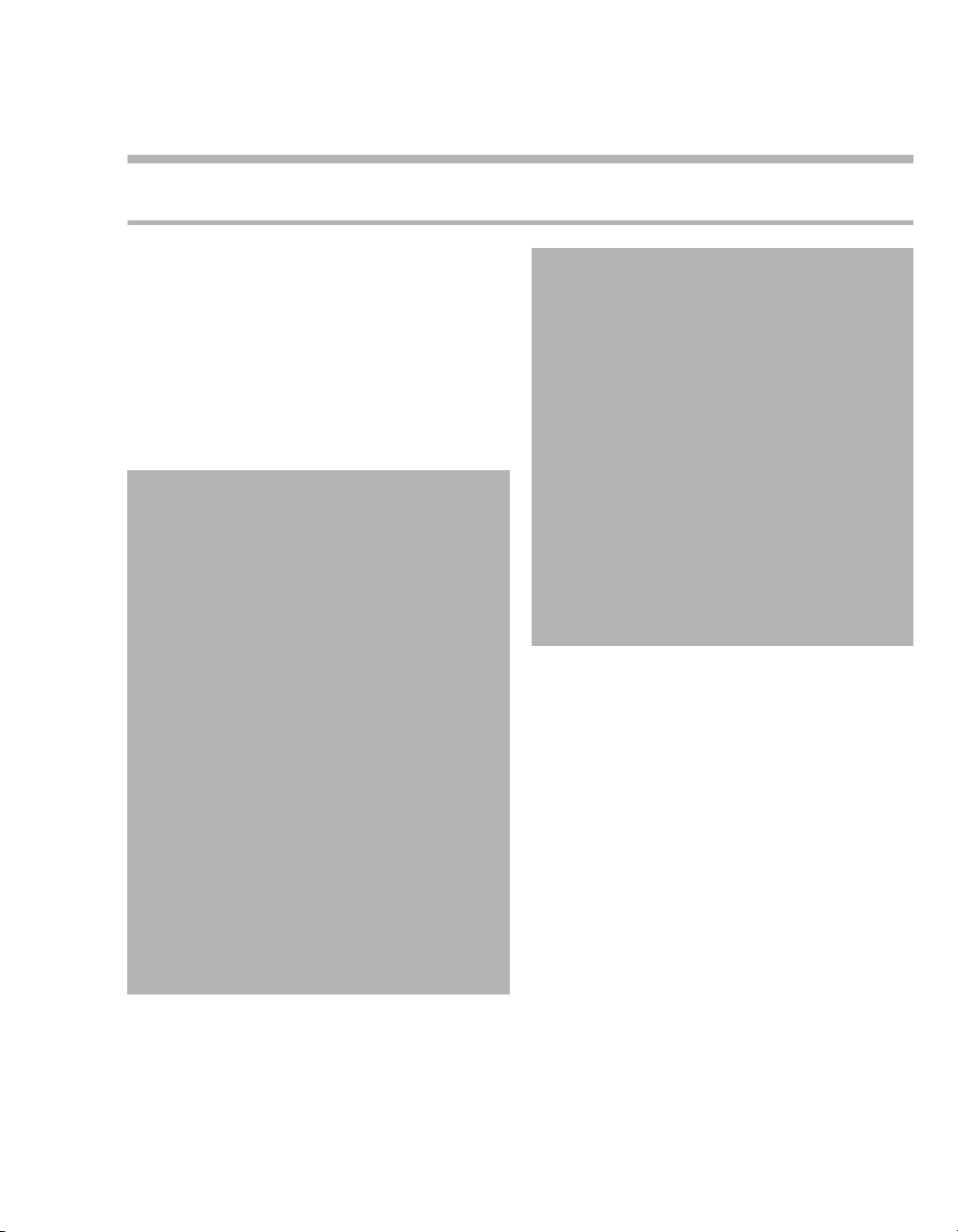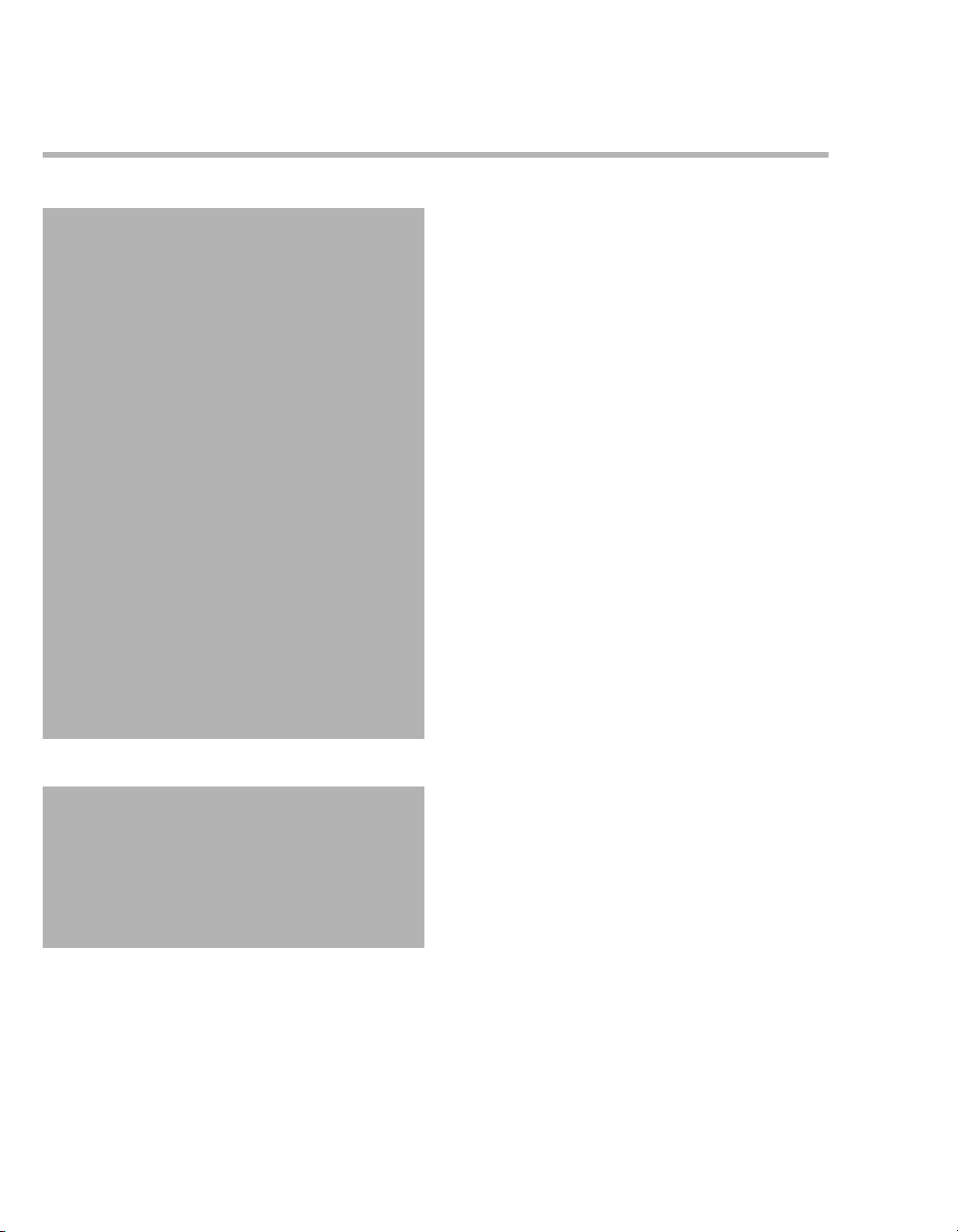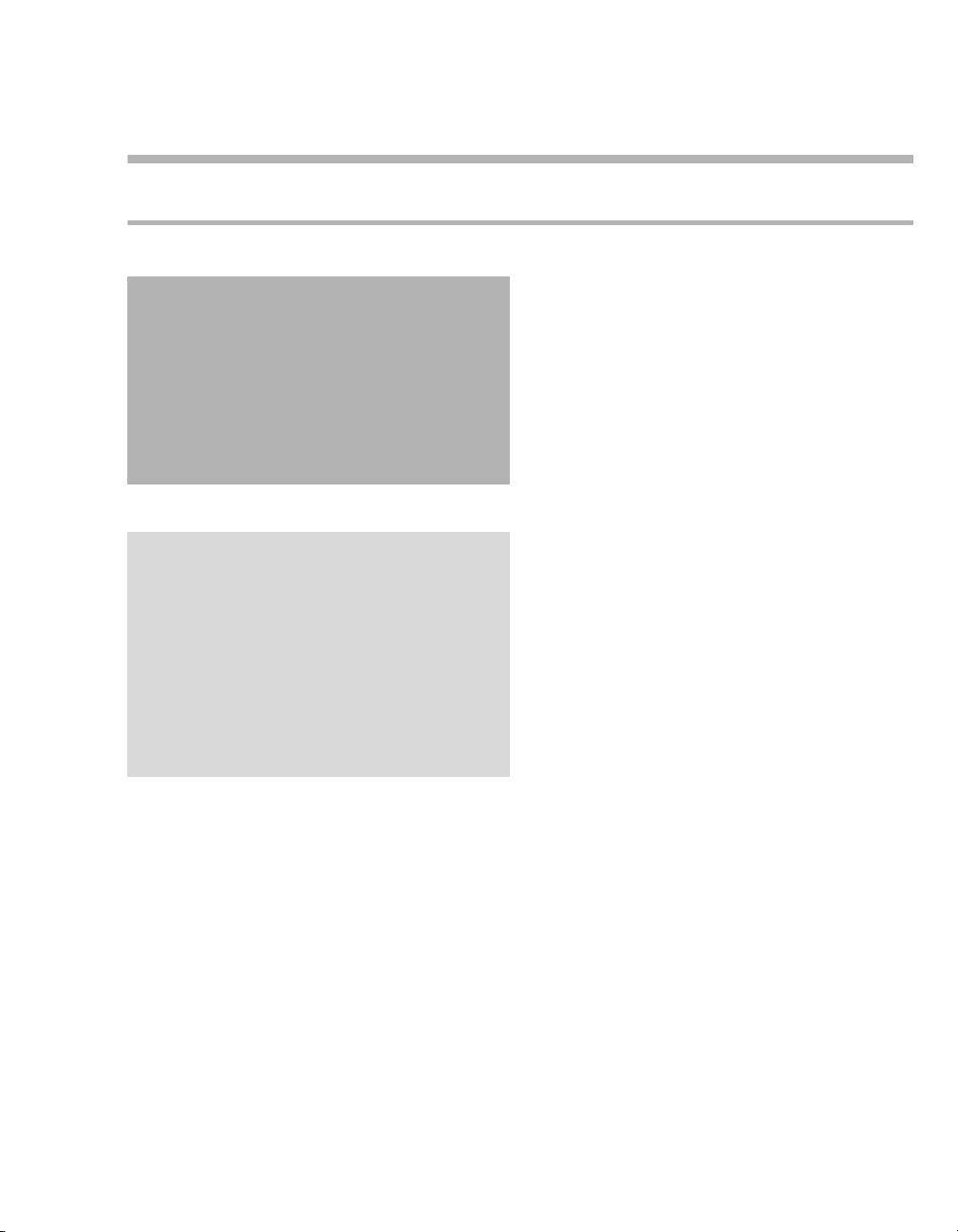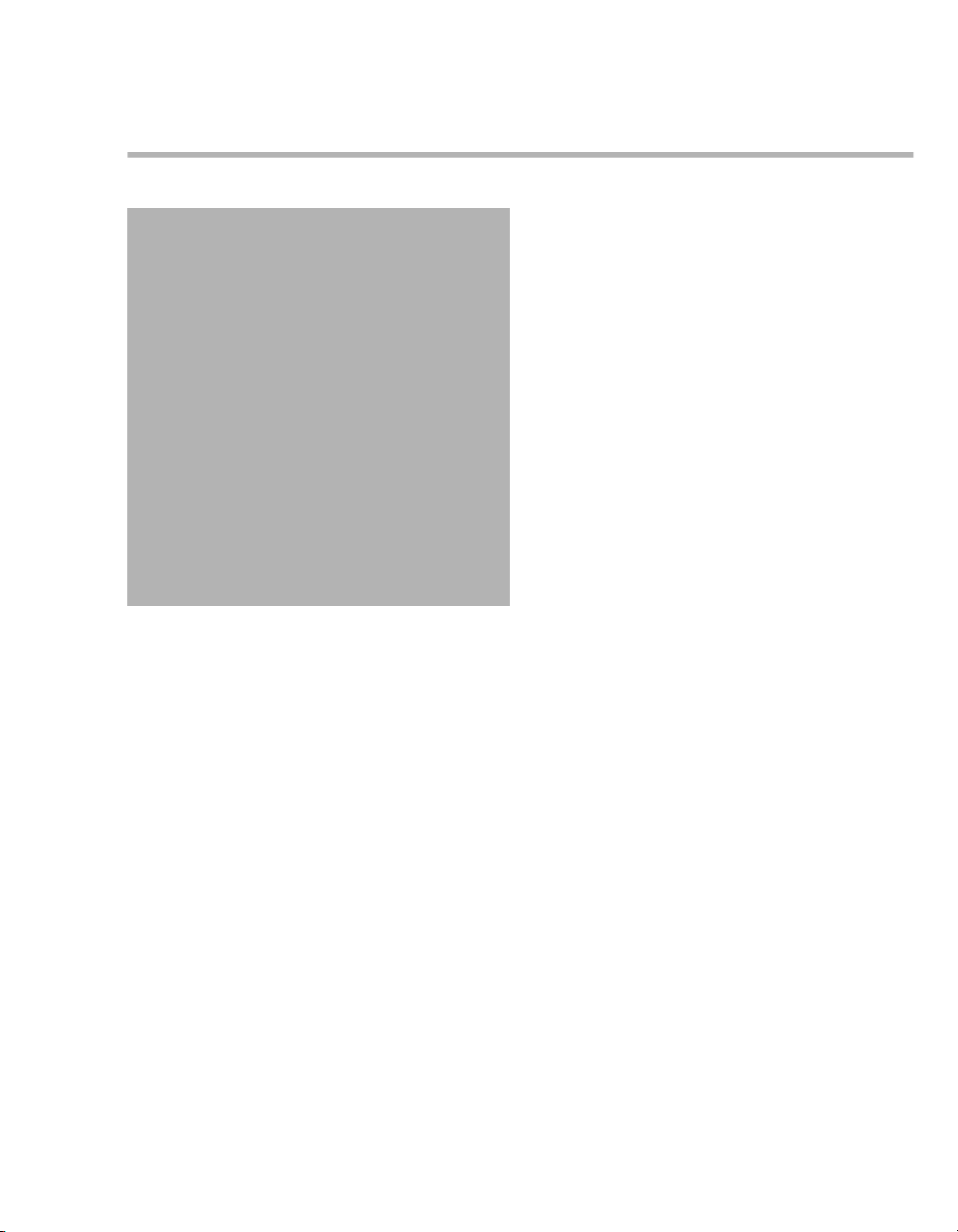Supplement Fabius plus XL SW 3.n 3
For your safety and that of your patients
For your safety and that of your patients
General safety information
The following safety information has been added:
Electromagnetic compatibility (EMC)
Medical electrical equipment is subject to special
precautionary measures concerning
electromagnetic compatibility. During installation
and before initial operation, follow the information
in section: "EMC declaration" (page 42).
This device can be affected by other electrical
devices.
WARNING
Risk due to electrostatic discharge
Malfunctions that endanger the patient may
occur if no protective measures against
electrostatic discharge are employed in the
following situations:
– When touching the pins of connectors
that carry the ESD warning symbol.
– When establishing connections with these
connectors.
To prevent malfunctions, observe the
following measures and train the relevant
personnel:
– Observe the ESD protective measures.
Such measures may include wearing
antistatic clothing and shoes, touching a
potential equalization pin before and while
making the connection, or using
electrically insulating and antistatic
gloves.
– Observe the requirements for the
electromagnetic environment. Observe
the following section: "Electromagnetic
environment" (page 42).
WARNING
Risk due to electromagnetic disturbance
Wireless communication devices (e.g.,
cellular phones) and medical electrical
equipment (e.g., defibrillators, electrosurgical
devices) emit electromagnetic radiation.
When such devices are operated too close to
this device or its cables, the functional
integrity of this device may be compromised
by electromagnetic disturbances. As a result,
the patient could be put at risk.
– Maintain a distance of at least 0.3 m (1.0 ft)
between this device and wireless
communication devices, to ensure that the
essential performance of this device is
fulfilled.
– Maintain an adequate distance between
this device and other medical electrical
equipment.