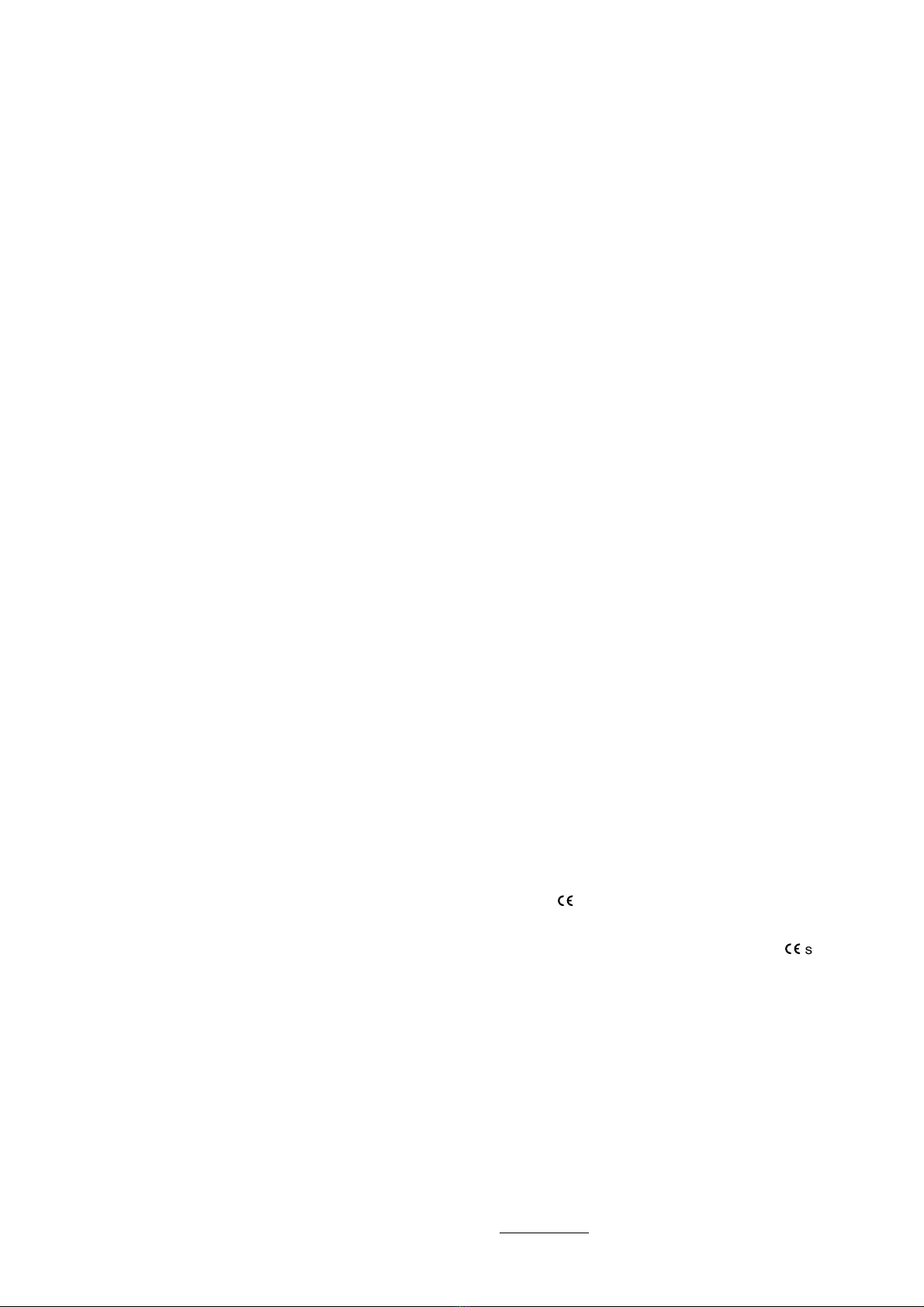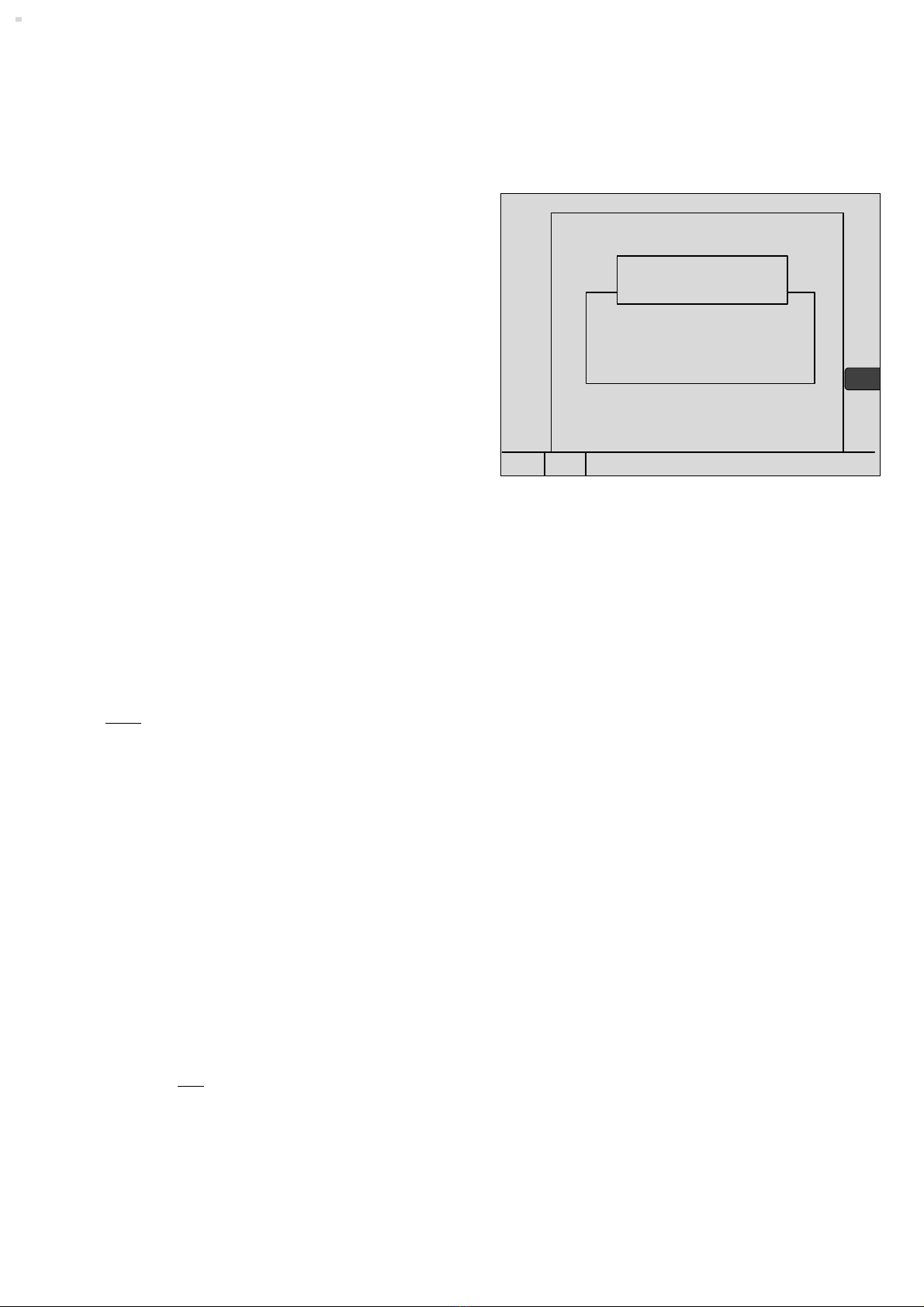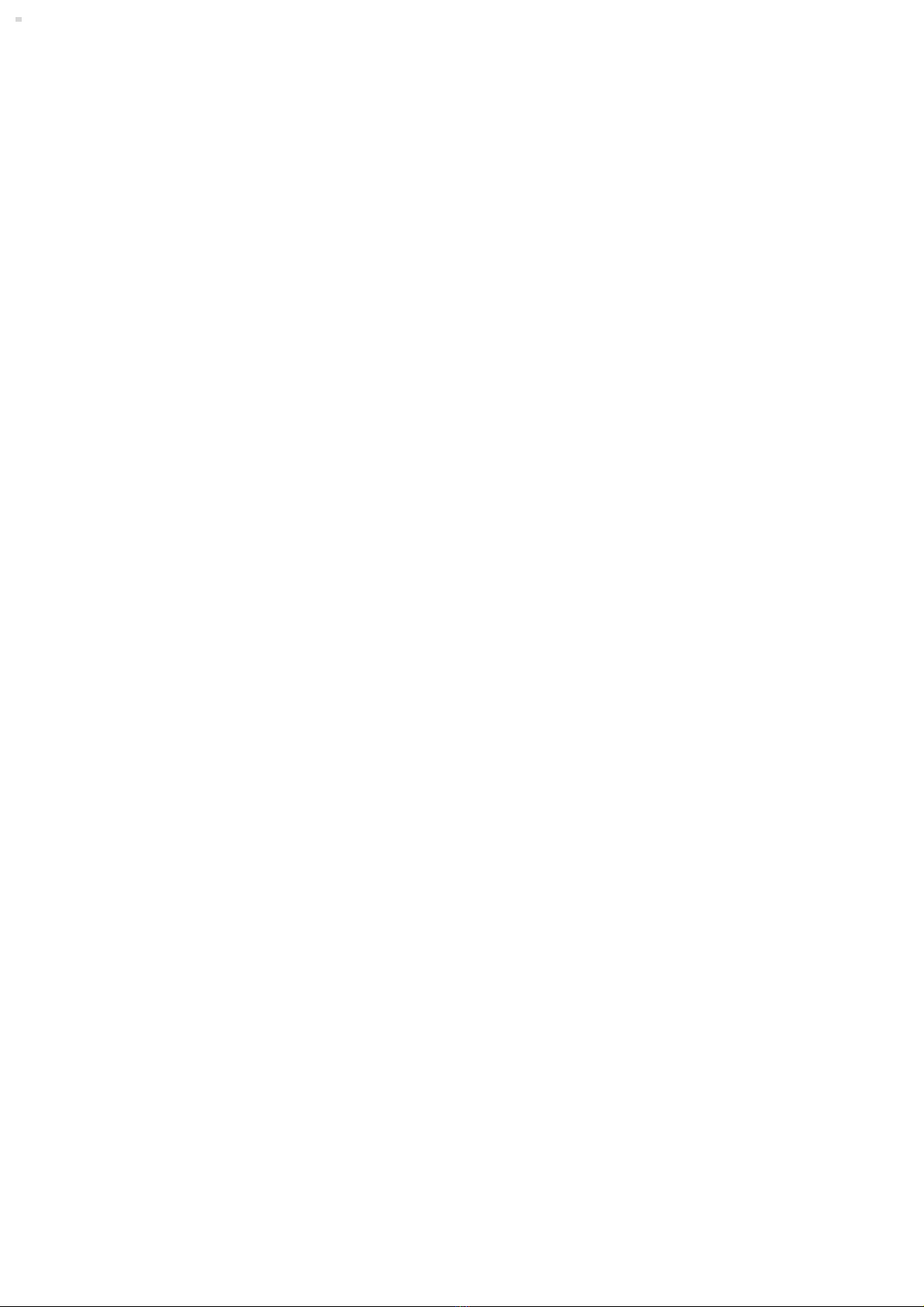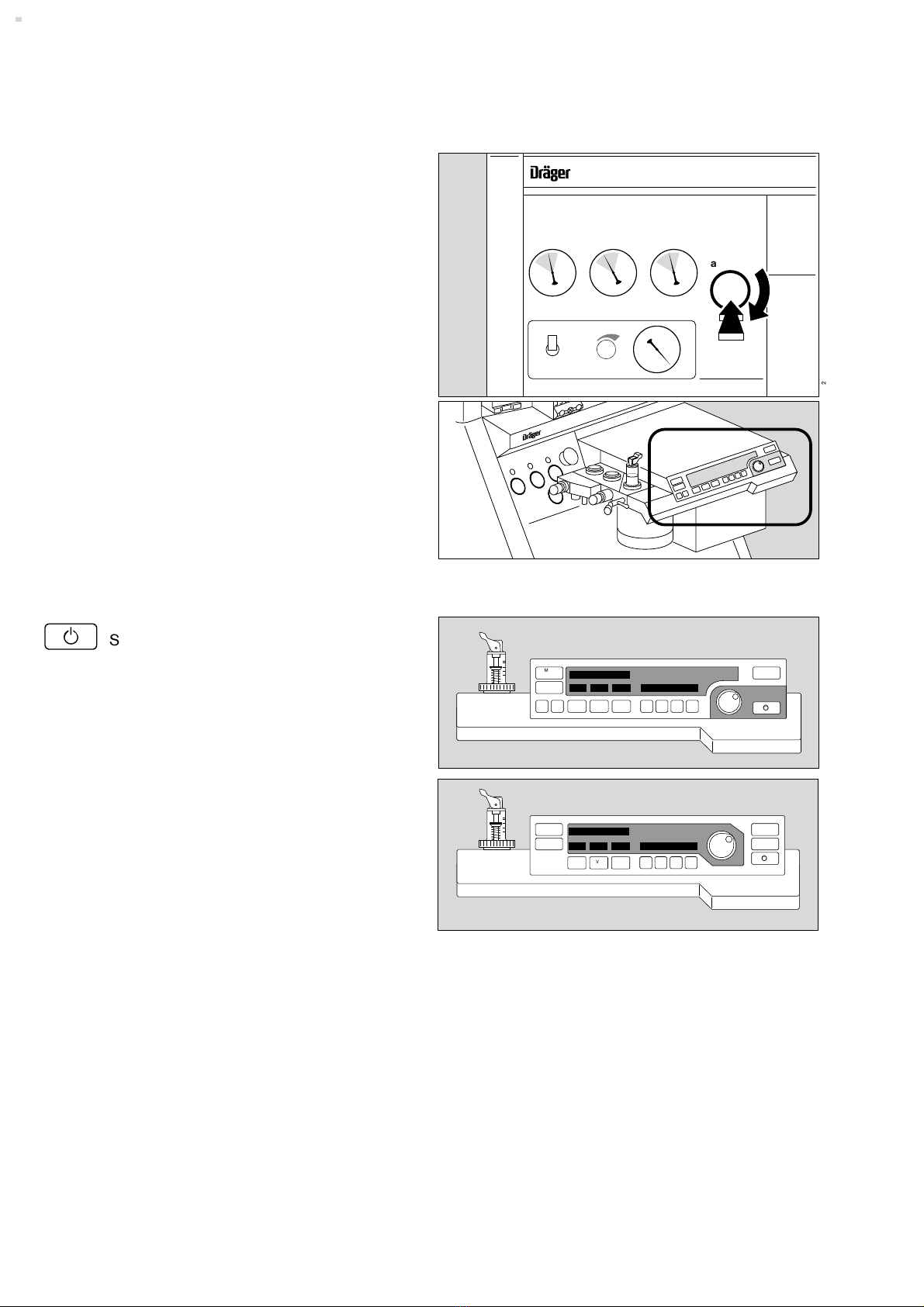5
Intended use
Intended Use
Integrated anaesthetic workstation
»Cicero EM« with system monitor
Universally applicable, integrated anaesthetic workstation
for
– Inhalation anaesthesia for adults, children and
neonates.
– Inhalation anaesthesia in semi-closed to virtually
closed systems with »low flow« and »minimal flow«
techniques (for minimum gas and anaesthetic
consumption).
– Automatic ventilation (IPPV).
– Synchronized intermittent mandatory ventilation
(SIMV).
– Pressure-controlled breathing (PCV) in the PCV
ventilator.
– Manual ventilation (MAN).
– Spontaneous breathing (SPONT).
– Automatic anaesthetic agent recognition.
The following information is displayed in colour on the
system monitor:
– Airway pressure and temperature
– Inspiratory O2concentration
– Expiratory tidal volume
– Patient compliance
–CO2and anaesthetic concentration at the Y-piece
– Fresh gas balance
together with the main haemodynamic parameters
monitored with the parameter box:
– ECG curve with heart rate and ST segment analysis.
– The real-time curve of the invasive blood pressure
(iBP) in two channels, with the systolic, diastolic and
mean pressure values.
– The values of the non-invasive blood pressure (NiBP)
with the systolic, diastolic and mean pressure values.
– The body temperature in two channels.
– The functional O2saturation (SpO2) with the pulse
rate.
– The plethysmogram.
Other accessories (optional)
Vapor*)
Anaesthetic vaporizer for enflurane, isoflurane, halothane
and sevoflurane.
Connection for two Vapor vaporisers*)
Devapor*)
Anaesthetic vaporizer for desflurane.
Anaesthetic gas scavenging system*)
Uninterruptible power supply*)
Passive air conditioning*)
Heated breathing hoses.
pEEG*)
Notes on operation
Only non-flammable anaesthetic agents conforming to
EN 740 may be used. Risk of fire!
Since this apparatus is not approved for use with
inflammable anaesthetics (ether, cyclopropane, etc.),
it is not necessary to use antistatic (conductive) breathing
hoses or face masks.
Conductive breathing hoses and face masks may cause
burns during high-frequency surgery and are therefore
not recommended for this apparatus.
Any additional electrical equipment which is latched
onto the top of the workstation must also be con-
nected to the base unit by means of an equipotential
bonding conductor!
Electromagnetic fields exceeding the limits specified
in EN 60601-1-2 may interfere with the operation of
the device and therefore put patients at risk.
Mobile radio telephones must not be used within
10 metres of the workstation!
Cicero EM must not be used with magnetic resonance
tomography (MRT, NMR, NMI).
The workstation should only be moved by the handles!
Always operate the device under the supervision of
qualified medical personnel in order to obtain prompt
assistance in the event of malfunction.
Retrofitting in different devices
The software described in these Instructions for Use, in
combination with the »Cicero EM«, has passed a conformity
evaluation procedure conforming to 93/42/EEC (medical
appliances); the corresponding conversion kits therefore
bear the
C
mark of conformity.
The conversion kit can also be installed in the »Cicero EM
color« even if the unit itself does not bear the
C
symbol,
because the conformity evaluation procedure has confirmed
the suitability of the product for this type of device.
*) Refer to the separate Instructions for Use for this equipment.