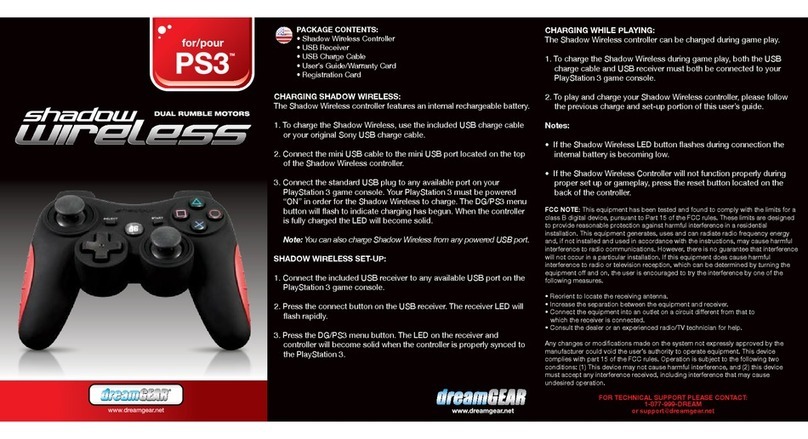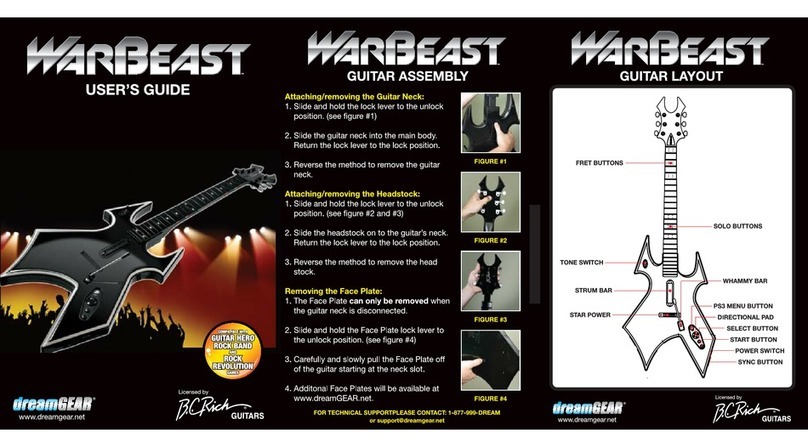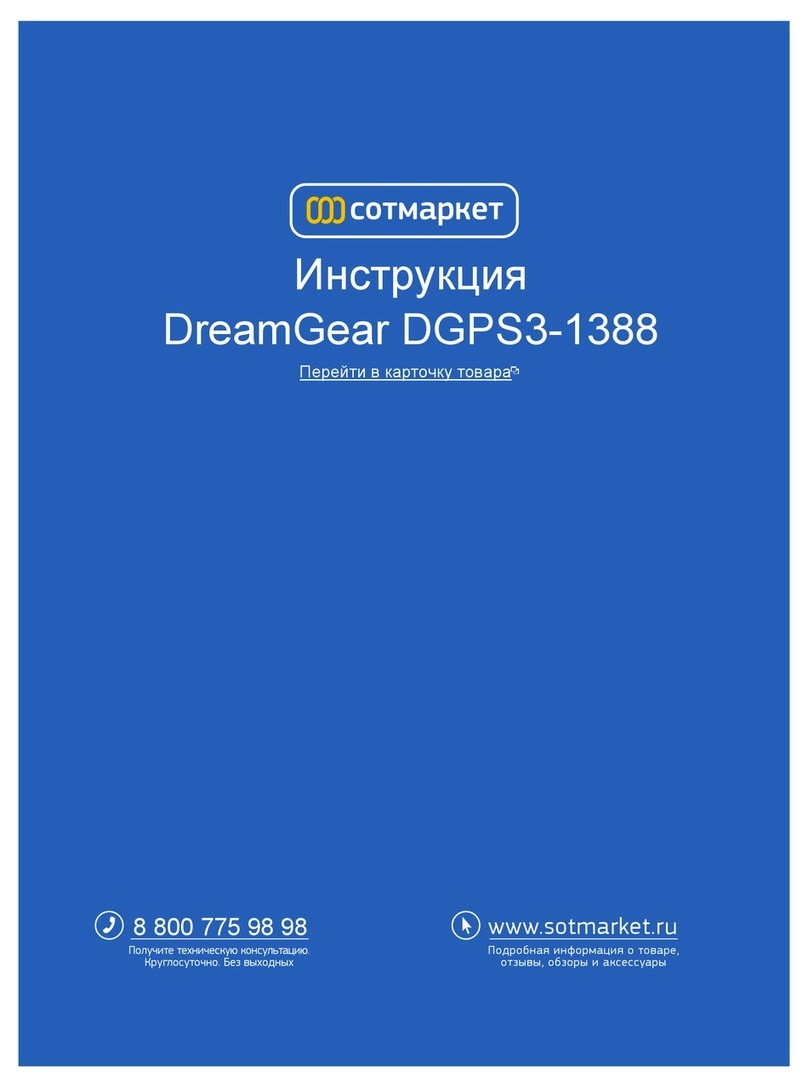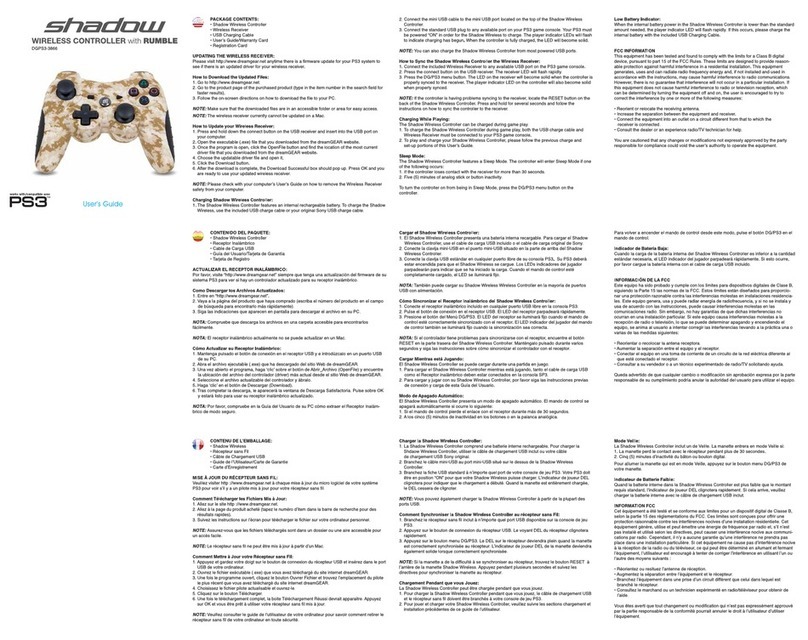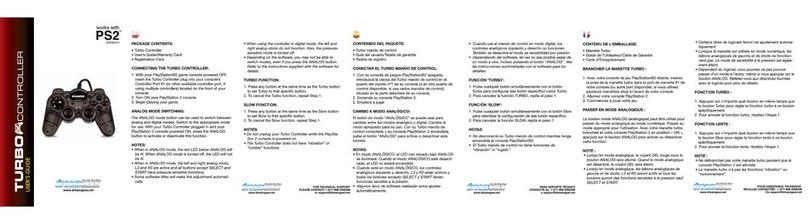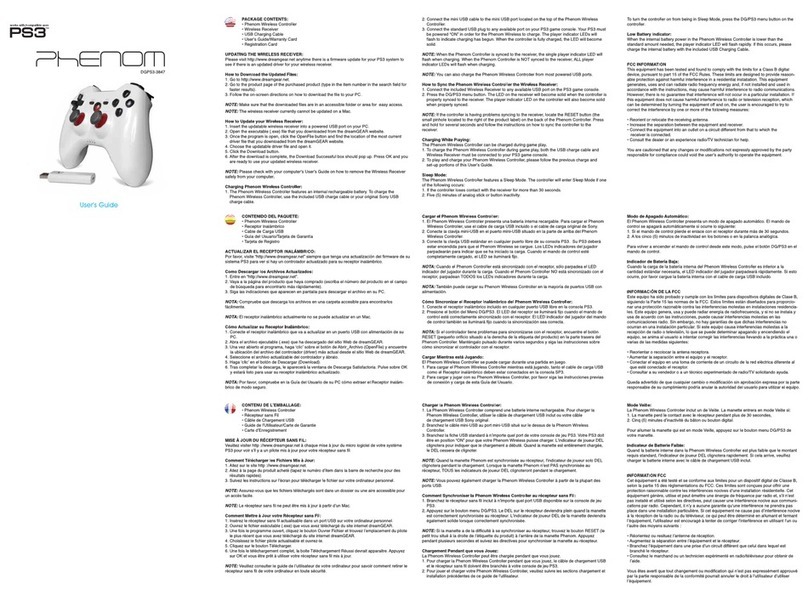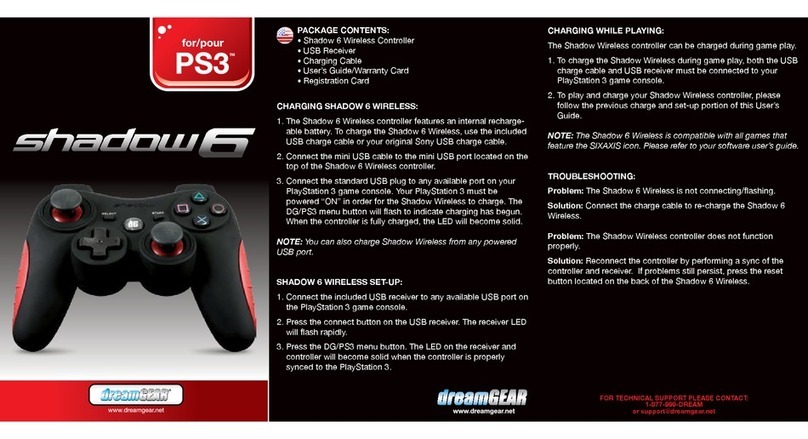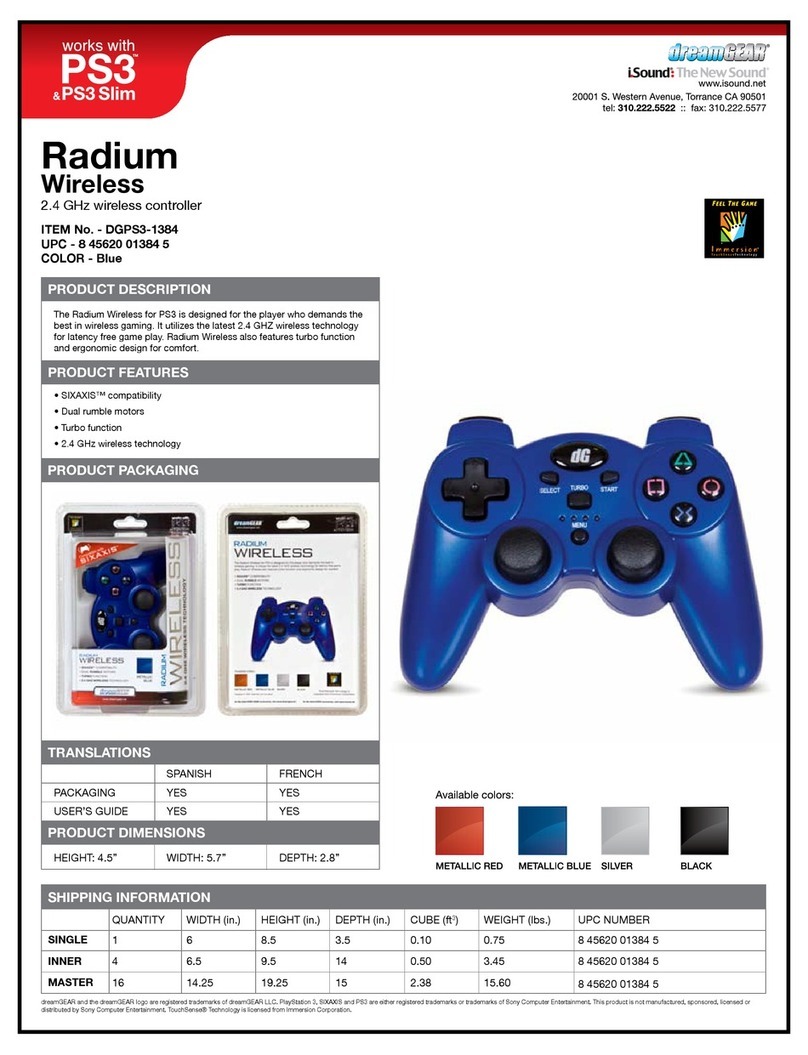POUR ASSISTANCE TECHNIQUE
VEUILLEZ CONTACTER : 1-877-999-DREAM
Ou visitez-nous sur le Web @ www.dreamgear.net
PARA SOPORTE TÉCNICO
CONTACTE AL: 1-877-999-DREAM
o visítenos en la web @ www.dreamgear.net
CÓMO USAR EL CONTROLADOR RUMBLE PAD:
1. Abra la tapa del compartimento para baterías ubicada en la parte
trasera del controlador Rumble Pad.
2. Inserte 3 baterías “AAA” (no se incluyen).
3. Reemplace la tapa del compartimento para baterías.
4. Encienda el controlador Rumble Pad.
NOTA: el controlador Rumble Pad contiene un interruptor de encendido
de 3 posiciones en la parte inferior del controlador:
OFF (Apagado): el Controlador está apagado.
ON (Encendido): esta configuración le permite usar completamente su
controlador Rumble Pad sin la iluminación de los LED internos.
También le conserva la vida útil de la batería.
LED: el Controlador y los LED están encendidos.
5. Con su consola PS3 encendida, conecte el adaptador USB a uno de los
puertos USB ubicados en la parte delantera del PS3. El LED aparecerá
intermitente con lentitud.
6. Presione el botón CONNECT en el adaptador USB. El LED aparecerá
intermitente rápidamente.
7. Presione el botón MENÚ en el Rumble Pad. Los LED sobre el botón
MENÚ aparecerán intermitentes rápidamente.
8. Presione el botón MENÚ nuevamente y el canal se definirá automática-
mente. El LED fijo indica el canal seleccionado.
NOTA: para conectar varios controladores, conecte cada controlador en
forma separada. Primero, conecte el controlador del Jugador 1 y luego
conecte el resto de los controladores.
NOTA: durante el juego, puede ingresar al menú PS3 manteniendo
presionado el botón MENÚ durante 3 segundos.
CÓMO USAR LA FUNCIÓN TURBO:
El controlador Rumble Pad incluye un modo TURBO.
1. Para activar TURBO, presione cualquier botón y el botón TURBO en
forma simultánea. La función TURBO se configurará en ese botón
2. Para cancelar la función TURBO, repita el Paso 1.
NOTA: si el controlador Rumble Pad deja de funcionar correctamente,
reemplace las baterías.
NOTA: el controlador Rumble Pad NO es compatible con el juego SIXAXIS.
COMMENT INSTALLER RUMBLE PAD:
1. Ouvrez le couvercle des piles situé en bas du contrôleur de Rumble Pad.
2. Placez 3 piles AAA (pas incluses).
3. Replacez le couvercle du compartiment des piles.
4. Mettez le contrôleur de Rumble Pad en marche.
REMARQUE: Le contrôleur Rumble Pad dispose d'un interrupteur
d'activation à 3 positions situé en bas du contrôleur.
OFF – Le contrôleur est hors tension.
ON – Ce réglage permet d'exploiter le contrôleur Rumble Pad sans que
le voyant LED interne ne s'allume. Ce réglage permet
d'économiser la vie des piles.
LED – Le contrôleur et les LED sont mis sous tension.
5. Avec votre console PS3 sous tension, branchez le dongle USB dans l'un
des ports USD à l'avant du PS3. La diode LED clignote lentement.
6. Appuyez sur le bouton de connexion CONNECT sur le dongle USB. La
diode LED clignote rapidement.
7. Appuyez sur la touche MENU située sur Rumble Pad. Les diodes LED
au-dessus du bouton MENU clignotent rapidement.
8. Appuyez à nouveau sur le bouton MENU pour régler automatiquement le
canal. Le voyant LED de couleur unie indique le canal sélectionné.
REMARQUE: Pour connecter plusieurs contrôleurs, connectez les contrôleurs
séparément. Connectez d'abord le contrôleur Player 1 puis les autres.
REMARQUE: Vous pouvez, au cours d'un jeu, accéder au menu PS3 en
maintenant le bouton MENU enfoncé pendant 3 secondes.
COMMENT UTILISER LA FONCTION TURBO:
Votre contrôleur Rumble Pad est doté d'un mode TURBO.
1. Pour activer TURBO, appuyez sur simultanément sur un bouton et sur le
bouton TURBO. La fonction TURBO sera associée à ce bouton.
2. Pour annuler la fonction TURBO, répétez l'Etape 1.
REMARQUE: Si le contrôleur Rumble Pad cesse de fonctionner correcte-
ment, remplacez les piles.
REMARQUE: Le contrôleur Rumble Pad n'est pas totalement compatible à
SIXAXIS.
CONTENIDO DEL PAQUETE:
• Controlador Rumble Pad
• Adaptador USB
• Guía del usuario/Tarjeta de garantía
• Tarjeta de inscripción
CONTENU DU PACK:
• Contrôleur Rumble Pad
• Dongle USB
• Guide de l’utilisateur/Carte de garantie
• Carte d'inscription