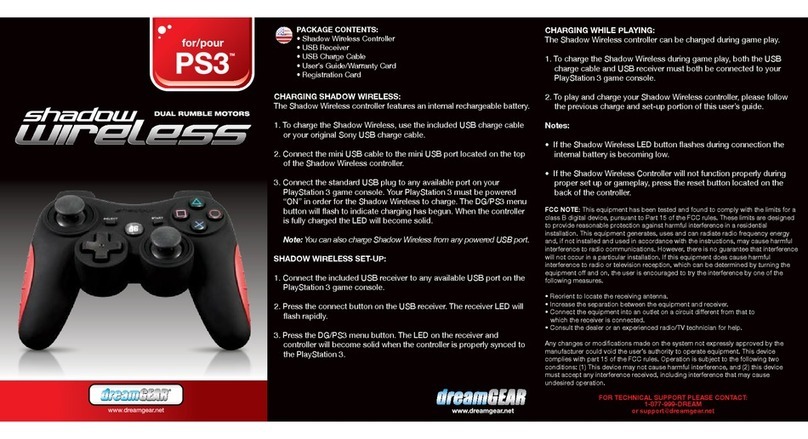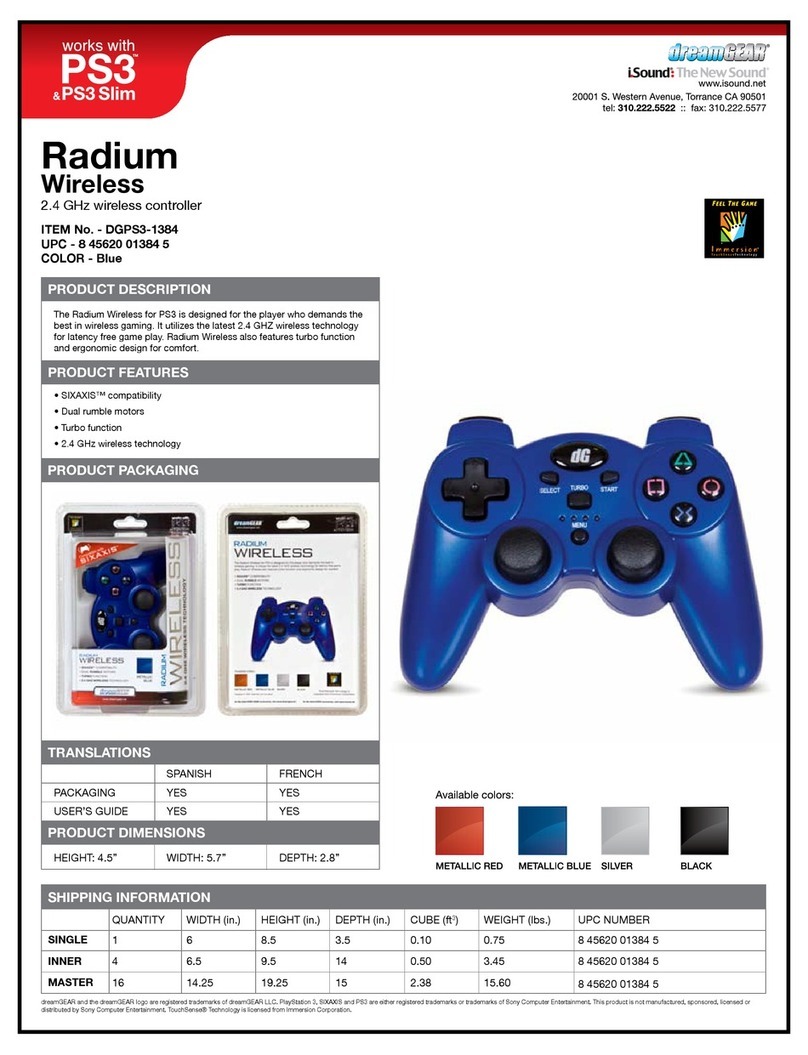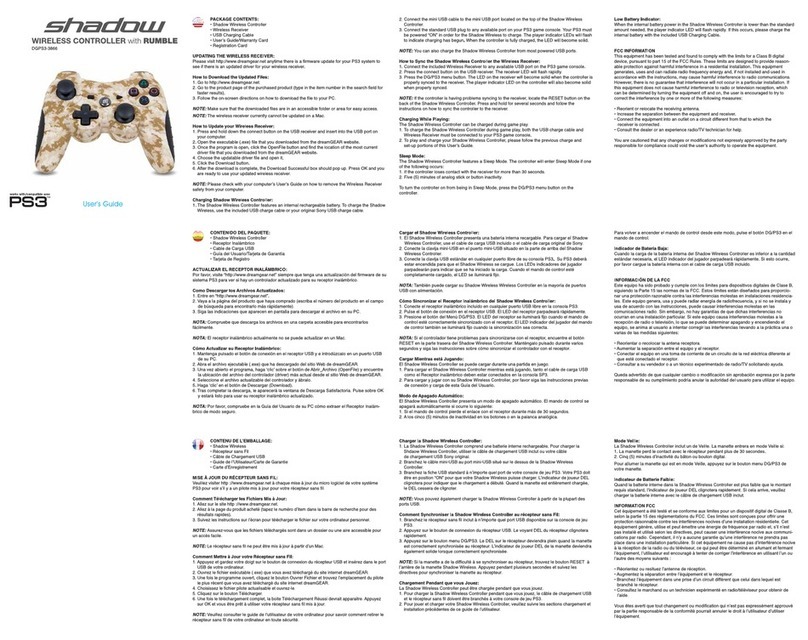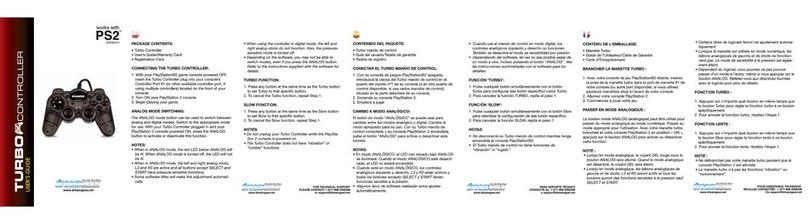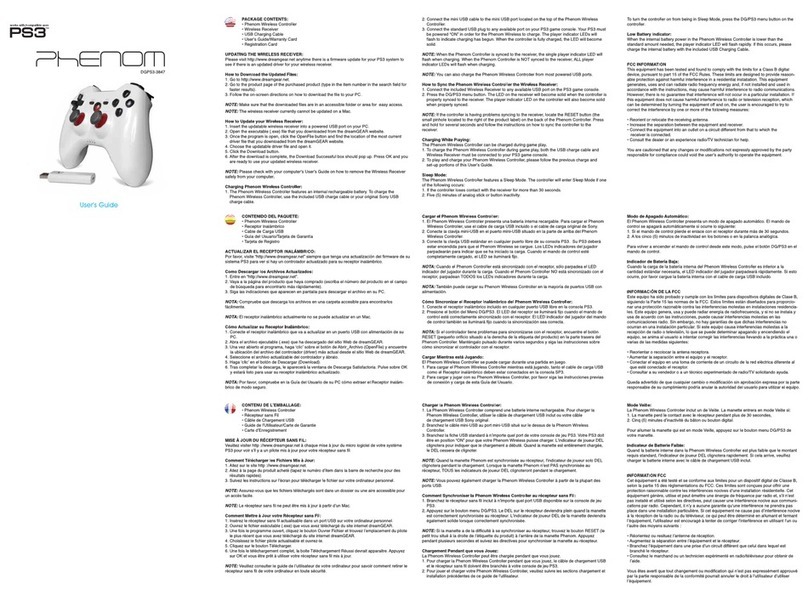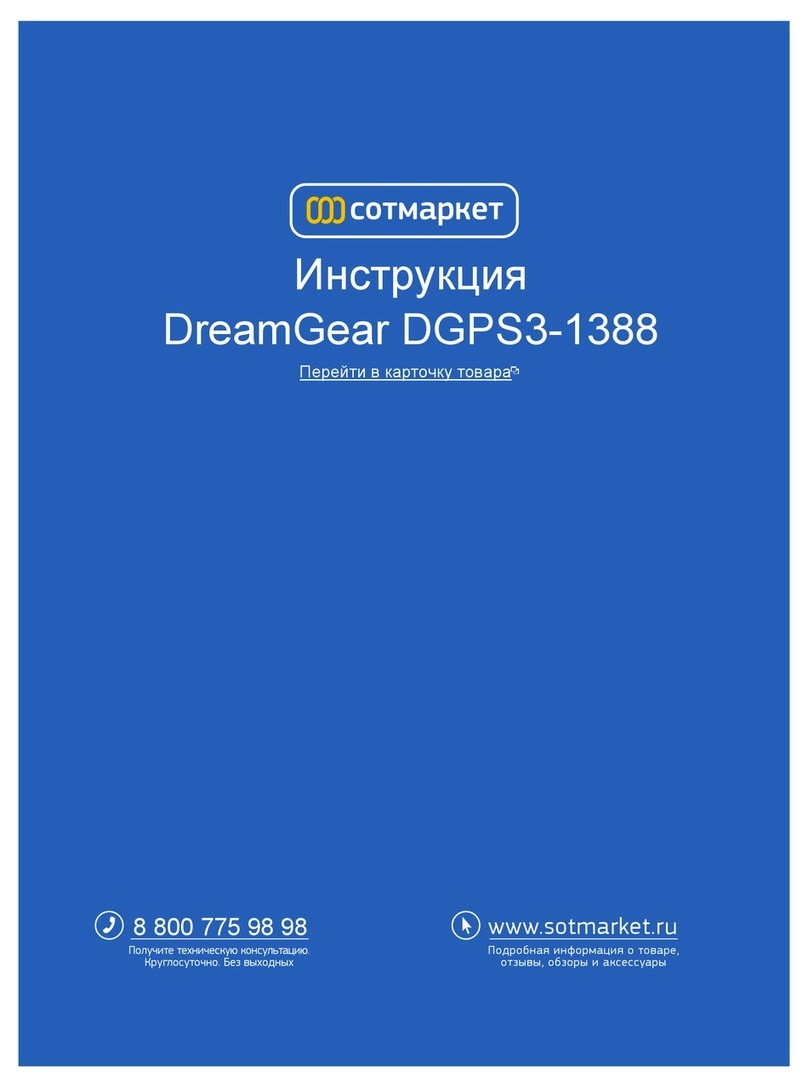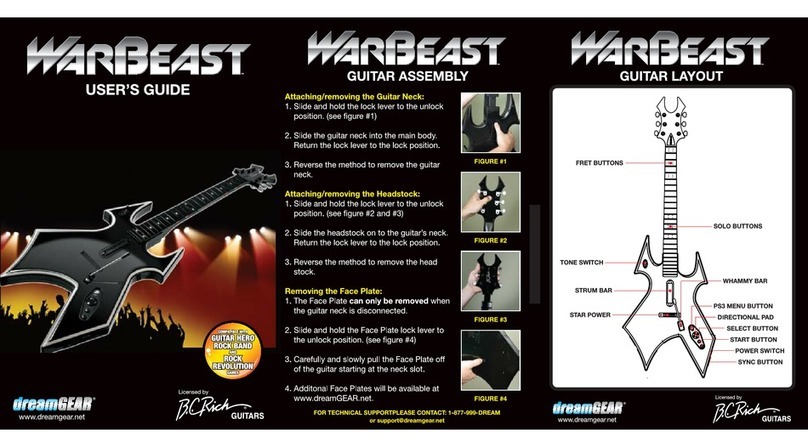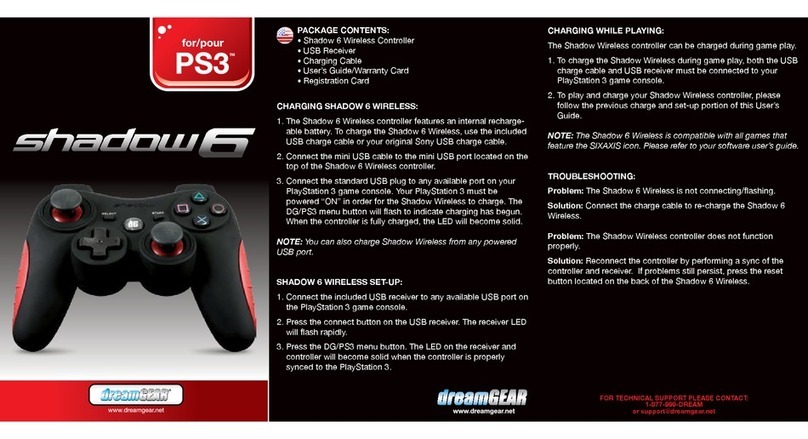POUR ASSISTANCE TECHNIQUE
VEUILLEZ CONTACTER : 1-877-999-DREAM
Ou visitez-nous sur le Web @ www.dreamgear.net
PARA SOPORTE TÉCNICO
CONTACTE AL: 1-877-999-DREAM
o visítenos en la web @ www.dreamgear.net
CONFIGURACIÓN DEL CONTROLADOR SHADOW:
1. Encienda su consola Wii.
2. Sincronice el control remoto Wii con la consola Wii. (Para obtener
más información, consulte su manual de instrucciones Wii)
3. Inserte un extremo del cable de conexión en el control remoto
Nintendo Wii.
4. Inserte el otro extremo del cable de conexión en el controlador Wii
Shadow.
NOTA: consulte el Manual del usuario del juego para la configuración
de los botones de cada juego.
NOTA: cuando Wii Shadow se conecta al control remoto Wii, usted
puede usar el control remoto Wii o el stick análogo del Wii Shadow
para navegar por el menú principal.
DETECCIÓN Y SOLUCIÓN DE PROBLEMAS:
Problema: los botones no están configurados correctamente.
Solución: consulte el Manual del usuario del juego para la configu-
ración de los botones. Asimismo, revise Configuraciones u Opciones
en el Menú del juego para cambiar la configuración de los botones.
Problema: el controlador Wii Shadow no se enciende.
Soluciones:
• Asegúrese de que la consola Wii esté encendida.
• Asegúrese de que el control remoto Wii esté sincronizado correcta-
mente con el Wii.
• Asegúrese de que el control remoto Wii esté conectado de manera
correcta y segura con el controlador Wii Shadow con el cable de conexión.
• Asegúrese de que el control remoto Wii y el controlador Shadow no
tengan residuos.
• Asegúrese de que ninguno de los contactos en el control remoto Wii
y el controlador Wii Shadow esté dañado o comprometido.
CONFIGURATION DU CONTRÔLEUR SHADOW:
1. Mettez votre console Wii sous tension.
2. Synchronisez la télécommande Wii avec la console Wii. (Pour de
plus amples informations, voir le manuel d'instruction Wii)
3. Insérez une extrémité du câble de connexion dans la télécommande
Nintendo Wii.
4. Insérez l'autre extrémité du câble de connexion dans le contrôleur
Wii Shadow.
REMARQUE: Consultez la configuration des boutons des jeux dans le
Manuel de jeux.
REMARQUE: Lorsque Wii Shadow est branché dans la télécommande
Wii, vous pouvez utiliser soit la télécommande Wii soit le stick
analogique sur Wii Shadow pour naviguer dans le menu principal.
DÉPANNAGE:
Problème: Les boutons ne sont pas configurés correctement.
Solution: Consultez la configuration des boutons dans le Manuel de
jeux. Consultez également les Réglages ou Options dans le menu Jeu
pour changer la configuration des boutons.
Problème: Le contrôleur Wii Shadow ne se met pas en marche.
Solutions:
• Assurez-vous que la console Wii est sous tension.
• Assurez-vous que la télécommande Wii est correctement synchroni-
sée avec Wii.
• Assurez-vous que la télécommande Wii est correctement connectée
au contrôleur Wii Shadow et au câble de connexion.
• Assurez-vous que la télécommande Wii et le contrôleur Shadow ne
comportent aucun débris.
• Assurez-vous qu'aucun des contacts sur la télécommande Wii et le
contrôleur Wii Shadow ne sont ni endommagés ni compromis.
CONTENIDO DEL PAQUETE:
• Controlador Wii Shadow
• Cable de conexión
• Guía del usuario/Tarjeta de garantía
• Tarjeta de inscripción
CONTENU DU PACK:
• Contrôleur Wii Shadow
• Câble de connexion
• Guide de l’utilisateur/Carte de garantie
• Carte d'inscription