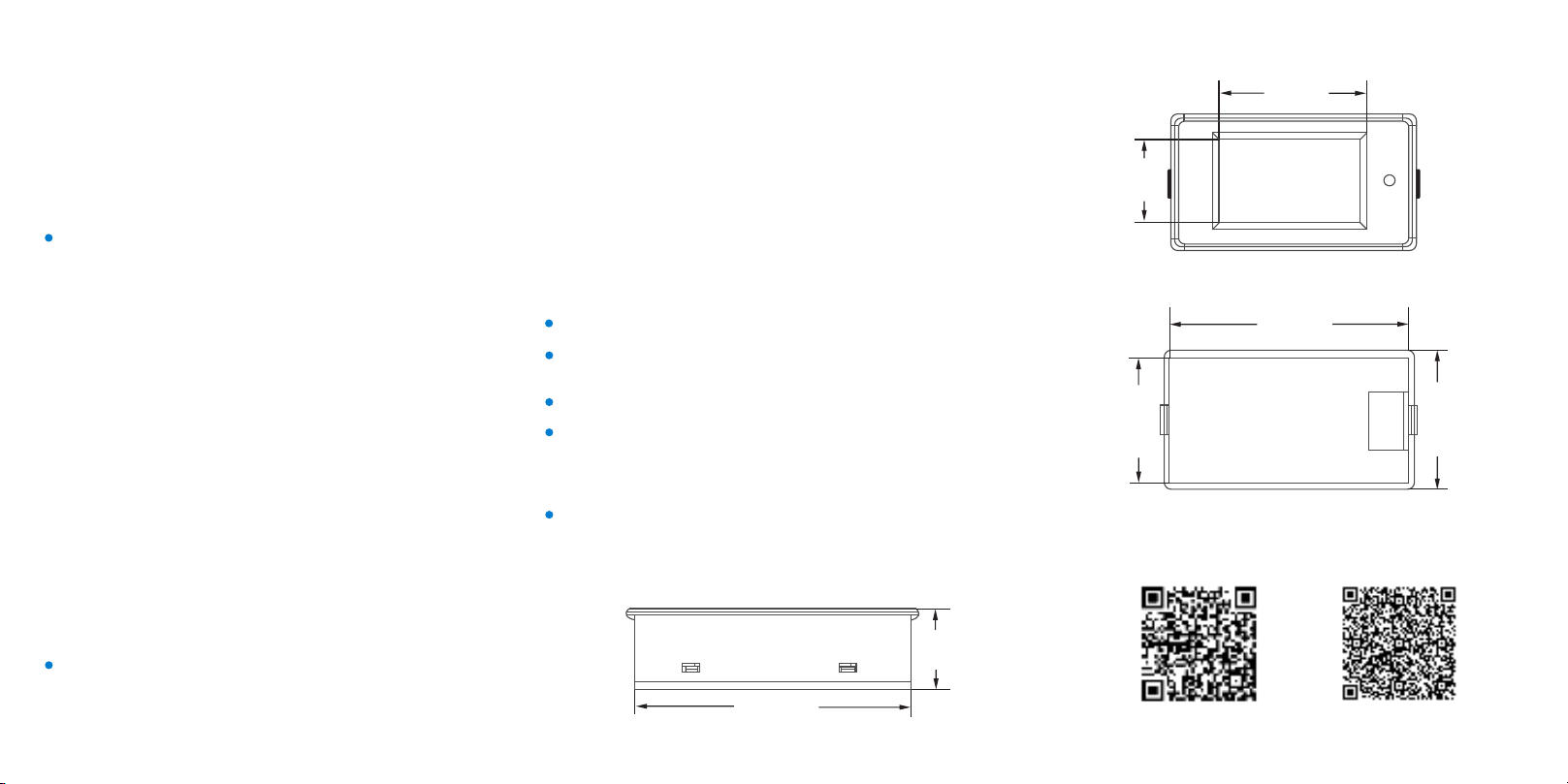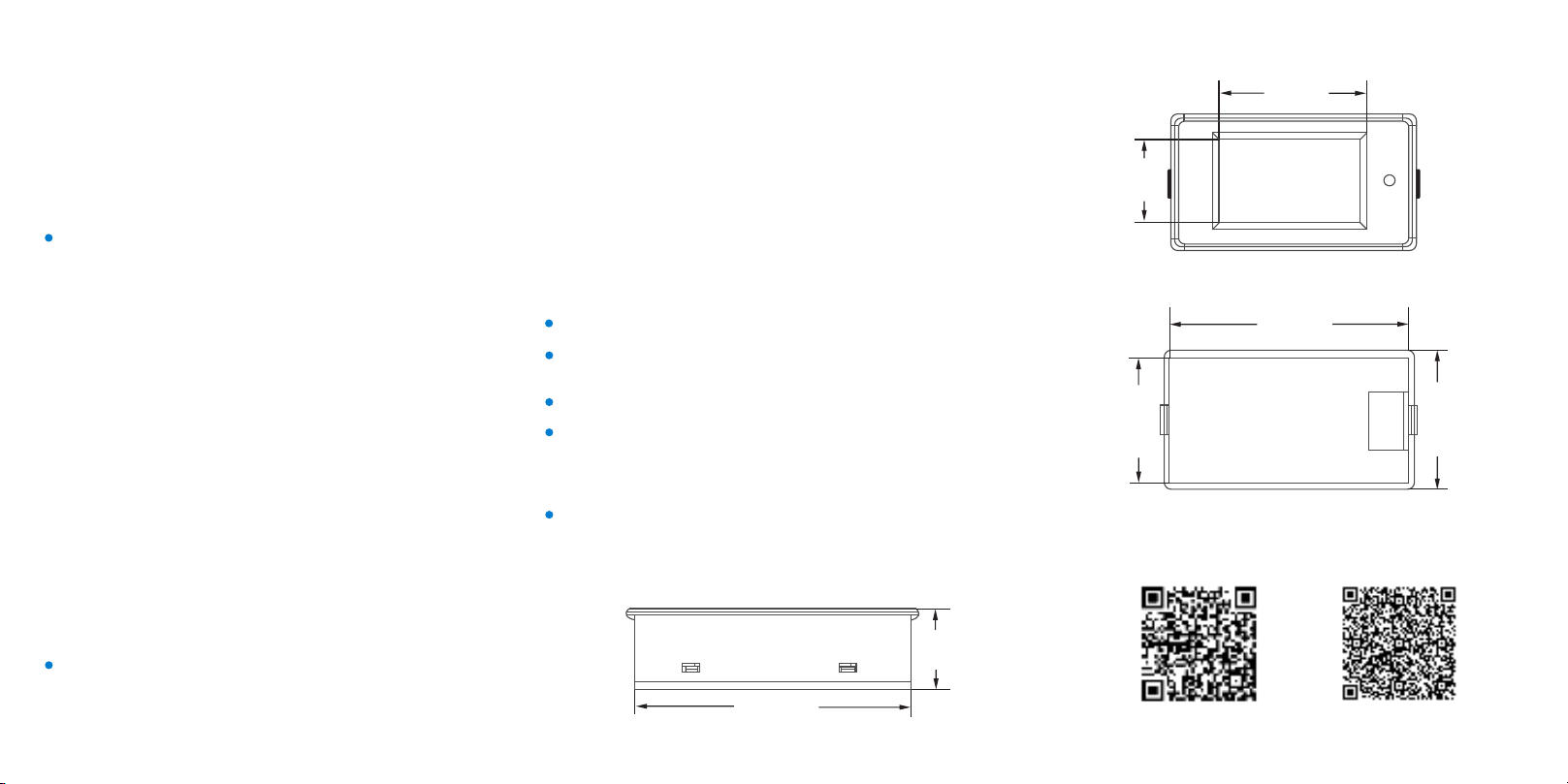
Step 2. At this time, the energy display area flashes to indicatethat it is at “accumulated energy data reset” status. Shunt range setting.Cautions:Recommend product on Amazon:Volt Transformer Power Regulator Line84.6mm
44.6mm49.6mm
84.6mm24.4mm51mm30mmThis module is only applicable for 6.5~100V DC power. Step 3. Short press the key, the accumulated energy will be cleared, and it will stop flashing and exit reset status.Alarm voltage value setting.Step 1. Hold press the key till the power display area displays “SET”, and then loose the key.Step 2. At this time, the meter is at “alarm voltage value setting” mode. The voltage display area displays the present over-voltage alarm value, and the current display area displays the present under-voltage alarm value, and the least significant digit starts to flash.Step 3. At this time, if short press the key, it will add 1 to this digit. Step 4. After setting the alarm value, hold press the key till the screen displays “PASS” indicating set successfully and exitthe setting mode.Please set the shunt range before using.The attached shunt is 100A/75mV.Step 2. At this time, the current display area displays “100A”. Short press the key, it will switch between “100A” and “50A”, so as to indicate whether the range of the shunt is “100A/75mV” or “50A/75mV”. Please note that only these two ranges of shunt can be applied to this meter.Step 3. Hold press the key until it exits the setting mode. Or no key operation for 3 seconds, it will be automatically savedand exit the setting mode. The voltage and current of the load cannot exceed the rated voltage and current of the meter. Wiring order cannot be wrong. Please connect the shunt to the negative terminal according to the wiring diagram. If it is connected to the positive terminal, it will cause internal short-circuit or cannot function properly. This meter is only suitable for indoor use. Please do not use it outdoor. Size:If there is no key operation for 5 seconds, the accumulated energy will NOT be cleared, and it will stop flashing and exit reset status.If no key operation for 3 seconds, it will automatically switch the adjusting digit. There are 6 digits to be adjusted, from the least significant digit to the most significant digit, fromthe over-voltage value to the under-voltage value. The settable alarm voltage value range is 6.5-99.9V. Step 1. Hold press the key till the power display area displays “CURR”, and then loose the key.Visit DROK Store on Amazon: