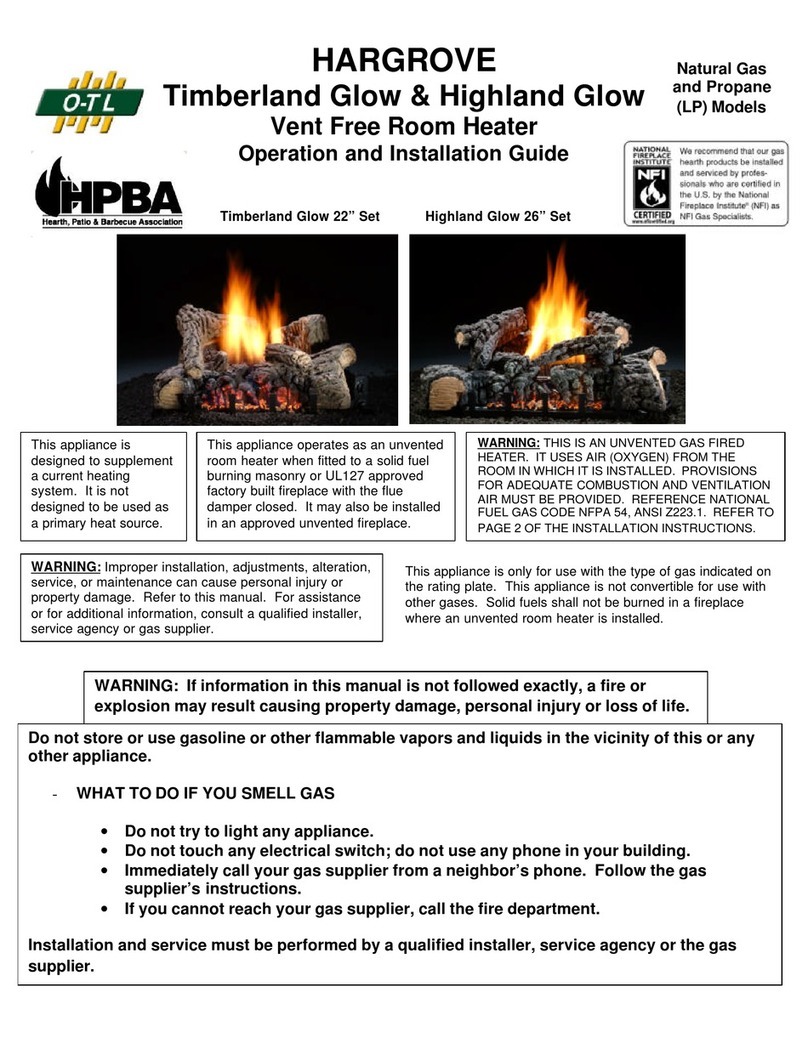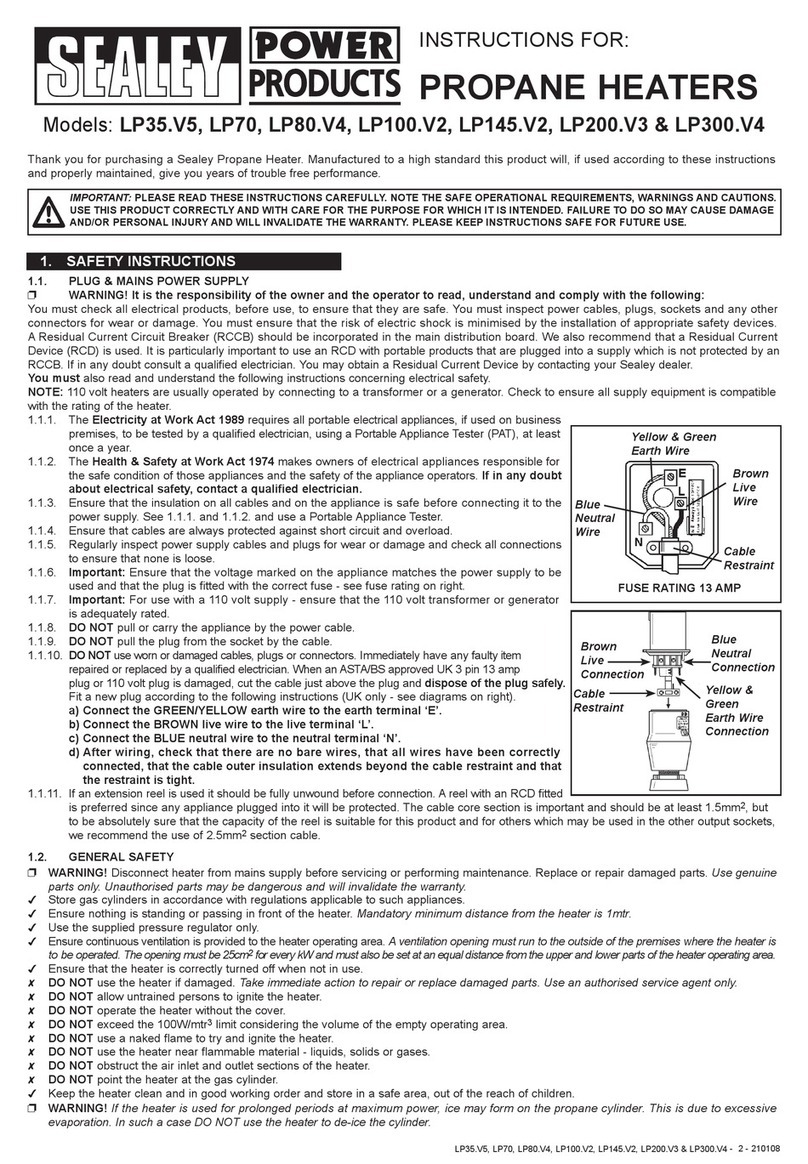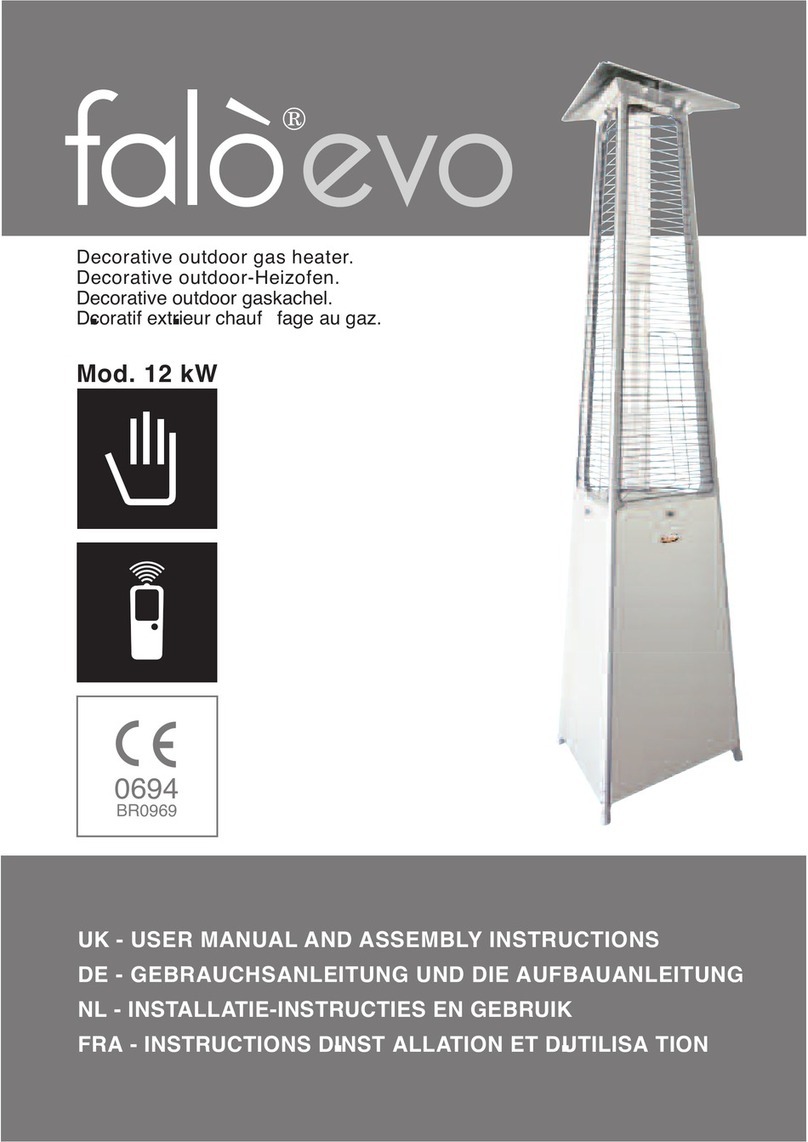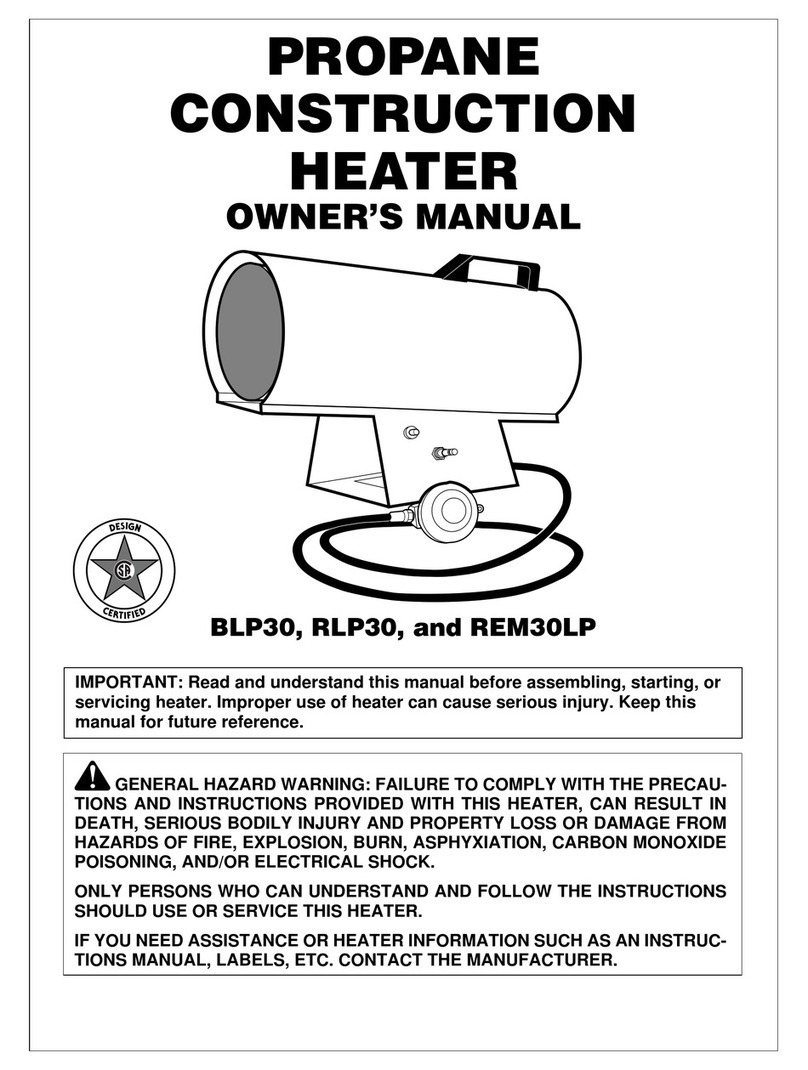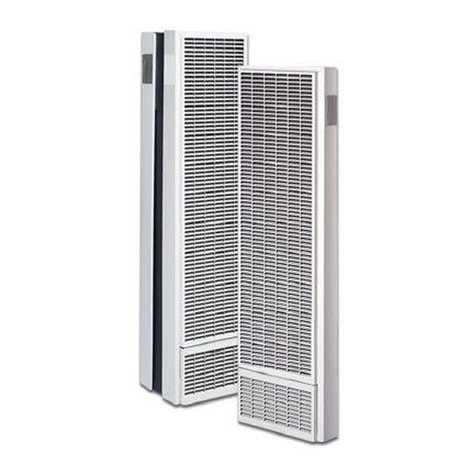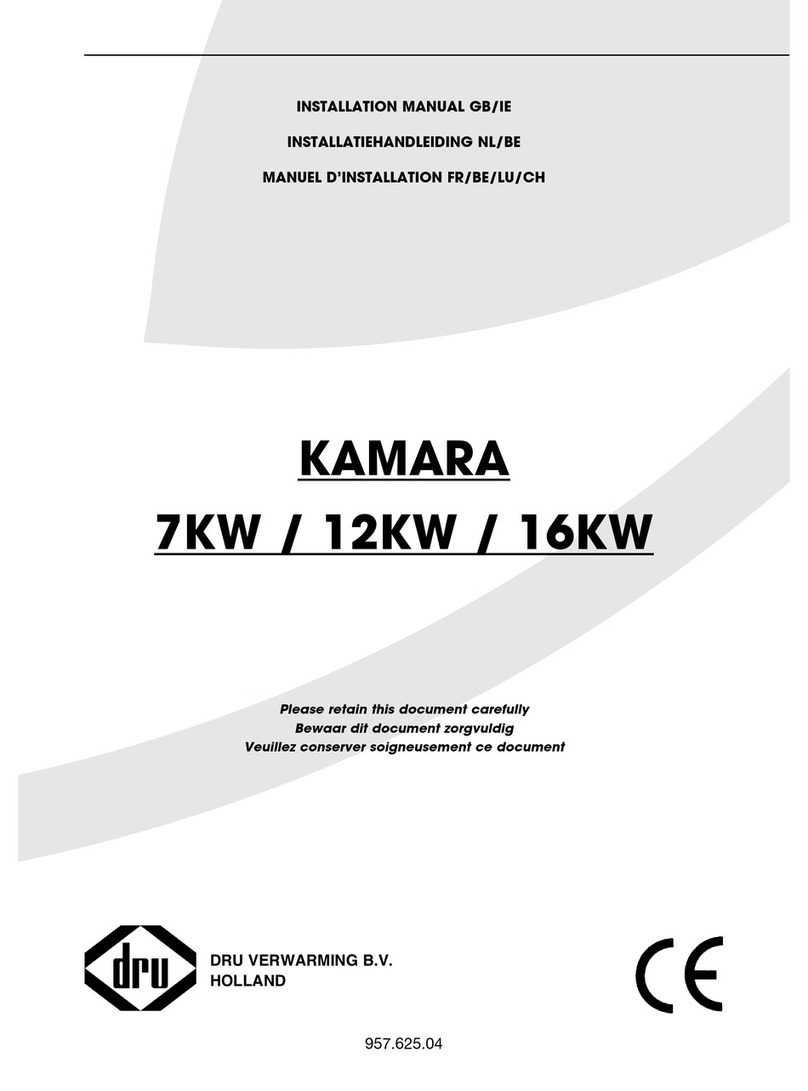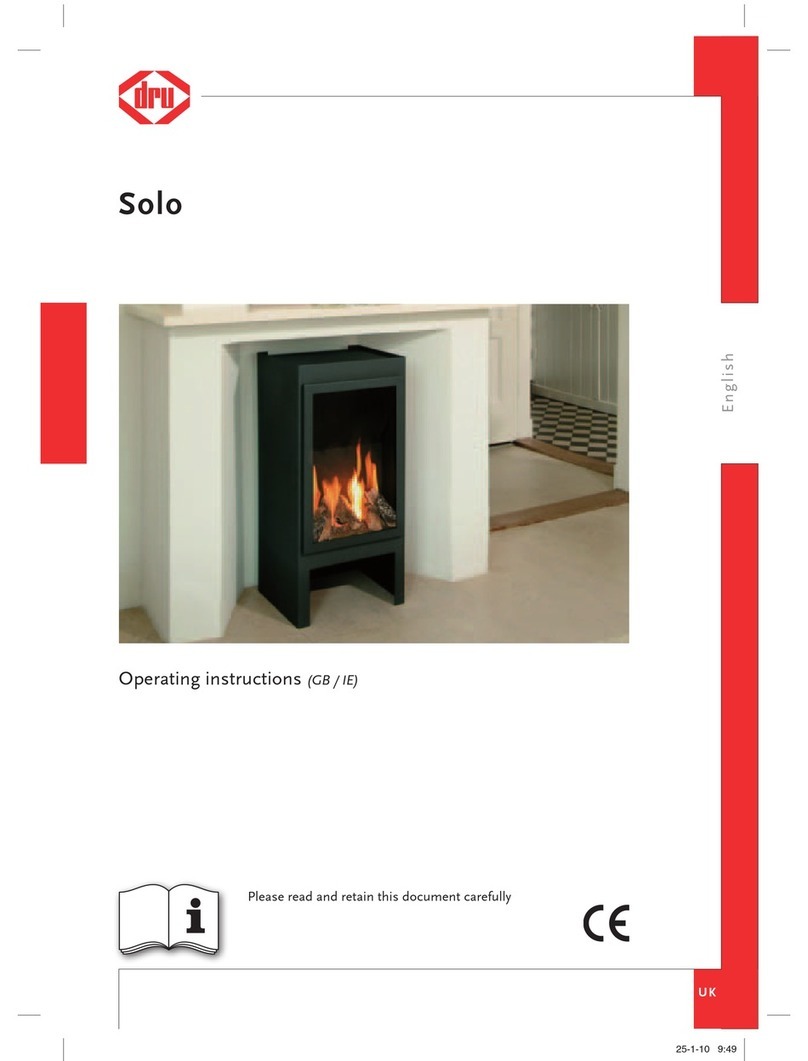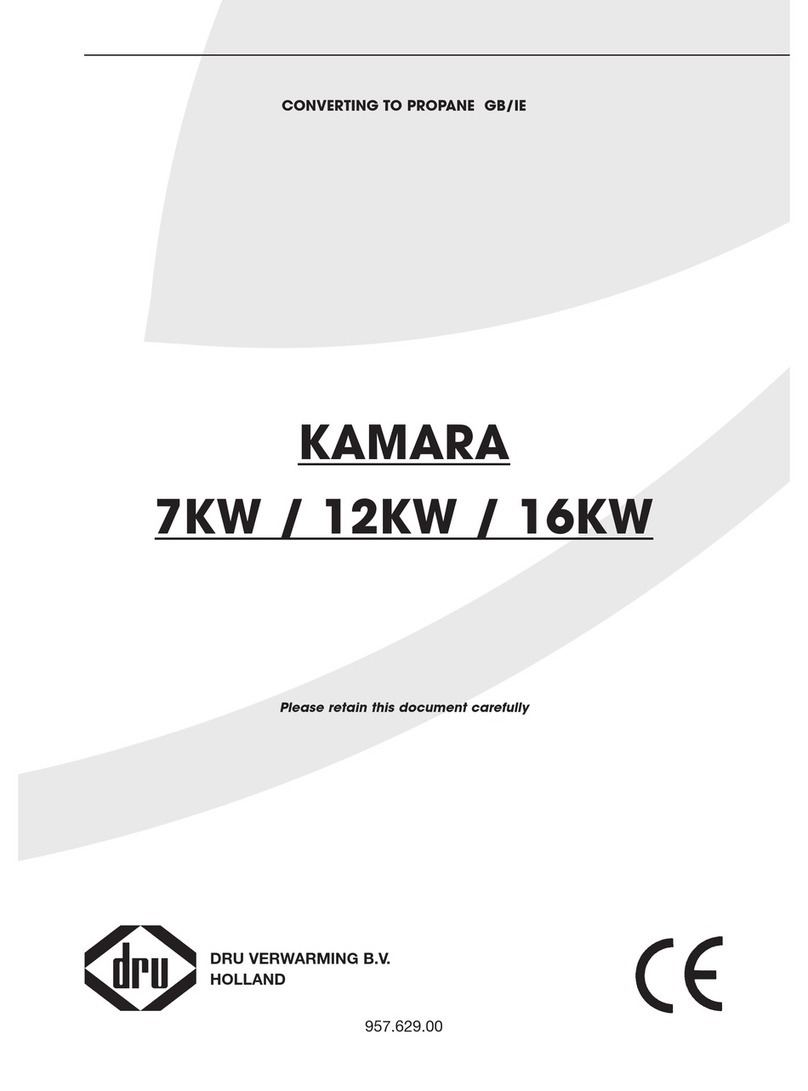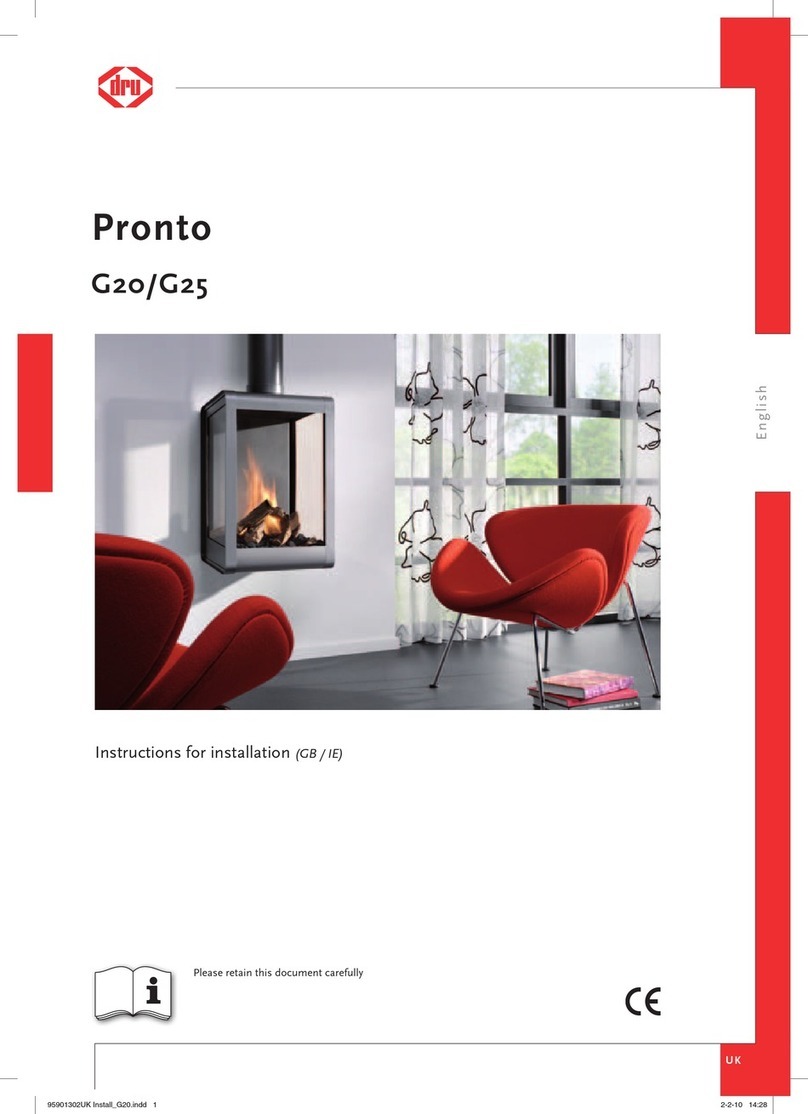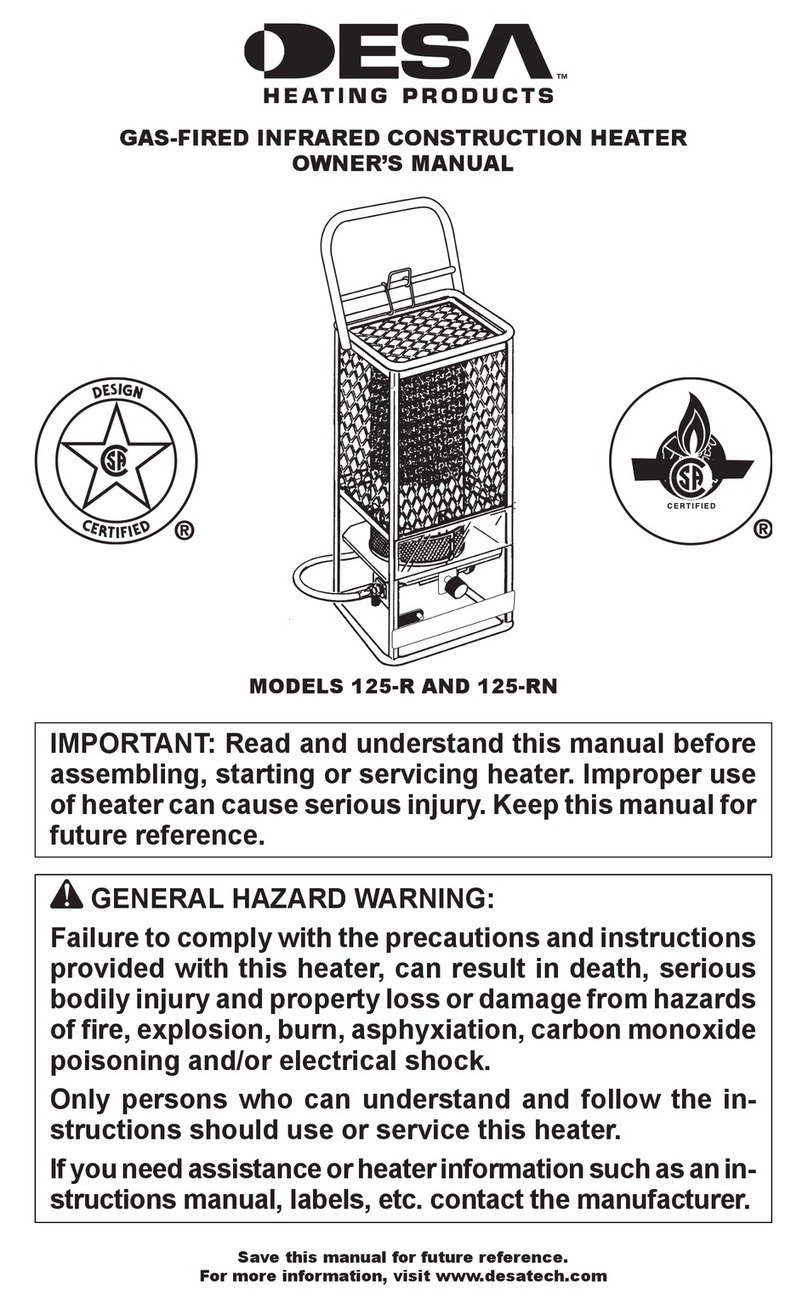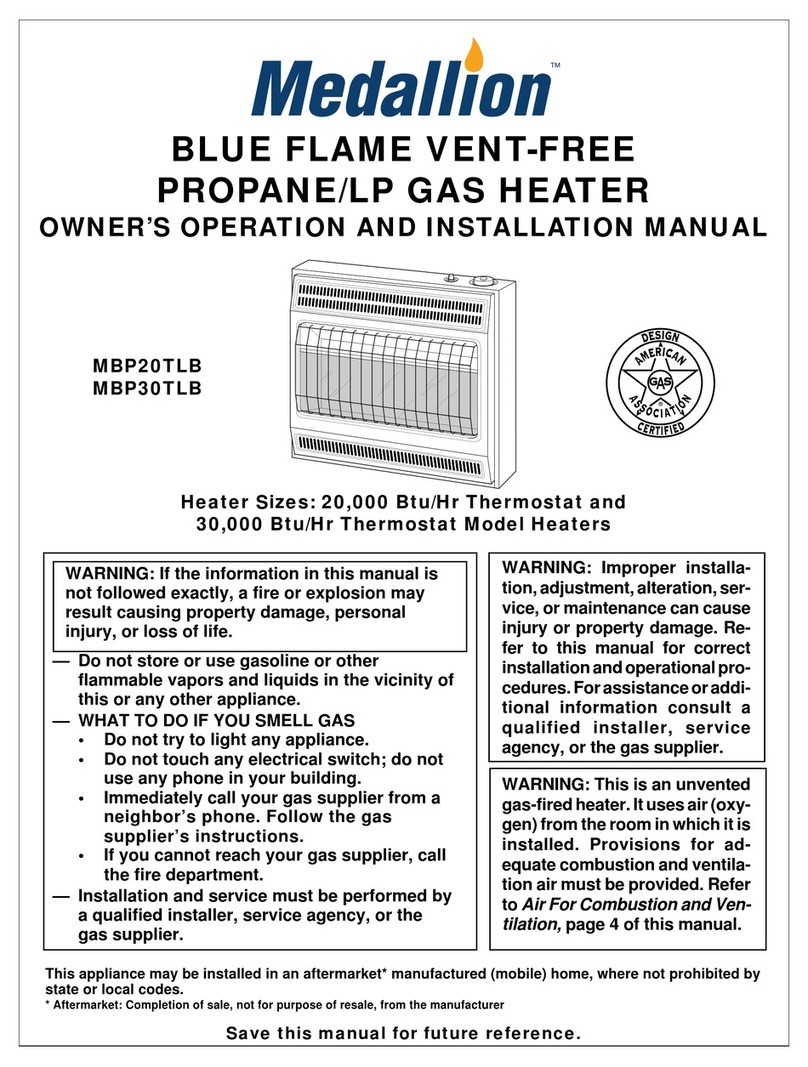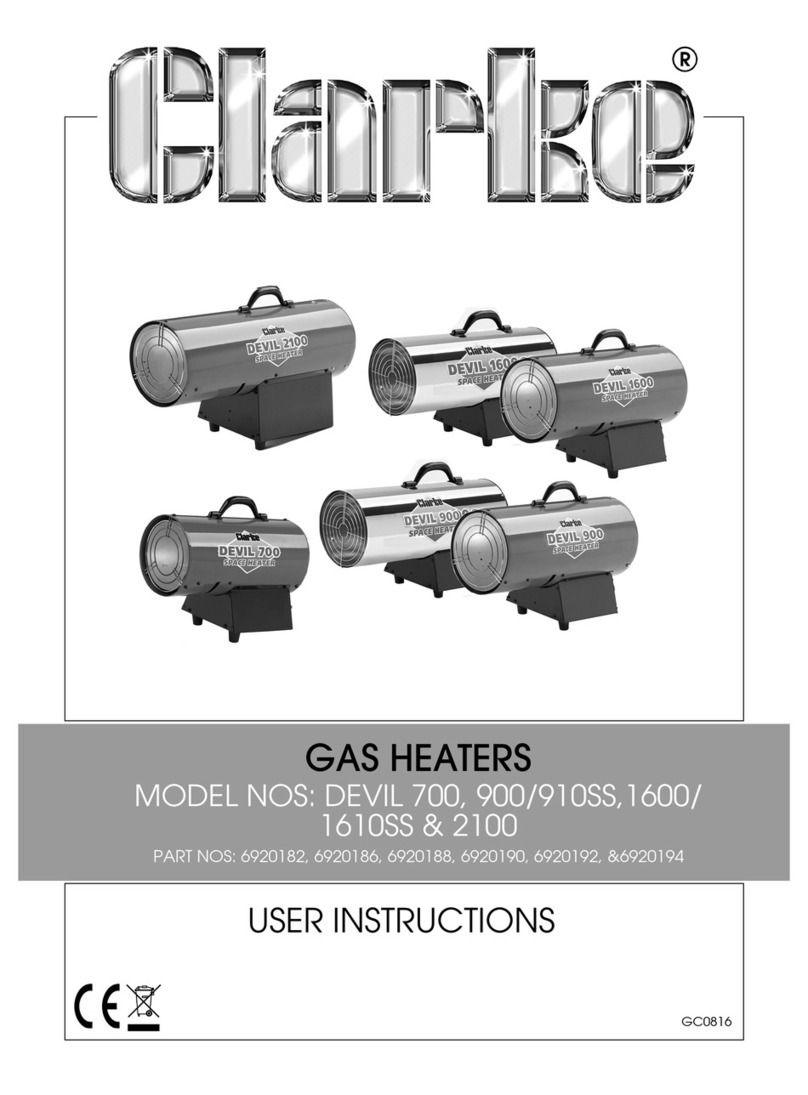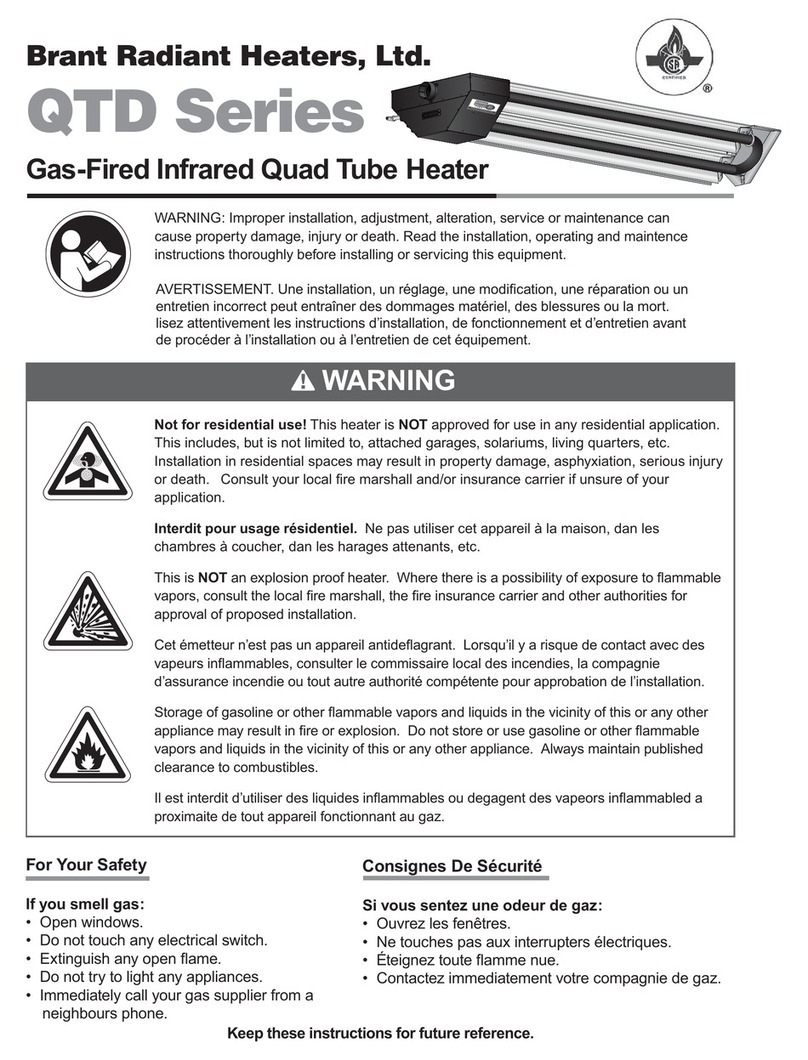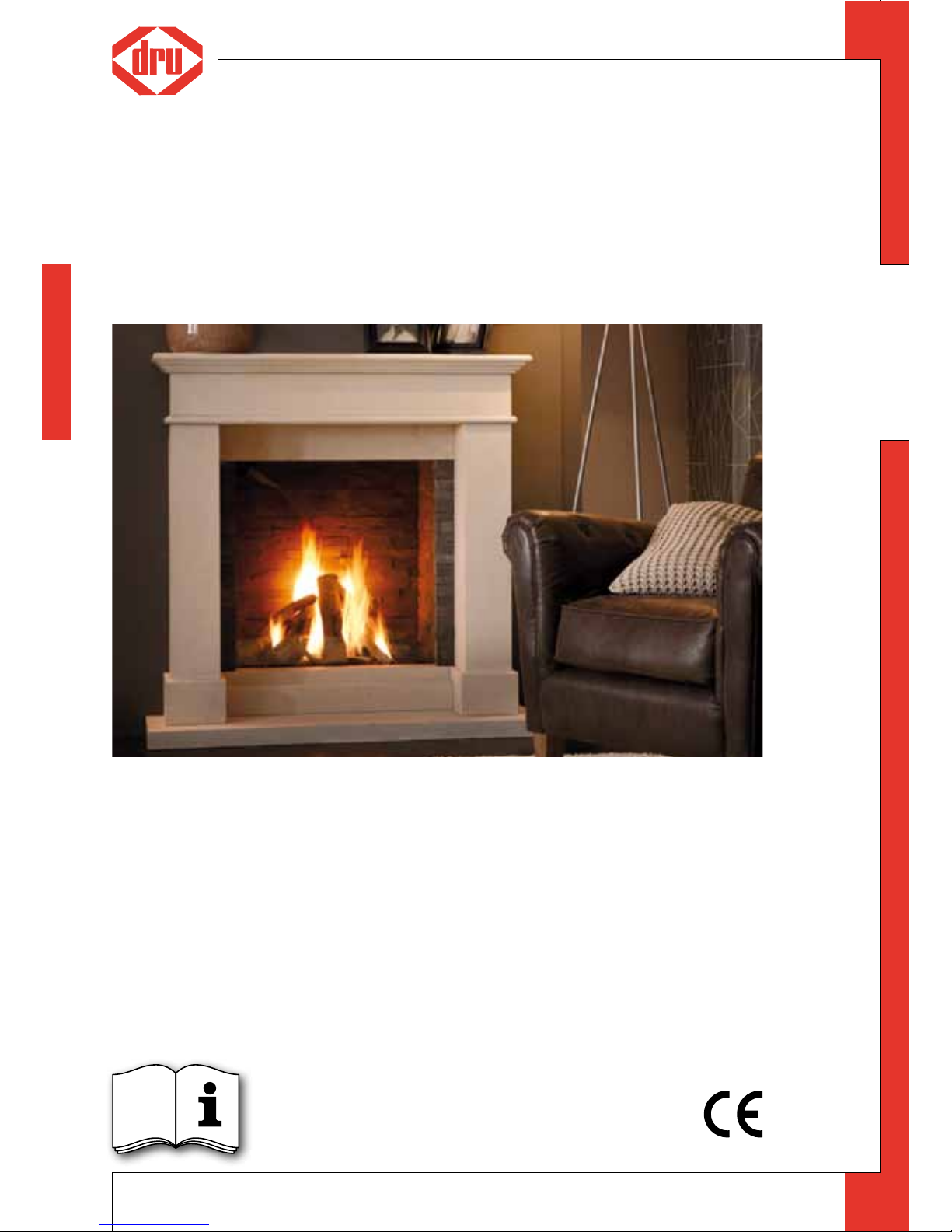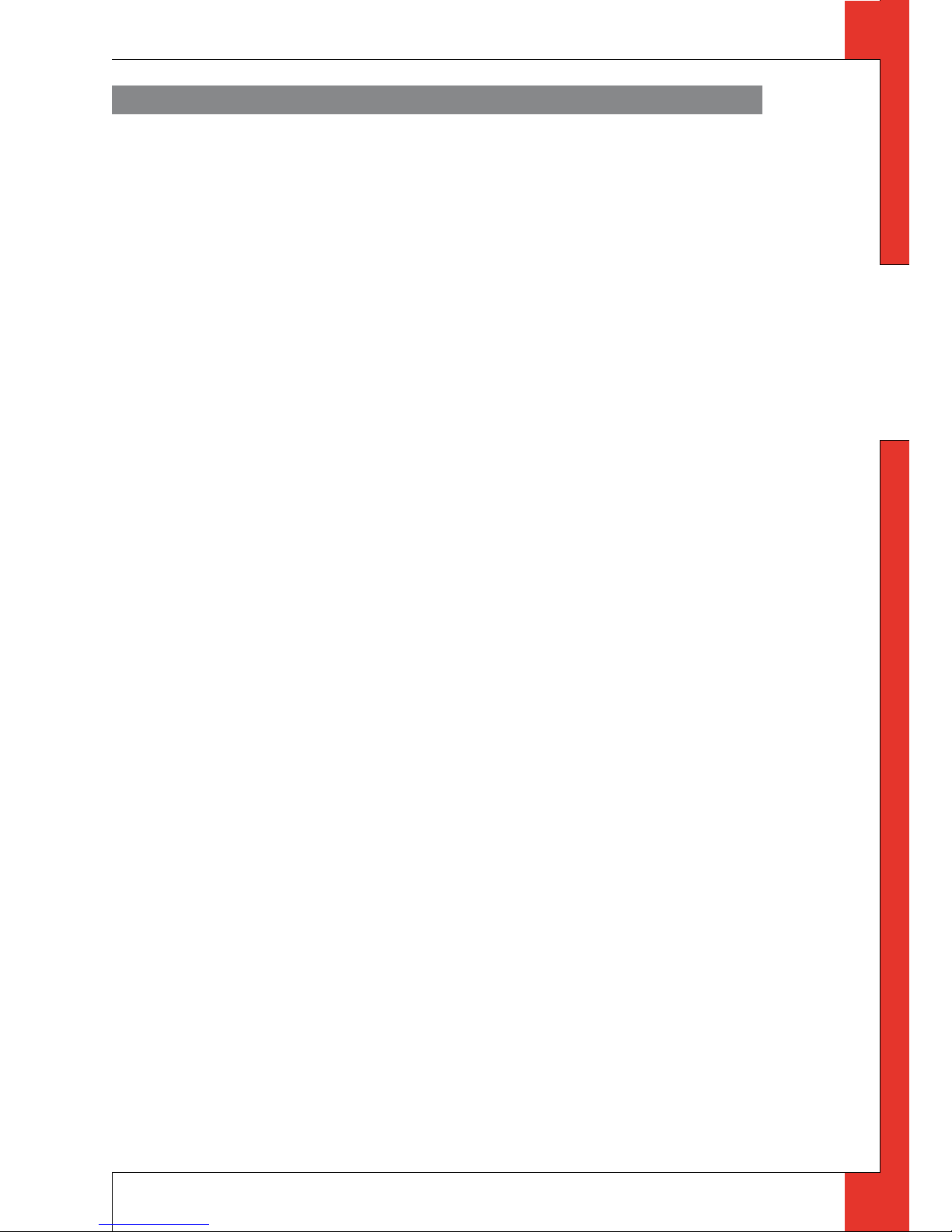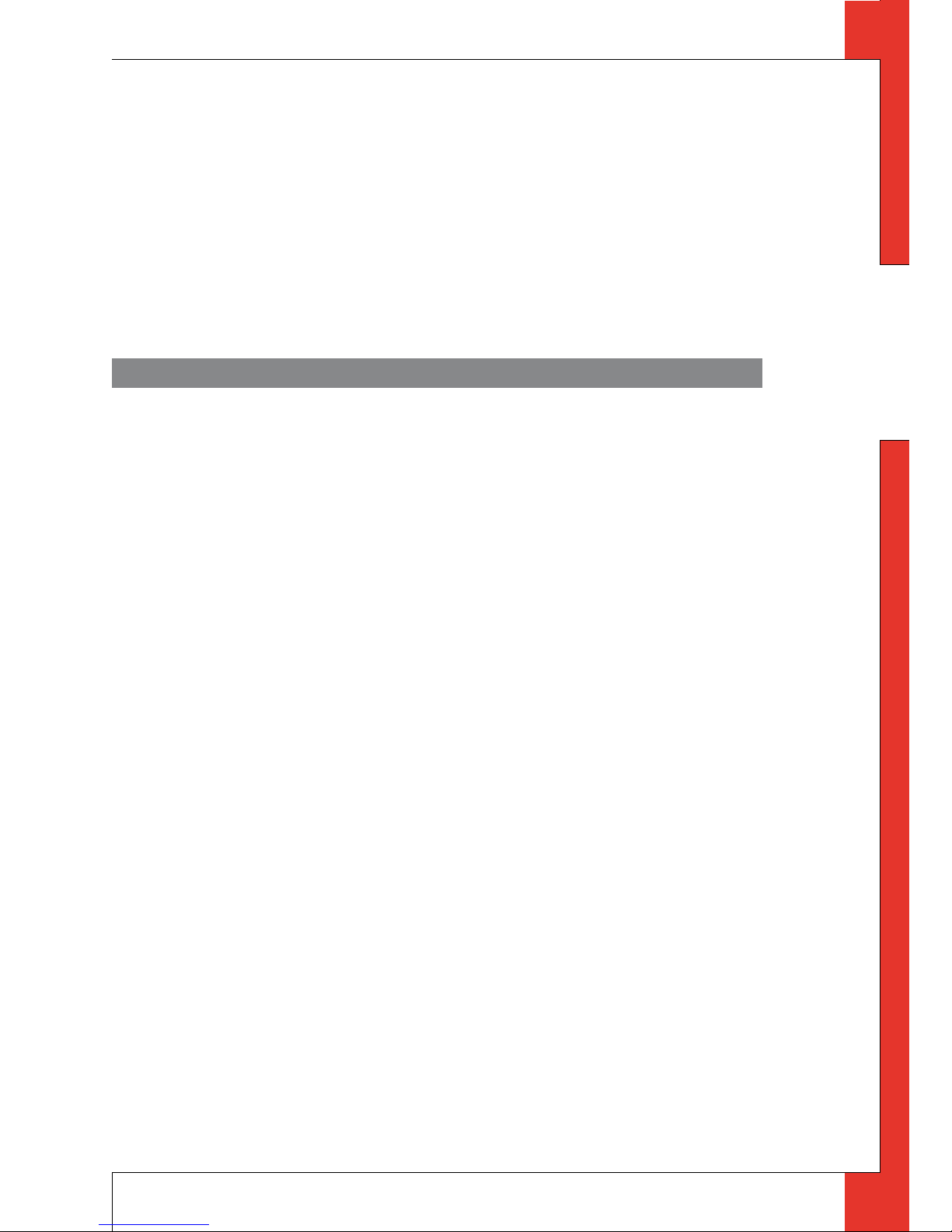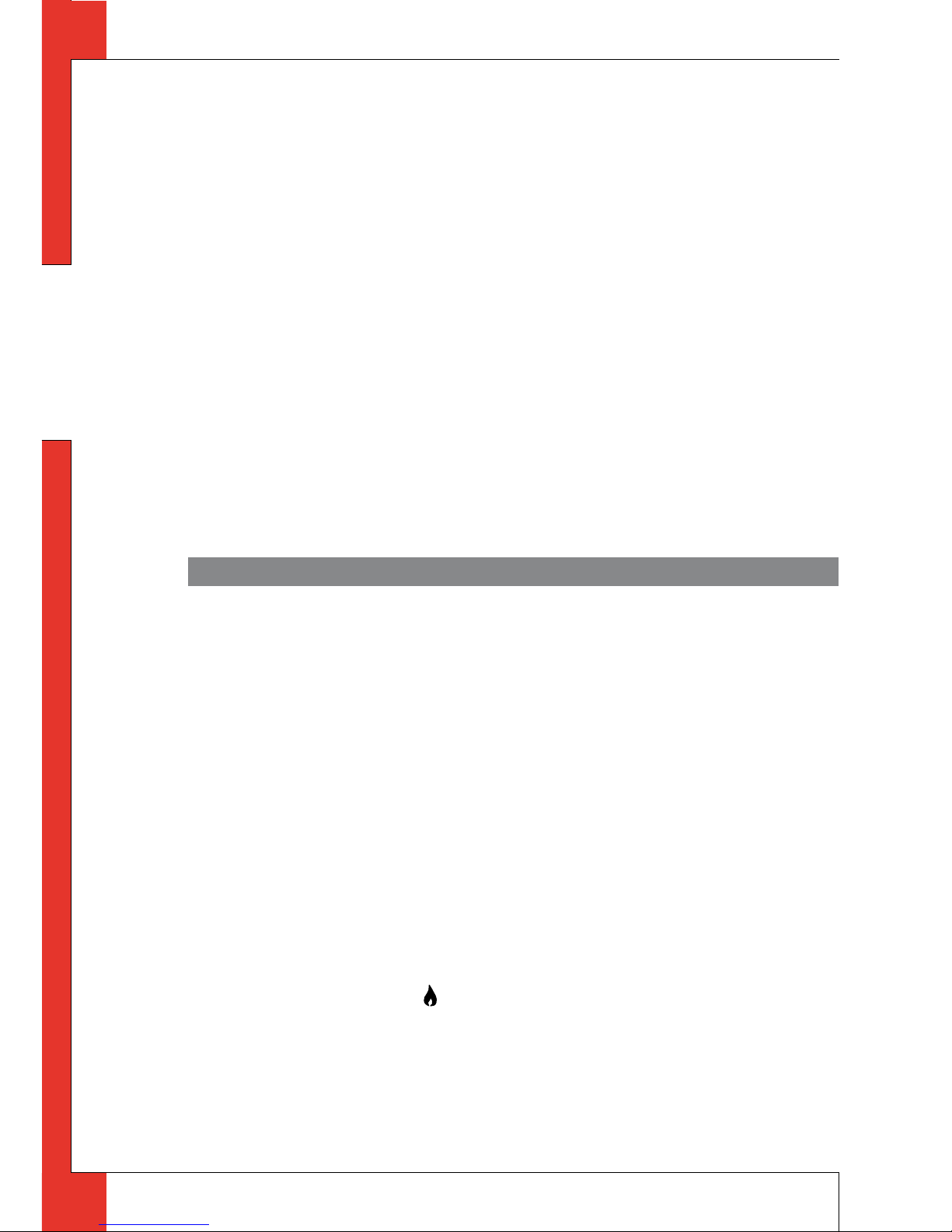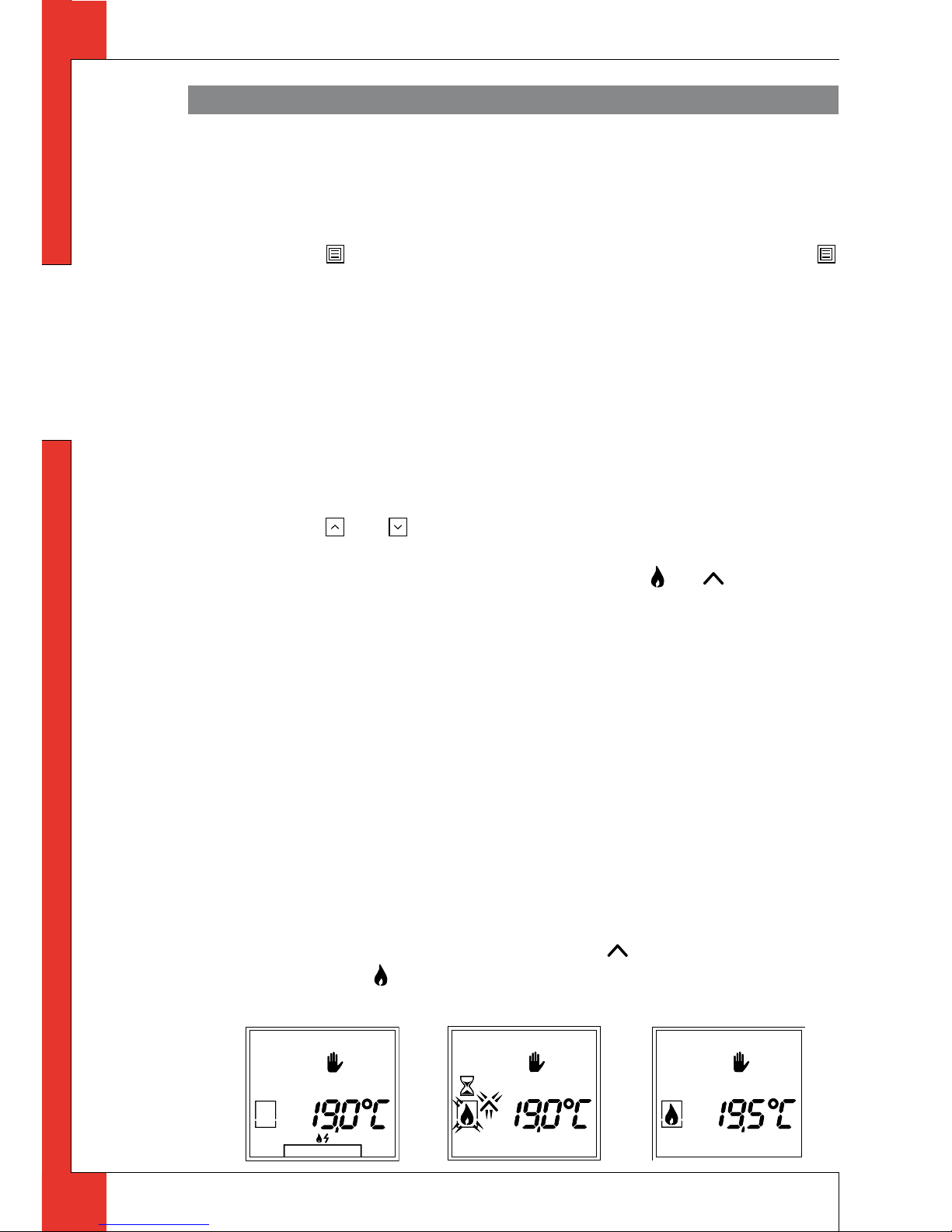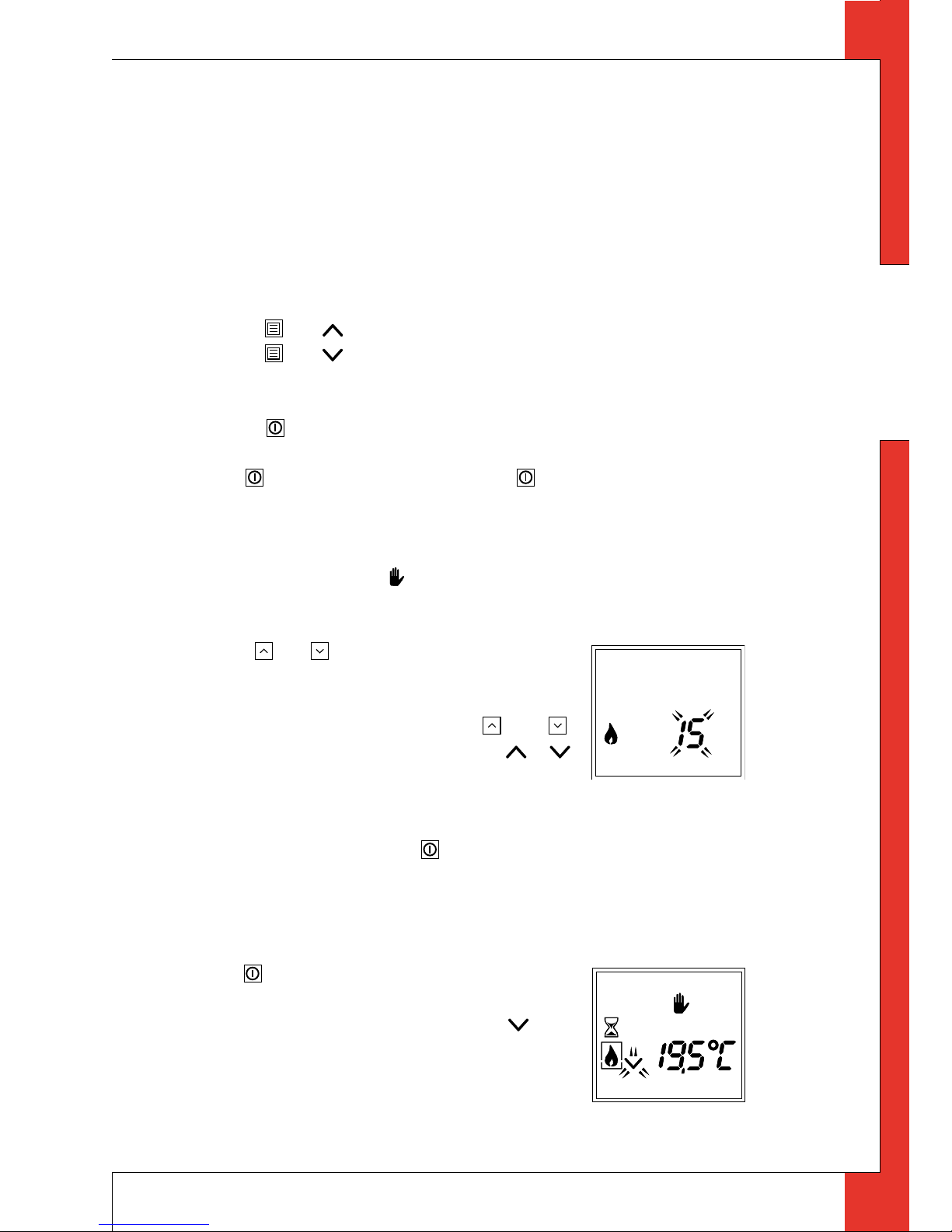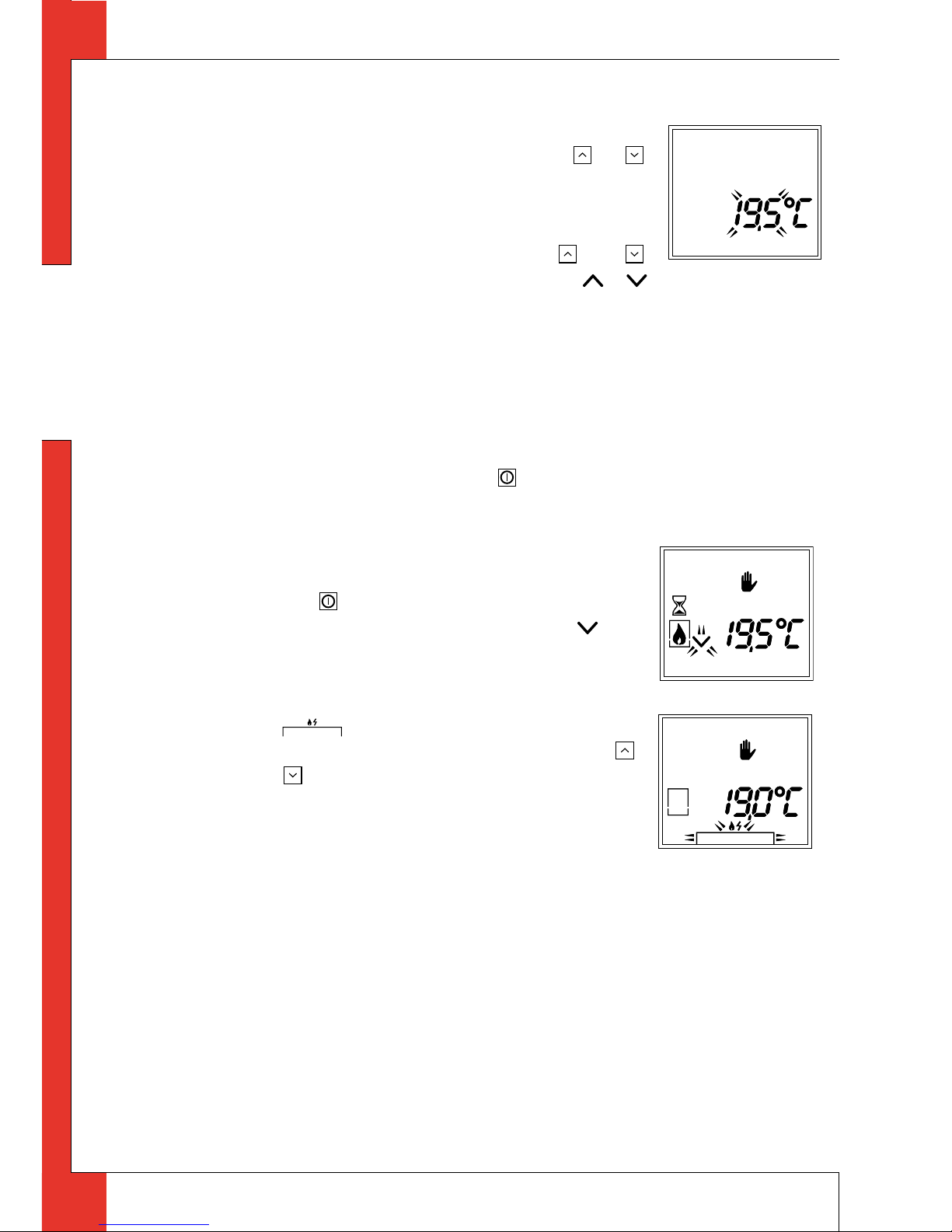English
the remote control is ready for manual operation with flame height control. To
save battery life, some time after the last key pressure, the display goes blank,
unless the appliance is switched on.
4.3 Receiver
The receiver is located near the appliance.
4.3.1 Setting the communication code
The remote control will only be able to communicate
with the appliance after the remote control has been
registered at the appliance.
➠
Make sure the voltage of the appliance is not switched
o for longer than 5 minutes.
➠
If the remote control does not have the “BND” state,
the following operations must be performed; Press
the key of the remote control for 10 seconds,
then briefly press the same key a few times until the
display (see fig. 1) appears.
➠
Briey press the and keys simultaneously. The
following display will appear (see g. 2). As soon as
logging on is finished, the start screen will appear. If logging on failed, a dif-
ferent screen will appear (see fig. 1).
!Caution
Although highly improbable, we cannot rule out that your appliance’s ignition
process can be started unintentionally through other remote controls.
This could be the remote control of your neighbours’ gas heater, but also car
keys and garage door openers.
The result will be that your appliance will burn when you do not want it to.
Unintended ignition of your appliance could be solved/prevented by:
- setting a new communication code between remote control and receiver
- closing the gas tap near your appliance. This is the safest precaution, if the
appliance will not be used for a longer period;
- Observe stated precautions / safety instructions - even if the appliance is
not in use.
5. Time and day
The time schedule of the remote control can only be used if the time has been
set. The time and day can be set in the User Menu, see section 8.2 ‘Setting
Time and Day’. The time representation, 12-hours or 24-hours, can be set in
the Installation Menu, see section 9.1 ‘Choice 12- or 24-Hours Representation’.
1
2
UK