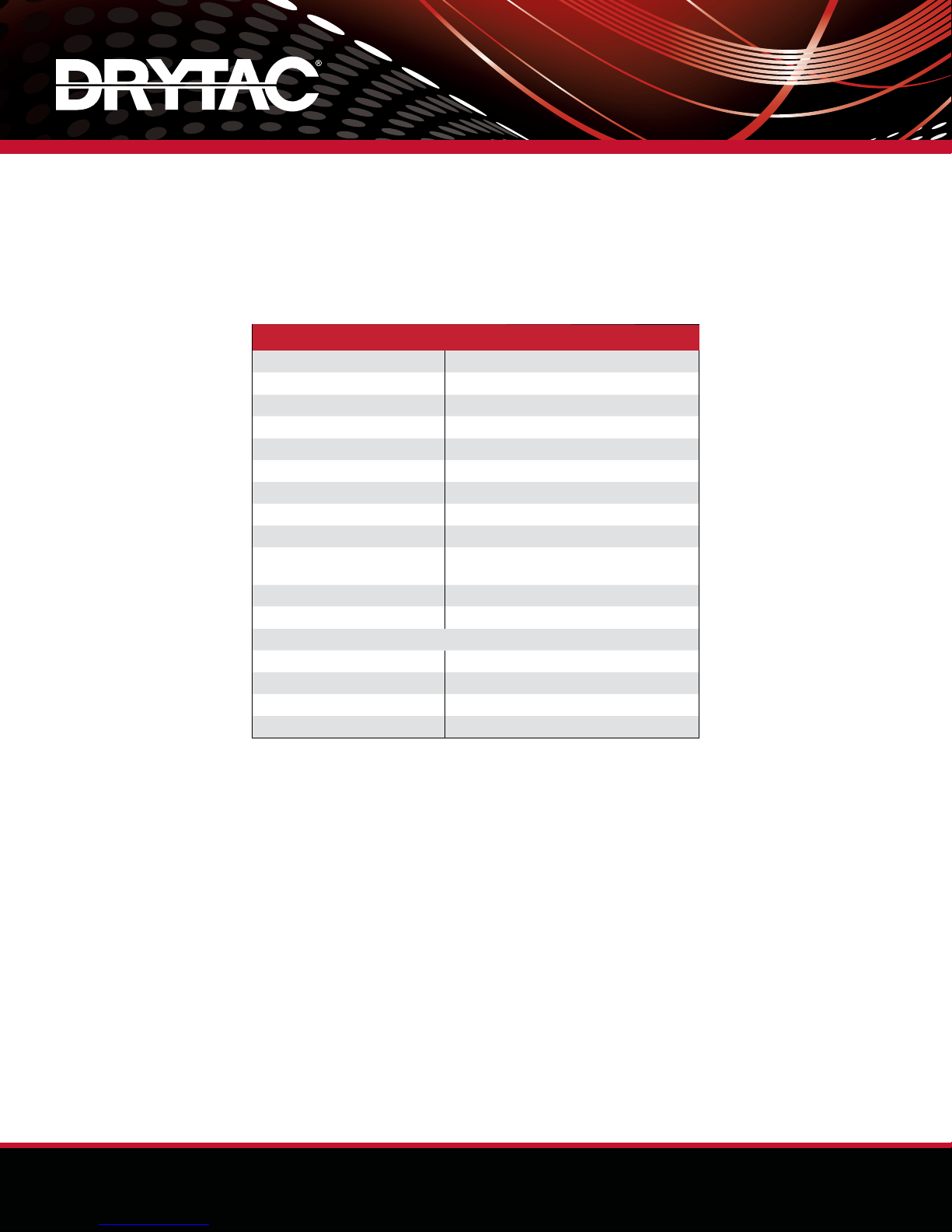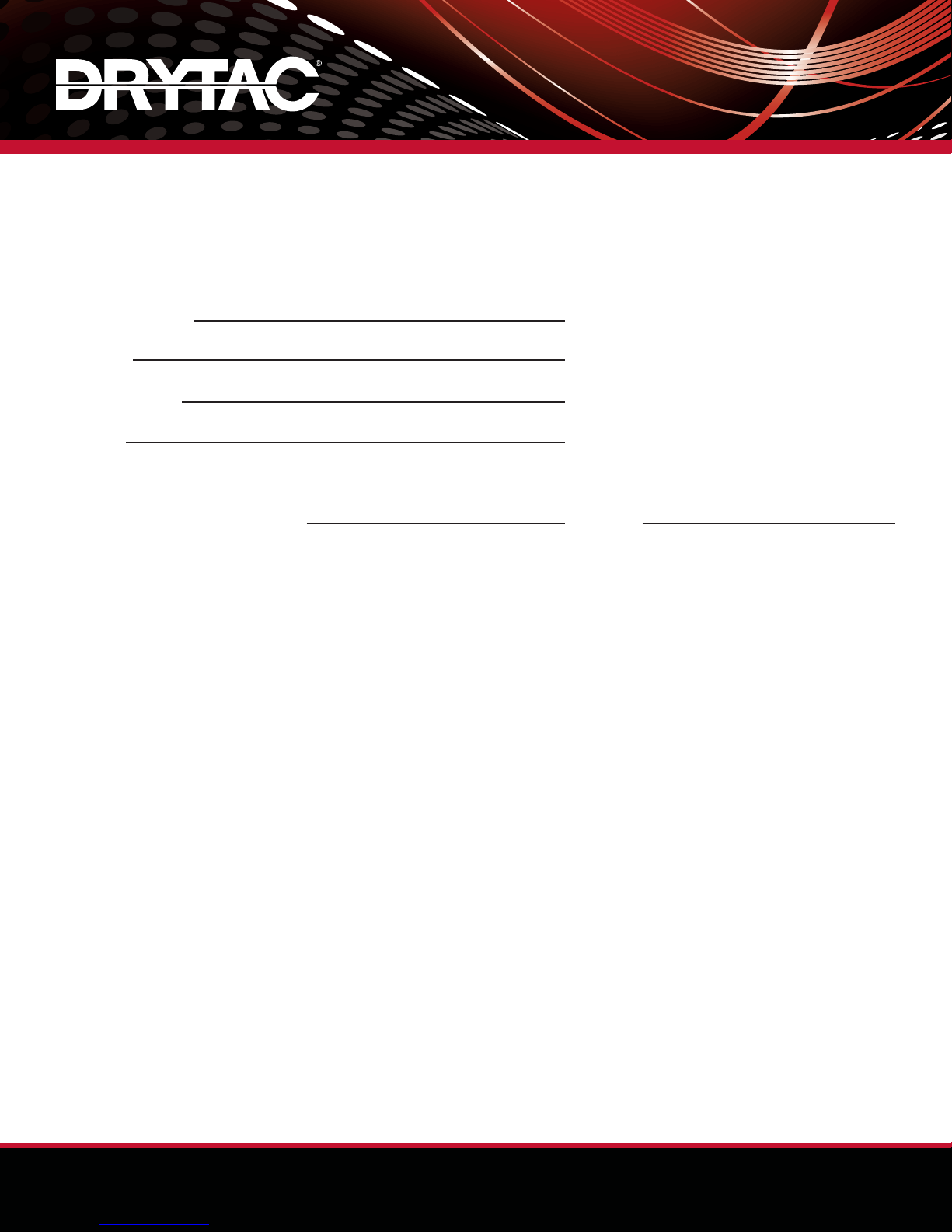7
Setup Procedures
Operator’s Manual
Installation and Training Service
Installation and training is available for the JetMounter™ JM63 Fuzion XD. This service ensures that the machine is set
up properly and the individual operating it is trained on the various applications the machine can perform. If you have
operational questions, contact the dealer you purchased the machine from or the Drytac Technical Services department
for installation/training details or to schedule this service.
Unpacking and Installation
Upon receipt of your new JM63 Fuzion XD, inspect the shipping crate carefully for signs of physical damage or
mishandling. Before signing for the shipment, there are two rough handling indicators that should be inspected. If
either of these devices is “tripped”, note it on the receiving paperwork. Report any damage to the shipping company
immediately and contact the Drytac Customer Service department if replacement parts are needed. If there is no
apparent damage, proceed with unpacking.
It is recommended that two people unpack the equipment to avoid personal injury or damage
to the equipment. Handle with care. Follow the steps described in the uncrating instructions
(which are attached to the shipping crate) to safely remove the equipment from its packaging. If
the uncrating instructions are missing, contact the Drytac Technical Services department before
attempting to unpack or install the equipment.
The JM63 Fuzion XD is fully assembled on a stand for easy positioning. When moving the
machine, there should be one person on either side to help guide it. To eliminate the possibility
of it tipping over onto either person, push the machine from the ends only. Do not push the
machine from the front or back.
Select a clean, well-lighted work area that allows access to both the front and back of the machine. To ensure adequate
accessibility and safety, position the machine so that there is at least 3’ (0.9m) of space from the front and back beyond
the largest piece of material to be used.
For example, if using a 4’ x 8’ (1.2m x 2.4m) foam board, a minimum of 11’ (3.4m) of space in front and 11’ (3.4m) of
space in back of the machine would be needed. Always consider this rule prior to starting an application.
Power Supply
The JM63 Fuzion XD can operate on either a 110 or 220 volt power supply. Set the proper voltage BEFORE plugging
the machine in for the first time. On the back of the left end case, there is a switch under a clear plastic cover that
can be adjusted to the specific voltage required. If you have questions regarding the machine’s electrical requirements,
contact a qualified electrician prior to powering “On” the machine. Confirm that the voltage supplied at the outlet
corresponds with the voltage marked on the plate attached to the machine. Do not rely on the power cord or outlet
configuration to determine the correct power supply voltage. It takes 10-15 minutes (at 220 volts) and 30-40 minutes
(at 110 volts) for the top roller to reach approximately 110°F (43°C). After processing is completed each day, turn the
main Power Switch located on the back of the left end case near the power cord entry to the “Off” position.