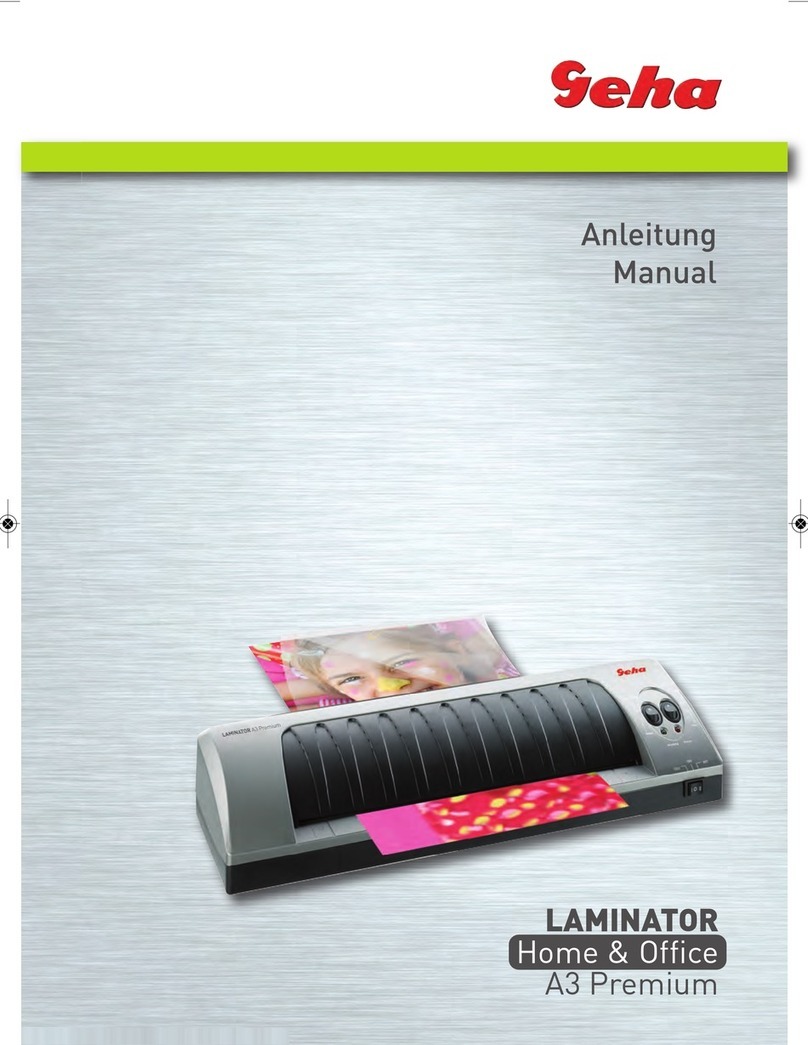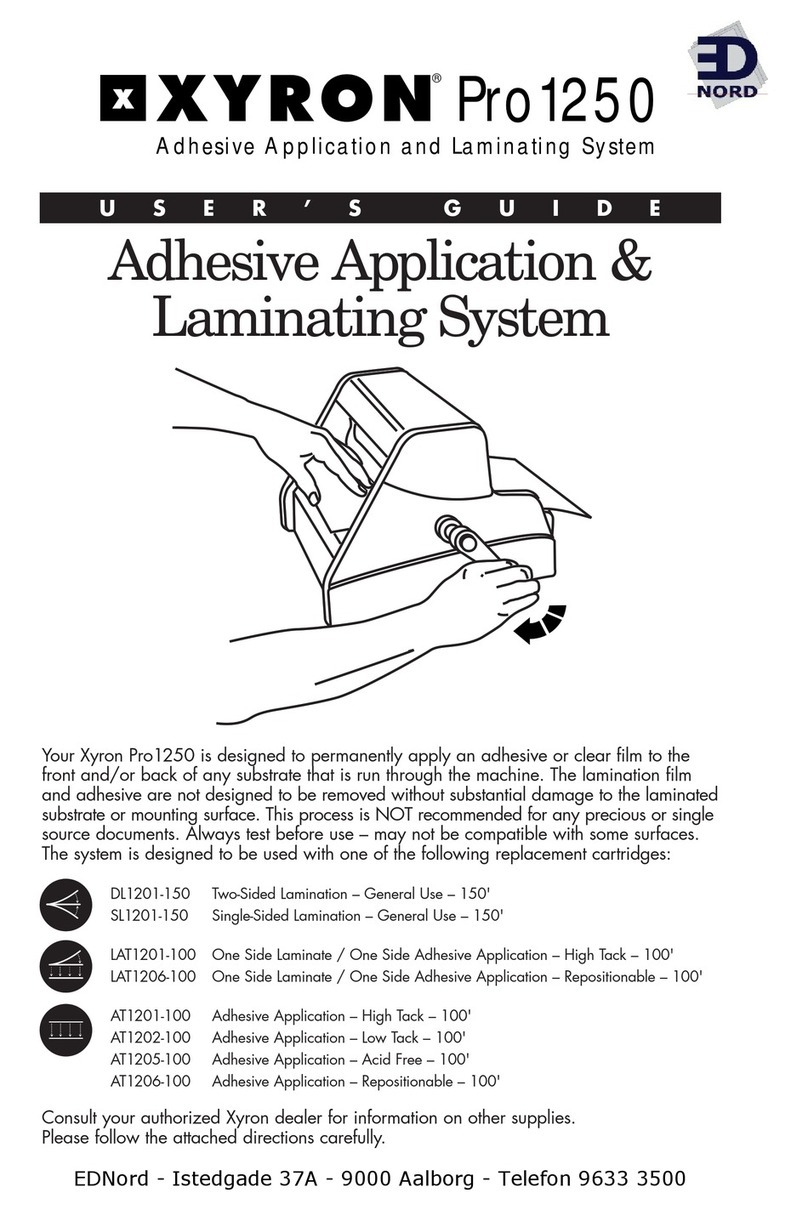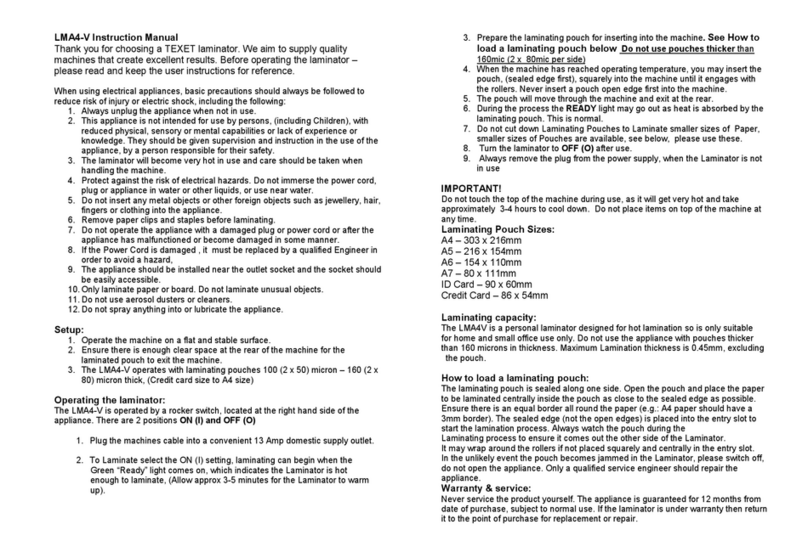GMP PROTOPIC AUTO-540 HS User manual

2015. 06
USER MANUAL FOR PROTOPIC AUTO-540 QUATRO SLIT
Before operating the unit, please read this manual thoroughly and retain it for future reference.
The design / specification of the machine could be changed for improvement without any prior notice.

INDEX
◐ SAFETY ◐ How to Laminate 37
page
Important Safety Instruction 3
page
Safety Device 6
page
◐ MAINTENANCE 43
page
Warning Stickers 7
page
◐ TROUBLESHOOTING 44
page
◐ INSTALLATION
Packing Contents 8
page
◐ SPECIFICATION 48
page
Main Devices 9
page
Move & Installation 10
page
◐ DIGITAL SLEEKING SOLUTION
Introduction of DIGITAL SLEEKING 49
page
◐ HOW TO USE CONTROL PANEL
GLOSS & MATT SLEEKING
50
page
Details for Display 13
page
HOLOGRAM SLEEKING 54
page
Control Panel 17
page
METALLIZE PRINTING 58
page
Messages 22
page
SLEEKING FILM SPECIFICATION 60
page
◐ HOW TO USE MAIN DEVICES
Feeding Devices 26
page
Lamination Devices 30
page
Cutting Devices
34
page
Other Devices 36
page

Important Safety Instruction
"Important Safety Instruction " is for the purpose of user's safety
and prevention of Property loss. Read thoroughly and Use rightly according to the manual
Warning : If you ignore this symbol, you could suffer serious injury or death
Caution: If you ignore this symbol, you could receive a serious injury or loss of property
This symbol means a prohibited action. If you ignore a prohibited action, you could suffer a personal injury and damage the machine
This symbol means a required action. If you don't follow this action, your safety is not guaranteed.
Required action will be included in this symbol.
Reference:The sign above refers the contents for user's safety and prevention of Property loss.
☞ POWER
Do not connect or disconnect with wet hands, as this will cause an electric shock
Do not overload a power supply,as this will cause a fire and an electric shock.
Do not use a damaged plug or lead, as this could cause a fire or an electric shock
Do not use other voltage and power supply other than specified, as this will cause a fire and an electric shock.
Warning
3/60

Important Safety Instruction
☞ POWER
Make sure plug is in the socket, as it could cause fire or an electric shock
For your safety, grounding the power
Do not pull the plug or bend improperly
Danger, Malfunction, loss of electricity could cause an electric shock
☞ Installation
Do not use materials near a naked flame
Do not use the machine in the sealed place.
Only use the specified power and voltage. It can be a reason of fireflame or an electricity fireflame.
Do not dissemble, make repairs or convert the machine. Contact your dealer for repairs
Ensure all hair, neckties, necklaces, are kept free of the feeding table to avoid injury
Do not convert the safety device and safety switch.
Do not spill any liquids on the laminator as this will cause damage and a possible electric shock
Do not use the flammable spray or flammable materials inside or outside the machine. As this could cause a fire.
Do not allow childern use of this equipment
Warning
Grounding
4/60

Important Safety Instruction
☞ POWER
When moving the product, turn off the power switch, disconnect the power plug from the socket
When lamintor is not in use, you must turn off the power switch, disconnect the power plug from the socket.
☞ Installation
anger - laminating blades are sharp and can cause injury.
More than 2 people are needed to carry this equipment to avoid personal injury or damage to the machine.
Keep gears and chains free of all materials
Do not touch the roller with your hand as you could be burnt.
Please avoid installing near the following places;
Gas stove, Ventilator or Air conditioner due the higher temperature or higher humidity
Do not place any materials on the laminator as they could catch a fire
Avoid the direct sunlight for the installing the machine
Avoid the dark and slope place for installation
Do not place any materials on the laminator as they could catch a fire
Do not touch the film and laminating machine just after lamination finishes as you could be burnt.
Use the machine with laminating purpose only.
Tidy up the place near the laminating machine.
Warning
5/60

Safety Device
☞ Emergency Switch
When emergency situation happened, it stops the running motor(rollers) rotation and system operation.
In case of emergency, use this switch.
☞ How to use
Press the Red button to operate the Emgency Stop Switch.
All system is stopped when this is pressed.
Turn the switch to the right to release from Emergency Status.
Emergency Switch
E-Stop S/W
6/60

WARNING STICKERS
For the user safety, in the outer design, the below sticker is attached. Be cautious not to injured during operation.
☞ Roller caution ☞ Higher Temperature
Do not touch the roller and heating plate with your hand as you could be burnt.
Do not touch on the heating part
Roller's higher temperature and press can damage your body
☞ Electricity Caution
☞ Cutting Caution
Inside the machine, high voltage flows,
Do not touch your body on the trimming device Do not open the outer case
You can suffer an injury You can suffer injury or sudden death with electricity shock
☞ Chain Caution
Do not your body wound into a chain.
You can suffer an injury
WARNING STICKERS
7/60

PACKING CONTENTS
Items Q'ty(EA)
LAMINATOR
1
FEEDING TABLE 1
PAPER GUIDE 2
AIR COMPRESSOR
1
AIR HOSE 1
GLASS TUBE FUSE (20mm) 250V/12.5A
4
GLASS TUBE FUSE (20mm) 250V/15A
2
WRENCH SET 1
LAMI TABLE
1
MANUAL 1
SEPARATOR IDLE ROLLER 1
LEADING PAPER
1
WASTE GUIDE 2
WASTE BASKET 1
`
CONTENTS
PROTOPIC AUTO-540 QUATRO SLIT
8/60

MAIN DEVICES
Main Devices
Decurling Adjustment Knob
Feeder
Roller Pressure
Gauge & Knob
Control Panel
Uppper Film Tension
Adjustmen Knob
Feeding Table
Lower Film Tension
Adjustment Knob
Side Slitter
Film Shaft Support
E-Stop S/W
Film Rewinder
Waste Guide
Waste Basket
Perforator
Perforator
9/60

UNPACK & MOVE
☞ Unpacking
1. Product is packed with vacuum aluminum packing materials to avoid corrosion and external packing is wooden crate.
2. Wooden crate can be disassembled by 11mm box spanner.
Disassemble the 5 panels on the left picture and remove vacuum packing materials. Then, move it to the installation place.
☞ Move the product
◑ In the following cases, it requires to move it by forklift.
1. If the ground is not level.
2. If it is required to be moved it to more than 10m distance.
3. After unpacking and move it to an installation area.
◑ If it requires to move it by caster wheel.
1. If a distance to move the laminator is less than 10m distance in the same area
2. Move the laminator gently with more than 4 persons at least. During it is moved,
grap each corner of the machine.
◑ After the machine is moved
1. Lock the caster wheel and fix the machine with height adjustment legs.
2. Plug the power cord and connect the air hose.
3. Check the machine as the test operation.
WARNING : Machine weight is very heavy, then be careful to move it to avoid damage / injury.
Before it is moved, power cord / air hose have to be unplugged / disconnected.
☞ Caster Wheel
Leveling foot is to fix / to level the machine.
After the machine is moved on the installation place, fix the machine with spanner.
UNPACK & MOVE
Caster Wheel
10/60

UNPACK & MOVE
☞ Circumstance
1. Be installed in the flat place.
2. If inflammable or combustible substance is around, it might be a reason for a fire.
3. Sufficient ventilation is required to omit the heat from the laminator while laminating.
4. Outlet should be near the machine, and easy to approach the outlet.
☞ Installation Space
* PROTOPIC AUTO-540 QUTRO SLIT
Product(WxLxH) 800 x 2,190x 1,320
Dimension(WxL) 1800*3670
※ The place for installation could be different depends on the job circumstance
☞ Power Connection
AC 220~240V/15A / Independent Power System.
WARNING : It must be grounded for safety.
Otherwise, this could be a cause of trouble and electric shock.
WARNING :Do not plug-in the laminator at a Outlet with the other devices,
this could be a cause of fire by overheating at outlet.
WARNING : Plug-in the laminator only at Outlet that is listed in the manual. Otherwise, this could be a cause of fire / electric shock.
WARNING : Insert the plug into the outlet exactly. Otherwise, this could be a cause of trouble of fire by overheating a outlet.
LAMINATOR
1320
2190
3670
1800
Grounding
Installation
11/60

UNPACK & MOVE
☞ How to connect
Compressed air needs to be supplied into the laminator to activate the bursting roller and pressure on the laminating roller.
WARNING : Plug in at Independent Power System (AC 220~240V).
Note : It is recommended to place the air compressor at outside of the laminator.
if you place inside of Lamitable, the high temperature could cause malfunction or trouble
☞ Maintenance of Compressor
A large amount of moisture is made during the air compressor is operated.
Then, the dry filter at output of compressor must be demoisturised once a day.
How to connect Air Compressor
Insert air hose in to the air
compressor
After Power On, pull the cap
upward.
Push the button as the arrow direction.
Laminater
Compressor
Example of Power
connection
Laminater
Compressor
12/60

HOW TO USE CONTROL PANEL
☞ Display Screen is composed of 3 kinds of screens, that is, Main Screen, Sub Screen 1 and Sub Screen 2.
☞ Main Screen : To check the main setting status in the laminator easily.
① "JOB:Poly-L" - for JOB Mode
To save values (temp. / speed for each films) that was set by operator.
This is composed of the below 13 kinds of modes.
JOBS
- Poly-L : Low Temp. operation for Polynex Film (set temp. 100℃) - MICRO : Job with Micronex Film (set temp. 120℃)
- Poly-H : High Temp. operation for Polynex Film (set temp. 120℃) - FOIL-L : Low Temp. operation for Metallic Foil (set temp. 115℃)
- Nylon : Job with Nylonex Film (set temp. 130℃) - FOIL-H : High Temp. operation for Metallic Foil (set temp. 125℃)
- PET-L : Low Temp. operation for Perfex Film (set temp. 90℃) - User-1 : Setting Job by operator 1
- PET_H : High Temp. operation for Perfex Film (set temp. 110℃) - User-2 : Setting Job by operator 2
- FUS-L : Low Temp. operation for Fusing(Sleeking) Film (set temp. 125℃) - User-3 : Setting Job by operator 3
- FUS_H : Hight Temp. operation for Fusing(Sleeking) Film (set temp. 135℃)
NOTE : Refer to the "JOB" button functionality to check / save setting values.
Details for Display
1
2
3
4
5
6
7
13/60

HOW TO USE CONTROL PANEL
② "T: 000℃ / 029℃" "B: 000℃ / 018℃" - for display of Temp. & Jobs
To display Setting / Current Temp. of Laminating Roller and Job Availability. Setting Temp. Range is "0~150℃".
'000' is Setting Temperature. '029' is Measure Temperature.
If the both temperature will becomes same, you can start lamination work.
NOTE : Refer to "Buttons" functionality for how to set temp.
③ "BURST" - for display of substrate cutting size
To display operation time for bursting roller. Setting Bursting Point Range is Min. "960"~ Max. "1060".
Recommendable Setting Value is 1000.
NOTE : Refer to "Buttons" functionality for how to set bursting time.
④ "SPEED" - for display of roller speed
To display rotation speed of laminating roller. Speed setting range is Min. "1" ~ Max. "15".
NOTE : Start at low speed for initial stage of job.
⑤ "LENGTH" - for display of substrate length
Displayed value means substrate length. Setting value of substrate length is a required length for lamination.
Setting substrate length range is 250~800mm.
참고 : Refer to "Buttons" functionality for how to set substrate length.
⑥ "FWD OFF" - for display of status for LAMINATOR MAIN MOTOR.
- FWD OFF : Forward Operation is stopped. - FWD ON : Forward Operation is being processed.
⑦ "C:00055" - for display of daily lamination q'ty
To display q'ty of laminated results for a certain period. It can be reset if it is required.
NOTE : Refer to "Button" functionality for how to reset counter.
14/60

HOW TO USE CONTROL PANEL
☞ Sub-Screen 1 : To check cylinders & motors operation status manually.
① PRESS : Display operation status of MAIN ROLLER.
Press SPEED button to operate it manually.
② STOPPER : Display operation status of STOPPER.
Press MAIN SCREEN MODE button to operate it manually.
③ BURST : Display operation status of BURST. Press JOB button to operate it manually.
④ SHUTTER : Display operation status of SHUTTER. Press TABLE UP button to operate it manually.
⑤ WHEEL : Display operation status of WHEEL. Press TABLE DOWN button to operate it manually.
⑥ FD : Display operation status of FEEDER MOTOR. Press MANUAL RUN button to operate it manually and speed also can be adjusted.
⑦ BT : Display operation status of BURST MOTOR. Press BURST POSITION button to operate it manually.
DUAL(SINGLE) : Display heater control status.
In case of 'DUAL', heating of top and bottom roller is available. But in case of 'SINGLE', only top heating is available.
⑧ TC : Display TOTAL COUNTER.
1
2
3
4
5
6
7
8
15/60

HOW TO USE CONTROL PANEL
☞ Sub-Screen 2: Display operation status of SWITCH & SENEOR
① PILE : Display operation status of PAPER PILE DETECT MICRO SWITCH.
② HOME : Display operation status of FEEDER HOME SENEOR.
③ T-UP & T-DN : Display operation status of TABLE UP & DOWN LIMIT SWITCH.
④ NORMAL STATUS! : If an error is occurred, message would be displayed.
⑤ EMS : Display operation status of EMERGENCY SWITCH.
⑥ SO : Display operation status of MIS-FEEDING SENSOR OFF.
Press MANUAL RUN button to operate MISFEEDING SENSOR manually.
- SO(SENSOR OFF) ON status : if the SENSOR detect, system is not stopped.
- SO(SENSOR OFF) OFF status : if the SENSOR detect, system is stopped.
⑦ MSN : Display status of missfeeding sensor.
'O' means the status that missfeeding sensor being detected
'X' means the status that missfeeding sensor not being detected
⑧ LSN : Display status of Loading sensor that located 80mm away from misfeed sensor to table side.
'O' means the status that loading sensor being detected
'X' means the status that loading sensor not being detected
⑨ ISP : Display current Motor Speed.
1
2
3
4
5
6
7
8
9
16/60

HOW TO USE CONTROL PANEL
"SPEED"
To adjust setting value of laminating speed.
Speed Setting Range is Min. "1" ~ Max. "15".
To set up laminating speed.
Speed Setting : Press SPEED button and adjust speed with UP / DOWN buttons.
NOTE : Lamination q'ty is increased in proportion to increase of setting speed.
"PAPER LENGTH"
To set up substrate length.
Substrate Length Setting Range is Min. "250" ~ Max. "800".
NOTE : How to set substrate length is the same as how to set speed in "SPEED" menu.
It saves automatically 5 seconds after set up.
NOTE : The laminator has Underlap Cutting system. Then, setting value has to be shorter than substrate by 3~5mm.
"JOB"
To change JOBs.
There are 13 kinds of JOBs and temp. and substrate length for each mode can be saved separately.
NOTE : How to set substrate Burst Posion is the same as how to set speed in "SPEED" menu.
It saves automatically 5 seconds after set up.
CONTROL PANEL
17/60

HOW TO USE CONTROL PANEL
"BURST POSITION"
To change Bursting Position.
Bursting Position Setting Range is Min. "580" ~ Max. "660".
NOTE : How to set substrate length is the same as how to set speed in "SPEED" menu.
It saves automatically 5 seconds after set up.
"TEMP"
To adjust temperature on TOP ROLLER.
Temp. Adjustment Range is Min. "0" ~ Max. "150".
While the system is stopped, if the TEMP BUTTON is pressed for more than 3 seconds, DAILY COUNTER is reset.
When the LED is on, top temp. control is available.
On status of LED ON, if temp. button is pressed, you can control bottom temperature.
NOTE : How to set substrate Temp is the same as how to set speed in "SPEED" menu.
"BURST ON/OFF"
To operate / stop Bursting.
If the button is pressed during lamination, Bursting is ON(operation) and bursting roller starts to move up/downwards.
If the button is pressed again, it turns to stop(OFF) and bursting roller is stopped.
NOTE : If the system is in stop status, the button is not activated. Then, the button can be activated only
in system operation status.
18/60

HOW TO USE CONTROL PANEL
"BURST H/L SPEED"
To increase the burst motor speed by 20% faster.
If the button is pressed : MOTOR HIGH SPEED
If the button is not pressed : MOTOR LOW SPEED
While the system is stopped, if the BRST H/L BUTTON is pressed for more than 5 seconds, heating mode is changed.
NOTE : Apply the above condition to laminate "NYLONEX(Nylon base)","PERFEX(PET base)" films.
"TABLE(UP/DOWN)"
To make the Feeding Table "UP" or "DOWN".
If the "DOWN" is selected, the feeding table goes down and while the "UP" is pressed, the feeding table goes up.
NOTE : While the "UP" is pressed, the feeding table is operated and the button is not pressed,
the operation is stooped.
NOTE : If the Feeder would not be at the Ready position, the feeding table cannot go upside.
-> Select the "FEEDER HOME" and take the Feeder at "Origin" Position.
"TABLE STOP"
To stop table motor.
19/60

HOW TO USE CONTROL PANEL
MANUAL RUN
To operate / stop VACUUM PUMP.
Press the button to operate (ON) the Vacuum Pump.
Press the button again to stop (OFF) the Vacuum Pump.
In normal lamination status, if the lamination is stopped, the vacuum pump is in operation (ON) status and
if it is pressed again, it turns to stop the Vacuum Pump.
"FEEDER HOME"
To place the Feeder Motor at Origin Point.
※ Feeder Origin Point
Initial Stage of the feeder to feed substrate.
"JOG"
To operate the Main Motor manually.
NOTE : Press JOG button to operate the Main Motor at setting speed.
"SCREEN CONV"
To change LCD screen mode.
20/60
Other manuals for PROTOPIC AUTO-540 HS
1
Table of contents
Other GMP Laminator manuals
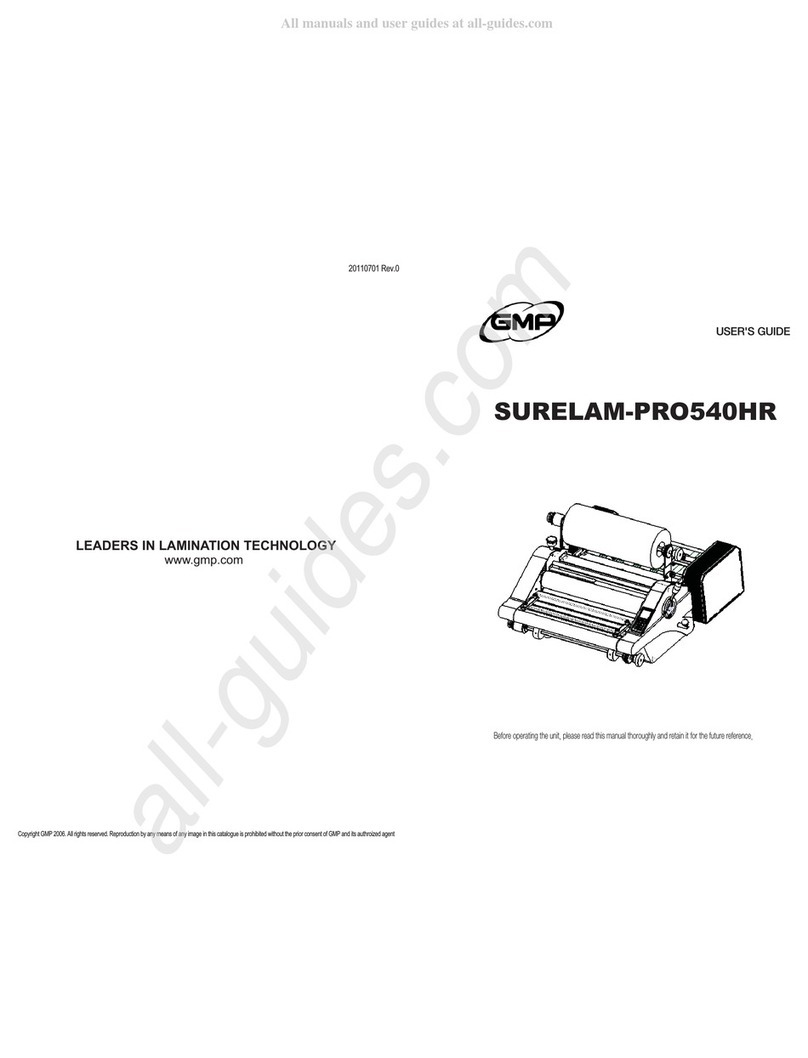
GMP
GMP SURELAM-PRO540HR User manual
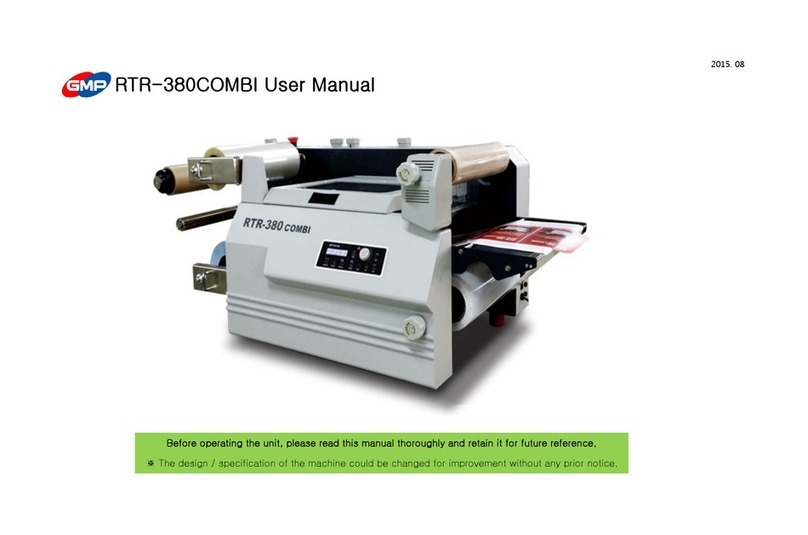
GMP
GMP RTR-380COMBI User manual

GMP
GMP GraphicMaster 1600HR User manual

GMP
GMP EXCELAM-1100SWING User manual

GMP
GMP PROTOPIC AUTO-540 HS User manual

GMP
GMP QTOPIC-380 User manual
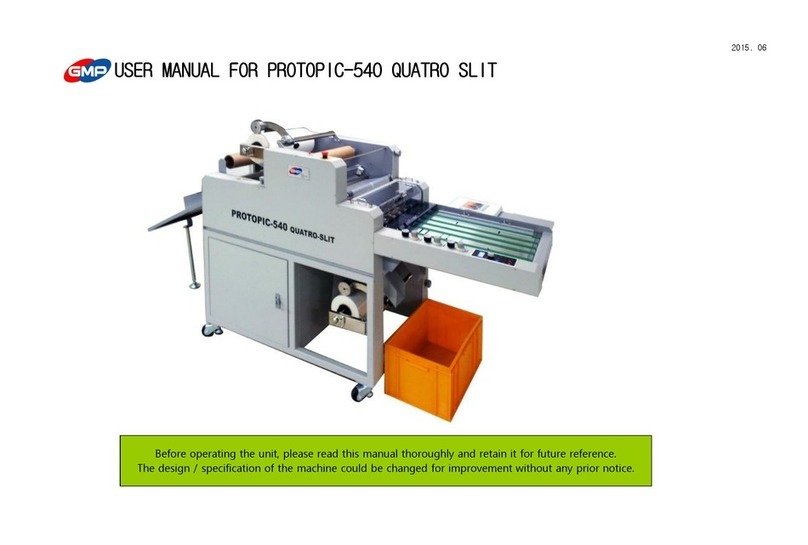
GMP
GMP PROTOPIC-540 QUATRO SLIT User manual

GMP
GMP EXCELMASTER-1600 User manual
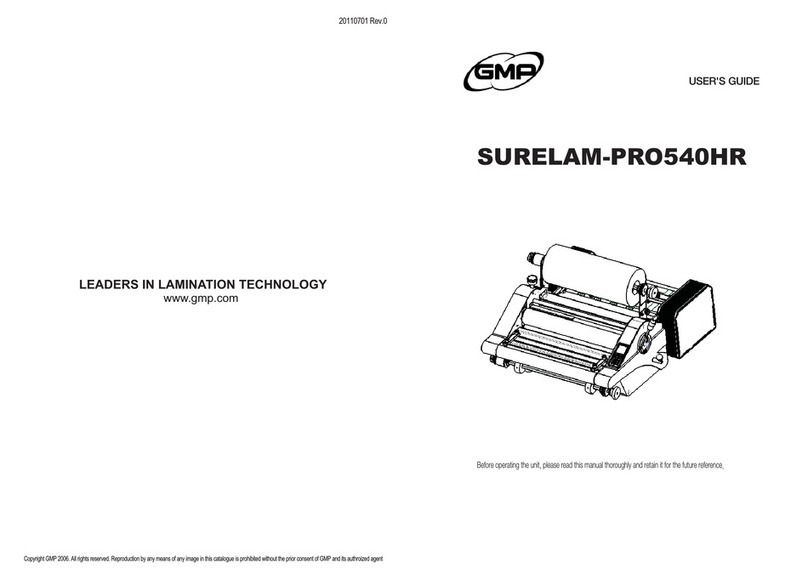
GMP
GMP SURELAM-PRO540HR User manual

GMP
GMP SURELAM-PRO540HR User manual
Popular Laminator manuals by other brands
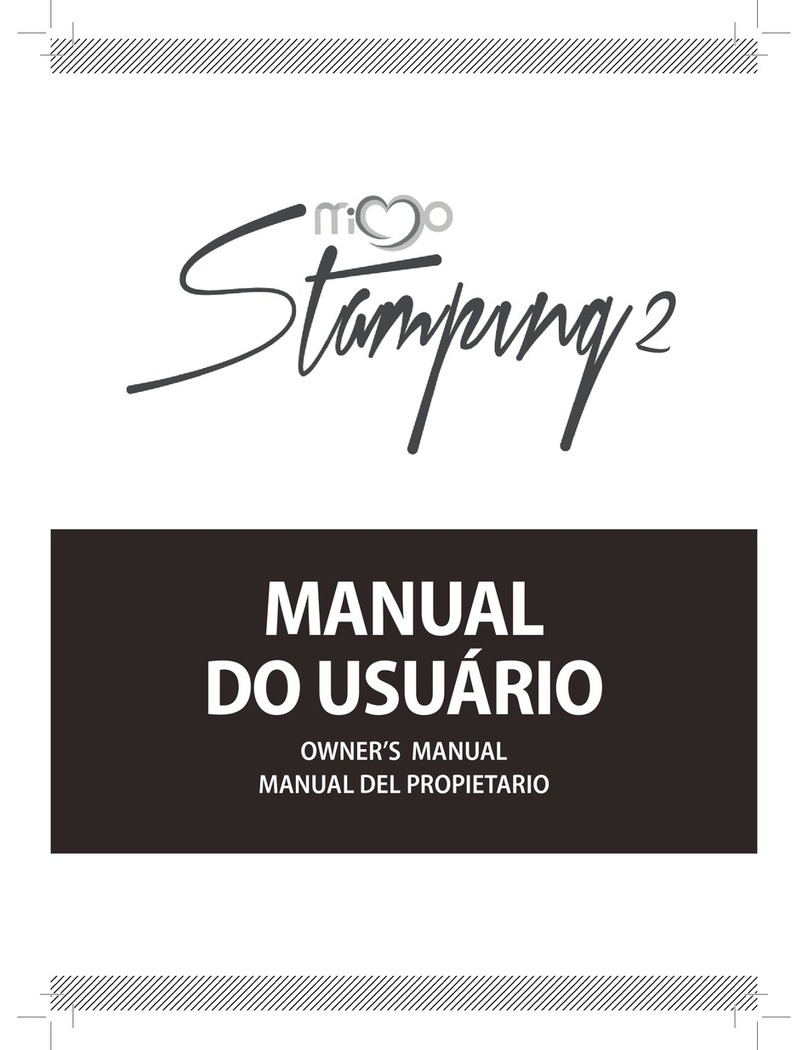
MIMO
MIMO stamping 2 owner's manual

UNITED OFFICE
UNITED OFFICE ULGD 350 A1 operating instructions
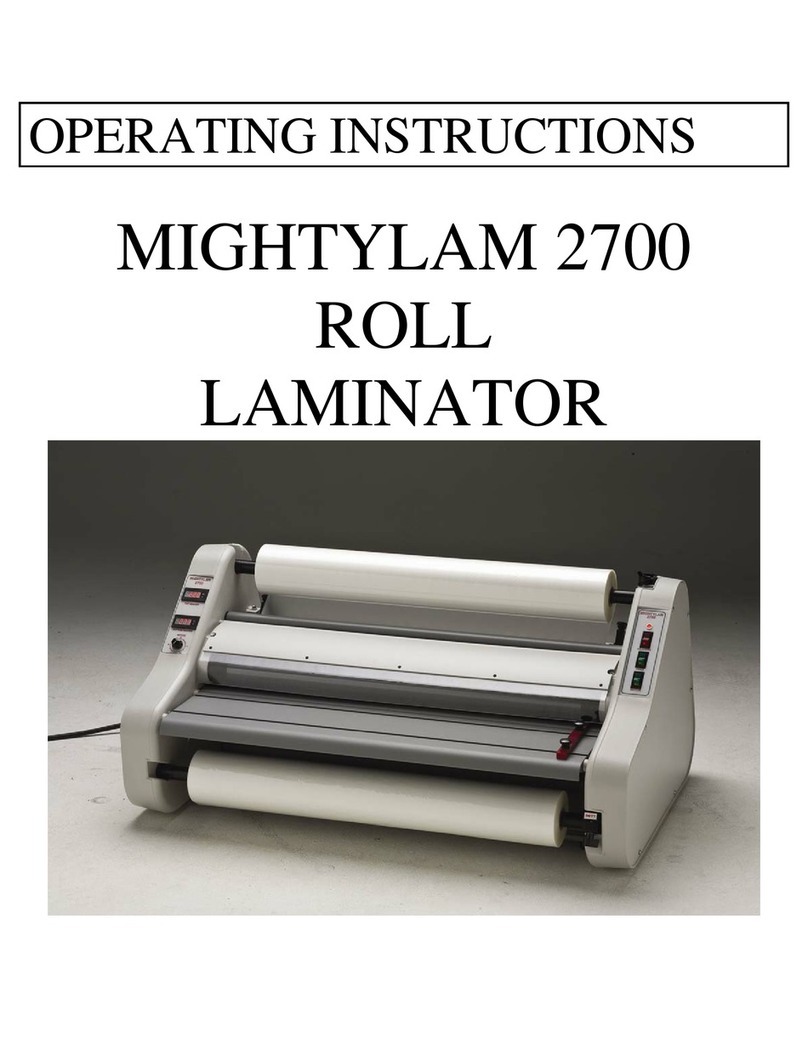
Banner
Banner MIGHTYLAM 2700 operating instructions

Tamerica
Tamerica TCC-2700 operating instructions
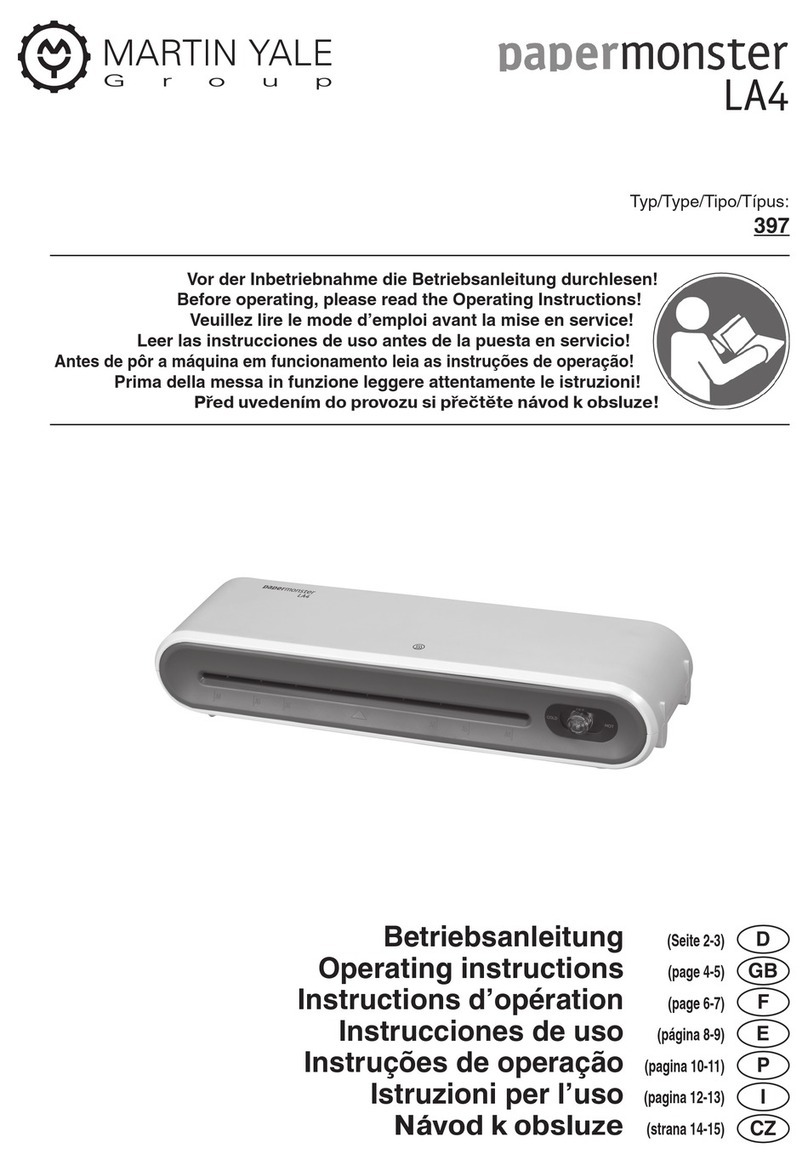
Martin Yale
Martin Yale MyBinding papermonster LA4 operating instructions

Xyron
Xyron Xyron ezLaminator quick guide