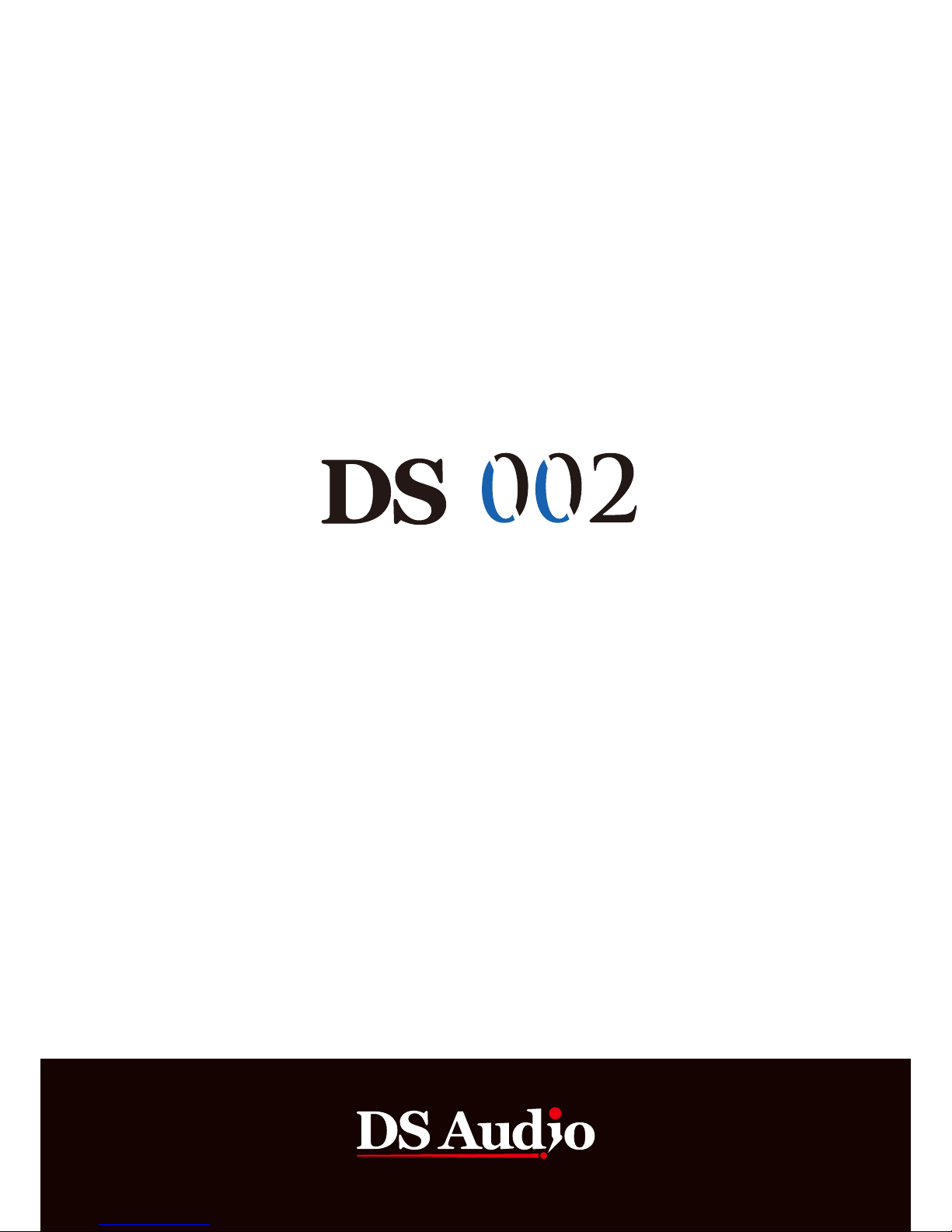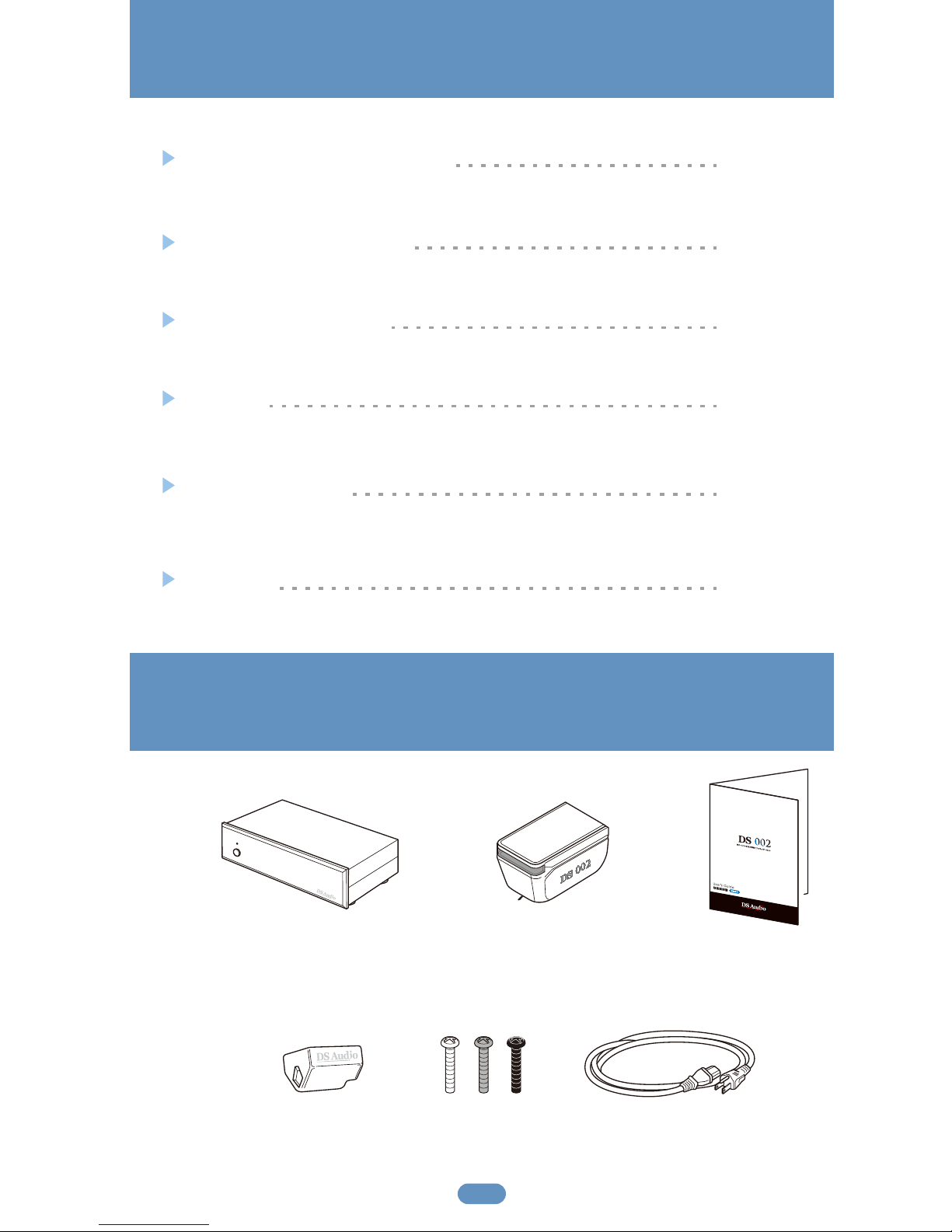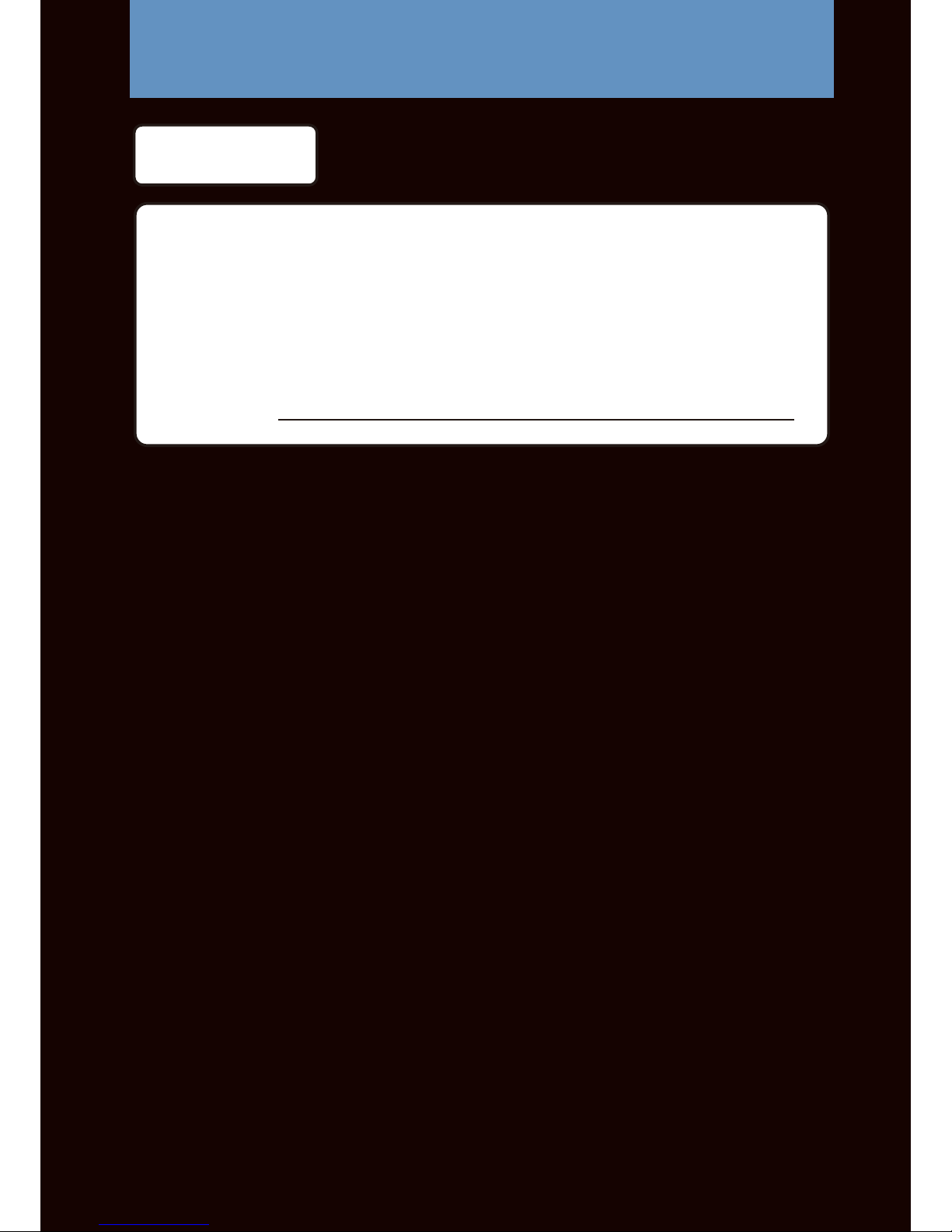Owner’s Record
The model and serial numbers are located on the bottom. Record the serial
number in the space provided below. Refer to these numbers whenever you
call your Cartridge dealer regarding this product.
Model No. DS Master1
Serial No.
WARNING
To reduce fire or shock hazard, do not expose the unit to rain or moisture.
IMPORTANT SAFETY INSTRUCTIONS
-SAVE THESE INSTRUCTIONS
-TO REDUCE THE RISK OF FIRE OR ELECTRIC SHOCK, CAREFULLY FOLLOW THESE
INSTRUCTIONS
LIMITED WARRANTY
DS Audio warrants this product against defects in material or workmanship for the time periods as
stated below. Pursuant to this Limited Warranty, DS Audio will, at its option, (1) repair the product
using new or refurbished parts or (2) replace the product with a new or refurbished product.
For the purposes of this warranty, "refurbished" means a product or part has been returned to its
original specifications. In the event of a defect, these are your exclusive remedies.
For a period of one (1) year from the original date of purchase of the product, DS Audio, at its
option, repair or replace with new or refurbished product, product determined to be defective.
This limited warranty covers only the hardware components packaged with the product. It deos
not cover technical assistance for hardware.
Instructions: To obtain warranty service, you must deliver the product, freight prepaid, in either its
original packaging or packaging affording an equal degree of protection to the DS Audio authorized
service facility specified.
Any parts or product replaced under this limited warranty will become the property of DS Audio.
This limited warranty only covers product issues caused by defects in material or workmanship
during ordinary consumer use. It does not cover product issues caused by any other reasons,
including but not limited to product issues due to commercial use, acts of God misuse, limitation
of technology, or modification of any art of product.
This limited warranty is invalid if the factory-applied serial number has been altered or removed
from the product.
This limited warranty is valid with the official receipt of our authorized dealer which indicating the
date of your purchase.
Warranty
WARRANTY