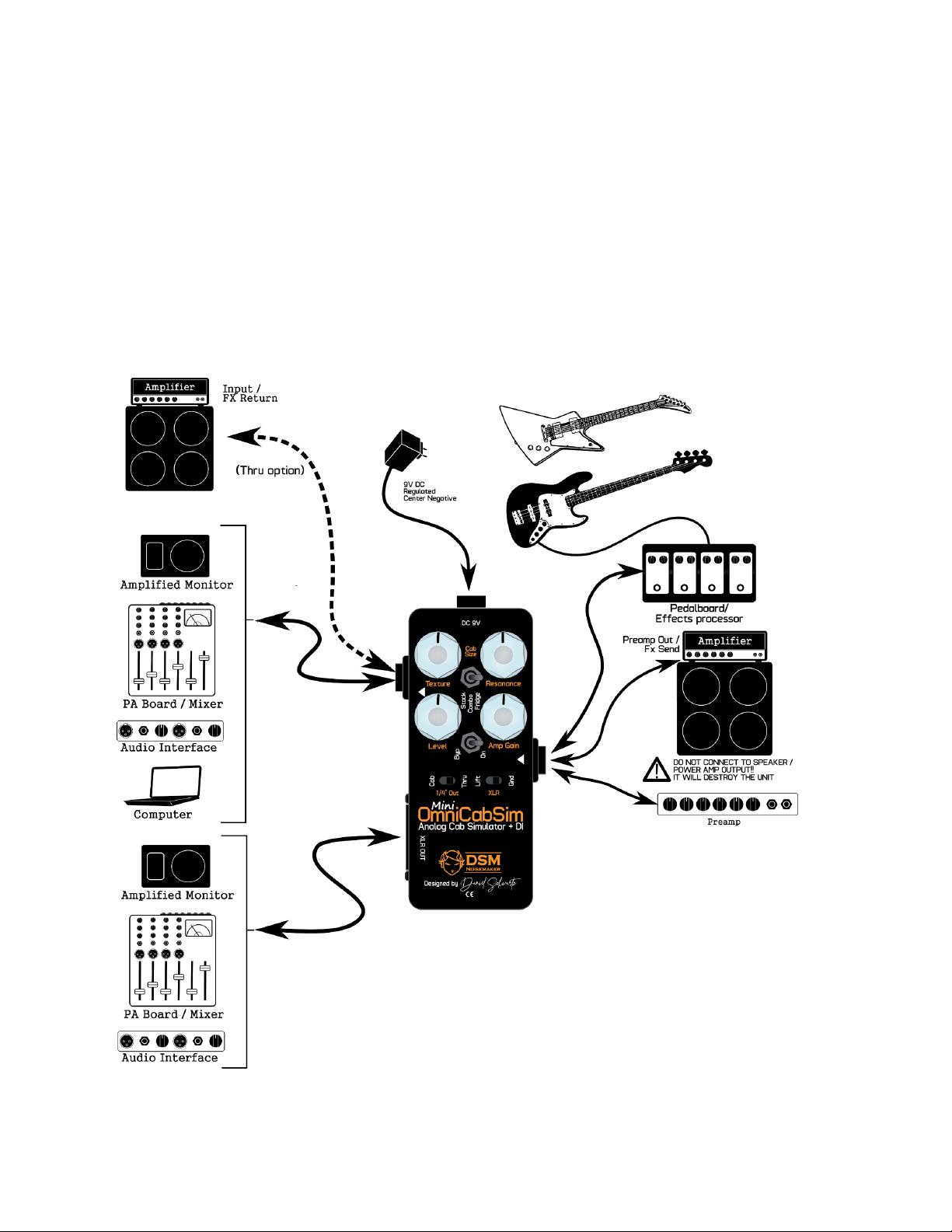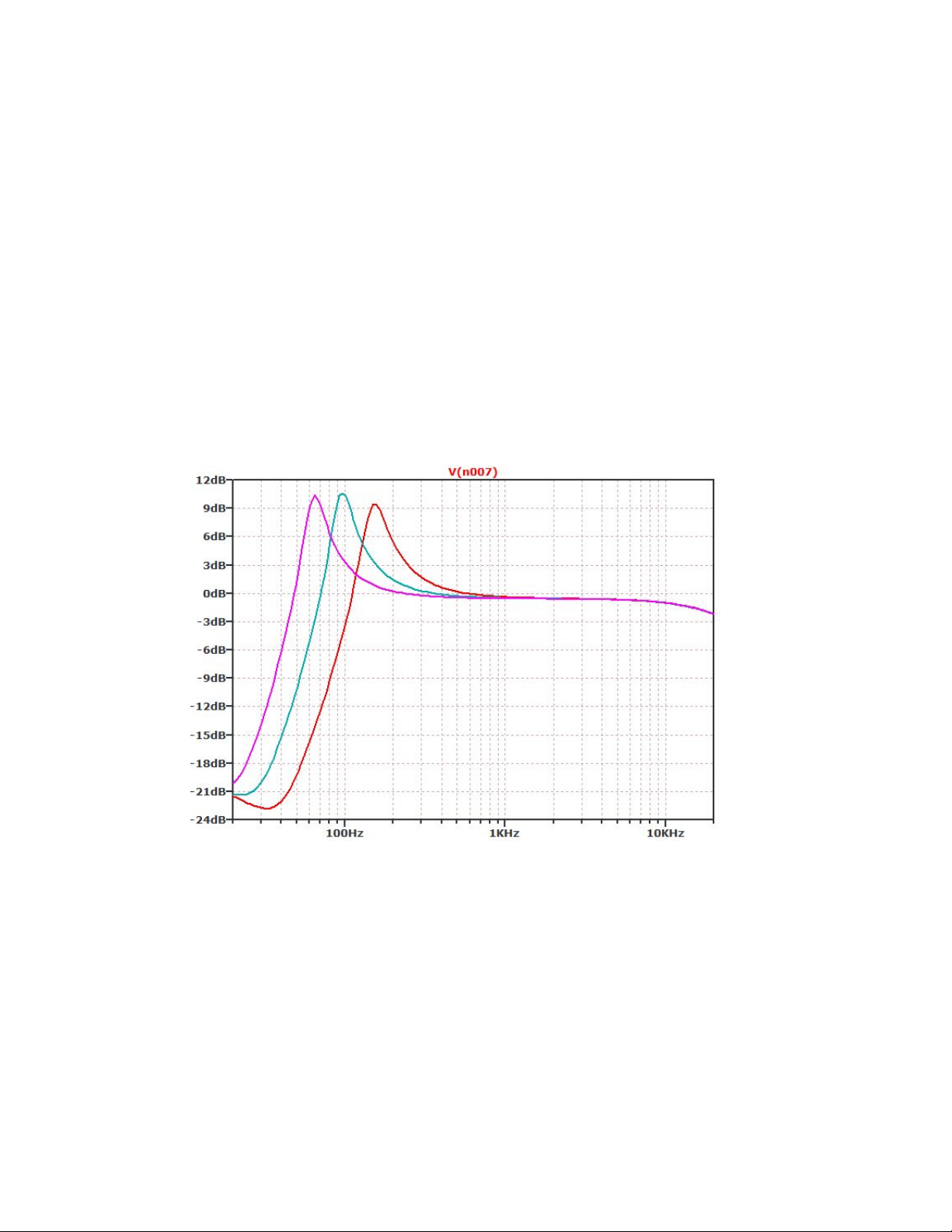Introduction:
Congratulations for getting your hands on the Omnicabsim Mini pedal, the small brother of
their famous Omnicabsim Deluxe cabinet simulator, praised by bass and guitar players
worldwide.
As usual with DSM noisemaker´s products, this super practical pedal is packed with a lot of
features and easy to use layout in a small package that will fit on any pedalboard with a tight
real estate. It features the Omnicabsim´s most important controls of: Texture (High response),
Cab Size and Resonance, allowing the user to get amazing cabinet tones in just seconds.
The Cab size switch options are Combo and Stack for Guitar use, and Fridge for bass use,
getting that perfectly tight, punchy low end response on any situation and style
The Texture control lets you fine-tune the high frequency response of the virtual cabinet, which
goes from super dark to extended range sparkle. On middle positions, the warmth and rich
overtones of distortions are superbly voiced by its carefully designed filters.
But that's not all. This is really a miniature Power Amp + Cabinet combo in miniature. The Amp
Gain knob emulates the complex overdrive characteristics of tube power amps. Crank it up and
you get the smooth clipping, compression and extra midrange byte of a loud amp taken to its
limits. This gives a whole new dimension to the omnicabsim concept. Not only you get the right
frequency response to play direct, now you can get the right “feel”, too.
Also, it features a Balanced DI XLR output for low noise direct performances, and a ¼” output
jack that can be set as a through output or effected output.
Powering up:
Before powering up the device, please make sure:
- Your power supply is 9v to 12v DC, center negative, and has a nice and clean voltage.
Do not use household cheap unregulated supplies not meant to be used with instrument
pedals.
- The destination amplifier/board/interface is OFF or with the input level set at zero (or
muted). If the Mini Cabsim is powered while the amp is on, it may make a WHOOMP
sound as the internal capacitors charge. Other way is to set the output level at zero or
bypass the pedal before powering up.