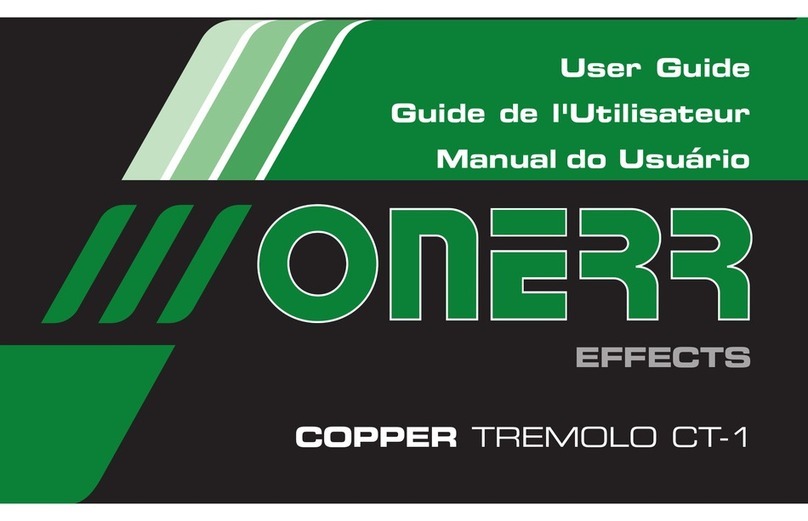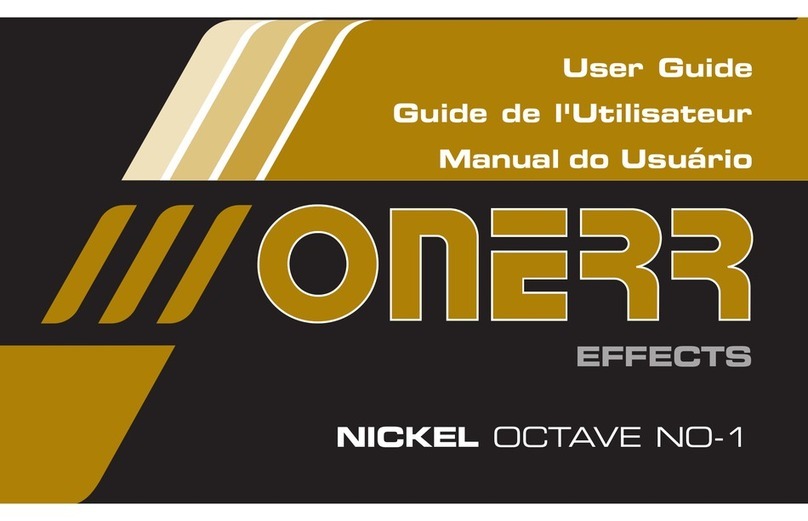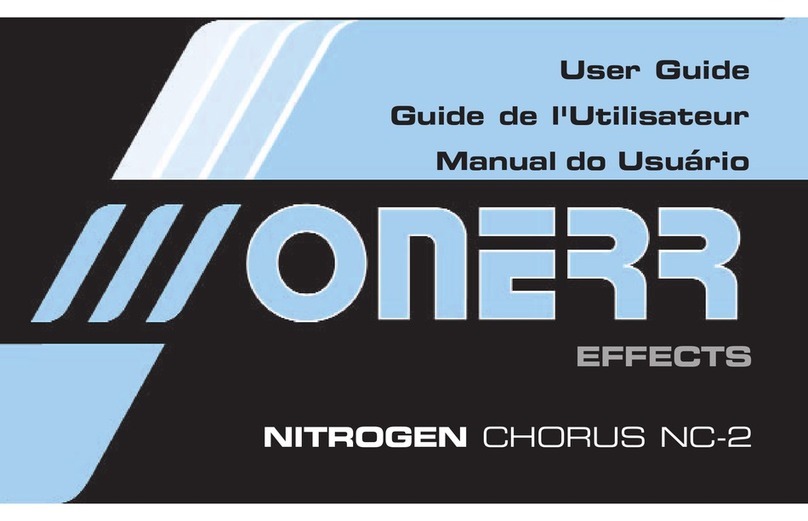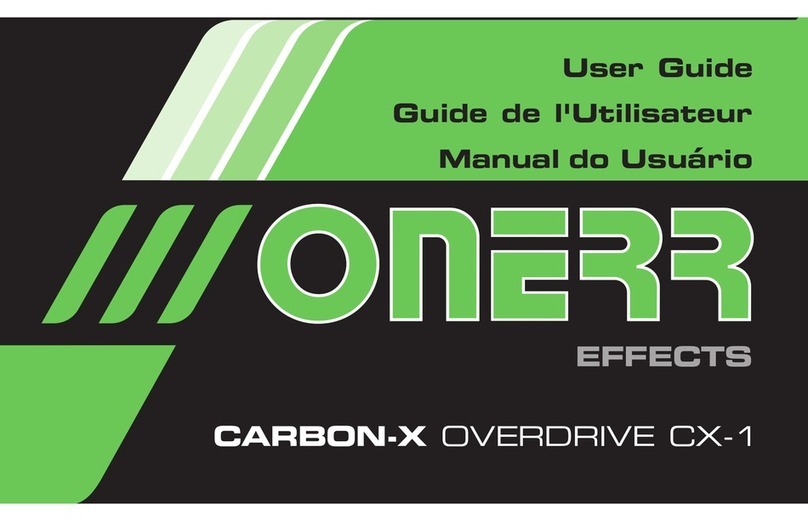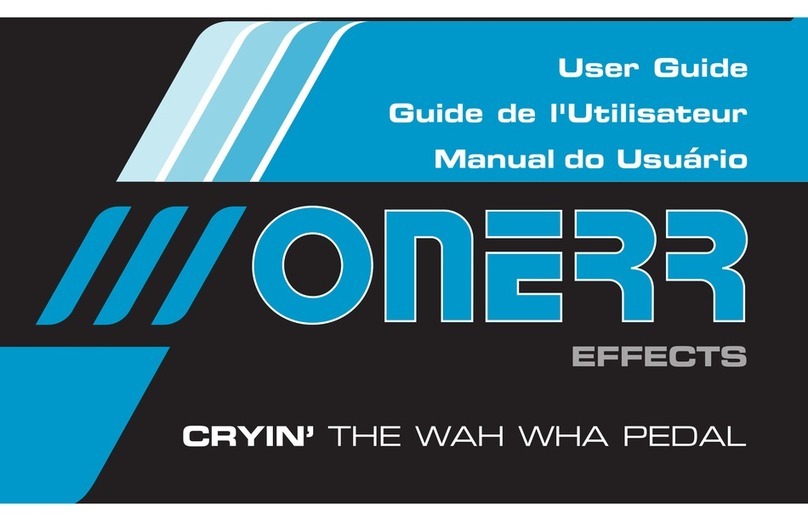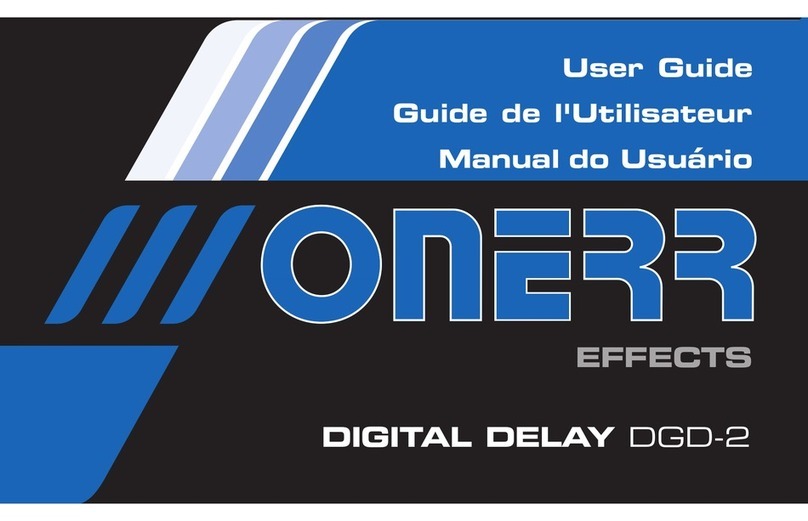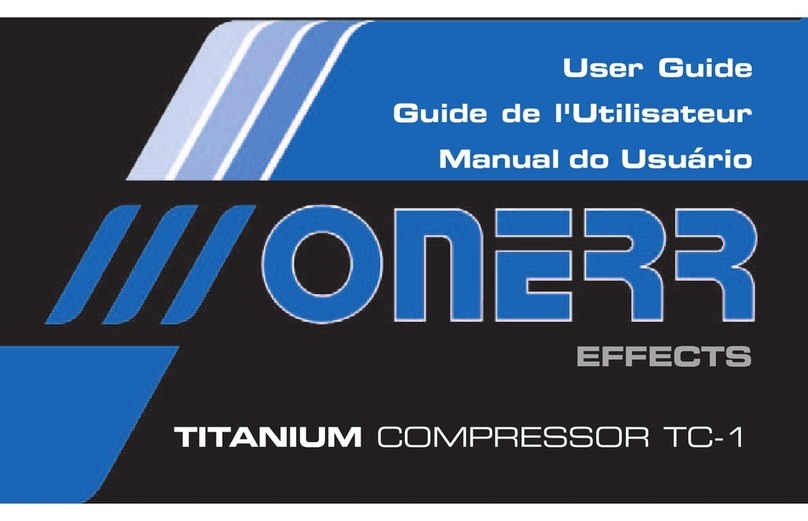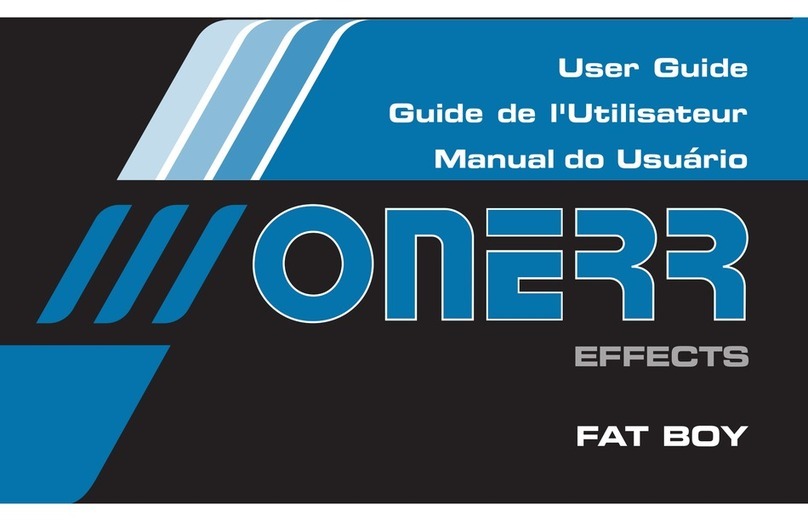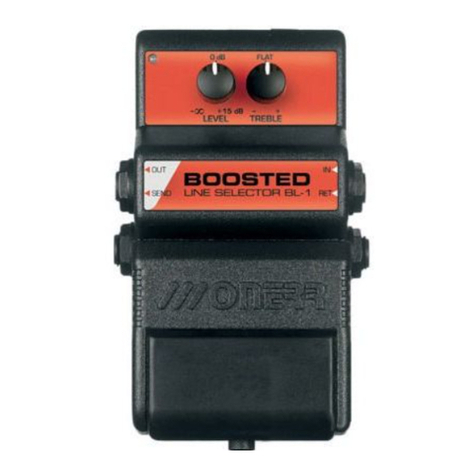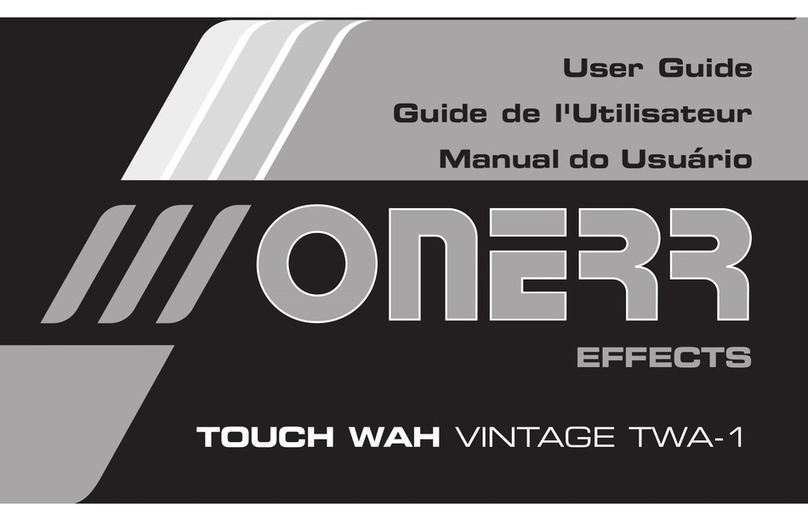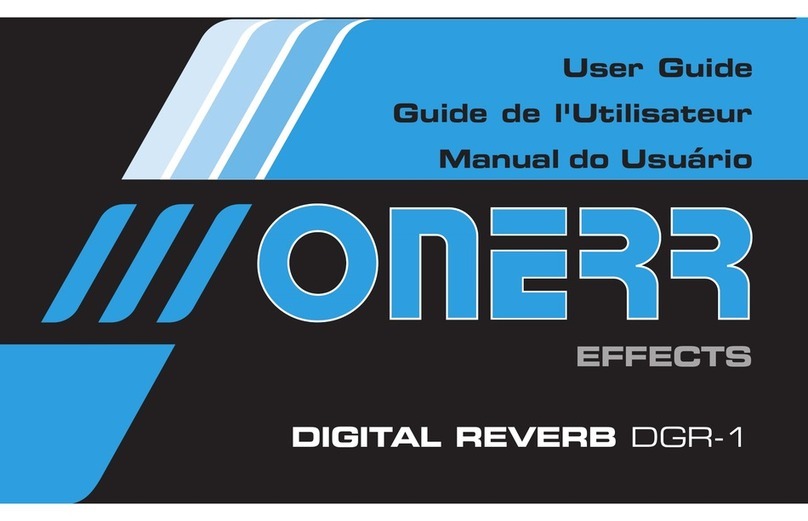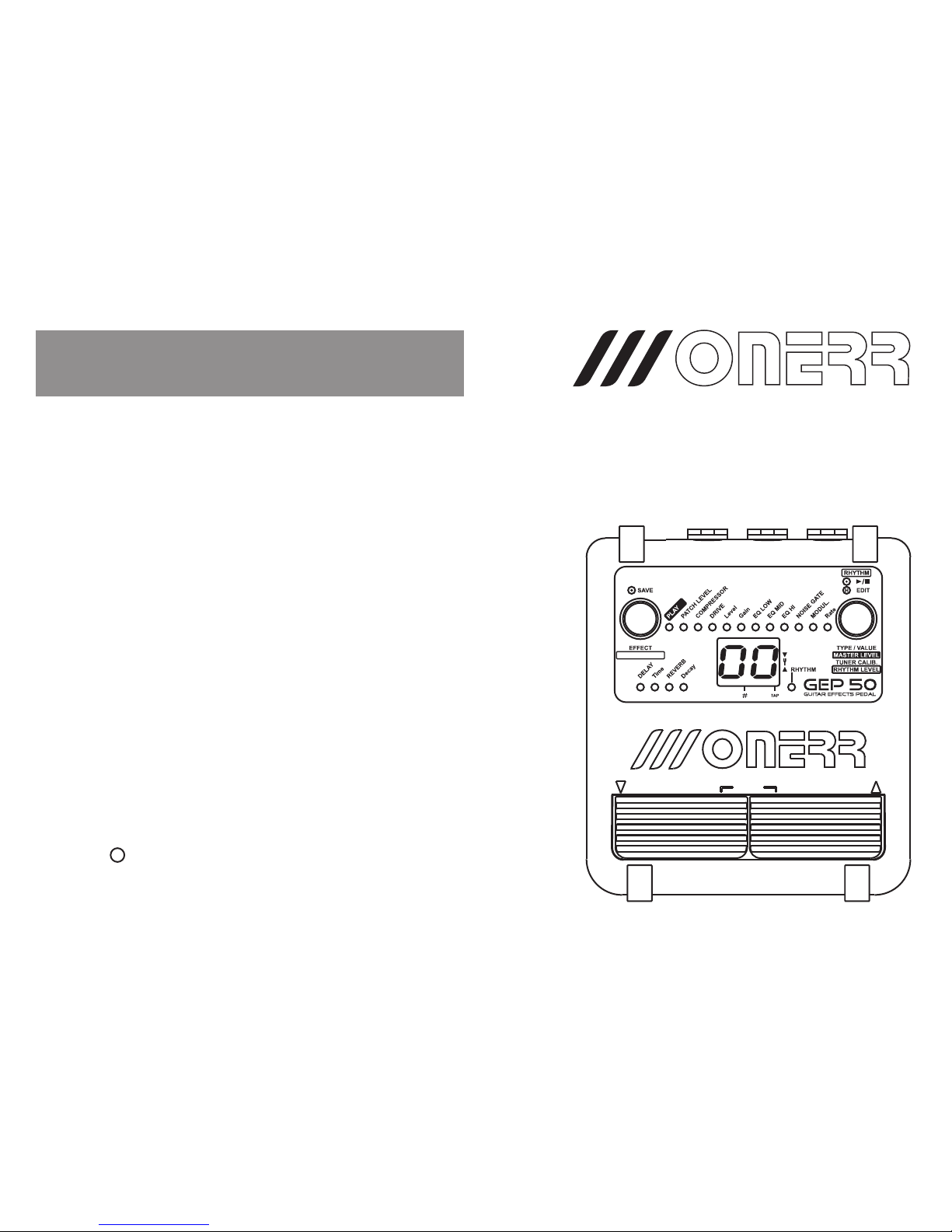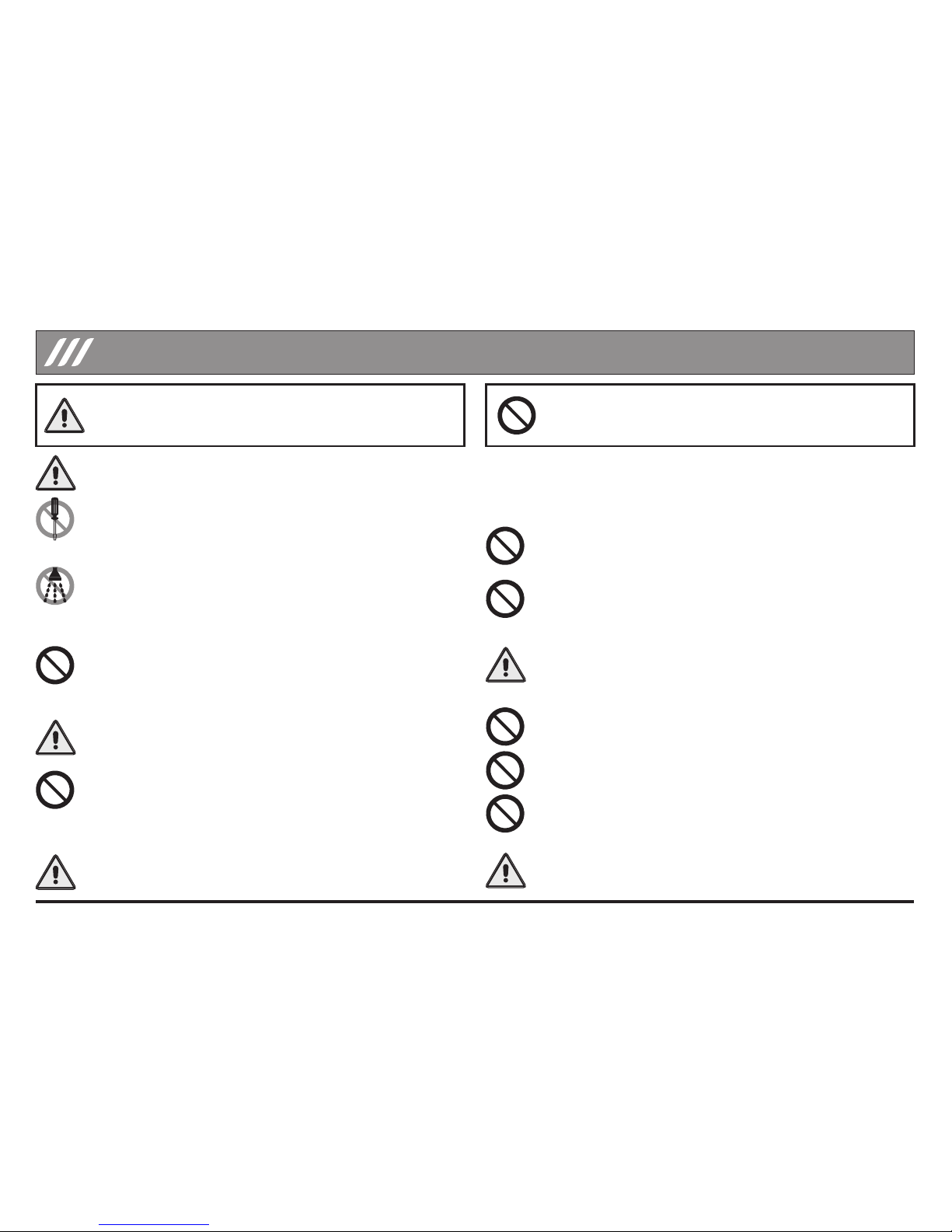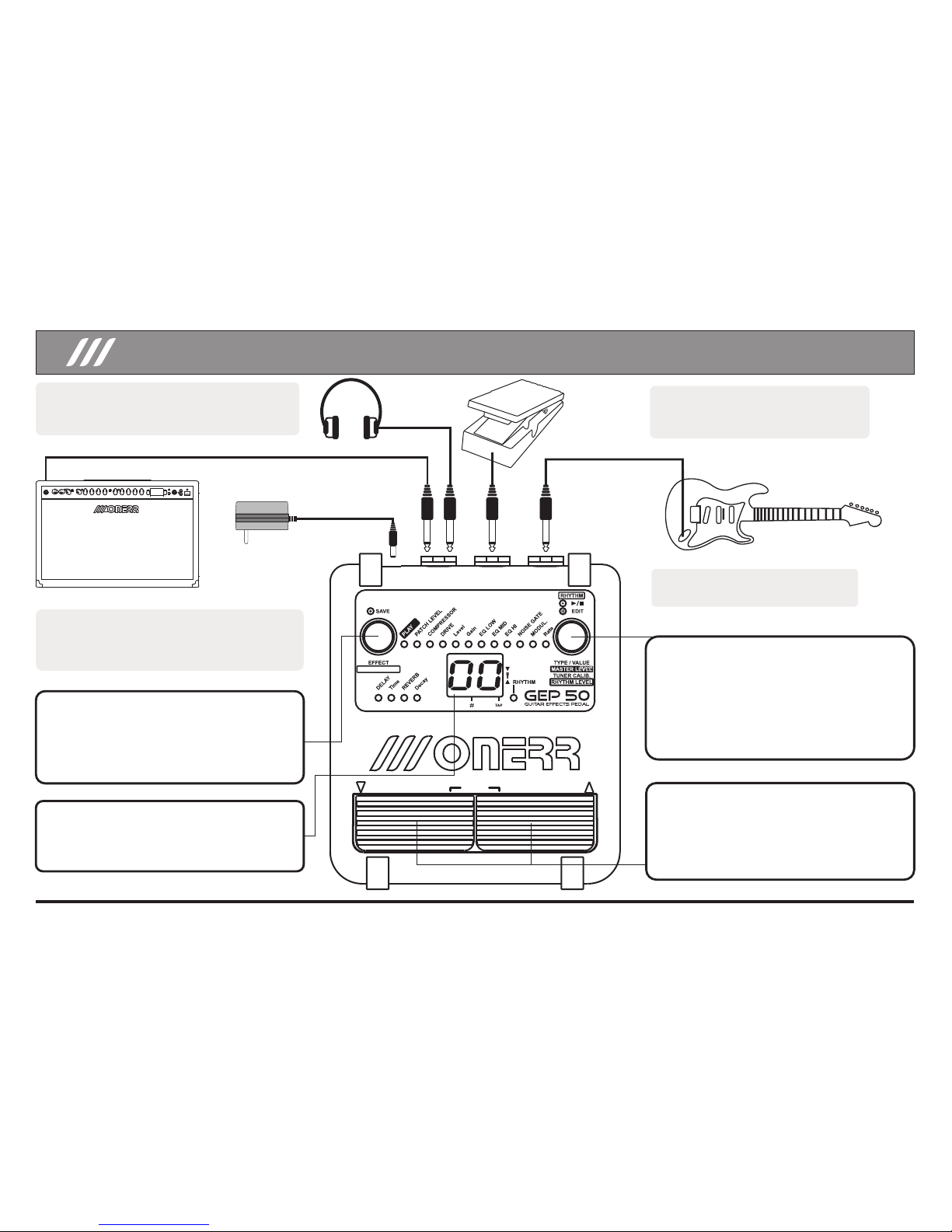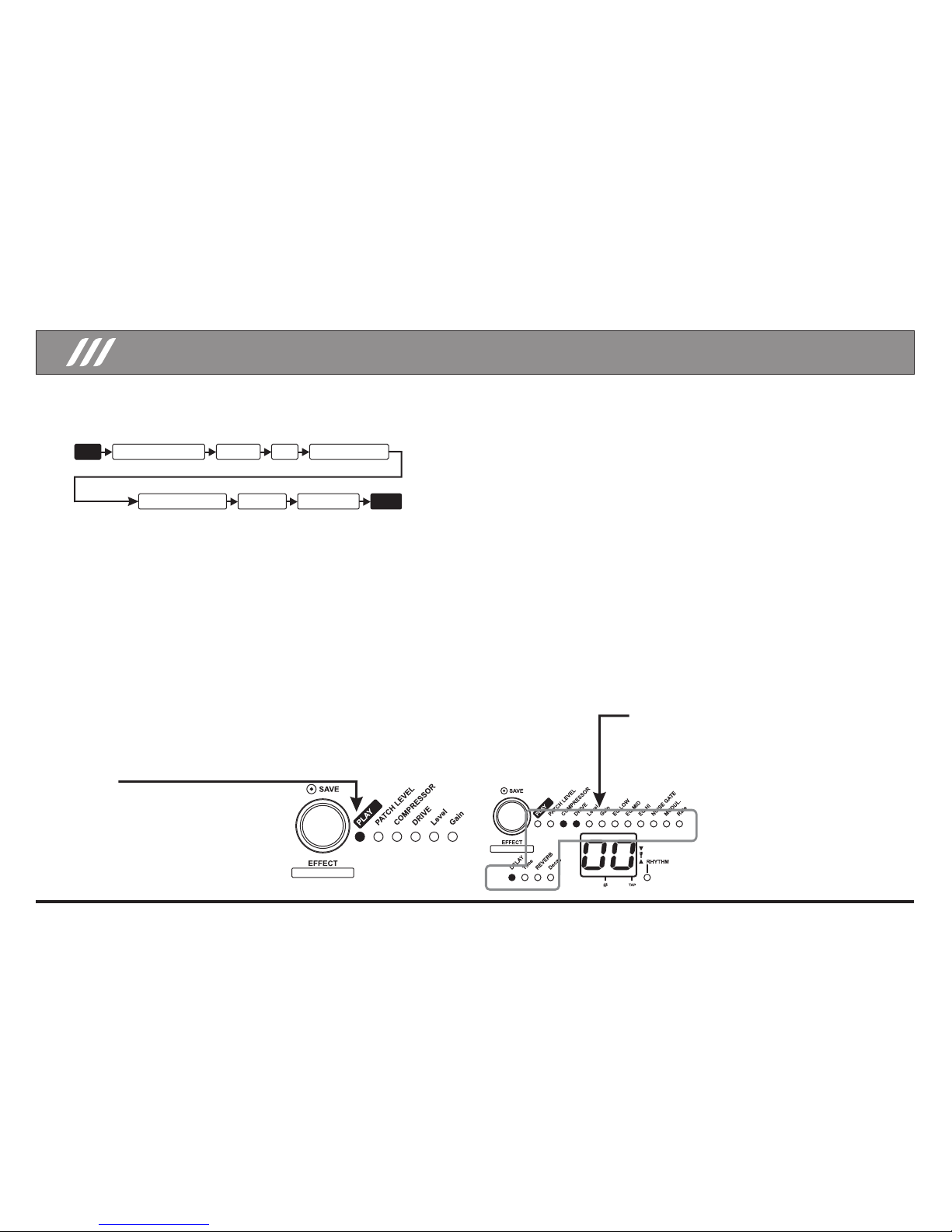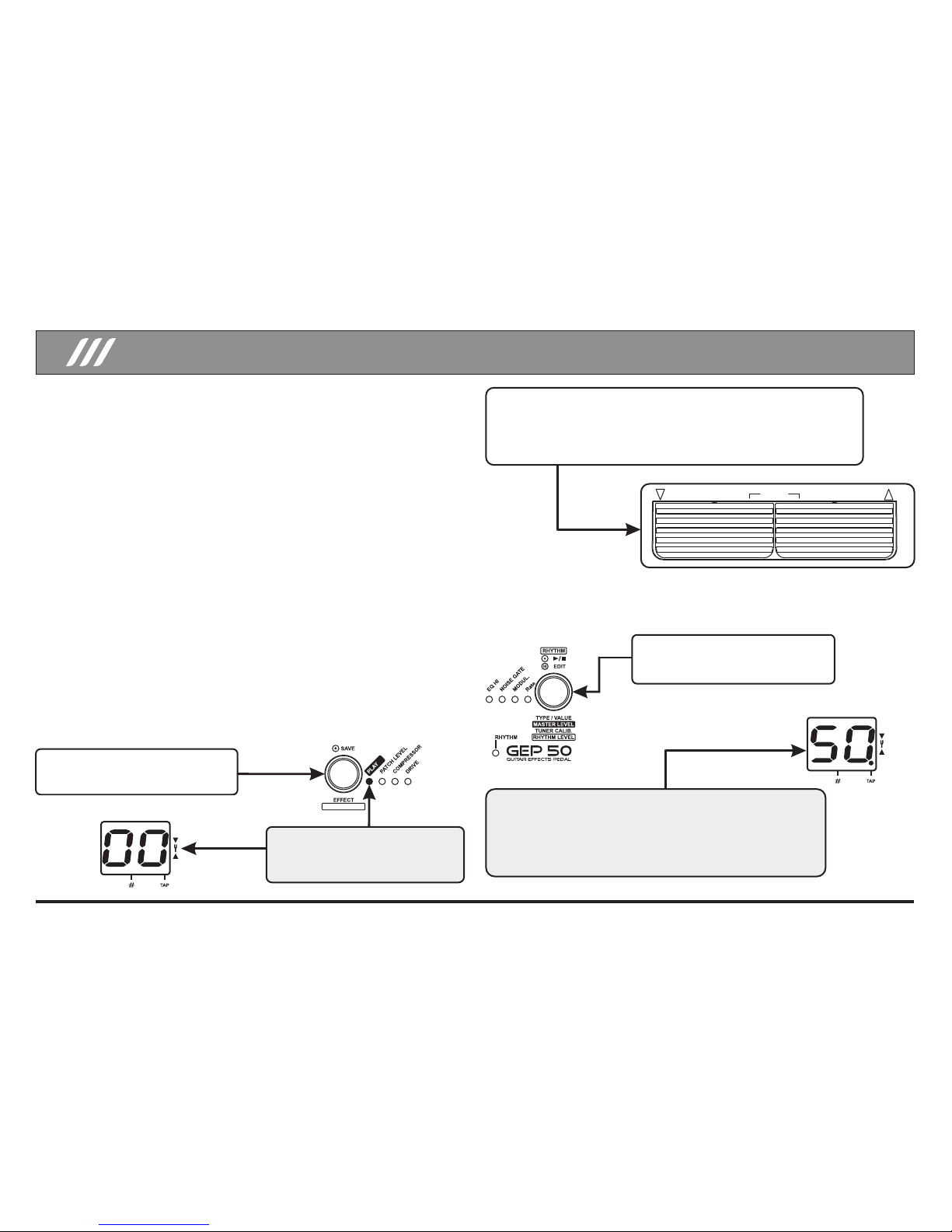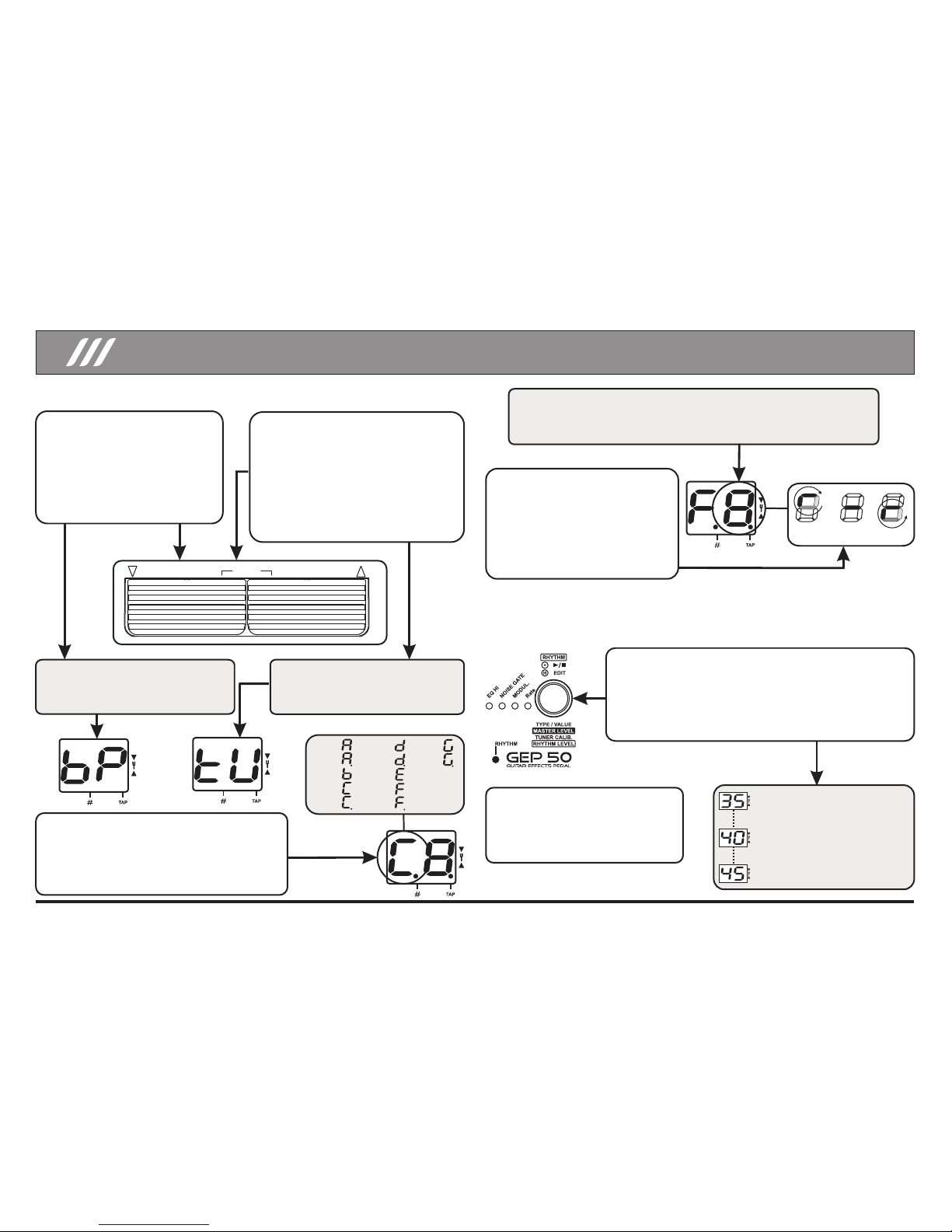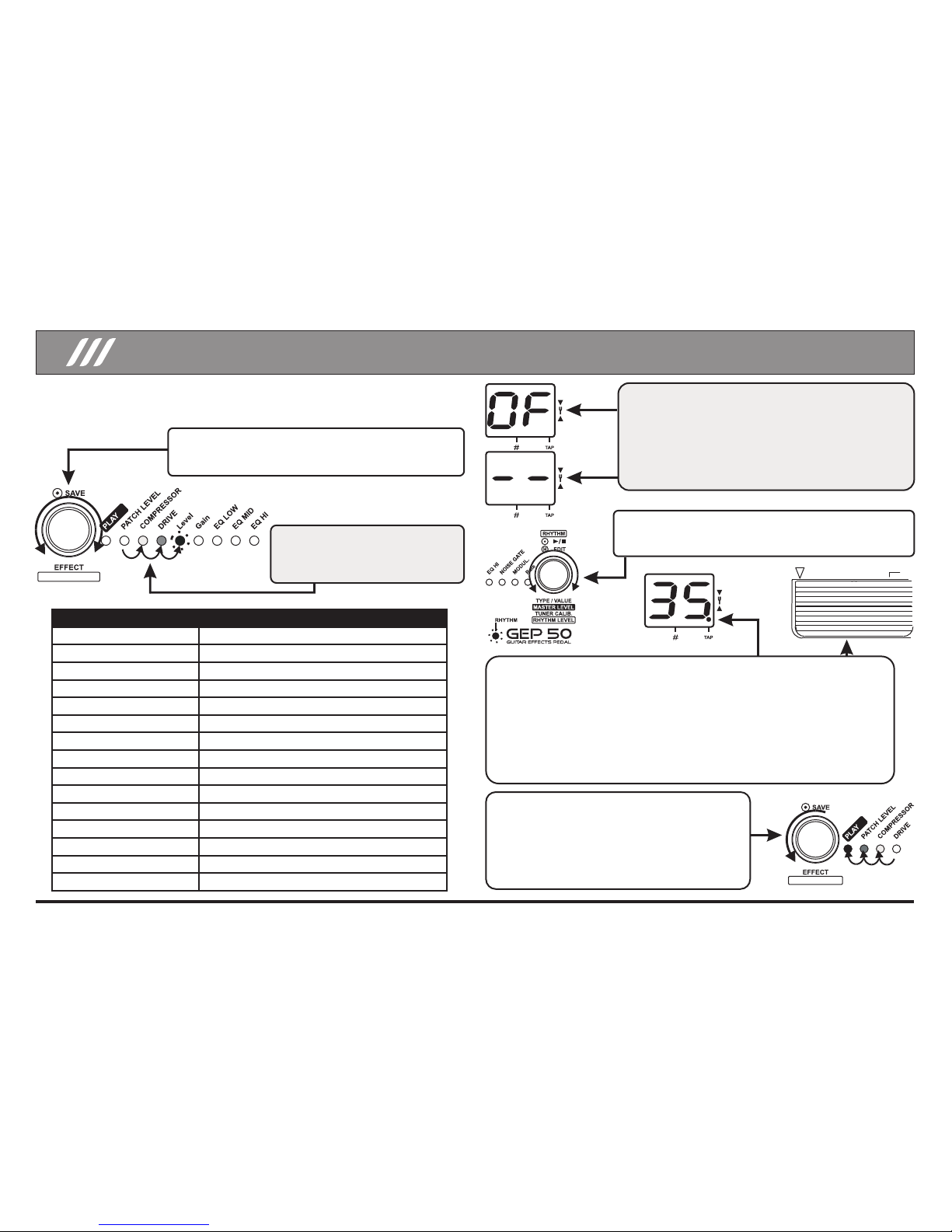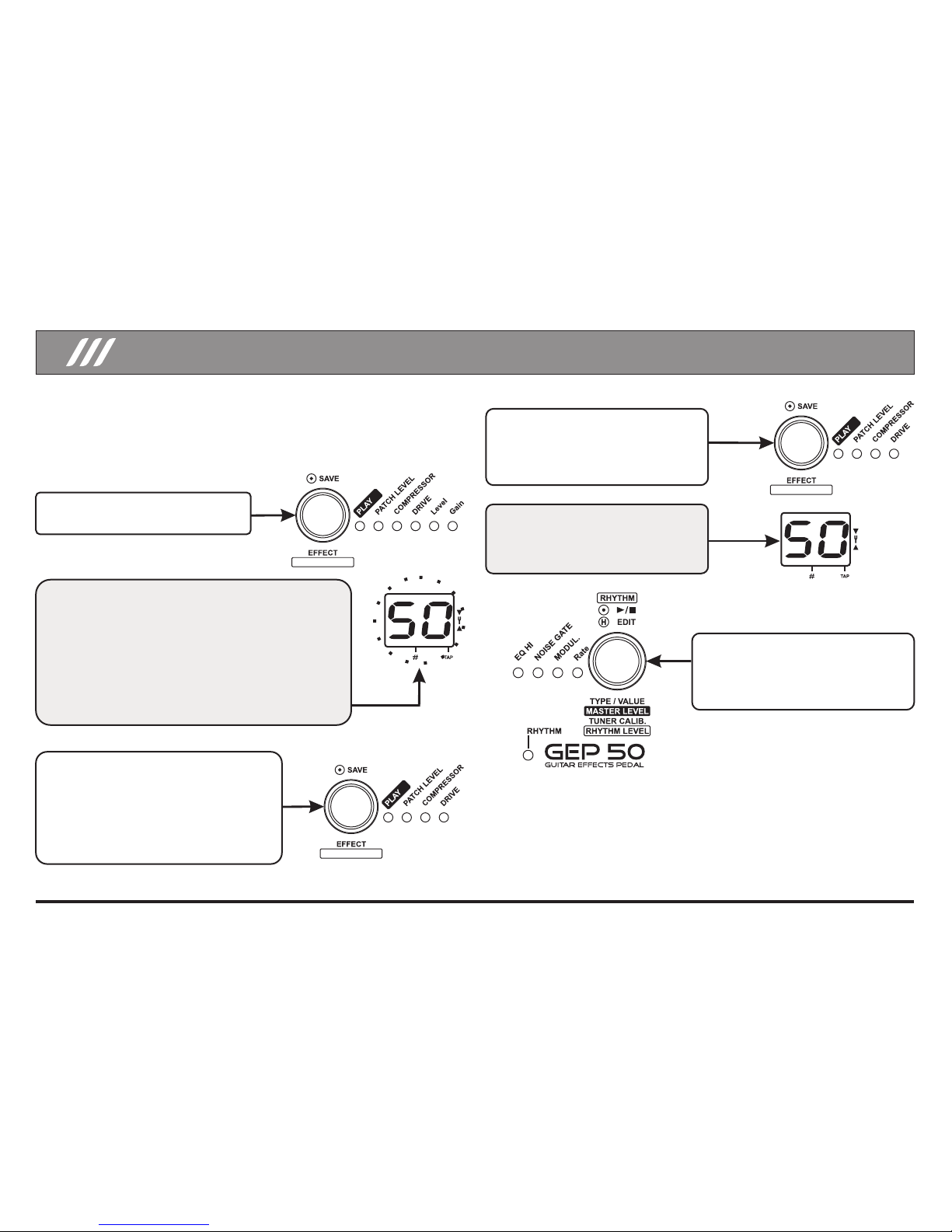3
Use good quality audio cables to avoid undesired noises and loss of signal.
Keep this manual in a safe spot in case you need to refer to it in the future.
Keep your presets' configurations written down somewhere safe. The
malfunction or inadequate operation towards this unit can cause total loss of
the data saved in the internal memory, with no chance of recuperation.
Contents
Using this Product Safely...................................................................
Description of Controls and Connections.......................................................
Terms and Basic Concepts of GEP 50...........................................................
Playing and Exploring Patches on GEP 50...............................................
Tuning your Guitar..........................................................................................
Playing with the Rhythms of GEP 50.............................................................
Editing Patches..............................................................................................
Saving or Copying Patches on GEP 50..........................................................
Utilizing an Expression Pedal..........................................................................
Effect Types and Parameters.................................................................
Drum Presets on the GEP 50................................................................................
Restoring the Factory Presets.........................................................................
Warranty..........................................................................................................
Specifications..................................................................................................
02 and 03
04
05
06
07
08
09
10
11
12 to 16
17
18
19
19
IMPORTANT
Do not connect this unit to an outlet already in use by an electrical appliance
such as a refrigerator, dryer, dishwasher, microwave, air conditioner or any
other appliance that contains a motor. These can effect electric current and
may cause this unit to malfunction or may produce audible noise. In case of
the need of sharing an electric outlet with any of the above, connect a noise
filter between this unit and the electrical outlet.
Always connect all the electric and audio equipments when they are turned off
to prevent damage toward their well functioning.
For cleaning, wipe the unit with a soft and dry cloth, or one that has been
slightly dampened with water. To remove stubborn dirt use a soft cloth and a
mild non-abrasive and neutral detergent.
Never use benzine, thinners, alcohol or solvents of any kind to avoid
discoloration and/or deformation of the unit.
If the unit is meant to be used near other equipment with large transformers, it
may induce hum. In order to solve the problem, try moving the unit away from
the source of interference.
This unit may interfere with radio or television signal reception.
Avoid its use near such receivers.
Mobile cell phones or any other wireless devices can induce undesirable
noises and sounds on this unit if placed near it. If so, move the wireless
devices away to a longer distance or turn them off instead.
Do not expose this unit under heavy sunlight, excessive warm temperatures
or inside sealed cars receiving sunlight for a long period of time. Excessive
warm temperatures can cause inside melting of components and staining on
its outside.
To transport this unit, make sure it is well packed and protected from eventual
collisions and compressions made by other objects.
Only use original ONERR accessories along with this unit (pedals, adapters,
etc...). Other accessories might not be fully compatible and can potentially
cause malfunctioning or damage to this unit.