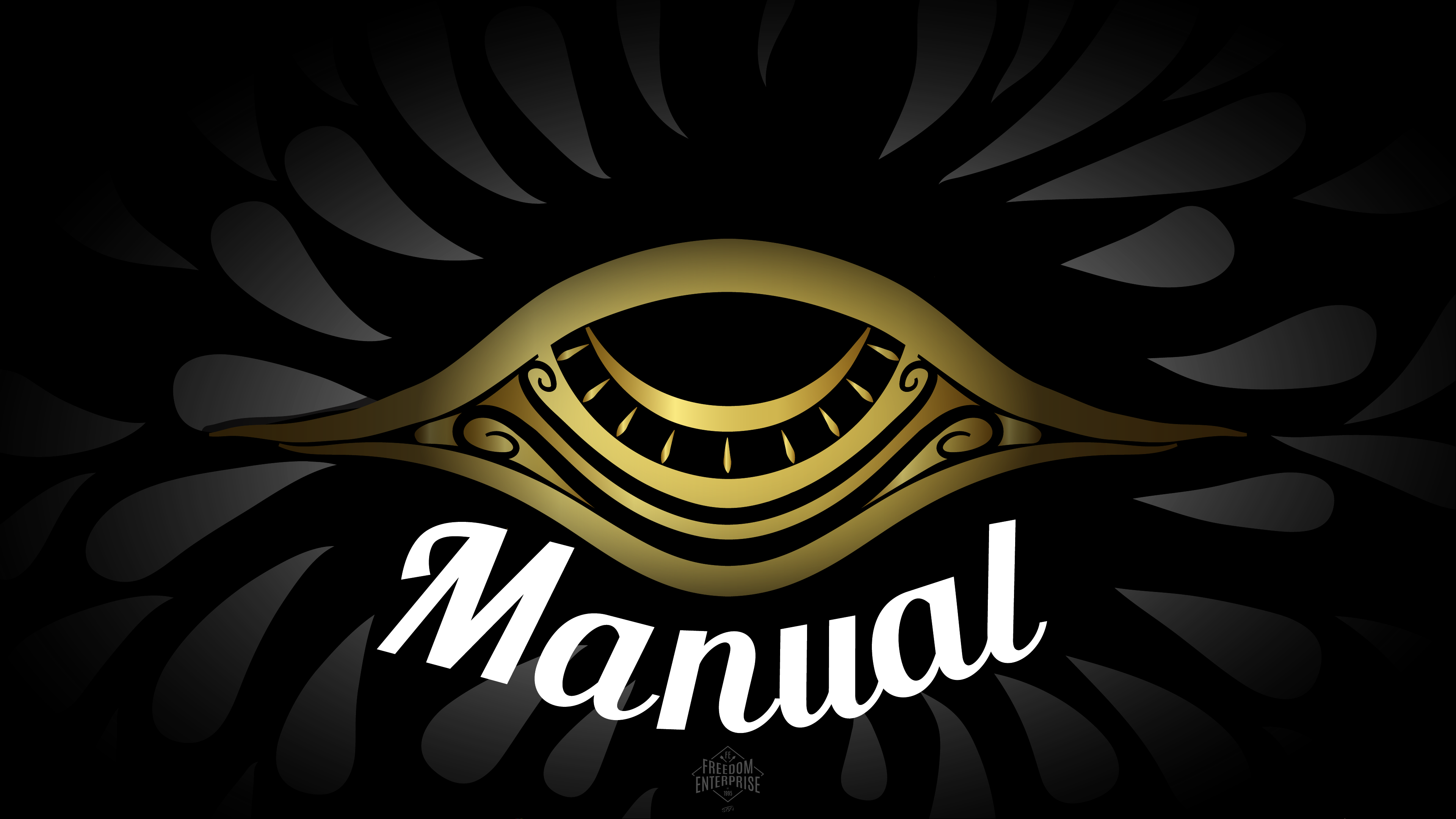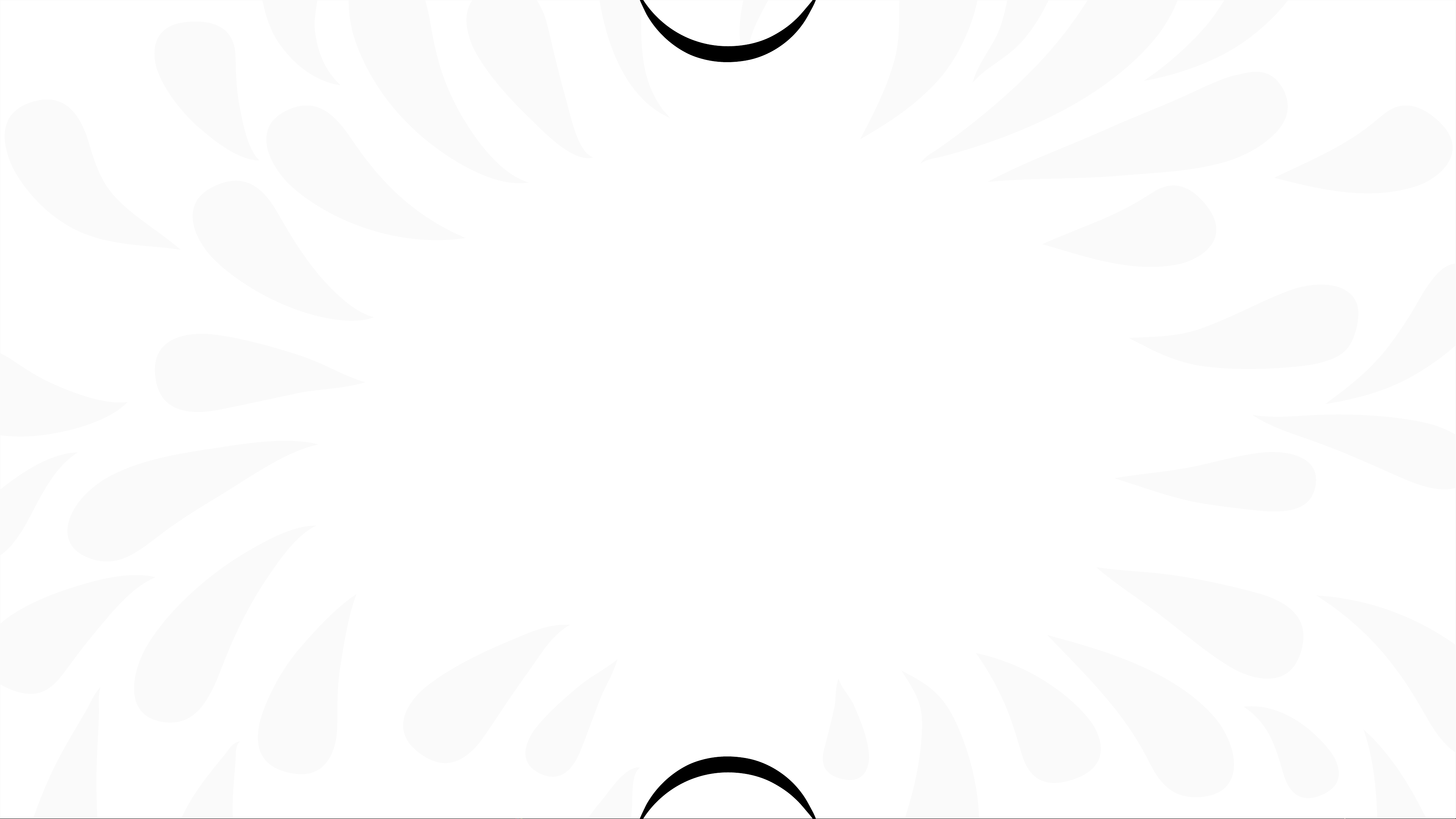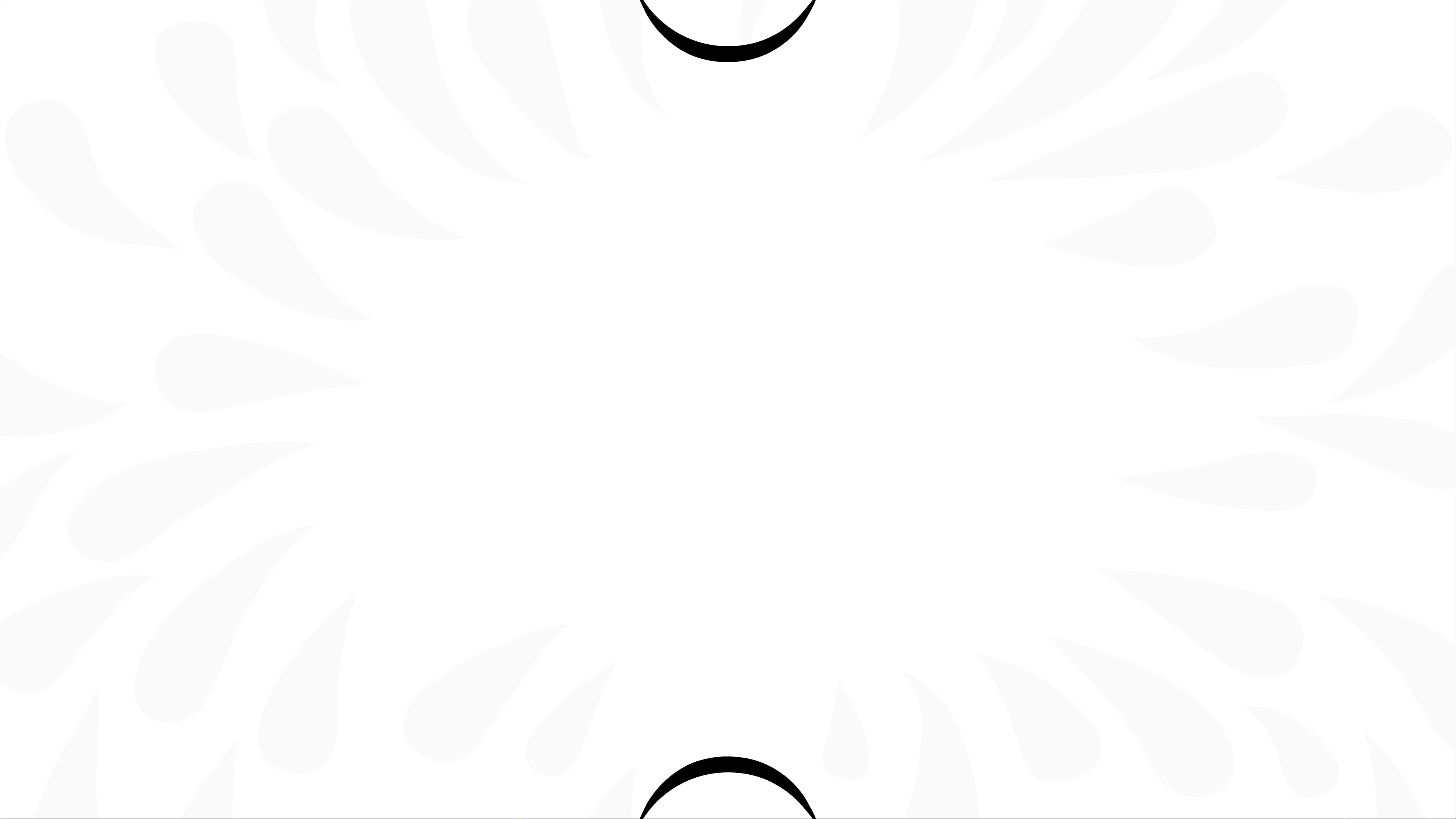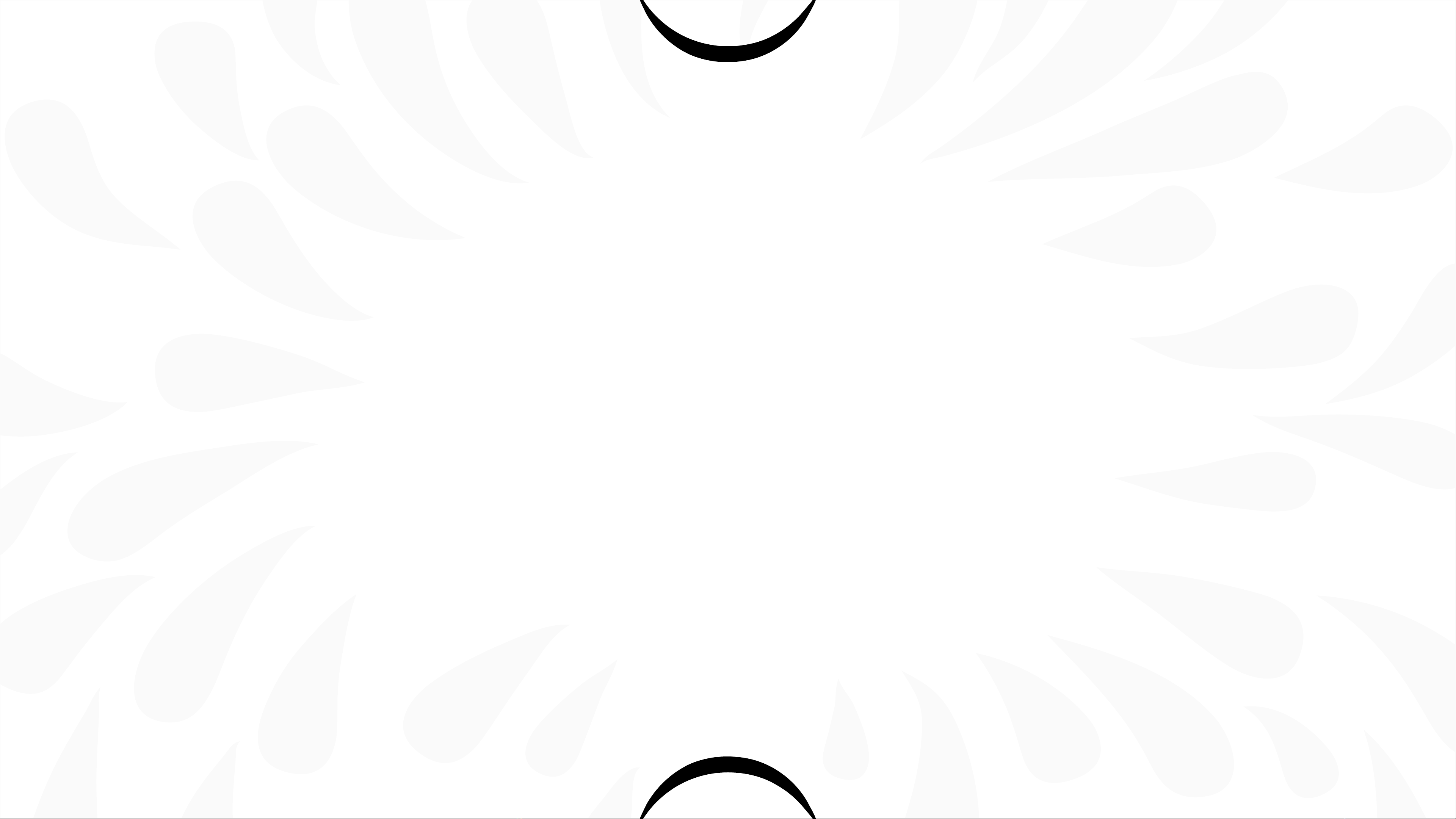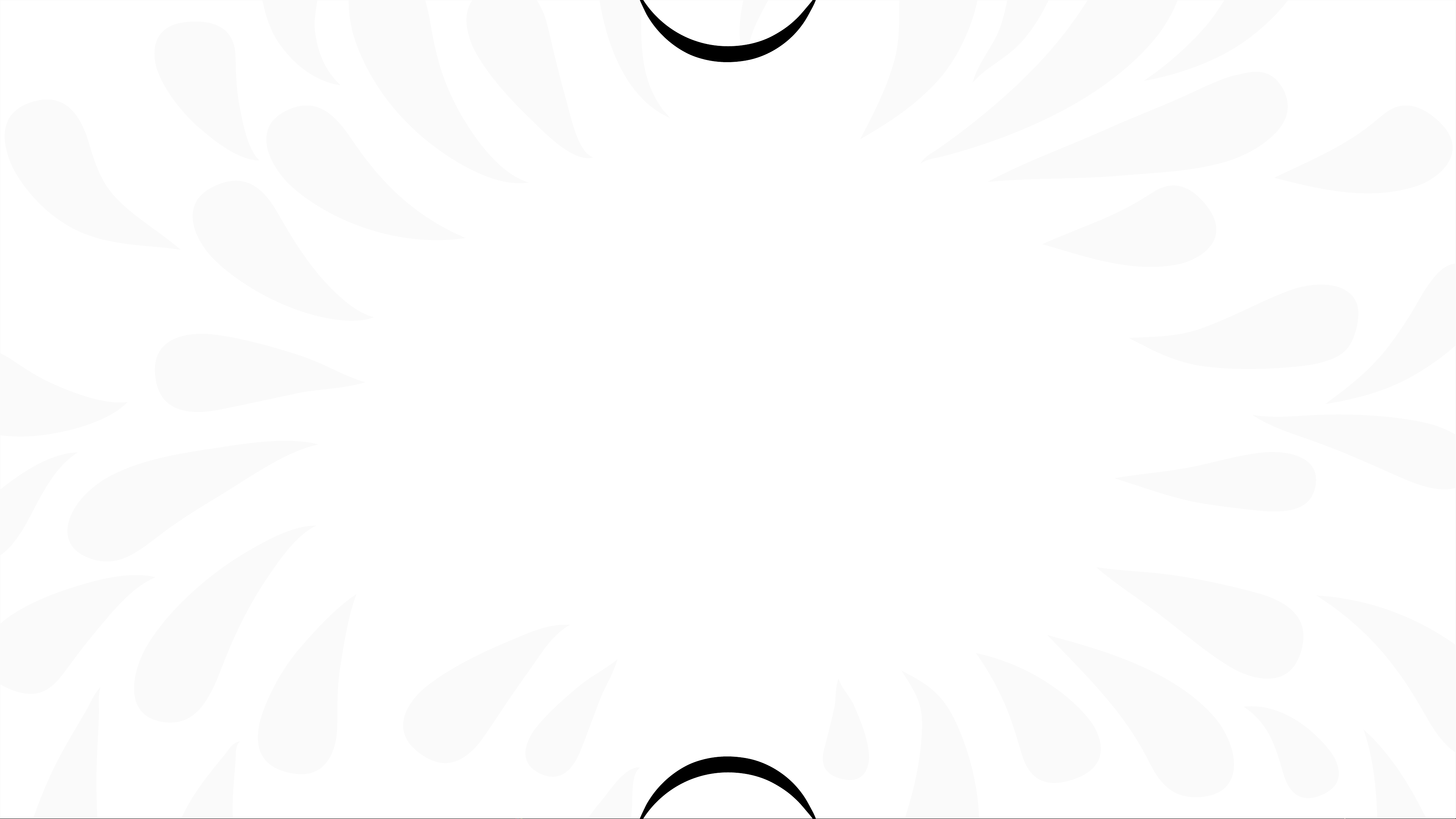
2
WARNING - WHEN USING ELECTRIC PRODUCTS, THESE BASIC
PRECAUTIONS SHOULD ALWAYS BE FOLLOWED.
1. Read these instructions.
2. Keep these instructions.
3. Heed all warnings.
4. Follow all instructions.
5. Do not use apparatus near water - for example, but not limited to: near a bathtub, washbowl, kitchen
sink, in a wet basement, or near a swimming pool or the like.
6. Clean only with dry cloth.
7. Do not install near any heat sources such as radiators, heat registers, stoves or other apparatus
(including ampliers) that produce heat.
8. Protect the power cord from being walked on or pinched particularly at plugs, convenience
receptacles, and the point where they exit from the apparatus.
9. Use attachments/accessories specied by the manufacturer. Ensure that any external equipment
used in conjunction with this product is installed according to the safety specications supplied with
that equipment.
10. Unplug this apparatus during lightning storms or when unused for a long period of time.
11. Care should be taken so that objects do not fall and liquids are not spilled into the enclosure through
openings. Do not expose this product to rain or moisture.
12. Refer all servicing to qualied service personnel. Servicing is required when the apparatus has
been damaged in any way, such as if power supply cord or plug is damaged, liquid has been spilled
or objects have fallen into the apparatus, the apparatus has been exposed to rain or moisture, does
not operate normally, or has been dropped.
Important
Safety Instructions