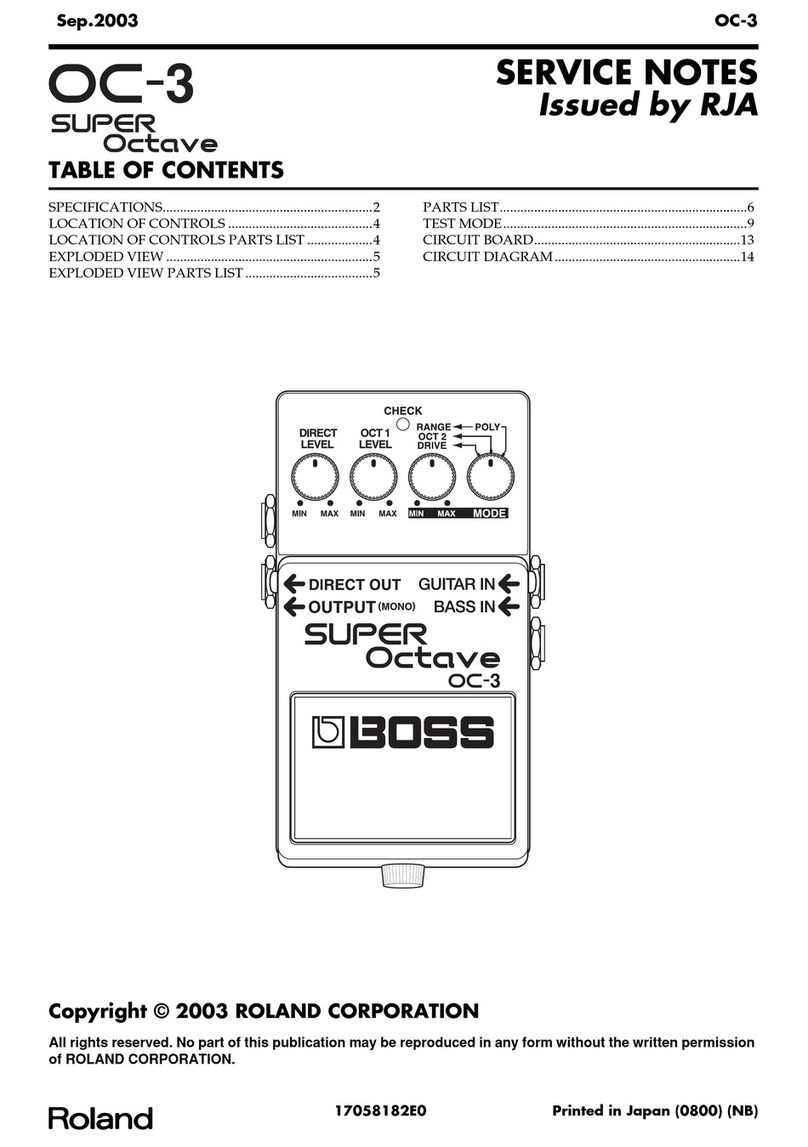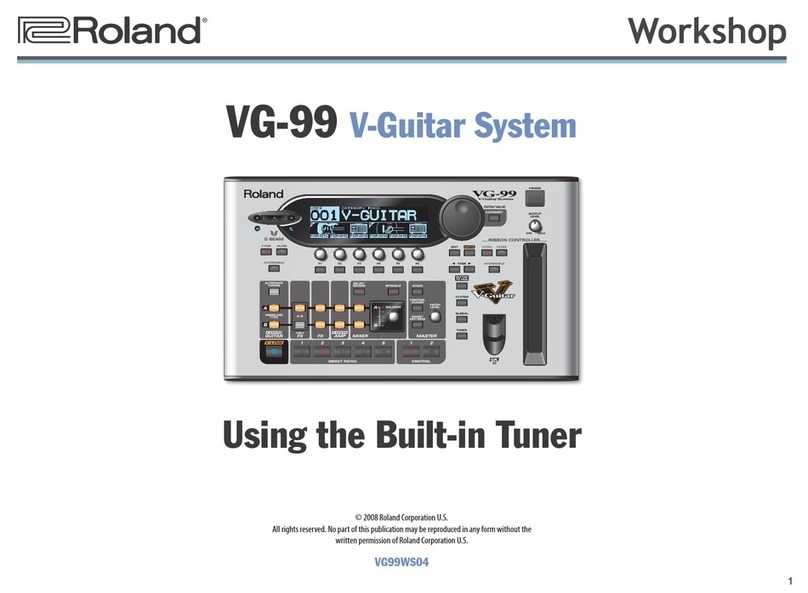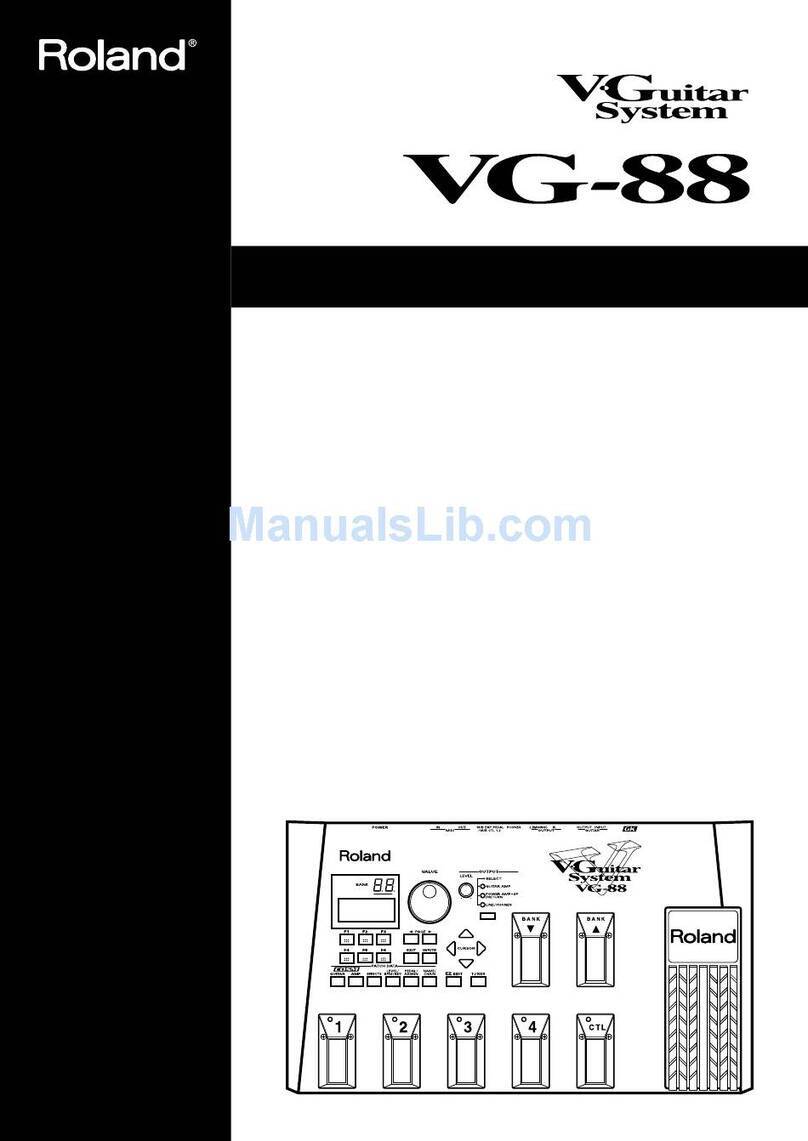2
Jun. 2014 GP-10
Cautionary Notes
Before beginning the procedure, please read
through this document. The matters described may
differ according to the model.
Back Up User Data!
User data may be lost during the course of the procedure. Refer to Data
Backup and Restore Operations (p. 18) in the Service Notes and save the
data. After completing the procedure, restore the backed-up data to the
product.
Part Replacement
When replacing components near the power-supply circuit or a heat-
generating circuit (such as a circuit provided with a heat sink or including a
cement resistor), carry out the procedure according to the instructions with
respect to the part number, direction, and attachment position (mounting so as
to leave an air gap between the component and the circuit board, etc.).
Parts List
A component whose part code is ******** will not be supplied as a service part
because one of the following reasons applies.
• Because it is supplied as an assembled part (under a different part code).
• Because a number of circuit boards are grouped together and supplied as
a single circuit board (under a different part code).
• Because supply is prohibited due to copyright restrictions.
• Because reissuance is restricted.
• Because the part is made to order (at current market price).
• Because it is carried in electronic data on the Roland web site.
• Because it is a package or an accessory irrelevant to the function
maintenance of the main body.
• Because it can be replaced with an article on the market. (battery or etc.)
Circuit Diagram
In the circuit diagram, “NIU” is an abbreviation for “Not in Use,” and
“UnPop” is an abbreviation for “Unpopulated.” They both mean non-mounted
components. The circuit board and circuit board diagram show silk-screened
indications, but no components are mounted.
Specifications
BOSS GP-10: Guitar Processor
Modeling
Electric guitar: 12 types
Acoustic: 9 types
Bass: 3 types
Guitar synthesizer: 3 types
Poly FX: 5 types
Alternate Tuning
OPEN: D, E, G, A
DROP: D – A
D-MODAL
NASHVILLE
SHIFT: -12 – +12
USER
12-string guitar function
Effects
Preamp: 30 types
FX: 16 types (including OD/DS)
OD/DS: 21 types
Wah: 6 types
Chorus: 3 types
Delay: 10 types
Reverb: 7 types
EQ: 1 type
Noise Suppressor (NS): 1 type
Patch Memory
99
AD Conversion
GK Pickup: 24 bits
GUITAR IN: 24 bits + AF method
DA Conversion
24 bits
Sampling Frequency
44.1 kHz
Nominal Input Level
GUITAR INPUT: -10 dBu
AUX IN: -20 dBu
Input Impedance
GUITAR INPUT: 1 MΩ
AUX IN: 27 kΩ