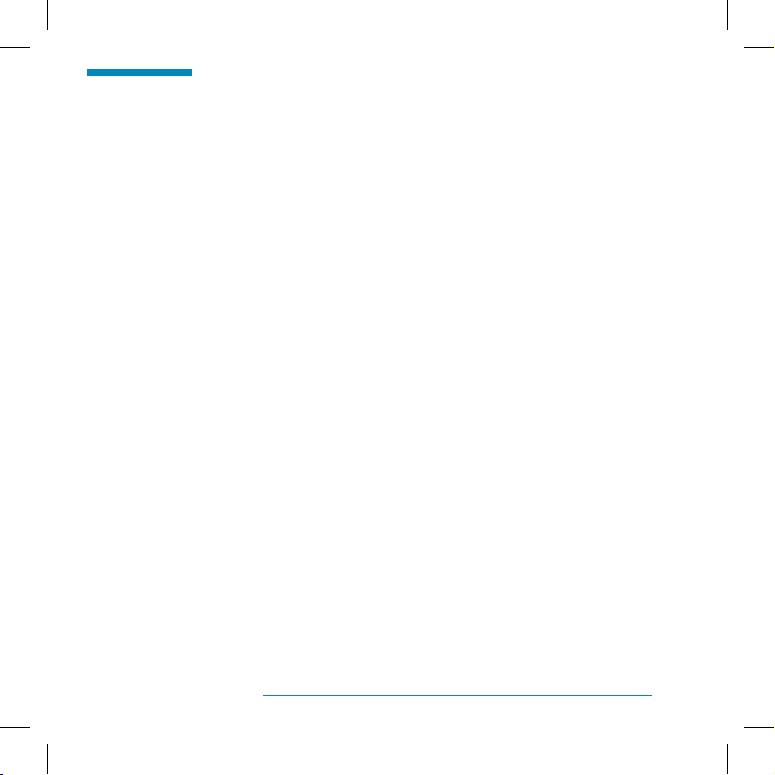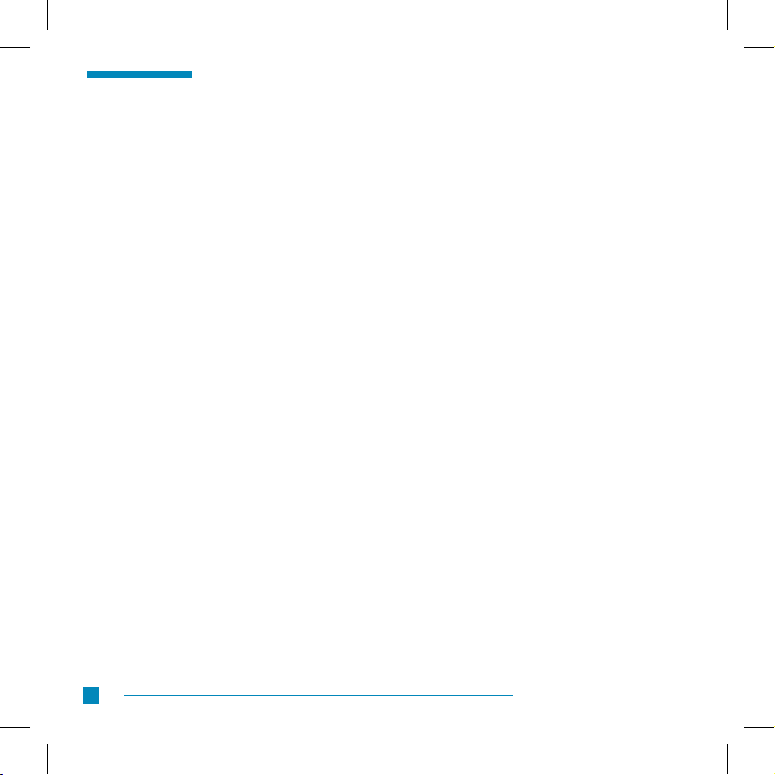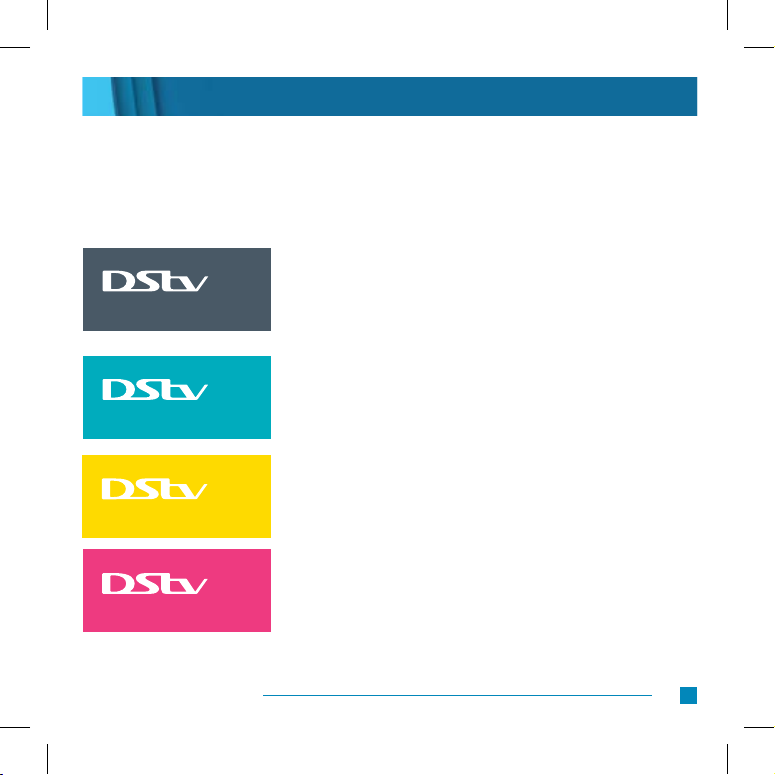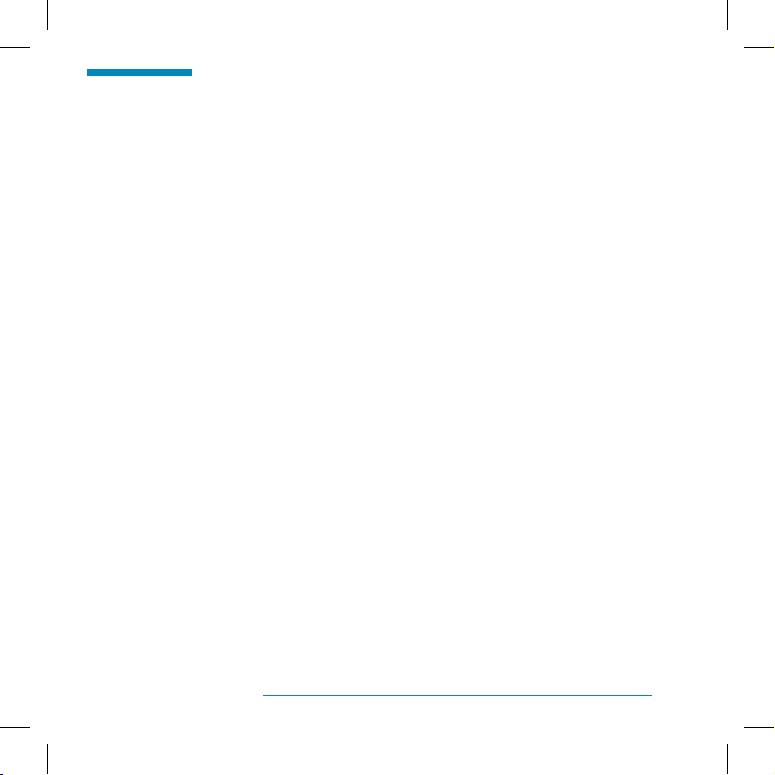
DStv HD Decoder Quick Start Guide
Congratulations on buying the best Pay TV in Africa!
Let’s get you started:
1. DStv HD Features...................................................................................... 1
2. Welcome to our world of extraordinary entertainment!............................. 2
3. Front and Top Panel.................................................................................. 3
4. Back Panel................................................................................................ 4
5. Installation................................................................................................ 5
6. Select Your Package.................................................................................. 6
7. Open an account / Update your existing account...................................... 9
8. Make Payment........................................................................................... 10
9. DStv Self Service....................................................................................... 11
10. SMS Short Codes....................................................................................... 12
11. USSD Country Codes.................................................................................. 14
10. Safety Information.................................................................................... 15
11. Decoder Legal Matters.............................................................................. 17
12. Subscriber Terms and Conditions.............................................................. 21
Welcome to DStv!