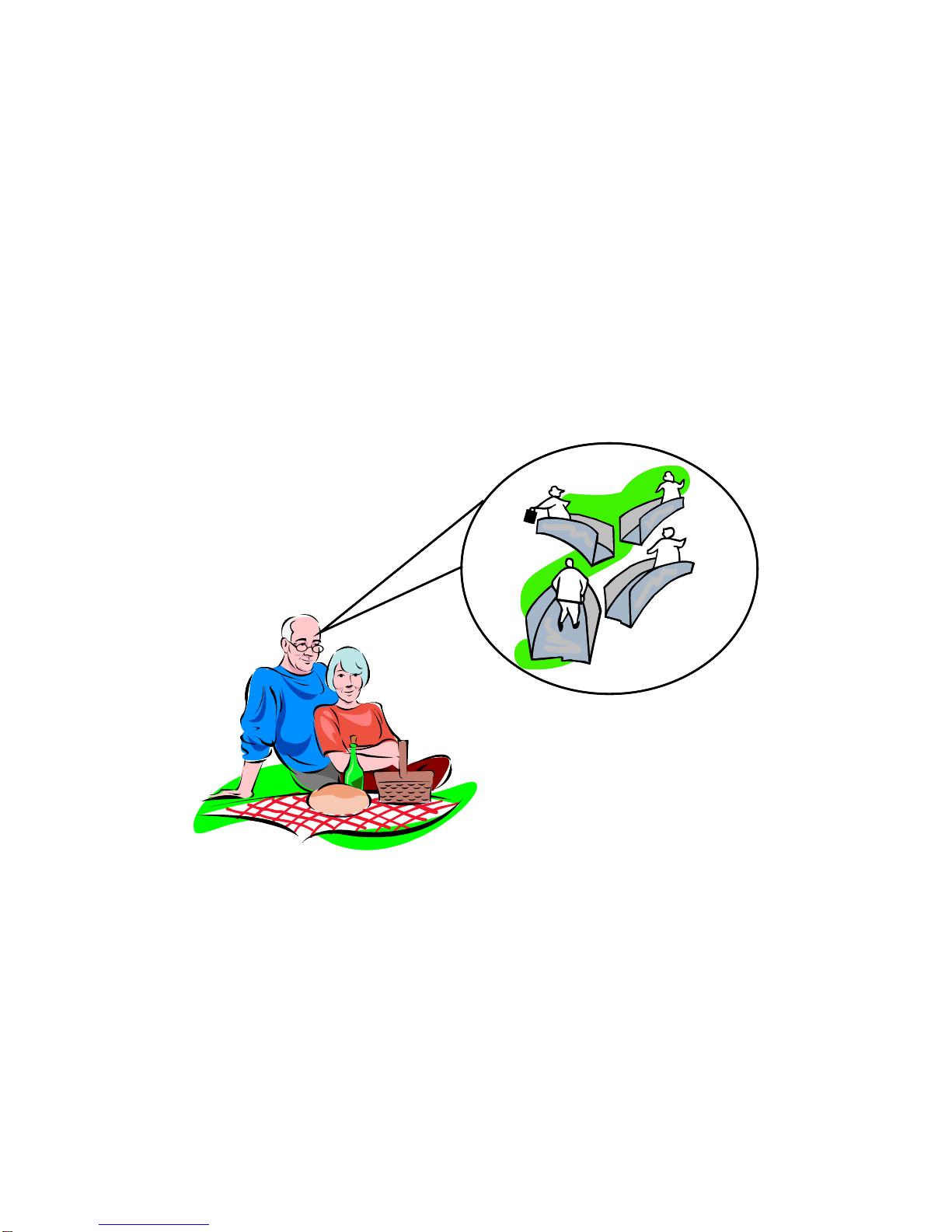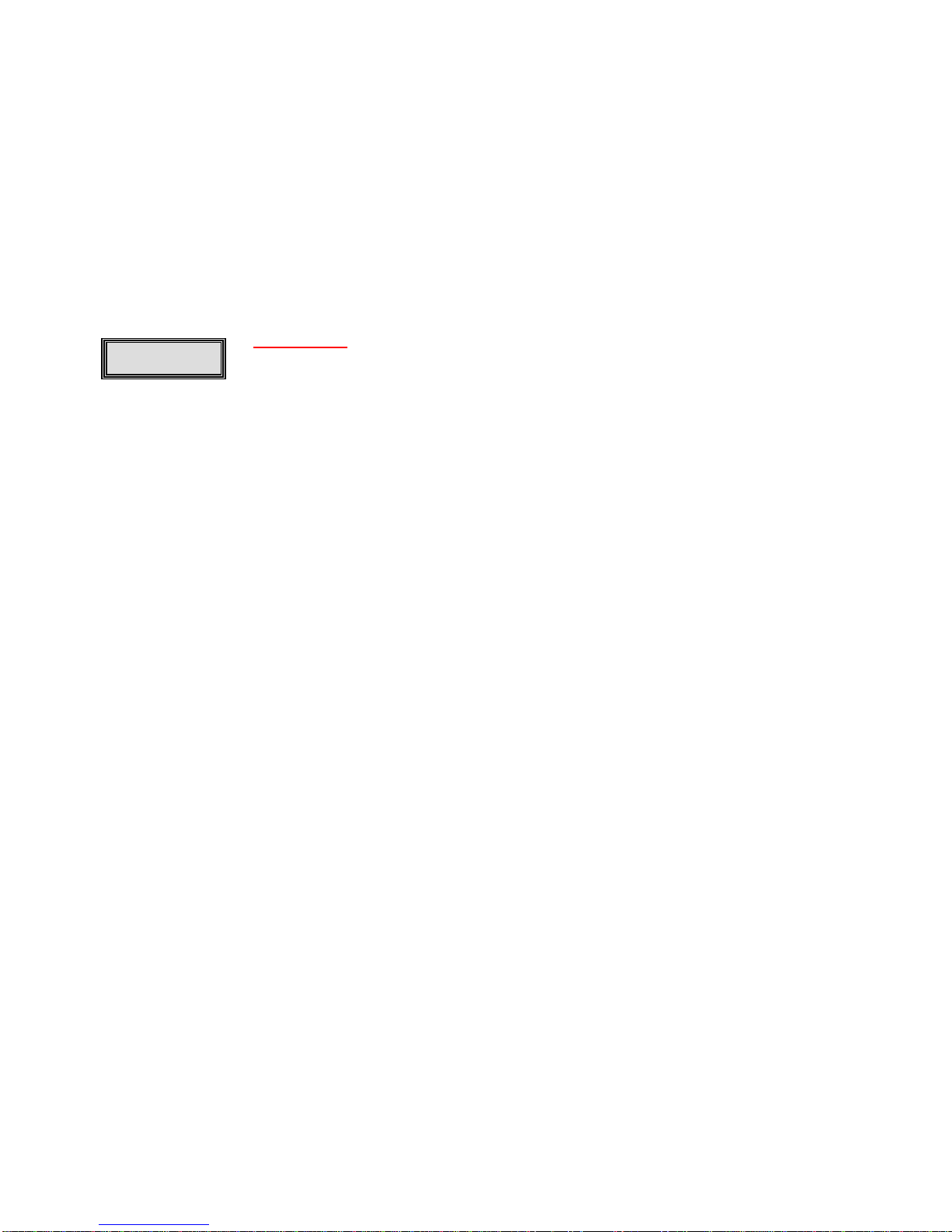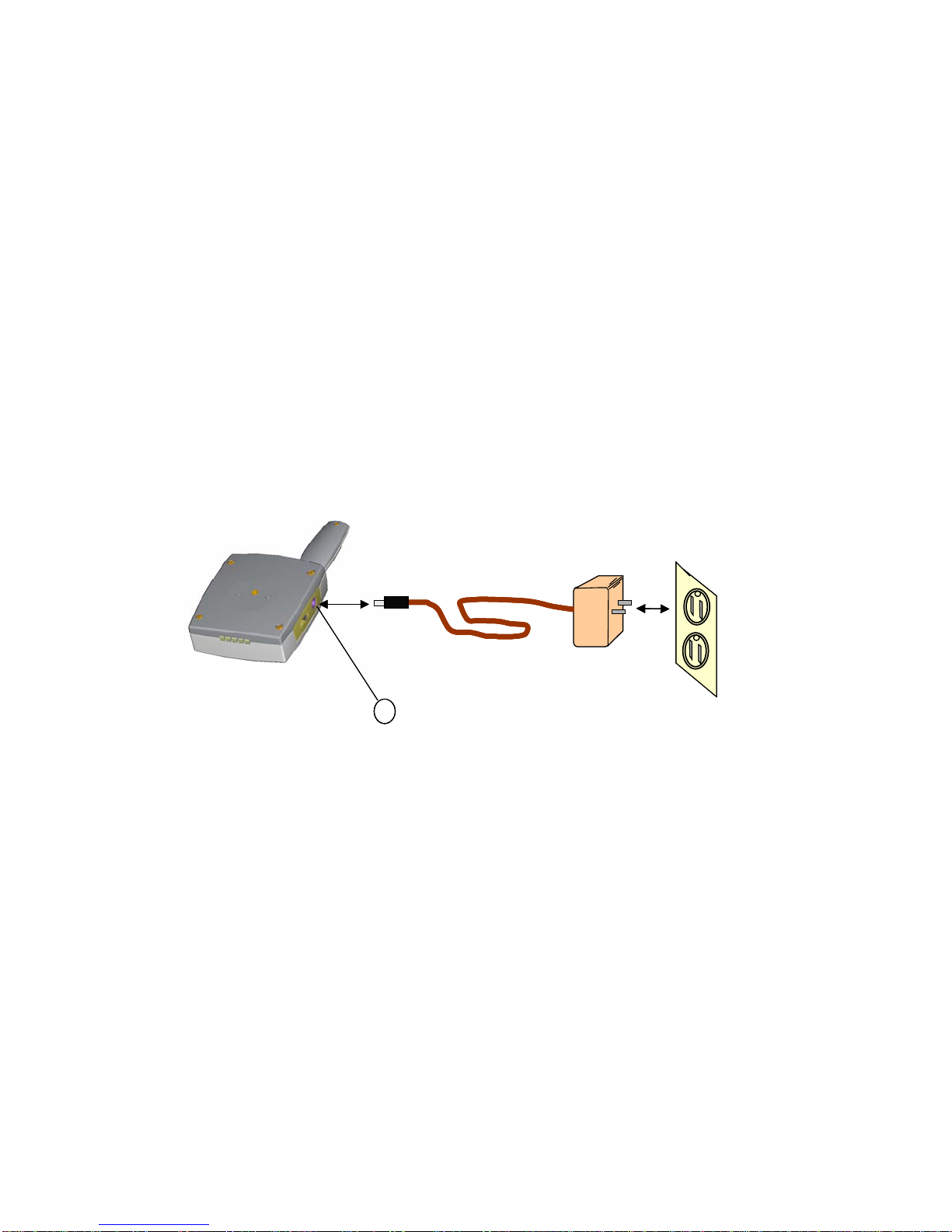Walk back towards the badge/fob unit. The receiver should stop alarming when you are
approximately 50 feet away from the badge or fob.
It is important to move slowly during the test. The unit responds within a 12
second time period. If you move to quickly, you will not be able to get an
accurate measurement of the operating distance in your house or facility. The 12
second time delay is a requirement placed on the system by the FCC, but in a
practical sense, this delay cuts down on the number of receiver false alarms. This
time delay will not degrade the performance of the SafeKareTM System.
! WALK VERY SLOWLY during the system range check
0 5 10 15 20 25 30 35 40 45 50 55 60 65 70 75 80 85 90 95 100 110 120 130 140 150 160
Distance Between Caregiver And Patient
FOR USE INSIDE HOME OR CAREGIVER FACILITY
FOR USE OUTSIDE, PARK OR AREA, VOID OF OBSTRUCTIONS
DON’T USE “M” MEDIUM OR “L” LONG RANGE IN THIS APPLICATION
S
S
S
M
M
L
L
FOR USE INSIDE SHOPPING CENTER , STORE, MALL, OR STADIUM
Range Not dependable and may vary from place to place
Short Range (S) Medium Range (M) Long Range (L)
0 5 10 15 20 25 30 35 40 45 50 55 60 65 70 75 80 85 90 95 100 110 120 130 140 150 160
Distance Between Caregiver And Patient
FOR USE INSIDE HOME OR CAREGIVER FACILITY
FOR USE OUTSIDE, PARK OR AREA, VOID OF OBSTRUCTIONS
DON’T USE “M” MEDIUM OR “L” LONG RANGE IN THIS APPLICATION
S
S
S
M
M
L
L
FOR USE INSIDE SHOPPING CENTER , STORE, MALL, OR STADIUM
Range Not dependable and may vary from place to place
Short Range (S) Medium Range (M) Long Range (L)
Figure 7. Distance Range Check
2.2 Placing the Badge or Fob Unit on the Patient
The range of the patient badge/fob is affected by how the patient fob or badge is worn. An
example of the various ways the badge or fob can be worn is shown in Figure 8. Note that
the badge or fob unit is always shown in the hanging position. Consult the User’s Manual for
more details.
DT COMM Inc. 9 Version 1.4