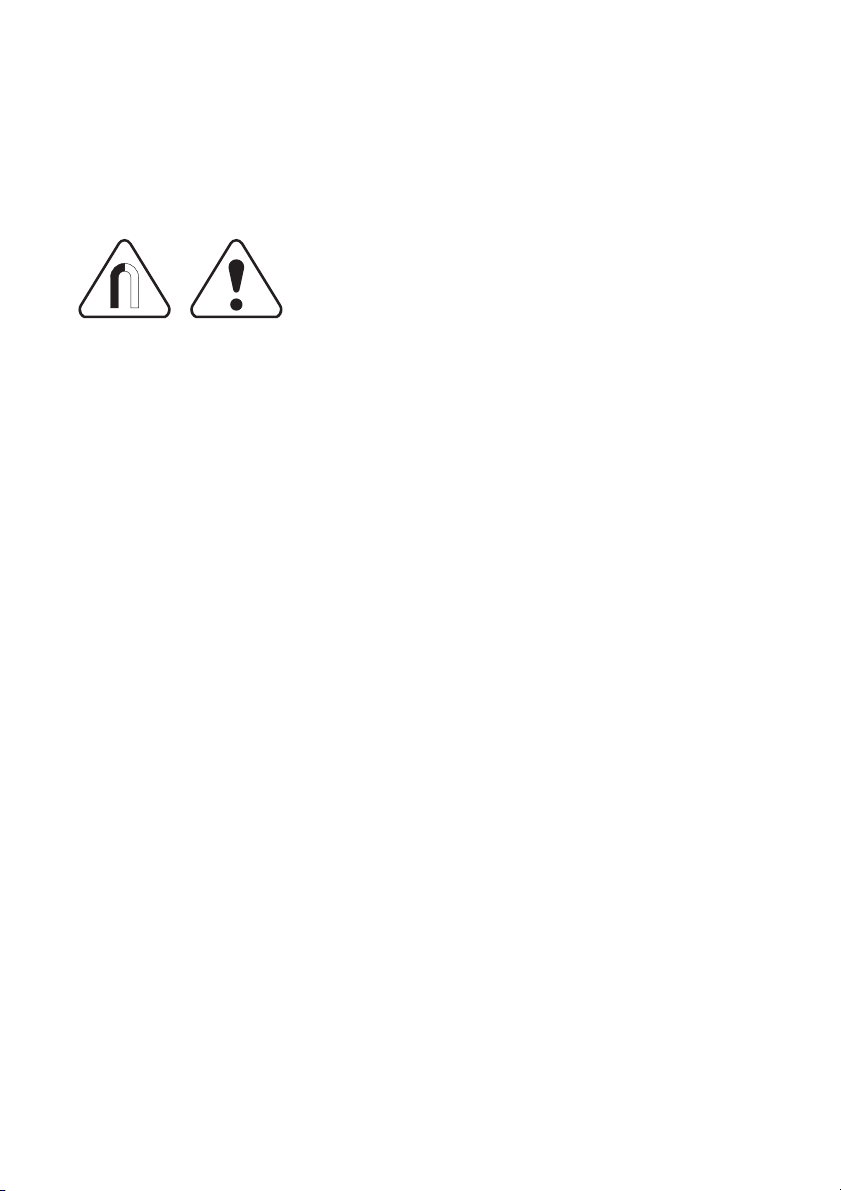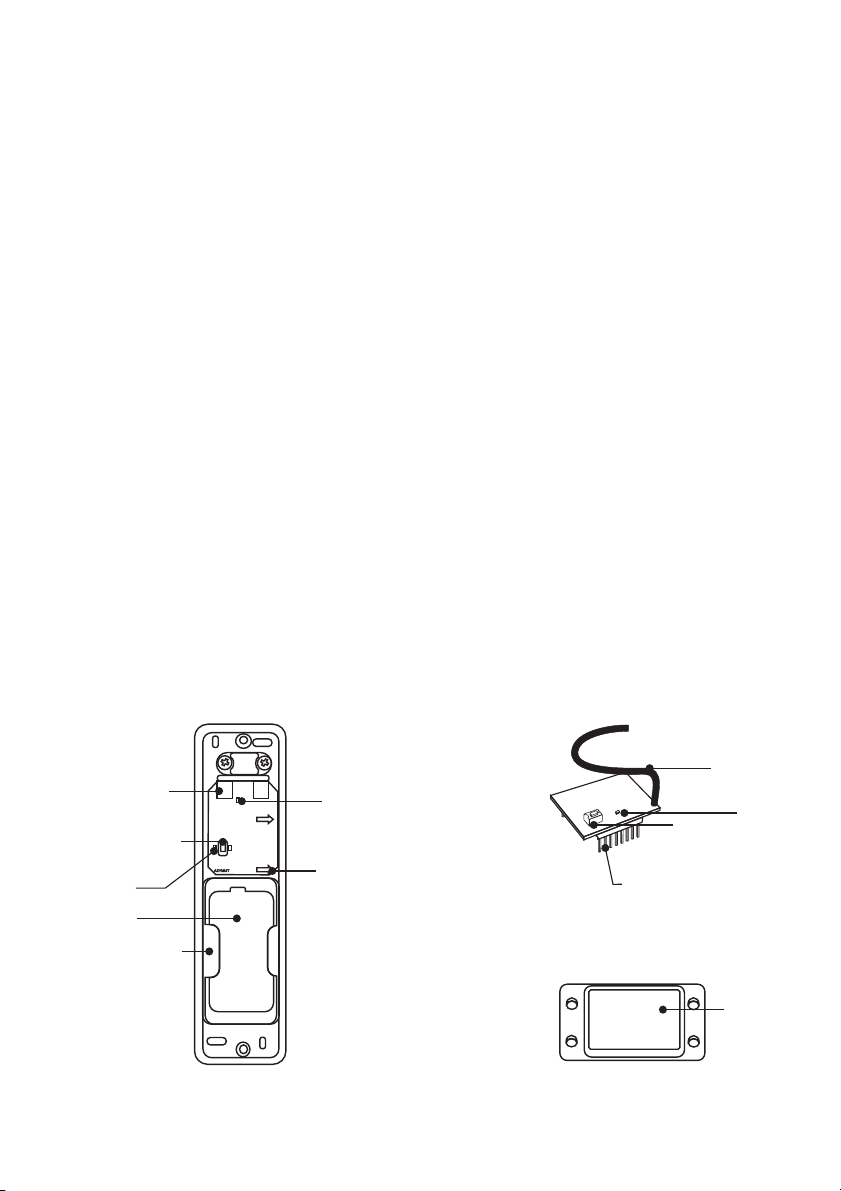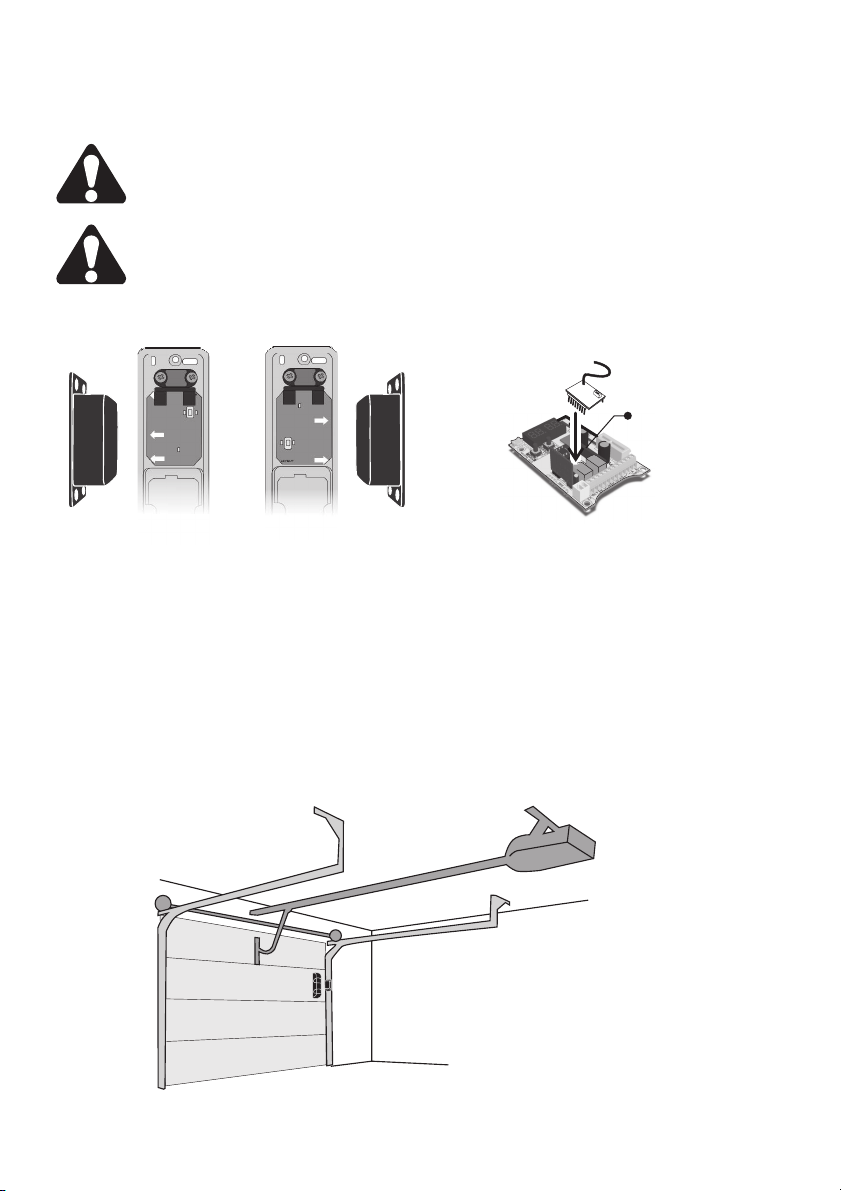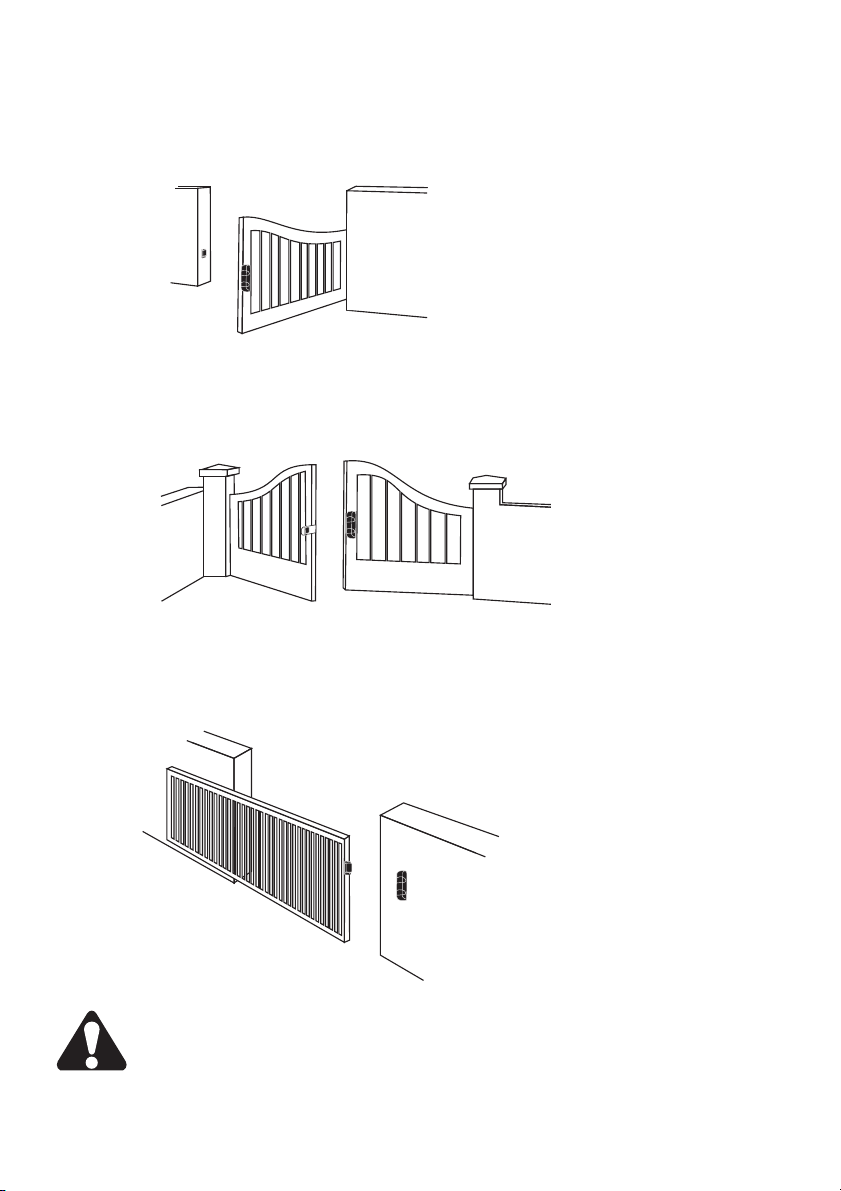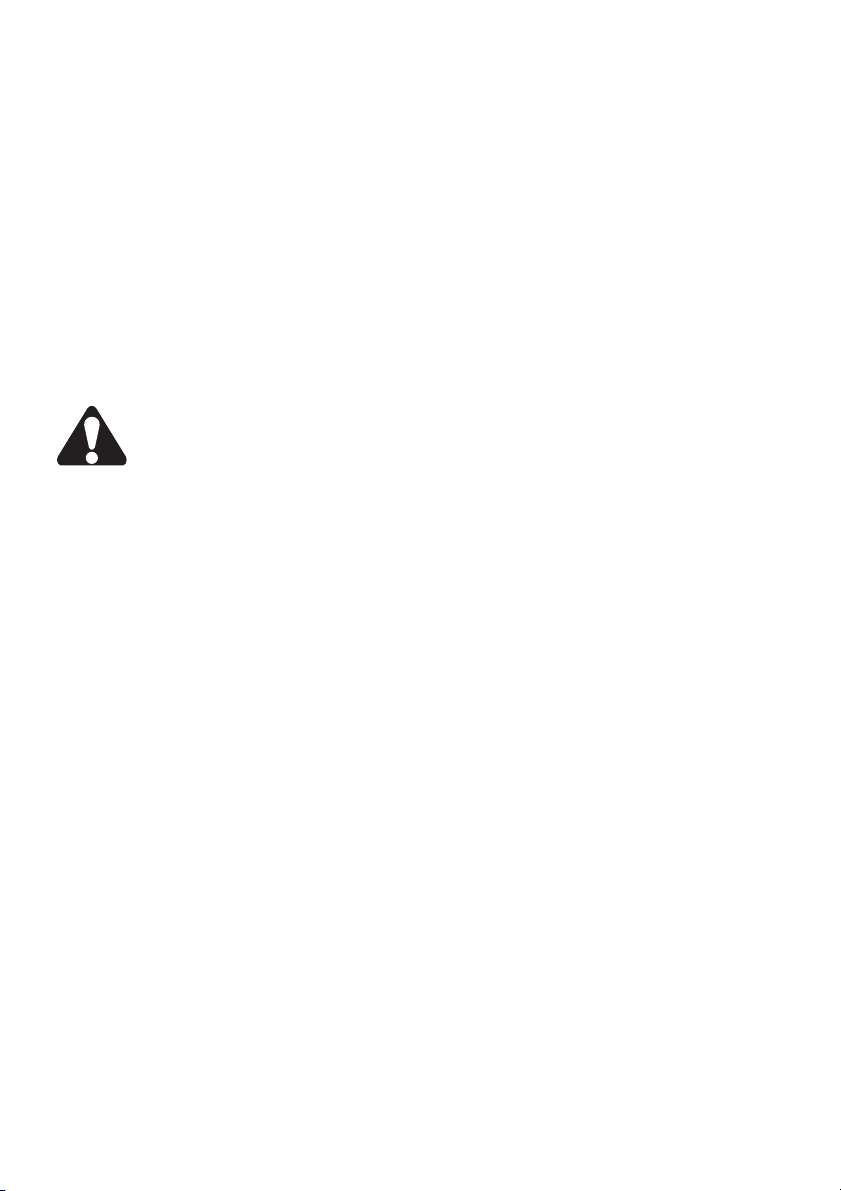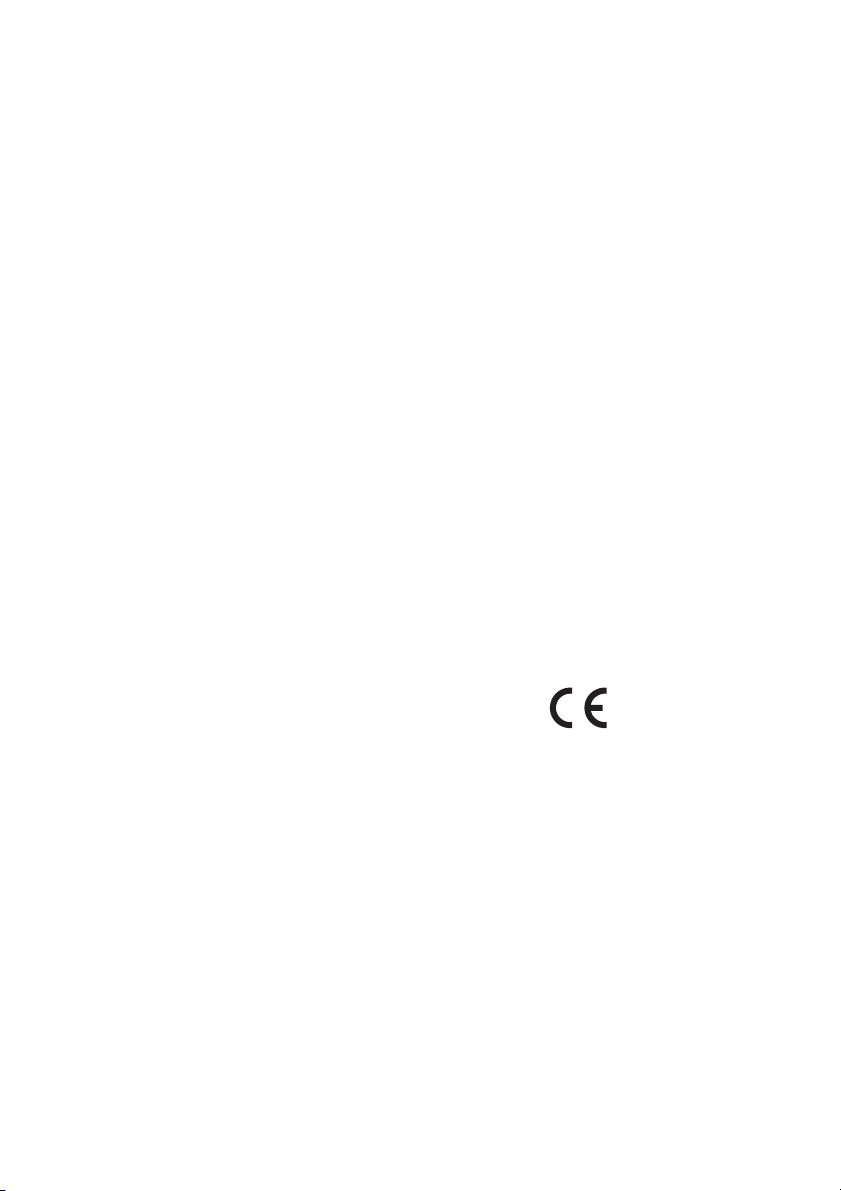DTM System
ul. Brzeska 7, 85-145 Bydgoszcz, Polska, tel. +48 52 340 15 83, www.dtm.pl
DISPOSAL
Electrical or electronic equipment can not
be disposed of with household waste. The
correct disposal of the device gives the
possibility to preserve the Earth's natural
resources for longer and prevents
degradationofthe natural environment.
WARRANTY
The manufacturer DTM System provides
the devices that are operational and ready
for use. The warranty is granted for a
period of 30 months from the date of sale
by the manufacturer. The warranty period
i s d e t e r m i n e d b a s e d o n t h e
manufacturer's warranty seals identifying
the production batch, placed on each
product. To recognize the warranty, it is
necessary to present a sales document.
The manufacturer undertakes to repair the
device free of charge if there are defects
due to the manufacturer's fault during the
warranty period. The defective device
must be delivered to the place of purchase,
including a copy of the proof of purchase
and a brief, unambiguous description of
the damage. The cost of disassembly and
assembly of the device is borne by the user.
The warranty does not cover batteries in
remote controls, any damage resulting
from im prope r use, un authori zed
adjustments, alterations and repairs, and
damage caused by lightning, overvoltage,
or short circuit of the power supply
net work. T he det ailed terms and
conditions of granting a guarantee are
regulated by relevant legal acts.
DTM System hereby
declares that the device
complies with Directive
2014/53 / EU. The full text of the EU
Declaration of Conformity is
availableat www.dtm.pl.