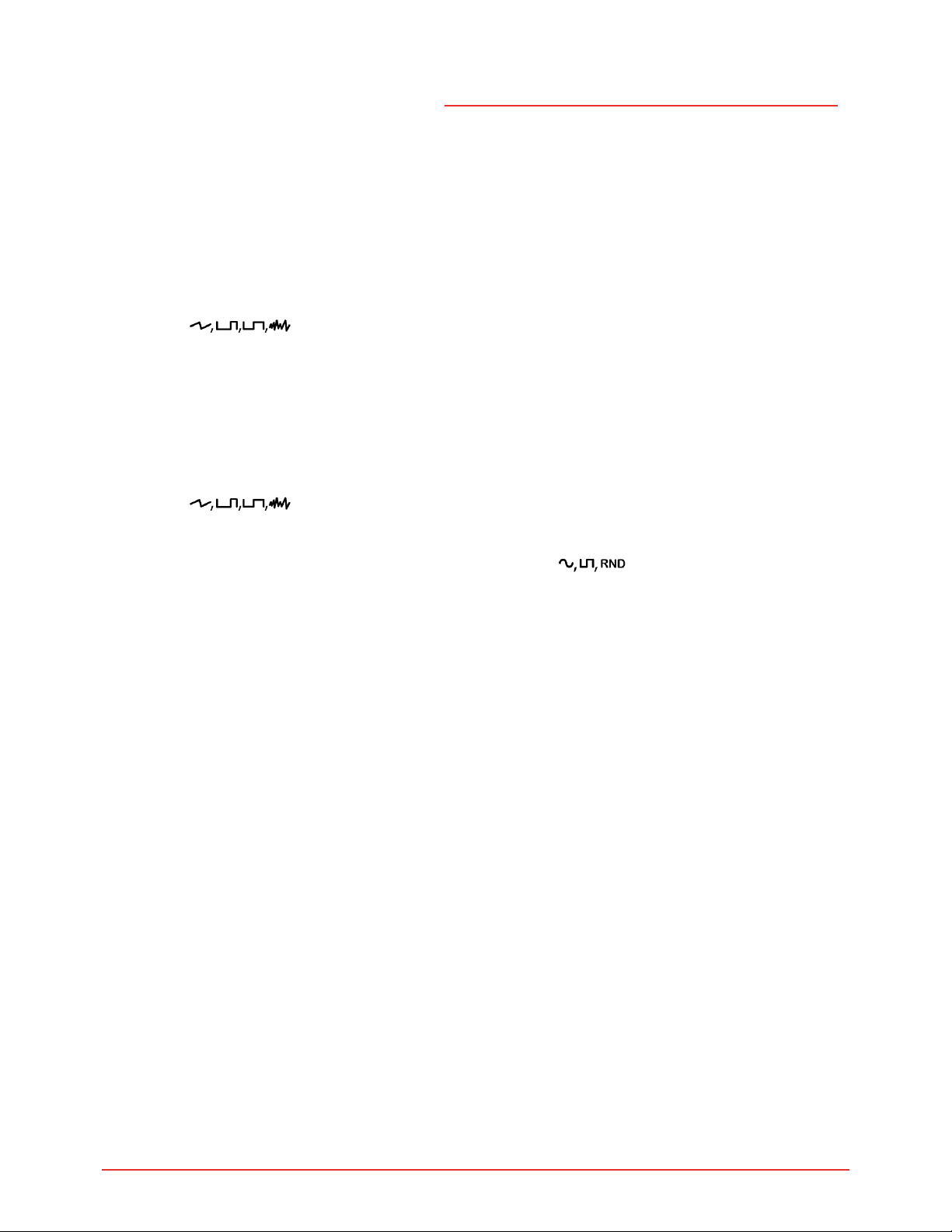DTRONICS
1Setup
Intended use
The DT-800 is intended to create new sounds for your synthesizer.
The DT-800 is a programmer for the JX-8P, MKS-70 and the JX-10 synthesizers.
What is included
Please ensure that your DT-800 includes the following:
•DT-800 Programmer
•USB cable
•6pin Male-Male MIDI Cable
Installation
Installation of the programmer to the synthesizer is simple and requires no tools. .
1. Make sure that the synthesizer is turned off
2. Connect the DIN jack on the programmer and the Programmer Input jack
on the rear panel of the synthesizer with the DIN cord (6p)
3. Turn on the synthesizer.
The synthesizer supplies power to the DT-800
4. When the DT800 is turned on, the Red LEDs will go on and off, showing
everything is ok.
5. Push the Manual button , then synthesize your own sound
The DT800 has no sound source itself, therefore no sound is obtained unless
connected to the synthesizer.
The DT800 can edit the preset patches of the synthesizer.