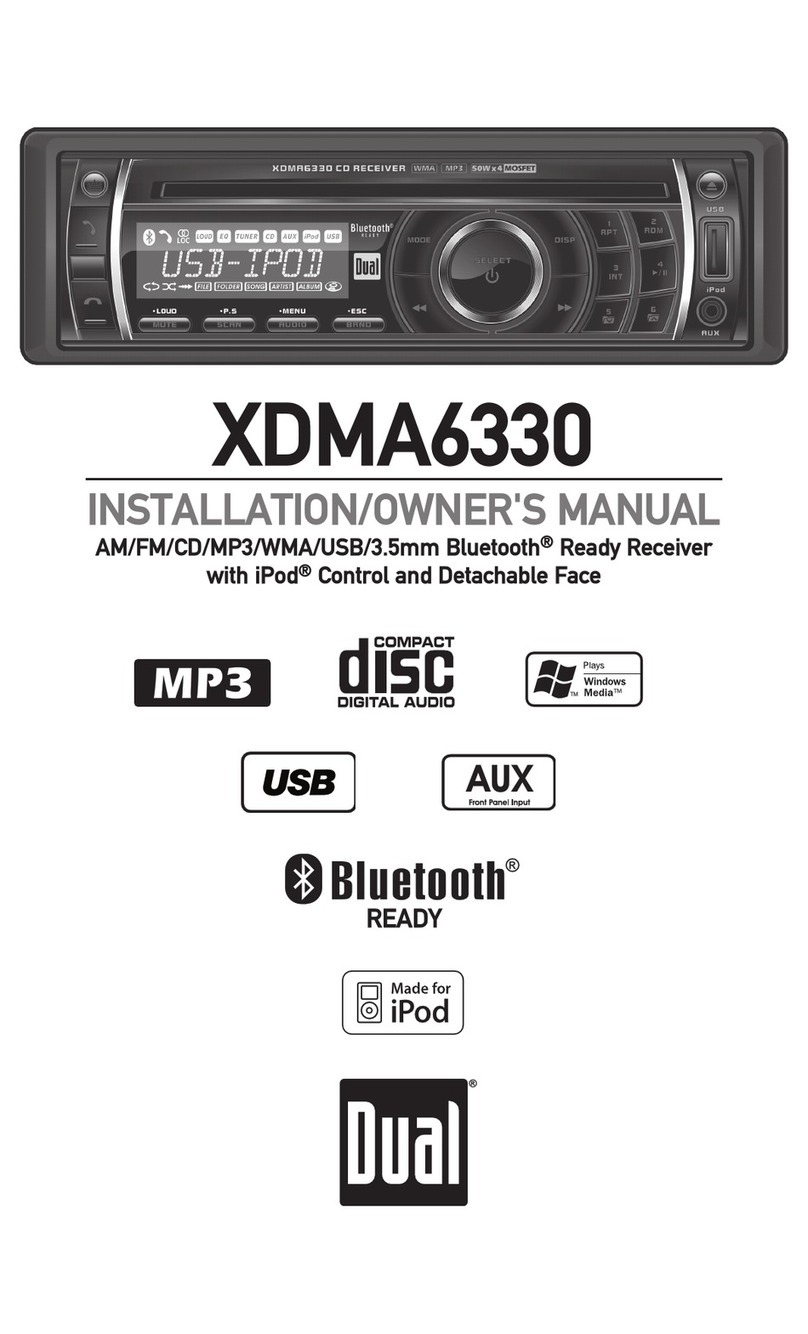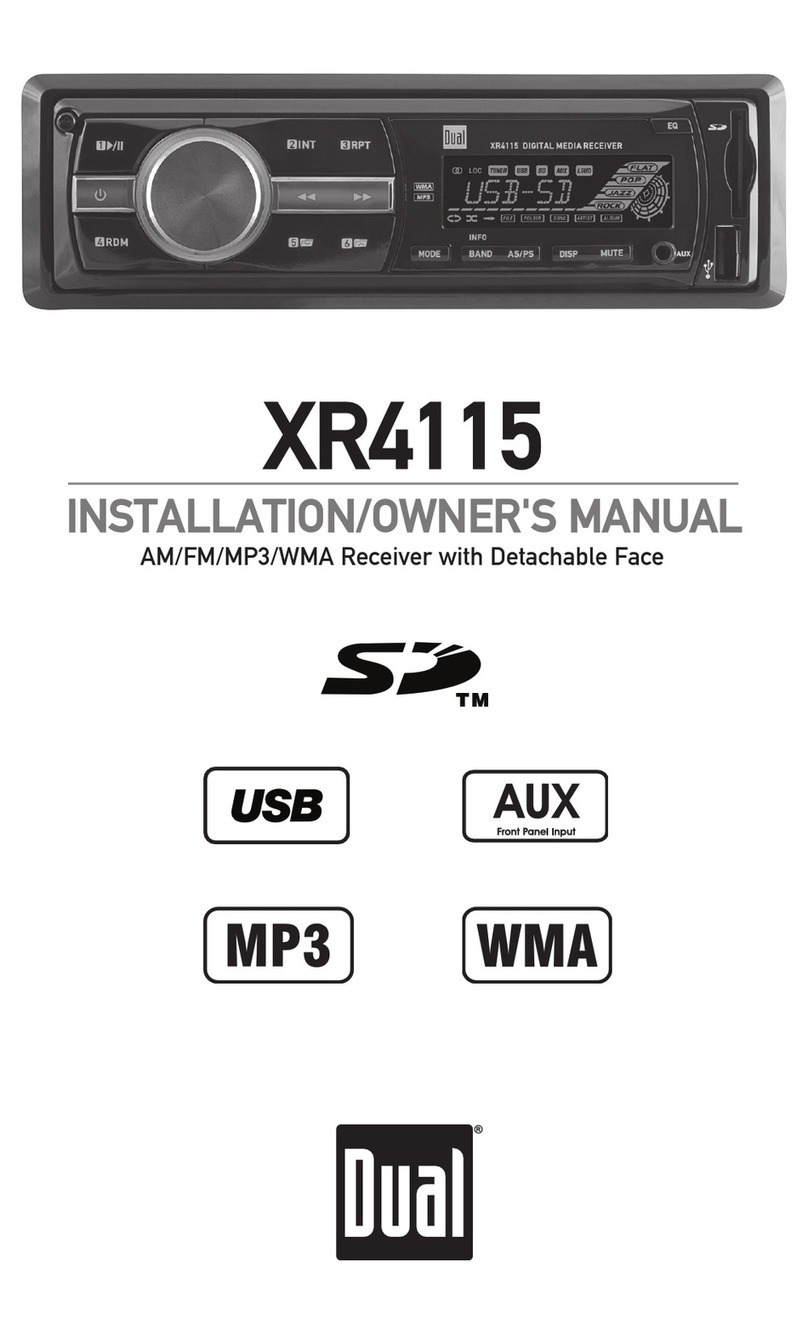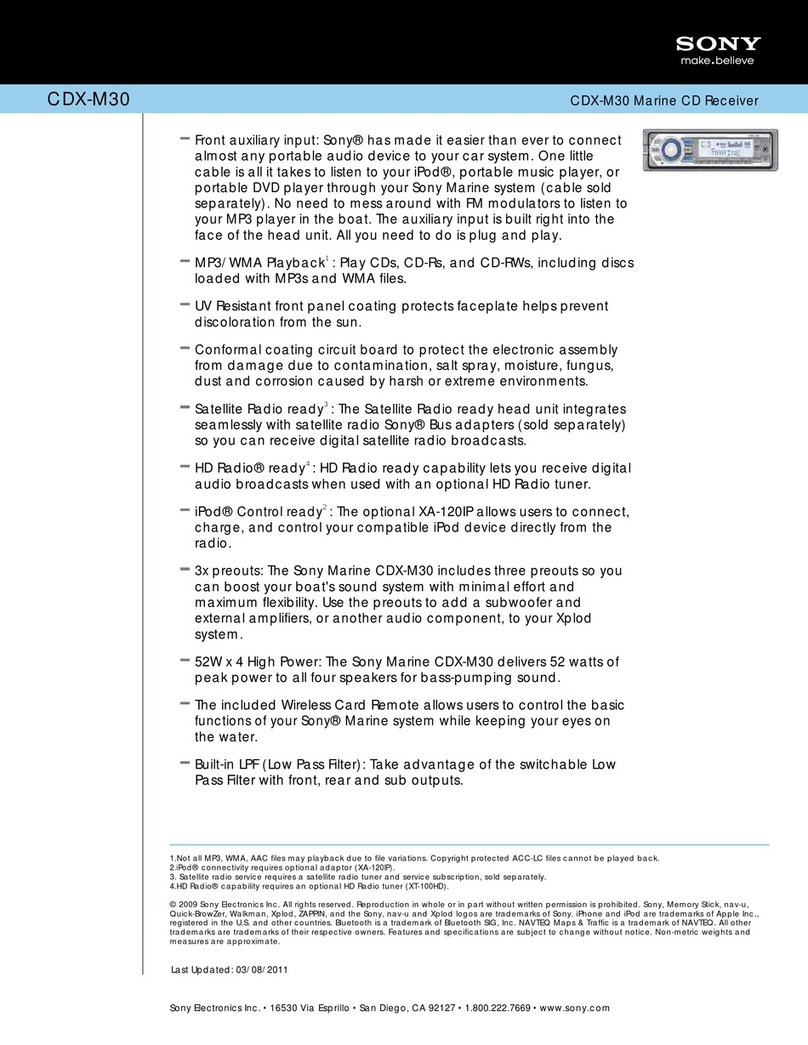6
XDM6351 OPERATION
Press RELEASEandpullawayfromtheleftsidetoremove.
Tore-install,insertrightsideoffaceplatefirstthenpush
leftsidetosecure.
Press oranyotherbutton(exceptEJECT)toturntheunit
on. Press toturntheunitoff.
Press MODEtoselectbetweenAM/FM,CDplayer,auxiliary,
USBandSDcard.Modesofoperationareshowninthe
display.
NOTE:CDandUSBmodeswillnotappearunlessaCDis
insertedorUSBdeviceisconnected.
TheXDM6351offersa3.5mmauxiliaryinputportonthe
frontpaneloftheunitforconnectinganaudiodevice,MP3
player,etc.PressMODEtoselectauxiliaryinputmode.
Adjustvolumeusingvolumeknob(00-47).
Press DISPtoshowtheclock.DuringplaybackofMP3/WMA
files,ID3taginformation,elapsedtime,tracknumberand
file/foldernameswillautomaticallyrotateonthedisplay.
Press RESETuponinitialinstallationorifabnormal
operationoccurs.Resetbuttonislocatedbehindthefront
panel.
Withtheuniton,pressandholdDISPuntiltheclockbegins
toflash,thenrelease.Turnthevolume knobtotherightto
adjustthehoursortothelefttoadjusttheminutes.
Theclockwilldisplay12-hourAM/PMtimeinUSAfrequency
spacingmode(PM10:00).InEuropeanfrequencyspacing
mode,theclockwilldisplay24-hourtime(22:00).
PressandholdAUDIOformorethan3secondstoaccessthe
setupmenu.PressAUDIOmomentarilytoselectbetween
themenufunctionsandrotatethevolume knobleft/rightto
adjustoractivatethedesiredfunction.
Faceplate Removal
Power On/Off
Mode
Auxiliary Input
Volume
Display
Reset
Set the Clock
12/24-hour Clock
Setup Menu
General Operation