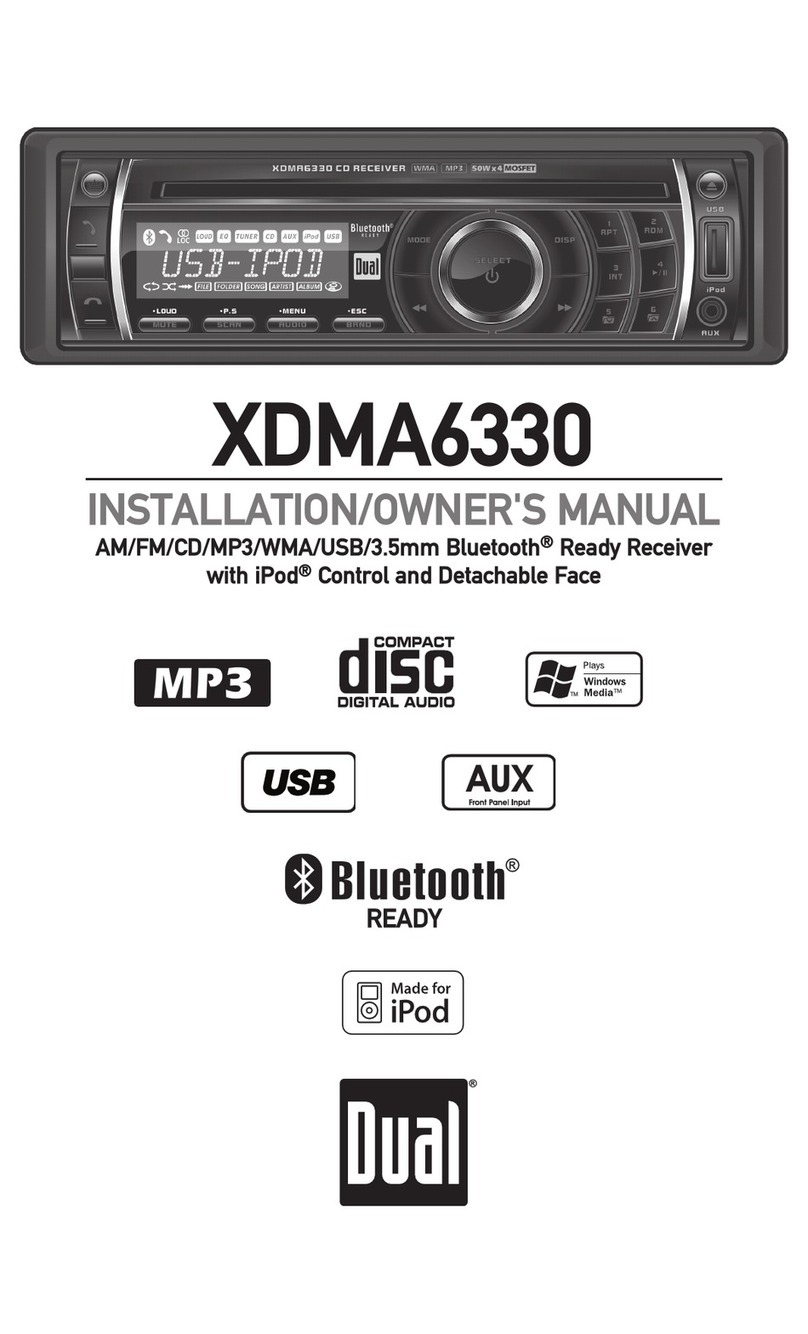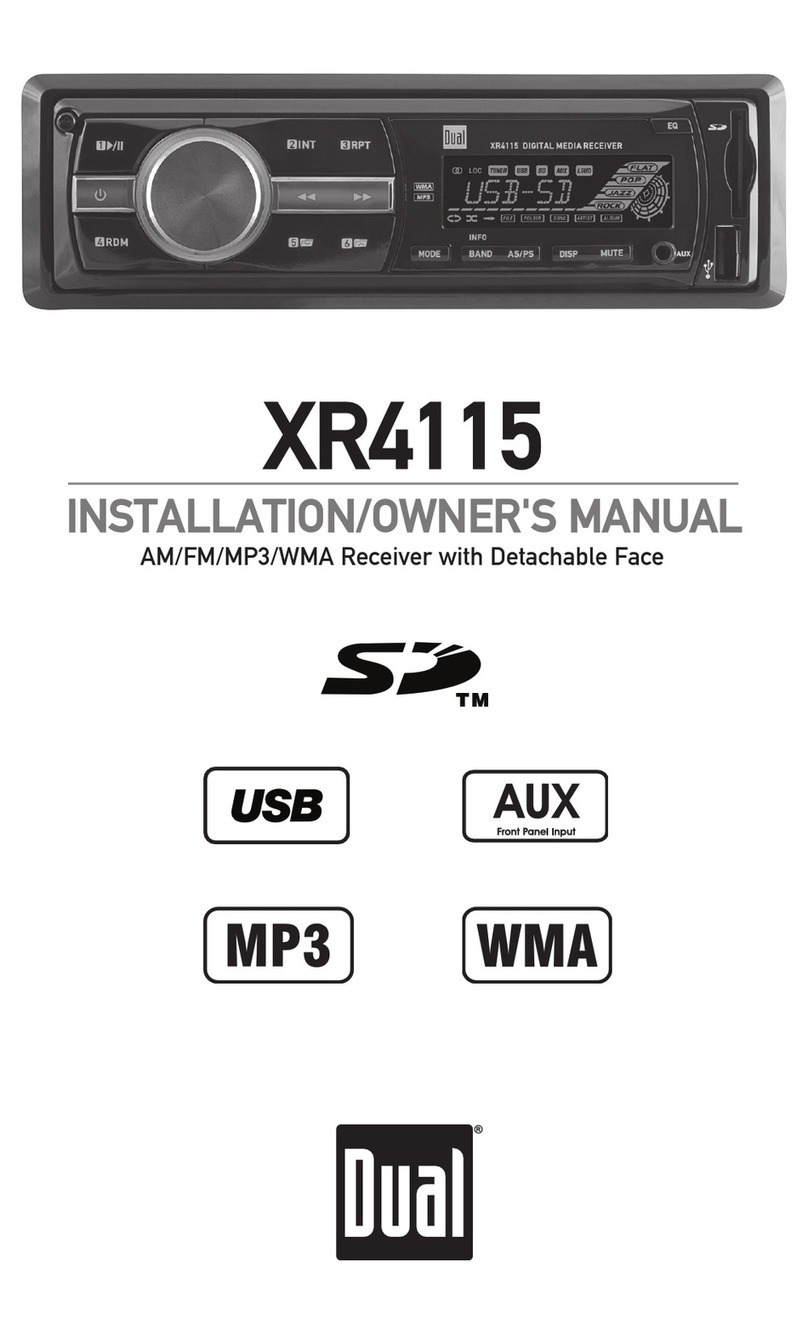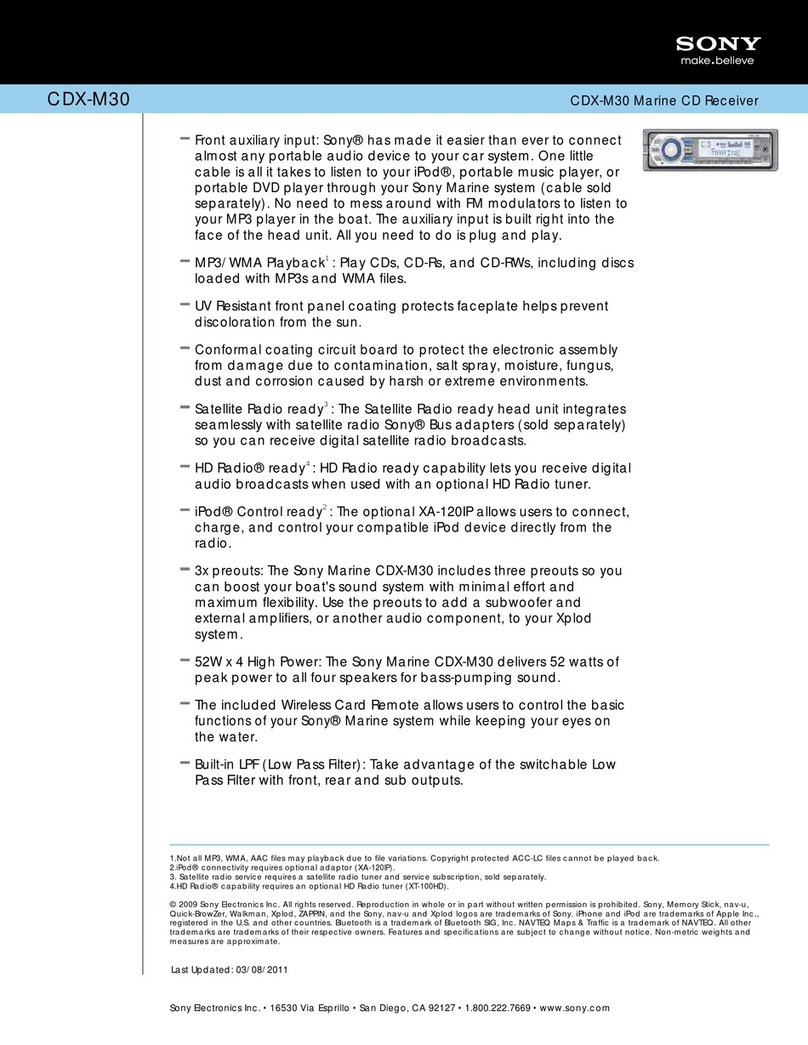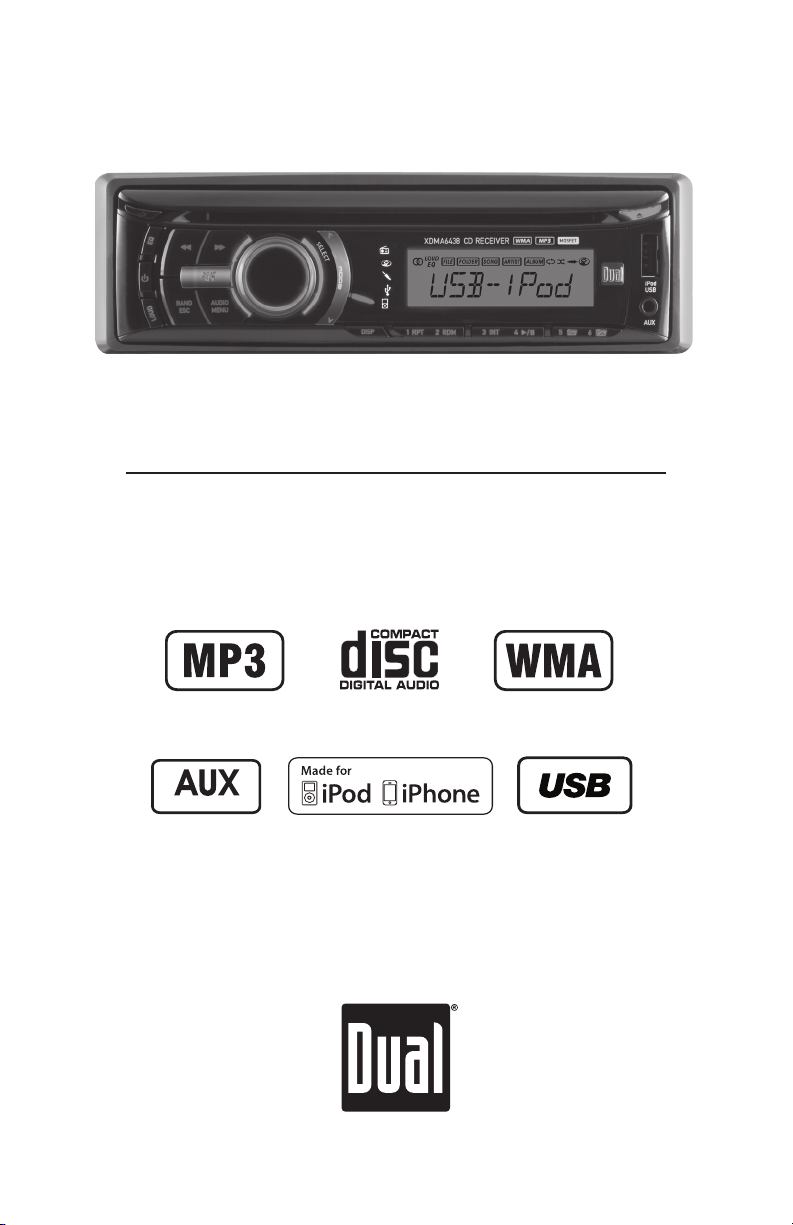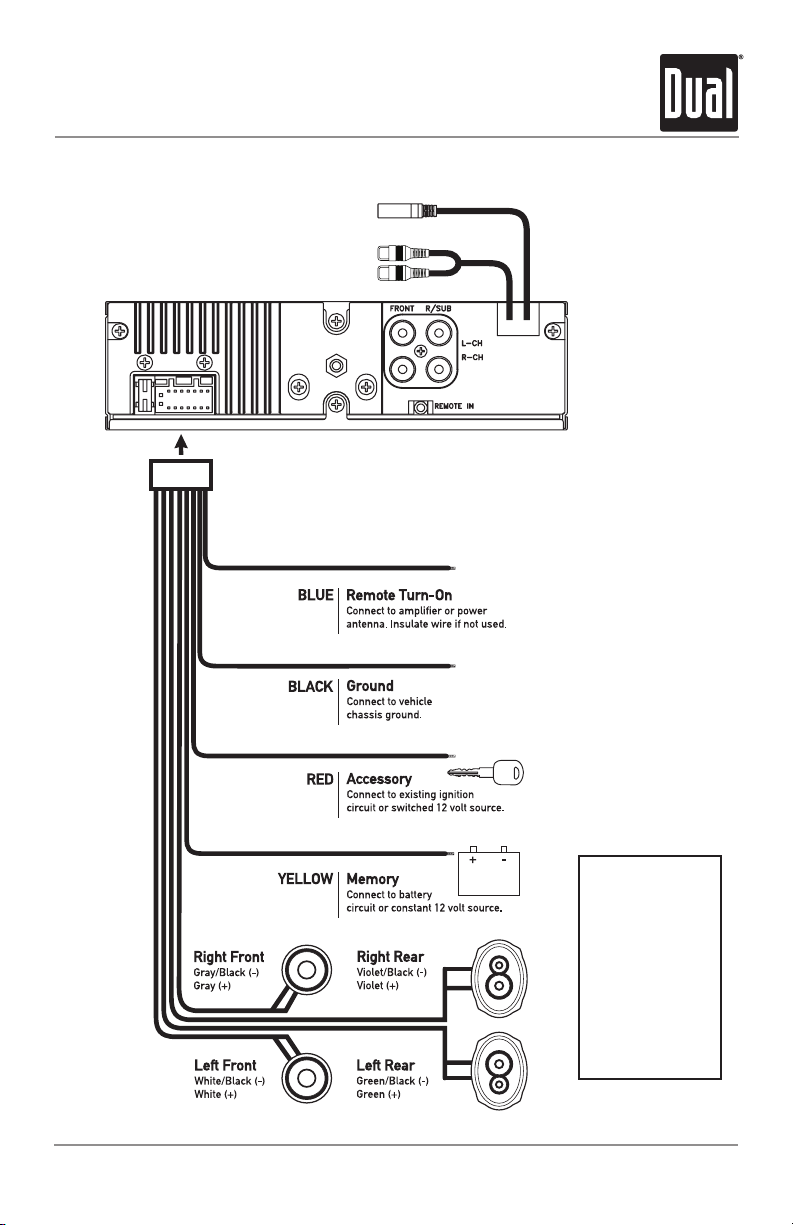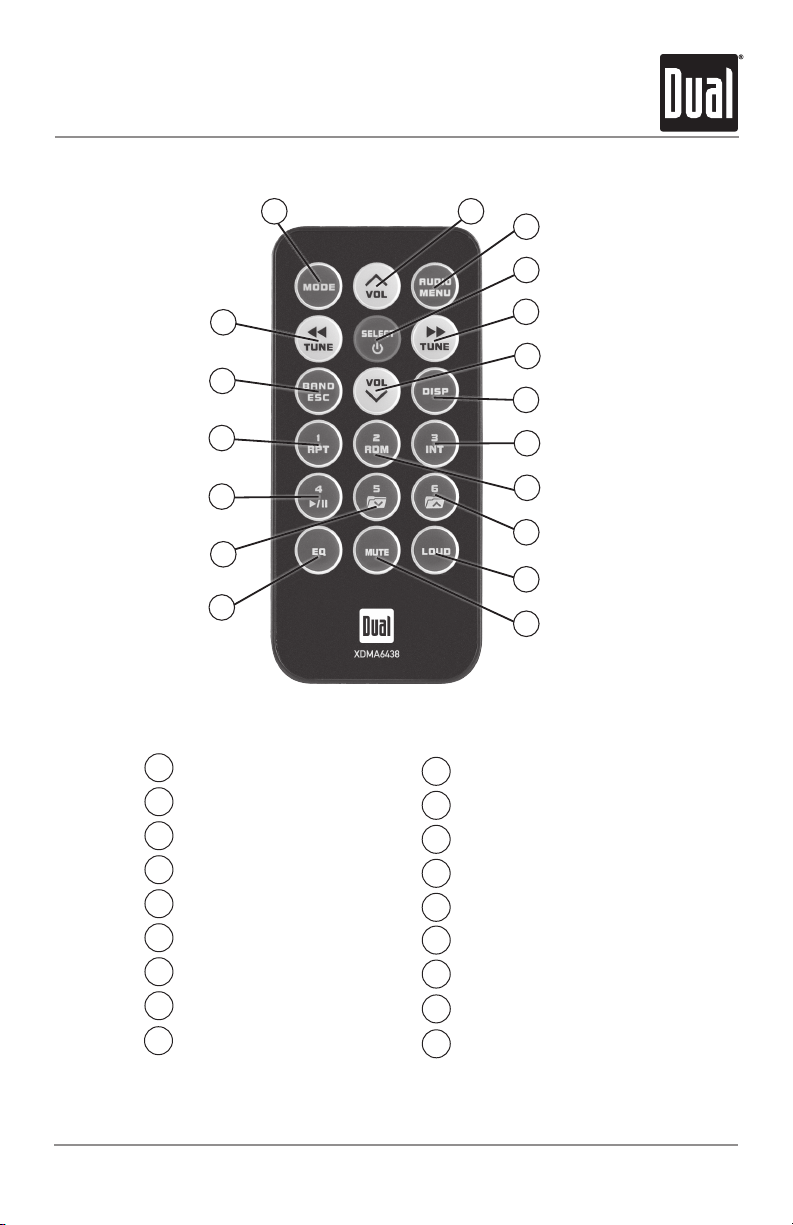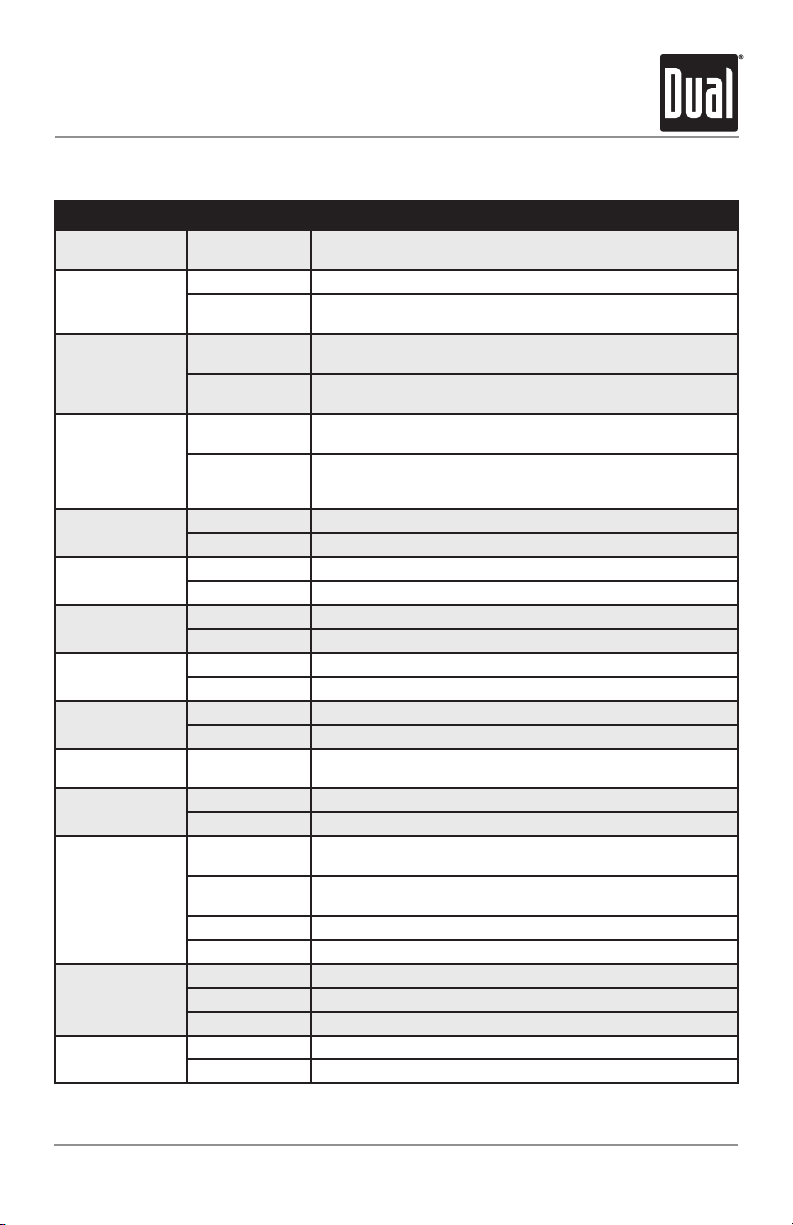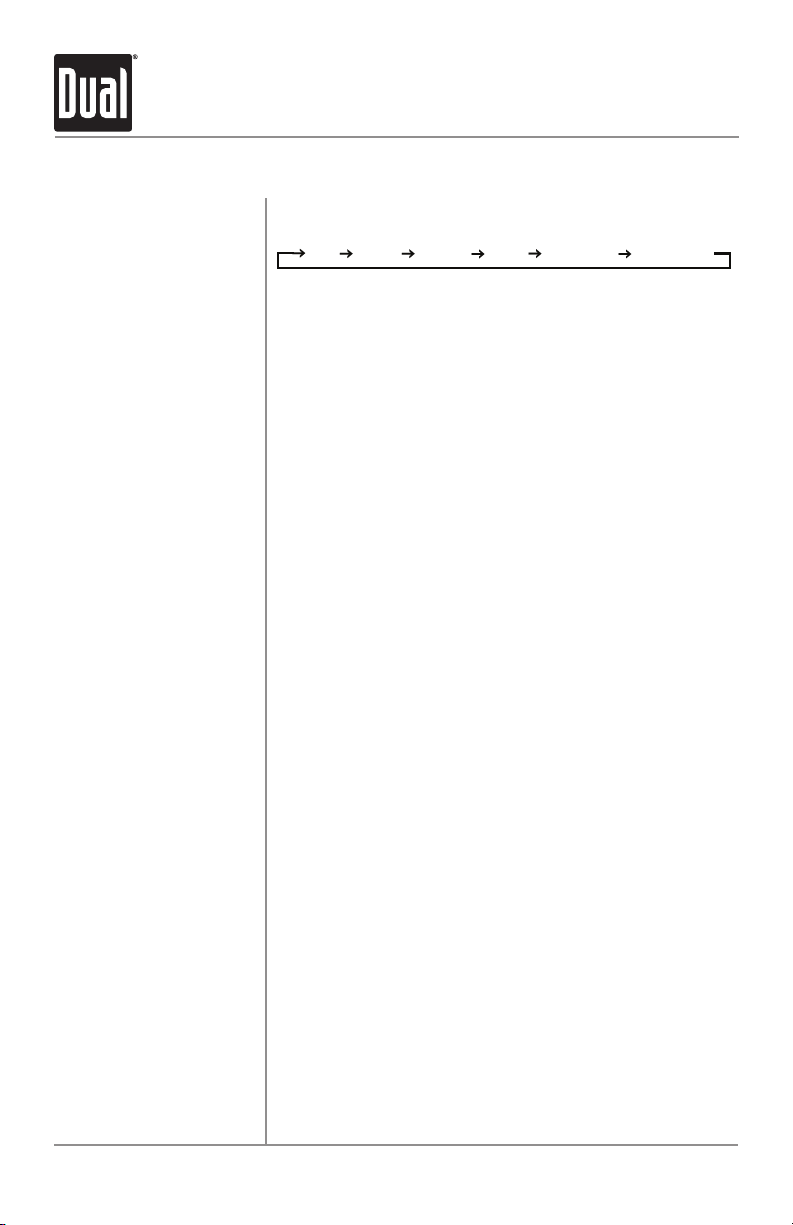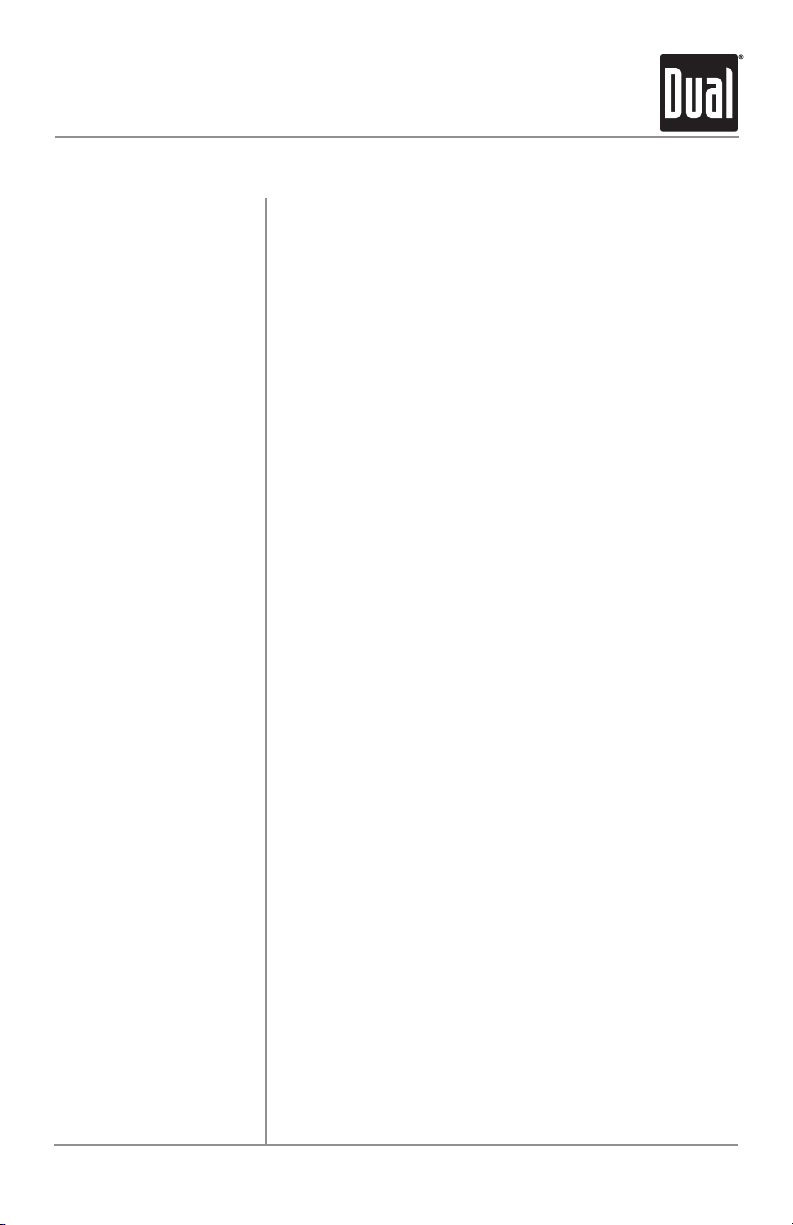6
XDMA6438 OPERATION
Press oranyotherbutton(exceptEJECT)toturntheunit
on. Press toturntheunitoff.
Press MODE UP or MODE DOWNtoselectbetweenAM/FM,
CDplayer,auxiliaryfront/rear,USBandoperationofiPod®/
iPhone®.Modesofoperationareshowninthedisplay.
NOTE:CD,USBandoperationofiPodmodeswillnotappear
unlessaCDisinsertedorUSB/iPoddevicesareconnected.
TheXDMA6438offerstwoauxiliaryinputports,a3.5mm
portonthefrontpanelandanRCAconnectiononthebackof
theunit.Useeitherconnectiontoconnectaudiodevice,MP3
player,etc.PressMODE UP/DOWNtoselectAUXFRONTor
AUXREARmodes.
Thesteeringwheelinterfaceinputlocatedonthebackof
theheadunitallowsconnectiontothePacific Accessory
Corporation (PAC) SWI-PSinterfacemodule(sold
separately).Visitwww.pac-audio.comfordetails.
Toconfiguresteeringwheelcontrols,followtheinstructions
providedwiththePAC SWI-PSinterfacemodule.After
installingtheinterfacemodule,insertthemodule's3.5mm
jackintothe"REMOTEIN"portonthebackoftheheadunit.
Adjustvolumeusingvolumeknob(00-46).
Press DISPtoselectbetweenclockanddifferenttypesof
information,suchasradiofrequency,CDtrack/elapsedtime
orMP3/WMAsonginformation.
Press RESETuponinitialinstallationorifabnormal
operationoccurs.Resetbuttonislocatedbehindthefront
panel.
Withtheuniton,pressandholdDISPuntiltheclockbegins
toflash,thenrelease.PressTUNE
nn
toadjustthehours
and TUNE
ll
toadjusttheminutes.PressDISP momen-
tarilytosavetheselectedtime.
Theclockwilldisplay12-hourAM/PMtimeinUSAfrequency
spacingmode(PM10:00).InEuropeanfrequencyspacing
mode,theclockwilldisplay24-hourtime(22:00).
PressandholdAUDIO/MENUformorethan3secondsto
accessthesetupmenu.PressAUDIO/MENUmomentarily
toselectbetweenthemenufunctionsandrotatethevolume
knobleft/righttoadjustoractivatethedesiredfunction.
Power On/Off
Mode
Auxiliary Inputs
Steering Wheel Interface
Input
Volume
Display
Reset
Set the Clock
12/24-hour Clock
Setup Menu
General Operation