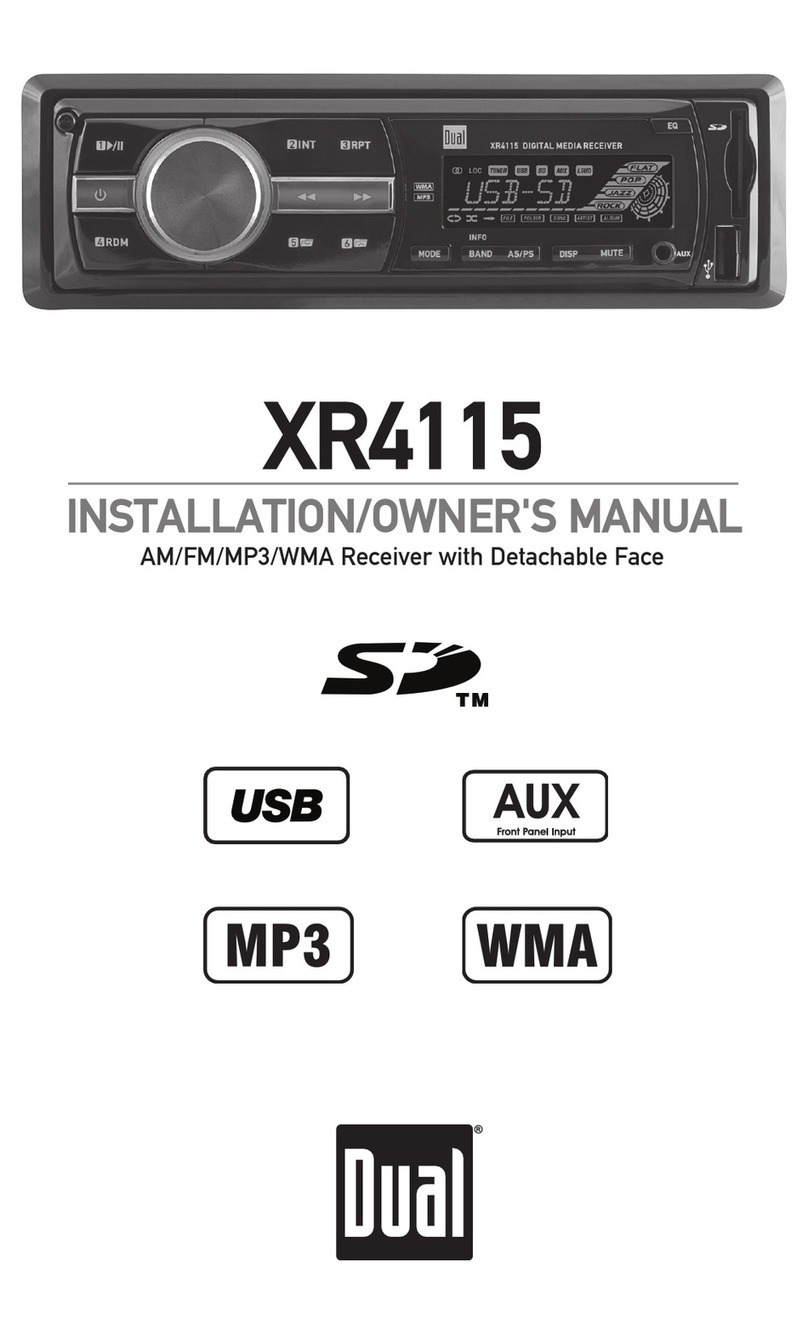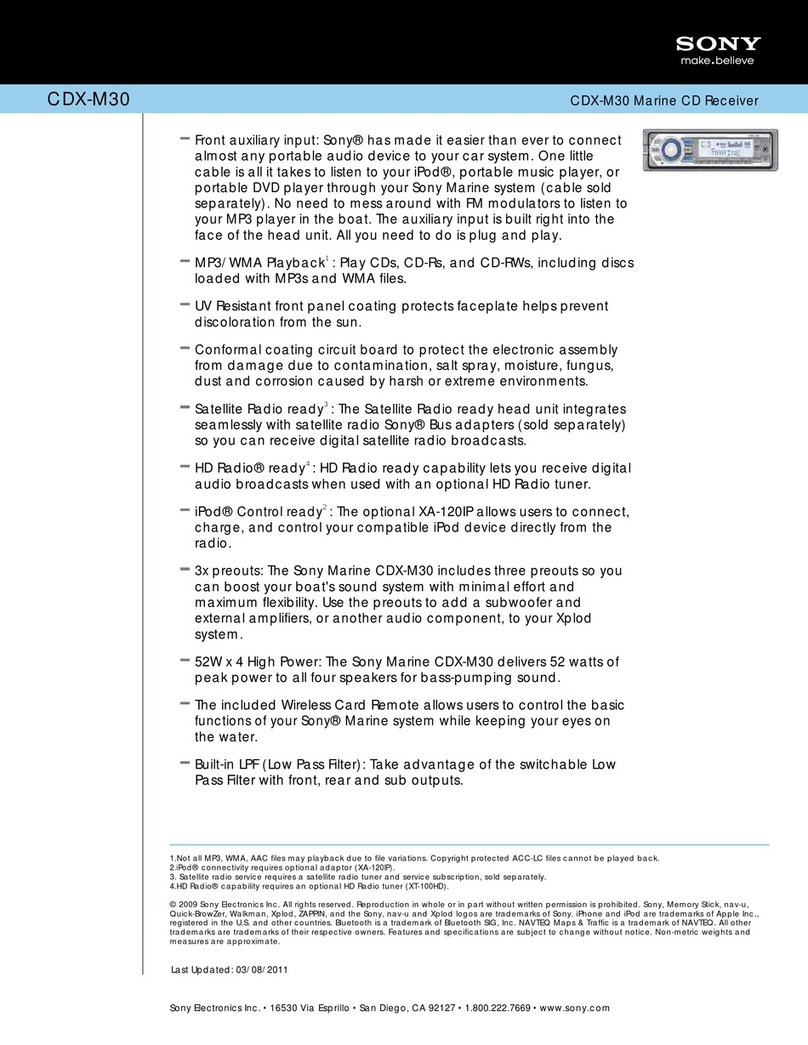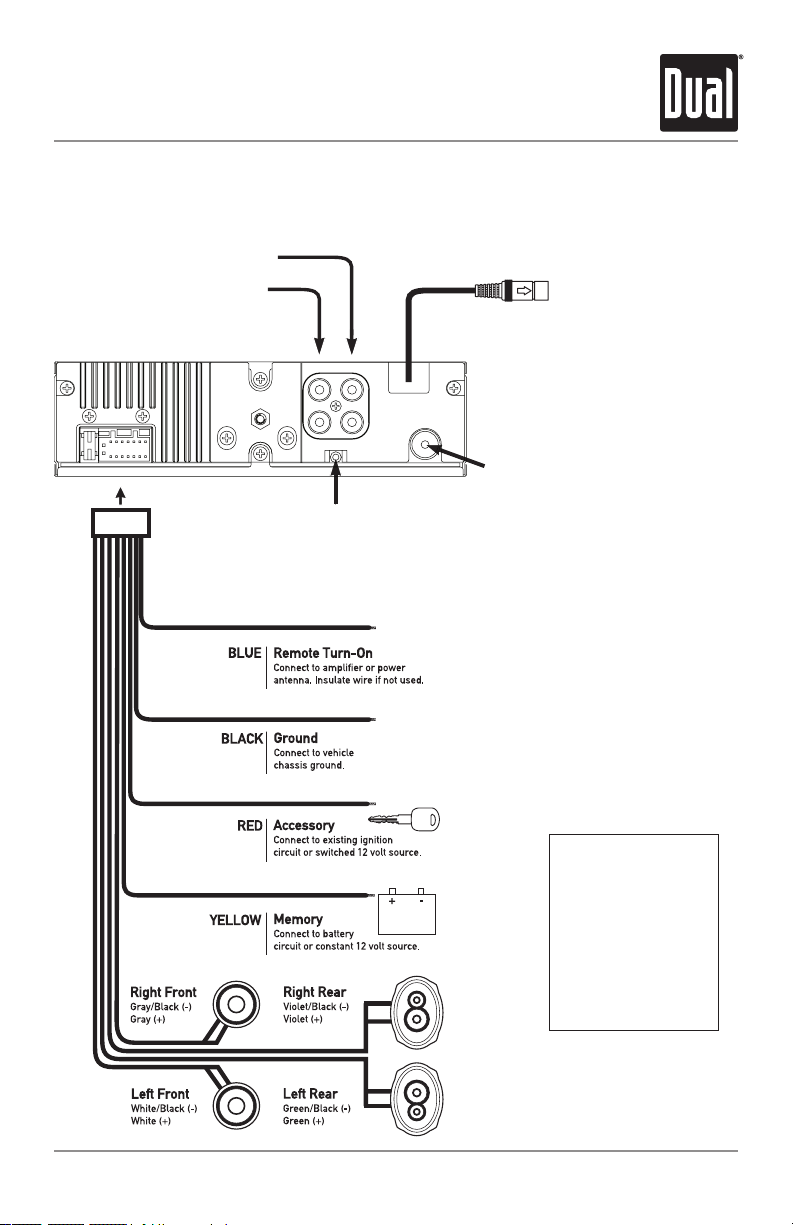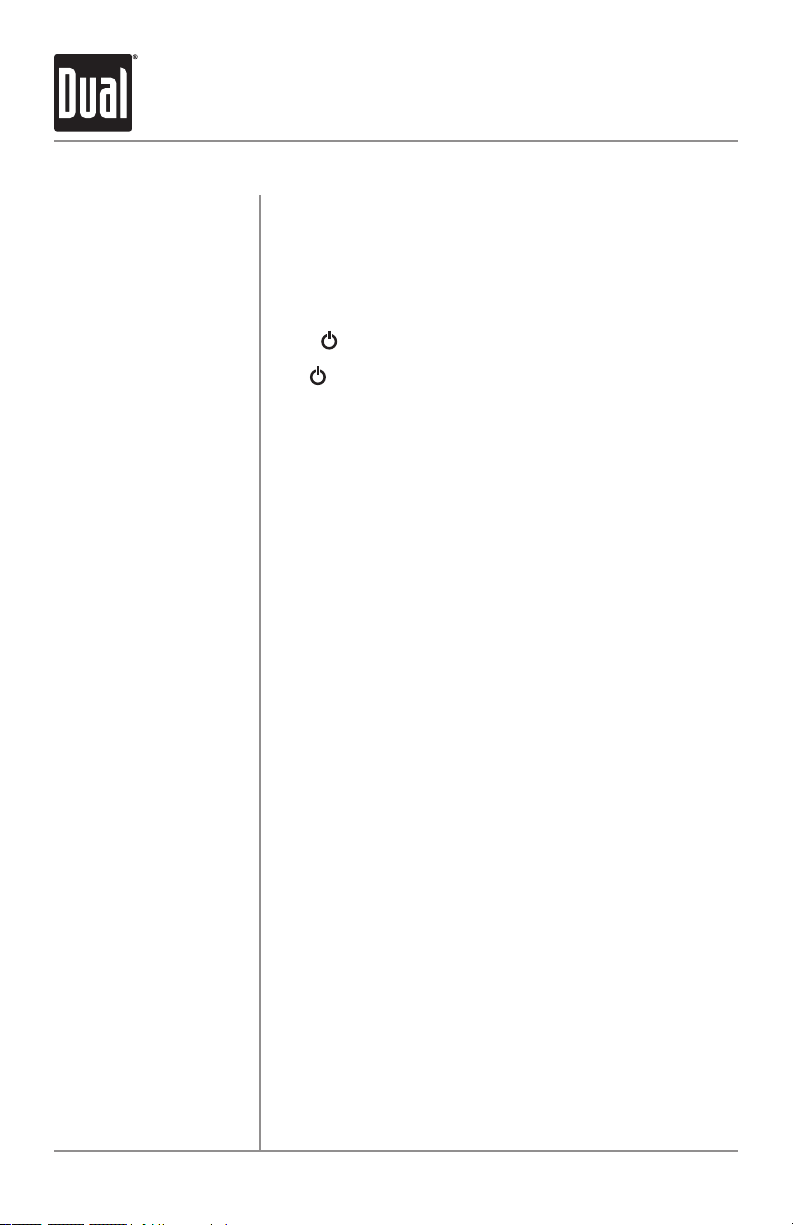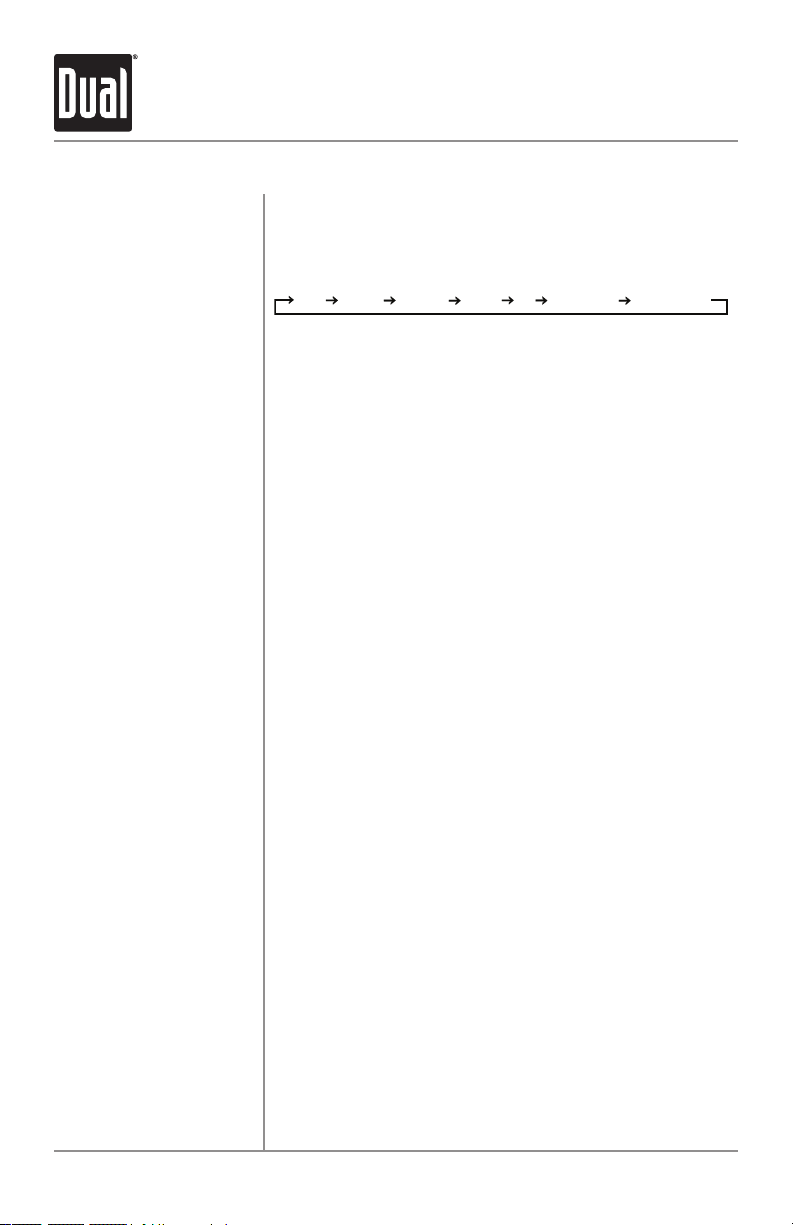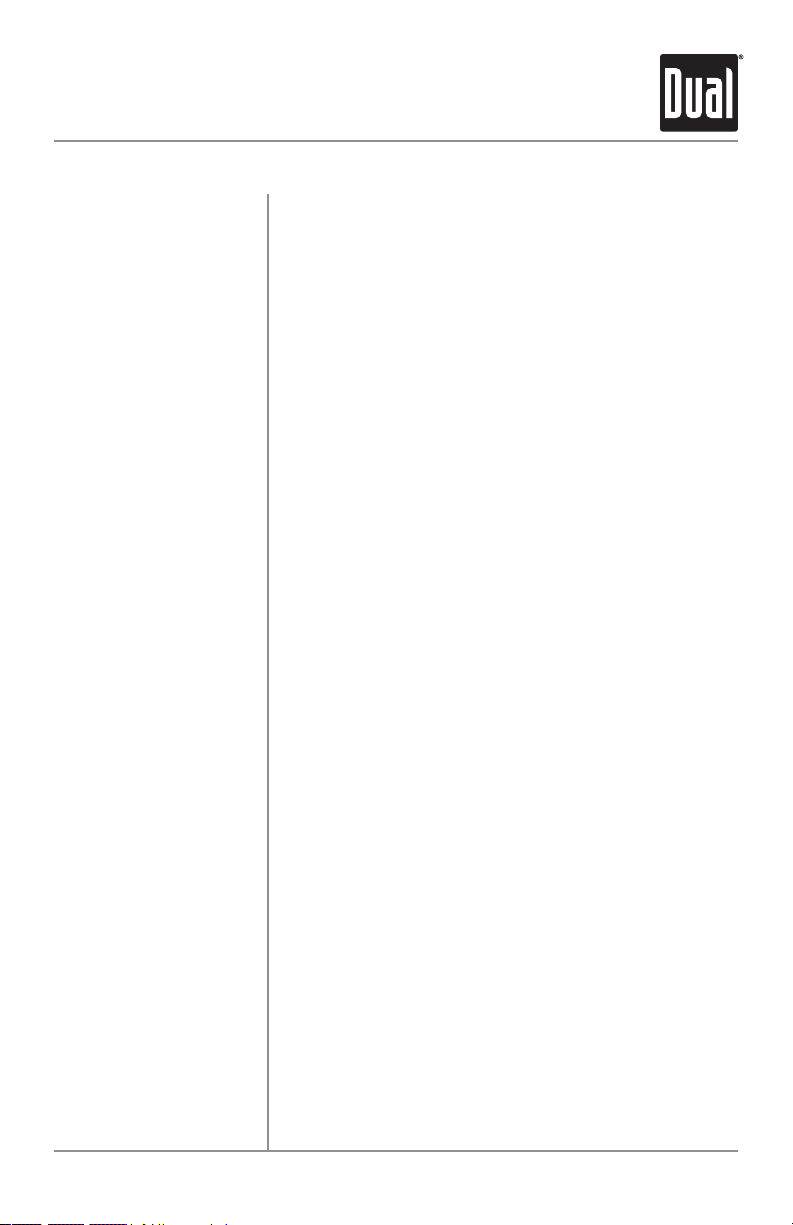8
XDMA6330 OPERATION
Press ESCtoexitanymenuadjustmentmode.
Press AUDIO/MENUmomentarilytoselectbetweenBass,
Treble,Balance,Fader,EQ,Subwoofer*andSourceVolume
Level.
Press AUDIO/MENU until BASSappears,thenrotate
thevolume knobleft/righttoadjust(-6minimum/+6
maximum).
Press AUDIO/MENU until TREBLEappears,thenrotate
thevolume knob left/righttoadjust(-6minimum/+6
maximum).
Note:BassandTreblesettingsaresavedastheUSEREQ
setting.
Note: BassandTreblesettingsareretainedforeachmode
individually.
Press AUDIO/MENU until BALappears,thenrotatethe
volume knobleft/righttoadjust(BALL12toBALR12).BAL
00representsequalbalance.
Press AUDIO/MENU until FADERappears,thenrotatethe
volume knobleft/righttoadjust(FADERF12toFADERR12).
FADER00representsequalfader.
Press AUDIO/MENU until EQappears.Rotatethevolume
knobleft/righttoselectbetweenFLAT(default),POP,JAZZ,
CLASSIC,BEAT,ROCKandUSERequalizationcurves.Press
SELECTtoconfirm.AnymanualadjustmenttotheBassor
TreblesettingsareautomaticallysavedasUSER.
Press AUDIO/MENU until SUB-Wappears,thenpress
SELECT toconfirm.Rotatethevolume knobleft/rightto
adjust(0-12).Adjustinglevelsto0turnsthesubwooferoff.
Thesourcevolumelevelcontrolallowsagainadjustment
foreachaudiosource:AM,FM,CD,AUX,USB,iPodand
Bluetooth.Setthesourcevolumelevelforeachmode,
dependingontherelativevolumeofeachaudiosource.
Tosetthesourcevolumelevel,pressAUDIO/MENU until
SRCLEVELappears.Afteronesecond,thecurrentmode
willappearonthedisplay.Turnthevolume knobtoadjust
theaudiolevelofthecurrentsource(-6minimum/+6
maximum).
Note: Onlythecurrentmodewillbeavailablefor
adjustment.Toadjustanothermodeofoperation,press
MODEuntilthedesiredmodeisselected,thensetthe
sourcevolumelevelforthatmode.
Escape
Audio
Bass
Treble
Balance
Fader
EQ
Subwoofer
Source Volume Level
General Operation
BASS TREBLE BALANCE FADER EQ SUBWOOFER* SOURCE LEVEL