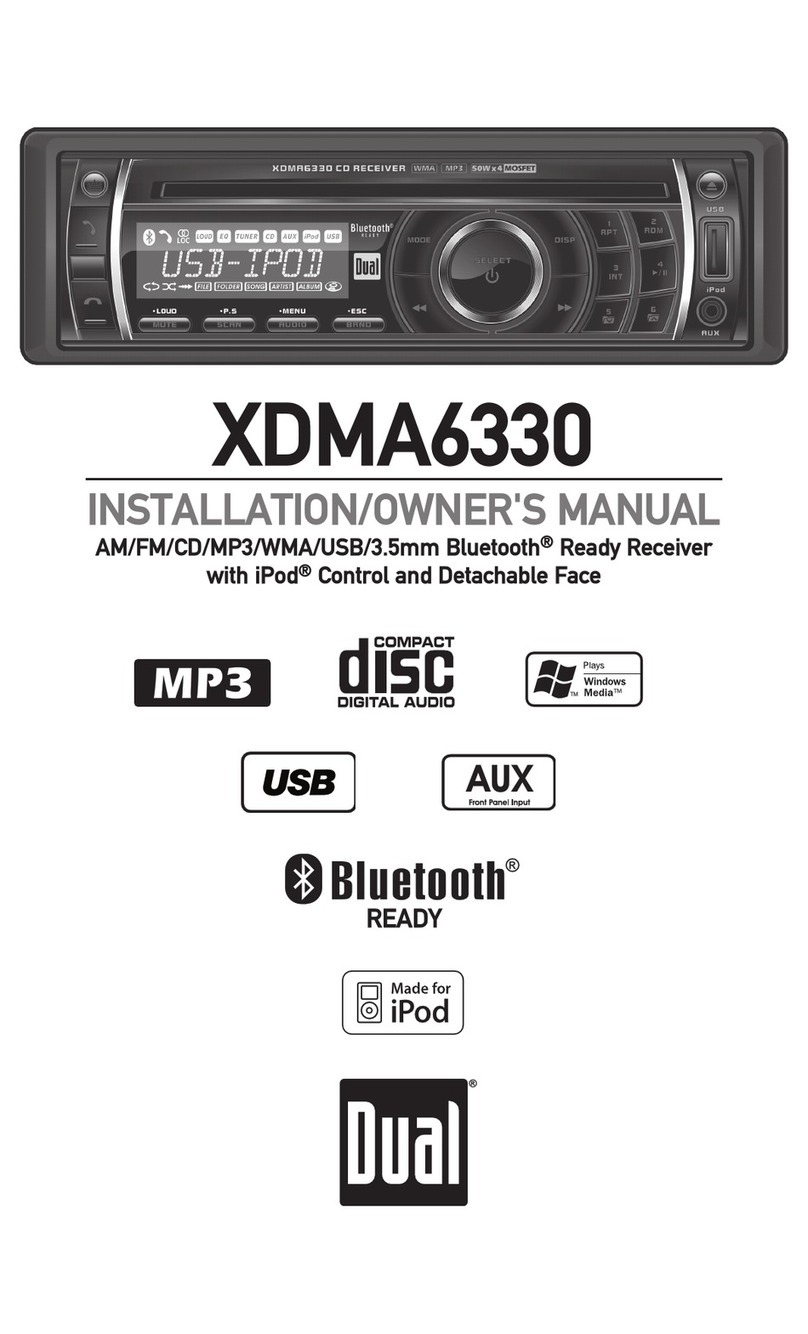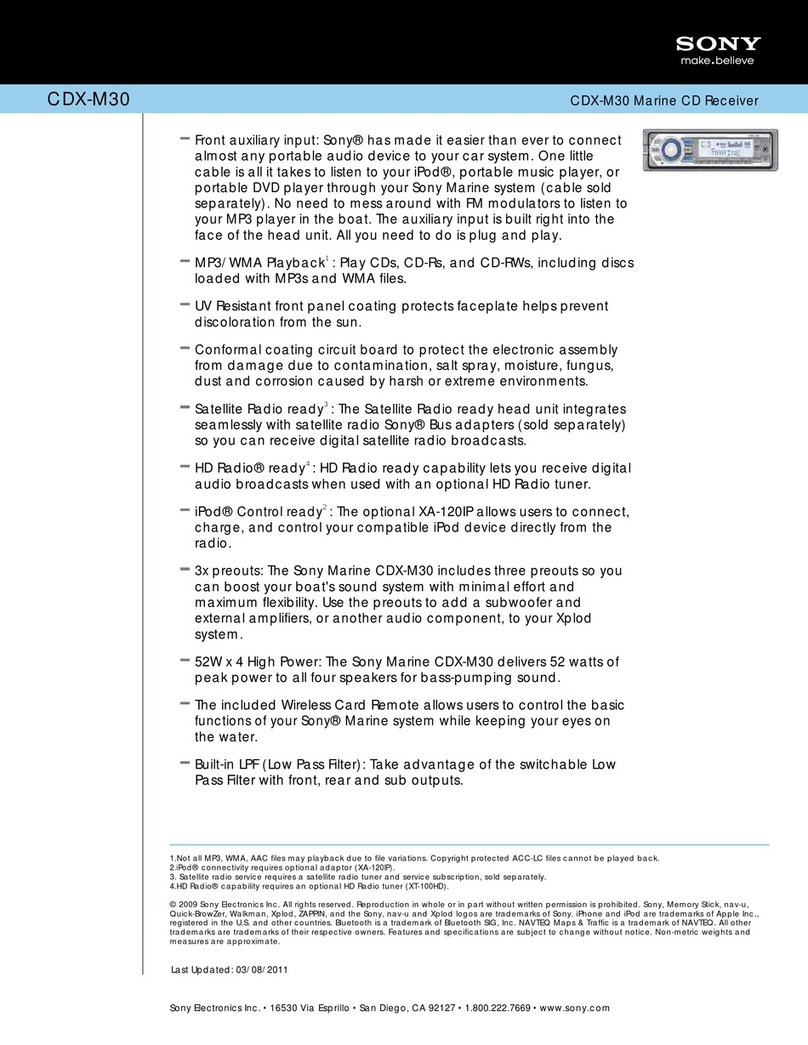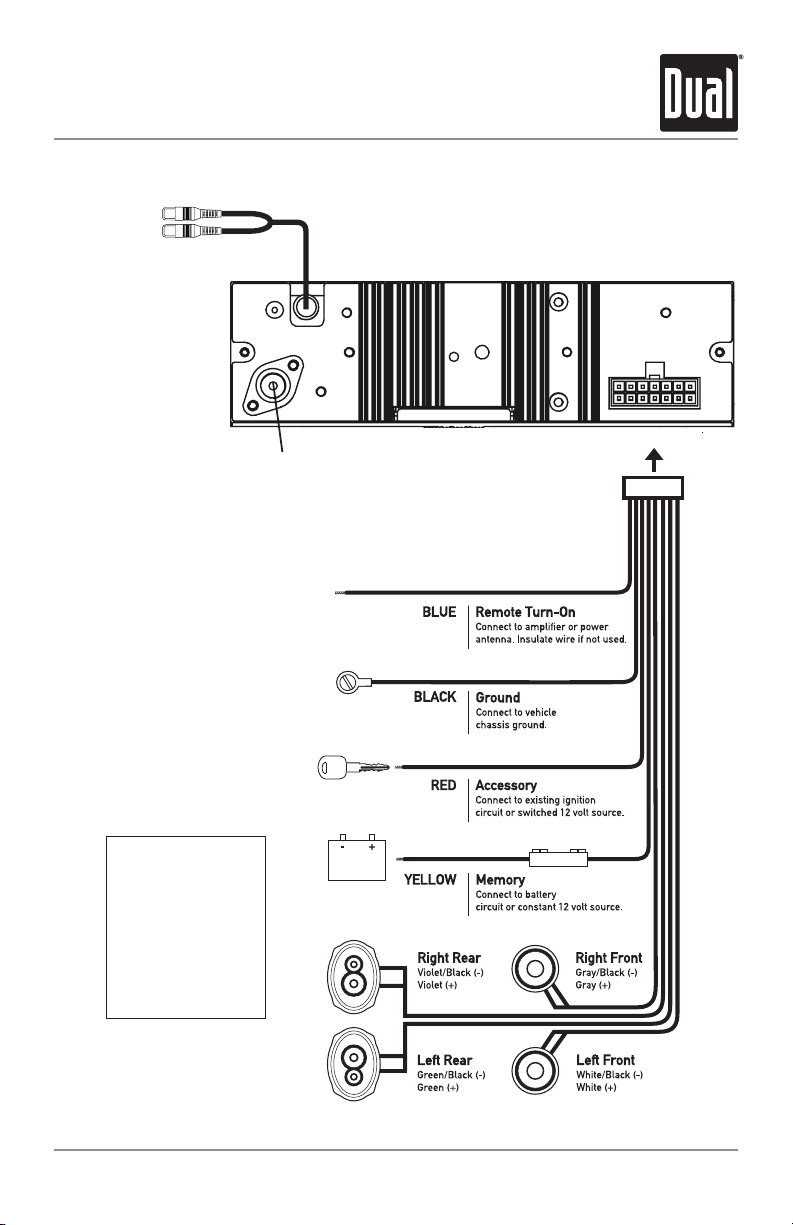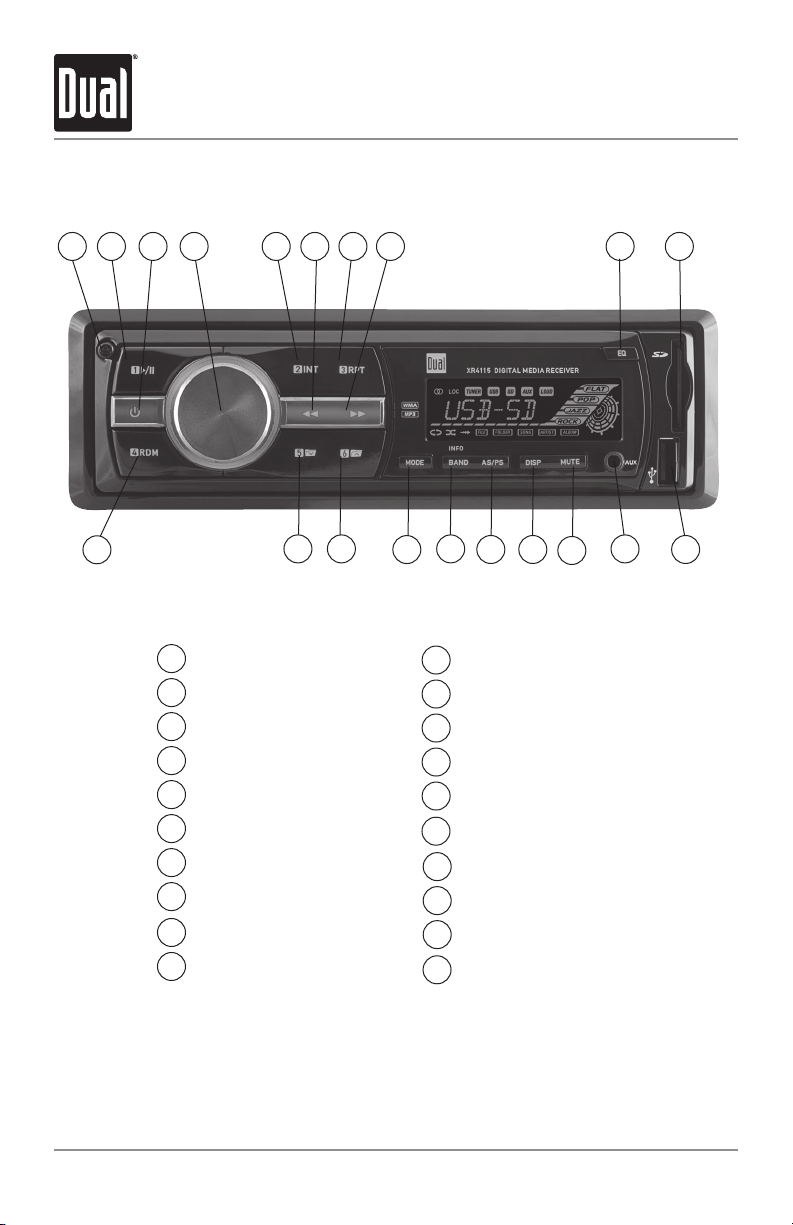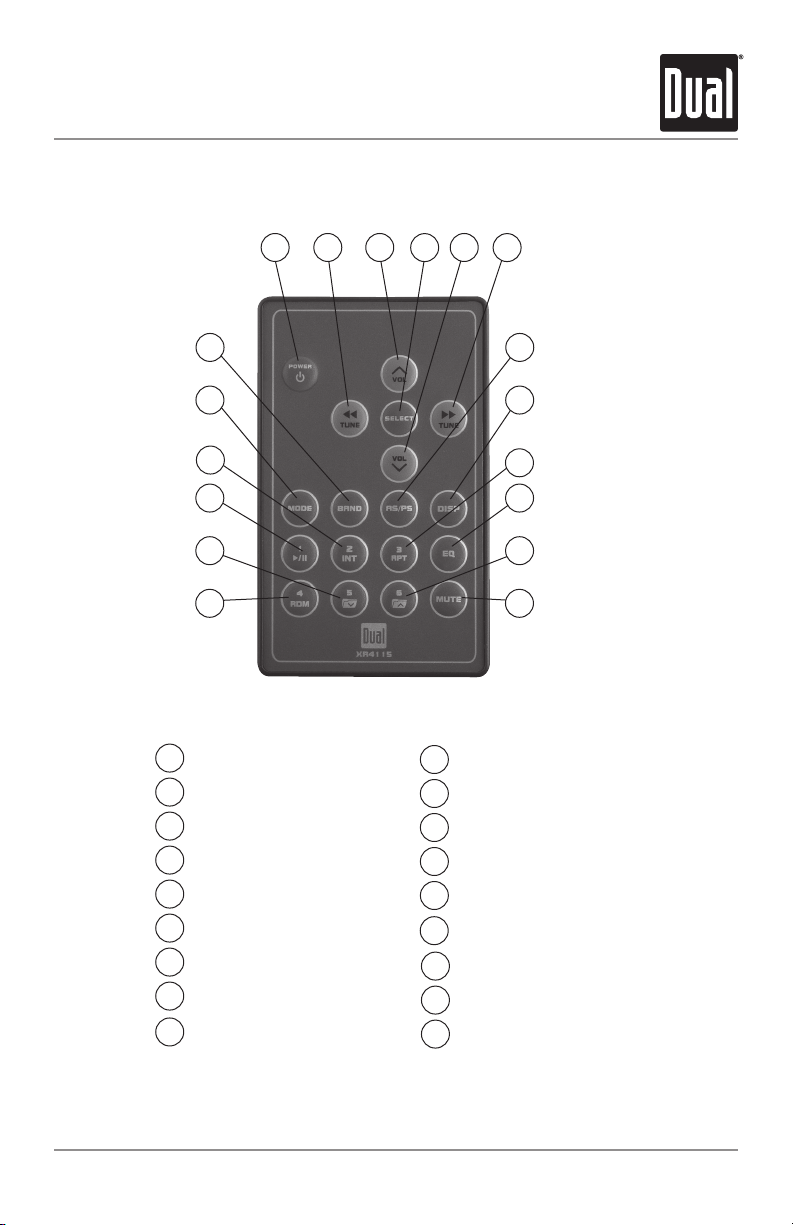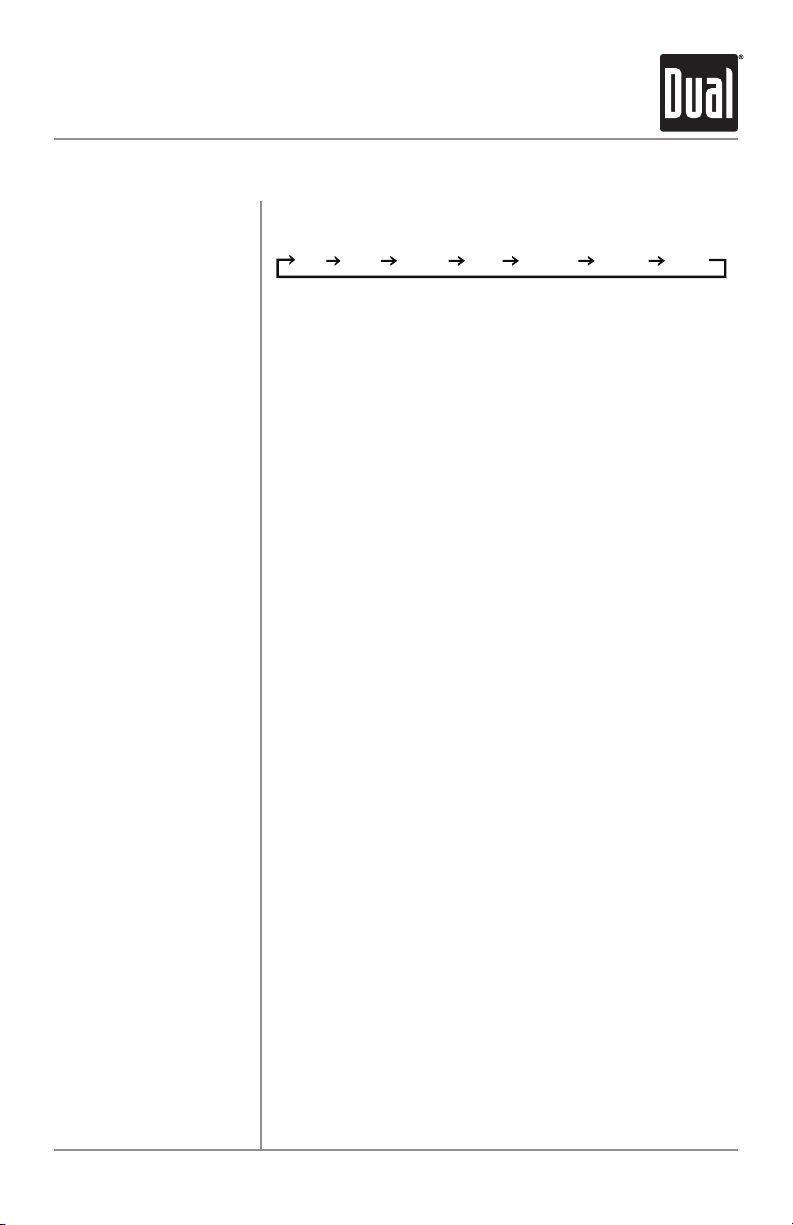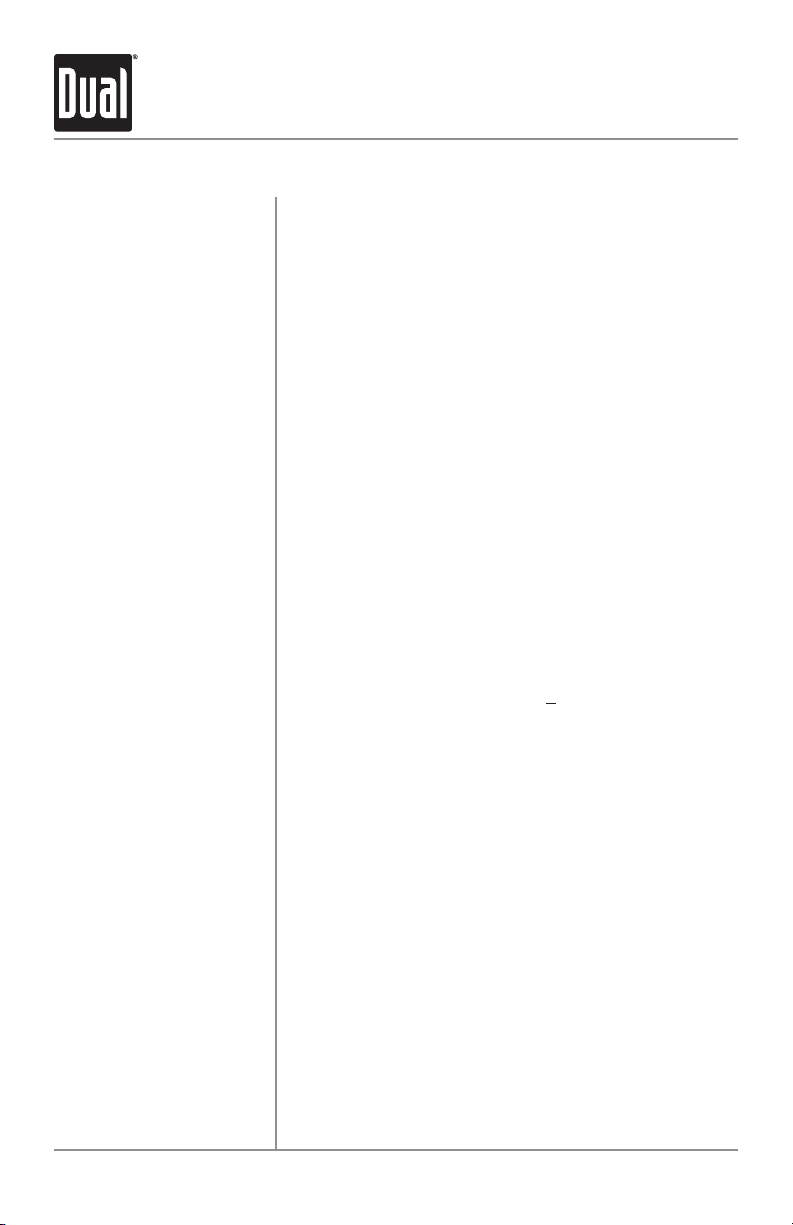7
General Operation
Press the volume knobtoselectbetweenBass,Treble,
Balance,Fader,Loudness,DistanceandStereo.
Press the volume knob until BASappears.
Rotate the volume knobleft/righttoadjust.
(-7minimum/+7maximum)
Press the volume knob until TRE appears.
Rotate the volume knobleft/righttoadjust.
(-7minimum/+7maximum)
Press the volume knob until BALappears.
Rotate the volume knobleft/righttoadjust.
10L (left)to10R(right)."L=R"representsequalbalance.
Press the volume knob until FADappears.
Rotate the volume knobleft/righttoadjust.
10R(rear)to10F(front)"F=R"representsequalbalance.
Press the volume knob until LOUD ON or LOUD OFFappears,
then rotate the volume knobtoselectdesiredoption.
Activatingthisfeaturewillenhancethebassandtreble
frequencieswhenlisteningtomusicatlowvolumes.
Fromtunermodeonly,pressthevolume knob until DX
or LOCALappears,thenrotatethevolume knob to select
desiredoption.SelectingLOCALprogramstheunittostopat
onlystrongstationswhenseektuning.
Fromtunermodeonly,pressthevolume knob until STEREO
or MONOappears,thenrotatethevolume knob to select
desiredoption.SelectingMONOcanimprovelisteningin
areaswithaweakFMsignal.
Press and hold the volume knobuntilBEEPONorBEEP
OFFappears,thenrotatethe volume knob to select desired
option.Activatingthisfeatureprogramstheunittobeepeach
timecertainbuttonsarepressed.
Fromtunermodeonly,pressandholdthevolume knob
untilBEEPONorBEEPOFFappears.Pressthevolume knob
againtodisplayAREAUSAorAREAEURO,thenrotatethe
volume knobtoselectoptionappropriateforyourlocation.
Theclockwilldisplay12-hourAM/PMtimeinUSAfrequency
spacingmode(PM10.00).InEuropeanfrequencyspacing
mode,theclockwilldisplay24-hourtime(22.00).
Audio / Menu
Bass
Treble
Balance
Fader
Loudness
Distance Tuning
Stereo / Mono
Audible Beep
Area Selection
12/24-Hour Clock
XR4115 OPERATION
BASS TREBLE BALANCE
FADER LOUDNESS DISTANCE STEREO