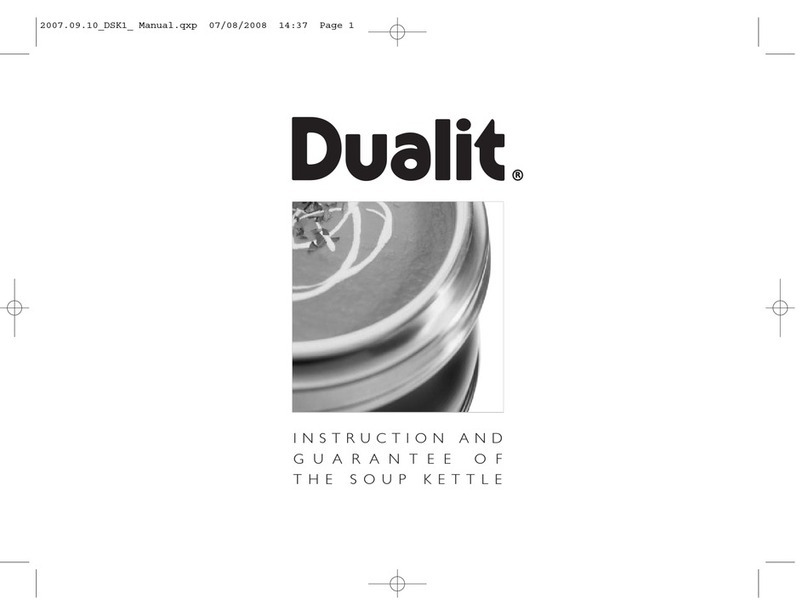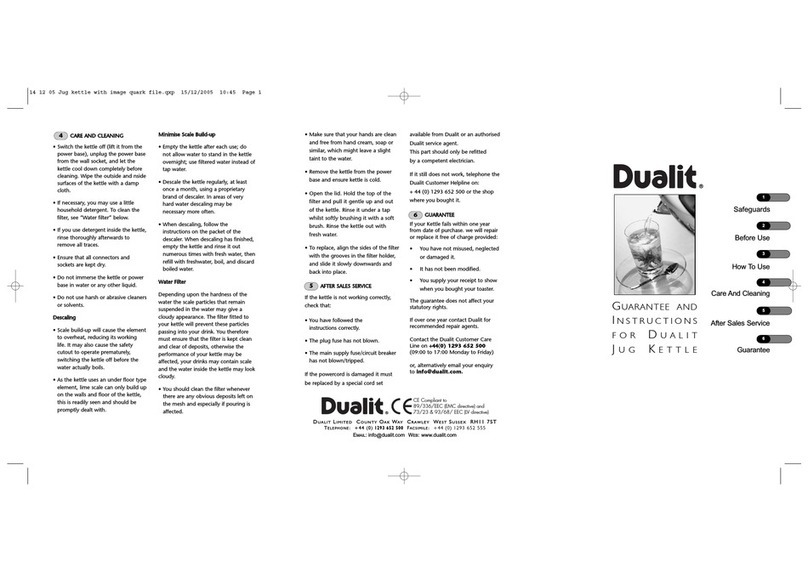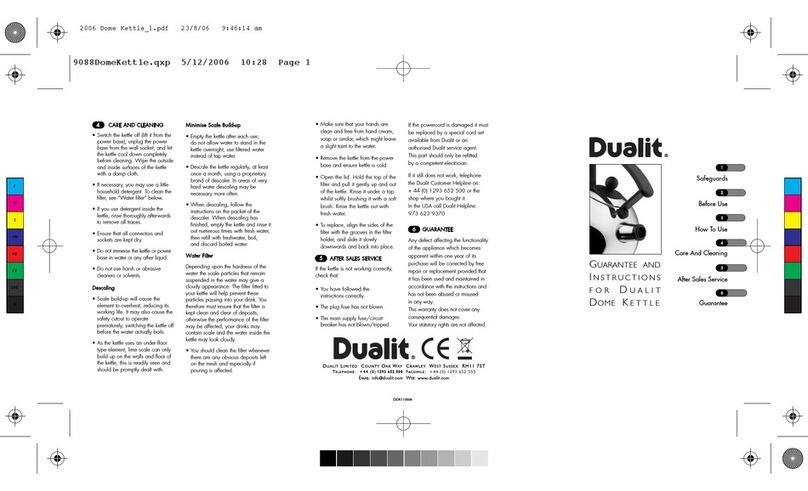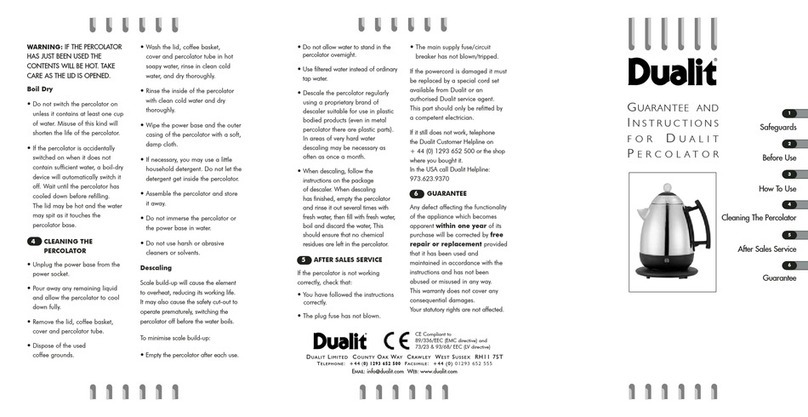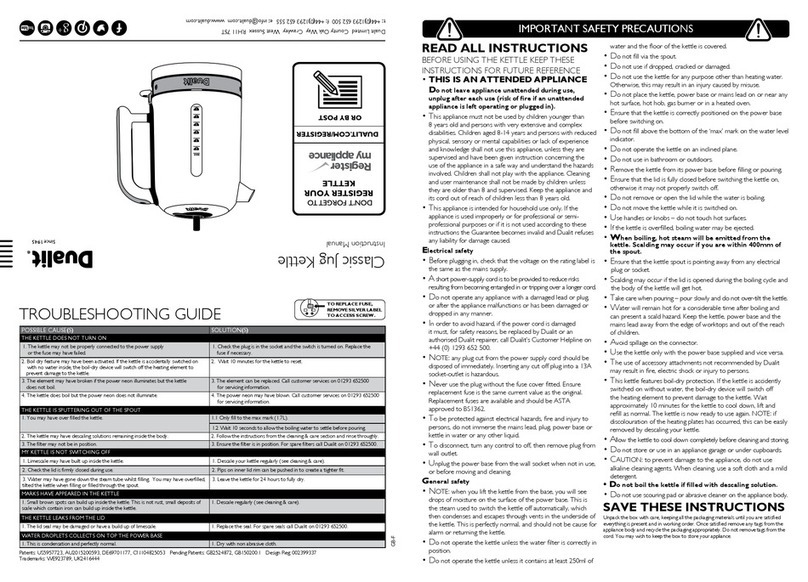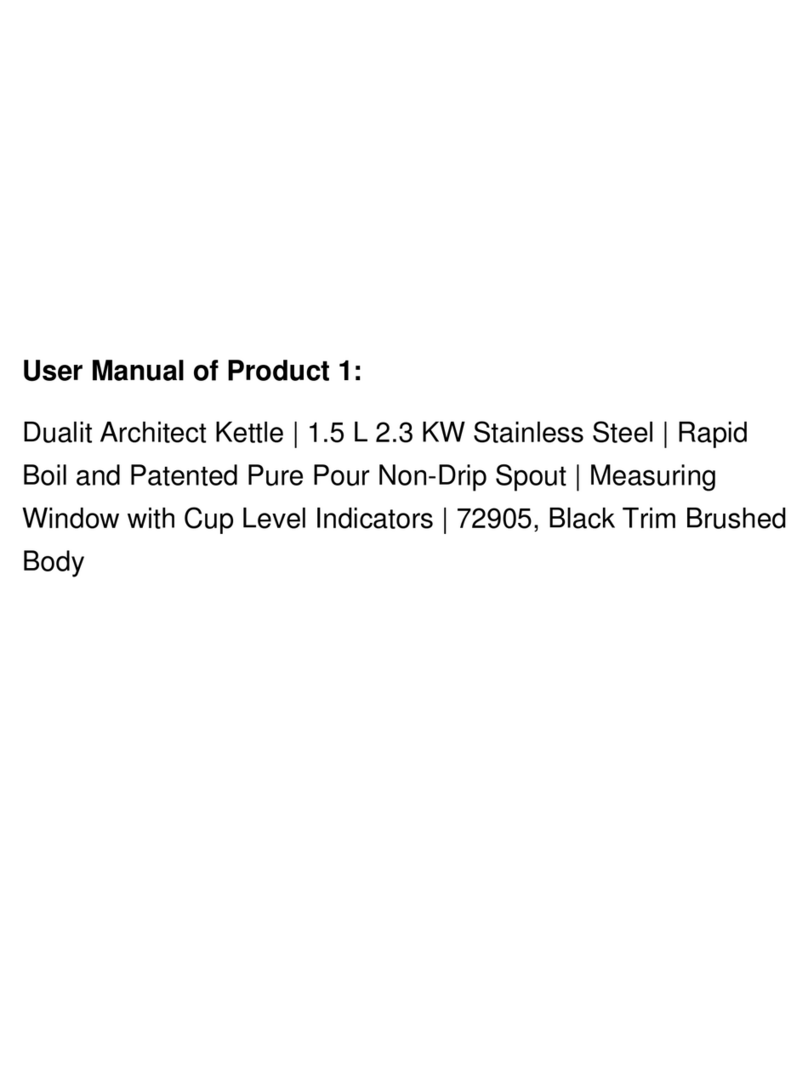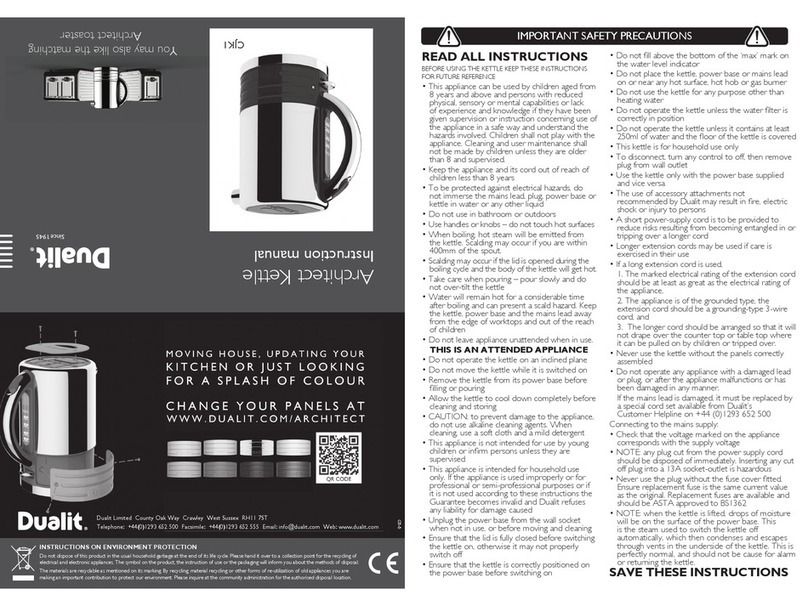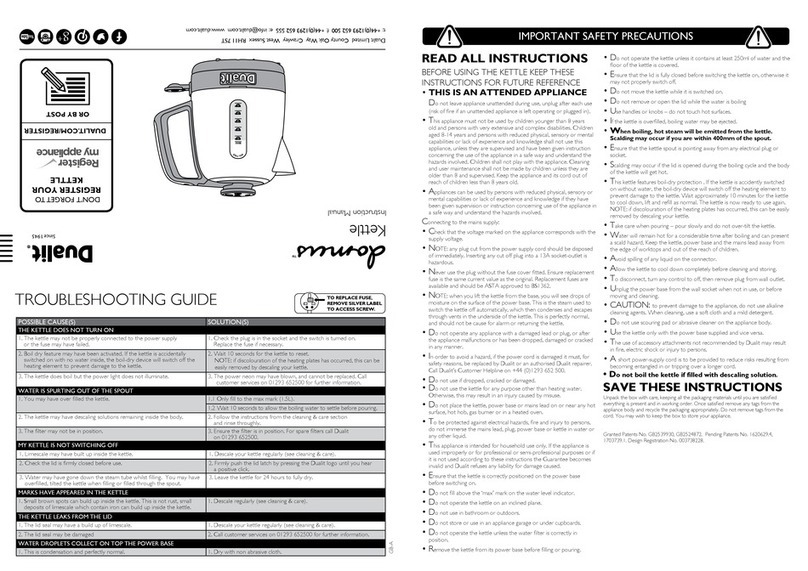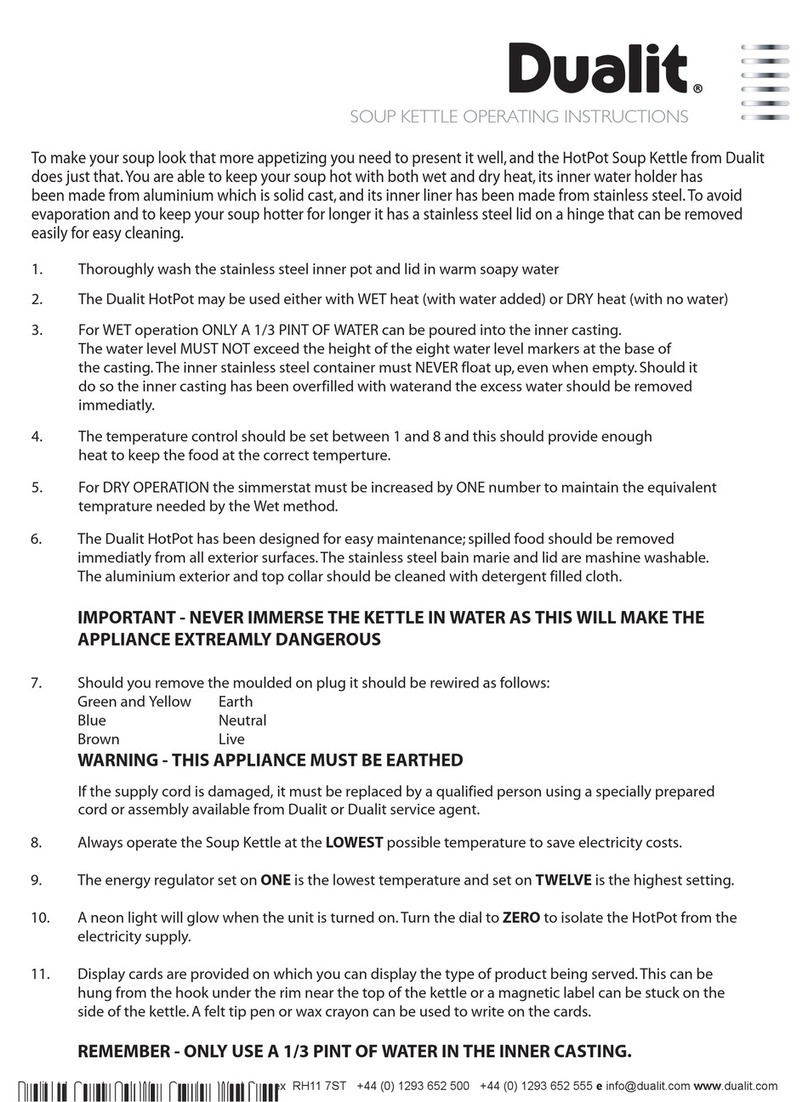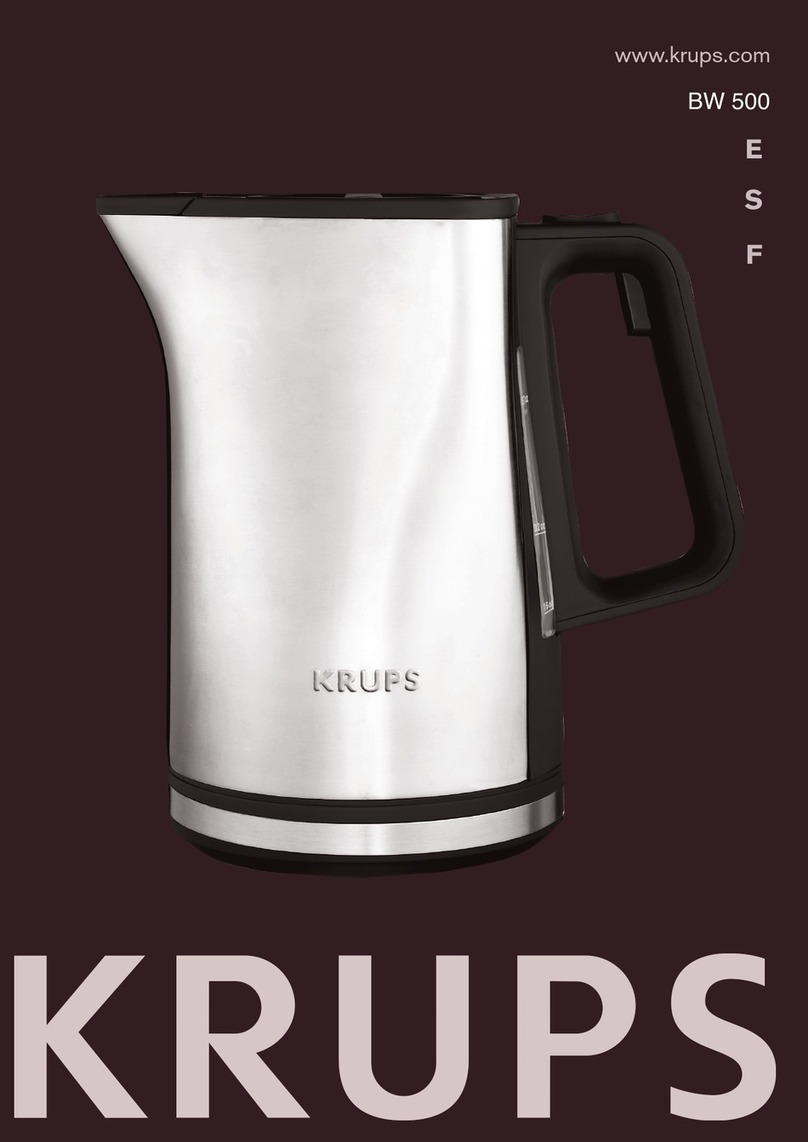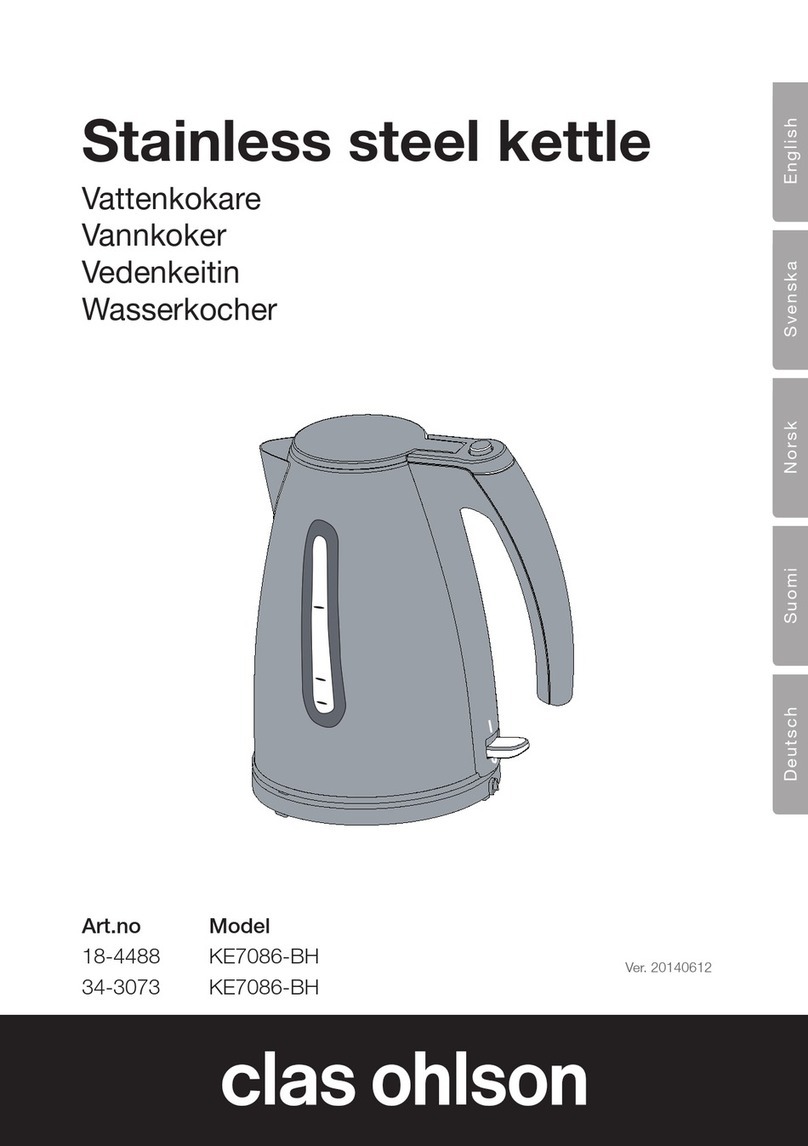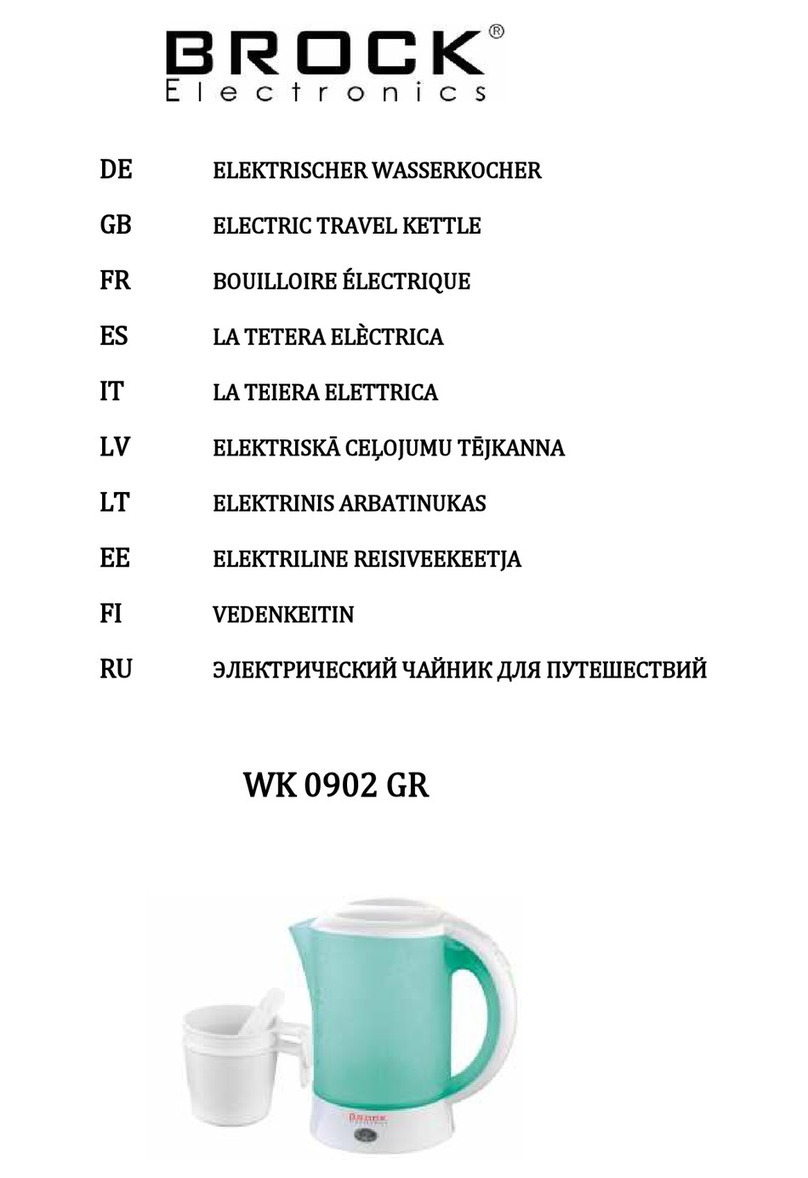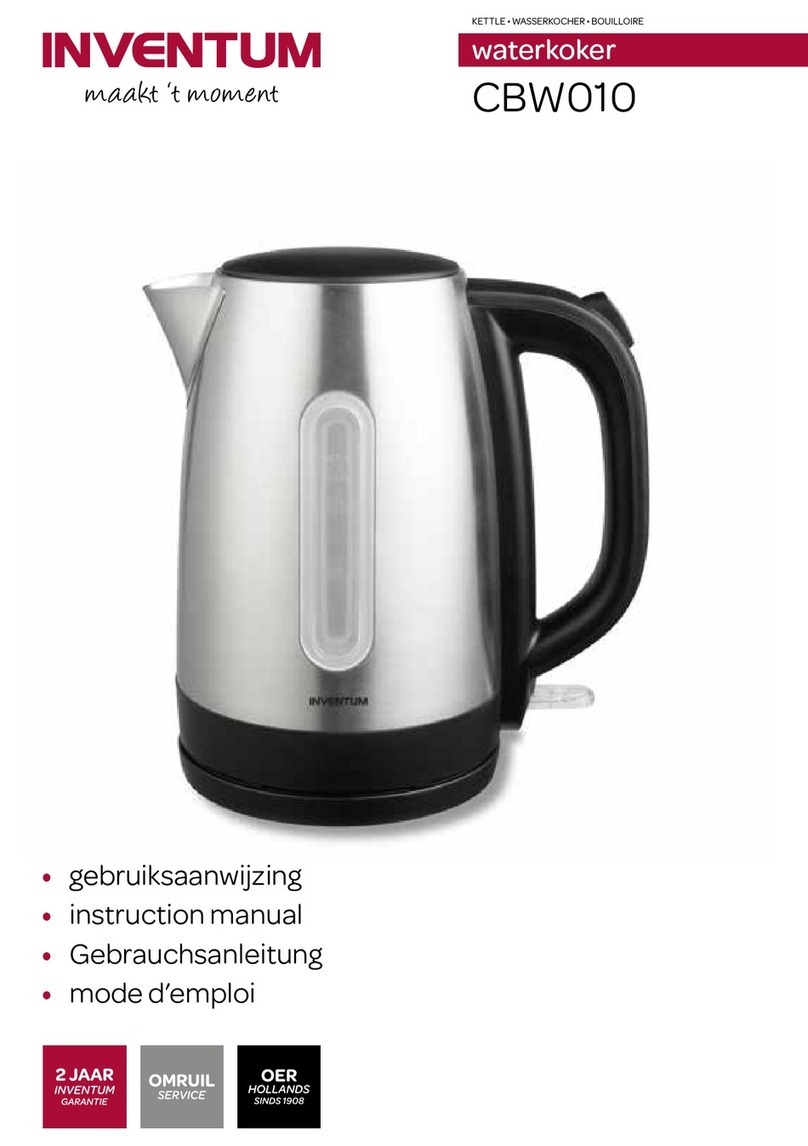1 2
BREWING
Place the Cafetière on a dry, heatproof,
non-slip surface. Measure 1x rounded
tablespoon or 7g of ground coffee
per serving. Place up to 8x rounded
tablespoons of pre-ground coffee (suitable
for cafetières). We recommend using no
more than 60 grams.
TIP - Use setting 3 - 5 if grinding fresh
coffee beans in your Dualit Coffee Grinder.
Dualit cafetiere serves up to 8 cups. (1x cup is 100 -110ml)
Boil water. Slowly add a maximum of
880ml boiling water and carefully stir
the brew.
Allow coffee to settle for 20-30
seconds before gently positioning lid.
Ensure lid is positioned correctly. Before
plunging leave the coffee brewing for 4
minutes, for the optimum brew,
then plunge.
TIP - Ensure the lid is rotated around the
correct way to close the spout and keep
heat in.
MEASURE GROUND
COFFEE
ADD BOILED WATER 3BREW
4 5
After 4 minutes hold the Cafetière handle;
slowly and gently push down on the
plunger.
TIP - If the plunger gets too stiff to push,
lift plunger approximately 5cm and push
down again, this breaks up the coffee puck
built up under the lters.
Turn the lid to the open position. Serve hot coffee. Do not over-tilt the Cafetière.
PLUNGE
FILTER
OPEN SPOUT
ASSEMBLY & DISASSEMBLY
2 3
Rinse the Cafetière body and double lter
under running water to remove any coffee
grounds.
Ensure the double lter is disassembled. Place
both double lter components and Cafetière
body on the top rack of the dishwasher.
RINSE DISHWASHER
1 3
Holding the plunger knob, unscrew the
lower lter by rotating anti-clockwise.
Slide the components off of the shaft.
BEFORE DISASSEMBLING THE FILTER, ALLOW THE CAFETIÈRE TO COOL DOWN COMPLETELY.
First, slide the upper lter assembly onto
the shaft. Then screw the lower lter
clockwise until tight. (see Know your
Cafetière)
DO NOT OVER TIGHTEN.
Empty the drained coffee grounds over a
bin with a spoon.
ASSEMBLE FILTER
POSSIBLE CAUSE(S) SOLUTION(S)
DOUBLE FILTER IS TOO STIFF TO PLUNGE
1. Coffee puck has built up under the lters. 1. Lift plunger approximately 5cm and push down again, this
breaks up the coffee puck, or re-stir the brew.
2. Too much ground coffee placed in Cafetière. 2. Reduce the amount of ground coffee.
3. Coffee grind is too ne. 3. Use a coarser coffee grind.
4. Upper and lower lter mesh have been assembled in the wrong
lter assembly.
4. Upper lter assembly must be assembled with ne mesh.
Lower lter assembly must be assembled with coarse mesh. See
Assembly instructions for details.
MY COFFEE IS COLD
1. Cafetière is cold. 1. Pre-heat Cafetière.
2. Cups are cold. 2. Pre-heat cups.
3. Lid is open whilst brewing. 3. Ensure lid is in the closed orientation position to keep heat in.
TIP: Use hot milk for an even hotter drink.
THERE ARE COFFEE GROUNDS IN MY CUP
1. Upper and lower lter mesh have been assembled incorrectly. 1. Check double lter assembly diagram.
2. Damaged lter mesh. 2. To obtain new lter mesh contact Dualit customer helpline
on +44 (0) 1293 652 500 (09:00 to 17.00 Monday to Friday).
visit www.dualit.com
TROUBLESHOOTING
1 2
PRE-HEATING
Fill 1/3 of the Cafetière with boiling
water. Place the double lter back in the
Cafetière ensuring the lid is positioned
correctly and gently plunge.
We know most of our customers love a nice hot coffee so follow these tips; if you’re in a hurry, skip to Brewing. These tips will add
approximately 10 – 15°C to the temperature of the coffee.
Leave Cafetière for 1 minute allowing the
stainless steel components to warm. After 1 minute empty the Cafetière.
TIP - Pre warm cups for a hotter coffee.
TIP - Use hot milk for a hotter coffee.
FILL WARM
1EMPTY
UPPER FILTER
Fine mesh
LOWER FILTER
coarse mesh
2DOUBLE FILTER
Ensure the upper lter is assembled
using the ne mesh and lower lter is
assembled with the coarse mesh.
CLEANING & CARE
BEFORE CLEANING, ALLOW THE CAFETIÈRE TO COOL DOWN COMPLETELY.
DISASSEMBLE FILTER
3POUR