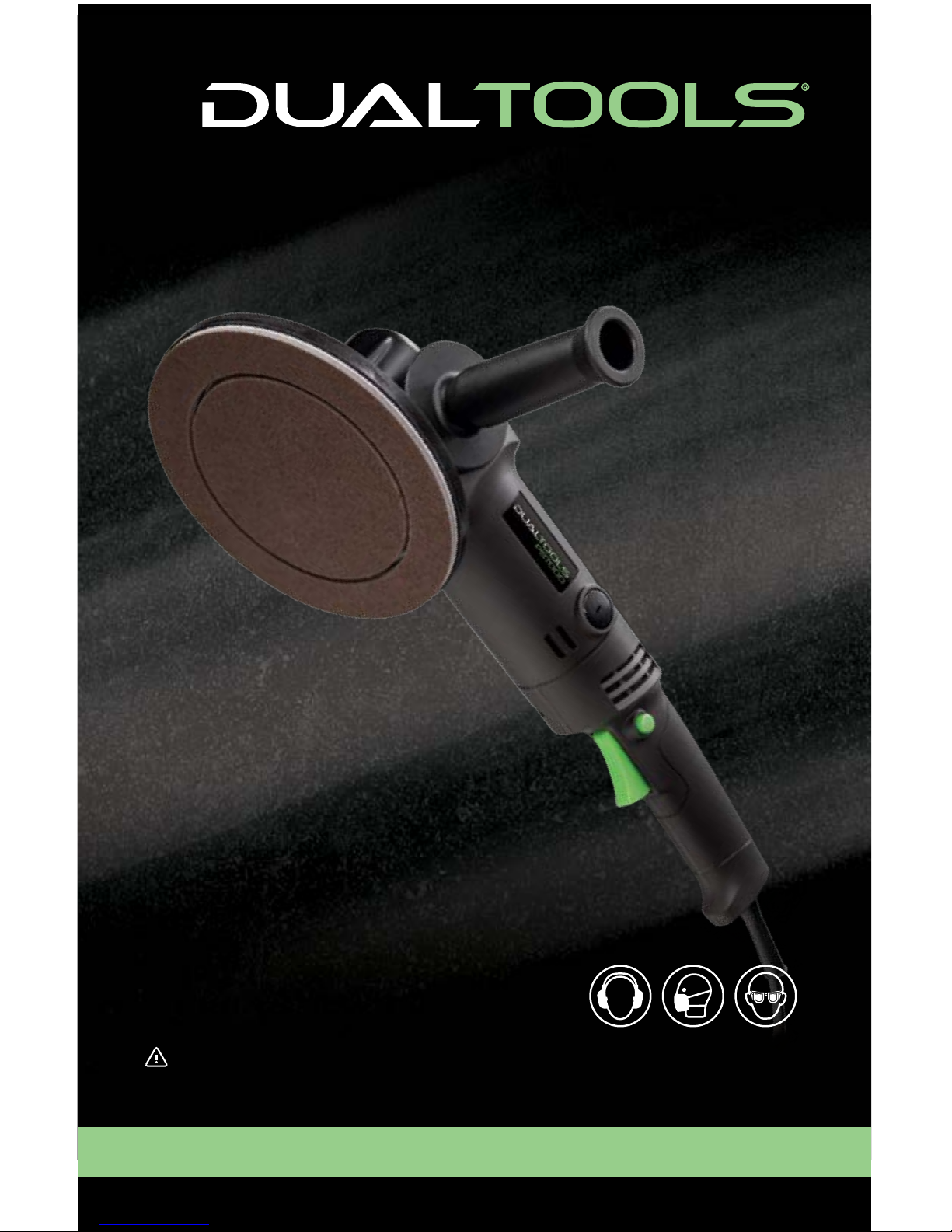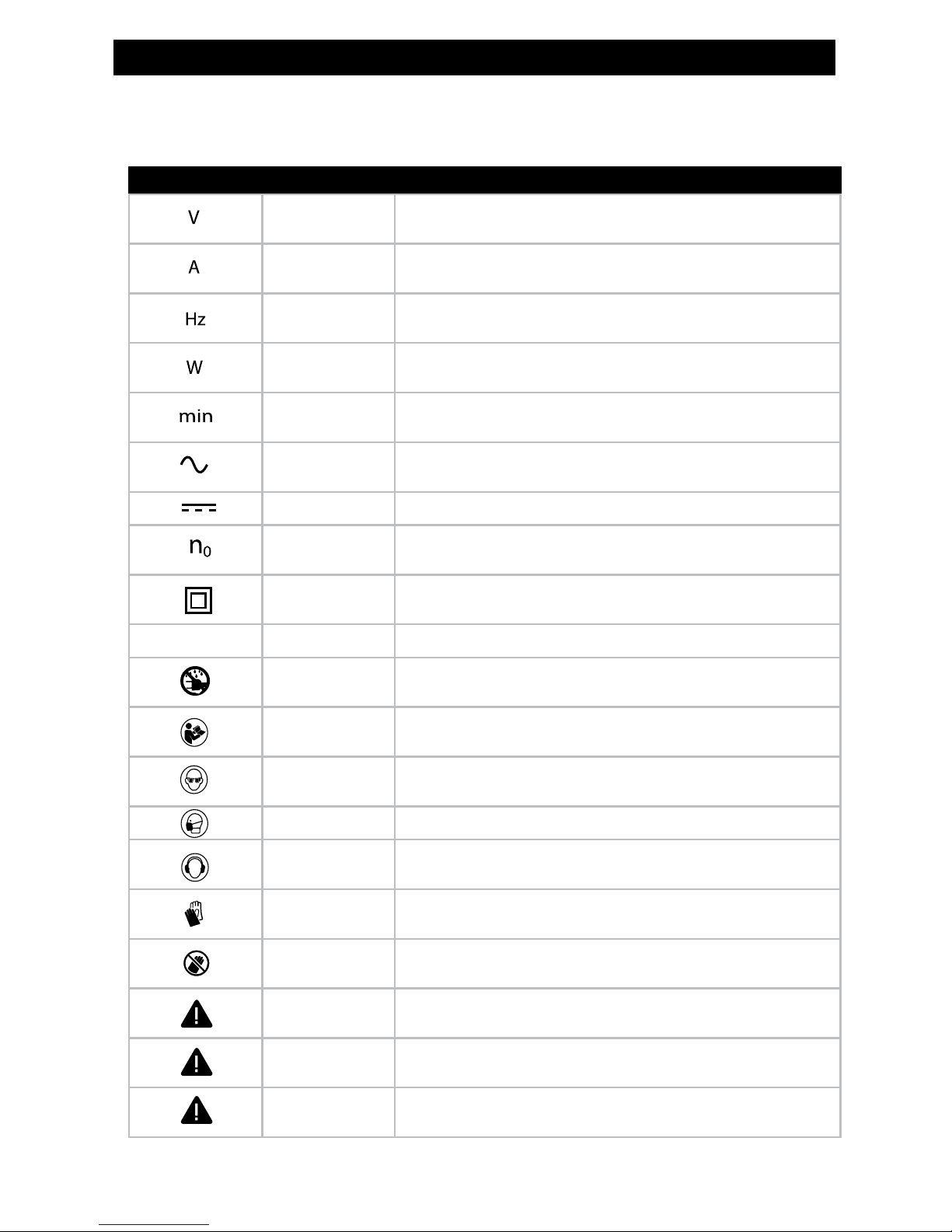5
• Always keep both hands on the PS7000 when using the tool. Always hold the
tool by its insulated gripping surfaces.
• While operang, always keep the cord away from the rotang polishing/
sanding disc. Do no allow the rotang edge to contact hidden wiring or its
own cord. Contact with a “live” wire will make exposed metal parts of the tool
“live” and shock the operator.
• Do not turn the PS7000 ON while carrying it. Accidental contact with the
rotang pads could result in serious personal injury.
• Never hold a workpiece in your hands or across your leg. It is important to
support the material properly to minimize body exposure, pad/disc jamming,
or loss of control.
• Check moving parts for proper alignment, binding, breakage, damage,
mounng, and other condions that may aect the operaon of the
polisher/sander.
• Inspect for and remove all nails, screws, brads, etc. from lumber before
sanding to reduce the risk of serious personal injury.
GENERAL SAFETY RULES
SPECIFIC SAFETY RULES
SERVICE
• Tool service must be performed only by qualied repair personnel. Service
or maintenance performed by unqualied personnel could result in a risk of
injury. Contact Customer Service for informaon for repairs.
• When servicing a tool, always use only idencal replacement parts. Follow
instrucons in the maintenance secon of this manual. Use of unauthorized
parts or failure to follow maintenance instrucons may create a risk of electric
shock or injury. Certain cleaning agents such as gasoline, carbon tetrachloride,
ammonia, etc. may damage plasc parts.
DO NOT TOUCH ANY MOVING PART WHEN THE TOOL IS RUNNING
WARNING!
• Do not let familiarity with your PS7000 make you careless. Remember that
a careless fraction of a second is sufficient to cause severe injury.
• Only use pads and discs specially designed for the PS7000. Other
accessories may not operate safely and could result in injury.
WARNING!
Some dust created by using power tools contains chemicals that may cause
cancer, birth defects, or reproductive harm. For example, lead from lead-
based paints or arsenic and chromium from chemically treated lumber.
To reduce your exposure to these chemicals, work in a well ventilated area,
and work with approved safety equipment, such as a dust mask that is
specially designed to filter out microscopic particles.