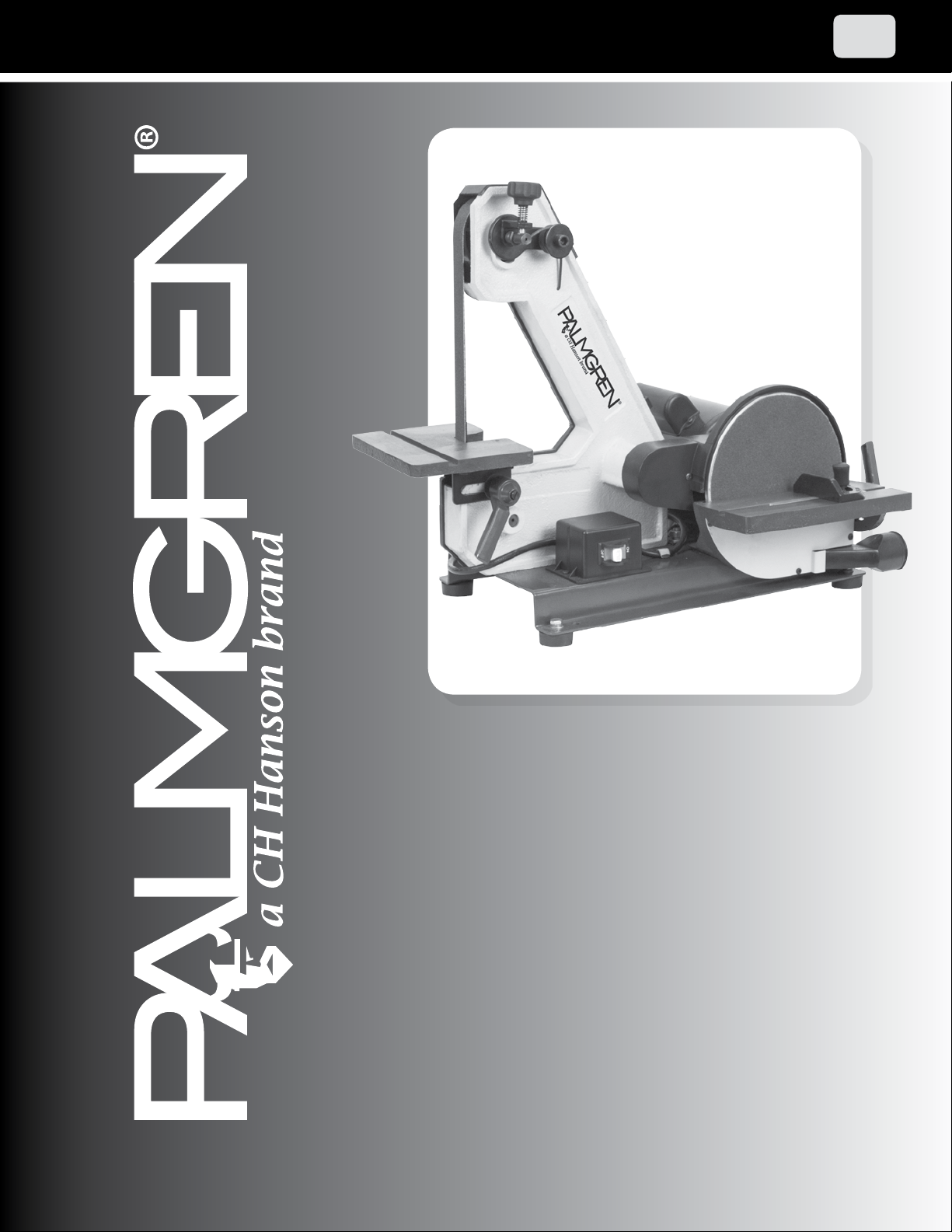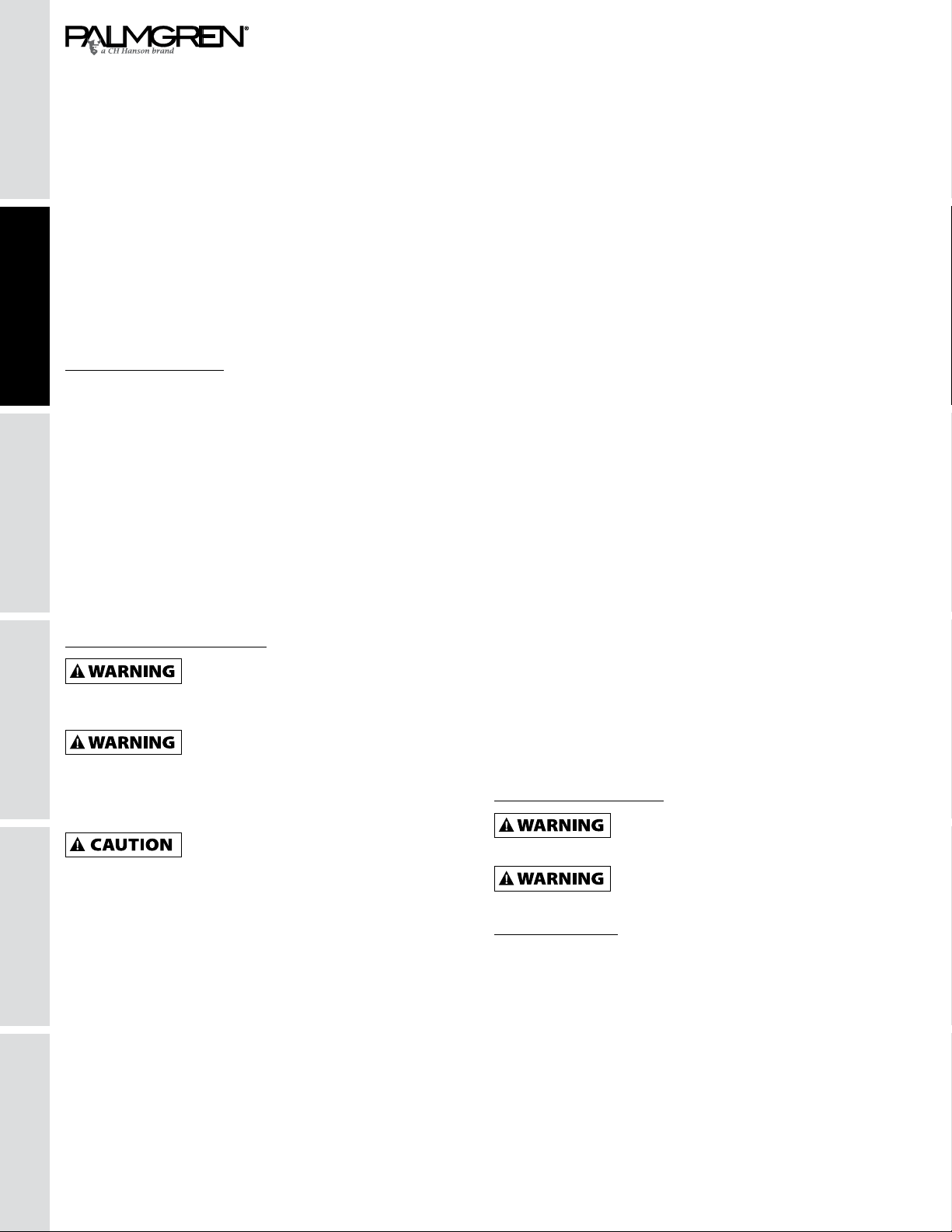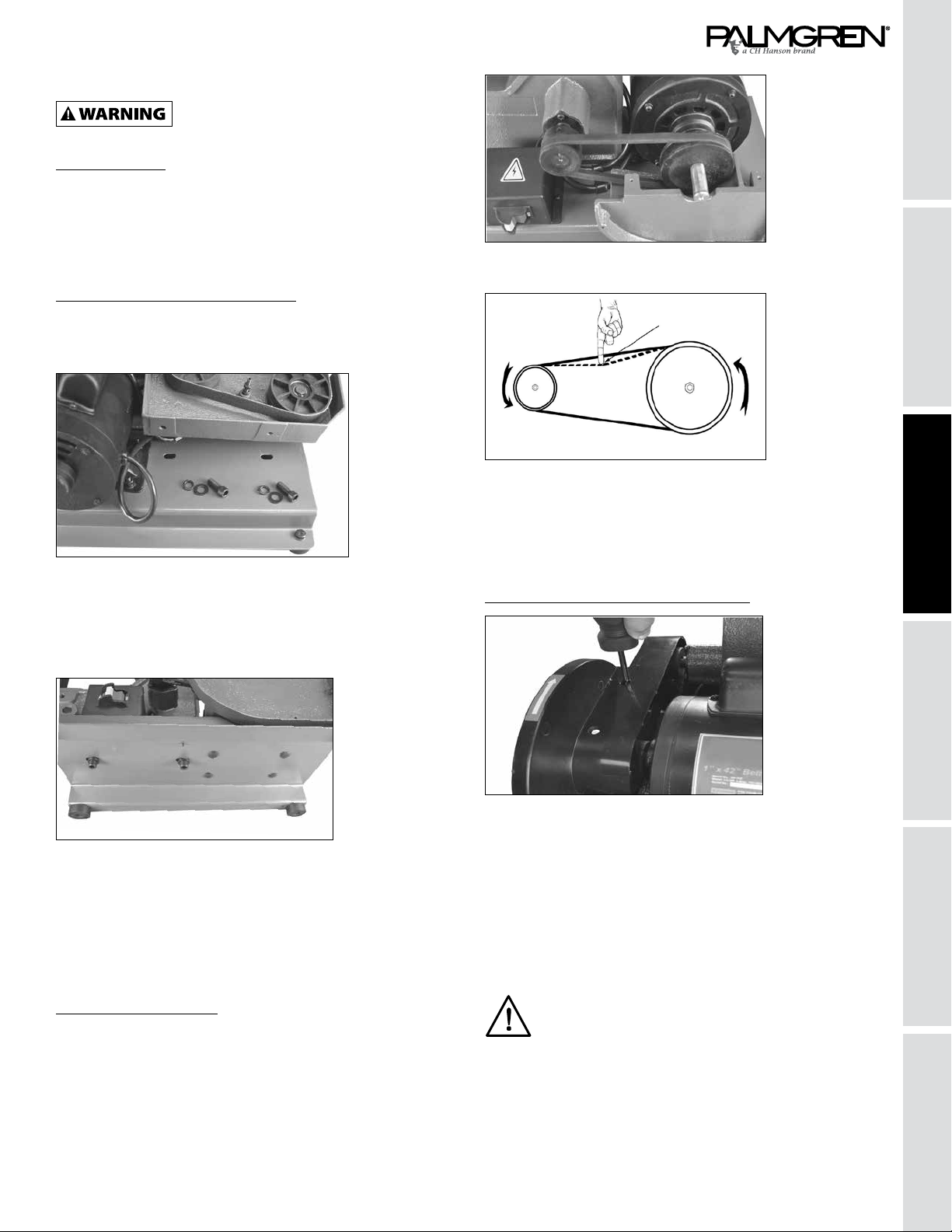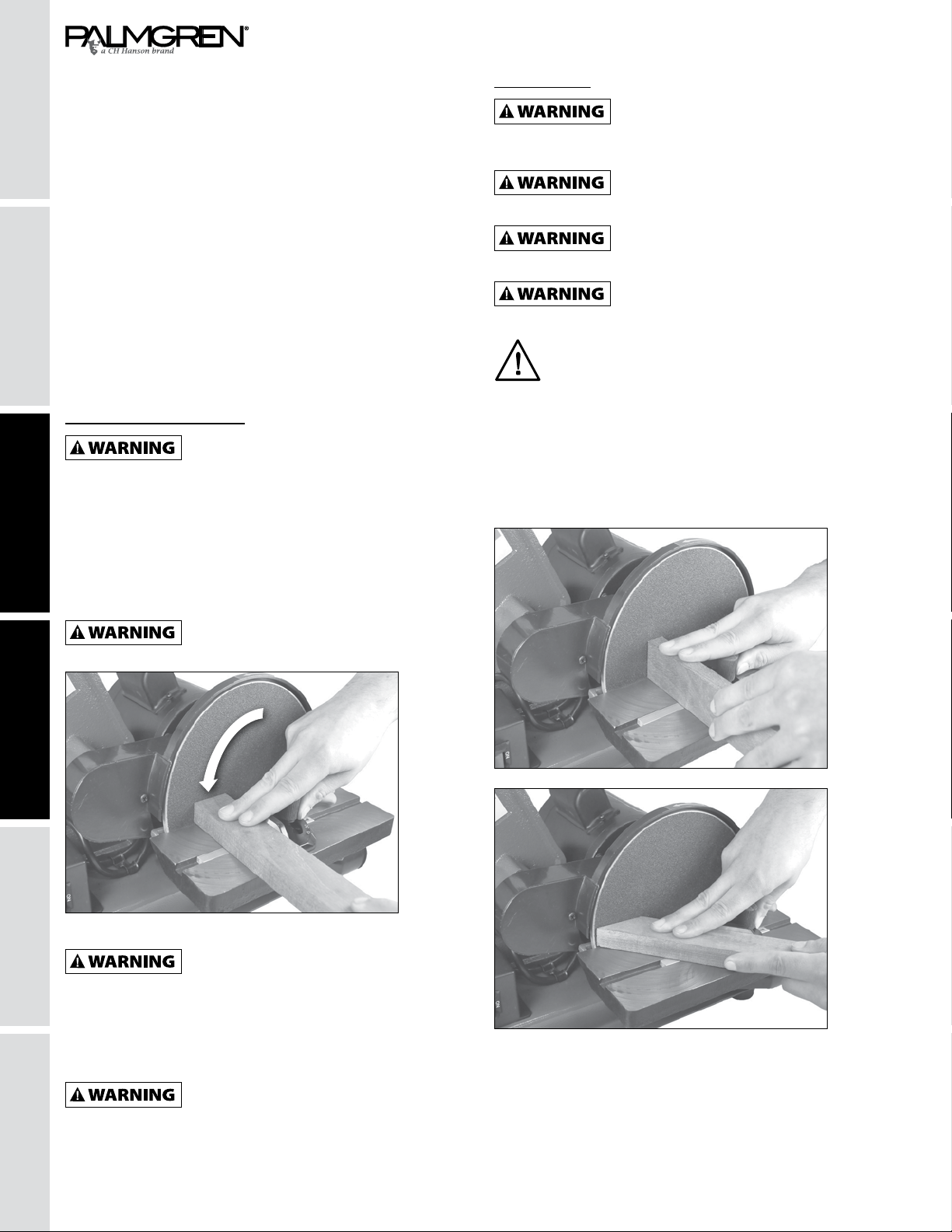MAINTENANCE / REPAIR TROUBLESHOOTING OPERATION ASSEMBLY / INSTALLATION SAFETY / SPECIFICATIONS GETTING STARTED
4
• Do not set up or use the Belt / Disc Sander in dangerous
environments. Do not set up or use the Belt / Disc Sander in
damp or wet locations. Do not expose this machine to rain.
• Make sure your work area is properly lighted.
• Proper electrical connections should be set up for this
machine.
• Extension cords should have a grounding prong and the
three wires of the extension cord should be of the proper
gauge.
• Keep visitors at a safe distance from work area.
• Keep children out of the workplace. Make your workshop
childproof. Use padlocks, master switches or remove switch
keys to prevent any unintentional use of your power tools.
Maintaining your tool
• Always unplug the tool and remove it from its power source
prior to inspection or adjustment. If your machine plugs into
an electrical outlet do not unplug the tool by pulling on the
cord.
• Consult this manual for specific maintenance and adjustment
procedures.
• Keep the tool clean for safest operation. Wood dust build ups
can become combustible.
• Check for damaged parts. A part that is damaged should
be properly repaired or replaced. Do not perform makeshift
repairs. Use the parts list in this manual to order repair parts.
Repairs must be made by a qualified technician.
Know how to use your tool
Dusty work environments may be
hazardous to your health. Always wear a
OSHA/NIOSH approved, properly fitting face mask or
respirator.
The operation of any machine can result
in foreign objects being thrown into the
eyes, which can result in severe eye damage. Always wear
safety goggles complying with United States ANSI Z87.1.
(shown on package) before commencing power tool
operation.
Think safety! Safety is a combination of
operator common sense and alertness at
all times when tool is being used.
• Do not attempt to operate this tool until it is completely
assembled according to the directions in this manual.
• Do not turn ON this machine if parts are missing or damaged.
• It is highly recommended this machine be mounted on a level
surface or stand.
• Replace worn, frayed or torn abrasives, as injury to the user
or machine may result.
• Always keep your hands and face away from moving parts,
belts, discs and pulleys.
• Know your tool. Learn the tool’s operation, application and
specific limitations.
• Never operate the machine without the disc guards in place.
• Completely disconnect this machine from its power source
when changing an abrasive disc or belt.
• Use the right tool for the job. Do not force a tool or
attachment to do a job for which it was not designed.
• To reduce the risk of electrical shock, never use the machine
in rain or allow it to become wet.
• Never attach the Belt / Disc Sander to a dust extraction unit
used for wood sanding if you are sanding metal. The sparks
can cause a fire or explosion.
• Turn the tool off immediately in the case of an emergency.
Completely remove the tool from its power source before
attempting to fix the issue.
• Never leave tool running unattended. Turn the power off and
do not leave tool until it comes to a complete stop.
• Do not use the tool as a toy or let children play with it. Care
should be taken when using the tool around children or
animals.
• Avoid accidental start-ups. Make sure that the power switch
is in the OFF position before plugging the machine in or
connecting it into an appropriate electrical resource.
• Do not overreach. Keep proper footing and balance.
• Never stand on the machine. Serious injury could occur if the
tool tips or if the sanding disc is unintentionally contacted.
• Only use recommended accessories. The improper use of
accessories may create a risk of operator injury.
• Handle workpieces correctly to help protect your hands from
possible injury.
• Support your workpiece with the supplied miter gauge or the
work table. “Free-hand” sanding is not recommended.
• Maintain a 1/16” maximum clearance or less between table
and sanding disc or belt.
• Follow OSHA lock-out, tag-out procedures to prevent
accidental machine starts.
Electrical connections
Make sure the tool is off before plugging it
into a power source to prevent accidental
starts.
Do not permit fingers to touch the
terminals of plug when installing or
removing from outlet.
Electrical safety
• Double insulated tools are equipped with a polarizing three
pronged plug (one blade is wider than the other.) This plug
will fit in a polarized outlet only one way. If the plug does not
fit fully into the outlet, reverse the plug. If it still does not fit,
contact a qualified electrician to install a polarized outlet. Do
not change the plug in any way.
• Double insulation eliminates the need for the three wire
grounded power cord and grounded power supply system.
Before plugging in the tool, be certain the outlet voltage
supplied is within the voltage marked on the nameplate.
• Avoid body contact with grounded surfaces such as pipes,