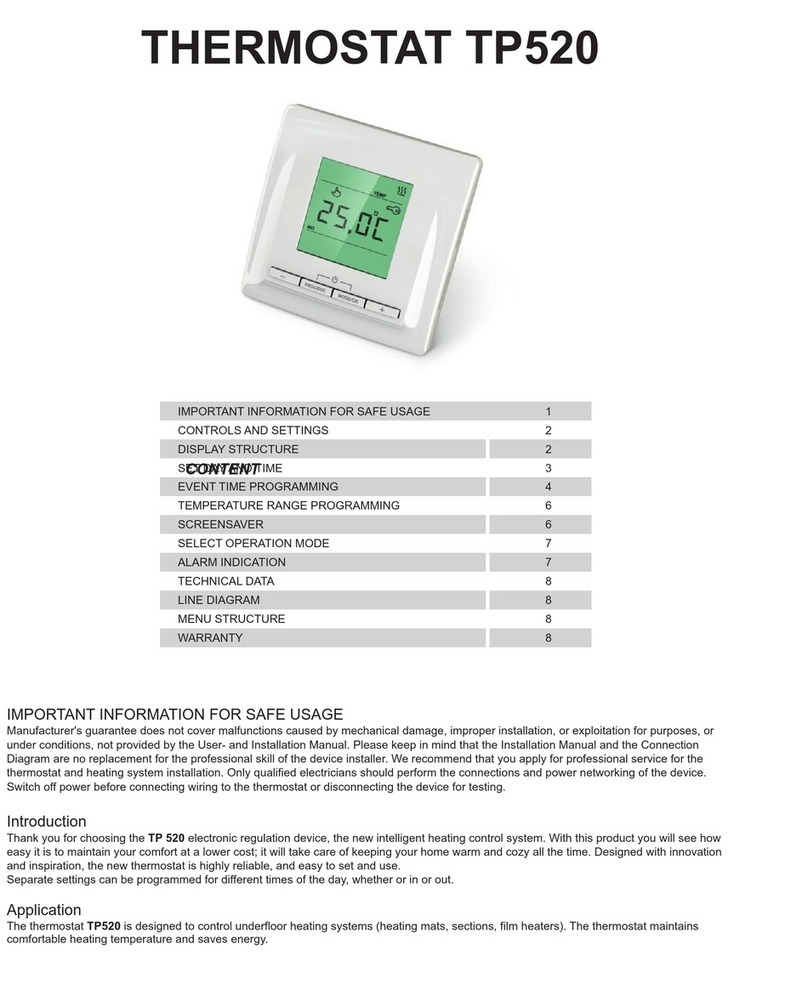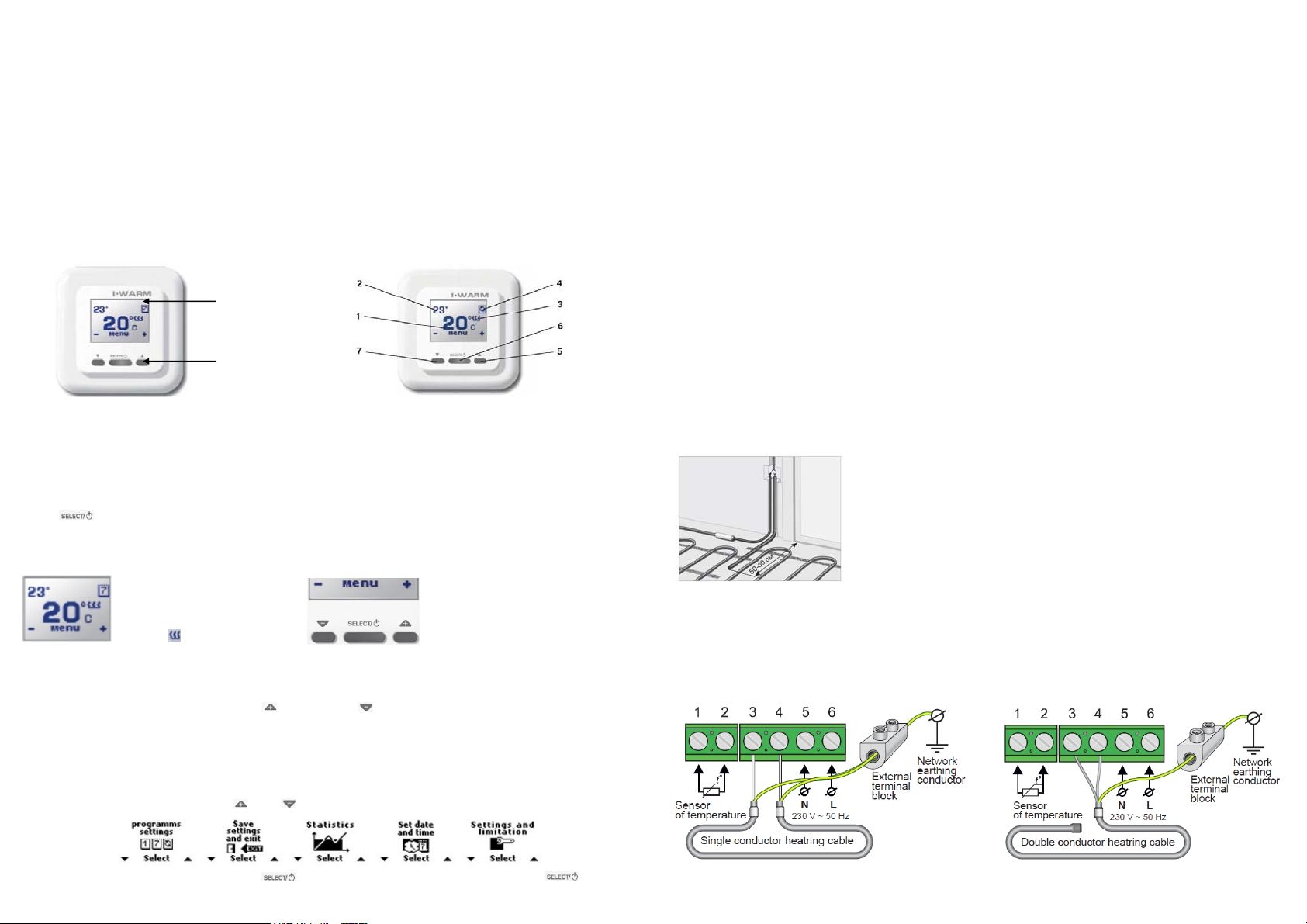4
The daily and weekly program assists you by creating a heating schedule in accordance to your requirements. Due to the manifold options and
the self-developing system the thermostat 720 provides a selection, which characterizes a perfect balance between heating comfort and energy
efficiency. This mode allows the device to be set for a 7 day period from a single input. This mode is the efficient way to save electrical energy
when you need to maintain heating at a selected time of a day rather than continuously. You can set multiple periods during the day, marked as
comfort, in steps of 30 minutes. The heating is off the rest of the day, and is marked as economy. Based on accumulated knowledge the thermo-
stat will turn on the heating before or at the end of the economy period so that the desired temperature will be achieved exactly at the set time.
The comfort temperature which is set in the main indication window, by using the and the buttons, are the same for all the comfort periods,
irrespective of the operation mode
* Important: The manufacturer does not provide preset “comfort” periods in the daily mode. You have to set them first by programming heating
periods during the day, otherwise the heating will always be off. Further, your settings will always be used in this mode until you change them.
Daily program
Setting the daily program
To set the daily mode press the button to access the, while the thermostat operates in the main mode.
Browse by using the and buttons to
the subdivision program setting then press the
button.
Then select the Program day item, an press
the button.
The submenu Program day appears.Activate is for starting the daily mode with prior set parameters.* The view item
allows you to view the heating diagram without being able to edit it. The edit item enables you to set a heating schedule
(when this mode is first run) or to edit the existing one.
For convenient setting and viewing the schedules the device is provided with visualization, of comfort and economy
periods distribution during the day, as a graph. The graph is illustrated as a time axis with the comfort periods marked,
with a hatch, and the economy periods left blank. To set/edit the daily schedule choose edit and press the
button. The time axis for setting the comfort and the economy periods appears. Moving along the time axis with the
and buttons, you can set the comfort and economy periods using the (alternately switched) buttons in the
desired intervals. For example, you want to set the comfort periods from 7:00 to 9:30 (in the morning) and from 19:00 tо
22:30 (in the evening). When you enter the edit submenu you can see the first time interval (from 00:00 to 00:30).
Keep on pressing the button until you reach the interval you desire to set as comfort (e.g. 07:00– 07:30). Press the
button to set this time interval as a comfort period
The interval will be displayed as a comfort period
(hatched).
Keep on pressing the button and the
button to extend the comfort period to
the time interval 09:00– 09:30.
Keep on pressing the button until you reach the time interval 19:00–19:30 while leaving the
passing intervals as economy. Press the comfort button to set this time interval as a comfort
period.
Press the button to set this time interval as a comfort period.
Keep on pressing the button and the button to extend the comfort
period to the time interval 22:00 22:30 Keep on pressing the button until
you reach the time interval 23:30–24:00 while leaving the passing intervals as
economy. Now, when the end of the day is reached, press the button, the
task will be completed, and the device will return to the Program day sub-
menu. To activate the set program choose Activate and then press the
button.
Should you fail to activate your heating program within one minute, the device will return to operate in the previously cho-
sen mode; the data you entered will not be saved. After selecting this command the display will return to the main menu. To
return to the main indication window of the device press the button in the Save settings and exit subdivision.
The device will be set according to the heating program, entered by you, that is indicated by a symbol (1) appearing in the
upper right corner.
5
Weekly program
This operation mode will enable you to achieve even better efficiency than the daily one, as it allows for more precise adjustments to your existing
day to day activity needs. You can set the comfort and the economy periods for each day of the whole week. For example you can turn off the
heating for a weekend or days when you are away. In case your arrangements change you don’t need to change the weekly program. You can
shift to a daily program for this period or, choose the continuous maintenance mode.
Setting the weekly program
To set the weekly mode press the button to access the, while the thermostat operates in the main mode.
Browse by using the and buttons to
the subdivision program setting then press the
button.
Then select the Program week item, an press
the button.
The submenu Program week appears.Activate is for starting the weekly mode with prior set parameters.* The view item
allows you to view the heating diagram without being able to edit it. The edit item enables you to set a heating schedule
(when this mode is first run) or to edit the existing one. *Important: The manufacturer does not provide preset “comfort”
periods in the daily mode. You have to set them first by programming heating periods during the day, otherwise the heating
will always be off. Further, your settings will always be used in this mode until you change them.
To set/edit the weekly diagram choose edit and press the button. The time axis for setting the comfort and the
economy periods appears. To set a weekly pro gram you should make daily settings one by one starting from Monday as
described in the previous section Daily program mode. For example, you want to set the comfort periods for days from
Monday to Friday and also set for Saturday and Sunday. You can simplify the process by copying the settings made for
one day to another. For example, you can copy the settings made for Monday to the other week days, then make settings
for Saturday and copy it to Sunday. For this, use the Monday graph to set the first day as described in the previous sec-
tion, Daily program mode, then the following window appears.
Move the cursor to Yes and press the button. The program you set for Monday will be copied to Tuesday. If you
selected No you would have to set the heating program for Tuesday manually. Copy the heating program to the other
weekdays until Friday.
Then you can see the message, if the heating program should be copied to Saturday. Set the cursor to No and press the
button. You can see the window for Saturday.
Set a heating program, according to your set of comfort periods, planned for weekends as described in the previous section
Daily program mode, then you will see the message if the heating program should be copied to Sunday.
Set the cursor to Yes and press the button. The heating program set for Saturday will be copied to Sunday. If you
want a different program you should choose No and set your program manually. Then after the weekly program is com-
pleted the device will return to the Program week submenu.
To activate the weekly program choose Activate and press the button. Should you fail to activate your heating
program within one minute, the device will return to operate in the previously chosen mode; the data you entered will not
be saved. This is also valid for the case when in the course of program entering or moving through menus none of the
buttons are pressed for one minute. The activate command starts the daily program set by you (or the previously saved
settings).
After selecting this command the display will turn to the main menu. To return to the main indication window of the device,
press the button in the Save settings and exit subdivision. The device will be set according to the heating pro-
gram entered by you, that is indicated by a symbol appearing in the upper right corner.