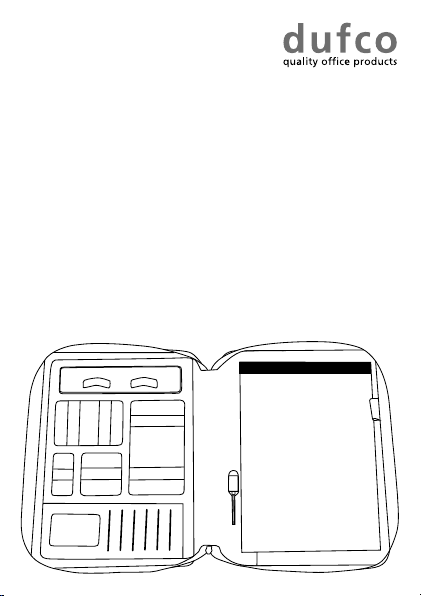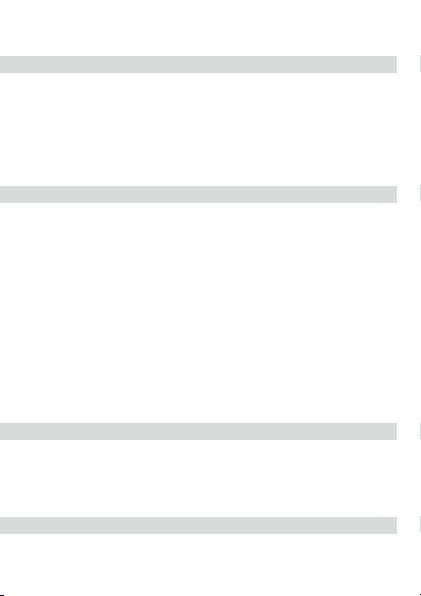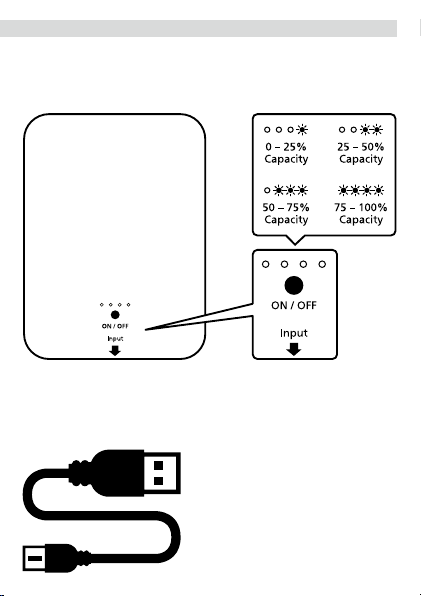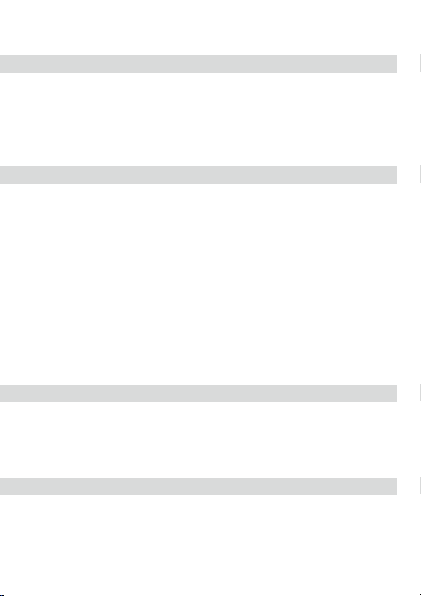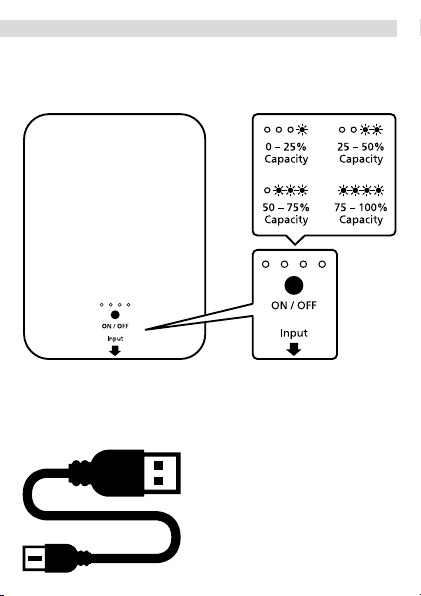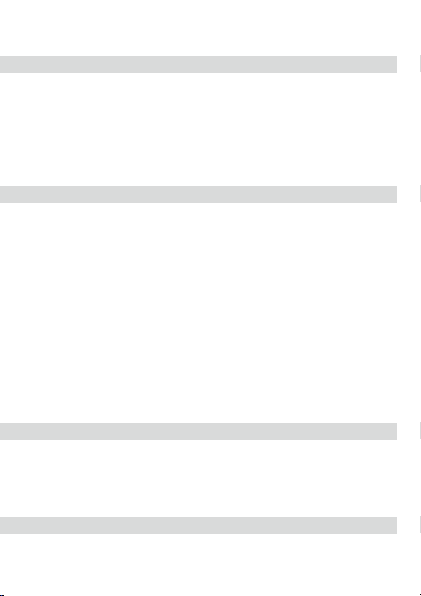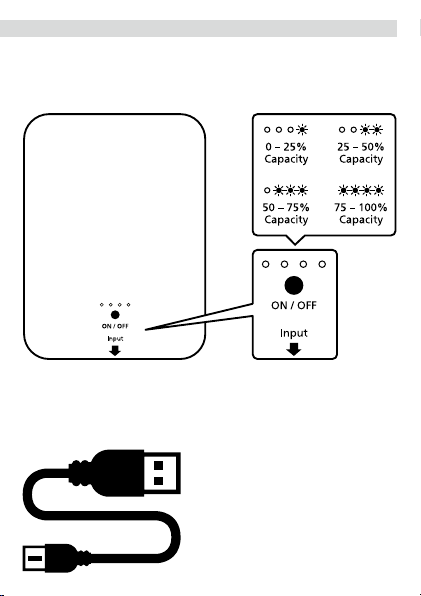FRANÇAIS
Avant d’utiliser l’appareil
Avant d’utiliser votre appareil, veuillez d’abord lire les consignes de
sécurité et le mode d’emploi avec attention.
Conservez toutes les consignes de sécurité et instructions pour
l’avenir. Remettez à chaque utilisateur, suivant de l’appareil, toutes
les consignes de sécurité et instructions.
Consignes de sécurité
• Ne mettez pas l’appareil en service s’il présent des
dommages visibles.
• Le produit ne doit pas être modifié de quelque façon que ce soit.
• Le powerbank ne doit pas être ouvert ou démonté.
• Utilisez le powerbank uniquement avec les appareils correspon-
dants tels que smartphones, tablettes et appareils portables.
• Choisissez le correct câble pour votre appareil.
• Maintenez l’appareil éloignés de tout feu ou toute surface
chaude et ne l’exposez pas en plein soleil.
• N’utilisez pas l’appareil dans un environnement humide et
ne le plongez pas dans l’eau.
Avertissement de température
Température de fonctionnement (charger): 0° – 45°C
Température de fonctionnement (décharger): -10° – 45°C
Température de stockage: 0° – 45°C
Powerbank
Le powerbank doit être entièrement chargé avant
la première utilisation.