Duke Energy EnergyWise Business User manual
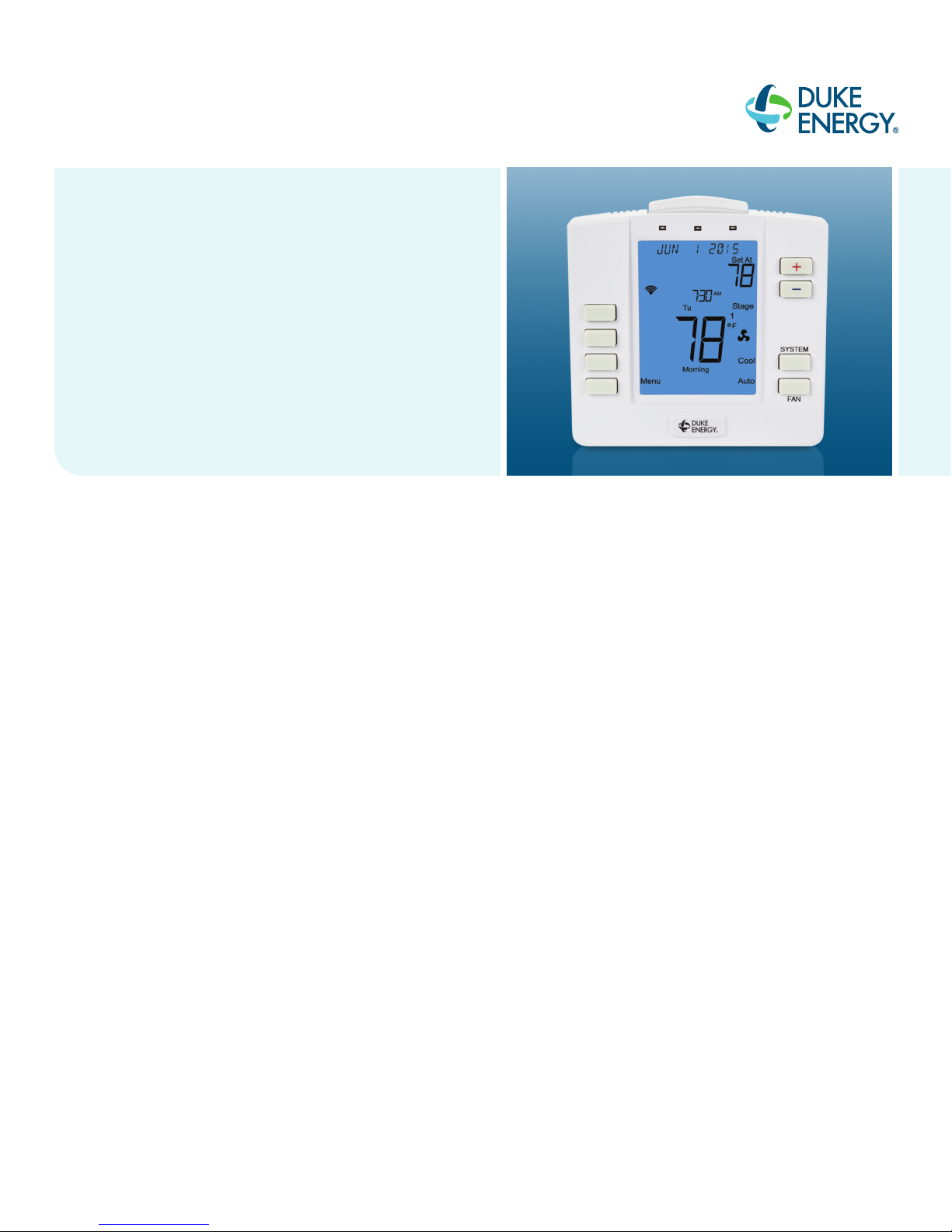
LETTER
8.5” X 11”
SBDR1503 –Duke Energy ise Business IT801 User Manual (DirectLink)
Piece: Manual
Quantity: XXXXX
Size: 8.5 x 11”
Colors: 4/4
Finishing: Fold, Trim
Mail: N/A
CREATIVE PROOFREADER COPY COPY RITER CREATIVE ACCOUNT
DIRECTOR SUPERVISOR SERVICES MANAGER
MANAGER
SBDR1503
Duke EnergyWise Business IT801 User Manual (Dire tLink)
Job Opened: May 21, 2015
Requested In-Home Date: __________
Latest Revision: September 15, 2015 O tober 5, 2015 November 2, 2015
Approved: November 2, 2015
Program Specific Checklist Name: Date:
®Phone Number _________ _________
®URL _________ _________
®Program Details _________ _________
EnergyWise®Business
Wi-Fi Thermostat User’s Manual
Look inside for a complete guide to the setup
and operation of your new thermostat.
Installed by: ____________________________________________
Date: __________________________________________________
Number of Thermostats: ________________________________
Notes: ________________________________________________
©2015 Duke Energy Corporation SBDR1503 11/15

LETTER
8.5” X 11”
SBDR1503 –Duke Energy ise Business IT801 User Manual (DirectLink)
Piece: Manual
Quantity: XXXXX
Size: 8.5 x 11”
Colors: 4/4
Finishing: Fold, Trim
Mail: N/A
CREATIVE PROOFREADER COPY COPY RITER CREATIVE ACCOUNT
DIRECTOR SUPERVISOR SERVICES MANAGER
MANAGER
Program Specific Checklist Name: Date:
®Phone Number _________ _________
®URL _________ _________
®Program Details _________ _________
SBDR1503
Duke EnergyWise Business IT801 User Manual (Dire tLink)
Job Opened: May 21, 2015
Requested In-Home Date: __________
Latest Revision: September 15, 2015 O tober 5, 2015 November 2, 2015
Approved: November 2, 2015
2
EnergyWise®Business Wi-Fi Thermostat User’s anual
EnergyWise®Business Portal
duke-energy.com/EWBportal
Table of Contents
Step 1: Getting Started..........................................................................................................................................4-6
A. Thermostat Buttons and Indicators ............................................................................................................4
B. Thermostat Display................................................................................................................................5-6
Step 2: ain enu and Thermostat Settings..........................................................................................................7-15
A. Wi-Fi Settings enu ............................................................................................................................7-10
B. Filter Timer Settings enu..................................................................................................................11-12
C. Reset Filter Timer ..................................................................................................................................12
D. LCD Backlight Settings enu ..................................................................................................................13
E. Nightlight Settings enu ....................................................................................................................13-14
F. Keypress Beep Confirmation enu ............................................................................................................14
G. Time-of-Day (TOD) Recovery ..................................................................................................................15
Step 3: How to Set a Temperature “Hold” ............................................................................................................16-17
A. Temporary Hold......................................................................................................................................16
B. Timed Temporary Hold ......................................................................................................................16-17
C. Permanent Hold ....................................................................................................................................17
D. Ending a Hold........................................................................................................................................17
Step 4: Using the Keypad Lock ..........................................................................................................................18-20
A. Partial (PART) Lockout ............................................................................................................................18
B. Full (FULL) Lockout ................................................................................................................................19
C. Unlocking the Keypad ............................................................................................................................20
Step 5: Conservation Periods ..............................................................................................................................21-22
Troubleshooting ................................................................................................................................................23-25
©2015 Comverge, Inc. All rights reserved. Wi-Fi®is a registered trademark of Wi-Fi Alliance®.

LETTER
8.5” X 11”
Your EnergyWise Business thermostat controls your central air conditioning and heating system. The types of compatible
systems include:
SBDR1503 –Duke Energy ise Business IT801 User Manual (DirectLink)
Piece: Manual
Quantity: XXXXX
Size: 8.5 x 11”
Colors: 4/4
Finishing: Fold, Trim
Mail: N/A
CREATIVE PROOFREADER COPY COPY RITER CREATIVE ACCOUNT
DIRECTOR SUPERVISOR SERVICES MANAGER
MANAGER
Program Specific Checklist Name: Date:
®Phone Number _________ _________
®URL _________ _________
®Program Details _________ _________
SBDR1503
Duke EnergyWise Business IT801 User Manual (Dire tLink)
Job Opened: May 21, 2015
Requested In-Home Date: __________
Latest Revision: September 15, 2015 O tober 5, 2015 November 2, 2015
Approved: November 2, 2015
3
EnergyWise®Business Wi-Fi Thermostat User’s anual
EnergyWise®Business Portal
duke-energy.com/EWBportal
Central Air Conditioners:
•Single-Stage
•ulti-Stage
Heat Pump*:
•Single-Stage
•ulti-Stage
Furnaces:
•Single-Stage Gas or Oil
•ulti-Stage Gas or Oil
•Single-Stage Electric
•ulti-Stage Electric
•Two-Wire Hydronic
•illivolt Heat System
Auxiliary Heat:
•Single-Stage Electric
•ulti-Stage Electric
*If you have a heat pump, make sure your settings are no more than 2 degrees between the warmest temperature (the
one you set when you are present) and coolest temperature (the one you set when you are away). Large temperature
differences may enable the auxiliary heating mode and potentially cause your electric bill to increase significantly in the
fall and winter months.
IMP RTANT
All programming functions are available through the EnergyWise Business portal. The “7-Day/4-Interval” programming
function cannot be done manually at the thermostat. It can only be done through the EnergyWise Business portal.
You may enter the EnergyWise Business portal from anywhere you have Web access, using your smartphone, tablet or
computer. You may manually use the thermostat to raise or lower the temperature at your location and set all other HVAC
features. For details on programming through the EnergyWise Business portal, please see your Welcome to EnergyWise
Business brochure or visit duke-energy.com/EWB.
All compatible components are connected and configured by the EnergyWise Business technician during installation.

LETTER
8.5” X 11”
SBDR1503 –Duke Energy ise Business IT801 User Manual (DirectLink)
Piece: Manual
Quantity: XXXXX
Size: 8.5 x 11”
Colors: 4/4
Finishing: Fold, Trim
Mail: N/A
CREATIVE PROOFREADER COPY COPY RITER CREATIVE ACCOUNT
DIRECTOR SUPERVISOR SERVICES MANAGER
MANAGER
Program Specific Checklist Name: Date:
®Phone Number _________ _________
®URL _________ _________
®Program Details _________ _________
SBDR1503
Duke EnergyWise Business IT801 User Manual (Dire tLink)
Job Opened: May 21, 2015
Requested In-Home Date: __________
Latest Revision: September 15, 2015 O tober 5, 2015 November 2, 2015
Approved: November 2, 2015
4
EnergyWise®Business Wi-Fi Thermostat User’s anual
EnergyWise®Business Portal
duke-energy.com/EWBportal
Nightlight Enables or disables illumination. Provides nightlight function. Can be used to
activate the LCD backlight
FAN Button Changes fan setting (Auto/ n)
SYSTEM Button Changes operating mode ( ff, Cool, ff, Heat, Aux Heat [displayed on heat pump
units only] and ff)
User Program Buttons Facilitate various operations in different menus
Temperature Setpoint Buttons Changes temperature up or down
LEDs Indicates status of conservation periods
Module Slot Houses the communications radio module
Step 1: Getting Started
A. Thermostat Buttons and Indicators
1
2
3
4
5
7
1
2
3
4
5
6
7
6
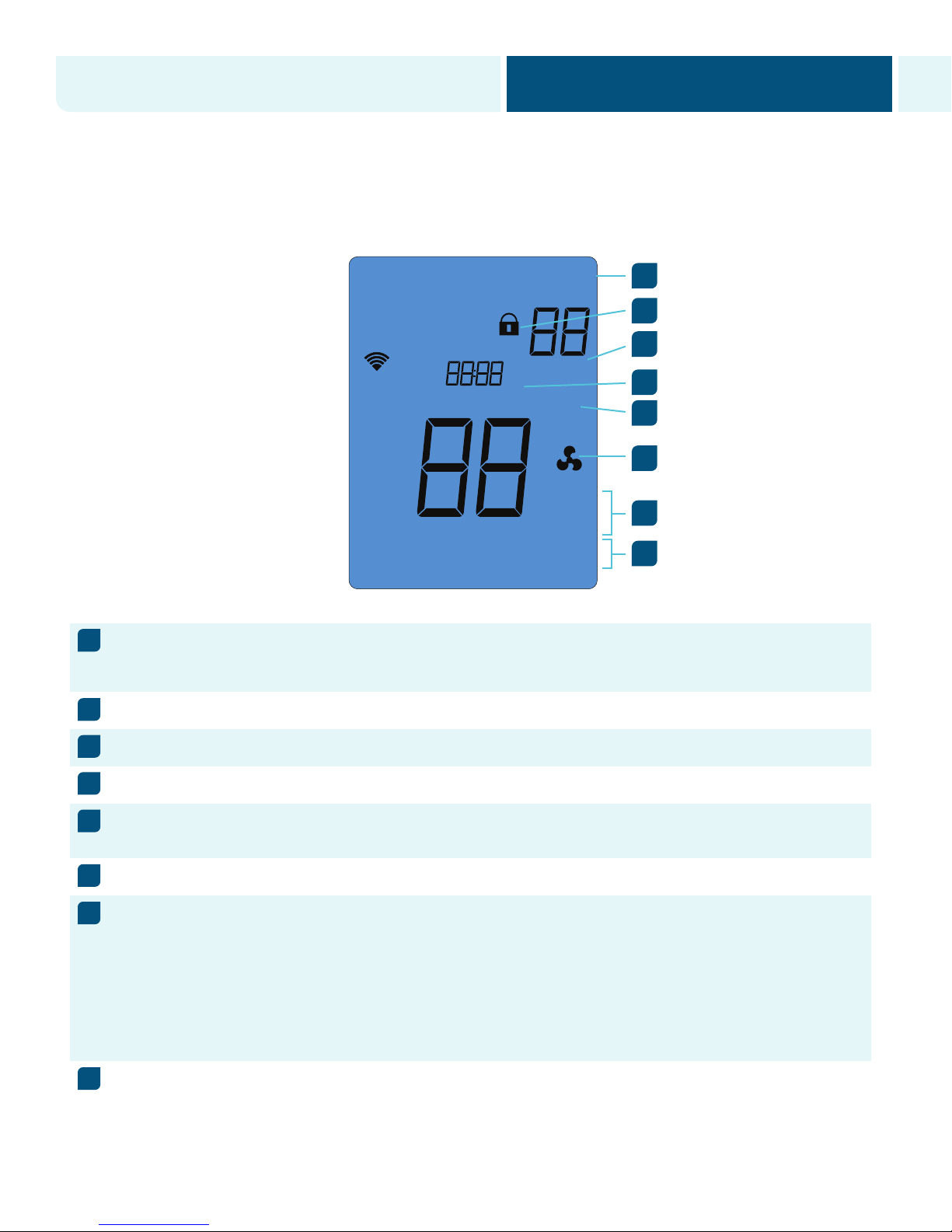
LETTER
8.5” X 11”
SBDR1503 –Duke Energy ise Business IT801 User Manual (DirectLink)
Piece: Manual
Quantity: XXXXX
Size: 8.5 x 11”
Colors: 4/4
Finishing: Fold, Trim
Mail: N/A
CREATIVE PROOFREADER COPY COPY RITER CREATIVE ACCOUNT
DIRECTOR SUPERVISOR SERVICES MANAGER
MANAGER
Program Specific Checklist Name: Date:
®Phone Number _________ _________
®URL _________ _________
®Program Details _________ _________
SBDR1503
Duke EnergyWise Business IT801 User Manual (Dire tLink)
Job Opened: May 21, 2015
Requested In-Home Date: __________
Latest Revision: September 15, 2015 O tober 5, 2015 November 2, 2015
Approved: November 2, 2015
5
EnergyWise®Business Wi-Fi Thermostat User’s anual
EnergyWise®Business Portal
duke-energy.com/EWBportal
Step 1: Getting Started
B. Thermostat Display
Aux
Auto
On
Energy
Perm
Menu
Done
Timed
Prev
Other
Select
Utility
Sched
Run
Next
Clock
Set At
HOLD
O
1
CF
Stage
24
3
MoTuWeThFr
Sa
Su
AM
PM
Evening
Morning
Night
Day
Un Occupied
Off
Cool
Heat
¿¿¿¿¿¿¿¿¿¿¿¿¿¿¿¿
1
2
3
4
5
7
6
Messaging Display Displays current date, HVAC system status, conservation period status and Duke
Energy-related messages. In the event of a power outage, the clock will maintain
the correct time for 24 hours
Lock Icon Confirms keypad lockout, preventing unwanted changes to thermostat settings
H LD Indicator Appears only when thermostat program is overridden
Time and Day Display Indicates current time and day of the week
HEAT/C L Stage Display When ON, the indicated stage is active; when OFF, the state is inactive; when
flashing, compressor delay is active
Fan Status Appears only when fan is on
System Status Displays current operation mode according to system configuration as set
by installer
•ff – system is OFF
•Cool
•ff
•Heat
•Aux Heat
•ff
Fan Mode •Auto
•n
1
2
3
4
5
6
7
8
8
Other manuals for EnergyWise Business
1
Table of contents
Other Duke Energy Thermostat manuals
Popular Thermostat manuals by other brands

Charmeg
Charmeg MP-R user manual

dixell
dixell WING XW40LS Installing and operating instructions

Network Thermostat
Network Thermostat NetX X7C-WIFI Installation and programming manual

Radio Thermostat
Radio Thermostat CT80 Operation guide

HAI
HAI Omnistat RC-120 installation manual

Lennox
Lennox iComfort E30 Installation and setup guide

Lux Products
Lux Products PSD011Ba Installation and operating instructions

Computherm
Computherm Q20 operating instructions

Heatmiser
Heatmiser neoStat user manual

Mars
Mars HEAT CONTROLLER IR Wireless Thermostat user manual

LUX
LUX LP0511D user manual

Saswell
Saswell SAS920XWHB-7-S-RF User manual and warranty card






