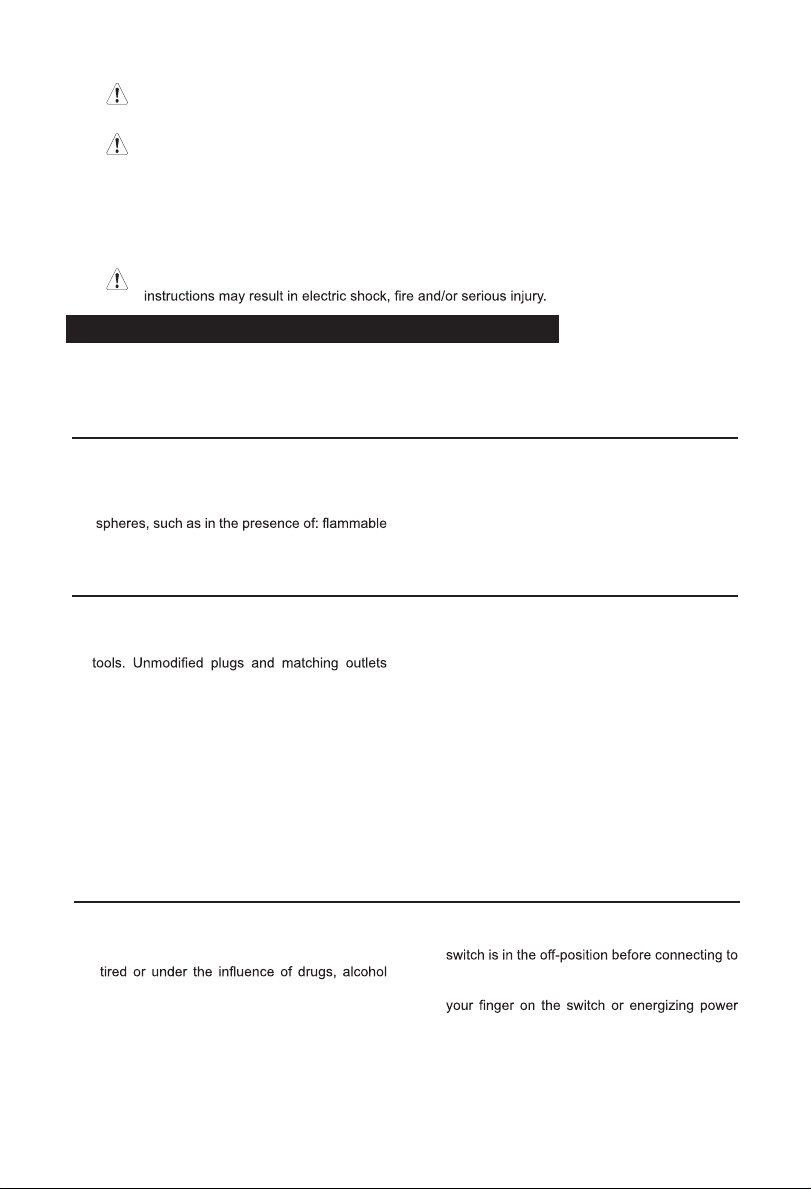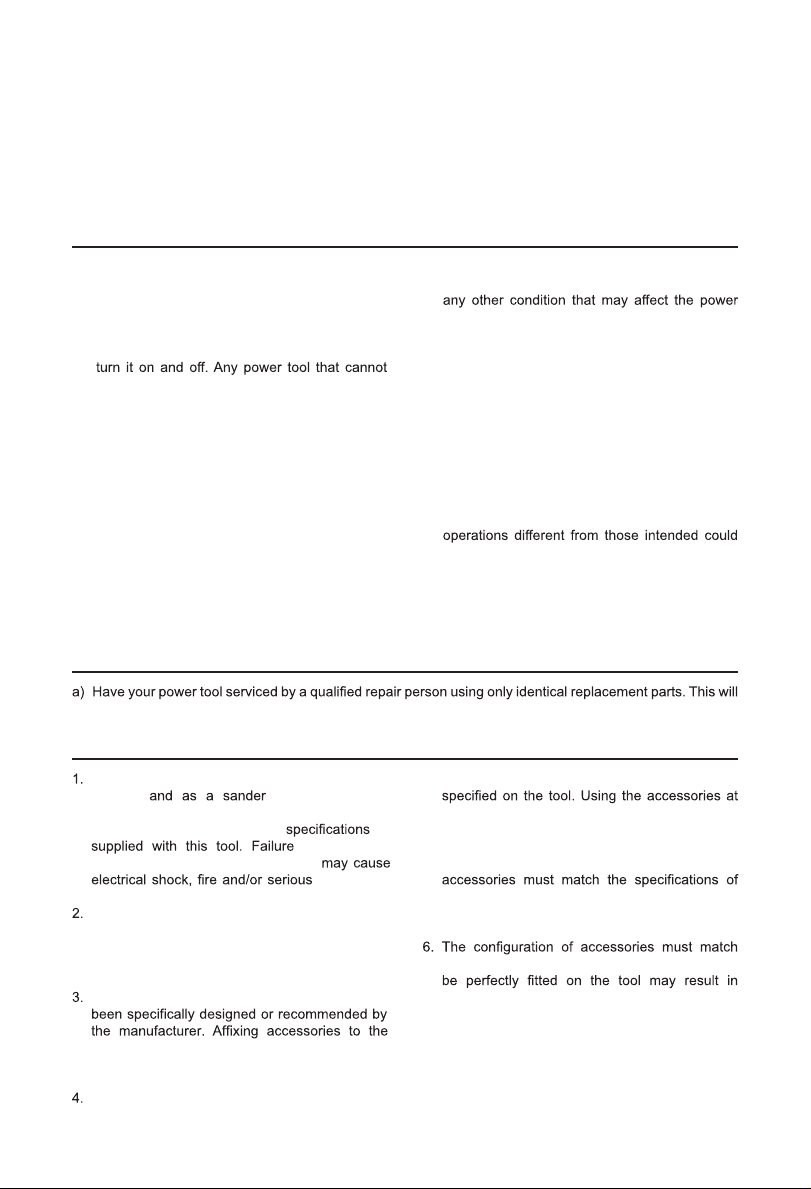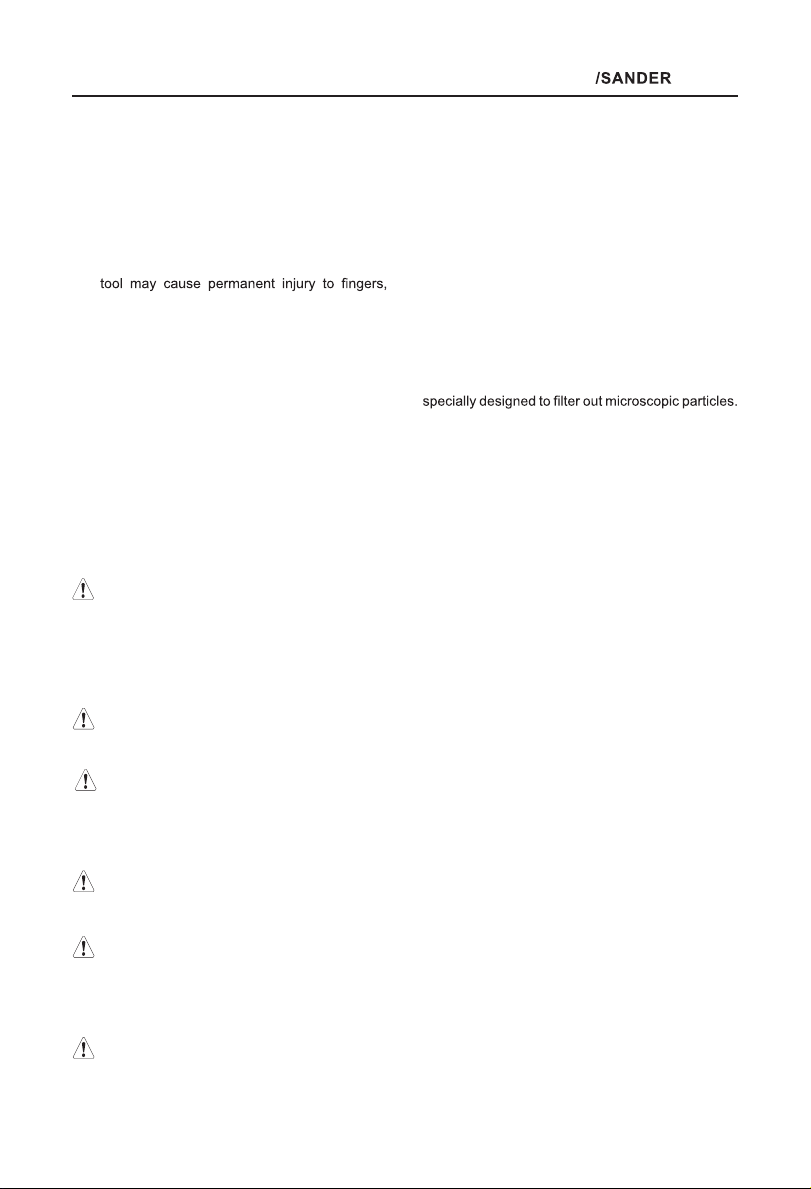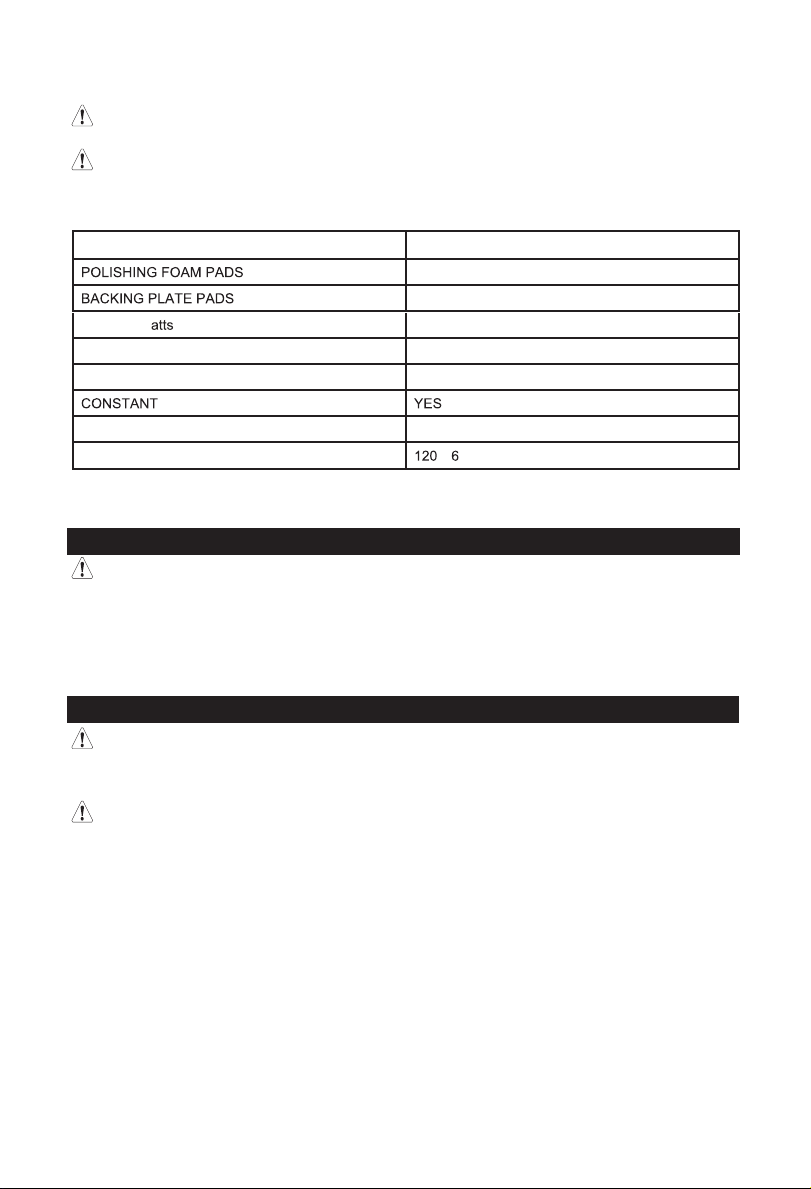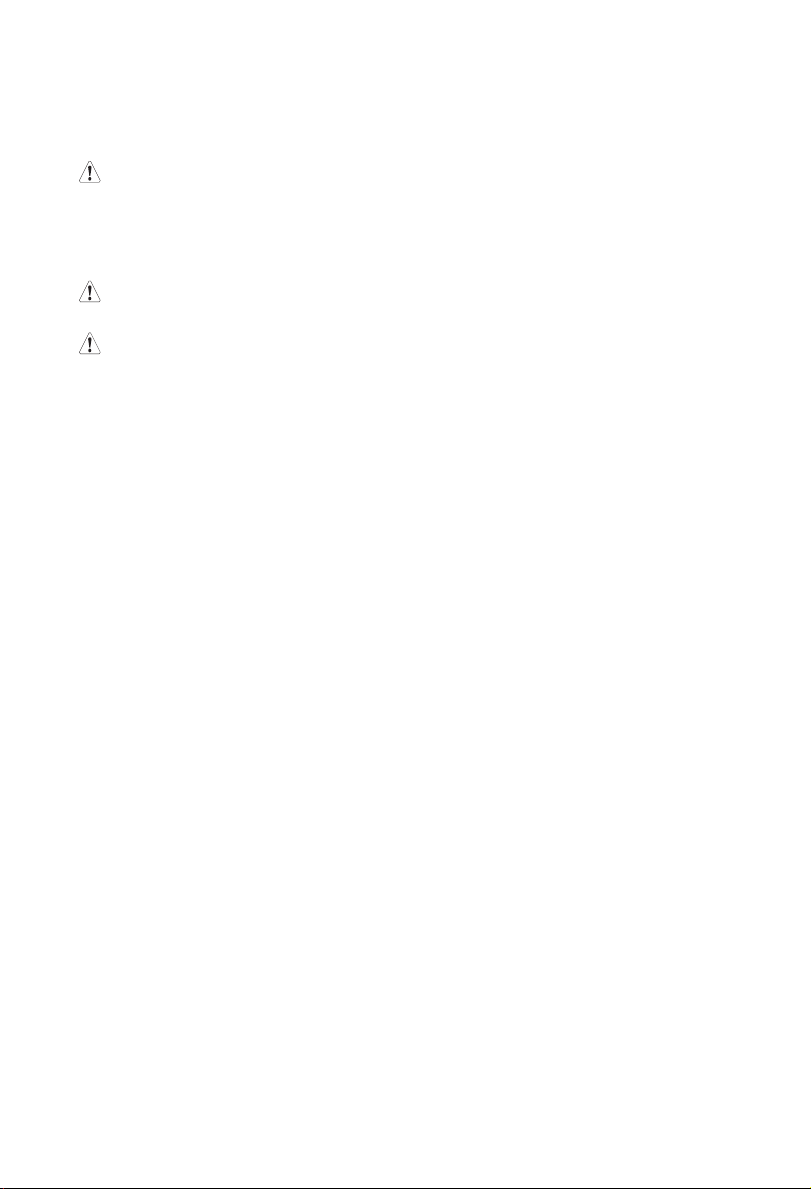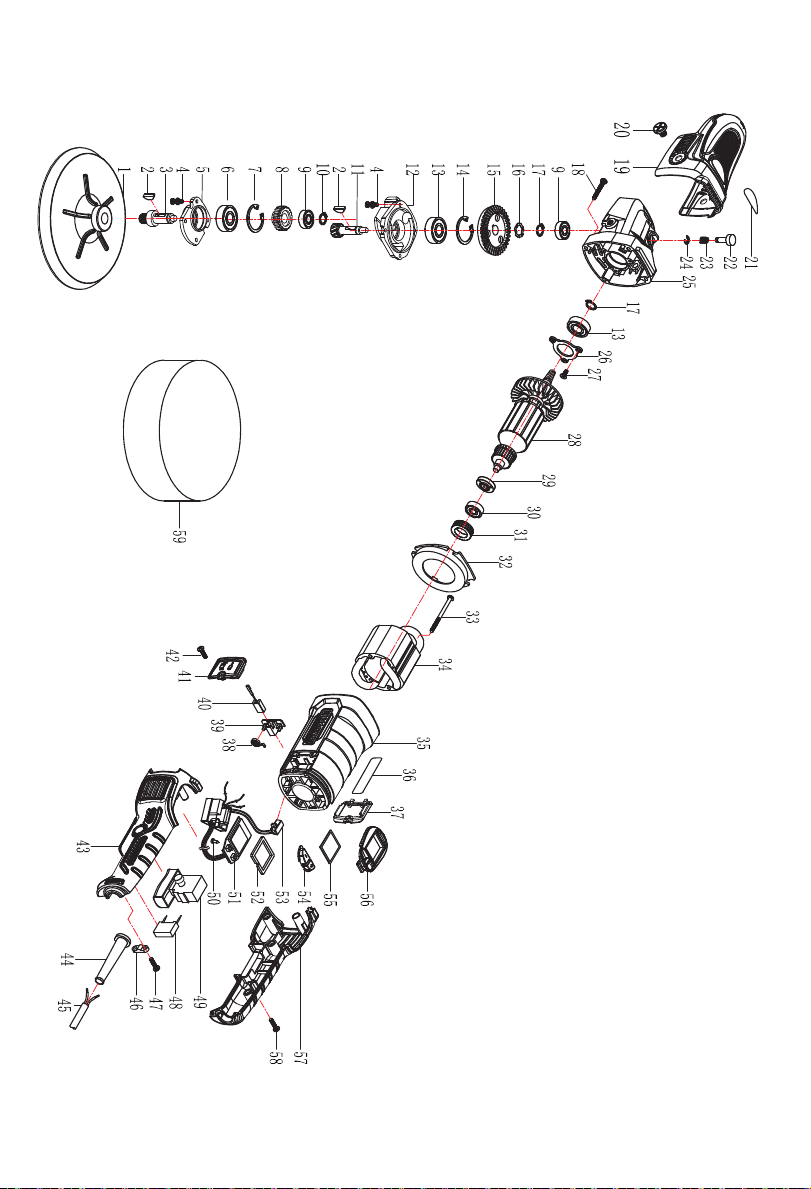4
KICKBACK AND RELATED WARNINGS
Kickback is a sudden reaction to a pinched or
snagged rotating wheel, backing pad, brush or
any other accessory. Pinching or snagging causes
rapid stalling of the rotating accessory which in turn
causes the uncontrolled power tool to be forced in
the direction opposite of the accessory’s rotation at
the point of the binding.
For example, if a polishing
is snagged or pinched by the workpiece, the
edge of the that is entering into the
pinch point can dig into the material causing the
to climb out or kick out. The
may either jump toward or away from the
operator depending on direction of the ’s
movement at the point of pinching. Polishing
may also break under these
conditions.
Kickback is the result of tool misuse and/or
incorrect operating procedures or conditions and
can be avoided by taking proper precautions as
given below:
position your body and arm to allow you to
resist kickback forces. Always use auxiliary
handle, if provided, for maximum control over
kickback or torque reaction during start up. The
operator can control torque reaction or kickback
forces, if proper precautions are taken.
Never place your hand near the rotating
accessory. Accessory may kickback over your
hand.
Do not position your body in the area where
power tool will move if kickback occurs.
Kickback will propel the tool in direction
opposite to the wheel’s movement at the point
of snagging.
Use special care when working corners and
sharp edges. Avoid bouncing and snagging the
accessory. Corners, sharp edges or bouncing
have a tendency to snag the rotating accessory
and cause loss of control or kickback.
Do not attach a saw chain, woodcarving blade
or toothed saw blade. Such blades create
frequent kickback and loss of control.
FURTHER SAFETY INSTRUCTIONS FOR ALL OPERATIONS
has fallen, verify that they are not damaged
or install a new accessory. After inspecting or
installing an accessory, test the operation of
the tool at maximum speed and without load for
one minute, keeping at a safety distance. If the
accessories are damaged, they will break during
this test
.
8. Wear personal protective equipment. Depending
on application, use face shield, safety goggles
or safety glasses. As appropriate, wear dust
mask, hearing protectors, gloves and workshop
apron capable of stopping small abrasive or
workpiece fragments. The eye protection must
by various operations. The dust mask or
generated by your operation. Prolonged
exposure to high intensity noise may cause
hearing loss.
9. Keep bystanders a safe distance away from work
area. Anyone entering the work area must wear
personal protective equipment. Frag merits of
away and cause injury beyond immediate area
of operation.
10. Hold power tool by insulated surfaces only
when performing an operation where the
cutting accessory may contact hidden wiring
or its own cord. Cutting accessory contacting
a “live” wire may make exposed metal parts of
the power tool “live” and shock the operator.
11. Position the cord clear of the spinning
accessory. If you lose control, the cord may be
cut or snagged and your hand or arm may be
pulled into the spinning accessory.
12. Never lay the power tool down until the
accessory has come to a complete stop. The
spinning accessory may grab the surface and
pull the power tool out of your control.
13. Do not run the power tool while carrying it at
your side. Accidental contact with the spinning
accessory could snag your clothing, pulling
the accessory into your body.
14. Regularly clean the power tool’s air vents.
The motor’s fan will draw the dust inside
the housing and excessive accumulation of
powdered metal may cause electrical hazards.
materials. Sparks could ignite these materials.
16. Do not use accessories that require liquid
coolants. Using water or other liquid coolants
may result in electrocution or shock.