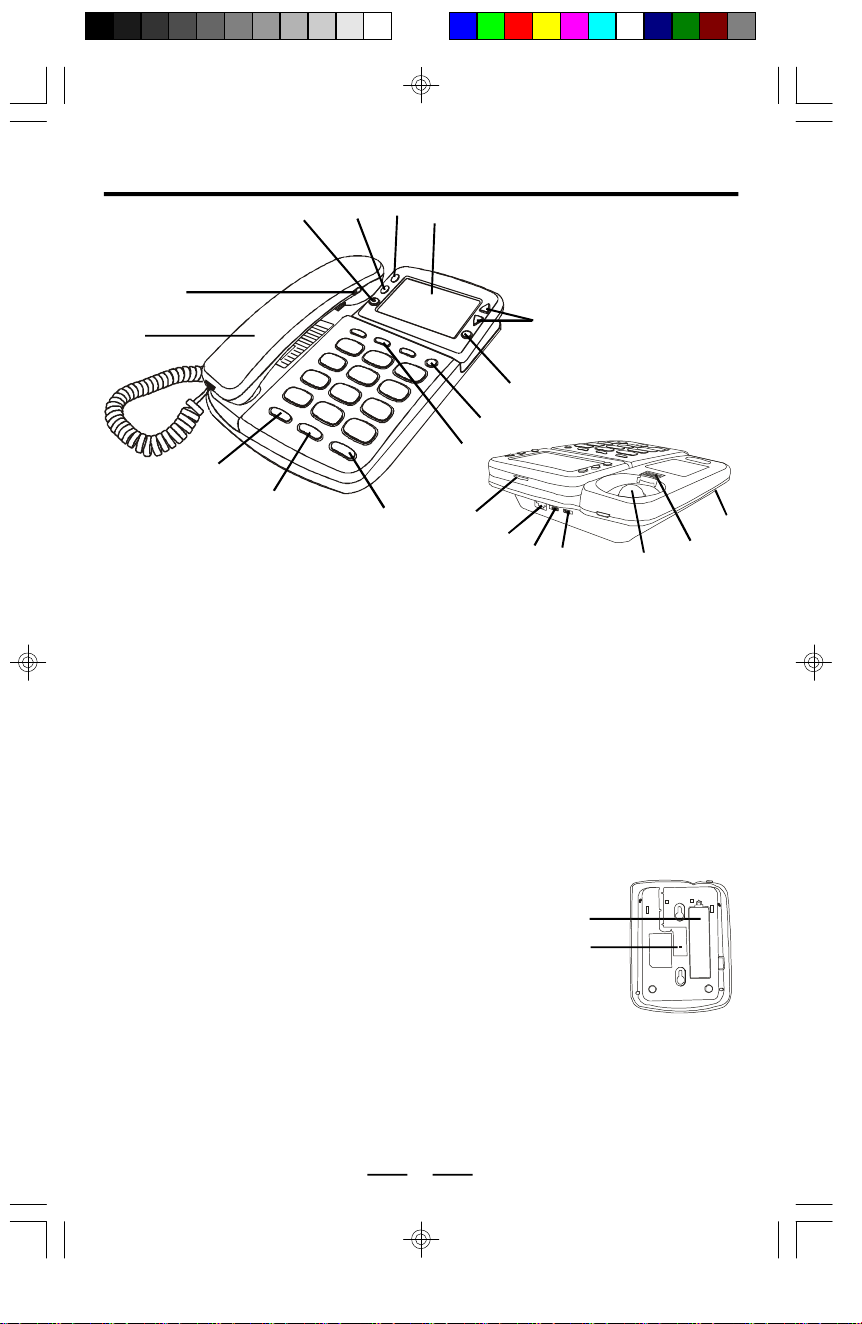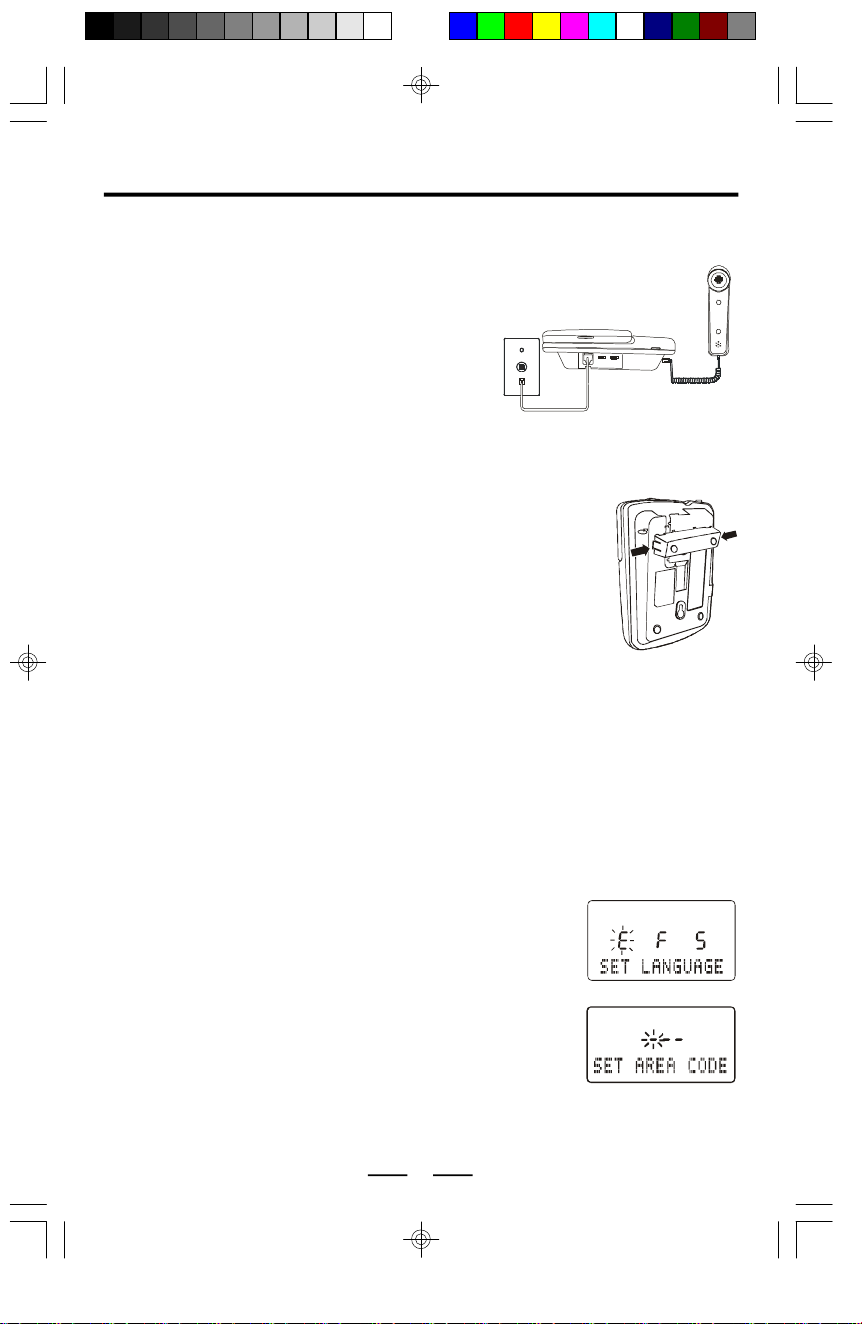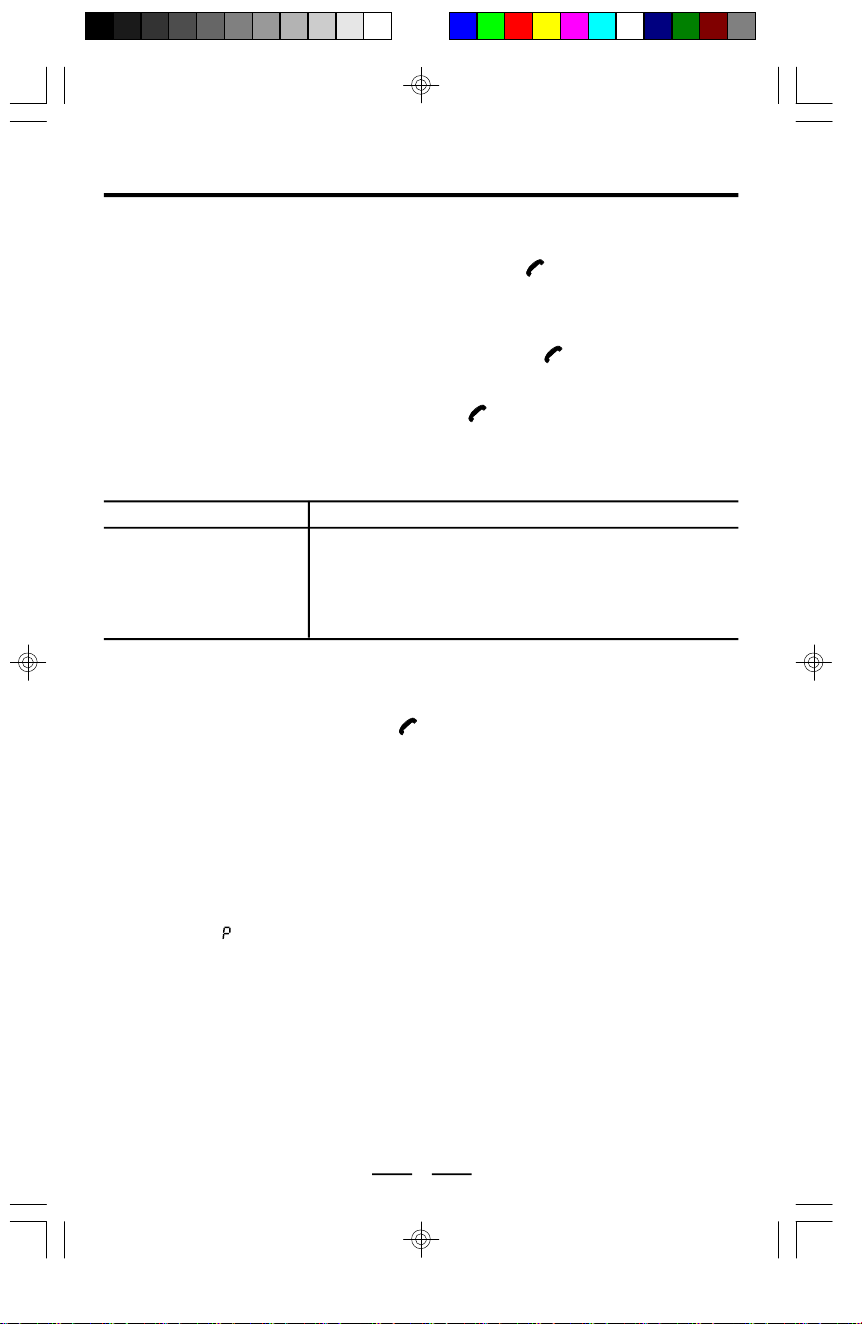IB-PH5560-WC-E-040505
IMPORTANTSAFETYINSTRUCTIONS
When using yourtelephone equipment, basicsafetyprecautionsshouldalways be
followed toreducetheriskoffire,electricshock and personalinjury,including the
following:
1.Read and followall instructionsand warnings.
2.Unplug thisproductfromthe wall outletbefore cleaning.Donotuseliquidcleaners
or aerosolcleaners.Useaslightlydampened clothonly.
3.Donotusethisproductnear water,for example,near abathtub,washbowl,kitchen
sink,or laundrytub,inawetbasement, or nearaswimming pool.
4.Donotplacethisproducton an unstablecart, stand or table.The productmayfall,
causingseriousdamage tothe phone.
5.Slotsand openingsinback or bottomofthe phone are forventilation,and should
notbeblockedor covered.Theopeningsshouldneverbe blocked byplacing the
producton thebed,sofa,rug,or other similar surface.Thisproductshouldnever be
placed near oroveraradiator,heatregister or abuilt-ininstallation suchasa
bookcaseor cabinetunless proper ventilation isprovided.
6.Never pushobjectsofanykind intothisproductthrough cabinetslotsastheymay
touchdangerousvoltage pointsor shortoutpartsthatcouldresultinrisk offire or
electricshock.Never spill liquidofanykindon the product.
7.Toreducethe risk ofelectricshock,do nottakethistelephone apart.When service
or repairworkisrequired,takeittoaqualified servicerepresentative.Opening or
removingcoversmayexposeyoutodangerousvoltageorotherrisks.Incorrect
reassemblycan causeelectricshock when theapplianceissubsequentlyused.
8.Unplug thisproductfromthe wall outletandrefer servicingtoqualified service
personnelunder thefollowingconditions:
A. When the cord or plug isdamagedor frayed.
B. If liquidhasbeen spilled intothe product.
C. If the producthasbeen exposed torainor water.
D. If the productdoesnotoperatenormallybyfollowing the operatinginstructions.
Adjustonlythosecontrolsthatarecoveredbytheoperatinginstructionsbecause
improperadjustmentofothercontrolsmayresultindamageandwilloftenrequire
extensiveworkbyaqualifiedtechnician torestore theproducttonormaloperation.
E. Iftheproducthasbeendroppedorthecabinethasbeendamaged.
F. If the productexhibitsadistinctchange inperformance.
9.Avoidusing atelephone(otherthanacordlesstype) duringan electricalstorm.
There maybe aremoterisk ofelectricshock fromlightning.
10.Donotusethetelephone toreportagasleakinthe vicinityofthe leak.
11.Donotallowanythingtorestonthetelephone cord.Donotlocatethisproduct
where the cordwill be damaged bypersonswalking on it.
12.Never install telephone wiring during alightning storm.
13.Never install telephone jacks inwetlocationsunless the jack isspeciallydesigned
for wetlocations.
14.Never touchuninsulated telephone wiresorterminals,unless the telephone line has
beendisconnectedatthenetworkinterface.
15.Becarefulwhen installing or modifying telephonelines.
16.Useonlythe power cord and batteriesindicated inthismanual.Donotdisposeof
batteriesinafire.Theymayexplode.Check withlocalcodesfor possiblespecial
disposalinstructions.
1
SAVE THESE INSTRUCTIONS
IB-PH5560-WC-E-040505.pmd 4/8/2005, 10:49 AM3