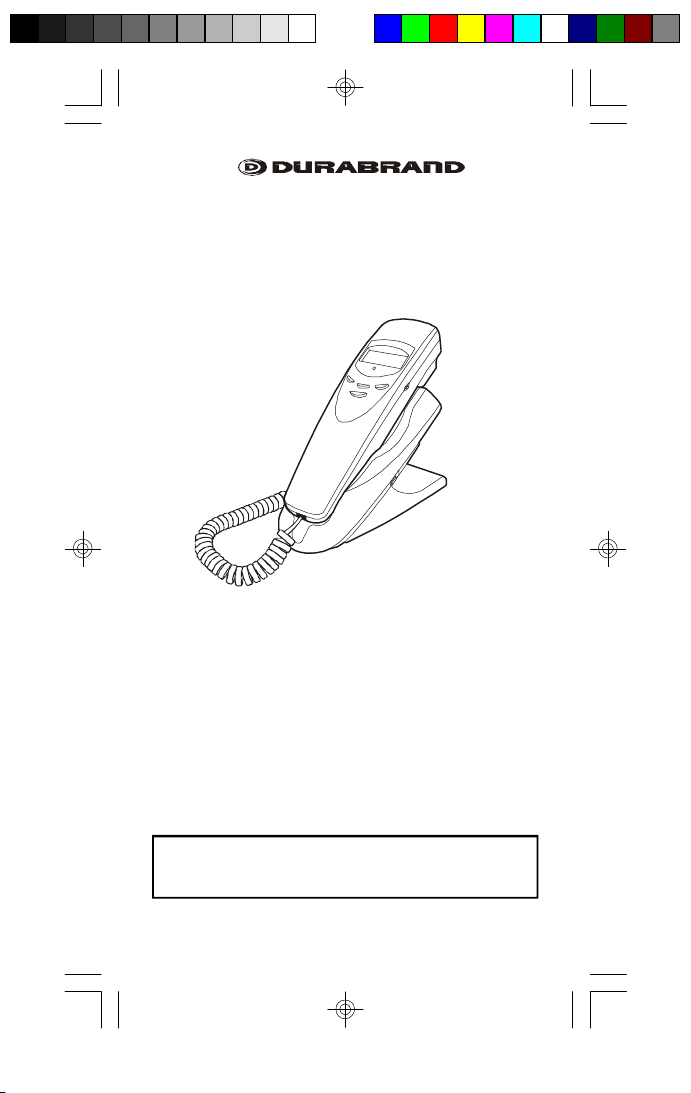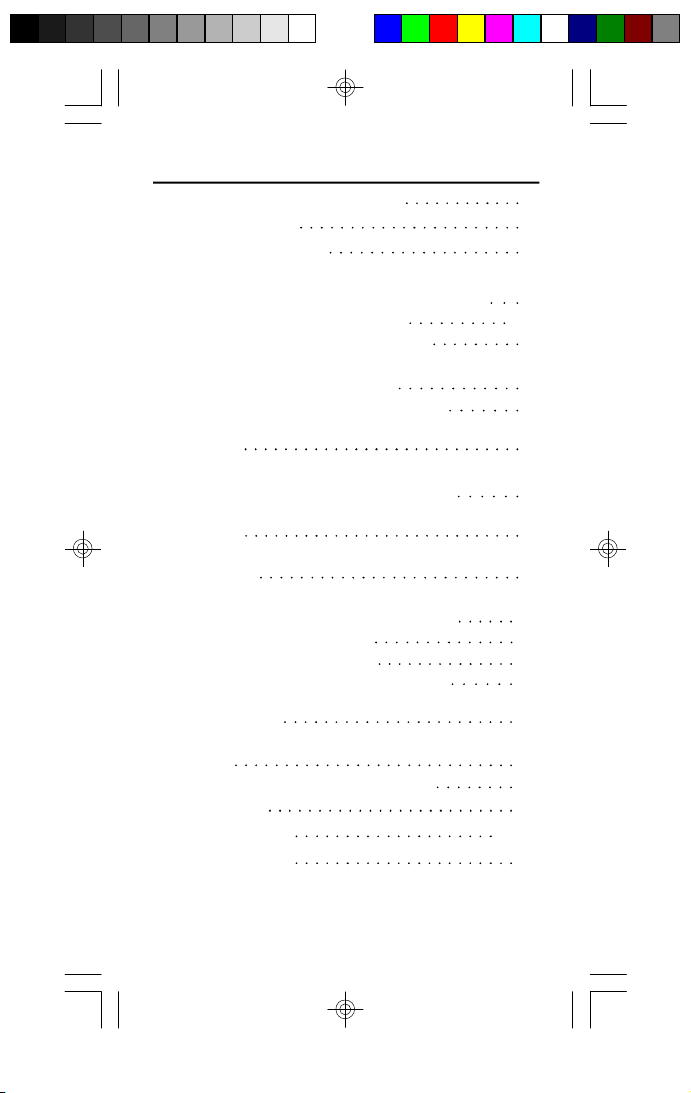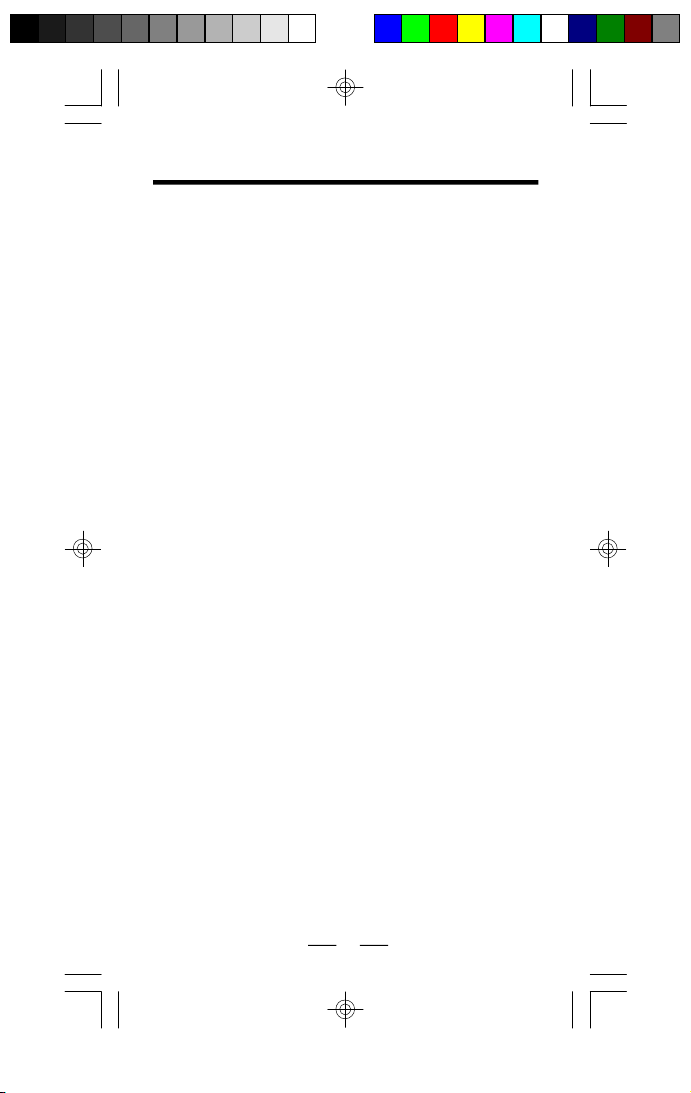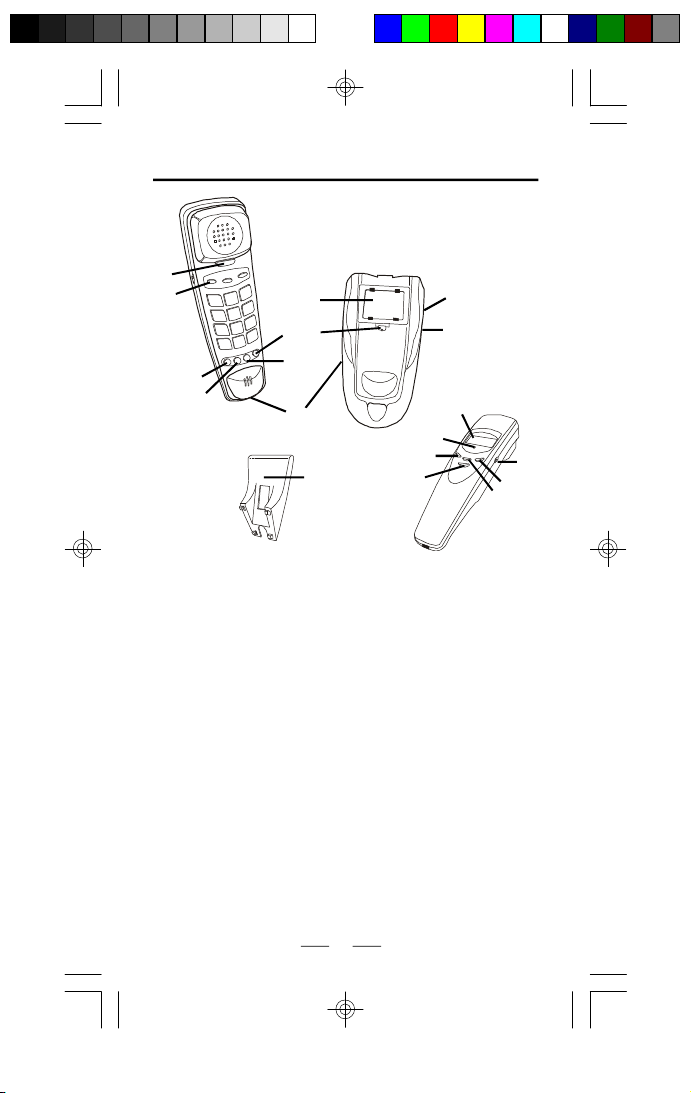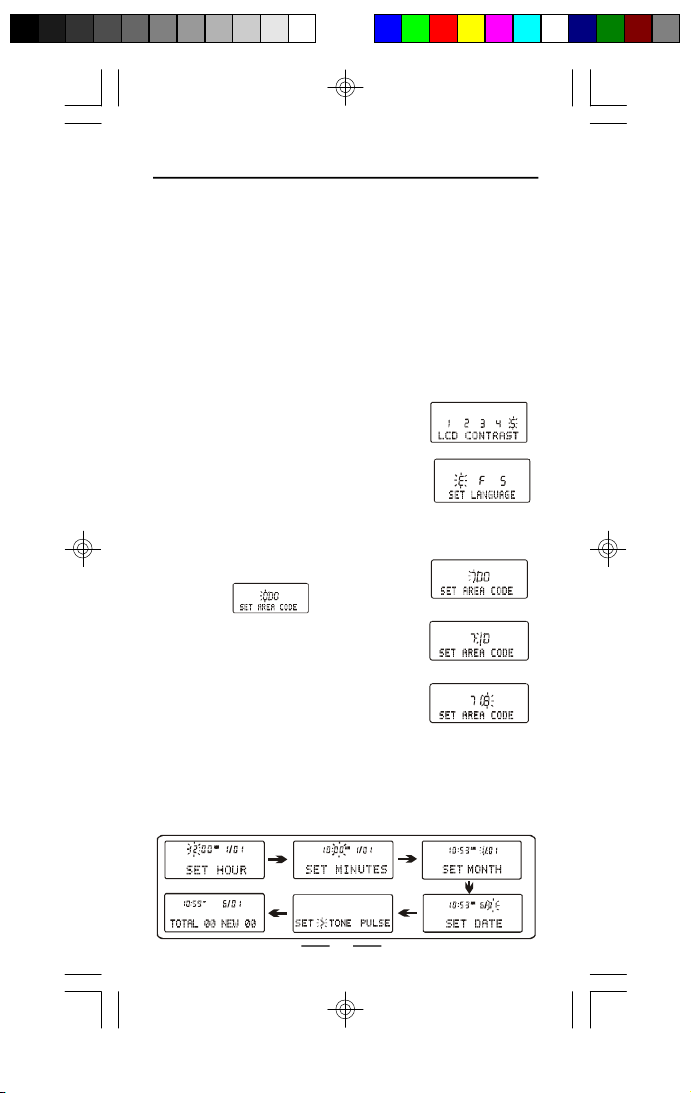IB-PH5435-WC-E-032805
When using yourtelephoneequipment, basicsafetyprecautionsshould
alwaysbe followed to reducethe risk of fire, electricshockand
personalinjury,includingthe following:
1.Readandfollowallinstructionsandwarnings.
2.Unplug thisproductfromthe wall outletbeforecleaning. Do notuse
liquidcleanersoraerosolcleaners.Useaslightlydampenedcloth only.
3.Donot usethis productnearwater,forexample, nearabathtub,
washbowl,kitchensink, orlaundrytub,ina wetbasement, ornear
a swimmingpool.
4.Donotplacethisproducton an unstablecart,standortable.The
productmayfall,causing seriousdamage tothephone.
5.Slotsand openingsinback orbottomof thephone areforventilation,
andshouldnotbe blocked orcovered. Theopeningsshouldnever
be blocked byplacingthe productonthe bed,sofa, rug, orothersimilar
surface. Thisproductshouldneverbe placednearoroveraradiator,
heat registerorabuilt-in installation suchasa bookcaseorcabinet
unless properventilation isprovided.
6.Neverpushobjectsofanykind into thisproductthrough cabinet
slotsastheymaytouchdangerousvoltagepointsorshortout parts
that could resultinrisk of fireorelectric shock.Neverspillliquidof
anykindon theproduct.
7.Toreducetheriskofelectricshock,donot take thistelephoneapart.
When serviceorrepairworkisrequired, takeittoaqualified service
representative, Openingorremovingcoversmayexposeyouto
dangerousvoltage orotherrisks.Incorrectreassembly cancause
electricshockwhen theapplianceissubsequentlyused.
8.Unplug thisproductfromthe wall outlet and referservicingto
qualified service personnelunderthefollowingconditions:
A.Whenthe cord orplug isdamagedorfrayed.
B.Ifliquid hasbeenspilledintothe product.
C.Iftheproducthasbeenexposedtorainorwater.
D.If the product doesnot operate normallybyfollowing the operating
instructions.Adjustonly thosecontrolsthatarecoveredbythe
operatinginstructionsbecauseimproperadjustmentofother
controlsmayresultindamageand will oftenrequireextensive
workbyaqualifiedtechniciantorestoretheproducttonormal
operation.
E.If the producthasbeen dropped orthe cabinet hasbeen damaged.
F.Iftheproductexhibitsadistinctchange inperformance.
9.Avoidusing atelephone(otherthanacordlesstype)duringan
electricalstorm.Theremaybearemoterisk ofelectric shockfromlightning.
10.Donotusethetelephonetoreportagasleakinthevicinityoftheleak.
11.Do notallow anything to rest on the telephone cord.Do not locate
thisproductwherethe cordwill be damaged bypersonswalking onit.
12.Neverinstalltelephonewiring during a lightningstorm.
13.Neverinstalltelephonejacksinwetlocationsunlessthejackis
speciallydesignedforwet locations.
14.Nevertouchuninsulatedtelephonewiresorterminals,unlessthe
telephone line hasbeendisconnectedatthenetworkinterface.
15.Becarefulwheninstalling ormodifying telephonelines.
IMPORTANTSAFETYINSTRUCTIONS
SAVE THESE INSTRUCTIONS
1
IB-PH5435-WC-E-032805.pmd 4/1/2005, 12:28 PM3