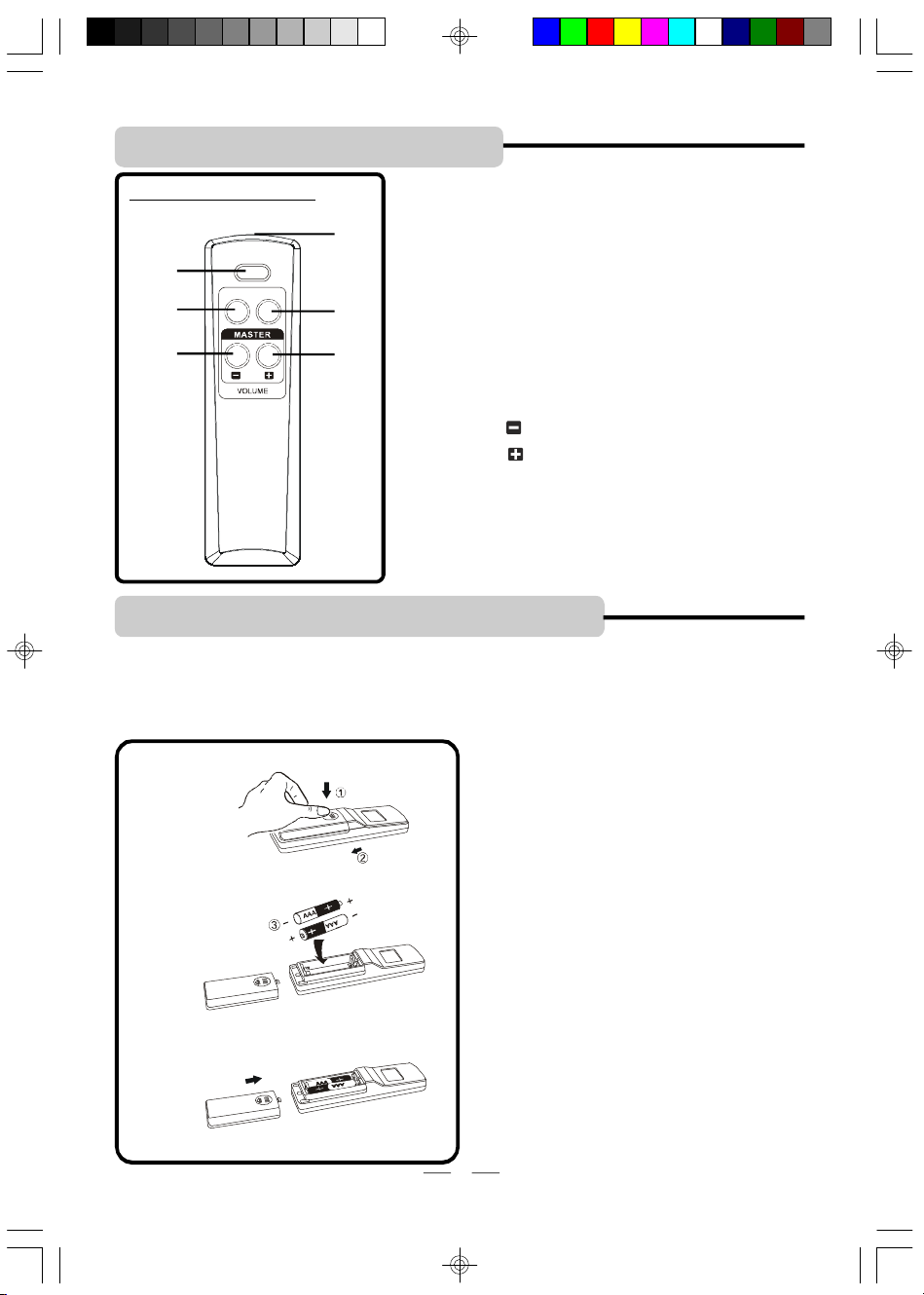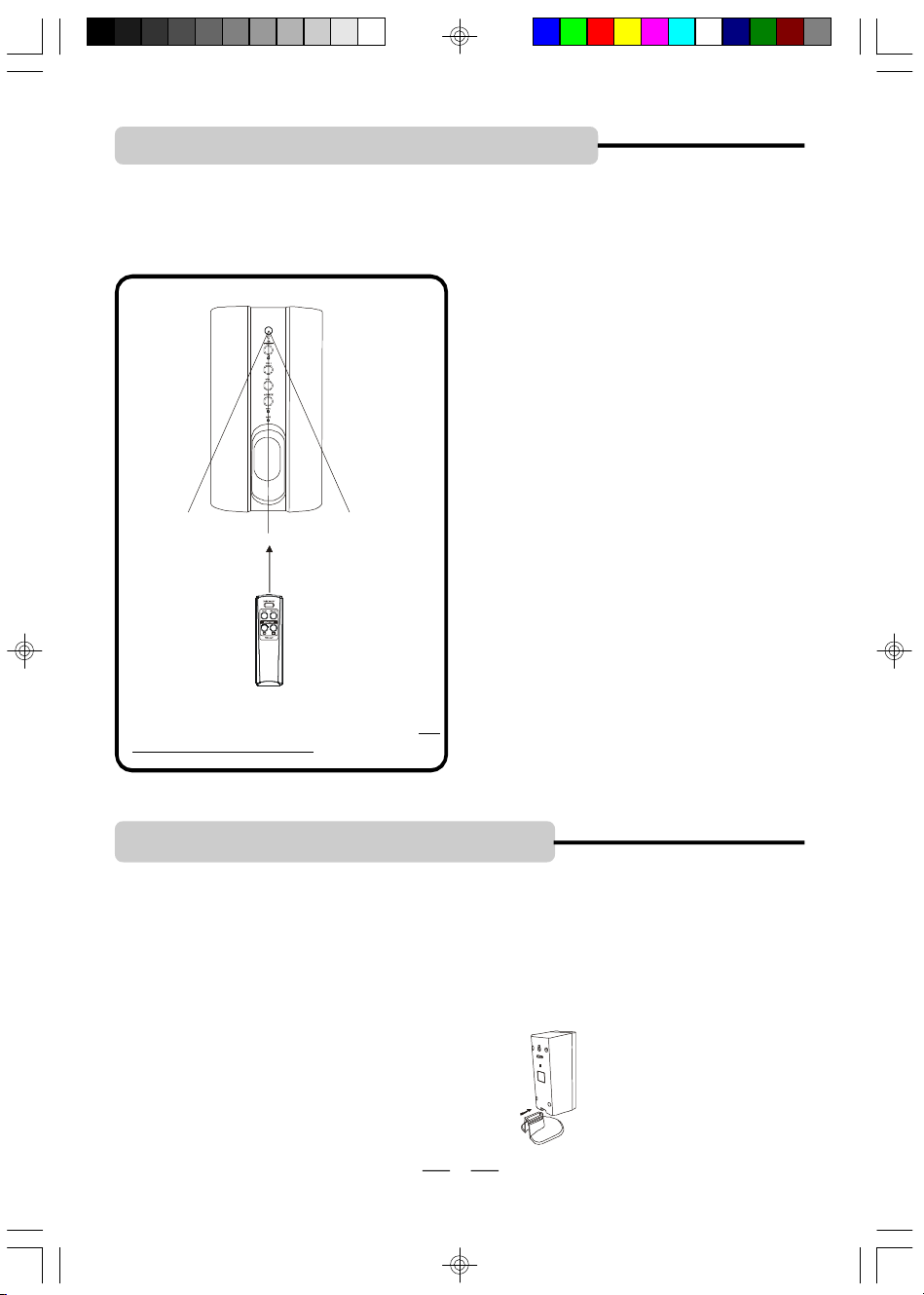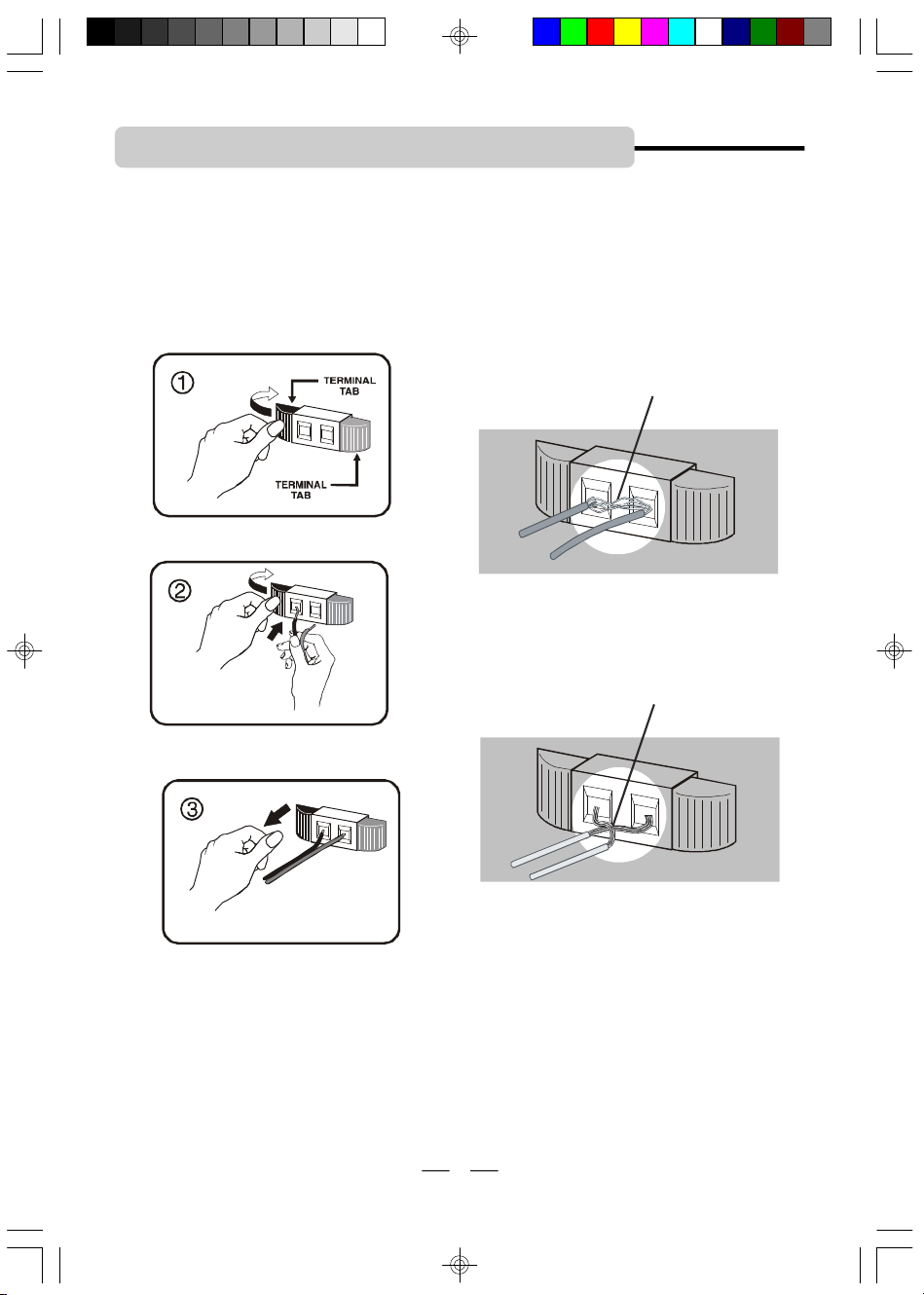IB-HT377-WM-E-050405
SAFETYINSTRUCTIONS
1.Read theseinstructions.
2.Keep theseinstructions.
3.Heed all warnings.
4.Followall instructions.
5.Donotusethisapparatusnear water.
6.Clean onlywithdrycloth.
7.Donot block anyventilation openings, install inaccordancewiththe manufacturer sinstructions.
8.Donot installnear anyheat sourcessuchasradiators, heatregisters, stoves,or other apparatus
(including amplifiers)thatproduceheat.
9.Donotdefeatthe safetypurposeofthe polarized or grounding-type plug.Apolarized plug has
twobladeswithonewiderthanthe other.Agroundingtype plughastwobladesandathird
grounding prong.The wide blade or the third prong are provided for your safety.If the provided
plug doesnotfitintoyour outlet, consultan electricianfor replacementofthe obsoleteoutlet.
10.Protectthepowercordfrombeingwalkedonorpinchedparticularlyatplugs,convenience
receptacles,and thepointwheretheyexitfromthe apparatus.
11.Onlyuseattachments/accessoriesspecified bythe manufacturer.
12.Unplug thisapparatusduring lightning stormsor when unused for long periodsoftime.
13.Refer all servicing toqualified servicepersonnel.Servicingisrequired when the apparatushas
been damagedinanyway,suchaspower-supplycord or plugisdamaged,liquidhasbeen
spilled orobjectshavefallen intothe apparatus,the apparatushasbeenexposed torainor
moisture,doesnotoperatenormallyor hasbeendropped.
14.Useonlywiththe cart, stand,tripod,bracket, or tablespecified bythe manufacturer,or sold
withthe apparatus.When acartisused,usecaution when moving the cart/apparatuscombination
toavoidinjuryfromtip-over.
15.Thisapplianceshall notbe exposed todripping or splashingwater and thatno objectfilled with
liquidsuchasvasesshall be placed on the apparatus.
WARNING
Thelightningflashwitharrowhead
symbol,withinanequilateral
triangle,isintended toalertthe user
tothe presenceofuninsulated
“dangerousvoltage”withinthe
product senclosurethatmaybe of
sufficientmagnitudetoconstitutea
riskofelectricshocktopersons.
CAUTION
RISKOFELECTRIC SHOCK
DONOTOPEN
WARNING:TOREDUCETHE
RISK OFELECTRIC SHOCK,
DONOTREMOVE COVER(OR
BACK).NOUSERSERVICEABLE
PARTSINSIDE.REFER
SERVICINGTOQUALIFIED
SERVICEPERSONNEL.
The exclamationpointwithinan
equilateraltriangleis intended to
alertthe usertothe presenceof
importantoperating and
maintenance(servicing)
instructionsintheliterature
accompanyingtheappliance.
1
See bottom ofthe set
IMPORTANTSAFETYINSTRUCTIONS
TOPREVENTFIREORSHOCKHAZARD,DONOTUSE THEPLUGWITHANEXTENSION
CORD,RECEPTACLEOROTHEROUTLETUNLESS THEBLADESCANBE FULLY
INSERTEDTOPREVENTBLADEEXPOSURE.TOPREVENTFIREORSHOCKHAZARD,
DONOTEXPOSE THISAPPLIANCETORAINORMOISTURE.TOPREVENTELECTRICAL
SHOCK,MATCH WIDEBLADEPLUGTOWIDESLOT,FULLYINSERT.
IB-HT377-WM-E-050405.pmd 6/2/2005, 2:15 PM2