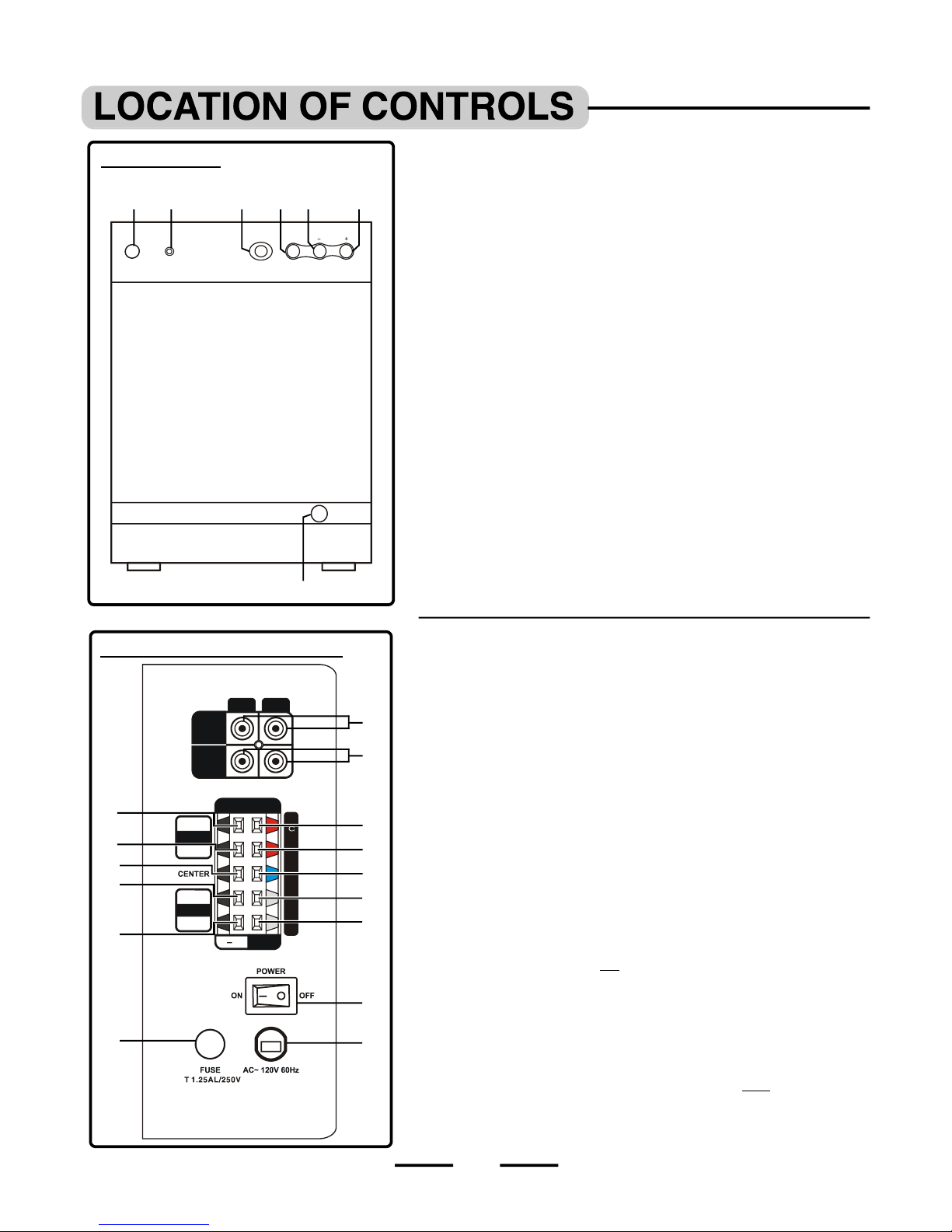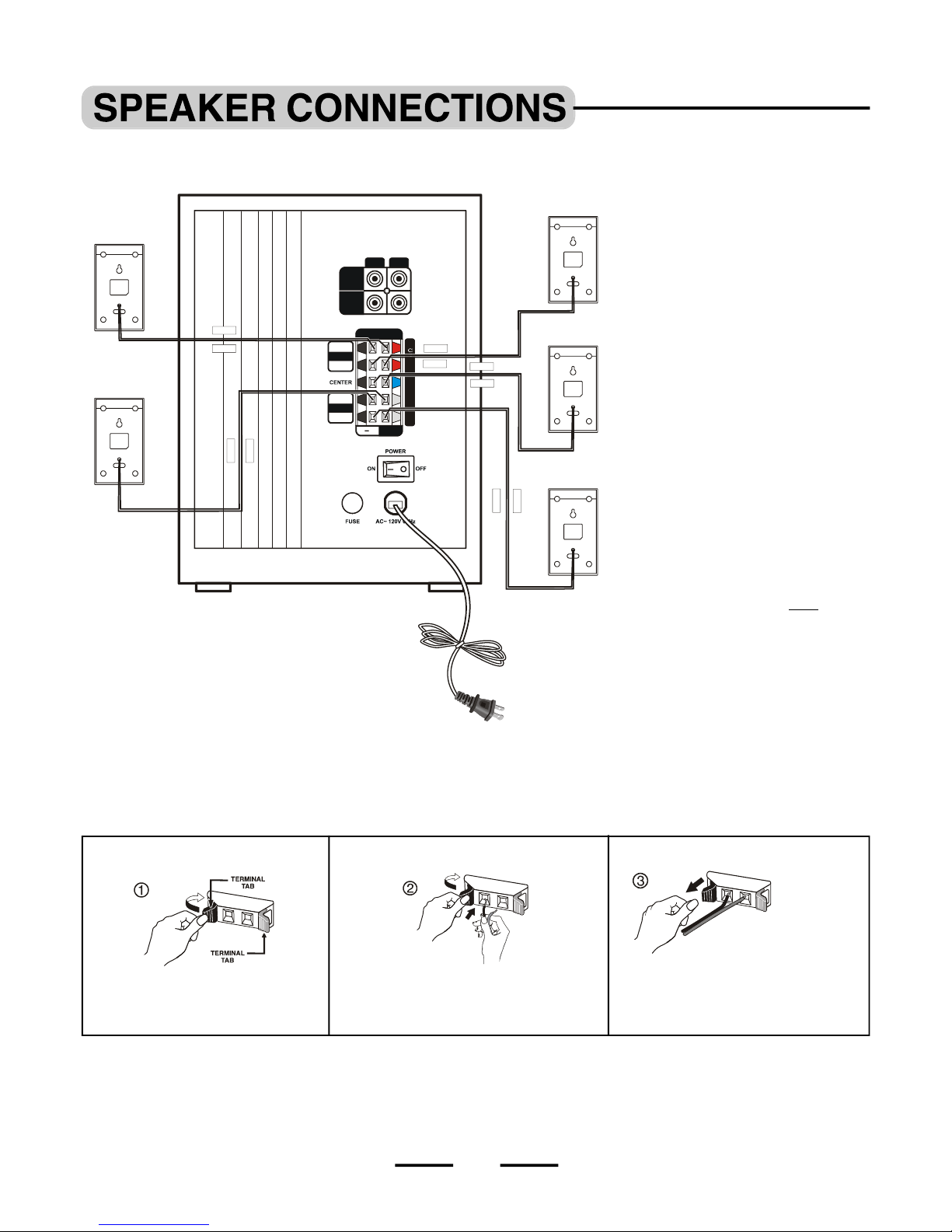IB-HT3917-WM-E-041506
CAUTION
FCC Regulations state that unauthorized
changesor modifications tothis equipment
may voidtheuser’sauthority tooperateit.
FCCNOTE
Thisequipmenthasbeentestedandfoundto
complywith the limits for aClass Bdigital
device,pursuanttoPart15oftheFCC rules.
Theselimitsare designedto provide
reasonable protection against harmful
interferenceinaresidentialinstallation. This
equipment generates, uses andcan radiate
radio frequency energyand, if not installed
andusedin accordancewiththeinstructions,
may causeharmfulinterferencetoradio
communications. However,there isno
guaranteethat interferencewillnotoccur ina
particular installation. Ifthisequipment does
causeharmful interference toradioor
televisionreception,whichcanbedetermined
byturningtheequipmentoff andon,the user
isencouragedto trytocorrecttheinterference
byone ormore ofthe following measures.
-Reorientor relocate thereceivingantenna.
-Increase the separation between the equipment
andreceiver.
-Connectthisequipmentintoanoutlet ona
circuit different from that to which the receiver
isconnected.
-Consultthe dealer or anexperiencedradio/
TVtechnicianfor help.
TOPREVENTFIREORSHOCKHAZARD,DONOT USE THEPLUG WITH
ANEXTENSIONCORD,RECEPTACLEOROTHER OUTLETUNLESSTHE
BLADES CAN BEFULLYINSERTED TOPREVENTBLADEEXPOSURE.TO
PREVENTFIREORSHOCKHAZARD,DONOTEXPOSE THIS APPLIANCE
TORAIN ORMOISTURE.TOPREVENTELECTRICALSHOCK,MATCH WIDE
BLADEPLUGTOWIDESLOT,FULLY INSERT.
1.Readtheseinstructions. 2.Keeptheseinstructions.
3.Heed allwarnings. 4.Follow allinstructions.
5.Donot usethisapparatusnearwater. 6.Cleanonlywithdry cloth.
7.Do not blockanyventilationopenings,installinaccordance with the
manufacturer’sinstructions.
8.Donotinstallnear any heatsourcessuch asradiators,heat registers,
stoves,or other apparatus (includingamplifiers)thatproduceheat.
9.Donot defeatthesafetypurposeofthepolarizedor grounding-typeplug.A
polarizedplughastwoblades with onewider than theother.Agrounding
typeplughastwobladesandathird grounding prong.Thewidebladeor
thethird prongare providedforyoursafety.Iftheprovidedplugdoesnotfit
intoyouroutlet,consultan electricianforreplacementoftheobsoleteoutlet.
10.Protectthe powercord frombeingwalkedonor pinched particularly atplugs,
convenience receptacles, andthepointwherethey exit from theapparatus.
11.Onlyuseattachments/accessoriesspecifiedbythemanufacturer.
WARNING
IMPORTANT SAFETYINSTRUCTIONS
Thelightningflash with
arrowheadsymbol, within an
equilateraltriangle,isintended
toalertthe user to thepresence
ofuninsulated “dangerous
voltage”withintheproduct’s
enclosurethat maybeof
sufficient magnitude to constitute
ariskofelectric shocktopersons.
CAUTION
RISK OFELECTRICSHOCK
DO NOT OPEN
WARNING: TOREDUCETHE
RISK OFELECTRICSHOCK,
DO NOT REMOVE COVER (OR
BACK).NOUSERSERVICEABLE
PARTSINSIDE. REFER
SERVICING TO QUALIFIED
SERVICEPERSONNEL.
Theexclamationpointwithin
an equilateral triangleis
intendedtoalertthe userto
thepresence ofimportant
operatingand maintenance
(servicing)instructions in the
literature accompanyingthe
appliance.
PRECAUTIONS
ON SAFETY
Should any solid object or liquid fall intothe
Home TheaterSystem,unplugtheplayer,and
haveitcheckedby qualified personnelbefore
operatingitanyfurther.
ON PLACEMENT OF YOUR HOME
THEATERSYSTEM
Donotleave the Home Theaterin alocation
nearaheatsource,orinaplacesubjectto
direct sunlight,excessivelydustyroomsor
roomswithveryhighhumidity.
Donot placethe HomeTheater system on
aninclinedorunstableplace.
Do notplace anything within 1inch of the sides
or 2inches from the back ofthe cabinet. The
heatsinkfinsmust notbecoveredfor the
settooperateproperlyand prolong thelife
of itscomponents.
Please read important information displayed on
therating plate locatedonthebottom enclosure
beforeconnectingthissetto ACpower.
PLEASE NOTE: Caution mark islocated on the bottom enclosure.
13.Unplug this apparatus duringlightningstorms or whenunusedfor long
periodsoftime.
14.Refer all servicing to qualified service personnel. Servicing isrequired
when theapparatushas been damagedin anyway,suchaspower-supply
cordor plug is damaged,liquidhas been spilledor objectshavefallen
intotheapparatus,theapparatushasbeenexposedtorainor moisture,
doesnotoperate normallyor hasbeendropped.
15.Thisapplianceshallnotbeexposedto drippingor splashing waterand that
noobjectfilled with liquidsuchas vasesshallbe placedon theapparatus.
16.Ventilation -Slots andopeningsinthe cabinetandin thebackor bottomare
provided for ventilation. Toensure reliable operation of protecting itfrom
overheating,theseopeningsmust notbe blockedorcovered.Theopenings
should neverbeblocked byplacingthe productonabed,sofa,rug or other
similarsurface. This productshould neverbeplacednearoroveraradiator or
heatsource.Thisproductshouldnot beplacedinabuilt-ininstallation such
as abookcase or rack unless proper ventilation is provided or the
manufacturer’sinstructionshavebeenadheredto.
12.Useonly with the cart,stand,tripod,bracket,ortable
specifiedby the manufacturer,orsold withthe apparatus. When
acartisused,usecautionwhenmovingthe cart/apparatus
combination to avoidinjury from tip-over.
Cleaning the Cabinet
Cleanthecabinetand controlswithaverydry orslightly moistened soft
cloth. Donotuseany type ofabrasivepad, scouringpowder,or solvents,
suchasalcoholor benzine.
Donot applyoil orpetroleumproducts orsolventsto anypartof this set.
1